Der Sprung von WordPress.com zu WordPress.org mag beängstigend erscheinen, aber es ist eine der besten Entscheidungen, die Sie für die Zukunft Ihres Blogs treffen können.
Wir haben alle unsere Websites auf WordPress.org erstellt und unzählige Kunden durch diesen wichtigen Schritt geführt. Jeder von ihnen hat uns gesagt, dass die neu gewonnene Freiheit es wert ist.
Der Unterschied ist Tag und Nacht. Mit WordPress.org sind Sie nicht auf eingeschränkte Themes oder monetäre Optionen beschränkt. Sie können jedes Plugin installieren, Ihr Design vollständig anpassen und Ihren Blog in ein echtes Geschäft verwandeln.
Wir haben zu viele Blogger gesehen, die mit den Einschränkungen von WordPress.com zu kämpfen hatten. Deshalb haben wir diese Schritt-für-Schritt-Anleitung zusammengestellt, um Ihre Migration so reibungslos wie möglich zu gestalten. Sie werden erstaunt sein, was Sie erreichen können, sobald Sie auf WordPress.org umsteigen.

Warum von WordPress.com zu WordPress.org wechseln?
WordPress.com ermöglicht es jedem, einen Blog zu starten, indem er ein kostenloses Konto erstellt. Dies erleichtert Anfängern den schnellen Einstieg ins Bloggen, ohne sich mit technischen Problemen auseinandersetzen zu müssen.
Viele Benutzer stellen jedoch fest, dass ihr kostenloser WordPress.com-Blog einige Einschränkungen hat. Dazu gehören die eingeschränkte Monetarisierungsmöglichkeit, die Unfähigkeit, Plugins zu installieren, von Drittanbietern angezeigte Werbung für Benutzer und mehr.
Deshalb wechseln Benutzer oft zur leistungsfähigeren und beliebteren selbst gehosteten WordPress.org-Plattform. Alternativ können Sie auf einen kostenpflichtigen WordPress.com-Tarif upgraden.
Wir haben WordPress.com und WordPress.org gründlich verglichen. Diese Side-by-Side-Analyse erklärt die Unterschiede, Vorteile und Nachteile beider Plattformen.
Wir empfehlen die Verwendung von WordPress.org, da es Ihnen die vollständige Kontrolle über Ihre Website und die Freiheit gibt, alle Funktionen zu steuern. Um mehr über all diese Funktionen zu erfahren, lesen Sie unsere vollständige WordPress-Bewertung mit Vor- und Nachteilen.
Nichtsdestotrotz sehen wir uns an, wie Sie Ihren Blog ordnungsgemäß von WordPress.com zu WordPress.org migrieren.
Dinge, die Sie vor dem Start benötigen
Um mit dem selbst gehosteten WordPress.org zu beginnen, benötigen Sie ein WordPress-Hosting-Konto und einen Domainnamen.
Wir empfehlen Bluehost, da es eines der größten Hosting-Unternehmen der Welt und ein offiziell empfohlener WordPress-Hosting-Anbieter ist.
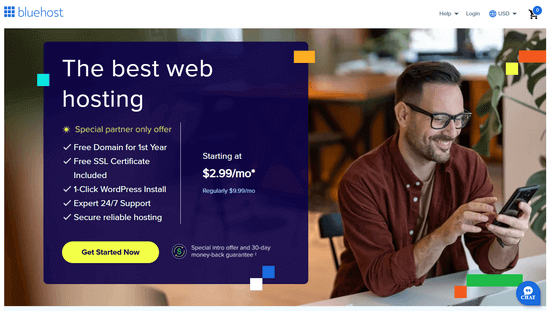
Sie bieten WPBeginner-Benutzern auch einen kostenlosen Domainnamen und einen riesigen Rabatt auf Webhosting an. Sie können für 2,99 $ / Monat loslegen (und das beinhaltet auch kostenloses SSL).
Sie benötigen immer noch Webhosting, wenn Ihre WordPress-Website einen benutzerdefinierten Domainnamen hat. Melden Sie sich bei Bluehost an und fügen Sie unter dem Domain-Schritt Ihre Blog-Domain hinzu.
In den späteren Schritten zeigen wir Ihnen, wie Sie dieselbe Domain beibehalten, während Sie von WordPress.com zu WordPress.org wechseln, ohne Suchrankings zu verlieren.
Zusätzlich zum Hosting-Konto benötigen Sie auch Zugriff auf Ihr WordPress.com-Konto, um Ihre Beiträge, Seiten, Bilder, Kommentare und andere Daten einfach auf Ihre selbst gehostete WordPress-Website zu übertragen.
Bonus-Gratisangebot: Da viele von Ihnen danach gefragt haben, bieten wir jetzt einen kostenlosen Migrationsservice von WordPress.com zu WordPress.org als Teil unseres kostenlosen WordPress-Blog-Einrichtungs-Services an. Während dieser geführten Übertragung wird eines unserer Expertenteams die gesamte Migration für Sie durchführen (100% kostenlos). Das bedeutet, Sie können ohne Risiko von WordPress.com zu WordPress.org wechseln.
Wenn Sie jedoch gerne lernen und Dinge selbst tun, können Sie unserer Schritt-für-Schritt-Anleitung unten folgen. Hier ist eine kurze Übersicht über alle Schritte, die wir behandeln werden.
- Schritt 1: Daten von WordPress.com exportieren
- Schritt 2: WordPress einrichten
- Schritt 3: Importieren von Inhalten auf eine selbst gehostete WordPress-Website
- Schritt 4: Importieren Ihrer Blogroll-Links
- Schritt 5: Machen Sie Ihren WordPress.com-Blog privat
- Schritt 6: Besucher umleiten und SEO erhalten
- Video-Tutorial
- Häufig gestellte Fragen (FAQs)
Los geht's!
Schritt 1: Daten von WordPress.com exportieren
Zuerst müssen Sie sich bei Ihrer WordPress.com-Site anmelden und zu Ihrem Kontodashboard gehen.
Von dort aus müssen Sie zur WP-Admin-Ansicht des Blogs oder der Website wechseln, die Sie migrieren möchten. Klicken Sie einfach auf das Drei-Punkte-Menü neben Ihrem Website-Namen und wählen Sie dann WP Admin.
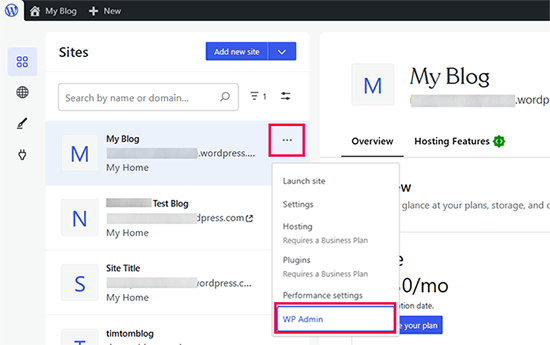
Dies bringt Sie zum traditionellen WordPress-Admin-Dashboard.
In der linken Spalte müssen Sie auf das Menü Tools » Export klicken und dann auf die Schaltfläche „Alle exportieren“.
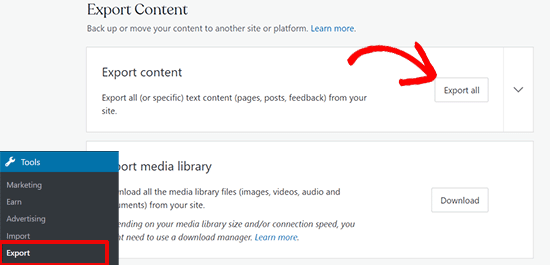
Dies ermöglicht es Ihnen, Ihre WordPress-Website zu exportieren. Sobald die Exportdatei fertig ist, wird ein Download-Link angezeigt. Sie können darauf klicken, um die ZIP-Datei auf Ihren Computer herunterzuladen.
WordPress.com sendet den Link auch an Ihre E-Mail-Adresse.
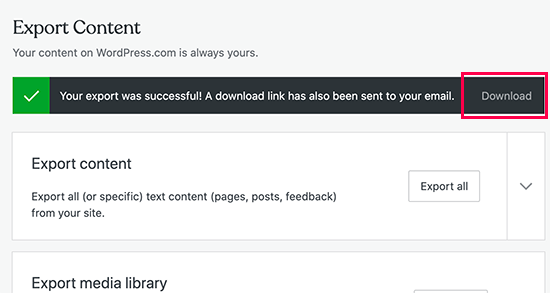
Sobald Sie die Datei auf Ihren Computer heruntergeladen haben, müssen Sie sie entpacken.
Darin finden Sie eine XML-Datei mit all Ihren Beiträgen, Seiten, Bildern, Kommentaren, benutzerdefinierten Feldern, Kategorien, Tags, Navigationsmenüs und anderen Daten.
Schritt 2: WordPress einrichten
Jetzt, da Sie Ihre WordPress.com-Daten exportiert haben, ist die Einrichtung einer neuen WordPress-Installation auf Ihrem Webhosting der nächste Schritt.
WordPress ist sehr einfach zu installieren und dauert nur wenige Klicks. Wenn Sie sich wie oben erwähnt bei Bluehost angemeldet haben, wird WordPress automatisch für Sie installiert.
Alternativ können Sie, wenn Sie einen anderen Hosting-Dienst wählen, unserem Schritt-für-Schritt-Tutorial folgen, wie Sie WordPress in 5 Minuten installieren.
Sobald Sie WordPress installiert haben, ist es an der Zeit, Ihre Inhalte in Ihre neue selbst gehostete WordPress-Website zu importieren.
Schritt 3: Importieren von Inhalten auf eine selbst gehostete WordPress-Website
Um Ihre alten WordPress.com-Website-Inhalte auf Ihre neue WordPress.org-Website zu importieren, müssen Sie sich in den Admin-Bereich Ihrer frisch installierten WordPress-Website einloggen.
Von hier aus müssen Sie die Seite Werkzeuge » Importieren besuchen und auf die Schaltfläche „Jetzt installieren“ unter WordPress klicken.
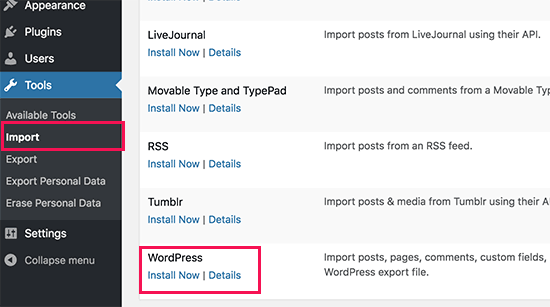
WordPress installiert nun den WordPress-Importer für Sie.
Sobald dies geschehen ist, klicken Sie auf den Link „Importeur ausführen“, um fortzufahren.
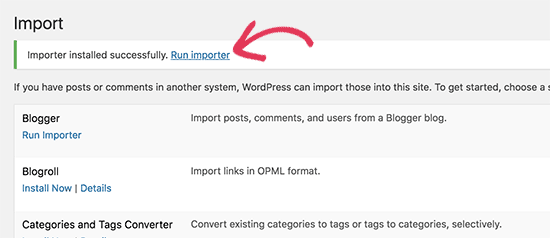
Sie gelangen zu einem Bildschirm, auf dem Sie aufgefordert werden, die WordPress.com-XML-Datei hochzuladen, die Sie in Schritt 1 dieses Tutorials heruntergeladen haben.
Klicken Sie auf die Schaltfläche „Datei auswählen“, um die Datei auszuwählen, und klicken Sie dann auf die Schaltfläche „Datei hochladen und importieren“.
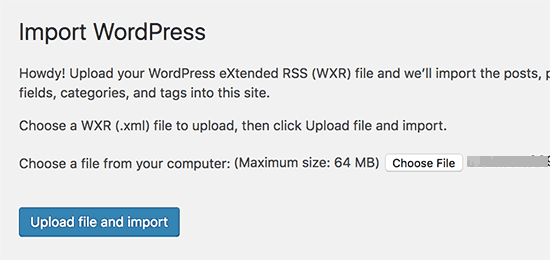
☝ Hinweis: Wenn Ihre Dateigröße größer als 2 MB ist, haben Sie zwei Möglichkeiten. Eine besteht darin, Ihr Webhosting-Unternehmen zu bitten, dieses Limit vorübergehend zu erhöhen, damit Sie mit dem Prozess fortfahren können. Die andere Möglichkeit besteht darin, Ihre Datei mit einem WXR-Dateiteiler aufzuteilen.
Wenn Sie mit dem Importieren beginnen, können Sie importierte Inhalte einem vorhandenen Benutzer zuweisen oder einen neuen Benutzer erstellen.
Sie haben auch die Möglichkeit, Dateianhänge zu importieren. Sie müssen dieses Feld ankreuzen, damit Ihre Bilddateien korrekt importiert werden.
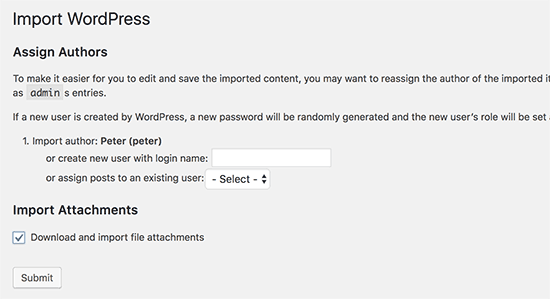
Schritt 4: Importieren Ihrer Blogroll-Links
Wenn Sie die Funktion „Links“ auf Ihrem WordPress.com-Blog verwendet haben, um Blogroll oder andere Links zu speichern, müssen Sie diese Anweisungen befolgen, um sie zu importieren. Benutzer, die diese Funktion nicht verwendet haben, können zu Schritt 5 springen.
WordPress unterstützt die Blogroll-Funktion nicht nativ. Wenn Sie nicht zu viele Links in Ihrer Blogroll haben, lesen Sie unseren Leitfaden zum Hinzufügen von Blogroll-Links in WordPress, ohne ein Plugin zu verwenden.
Wenn Sie jedoch zu viele Links haben oder die Blogroll-Funktionalität beibehalten möchten, lesen Sie weiter.
Blogroll-Links werden im OPML-Format exportiert. Es ist ein XML-Format, das es Ihnen ermöglicht, Ihre Links und Linkkategorien zu exportieren und zu importieren. Ihre WordPress.com-Links haben eine OPML-Datei unter einer Adresse wie dieser:
http://example.wordpress.com/wp-links-opml.php
Ersetzen Sie das Beispiel durch die Subdomain Ihres WordPress.com-Blogs.
Wenn Sie eine benutzerdefinierte Domain für Ihre WordPress.com-Website verwenden, können Sie auf Ihre OPML-Datei zugreifen, indem Sie eine URL wie diese besuchen:
http://www.example.com/wp-links-opml.php
Ihre OPML-Datei wird in Ihrem Browserfenster geöffnet und Sie müssen sie auf Ihrem Desktop speichern. Drücken Sie STRG+S (Befehl+S auf dem Mac), um die Datei auf Ihrem Computer zu speichern.
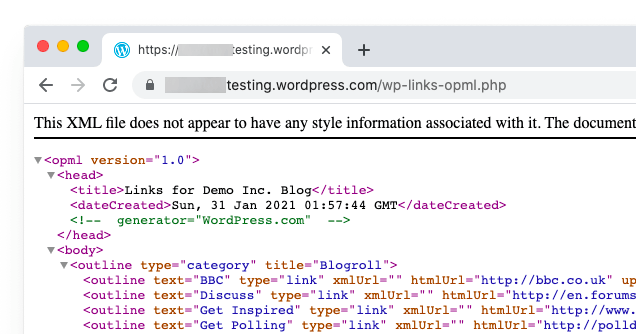
Jetzt, da Sie ein Backup Ihrer WordPress.com-Links haben, besteht der nächste Schritt darin, sie in WordPress zu importieren. Allerdings ist bei selbst gehostetem WordPress kein Link-Manager standardmäßig aktiviert.
Sie müssen das Plugin Link Manager installieren und aktivieren. Auf der Plugin-Seite steht, dass es seit vielen Jahren nicht mehr aktualisiert wurde. Das liegt daran, dass es keine Aktualisierung benötigte, und Sie können dieses Plugin bedenkenlos installieren.
Nach der Aktivierung fügt das Plugin einen neuen Menüpunkt mit der Bezeichnung 'Links' zur WordPress-Adminleiste hinzu.
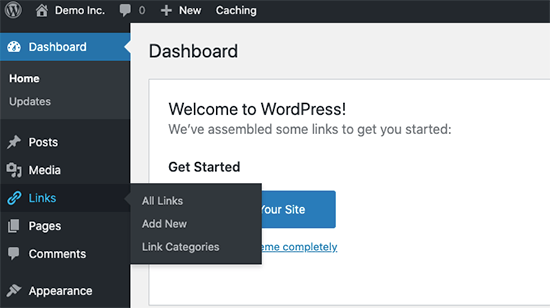
Als Nächstes müssen Sie das OPML Importer Plugin installieren und aktivieren. Dieses Plugin ermöglicht ein neues Import-Tool, mit dem Sie Blogroll-Links importieren können.
Nach der Aktivierung müssen Sie die Seite Werkzeuge » Importieren besuchen und auf den Link „Importer ausführen“ unter dem Blogroll-Importer klicken.
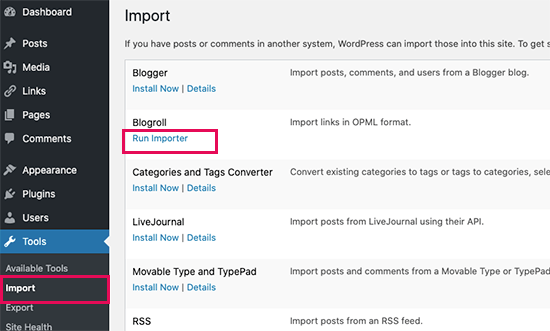
Auf der Seite des Blogroll-Importeurs müssen Sie die zuvor gespeicherte OPML-Datei hochladen.
Klicken Sie auf die Schaltfläche „Datei auswählen“, um die Datei auszuwählen, und klicken Sie dann auf die Schaltfläche „OPML-Datei importieren“, um fortzufahren.
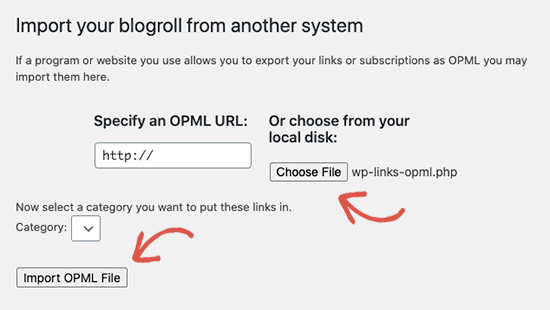
WordPress importiert nun Ihre Links und Link-Kategorien aus der OPML-Datei.
Sie können den Fortschritt sehen und nach Abschluss wird die Erfolgsmeldung angezeigt.
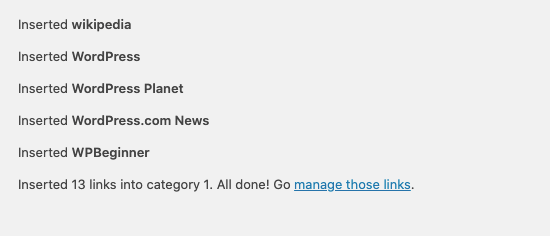
Schritt 5: Machen Sie Ihren WordPress.com-Blog privat
Wenn Sie Ihre alten Benutzer nicht auf Ihre neue Website weiterleiten möchten, ist dies Ihr letzter Schritt.
Besuchen Sie zuerst das WordPress.com-Dashboard Ihres alten Blogs. Klicken Sie im linken Menü auf das Menü Einstellungen » Allgemein und scrollen Sie nach unten zum Abschnitt „Datenschutz“.
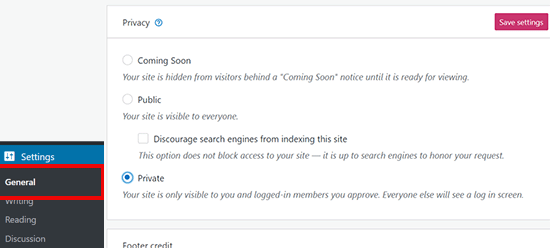
Von hier aus müssen Sie die Option 'Privat' auswählen und dann auf die Schaltfläche 'Einstellungen speichern' klicken.
Dies macht Ihr altes WordPress.com-Blog privat und es ist nur für Sie oder andere angemeldete Benutzer sichtbar, die Sie genehmigen.
Achtung: Wenn Sie schon länger schreiben und ein treues Publikum haben, macht es keinen Sinn, diese im Stich zu lassen.
Darüber hinaus ist es, wenn Ihr Blog schon eine Weile existiert, wahrscheinlich, dass er von Google und anderen Suchmaschinen indiziert wurde.
Sie können alle Suchmaschinenrankings beibehalten und Ihre alten Benutzer einfach zu Ihrem neuen Blog weiterleiten, indem Sie Schritt 6 befolgen (sehr empfehlenswert, wenn Ihre Website etabliert ist).
Schritt 6: Besucher umleiten und SEO erhalten
Die Weiterleitung von Benutzern an den neuen Speicherort mit dem 301-Header ist eine Standardlösung, um Suchrankings zu erhalten, während eine Website von einem Ort zum anderen verschoben wird.
Da Sie auf WordPress.com keinen Zugriff auf die .htaccess-Datei haben, können Sie keine Änderungen vornehmen, um Suchmaschinenrankings beizubehalten.
WordPress.com bietet jedoch ein kostenpflichtiges Upgrade namens „Site Redirect“ an, das diese Funktionalität bietet.
Gehen Sie einfach zur Seite Site Redirect. Wenn Sie mehrere Websites auf WordPress.com haben, werden Sie gefragt, welche Sie weiterleiten möchten.
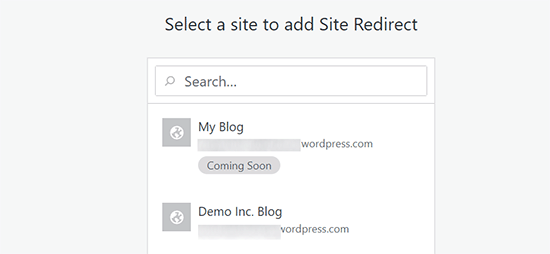
Auf dem nächsten Bildschirm werden Sie aufgefordert, die Domain anzugeben, auf die Besucher umgeleitet werden sollen. Geben Sie den Domainnamen Ihrer neuen WordPress.org-Website ein und klicken Sie auf die Schaltfläche "Los".
☝ Hinweis: Die Website-Weiterleitung ist ein kostenpflichtiges Upgrade und kostet 13 US-Dollar pro Jahr. Sie fügt eine 301-Weiterleitung hinzu, die die Besucher und Suchmaschinen Ihres WordPress.com-Blogs auf Ihre neue Website weiterleitet.
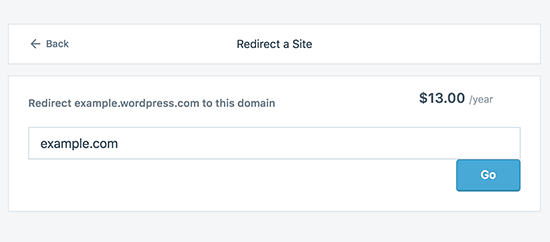
Einige von Ihnen werden fragen: Wie lange soll ich für diese Offsite-Weiterleitungsfunktion bezahlen?
Die Antwort ist: Solange Sie möchten. Zwei Jahre wären jedoch genug Zeit für Ihre alten Benutzer, um sich Ihren neuen Domainnamen zu merken.
Wenn Sie Domains wechseln, sollten Sie auch alle URLs in Beiträgen aktualisieren. Wenn Sie jemals Ihre Beiträge miteinander verknüpft haben, müssen diese Links aktualisiert werden. Sie können unseren Artikel verwenden, wie Sie URLs beim Umzug Ihrer WordPress-Website aktualisieren.
Wenn Sie eine benutzerdefinierte Domain auf WordPress.com haben, müssen Sie sich keine Sorgen machen. Ändern Sie einfach den DNS-Eintrag zu Ihrem Host, und Sie behalten alle SEO-Vorteile.
Video-Tutorial
Benötigen Sie weitere Details zum Prozess? Hier ist ein Schritt-für-Schritt-Video-Tutorial, wie Sie von WordPress.com zu WordPress.org migrieren:
Häufig gestellte Fragen (FAQs)
Wir haben die erste Version dieses Artikels im Januar 2013 geschrieben, das ist schon eine ganze Weile her! Aber wir aktualisieren ihn regelmäßig, um sicherzustellen, dass wir Ihnen die aktuellsten Informationen liefern.
Dennoch haben wir seitdem unzählige großartige Fragen erhalten. Wir haben viele davon per E-Mail oder in Kommentaren beantwortet, daher dachten wir, es wäre schön, die beliebtesten an einem Ort zusammenzufassen, an dem jeder sie sehen kann.
Was passiert mit meinen WordPress.com-Abonnenten?
Glücklicherweise erlaubt WordPress.com die Migration Ihrer Abonnenten unter einer Bedingung. Sie müssen deren Jetpack-Plugin verwenden, das die gleiche Abonnentenfunktionalität hinzufügt, die Sie bei WordPress.com hatten.
Sobald Sie das Jetpack-Plugin installiert und aktiviert haben, müssen Sie sich an das WordPress.com-Team wenden und sie bitten, die Abonnenten für Sie zu migrieren. Wir hoffen, dass dies in späteren Versionen von Jetpack einfacher wird und Benutzer es selbst tun können.
Können Sie mir helfen, kostenlos von WordPress.com zu WordPress.org zu wechseln?
Absolutely. We offer migration from WordPress.com as part of our free WordPress blog setup service. If you need our assistance, then simply sign up. It’s free ![]()
Was kostet der Wechsel zu WordPress.org?
WordPress ist kostenlos. Es fallen jedoch geringe Webhosting-Kosten an. Wir empfehlen Ihnen, diesen Artikel zu lesen: Warum ist WordPress kostenlos? Was sind die Kosten und was ist der Haken?
Ich habe WordPress.com bereits bezahlt. Kann ich eine Rückerstattung erhalten?
Ja, das können Sie. Wenn Sie kürzlich eine benutzerdefinierte Domain oder einen kostenpflichtigen Plan von WordPress.com erworben haben, können Sie eine vollständige Rückerstattung beantragen.
Hinweis: Domainregistrierungen können innerhalb von 48 Stunden nach der Registrierung storniert werden, und Pläne sowie andere Käufe können innerhalb von 30 Tagen nach dem Kauf storniert werden.
Werden meine Bilder kaputt gehen?
Nein, das werden sie nicht. Wenn Sie den Import über die Importdatei durchführen, werden alle angehängten Bilder heruntergeladen und der Link aktualisiert.
Wir haben jedoch einen Vorbehalt festgestellt. Wenn Ihre Bild-URL mit files.wordpress.com beginnt, werden diese nicht konvertiert. Wenn Sie feststellen, dass sich die Bild-URL nicht geändert hat und immer noch auf WordPress.com verweist, empfehlen wir Ihnen, das Plugin zum Importieren externer Bilder zu verwenden, das sich darum kümmert.
Ich habe meine Domain über WordPress.com registriert. Kann ich sie trotzdem verschieben?
Ja, das können Sie. WordPress glaubt daran, Benutzer zu stärken und ihnen die vollständige Kontrolle über ihre Inhalte zu geben. Wenn Sie bereits einen Domainnamen über WordPress.com haben, benötigen Sie lediglich ein Webhosting-Konto.
Wir empfehlen Ihnen, sich bei Bluehost oder einem dieser anderen WordPress-Hosting-Anbieter einzurichten. Während der Anmeldephase werden Sie gefragt, ob Sie eine Domain haben oder eine neue registrieren möchten.
Wählen Sie einfach die Option „Ich habe einen Domainnamen“ und geben Sie die Domain ein, die Sie bei WordPress.com registriert haben.
Als Nächstes müssen Sie die Nameserver ändern, um auf den Hosting-Anbieter zu verweisen. Wir können Ihnen dabei im Rahmen unseres kostenlosen Einrichtungsservices behilflich sein. Sie können auch Ihren Webhosting-Anbieter um Unterstützung bitten.
Wird meine Website offline gehen, wenn ich wechsle?
Wenn Sie es richtig machen, dann NEIN. Die von uns oben vorgeschlagene Methode stellt sicher, dass Ihre Website niemals ausfällt. Wenn Sie sich Sorgen machen, dann wissen Sie, dass wir für Sie da sind. Sie können jederzeit unseren kostenlosen Einrichtungsservice nutzen.
Kann ich einen Online-Shop zu meiner WordPress.org-Website hinzufügen?
Ja, Sie können Ihrer selbst gehosteten WordPress.org-Website problemlos einen Online-Shop hinzufügen, ohne zusätzliche Kosten. Da Bluehost und andere beliebte Webhoster kostenlose SSL-Zertifikate anbieten, müssen Sie lediglich ein WordPress E-Commerce-Plugin installieren, um einen Online-Shop hinzuzufügen.
Welche unverzichtbaren WordPress-Plugins empfehlen Sie?
Jetzt, da Sie zu selbst gehostetem WordPress.org gewechselt haben, können Sie so viele Plugins installieren, wie Sie möchten.
Hier ist unsere empfohlene Wahl:
- AIOSEO – zur Verbesserung des SEO-Rankings Ihrer Website (wird von 3 Millionen Websites genutzt).
- WPForms – um ein intelligentes Kontaktformular auf Ihrer Website hinzuzufügen (wird von 6 Millionen Websites genutzt).
- SeedProd – um Ihre Landingpages einfach mit einem Drag & Drop-Builder anzupassen – funktioniert mit allen WordPress-Themes.
- MonsterInsights – um zu sehen, wie Leute Ihre Website finden und nutzen. Es ist ein Muss für Blogger und Kleinunternehmer.
- PushEngage – um mit Besuchern in Kontakt zu treten, nachdem sie Ihre Website verlassen haben.
- Duplicator – um tägliche Backups Ihrer neuen Website für den Notfall zu erstellen.
- OptinMonster – um Ihnen zu helfen, mehr E-Mail-Abonnenten zu gewinnen und Ihre Blogging-Reise erfolgreich zu gestalten.
Zusätzlich zu diesen empfehlen wir Ihnen, sich unsere Expertenauswahl der Must-Have-WordPress-Plugins und nützlichen Blogging-Tools für die Verwaltung und das Wachstum Ihres Blogs anzusehen.
Sie können all diese Plugins direkt aus Ihrem WordPress-Dashboard installieren. Wir haben eine Schritt-für-Schritt-Anleitung zum Installieren eines WordPress-Plugins erstellt.
Ich möchte das WordPress-Theme meiner Website ändern, kann ich das tun?
Ja, Sie können Ihr WordPress-Theme jederzeit ändern. Ein weiterer großer Vorteil des Wechsels zu WordPress.org ist, dass Sie zusätzliche Anpassungsoptionen und eine größere Auswahl an Themes erhalten.
Klicken Sie in der Seitenleiste Ihrer WordPress-Administration auf das Dropdown-Menü Darstellung und wählen Sie 'Themes', um ein Theme zu installieren.
Wir haben einige der besten Themes handverlesen, um Benutzern zu helfen, Entscheidungsparalyse zu vermeiden. Sehen Sie sich unseren Leitfaden zu den besten kostenlosen Blog-Themes und besten Mehrzweck-Themes für WordPress an.
Möglicherweise möchten Sie auch unseren Leitfaden zum richtigen Wechsel eines WordPress-Themes lesen.
Wir hoffen, dieser Artikel hat Ihnen geholfen, Ihren Blog ordnungsgemäß von WordPress.com zu WordPress.org zu verschieben. Möglicherweise möchten Sie auch unsere Checkliste mit den wichtigsten Dingen, die Sie nach der Installation von WordPress tun müssen und unseren ultimativen Leitfaden zur Steigerung Ihres Blog-Traffics ansehen.
Wenn Ihnen dieser Artikel gefallen hat, abonnieren Sie bitte unseren YouTube-Kanal für WordPress-Video-Tutorials. Sie finden uns auch auf Twitter und Facebook.





Pamela Wright
Unglaublich nützlicher Artikel! Ihre Anweisungen sind benutzerfreundlich und leicht verständlich (auch für einen Anfänger).
Ich bin gerade von http://thefilledlocket.wordpress.com zu http://www.pamelockets.com in wenigen Minuten OHNE FRUSTRATION umgezogen.
Vielen Dank!!
Marlene
Danke für diesen Beitrag!
Ich habe eine Frage, die ich nicht abgedeckt sehe (falls doch, Entschuldigung für die Wiederholung!).
Ich habe einen Blog, der derzeit auf WordPress.com läuft, aber ich habe eine Domain ÜBER WordPress.com registriert. Da mein Blog wächst, möchte ich zu WordPress.org wechseln. Aber ich möchte den Namen „jadeandfern.com“ behalten. Da die Domain über wp.com gekauft wurde, wie behalte ich sie beim Wechsel?
Redaktion
Marlene,
Sie müssten Hosting über Bluehost oder einen anderen Anbieter erwerben. Wählen Sie während des Vorgangs die Option, eine vorhandene Domain zu verwenden (was Ihre Domain wäre). Gehen Sie nach der Einrichtung zur Domainverwaltung von WordPress.com und ändern Sie die Nameserver so, dass sie auf den Hosting-Anbieter verweisen. Alternativ können Sie die Domain auch übertragen.
Admin
Piotr Pluta
Habe ich gerade getan, d.h. ein Bluehost-Konto erhalten und die Option 'bestehende Domain' verwendet. Wo finde ich die Bluehost-Nameserver?
Danke
Redaktion
Es steht in Ihrer E-Mail-Bestätigung. Sieht normalerweise so aus: ns1.bluehost.com und ns2.bluehost.com
Monica
Hallo!
I have done just what this person has done, I have a nameserver in my receipt, but I am not finding where I input that in the domain menu on WordPress. Help!
Vielen Dank im Voraus,
Monica
Redaktion
Store > Domain (ganz nach unten scrollen). Sie sollten eine Option sehen, um ein neues Passwort zusammen mit der Kunden-ID zu erstellen. Erstellen Sie das neue Passwort. Verwenden Sie dann die Kunden-ID und das neue Passwort, um sich über den Link, der sich ebenfalls auf dieser Seite befindet, im Domain-Panel anzumelden.
Dann sehen Sie einen Domain-Manager im GoDaddy-Stil, in dem Sie auf die Domain klicken und dann die Nameserver bearbeiten müssen.
Holly
Ich möchte zu Self-Hosted (von wordpress.com) wechseln und erwäge das kostenlose WP Blog Setup. Ich dachte, das wäre weniger frustrierend für mich.
Ich frage mich, wie lange meine Website offline sein würde. Gibt es auch einen Haken?
Redaktion
There is no downtime. The way we do setup, we migrate all the data first, so when you switch the user will either see the new site or the old site (which are both identical). The only thing you have to do is stop publication for 24 hour period
Admin
Holly
Danke! Ich glaube, es ist fast fertig. Die Übertragung war für mich einfach und es scheint, dass sie mir eine Menge Kopfschmerzen erspart, die andere erlebt haben. Es hat eine Weile gedauert, bis ich herausgefunden habe, wie ich den Nameserver ändere, aber das ist jetzt erledigt.
Liz @ I Heart Vegetables
Ich bin so aufgeregt deswegen! Ihr habt es so einfach gemacht! Ich habe nur SO Angst, meinen Blog versehentlich zu löschen! Wenn ich WordPress.org auf meinen Domainnamen installiere, wird dann alles von meiner alten Domain gelöscht? Oder könnte ich im Falle eines Problems immer noch über example.wordpress.com darauf zugreifen? Ich habe SO Angst, all meine Inhalte zu verlieren!
Redaktion
Sie könnten immer noch auf alles auf example.wordpress.com zugreifen. Sie löschen keine alten Inhalte, sodass Sie jederzeit zurückkehren können.
Admin
Alexis Girault
Hallo zusammen,
Danke für Ihren Artikel, ich denke, er wird sehr nützlich sein.
Bevor ich mit der Übertragung meiner Website beginne, wollte ich wissen, ob das Theme, das ich gerade benutze, die Designs und die von mir vorgenommenen Anpassungen gespeichert und übertragen werden? Und wenn nicht, ob Sie einen Weg kennen, dies zu tun?
Vielen Dank.
Redaktion
Nein, die Themes werden nicht übertragen. Sie müssten das Theme separat finden und installieren. Sie müssten auch die Widgets und Ähnliches neu hinzufügen.
Admin
Alesis Girault
Okay, danke, aber wenn das Design auf wordpress.com kostenlos war, ist es dann auch auf wordpress.org verfügbar?
Redaktion
Meistens ist es das.
Alexis Girault
Vielen Dank für Ihre Antwort.
Kann ich dasselbe Theme, das ich auf wordpress.com verwendet habe, installieren, wenn es ein kostenloses Theme war? Ich meine, sind diese Themes&Designs auch auf wordpress.org verfügbar?
Danke.
Michael
Hallo. Von allen Beiträgen, die ich über die Migration zu .org gelesen habe, ist dies mit Abstand der beste.
Ich habe eine ähnliche Herausforderung wie Stacey. Erstens, was ist ein Nameserver?
Zweitens habe ich einen ....wordpress.com-Blog. Ich habe nicht vor, etwas zu ändern. Ich möchte nur meine Inhalte auf .org verschieben. Muss ich in diesem Fall eine Weiterleitung einrichten?
Abschließend, endet meine neue URL mit „.com oder .org?
Ich würde es sehr schätzen, wenn Sie mir bei diesen 3 Fragen helfen könnten, so wie Sie anderen Lesern Ihres großartigen Beitrags geholfen haben.
Bill
Ein Nameserver ist das, was verwendet wird, um eine Domain auf ein Hosting-Konto zu verweisen. Sie kommen normalerweise paarweise und sehen so aus:
ns1.example.com
ns2.example.com
Wenn Sie einen .com-Blog haben, den Sie auf WordPress.org hosten möchten, benötigen Sie ein Hosting-Konto, was bedeutet, dass Sie einen Domainnamen für das Hosting benötigen. Er kann mit beliebigen Endungen enden. Ob es sich um whatever.com oder whatever.org handelt, Sie haben fast die völlige Freiheit, welche Domain Sie registrieren.
Die einzige wirkliche Weiterleitung, die Sie durchführen müssten, ist, Ihre Domain auf Ihr Hosting-Konto beim Hoster zu verweisen. Die meisten Hosting-Unternehmen erledigen dies für Sie, wenn Sie Ihre Domain über sie registrieren.
Was die Verlagerung der Website betrifft, kann ein gutes Webhosting-Unternehmen die Website in den ersten etwa 30 Tagen des Kontos kostenlos für Sie umziehen.
Eugenio
Hallo,
Dein Blog ist großartig! Vielen Dank für deine Dienste. Gestern habe ich beschlossen, eine Partnerschaft mit Amazon für meinen Blog http://semanto.me einzugehen. Es stellte sich heraus, dass man das nicht tun kann, bis man auf WP.COM ist; also habe ich nach langer Suche im Internet endlich deinen Leitfaden gefunden. Es dauerte 5 Stunden, bis die erfolgreiche Umstellung auf WP.ORG abgeschlossen war.
-Der Blog wurde zuerst auf der wp.com-Domain der ersten Ebene mit einer (.me) gehostet
– Ich habe beschlossen, den Blog auf wp.org zu verschieben
– Ich habe Ihrer Anleitung gefolgt
– Ich habe den Hostnamen zu bluehost geändert (mit Ihrem Cookie)
– Die WP.ORG-Seite ist aktiv, wenn ich semanto.me eingebe
– heute Morgen bin ich aufgewacht und wollte auf die .me-Seite gehen, aber sie hat mich zum alten wp.com-Blog weitergeleitet
– also dachte ich, es ginge um die Übertragung, dann habe ich angefangen, die Schritte für die Übertragung durchzuführen
– Mir wurde klar, dass meine .me-Domain von bluehost nicht unterstützt wird, daher konnte ich die Domain nicht dorthin übertragen, sondern nur weiterleiten
– aber jetzt leitet mich semanto.me wieder (aber langsam) zum neuen wp.org-Blog auf bluehost weiter
FRAGE:
1 Muss ich die Weiterleitung 301 über wp.com machen oder andere Einstellungen auf wp.com ändern? So wie es jetzt öffentlich ist, sollte ich es über das wp.com-Dashboard wieder auf privat stellen oder andere Dinge tun?
2 Was muss ich außerdem tun, um schnelleren Zugriff auf die Inhalte zu haben? (Ich habe bereits Supercache installiert)
Wenn Bluehost die Übertragung der .me-Domain nicht zulässt; sollte ich meine Domain bei wp.com behalten oder den Hoster wechseln? (Bedenken Sie, dass ich bereits ein 3-Jahres-Abonnement bei Bluehost bezahlt habe, sodass ich nicht zu einem anderen Hoster wechseln und alles an einem Ort behalten kann)
4 Welches ist das beste Plugin für die Verwaltung von Amazon-Affiliates (ich möchte den Link ändern, wenn mein Besucher aus der EU (UK; IT; SP; FR; DE) kommt – oder aus den USA)
Danke für Ihre Unterstützung!
Mit freundlichen Grüßen,
Eugenio
Redaktion
Der beste Weg, dies zu tun, wäre, die Nameserver zu ändern und diese auf Bluehost zu verweisen. Es liegt an Ihnen, ob Sie die Domain bei WP.com belassen oder zu einem günstigeren Registrar wie NameCheap oder Godaddy wechseln.
Admin
Eugenio
Danke, das mache ich vor dem Ablaufdatum….
Ich weiß, es ist OT, aber:
– Was muss ich tun, um schnelleren Zugriff auf die Inhalte zu haben? (Ich habe Supercache bereits installiert)
– Was ist das beste Plugin für Amazon-Partnerprogramme (ich möchte den Link ändern, wenn mein Besucher aus der EU (UK; IT; SP; FR; DE) kommt – oder in den USA ist)
Mit freundlichen Grüßen,
Eugenio
Redaktion
Geschwindigkeitsoptimierung ist ein sehr breites Thema. Es hat mit den Plugins, Themes und dem Server zu tun. Alle 3 können Ihre Leistung beeinträchtigen. Was Amazon-Plugins betrifft, können wir keine empfehlen, die Links für jedes Land ändern.
Raj
Ich habe meinen wordpress.com Blog bereits auf eine selbst gehostete Domain umgezogen. Aber ich kann keine Plugins und andere Dinge hinzufügen.
Soll ich meinen ursprünglichen Blog von wordpress.com zu wordpress.org umziehen?
ODER was soll ich tun?
Redaktion
Ein Upgrade auf eine benutzerdefinierte Domain ermöglicht keine Plugins. Sie müssen zu einer selbst gehosteten WordPress-Site wechseln, was diesen Prozess erfordert.
Admin
Barbara Hughes
Hallo!
Ich habe gerade erfolgreich einen ziemlich riesigen Blog von wordpress.com auf meine eigene Domain bei Hostgator umgezogen. Es stellte sich heraus, dass ich es ohne die Hilfe von Hostgator, durch zahlreiche E-Mails mit deren Migrationsexperten, nicht geschafft hätte.
Das Problem, auf das ich gestoßen bin, war, dass der Blog verdammt groß war, sodass er nicht in einem Durchgang importiert wurde. Ich habe es zweimal versucht und es hat sich auf dem neuen Blog nichts geändert, außer dass ich bemerkt habe, dass Bilder importiert wurden. Sie waren nur nicht mit Beiträgen verknüpft.
Im Gegensatz zu Ihren Anweisungen, die besagen, dass die maximale Dateigröße 2 MB beträgt, teilte mir WordPress beim Import mit, dass meine maximale Dateigröße 64 MB beträgt. Da meine XML-Datei nur 5,8 MB groß war, dachte ich, ich wäre bereit.
Aber als es nicht funktionierte, geriet ich in Panik und versuchte, Hilfe von Hostgator zu bekommen. Sie sagten mir, das Beste wäre, wenn sie die Datei für mich importieren würden. Außerdem bieten sie, im Gegensatz zu Ihren Anweisungen, auf Shared-Servern KEINE vorübergehende Aufhebung ihrer Größenbeschränkungen an. Das machen sie nur für dedizierte Server.
Als sie sich mein Ticket angesehen haben und anboten, die Datei zu importieren, sagten sie mir, dass sie auch eine frische Version von WordPress installieren müssten… aber das hatte ich gerade erst getan! Nicht nur das, ich hatte bereits begonnen, das neue Theme zu ändern. Das war also keine Option. Dann erzählte mir die Expertin etwas. Sie sagte: „Die maximale Upload-Dateigröße beträgt 64 MB. Das bedeutet jedoch nicht, dass die Größe der Importdatei kein Faktor war, als sie nicht korrekt importiert wurde. Manchmal muss ein Import mehrmals versucht werden, bevor alle Daten erfolgreich importiert wurden. Dies hat mehr mit dem PHP-Speicherlimit zu tun, das auf Shared-Plänen 256 MB beträgt. Wenn ein Import erfolgreich war, gibt WordPress aus: „Alles erledigt. Viel Spaß!“ Wenn diese Ausgabe nie erfolgt, muss der Import erneut versucht werden.
Ich habe den Import schließlich selbst durchgeführt und nach über 10 Versuchen den Überblick verloren. Es dauerte vielleicht 15 Versuche, den gesamten Blog neu zu importieren. Jedes Mal konnte ich sehen, dass neue Daten hinzugefügt wurden (in diesem Fall eine riesige Anzahl von Bildern), während der Importeur seine Arbeit tat, sodass ich sehen konnte, dass Fortschritte gemacht wurden und ich nur durchhalten musste.
Ich denke also, dass Sie Ihren Lesern wirklich einen Dienst erweisen würden, wenn Sie das Problem sehr großer Blogs ansprechen würden. Sie sollten betonen, dass es viele Wiederholungen des Imports dauern kann und mehr mit dem PHP MEMORY LIMIT auf Shared Hosting zu tun haben kann als mit Dateigrößenbeschränkungen. Sie sollten die Leute auch darauf aufmerksam machen, dass die Meldung „Fertig. Viel Spaß!“ ausgegeben wird, wenn der Vorgang abgeschlossen ist. Da ich diese Dinge im Voraus nicht wusste, geriet ich unnötigerweise in Panik. Ihre Anweisungen lassen es so klingen, als wäre dies ein einfacher Ein-Klick-Prozess. Es IST einfach, aber stellen Sie sicher, dass die Leute wissen, was sie in Bezug auf die Häufigkeit, mit der sie es wiederholen müssen, erwarten können, und dass es nichts Falsches daran gibt, wenn sie es tun!
Zusätzlich würde ich vermuten, dass mehr Hoster als nur Hostgator sich weigern werden, Größenbeschränkungen auf Shared Hosting vorübergehend aufzuheben.
Danke fürs Zuhören!
Paul Brodie
Danke für diesen Kommentar, Barbara!
Ich habe diese Anweisungen befolgt und nachdem ich auf Import geklickt habe, blieb es eine Weile stehen und dann wurde der Hauptbildschirm im Dashboard leer. Die Symbolleiste blieb erhalten, also ging ich davon aus, dass der Import abgeschlossen war. Ich begann herumzuklicken und Dinge anzupassen und stellte fest, dass nur meine ersten beiden Monate archivierter Beiträge angezeigt wurden, aber alle meine Beiträge und Seiten über das Dashboard zugänglich waren. Ich habe die Anweisungen hier und dann die Kommentare noch einmal gelesen. Ihr Kommentar hat meine Ängste beruhigt.
Ich habe den Import erneut ausgeführt, und da meine XML-Datei nicht sehr groß ist (knapp unter 2 MB), hat es beim zweiten Versuch geklappt.
Vielen Dank, Sie haben mir viel Ärger erspart!
Barbara Hughes
Ich bin froh, dass zumindest eine Person von meinem Kommentar geholfen wurde, Paul!
Es wäre toll, wenn sie ihre Anweisungen hier auf dieser Seite ändern würden, denn offensichtlich ist das wichtig genug, um es aufzunehmen... aber sie haben es noch nicht getan, also hoffe ich, dass andere das finden. Es ist ein einfaches Problem zu lösen, aber wenn man nicht genug weiß, um es zu erwarten, wird man eine Menge Ärger haben, wie ich!
Barbara Hughes
OK… Ich muss wissen, was los ist. Ich habe jede Anweisung buchstabengetreu befolgt. Ich habe eine neue Installation von WordPress auf meiner Domain eingerichtet, ich habe von wordpress.com exportiert und auf meine neue Domain importiert. Ich habe gewählt, ALLE INHALTE und alle Anhänge zu exportieren. Die erstellte XML-Datei hat fast keine Zeit zum Herunterladen gebraucht, und die Dateigröße beträgt 5.981 KB. Dies gilt für Beiträge, die bis in den August 2010 zurückreichen.
Das Ergebnis des Imports ist, dass ich 339 nicht angehängte Bilder habe und keine Beiträge, keine Kategorien, nichts. Der Import dauerte etwa 5 Minuten. Das Dialogfeld, das mir angezeigt wurde, sagte, meine maximale Dateigröße betrage 64 MB, nicht 2 MB.
Ich verstehe nicht. Ich habe jeden Schritt so sorgfältig befolgt. Wo ist alles?
Redaktion
Haben Sie die Fehlermeldung erhalten, die besagt, dass der Autor nicht importiert werden konnte? Normalerweise tritt dies auf, wenn die Exportdatei in WordPress.com beschädigt ist. Von allen Benutzern, denen wir geholfen haben, hatten 3 dieses Problem. Bei einem Benutzer konnten wir die Inhalte importieren, indem wir jeweils einen Beitragstyp importierten. Wir importieren also nur Beiträge, dann nur Seiten usw.
Für einen anderen Benutzer haben wir Jetpack aktiviert, und der Importer funktionierte auf magische Weise einwandfrei.
Für den dritten Benutzer konnten wir es nicht zum Laufen bringen. Wir haben eine E-Mail an WordPress.com gesendet und nie eine Antwort erhalten.
WPBeginner ist eine inoffizielle Ressourcenseite und wir sind nicht mit WordPress.com (automattic) verbunden. Wir hoffen, dass einer der oben genannten Tricks für Sie funktioniert. WENN nicht, versuchen Sie, sich mit dem Support von WordPress.com in Verbindung zu setzen.
Admin
Barbara Hughes
Hallo!
Ich habe diese Nachricht nicht gesehen, bevor ich meine obige Nachricht geschrieben habe, die meine Probleme gelöst hat. Ich finde, dass Sie Ihre Anweisungen leicht modifizieren müssen, um Situationen wie meine zu berücksichtigen.
Vielen Dank für das Posten dieser Anweisungen!
John McAndrew
Kann ich mehr als eine WP.org-Site haben? Ich habe eine WP.org-Website und ein WP.com-Blog. Kann ich das Blog auf eine zusätzliche WP.org-Website verschieben? Beide haben selbst gehostete Domains. Ich habe auch eine dritte Adresse gekauft, auf die eine der Websites verlinken soll. Erwarte ich zu viel?
Redaktion
Yes you can
Admin
Dwayne
I am planning to learn WordPress this summer and thought it would be a good opportunity to start blogging and basically chronicle my adventure. The next step i think would be to create my portfolio with WordPress and migrate to that site instead of WordPress.com. The thought came of how i would migrate those blog postings to the new site when the time came. I went googling for answers and found your post. Thanks for the info and i shall now be adding this link to Delicious
Redaktion
Es war uns immer eine Freude, Dwayne zu helfen. Lassen Sie uns wissen, ob wir Ihnen weiterhelfen können.
Admin
Theresa Frederick
Ich bin kürzlich von Hostgator zu einem neuen Unternehmen gewechselt, von dem ich dachte, es sei ein Hosting-Unternehmen. Bei Hostgator habe ich Joomla verwendet, das ich jemanden einrichten ließ. Bei diesem neuen Unternehmen habe ich WordPress erhalten, und es ist viel einfacher zu bedienen. Das Problem ist, dass es als Blogging-Seite eingerichtet ist und ich eine Website mit Blogging-Funktionen möchte, was anders ist.
Ich möchte statische Seiten usw., aber die neue Hosting-Firma sagt, dass es sich nicht nur um eine Hosting-Firma handelt, sondern dass sie andere Dienste anbietet, was ich akzeptiere, aber auf meiner Website wurden einige Dinge deaktiviert, z. B. kann ich keine Plugins importieren, nichts exportieren, Hintergrund und Header wurden entfernt, Sie können Themes nicht ändern oder anpassen, es gibt kein Farbrad, um nur einige zu nennen.
Das ist es, was ich suche – ein Theme, das es mir erlaubt, Widgets auf einigen Seiten zu haben und auf anderen nicht, damit ich es als Website betreiben kann, jemand, der mir hilft, meine Website auf dieses neue Theme und Webhosting zu übertragen. Ich verstehe die Konversation mit .org oder com nicht, aber ich war besorgt, da jemand von ihnen sagte, dass Sie keine Plugins haben dürfen – ich muss Plugins herunterladen können, die ich benötige. Können Sie mir etwas empfehlen?
Redaktion
Hallo Theresa,
Zu welchem Hosting-Unternehmen sind Sie gewechselt? Ja, Sie benötigen WordPress.org, um alles zu erhalten, wonach Sie suchen.
Sie müssten auch Widget Logic oder ein anderes Plugin dieser Art verwenden, um zu steuern, welches Widget wo angezeigt wird.
Admin
Mellers
kurze Frage:
Ich habe einen benutzerdefinierten Domainnamen bei meinem wp.com-Konto, benötige ich also immer noch eine Weiterleitungsmethode, wenn ich ihn nicht ändere?
Redaktion
Nein, Sie brauchen die Weiterleitungsoption nicht. Sie würden einfach die Nameserver Ihrer Domain ändern.
Admin
maaike
toller Beitrag! Er hat mir geholfen, die Entscheidung zu treffen, endlich umzuziehen ;-).
und der Umzug verlief sehr gut! Genau wie Sie beschrieben und so einfach!!
Danke!
Das Einzige, worüber ich mir nicht sicher bin, ist, wie ich meine bestehenden Follower umziehe…
Redaktion
Verwenden Sie Jetpack und bitten Sie dann WordPress.com, die Follower zu übertragen.
Admin
maaike
Danke.
Es hat auf diese Weise perfekt funktioniert!
:-))
Viney Dhiman
Danke für das Tutorial, aber ich suche ein Tutorial darüber, wie man von einem Wordpress-Blog zu einem anderen importiert und 301-Weiterleitungen einrichtet, ohne an Ranking zu verlieren.
if you have anytutorial on that please share with me a link
Saima
Ich habe alles oben Genannte für meinen Blog LDNshopaholic.com gemacht – außer „privat machen“ – ist das ein Muss?
Ich kann nicht verstehen, wie selbst gehostet einen Unterschied gemacht hat. Mein Admin-Login führt mich einfach zu wordpress.com und meldet mich an, wie es auch vorher der Fall war.
Jede Hilfe wäre sehr willkommen!
Thanks
Redaktion
Hallo Saima,
Während Ihr Admin-Panel ähnlich aussehen wird, ist es definitiv anders. Sie sollten ein neues Menü wie Plugins sehen. Sie sollten auch mehr Funktionen unter anderen Menüs sehen. Was die Privatsphäre angeht, ist es nicht notwendig. Wenn Ihnen jedoch SEO wichtig ist, dann schon. Die beste Lösung ist eine Weiterleitung von WP.com, es sei denn, Sie verwenden dieselbe Domain. Wenn Sie dieselbe Domain verwenden, sind Sie auf der sicheren Seite.
Admin
Fifi
Hallo Leute, danke für die Tutorials. Ich bin auch gerade dabei und brauche eine kleine Klärung.
Als ich ein Subdomain-Update (Premium) für meinen Blog kaufte, wurde mir eine kostenlose .com-Website angeboten. Was ich brauche, ist eine .com-Website, die es mir erlaubt, WordPress-Plugins hochzuladen und zu verwenden. Sollte ich das annehmen und dann diese neue .com-Website auf die alte verweisen?
1. Ändert dies meine Adresse automatisch in mysitename.com oder muss ich noch etwas tun?
2. Kann ich mit dieser neuen mysitename.com Plugins verwenden?
Danke im Voraus
Redaktion
Selbst wenn Sie das .com-Upgrade von WordPress.com erhalten, können Sie trotzdem KEINE Plugins verwenden.
Admin
Rachel
Hallo. Tolle Anleitung! Wenn ich mich bei Bluehost bei Ihnen anmelde, übertragen Sie es für mich KOSTENLOS? Kann ich ein Theme meiner Wahl verwenden, wenn ich Sie mit der Übertragung beauftrage? Danke!
Redaktion
Ja, Sie können das Theme Ihrer Wahl verwenden.
Admin
Bill
Was ist mit Themes? Gibt es eine Möglichkeit, das Theme zu übertragen, wenn ich eines gekauft habe, das ich auf WP.com verwende?
Redaktion
Leider ist das nicht möglich. Die meisten kostenpflichtigen Themes, die auf WordPress.com verfügbar sind, können jedoch auch für WordPress.org erworben werden. Sie müssten das Theme erneut kaufen.
Admin
Stacey
Vielen Dank – das ist der hilfreichste Tutorial, den ich je gelesen habe. Ich habe jedoch noch eine wichtige Frage, bevor ich damit weitermache. Mein aktueller Blog wird auf Wordpress.com gehostet. Ich verstehe, dass eine Option die Weiterleitung ist, aber kann ich stattdessen meinen Blog auf Wordpress.org umziehen und denselben Domainnamen/URL behalten? (Mit anderen Worten, ich habe http://www.staceyalevine.com – kann ich das behalten und auf wordpress.org verschieben?) Vielen Dank!
Redaktion
Ja, Sie können dieselbe Domain behalten. Alles, was Sie tun müssen, ist, die Nameserver auf den neuen Host zu ändern.
Admin
Erin
Danke für ein tolles Tutorial! Ich hatte einen Transfer aufgeschoben, weil ich dachte, es würde lange dauern, aber es war ziemlich einfach.
Ich hatte meine eigene Domain und habe gerade die Nameserver übertragen. Ich warte noch auf die Verbreitung der Änderungen, aber ich hatte eine Frage zu meinen Bildern. Ich hatte alle meine Bilder zuvor über wordpress.com gehostet. Ich habe mich entschieden, sie zu exportieren und dann in meine neue, von wordpress.org gehostete Seite zu importieren – was passiert, wenn jemand von der wordpress-Seite auf meine Bilder verlinkt hat oder sie in Google Bilder indiziert waren. Würden diese als defekte Bilder angezeigt werden. Muss ich den Weiterleitungsservice nutzen, damit das nicht passiert?
Danke!
Redaktion
Während des Exports/Imports werden alle Bilder migriert. Da Sie dieselbe Domain verwenden, wird nichts kaputt gehen.
Admin
Candace Jo
Hilfe! Ich habe meinen eigenen Domainnamen und Host über Blue Host. Übertragung meines Blogs von WordPress.com zu WordPress.org Ich bin bereit, den Prozess abzuschließen, aber ich weiß nicht, was ich tun soll, um das .com abzuschalten? Ich bin verwirrt! Bitte helfen Sie! Danke!
Redaktion
Der beste Weg ist, eine externe Weiterleitung durchzuführen, um die SEO-Rankings zu erhalten.
Admin
Brandi Domin
Hallo, ich habe ein paar Fragen. Ich habe gerade ein Bluehost-Konto gekauft. Ich habe derzeit bereits einen WordPress-Blog thehealthyflavor.com. Ich möchte mein Theme ändern und einfach alles, was derzeit vorhanden ist, auf das neue Design/Theme übertragen, das ein verbessertes WordPress-Theme ist. Mache ich das, bevor ich die gesamte WordPress-Installation auf Self-Hosting übertrage? Oder mache ich alles danach, wenn ich die Übertragung abgeschlossen habe?
Außerdem werde ich thehealthyflavor.com nicht mehr verwenden, sondern stattdessen TheVegan8.com, das ich heute gekauft habe, als ich ein Bluehost-Konto erworben habe... Ich habe mich für den Kauf einer neuen Domain entschieden.
Wie übertrage ich ein neues Theme und einen neuen Domainnamen, ohne alles durcheinander zu bringen... in welcher Reihenfolge mache ich das im Grunde? Vielen Dank!
Redaktion
Sie würden dieselben Schritte befolgen. In den letzten Schritten weisen Sie einfach die alte Domain auf die neue um.
Admin
Steve Scroggs
Was, wenn Sie zuerst wordpress.org heruntergeladen und sich dann später mit dem kostenlosen wordpress.com verbunden haben?
Muss ich alle gleichen Schritte durchlaufen, um alles wieder unter .org zu bringen?
Danke für Ihre Einsichten.
Shirsha
Tolles Tutorial. Hat mir bei meinem Umzug von wordpress.com zu wordpress.org sehr geholfen.
Ich habe jedoch ein paar Fragen – ich habe das Site-Redirect-Paket gekauft und jetzt, wenn man den alten Blognamen eingibt, wird man auf die neue Website weitergeleitet, was in Ordnung ist. Allerdings erhalte ich immer noch E-Mails mit der Meldung „XYZ hat sich für [Alter Blogname] angemeldet“. Ist das normal? Sollte in den Nachrichten nicht stehen „XYZ hat sich für [Neuer Blogname] angemeldet“?
Sollte ich außerdem, da ich das Website-Weiterleitungs-Paket gekauft habe, meinen wp.com-Blog privat machen oder sogar Suchmaschinen davon abhalten, die Website zu indexieren?
Redaktion
Das Weiterleitungs-Upgrade kümmert sich um alles. Wenn Sie Ihre neue Website mit Jetpack verbinden, können Sie das WordPress.com-Personal bitten, Ihre Abonnenten auf die neue Website zu verschieben.
Admin
Julio Moreno
Das ist, was ich getan habe:
Ich habe mich bei Dreamhost angemeldet und angeklickt, dass ich bereits eine Domain besitze (damit ich keine neue Domain erhalten habe). Ich habe bereits (travelworldheritage.com) von wordpress.com gekauft.
Dann habe ich eine wordpress.org-Installation durchgeführt. Als nach der Domain gefragt wurde, wählte ich die aus, die ich bereits besaß. [Derzeit aktualisiere und bearbeite ich die Website noch über wordpress.com.]
Ich erhielt eine E-Mail mit einem Link, dass die Installation erfolgreich war, aber wenn ich auf diesen Link klicke, werde ich zu meiner alten Subdomain-Website weitergeleitet (http://juliosworldmarvels.wordpress.com/wp-admin/install.php), die nicht einmal die ist, die ich jetzt benutze, seit ich eine Domain gekauft habe. Außerdem steht dort „Ups, diese Seite kann nicht gefunden werden.“
Ich bin super verwirrt.
1) Ich kann meine Website immer noch über wordpress.com aktualisieren. Aber mein Dreamhost-Konto besagt, dass die Website nicht „vollständig gehostet“ wird. Welche Website hostet meine Website gerade wirklich?
2) Warum funktionieren die Links, die Dreamhost mir geschickt hat, nicht? Habe ich etwas übersehen?
Redaktion
Sie können nicht arbeiten und die Website von WordPress.com aus aktualisieren. Sobald Sie sich entscheiden, zu wechseln, müssen Sie alle Aktualisierungen einstellen. Laden Sie die Exportdatei herunter. Zeigen Sie die DNS Ihrer Domain in diesem Fall (Dreamhost) auf Ihren Hosting-Provider. Installieren Sie dann WordPress und importieren Sie alles. Sobald dies erledigt ist, ist Ihre Website einsatzbereit.
Von nun an melden Sie sich bei Ihrer Website an, um sie zu verwalten und Updates durchzuführen (nicht bei WordPress.com).
Admin
Ann
Vielen, vielen, vielen Dank dafür! Mein aktueller Webhost ist Namecheap. Ich würde gerne zu Bluehost wechseln, weil ich immer wieder so tolle Dinge darüber höre. Gibt es dafür eine einfache Möglichkeit?
Nochmals vielen Dank für Ihre Zeit!
ke wang
Hallo, danke für dein Tutorial!
Ich habe ein paar Fragen.
1. Ich besitze eine Domain meiner alten WordPress.com-Seite. Wie kann ich sie auf meine neue WordPress.org-Seite übertragen? Ich habe die Domain von GoDaddy.
2. Ich habe 99 $ für diese WordPress.com-Seite bezahlt. Kann ich sie zurückbekommen?
Danke für deine Hilfe.
Redaktion
Hallo,
1. Alles, was Sie tun müssen, ist, die Nameserver in Ihrem GoDaddy-Konto auf Ihren neuen Hoster (Bluehost oder welchen auch immer Sie wählen) zu verweisen. Sie können Ihnen dabei helfen.
2. Sie können sie bitten, zu sehen, ob sie Ihnen eine Rückerstattung gewähren würden, aber wir können keine Garantien geben.
Admin
Allie
Also habe ich im Moment eine wordpress.com-Seite (www.lovexcess.net) & wie Sie sehen können, habe ich eine benutzerdefinierte Domain von wordpress.com gekauft. Ich frage mich jetzt... macht mich das nicht zu wordpress.com meinem Hoster? Oder brauche ich einen zusätzlichen Hoster? Ich bin verwirrt. Ich möchte für mehr Anpassungsmöglichkeiten meiner Website wechseln. Ich möchte auch denselben Domainnamen.
Redaktion
Ja, das macht WordPress.com zu Ihrem Host, aber als Host haben sie Einschränkungen. Sie sind nicht wie andere Webhosts, die Ihnen die volle Kontrolle geben. Wenn Sie mehr Anpassungsmöglichkeiten wünschen, müssen Sie einen neuen Host finden. Ja, Sie können dieselbe Domain auf dem neuen Host wie Bluehost verwenden.
Admin
Eliz
Hallo, tolle Anleitung. Sehr klar. Danke.
Frage: Ich war wegen einer Sache verwirrt. Muss ich die Funktion 'Offsite-Weiterleitung' verwenden, wenn ich den exakten Domainnamen wie http://www.blogsite.com von WordPress.com zu Wordpress.org übertrage. Muss ich meine Website auf wordpress.com auch weiterhin auf 'privat' setzen, wenn ich dieselbe Domain verwende?
Ich habe meinen Blog noch nicht einmal gestartet, ich recherchiere nur alles zuerst. Ich entscheide mich zwischen wordpress.com oder wordpress.org.
Danke!
Redaktion
Sie benötigen keine externe Weiterleitung, wenn Sie eine benutzerdefinierte Domain wie IhreWebsite.com übertragen.
Admin
Lucila
Hello And i had posts with more than a 100 likes. Is it possible to transfer also this to .org?
And i had posts with more than a 100 likes. Is it possible to transfer also this to .org?
Tks a lot for the tutorial. I have transfer my blog to .org and everything seems to be ok, unless the “likes” and “twitts” i had on every post (the number of them) had all gone
Redaktion
Hallo Lucila,
Wenn Sie zuvor die Subdomain verwendet haben und jetzt zu Ihrer eigenen Domain gewechselt sind, dann ja, Sie werden die Tweets verlieren. Wenn Sie sich auf derselben Domain befinden, sollten Sie sie nicht verlieren. Was Likes betrifft, müssten Sie das Jetpack-Plugin verwenden und sich an das WordPress.com-Personal wenden, um zu erfahren, ob sie alle Ihre Abonnenten und Likes vom .com-Konto auf das .org-Konto verschieben können, das Jetpack verwendet.
Admin
Lucila
Danke vielmals für deine Antwort.
Gänseblümchen
Hallo,
Danke für den Beitrag.
Es gibt jedoch etwas, das ich nicht ganz verstehe:
Wenn ich ein benutzerdefiniertes Design möchte (CSS bearbeiten oder ein Theme ändern, das nicht auf der Wordpress.com-Website verfügbar ist), muss ich trotzdem bezahlen?
Ich meine, wenn ich auf wp.com bleibe, muss ich für die Anpassung meines Codes bezahlen.
Außerdem, wenn ich zu wp.org gehe, muss ich für ein Hosting bezahlen.
Also muss ich sowieso bezahlen.
Sorry this is confusing I’m still young and english is not my native language so I may have done some mistakes
Redaktion
Hallo Daisy,
Mit WordPress.com sind Sie auf die von ihnen bereitgestellten Themes beschränkt. Mit WordPress.org können Sie viele andere kostenlose Themes erhalten. Wenn Sie kommerzielle Themes erhalten, müssen Sie dafür bezahlen. Sie müssen jedoch nichts bezahlen, um ein vorhandenes Theme zu ändern. Sie können auch viel mehr als nur CSS ändern.
Nur um das CSS eines bestehenden Themes zu ändern, müssen Sie für dieses Upgrade bei WordPress.com bezahlen.
Ja, Sie müssen für das Hosting bezahlen. Aber für die meisten kleinen Websites würde ein einfacher Plan von Bluehost für 3,95 USD pro Monat ausreichen. Nehmen wir an, Sie verwenden WordPress.com, kaufen Ihre benutzerdefinierte Domain (17 USD pro Jahr), bezahlen für die werbefreie Option (29,97 USD pro Jahr) und erhalten das Upgrade für benutzerdefiniertes Design (30 USD pro Jahr). Das ergibt insgesamt 76,97 USD, und Sie haben immer noch nicht die volle Kontrolle.
Für WordPress.org können Sie Bluehost (offiziell von WordPress empfohlen) verwenden, das 3,95 $ pro Monat und somit 47,4 $ pro Jahr kostet und eine kostenlose Domain-Namen enthält.
Sie können auch alle Arten von Werbung auf Ihrer Website platzieren und Geld verdienen.
Admin
Amy
Aber was ist, wenn Sie Ihren Domainnamen für 18 oder 26 US-Dollar pro Jahr gekauft haben? Müssen Sie das nach der Übertragung auf wordpress.org immer noch bezahlen? Oder müssen Sie nur die Bluehost-Gebühr bezahlen? Ich verstehe die Domainübertragung einfach nicht, wie mache ich das mit Bluehost?? Danke!! -Amy
Redaktion
Ich glaube, es gibt eine Übertragungsgebühr. Sie können die Leute von Bluehost bitten, dies zu bestätigen.
-Syed
vecoya
Werden die Statistiken (Blog-Aufrufe) übertragen, wenn Sie Ihren Blog von wordpress.com nach wordpress.org exportieren?
Redaktion
Nein, das tun sie nicht.
Admin
vecoya
Okay, danke. Ich werde vielleicht warten und für die geführte Übertragung bezahlen. Während ich auf Ihre Antwort wartete, habe ich unter den FAQs zur WP-geführten Übertragung gelesen, dass die Statistiken übertragen werden. Ich habe auch BlueHost gefragt, ob die Statistiken übertragen werden, und sie haben das bestätigt. Ich frage mich, was der Unterschied zwischen der Übertragung und der Nicht-Übertragung von Statistiken ist... vielleicht liegt es daran, ob man den Exportweg wählt.
Pete
Hallo Leute,
Frage mich nur, ob Sie die Übertragung zu wpengine durchführen – weil ich diese Option im Dropdown-Menü bei der Auswahl des Webhosters nicht finden kann? Cheers
Redaktion
Nein, das tun wir nicht.
Admin
Paul Mountney
Ich habe eine Frage zum Anmeldeprozess bei BlueHost.com. Ich habe einen Domainnamen für meine Website, aber ich habe ihn noch nicht gekauft. Ich bin auf der Seite, auf der ich für den Dienst bezahle, und dort steht die Zeile, die die Gebühr von 3,95 $ für die monatliche Gebühr zeigt, plus 4 weitere Optionen, die ich bezahlen kann. Es beläuft sich auf etwa 85-90 $ pro Jahr, was nicht viel ist, wenn man bedenkt, was sie alles anbieten. Ich bin nervös, etwas zu abonnieren, bei dem ich mir nicht so sicher bin.
OK, meine Frage ist: Brauche ich all diese anderen Dinge unbedingt, um meine Website online zu schalten, oder kann ich darauf verzichten und sie später besorgen?
Redaktion
Hallo Paul,
Sie benötigen keine der Upsells. Sie benötigen lediglich das Hosting und das war's.
Admin
Sandy
Tolles Tutorial. Ich glaube, ich habe es richtig gemacht. Die Frage, die ich jetzt habe (und es können noch mehr kommen), wird der Wordpress.com-Blog „verschwinden“? Im Moment, wenn ich versuche, zu meiner neuen Wordpress.org-Seite zu gehen, werde ich einfach zur alten .com-Seite weitergeleitet. Habe ich etwas falsch gemacht oder muss ich nur eine Weile warten, bis alles seinen Platz gefunden hat? Ich habe gerade die Übertragung mit BlueHost vor einer halben Stunde durchgeführt.
Danke,
Sandy
Redaktion
Hallo Sandy,
Haben Sie die DNS (Nameserver) Ihrer Domain geändert? Das kann von wenigen Stunden bis zu 48 Stunden dauern, bis es sich verbreitet hat.
Admin
Sandy
Nein, ich habe denselben benutzerdefinierten Domainnamen behalten, den ich vor ein paar Monaten bei Wordpress.com gekauft hatte. Vielleicht sollte ich ihm ein oder zwei Tage geben?
Danke für Ihre Antwort,
Sandy
Sandy
Okay, ich wusste, ich hätte euch alle die Umzug meines Blogs von WP.com nach WP.org machen lassen sollen. Ich glaube, ich habe es wirklich vermasselt.
Es leitet mich immer noch zum alten .com-Blog weiter, wenn ich die URL (somewhereinthesand.com) eingebe, und es ist jetzt ein Tag später. Außerdem werden die Beiträge nicht auf der Startseite der neuen Website angezeigt (gestern schon), und einige der anderen Dinge, die ich gestern getan habe, werden nicht angezeigt.
Ich würde jede Hilfe, die ich bekommen kann, sehr schätzen. Es tut mir leid, dass ich so eine Last bin.
Vielen Dank,
Sandy
Redaktion
You are more than welcome to hire us to do this for you
MArk
Hallo, ich bin ziemlich neu in all dem, aber bei einem Punkt bin ich verwirrt. Ich betreibe derzeit einen Blog auf wordpress.com http://serenephotographyblog.wordpress.com Ich kannte die Unterschiede zwischen .com und .org bis vor ein paar Tagen nicht. Ich habe es geschafft, wampserver und wordpress.org herunterzuladen und alles einzurichten, mit einer neuen Datenbank, bin mir aber nicht sicher, ob es online live ist oder sogar die http.
Ich bekomme das Export-Ding von .com zu .org, aber Sie haben Hosting erwähnt.
Ich bin mir da nicht sicher und bräuchte wirklich etwas Hilfe.
1 Ich weiß nicht, ob meine wordpress.com-Seite bereits einen benutzerdefinierten Domainnamen hat. Alles, was ich getan habe, war, mich mit Anmeldedaten anzumelden, ich habe nichts von .com gekauft
2 Ist wampserver ein Hosting-Unternehmen, denn ich habe es auf localhost installiert (ich hoffe, ich mache hier Sinn, Entschuldigung) und die Datenbank für das neue wordpress.org eingerichtet, aber es sind andere Dateien als meine .com
Grundsätzlich habe ich WordPress über Wampserver installiert und möchte mein .com auf .org übertragen, bin mir aber nicht sicher, ob ich einen benutzerdefinierten Domainnamen habe oder ob ich ein Hosting-Unternehmen habe?
Entschuldigen Sie, wenn das alles töricht klingt, aber es ist echte Verwirrung meinerseits.
Vielen Dank
Mark
Redaktion
Hallo Mark,
Zuerst einmal: Keine Frage ist dumm. Alle Ihre Bedenken sind ziemlich häufig und andere haben sie auch.
1. Nein, Sie haben keinen benutzerdefinierten Domainnamen. Ein benutzerdefinierter Domainname sieht aus wie wpbeginner.com. Was Sie haben, nennt man eine Subdomain, die wie xyz.wordpress.com aussieht.
2. Ja, Sie benötigen ein Webhosting-Unternehmen. WAMP ist ein lokaler Server (d. h. nicht mit dem Internet verbunden). Daher können nur Sie Ihre Website sehen. Mit Webhosting kann jeder auf der Welt mit Internetzugang Ihre Website sehen. Entwickler verwenden WAMP oder andere lokale Server für Test- und Entwicklungszwecke.
https://www.wpbeginner.com/wordpress-hosting/ << Hier ist ein Artikel, der mehr über Hosting erklärt. https://www.wpbeginner.com/how-to-install-wordpress/ << Hier ist ein Artikel, wie man WordPress einfach installiert
Admin
Mark
Hallo Leute, vielen Dank für Ihre Antwort. Das hat mir viel Klarheit verschafft. Habe mich bei Bluehost angemeldet und eine Domain erhalten, also beginnt der Spaß wahrscheinlich hier!!
Pass auf dich auf und deine Seite ist erstaunlich, danke nochmals
Jared
Hallo, ich habe gelesen, dass Sie, wenn Sie derzeit eine private Domainregistrierung haben und planen, Ihren Blog und Ihre Domain auf wordpress.org zu übertragen, Ihre Registrierung vor der Übertragung Ihres Blogs/Ihrer Domain aus der Privatsphäre entfernen müssen?
Redaktion
Ja, das ist richtig.
Admin
Pete
Danke für diesen Artikel. Ich habe eine benutzerdefinierte Domain von wordpress.com, also nur um sicherzugehen… überträgt Ihr kostenloser Einrichtungsservice von wordpress.com zu wordpress.org diese Domain auf die neue wordpress.org-Website? Ich möchte auch mein SEO und meinen Suchranking behalten, also muss ich die Website-Umleitung kaufen oder ist das Teil des Einrichtungsservices?
Redaktion
Pete,
Ja, wir können Ihnen dabei helfen.
Admin
Pete
Prost, ich habe bemerkt, dass Sie WPEngine als Hosting-Anbieter empfehlen, aber es ist tatsächlich keine Option im Dropdown-Menü für 'Mit welchem Hoster haben Sie sich angemeldet?'
Zane
Vielen Dank für den nützlichen Artikel. Ich habe 2 Anfängerfragen zu Themes. Wenn ich eine kostenlose wordpress.com-Seite habe, die ich zu einer selbst gehosteten Seite mit wordpress.org umziehe, wird dann die wordpress.com-Werbung immer noch am unteren Rand der Seite angezeigt?
Außerdem, wenn ich ein WordPress.com-Theme verwende, wird dieses Theme dann nicht immer noch die Anpassungsbeschränkungen haben, die von WordPress.coms kostenlosem Dienst auferlegt werden? Oder müsste ich ein neues Theme wählen? Es scheint nicht, dass die Bibliothek der verfügbaren Themes mit wp.com und wp.org dieselbe ist.
Redaktion
Hallo Zane,
1. Wenn Sie wechseln, werden die WordPress.com-Anzeigen nicht mehr angezeigt. Sie können dann Ihre eigenen Anzeigen schalten, wenn Sie möchten.
2. Wenn dieses Theme auf .org verfügbar ist, können Sie es nach Belieben verwenden/anpassen. Wenn es für .org nicht verfügbar ist, müssen Sie ein anderes Theme finden.
Admin
erricgunawan
Eine weitere Sache, die mich beim Umzug von WordPress.com zu selbst gehostetem WordPress stört, ist das Ersetzen der alten URLs im Beitragsinhalt durch die neue URL-Domain.
Hier sind einige Tricks, um das zu überwinden:
http://www.wikihow.com/Move-a-Wordpress-Blog-From-One-Domain-and-Host-to-Another
http://gabrielharper.com/blog/2012/10/replace-changed-url-in-wordpress-posts/
Oder diese Plugins könnten auch nützlich sein:
– Search & Replace
– Velvet Blues Update URLs
*Hope this won’t end in spam since I’ve posted some links
Redaktion
Updated the article Can’t believe we didn’t interlink one of our older articles that covered this
Can’t believe we didn’t interlink one of our older articles that covered this 
Admin
War Julian
Vielen Dank für diesen Beitrag!
Ich bin ein Neuling, aber ich habe alles perfekt gemacht wegen deines Tutorials!
Michael
Ich bin verwirrt. Ich habe diesen ganzen Wechsel erfolgreich durchgeführt, damit ich meine Website (eventuell) monetarisieren kann. Aber ich bin nicht von wordless.com zu wordpress.org gewechselt.
ich bin von
talespinsbooks.wordpress.com zu talespinsbooks.com (Letzteres hat eine Web
Ist das dasselbe? Danke!
Michael
Entschuldigung – Tippfehler!
„Aber ich bin nicht von wordpress.com zu wordpress.org gewechselt… “
Redaktion
Ja, das ist dasselbe.
Admin
Danasia Fantastic
Sobald Sie Ihren wordpress.com-Blog auf Ihren wordpress.org-Blog übertragen haben, werden die Beiträge von wordpress.com automatisch veröffentlicht oder können Sie auswählen, was Sie veröffentlichen möchten?
Redaktion
Alle Ihre Beiträge werden so übertragen, wie sie auf WordPress.com waren. Wenn sie also veröffentlicht wurden, werden sie als veröffentlichter Beitrag übertragen (mit dem richtigen Veröffentlichungsdatum, Kommentaren, Bildern und allem anderen).
Admin
Muhammed Abdullahi Tosin
Danke für diesen Beitrag. Wie Sie geraten haben, wenn die Offsite-Umleitung nach 2 Jahren beendet wird, sollten die Website-Besucher die neue URL bemerkt haben. Aber was passiert mit dem PageRank?
Redaktion
Google hätte bis dahin ebenfalls den gesamten URL-Saft übertragen. Aber auch hier gilt: Wenn Sie sich Sorgen machen, können Sie es so lange behalten, wie Sie möchten.
Admin
Asif Billah
Ich habe auch schon auf diese Weise einen WordPress-Blog umgezogen. Das Einzige, was Sie beachten müssen, ist, dass Bilder nicht immer exportiert werden.
Barbara
Hmmm… Moderator, können Sie das bitte kommentieren? Unter welchen Umständen würden Bilder nicht exportiert werden? Danke!
Redaktion
Alle Bilder werden importiert, soweit wir sehen können, es sei denn, Sie verlinken auf externe Bilder (d. h. Flickr-Bilder), da diese externen Bilder auf ihren jeweiligen Websites verbleiben.
Admin
Ryan Naylor
Ausgezeichnetes Tutorial. Gutes Angebot für den Bluehost-Service auch… sie waren die erste Hosting-Firma, die ich vor Jahren gewählt habe, und bevorzuge sie wegen ihres Support-Personals immer noch gegenüber anderen.
M Asif Rahman
Schöner und übersichtlicher Leitfaden, für einen neuen WP-Benutzer kann jetzt nichts mehr schiefgehen.
zimbrul
Das Verschieben einer WordPress-Site ist ein schwieriges Geschäft. Ich habe mich immer auf manuelle Handhabung verlassen, anstatt auf Plugins. Aber eine Website mit allem zu verschieben und ihre Funktionalität zu erhalten, erscheint mir wie ein Glücksspiel.
Ich denke, es wäre sehr interessant, eine Reihe von Artikeln über das Verschieben von WordPress-Blogs von einem lokalen Server auf einen Live-Server, das Verschieben von WordPress von einem Server auf einen anderen Server unter Beibehaltung der Domain und das Verschieben auf eine andere Domain und einen anderen Server usw. zu haben.
Was ich knifflig finde, ist der Teil mit der Datenbank: Umbenennen der Datenbank und so weiter und Deaktivieren und Aktivieren von Cache-Plugins.
Redaktion
Der Umzug von WordPress.com zu selbst gehosteten ist nicht so schwer. Das obige Tutorial zeigt Ihnen genau, wie es geht. Die Websites, über die Sie sprechen, sind nicht so einfach wie WP.com-Websites, weshalb es schwierig sein kann.
Admin
zack
Ich hatte in der Vergangenheit Probleme beim Importieren großer Mengen von Bildern. Auf mehreren verschiedenen Hosts und mit entsprechend angepassten Upload-Limits hing der Import nach einigen hundert Bildern. Ich habe dies gelöst, indem ich eine lokale WordPress-Installation installiert und meine Bilder dorthin importiert habe.
Redaktion
Vielen Dank, dass Sie Ihre Erfahrungen geteilt haben, da sie für diejenigen, die auf dieses Problem stoßen, nützlich sein werden. Aus unserer Erfahrung haben wir bei der Migration von Blogs von WordPress.com den Host gebeten, das Upload-Limit vorübergehend zu erhöhen. Dies löst die meisten Probleme.
Admin