Standardmäßig haben die meisten WordPress-Themes einen allgemeinen Haftungsausschluss im Footer, aber das kann Ihre Website unprofessionell aussehen lassen. Außerdem bleibt weniger Platz für Ihre eigenen Links, Copyright-Hinweise und andere Inhalte.
Ganz gleich, ob Sie Ihren Footer entrümpeln oder Ihr eigenes Branding hinzufügen möchten, das Entfernen des Standard-WordPress-Guthabens ist ganz einfach und verbessert das Gesamtbild Ihrer Website.
Durch unsere umfangreiche Erfahrung in der Erstellung von WordPress-Websites haben wir erkannt, wie wichtig es ist, die Markenkonsistenz zu wahren. Deshalb haben wir den Footer-Link “powered by WordPress” strategisch von unseren Websites entfernt, einschließlich WPBeginner, WPForms und MonsterInsights.
In diesem Artikel zeigen wir Ihnen, wie Sie auch die “powered by WordPress”-Links im Footer einfach entfernen können.
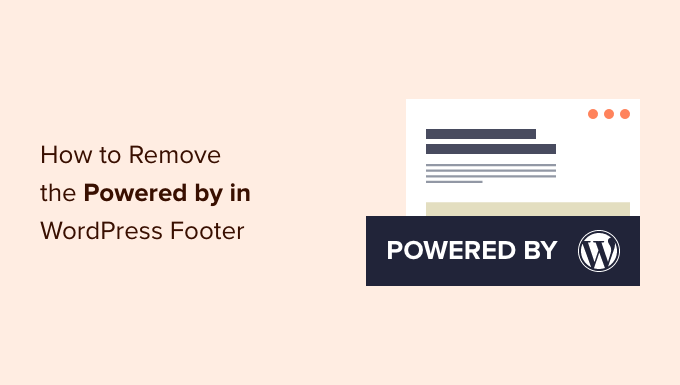
Warum die WordPress-Fußzeilen-Credits entfernen?
Viele verschiedene WordPress-Themes weisen in der Fußzeile ihrer Website einen Haftungsausschluss “Proudly powered by WordPress” auf, der auf die offizielle Website WordPress.org verweist.
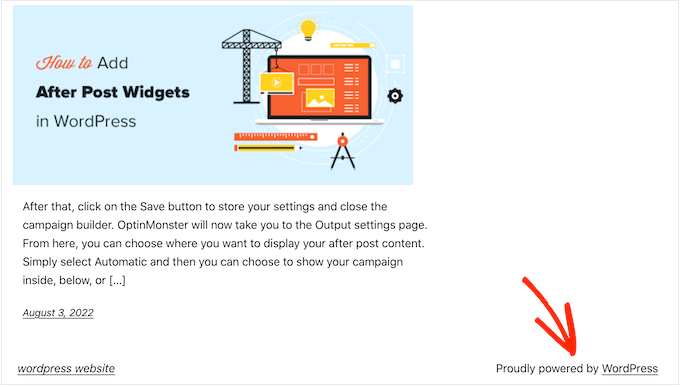
Einige Theme-Entwickler gehen noch einen Schritt weiter und fügen ihre eigenen Credits in die Fußzeile ein.
In der folgenden Abbildung sehen Sie den vom Astra WordPress-Theme hinzugefügten Haftungsausschluss.
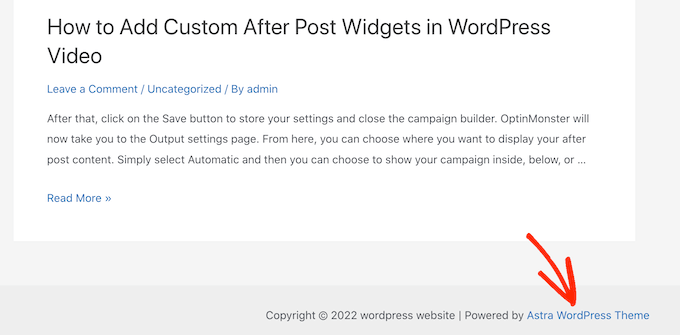
Diese Fußzeile “Powered by….” eignet sich zwar hervorragend für Softwareentwickler, lässt Ihre Website aber weniger professionell erscheinen, insbesondere wenn Sie eine geschäftliche Website betreiben.
Außerdem erfahren Hacker dadurch, dass Sie WordPress verwenden, was ihnen helfen könnte, in Ihre Website einzubrechen. Wenn Sie zum Beispiel keine benutzerdefinierte Anmelde-URL verwenden, können Hacker einfach /wp-admin an die Adresse Ihrer Website anhängen und so zu Ihrer Anmeldeseite gelangen.
Dieser Haftungsausschluss verlinkt auch auf eine externe Website und ermutigt die Besucher, Ihre Website zu verlassen. Dies kann sich negativ auf Ihre Seitenaufrufe und Absprungrate auswirken.
Ist es legal, WordPress Footer Credit Links zu entfernen?
Das Entfernen des Links zum Abspann in der Fußzeile Ihrer Website ist völlig legal, da WordPress kostenlos ist und unter der GPL-Lizenz veröffentlicht wird.
Im Grunde gibt Ihnen diese Lizenz die Freiheit, WordPress zu verwenden, zu verändern und sogar an andere Personen weiterzugeben.
Jedes WordPress-Plugin oder -Theme, das Sie aus dem offiziellen WordPress-Verzeichnis herunterladen, wird ebenfalls unter derselben GPL-Lizenz veröffentlicht. Selbst die meisten kommerziellen Plugins und Themes sind unter der GPL veröffentlicht.
Das bedeutet, dass Sie WordPress nach Belieben anpassen können, einschließlich der Entfernung der Fußzeilen-Credits von Ihrer Unternehmenswebsite, Ihrem Online-Shop oder Ihrem Blog.
Sehen wir uns also an, wie Sie die “powered by WordPress”-Fußzeilenlinks entfernen können.
Video-Anleitung
Wenn Sie das Video nicht sehen möchten oder weitere Anleitungen benötigen, verwenden Sie einfach die unten stehenden Links, um direkt zu der gewünschten Methode zu gelangen:
Methode 1: Verwendung der Themeneinstellungen (schnell und einfach)
Die meisten guten Theme-Autoren wissen, dass die Nutzer die Möglichkeit haben möchten, die Fußzeile zu bearbeiten und die Credit-Links zu entfernen, weshalb viele dies in ihre Theme-Einstellungen aufnehmen.
Um zu sehen, ob Ihr Theme über diese Option verfügt, gehen Sie in Ihrem WordPress-Admin-Dashboard zu Darstellung ” Anpassen.
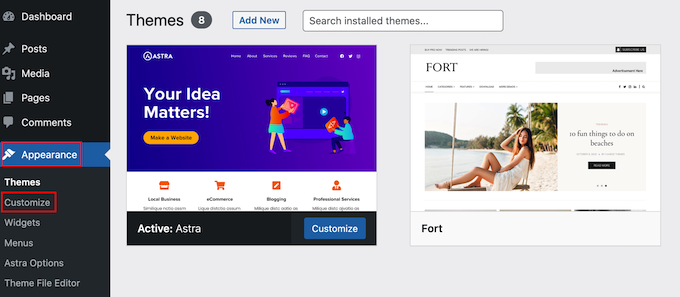
Dadurch wird der Theme-Customizer geöffnet, in dem Sie nun nach Einstellungen suchen können, mit denen Sie die Fußzeile Ihrer Website anpassen können.
Das Astra-Thema hat zum Beispiel einen Abschnitt namens Footer Builder”.
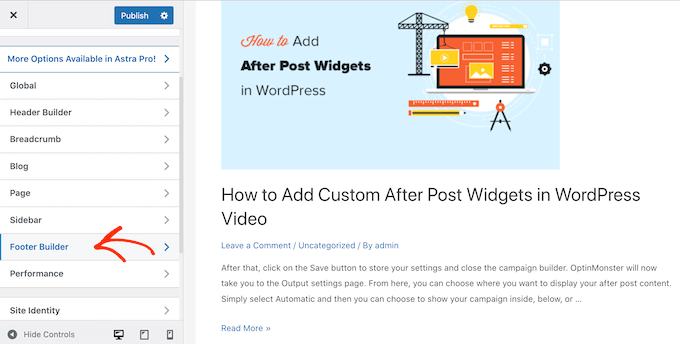
Wenn Sie dieses Thema verwenden, klicken Sie einfach auf den Abschnitt “Fußzeile” und wählen Sie “Copyright”.
Dadurch öffnet sich ein kleiner Editor, in dem Sie den Fußzeilentext ändern oder sogar ganz löschen können.
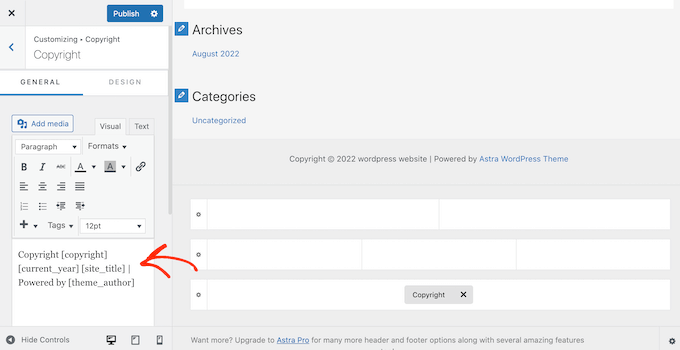
Egal, wie Sie den Haftungsausschluss in der Fußzeile entfernen, vergessen Sie nicht, auf “Veröffentlichen” zu klicken, um die Änderung auf Ihrer Website zu aktivieren.
Methode 2: Verwendung des vollständigen Site-Editors (funktioniert mit blockbasierten Themes)
Wenn Sie ein blockfähiges WordPress-Theme verwenden, können Sie den Disclaimer in der Fußzeile mit Full Site Editing (FSE) entfernen.
Dies ist eine schnelle und einfache Methode, um den “Powered by”-Hinweis auf Ihrer gesamten Website zu entfernen, obwohl dies nicht mit allen Themes funktioniert.
Um den Editor zu starten, gehen Sie zu Erscheinungsbild “ Editor.
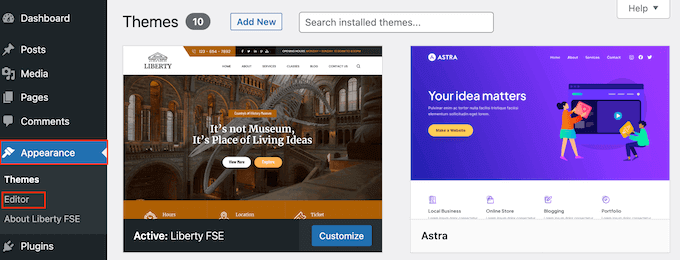
Standardmäßig wird im vollständigen Site-Editor die Home-Vorlage Ihres Themas angezeigt.
Wählen Sie im linken Menü “Muster”.
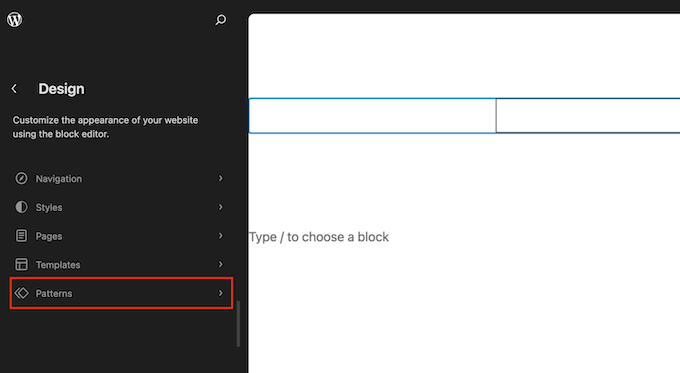
Hier wird eine Liste aller Muster und Vorlagenteile angezeigt, aus denen Ihr WordPress-Theme besteht. Klicken Sie unter “Vorlagenteile” auf “Fußzeile”.
Hier wird eine Miniaturansicht der Fußzeile Ihrer Website angezeigt. Um die Fußzeile zu sehen, klicken Sie auf die Vorschau.
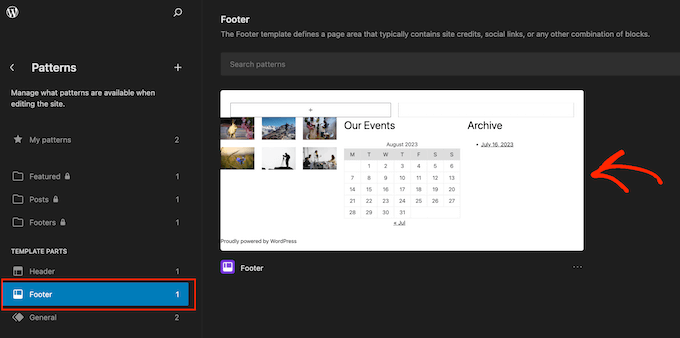
Sie sehen nun eine Vorschau der Vorlage des Themas.
Um die Fußzeile zu bearbeiten, klicken Sie auf das Bleistiftsymbol.
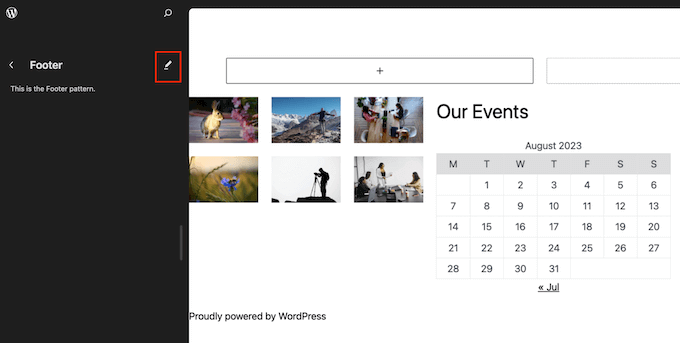
Wählen Sie dann den Haftungsausschluss “Powered by”.
Sie können ihn nun durch Ihren eigenen Inhalt ersetzen oder den Disclaimer löschen.
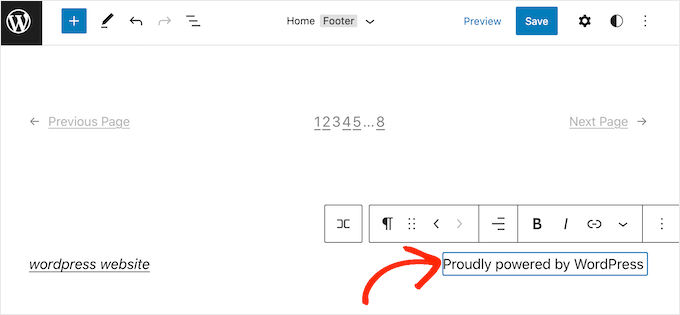
Wenn Sie mit dem Aussehen der Fußzeile zufrieden sind, klicken Sie einfach auf “Speichern”. Wenn Sie nun Ihre Website besuchen, werden Sie die Änderung live sehen.
Methode 3: So entfernen Sie den “Powered by”-Haftungsausschluss mit einem Page Builder
Viele WordPress-Websites verwenden die Fußzeile, um wichtige Informationen wie die E-Mail-Adresse oder Telefonnummer zu übermitteln. Es kann sogar sein, dass Besucher bis zum Ende Ihrer Website scrollen, nur um nach diesem Inhalt zu suchen.
In diesem Sinne können Sie einen Schritt weiter gehen und den Text “Powered by” durch eine benutzerdefinierte Fußzeile ersetzen. Diese Fußzeile könnte Links zu Ihren Social-Media-Profilen, Links zu Ihren Affiliate-Marketing-Partnern, eine Liste Ihrer Produkte oder andere wichtige Informationen und Links enthalten.
So verwenden wir den Footer-Bereich auf WPBeginner:
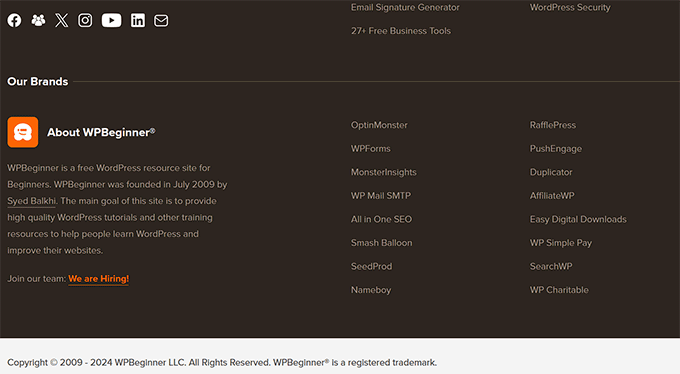
Der beste Weg, einen individuellen Footer zu erstellen, ist die Verwendung von SeedProd. Es ist das beste Plugin für Page-Builder und enthält Hunderte von professionell gestalteten Templates, Abschnitten und Blöcken, mit denen Sie jeden Teil Ihrer Website individuell anpassen können.
Es gibt auch Einstellungen, mit denen Sie eine globale Fußzeile, Seitenleiste, Kopfzeile und mehr erstellen können.
Zunächst müssen Sie SeedProd installieren und aktivieren. Weitere Details finden Sie in unserer Schritt-für-Schritt-Anleitung für die Installation eines WordPress-Plugins.
Hinweis: Es gibt auch eine kostenlose Version von SeedProd, mit der Sie alle Arten von Seiten mit dem Drag-and-drop Editor erstellen können, einschließlich einer individuell angepassten Wartungsmodus-Seite. Wir werden jedoch die Premium-Version von SeedProd verwenden, da sie über den erweiterten Theme Builder verfügt.
Nachdem Sie das Plugin aktiviert haben, fragt SeedProd nach Ihrem Lizenzschlüssel.
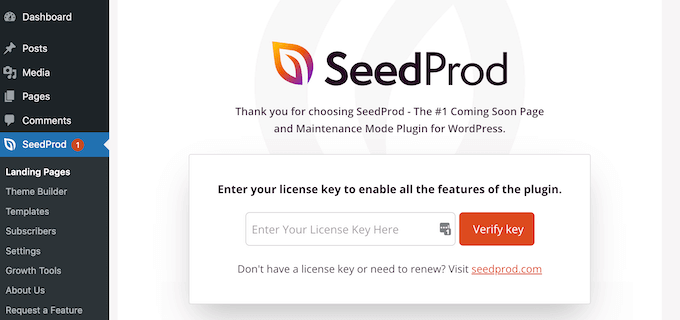
Sie können diese Informationen in Ihrem Konto auf der SeedProd-Website finden. Nachdem Sie den Schlüssel eingegeben haben, klicken Sie auf die Schaltfläche “Schlüssel überprüfen”.
Wenn Sie das getan haben, gehen Sie zu SeedProd ” Theme Builder. Klicken Sie hier auf die Schaltfläche “Neue Themenvorlage hinzufügen”.
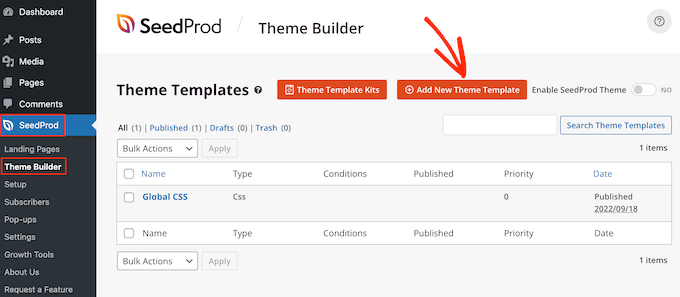
Profi-Tipp: SeedProd verfügt auch über eine wachsende Bibliothek professioneller Website-Kits, die Sie als Basis für Ihr eigenes Theme verwenden können. Weitere Informationen finden Sie in unserem Leitfaden zur Installation von Vorlagen-Kits in WordPress.
Geben Sie in dem Popup-Fenster einen Namen für die neue Themenvorlage ein.
Öffnen Sie anschließend das Dropdown-Menü “Typ” und wählen Sie “Fußzeile”.
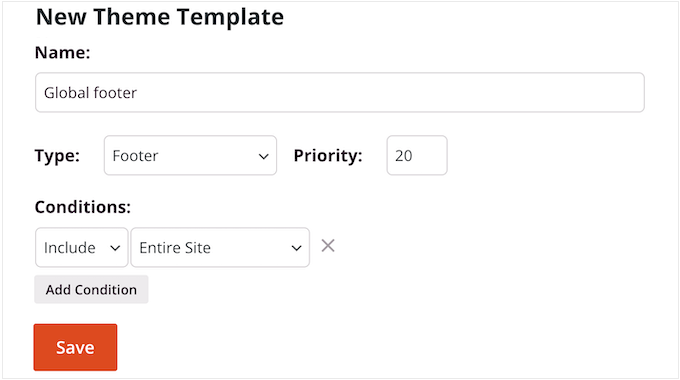
SeedProd zeigt die neue Fußzeilenvorlage standardmäßig auf Ihrer gesamten Website an. Sie können sie jedoch auf bestimmte Seiten oder Beiträge beschränken, indem Sie die Einstellungen “Bedingungen” verwenden.
Sie können zum Beispiel die neue Fußzeile von Ihren Landing Pages ausschließen, damit sie nicht von Ihrer Hauptaufforderung zum Handeln ablenkt.
Wenn Sie mit den eingegebenen Informationen zufrieden sind, klicken Sie auf “Speichern”. Daraufhin wird die Oberfläche des SeedProd-Seitenerstellers geladen.
Zunächst wird Ihre Vorlage auf der rechten Seite einen leeren Bildschirm und auf der linken Seite Ihre Einstellungen anzeigen. Um zu beginnen, klicken Sie auf das Symbol “Spalten hinzufügen”.
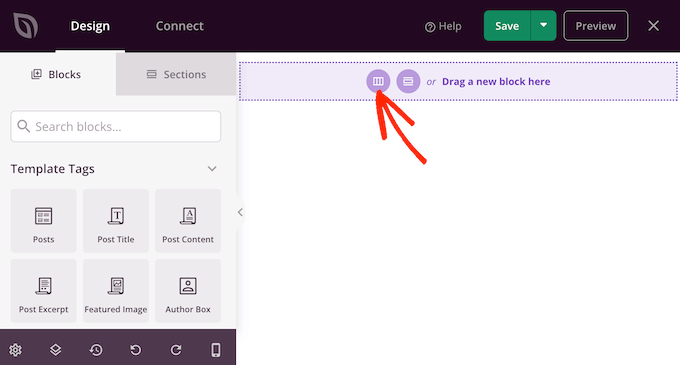
Sie können nun das Layout wählen, das Sie für die Fußzeile verwenden möchten. Auf diese Weise können Sie Ihre Inhalte in verschiedenen Spalten anordnen. Sie könnten zum Beispiel Ihre WordPress-Widgets in Spalten anzeigen.
Sie können jedes beliebige Layout verwenden, aber wir verwenden für alle unsere Bilder ein dreispaltiges Layout.
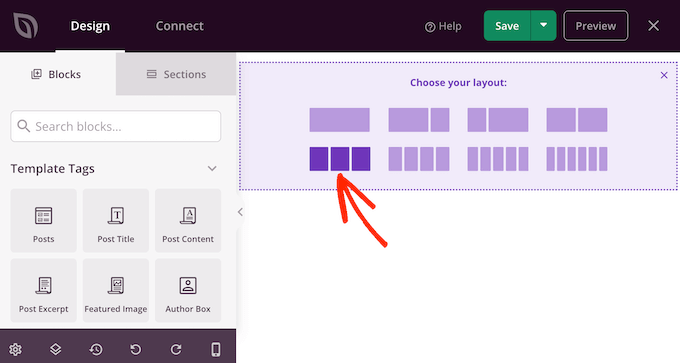
Als Nächstes können Sie den Hintergrund der Fußzeile so bearbeiten, dass er zu Ihrem WordPress-Theme, Ihrem Unternehmensbranding oder Ihrem Logo passt.
Um die Hintergrundfarbe zu ändern, klicken Sie einfach auf den Bereich neben “Hintergrundfarbe” und verwenden Sie dann die Steuerelemente, um eine neue Farbe auszuwählen.
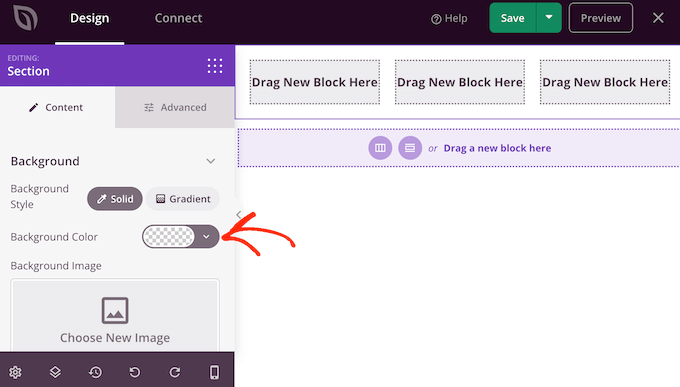
Eine weitere Möglichkeit ist das Hinzufügen eines Hintergrundbildes.
Klicken Sie dazu entweder auf “Eigenes Bild verwenden” und wählen Sie dann ein Bild aus der WordPress-Mediathek oder klicken Sie auf “Archivbild verwenden”.

Wenn Sie mit dem Hintergrund zufrieden sind, ist es an der Zeit, der Fußzeile einen Inhalt hinzuzufügen.
Ziehen Sie einfach einen beliebigen Block aus dem linken Menü auf Ihre Fußzeile.
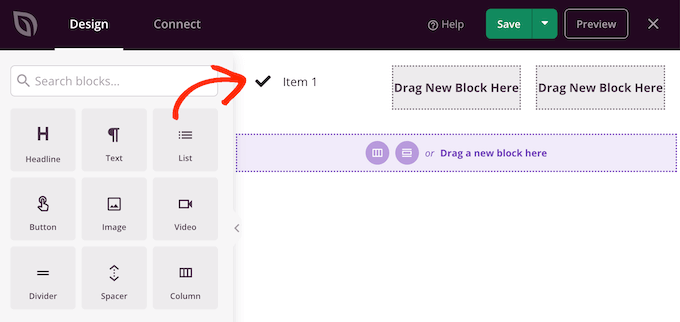
Nachdem Sie einen Block hinzugefügt haben, klicken Sie auf , um diesen Block im Haupteditor auszuwählen.
Im Menü auf der linken Seite werden nun alle Einstellungen angezeigt, die Sie zur Anpassung des Blocks verwenden können.
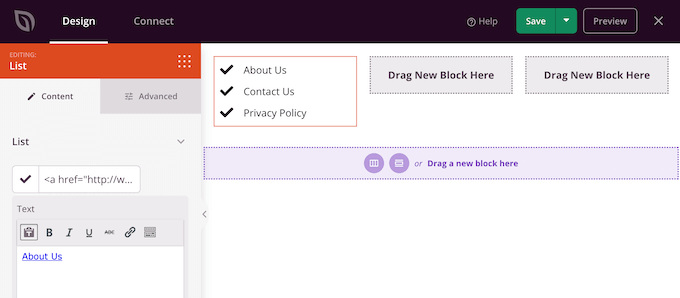
Wiederholen Sie einfach diese Schritte, um weitere Blöcke zu Ihrer Fußzeile hinzuzufügen. Wenn Sie nicht sicher sind, welche Blöcke Sie verwenden sollen, hilft Ihnen vielleicht unsere Checkliste der Dinge, die Sie in die Fußzeile Ihrer WordPress-Website einfügen sollten.
Sie können auch die Position der einzelnen Blöcke ändern, indem Sie sie in Ihrem Layout verschieben.
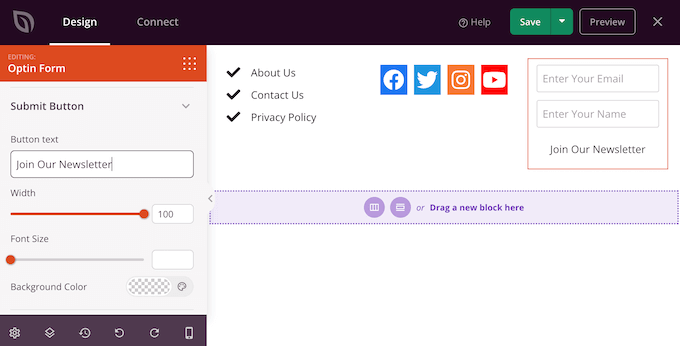
Wenn Sie mit Ihrem Entwurf zufrieden sind, klicken Sie auf die Schaltfläche “Speichern”.
Dann können Sie “Veröffentlichen” wählen, um Ihren Entwurf fertigzustellen.
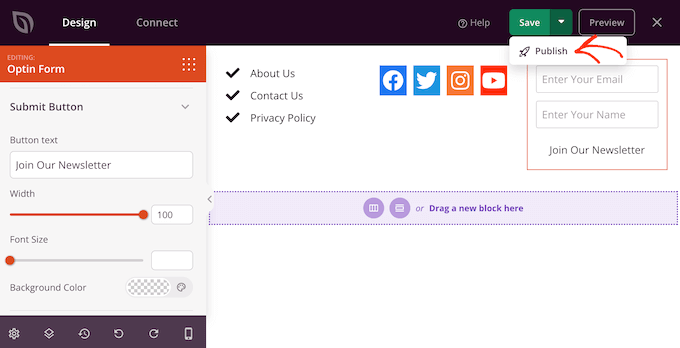
Um die neue Fußzeile in Ihrem WordPress-Blog zu aktivieren, müssen Sie Ihr WordPress-Theme mit SeedProd fertigstellen. Eine Schritt-für-Schritt-Anleitung finden Sie in unserem Leitfaden zur Erstellung eines benutzerdefinierten WordPress-Themes.
Nachdem Sie Ihr Thema erstellt haben, gehen Sie zu SeedProd ” Theme Builder. Klicken Sie dann auf den Schalter “SeedProd-Theme aktivieren”.
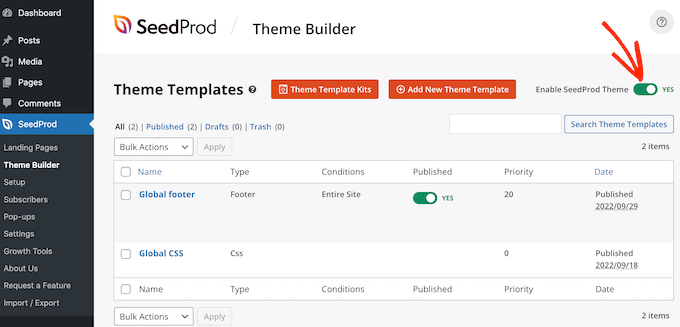
Wenn Sie jetzt Ihre Website besuchen, sehen Sie die neue Fußzeile live.
Methode 4: Entfernen des WordPress-Haftungsausschlusses mit Code
Wenn Sie im WordPress-Customizer keine Möglichkeit sehen, die Fußzeilen-Credits zu entfernen oder zu ändern, können Sie jederzeit den Code der footer.php bearbeiten.
Dies ist nicht die anfängerfreundlichste Methode, aber sie ermöglicht es Ihnen, den Credit aus jedem WordPress-Theme zu entfernen.
Bevor Sie Änderungen am Code Ihrer Website vornehmen, empfehlen wir Ihnen, eine Sicherungskopie zu erstellen, damit Sie Ihre Website wiederherstellen können, falls etwas schief geht.
Wenn Sie die Dateien Ihres WordPress-Themes direkt bearbeiten, gehen diese Änderungen verloren, wenn Sie das Theme aktualisieren. Wir empfehlen daher, ein Child-Theme zu erstellen, mit dem Sie Ihr WordPress-Theme aktualisieren können, ohne dass die Anpassungen verloren gehen.
Zunächst müssen Sie mit einem FTP-Client wie FileZilla eine Verbindung zu Ihrer WordPress-Website herstellen oder einen Dateimanager verwenden, der von Ihrem WordPress-Hosting-Unternehmen bereitgestellt wird.
Wenn Sie FTP zum ersten Mal verwenden, lesen Sie bitte unsere vollständige Anleitung, wie Sie sich mit Ihrer Website per FTP verbinden.
Sobald Sie eine Verbindung zu Ihrer Website hergestellt haben, gehen Sie zu /wp-content/themes/ und öffnen Sie den Ordner für Ihr aktuelles Theme oder Child Theme.
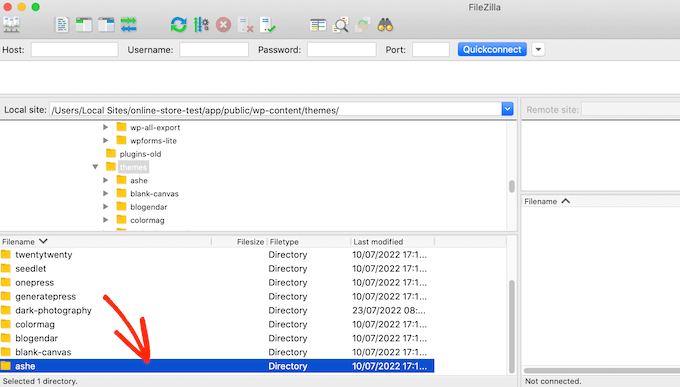
Suchen Sie in diesem Ordner die Datei footer.php und öffnen Sie sie in einem Texteditor wie z. B. Notepad.
Suchen Sie im Texteditor nach einem Abschnitt des Codes, der den Text “powered by” enthält. Im Twenty Twenty-One-Theme für WordPress sieht der Code zum Beispiel so aus:
1 2 3 4 5 6 7 8 9 | <div class="powered-by"> <?php printf( /* translators: %s: WordPress. */ esc_html__( 'Proudly powered by %s.', 'twentytwentyone' ), '<a href="' . esc_attr__( 'https://wordpress.org/', 'twentytwentyone' ) . '">WordPress</a>' ); ?> </div><!-- .powered-by --> |
Sie können diesen Code entweder ganz löschen oder an Ihre Bedürfnisse anpassen.
Sie können zum Beispiel den Haftungsausschluss “Proudly powered…” durch Ihren eigenen Copyright-Hinweis ersetzen.
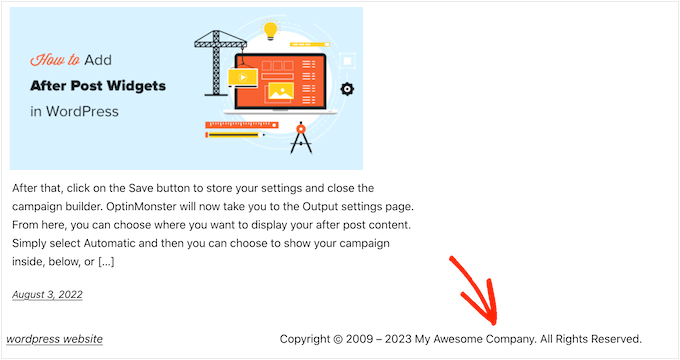
Nachdem Sie Ihre Änderungen vorgenommen haben, speichern Sie die Datei und laden Sie sie auf Ihren Server hoch. Wenn Sie Ihre Website überprüfen, ist der Fußzeilen-Credit verschwunden.
Warnung! Vermeiden Sie die CSS-Methode unter allen Umständen!
Einige WordPress-Tutorial-Seiten zeigen Ihnen eine CSS-Methode, die display: none verwendet, um die Kreditlinks in der Fußzeile auszublenden.
Das sieht zwar einfach aus, ist aber sehr schlecht für Ihr WordPress-SEO.
Viele Spammer verwenden genau diese Technik, um Links vor Besuchern zu verbergen, sie aber dennoch Google zu zeigen, in der Hoffnung, eine bessere Platzierung zu erhalten.
Wenn Sie die Fußzeile mit CSS ausblenden, kann Google Sie als Spammer einstufen, und Ihre Website wird in den Suchmaschinen schlechter platziert. Im schlimmsten Fall kann Google Ihre Website sogar aus dem Index löschen, sodass sie nie in den Suchergebnissen erscheint.
Stattdessen empfehlen wir dringend, eine der anderen oben beschriebenen Methoden anzuwenden. Wenn Sie keine dieser Methoden anwenden können, besteht eine weitere Möglichkeit darin, einen WordPress-Entwickler zu beauftragen, die Fußzeile für Sie zu entfernen, oder Sie können Ihr WordPress-Theme ändern.
Wir hoffen, dass dieser Artikel Ihnen geholfen hat, die “powered by WordPress”-Links im Footer zu entfernen. Vielleicht interessiert Sie auch unsere Anleitung zur Behebung des Problems der fehlenden Adminleiste in WordPress und unsere Liste wichtiger Tipps zum Schutz des WordPress-Adminbereichs.
Wenn Ihnen dieser Artikel gefallen hat, dann abonnieren Sie bitte unseren YouTube-Kanal für WordPress-Videotutorials. Sie können uns auch auf Twitter und Facebook finden.





Dennis Muthomi
One question – is there a code snippet that can automatically update the copyright year when a new year begins?
well currently, I have to manually change it to the new year on January 1st every year. Having it update automatically would save me that step.
WPBeginner Comments
We happen to have a guide for this here: https://www.wpbeginner.com/wp-tutorials/how-to-add-a-dynamic-copyright-date-in-wordpress-footer/
Dennis Muthomi
Thank you for the guide, I’ll definitely implement it on my websites
Casmat tiskey
I dont have the footer.php file in my themes… can’t do any other method
WPBeginner Support
If you don’t have a footer.php, reach out to your theme’s support to see if they have a custom location for the footer.
Admin
Neale
I had the same problem but ur site’s version is not the same as mine, so I couldn’t remove the Powered by WordPress footer this happend to me in other site’s too
WPBeginner Support
Not all themes have the same options which is why we have multiple options in this guide. If the methods in this guide were unable to help you then we would recommend reaching out to your specific theme’s support and they should be able to assist.
Admin
Kate Sullivan
This was so helpful and exactly what was needed! Thank you for making it so simple! Kate
WPBeginner Support
You’re welcome
Admin
Arun Das
Such a detailed article, This is very useful for me. Thanks for the great information.
WPBeginner Support
You’re welcome, glad our guide could be helpful
Admin
Ibrahim
Thank you for the post.it’s very helpful.
WPBeginner Support
You’re welcome, glad you found our post helpful
Admin
JACK
this is help me so much in my learning Thank you for sharing
WPBeginner Support
You’re welcome, glad our guide was helpful
Admin
Boniface
Thanks for your article on this topic. I find it very helpful. I really appreciate your effort.
WPBeginner Support
You’re welcome, glad you liked our article
Admin
Candy
I’m using my theme template & footer.php is missing & footer remove credits are not working What to do?
What to do?
WPBeginner Support
You would want to reach out to the support for your specific theme and they should be able to assist you.
Admin
Sandra Sakura
how do I move:
~~
My Website
This is Visualize, a responsive site template designed by SitePad and is available with SitePad Website Builder.
~~
to the bottom so it’s not so prominent … I would like people to think it’s my website not SitePad.
WPBeginner Support
You would want to check under Settings>General to ensure your title and tagline are not that and if not then you would check under Appearance>Customize
Admin
Dave
Thanks for this tutorial. Mine was a bit different, but your video helped me find it. In the footer.php file, I commented out this line and it removed the “powered by WordPress” footer:
get_template_part( ‘template-parts/footer/site’, ‘info’ );
WPBeginner Support
Thanks for sharing what worked for you
Admin
Kevin
Hi,
When I tried to remove I got the following message.
Unable to communicate back with site to check for fatal errors, so the PHP change was reverted. You will need to upload your PHP file change by some other means, such as by using SFTP.
I’m currently using localhost on XAMPP on my laptop.
Please I kindly need your help.
WPBeginner Support
That means WordPress could not verify that the code change would not cause a problem so you would manually need to edit the file for that change to take effect.
Admin
Atif Khawaja
hello!
Its been a great experience for me as a beginner of Word Press to learn and find solutions of my problems through the platform of WPBeginner. These days i have been facing the same problem as stated above i have watched all the videos related to this issue on this platform but it didn’t work for me, I am using word press theme Shop Elite in this theme there is an option to edit half of the footer but credit link remains,I have tried all methods you have suggested also tried some plugins like (Real time find and Replace, My Custom Function), Please look into this issue.
I will wait for your kind response,
Thank You!
WPBeginner Support
If you reach out to the support for your specific theme they should be able to let you know what theme specific setting could be preventing you from removing that credit
Admin
Adrian
Thanks! Very useful
WPBeginner Support
You’re welcome
Admin
George Oluwole
I tried to remove the powered by message and I got the following in return: omething went wrong. Your change may not have been saved. Please try again. There is also a chance that you may need to manually fix and upload the file over FTP. Maybe I didn’t know exactly what to remove. Please I need help.
WPBeginner Support
The editor in WordPress itself had a recent update to check for errors before allowing a file to be changed. That message means it couldn’t be sure it wouldn’t cause an error so it canceled the edit which means you would need to use your host’s file manager or FTP to edit the file.
It’s not saying you tried to remove the wrong code.
Admin
Adimas Putra
I am really happy to glad at this blog posts which carries tons of useful facts,
thanks for providing these kinds of data.
WPBeginner Support
Glad you find our content helpful
Admin
Roshni
Thank you, for this useful info.
In the Charity Care theme (child theme of Benevolent) footer is found at the bottom of the Functions.php page
(path wp=content => themes => charity-care => functions.php)
When I had contacted the theme support, they suggested to use #site-info {display:none}
WPBeginner Support
Thanks for sharing that for other readers
Admin
Lauri Crosley
Wonderful goods from you, man. I’ve be aware your stuff prior to and you are simply extremely fantastic. I actually like what you have bought here, certainly like what you’re saying and the way in which wherein you say it. You’re making it entertaining and you continue to care for to keep it sensible. I can’t wait to learn far more from you. This is really a tremendous site.
WPBeginner Support
Glad you’re enjoying our content and finding it helpful
Admin
Sekh Sahajahan
My sidebar is showing under my post body. How to take it back to the side.
Currently running on news pro Genesis child theme
WPBeginner Support
You may want to ensure your browser window is wide enough for it to go on the side of your content. If it continues to be below your content you would want to reach out to the theme’s support for them to assist.
Admin
Chukwu Sunday
Please how do I make the copy right change in highlight WordPress theme sir.
WPBeginner Support
You would first want to reach out to the theme’s specific support for if there is a built-in or recommended method for changing the copyright text.
Admin
shahab uddin
I am very please to read this. It is very helpful.
romanregions
thanks for Be that as it may, I like this connection fueled by WordPress. So I would prefer not to expel controlled by WordPress joins from my footer. Your article will be useful how need expel that connections from footer. A debt of gratitude is in order for sharing.
Hamza
hey dear how are you today
i have a WP site and i want to show results online by searching roll number.
i don’t want to upload result in my data base.
i have more then 10,00,000 results in excel sheet.
i want a code that get result from google sheet searching in column and show result by matching row.
thanks
Maliha khan
it is very helpful for all of us. thanks!
Simon
Actually damaged my website trying to follow the instructions in the php footer removal. Think I have to reinstall my theme now. I’m neither a programmer nor an idiot. But something in these instructions missed the mark.
Anon
Numer 1 rule of webdesign/programming: Always back up any file/files your working on, then if you make a mistake and can’t figure out where you went wrong you can simply overwrite and start again.
Preok
Yep, backing up is a MUST if you’re going to edit. #BestPractice
Harry
thanks for your nice information, but i think “Footer.php Code Method” is hard for non programmer like me.
Jeff
Is there a way to remove the Remove the Powered by WordPress with a Code Snippet?
Rizwan Ali
When i try to remove footer or change footer then my theme disturb i.e crash or does not work properly. what to do?
Maxwell
Usually it’s because you removed something vital like ‘ ‘, you only supposed to remove text inside the inverted commas. If you using a text editor with syntax highlighting it’ll be easier to figure out, another option will be to remove one word at a time and check if it’s successful
tony
what’s the benefit from removing it?
Qureshi Khan
I can not remove it from my blog
Mark Phelps
Too bad we can’t editor our comments. Now what, now what, now what!
kyle
If you just eliminate every footer tag, and div and what not. is that sufficient?
Mati
Hello,
I have question. I have theme Ultimate and I try try try delete footer links Powered by: WordPress and Theme by: Themehorse.
I created child theme, I tried delete footer by using different codes but my action lost. I haven’t idea.
I know that this footer is invisible because the footer link is hide in “container” i think… I am green in programming :).
Please help,
Mati
Ehtisham
Hi, Wpbeginner , I have found a new method to delete “Powered by Name”
Just go to Appearance >>Editor and try to find footer.php (it’ll be on the right side under theme option)
Simply edit it’s powered by phase , update it and it’ll be removed
Ehtisham
Hi there , My theme is showing this at it’s footer
” WordPress Theme by MH Themes”
I’ve tried to find it’s code in footer.php even in functions and from every page as much i can see .But i’m unable to remove it.
I hope you have better solution for this..
Thanks
Heinrich
I’m having the same problem. Looked at many other files but can’t find where to remove it.
Tanagi
for all others who did not managed to edit their “powered” text , simply put the whole theme folder into an editing software like notepad++ and do a search for the term ” .site-info ” without the “” symbols. once you found the php section ,change the tag’s to whatever you want .
if you didnt find “.site-info” or it didnt change , probably your theme has already done it and changed its name , to find the new term for the search :
1. enter your website as a user using a chrome browser
2. right click on the credit text
3. choose inspect
4. the opened editor will show you the “tag” name replaced for .site-info
now, go back and commit a search on the theme folder
hope that helps
Linda
Very helpful, but the php page varies per theme. I found this text in Function.php in the Theme Astrid.
Georges
Thank you,
You Rock!
Paul
I have removed the code from the twenty sixteen theme for WordPress and the code still appears at the bottom of my page. Please advise me what to do. I use store theme
Paul
Hi, I use accesspress store and I’ve remove this default Twenty Sixteen theme for WordPress, the code looks like this entirely and the WordPress branding still shows at my footer, please what do I do?
01
02
10
<a href="” rel=”home”>
11
<a href="”>
12
WPBeginner Support
Hey Paul,
When copying the code you have copied the line numbers as well.
You will see a tiny Copy button at the top right corner of the code snippet. Click on it and you will see the raw code without line numbers.
Admin
Fajar
I just success in modifying footer.php via cPanel. But how about any theme upgrade in the next ?. Should the original link will appear again ?
Nick Hyatt
Fajar, if you have not created a Child Theme, then you are correct. As soon as the theme is updated, your customization of the footer.php file will be obliterated by the new version of the file.
I would recommend always creating a child theme for any project you are working on so that you don’t have to go back and redo changes previously made.
manas
How to remove footer credits in one press single page theme ??
jack
its very useful …..
Andrew
I use Fluida theme and found the “Powered by” text in the core.php file.
If you’re a beginner, it can be dangerous poking around in these files, as you can easily break stuff. So here’s how I found the line of text, and a safe way to get rid of it.
Download Notepad++. It’s freeware, and it’s awesome.
I downloaded a fresh, zipped version of my theme and unzipped everything into a folder.
Open Notepad++
Under the Search menu, there’s an option to Search in Files. choose this.
Then enter the text “powered by” (or whatever variation you’re after), choose the directory you just unzipped the theme into, then search.
As I said, I found it in core.php. Notepad++ tells me it was on line 208.
Go to the Editor section of WP, find the file (core.php in my case). Copy it all, and paste it into a blank Notepad++ doc. Go to line 208.
Don’t delete anything. Instead, comment out the lines you want to hide. Do this by adding // to the start of the line/s that contain the html code for the part of the footer you don’t want.
Here’s what mine looks like after I’ve added the // to the appropriate lines.
You can see these lines contain the “powered by” as well as the opening and closing of the links to WordPress. The line I left in is my copyright info, which I still want to show up.
It’s also important that you don’t try to comment out the whole section. This can break wordpress.
Hope this helps someone.
Leah
THANK YOU, Andrew! This was exactly what I needed. I didn’t end up needing Notepad thanks to your description of which php file to find it in and how to comment it out! I’m running a child theme and have been poking around for awhile trying to figure it out! Thanks again!
Pawan
Thank you very much man finally I got the solution. I was searching this from 3 days and you fixed it in 10 minutes. Thank you Again. God bless you.
Pawan.
WPBeginner Support
Hey Pawan,
Glad you found it useful Don’t forget to follow us on Facebook for more WordPress tips and tutorials.
Don’t forget to follow us on Facebook for more WordPress tips and tutorials.
Admin
Ann
Thanks for this. I tried it but it doesn’t seem to work with the Rara Perfect Portfolio theme that I’m using. I get no hits at all.
I’ve also searched the them files in my C Panel with the same results. I can see the code if I use Chrome Inspect on the web page, but it seems to be hidden somehow in the files.
Any ideas please?
Annabel
This doesn’t help me either. I don’t have the text within the footer.php file. I want to use Amadeus but can’t remove the text.
Any ideas?
(ps great tutorial)
Jean Corson
I don’t understand half of what is being said on these answers, I am no techie I want completely off this site Help
Carl Duran
I don’t think so this feature is found in all themes directly from customization area?
BTW great post.
YOGESH
HELLO wpbeginner,
i am using clear commerce theme of wordpress how can i remove theme credit in which content “Clean Commerce by WEN Themes”,
please help !!!!
WPBeginner Support
Hi Yogesh,
Please contact your theme developer to learn how to do that safely without breaking your site.
Admin
Joe
Why remove teh Powered By WordPress link.?
It’s free software, and if you use it the least you can do is promote it.
Jual beli rumah
Its so helpful
david
it work fine, but i hope it will not affect the template, thanks for the info
Saad
No way to remove footer from customizer theme.
Footer.php
<footer id="footer" class="”>
Saad
Was not able to add full footer code due to limit on comments.