Möchten Sie eine Liste verwandter Beiträge auf Ihrer WordPress-Website anzeigen und lieber Code als ein Plugin verwenden?
Bei WPBeginner betonen wir oft, wie wichtig es ist, Ihr Publikum zu fesseln und es dazu zu bringen, Ihre Inhalte zu erkunden. Eine effektive Strategie, die wir auf unzähligen erfolgreichen WordPress-Websites gesehen haben, ist die Anzeige von verwandten Beiträgen.
Wenn die Besucher Ihres Blogs einen Artikel, der sie interessiert, zu Ende gelesen haben, können Sie ihnen eine Liste mit verwandten Beiträgen anbieten, um sie bei der Stange zu halten und ihnen zu helfen, neue Inhalte zu lesen.
In diesem Artikel zeigen wir Ihnen, wie Sie mit WordPress verwandte Beiträge mit Code anzeigen können, ohne dass ein Plugin erforderlich ist.
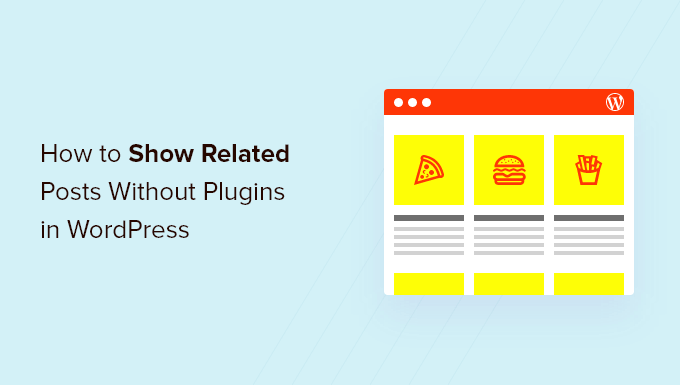
Warum verwandte Beiträge in WordPress anzeigen?
Wenn Ihr WordPress-Blog zu wachsen beginnt, kann es für die Benutzer schwieriger werden, andere Beiträge zum selben Thema zu finden.
Die Anzeige einer Liste verwandter Inhalte am Ende jedes Blogbeitrags ist eine gute Möglichkeit, Ihre Besucher auf Ihrer Website zu halten und die Seitenaufrufe zu erhöhen. Es hilft auch, die Sichtbarkeit Ihrer wichtigsten Seiten zu verbessern, indem Ihre besten Inhalte dort angezeigt werden, wo die Besucher sie leicht finden können.
Wenn Sie mit Code nicht vertraut sind, ist es einfacher, eines der vielen WordPress-Plugins für verwandte Beiträge zu wählen, die verwandte Beiträge ohne Code anzeigen können.
Wenn Sie sich aber schon immer gefragt haben, ob Sie verwandte Beiträge auch ohne Plugins anzeigen können, stellen wir Ihnen zwei verschiedene Algorithmen vor, mit denen Sie verwandte Beiträge mit Vorschaubildern allein mit Hilfe des Codes erzeugen können:
Hinweis: Wenn Sie zu jedem verwandten Beitrag ein Thumbnail anzeigen möchten, müssen Sie diesen Beiträgen zunächst ein Bild hinzufügen.
Methode 1: Wie man verwandte Beiträge in WordPress nach Tags anzeigt
Eine effiziente Möglichkeit, verwandte Inhalte zu finden, besteht darin, nach anderen Beiträgen zu suchen, die dieselben Tags aufweisen. Tags werden oft verwendet, um sich auf die spezifischen Details in einem Beitrag zu konzentrieren.
Daher sollten Sie den Beiträgen, die Sie miteinander in Verbindung bringen möchten, einige gemeinsame Tags hinzufügen. Sie können sie in das Feld “Tags” im WordPress-Editor eingeben.
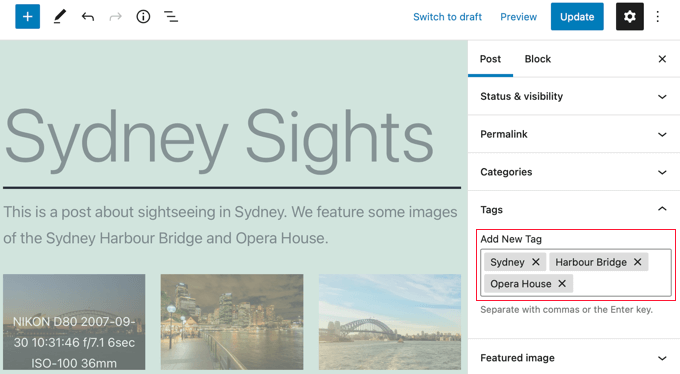
Nachdem Sie Schlagwörter zu Ihren Beiträgen hinzugefügt haben, müssen Sie als Nächstes das folgende Code-Snippet in das Template single.php Ihres Themes einfügen.
Wenn Sie Hilfe beim Hinzufügen von Code zu Ihrer Website benötigen, lesen Sie unsere Anleitung zum Einfügen von Snippets aus dem Internet in WordPress.
1 2 3 4 5 6 7 8 9 10 11 12 13 14 15 16 17 18 19 20 21 22 23 24 25 26 27 28 29 30 31 32 | $orig_post = $post;global $post;$tags = wp_get_post_tags($post->ID);if ($tags) {$tag_ids = array();foreach($tags as $individual_tag) $tag_ids[] = $individual_tag->term_id;$args=array('tag__in' => $tag_ids,'post__not_in' => array($post->ID),'posts_per_page'=>5, // Number of related posts that will be shown.'ignore_sticky_posts'=>1);$my_query = new wp_query( $args );if( $my_query->have_posts() ) { echo '<div id="relatedposts"><h3>Related Posts</h3><ul>'; while( $my_query->have_posts() ) {$my_query->the_post(); ?> <li><div class="relatedthumb"><a href="<?php the_permalink()?>" rel="bookmark" title="<?php the_title(); ?>"><!--?php the_post_thumbnail(); ?--></a></div><div class="relatedcontent"><h3><a href="<?php the_permalink()?>" rel="bookmark" title="<?php the_title(); ?>"><!--?php the_title(); ?--></a></h3><!--?php the_time('M j, Y') ?--></div></li><!--?php }echo '</ul--></ul></div>';}}$post = $orig_post;wp_reset_query(); |
Dieser Code sucht nach Tags, die mit einer Seite verbunden sind, und führt dann eine Datenbankabfrage aus, um Seiten mit ähnlichen Tags zu finden.
Wo sollten Sie den Code platzieren? Das hängt von Ihrem Theme ab, aber in den meisten Fällen sollten Sie den Code in die Vorlage single.php Ihres Themes nach dem Hauptbeitrag und direkt über dem Kommentarbereich einfügen können.
Wenn Sie das Twenty Twenty-One-Theme verwenden, wie wir es auf unserer Demoseite tun, dann ist ein guter Ort, um den Code in die Datei template-parts/content/content-single.php nach dem Header und direkt nach <?php the_content(); einzufügen.
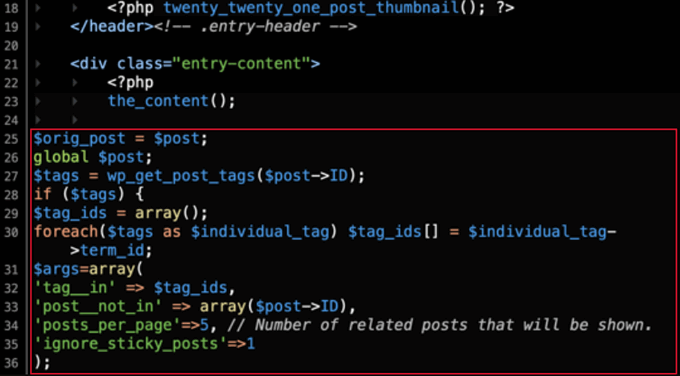
Dadurch werden verwandte Inhalte automatisch in jedem WordPress-Beitrag angezeigt. Sie müssen das Styling und das Aussehen Ihrer verwandten Beiträge ändern, um sie an Ihr Theme anzupassen, indem Sie benutzerdefiniertes CSS hinzufügen.
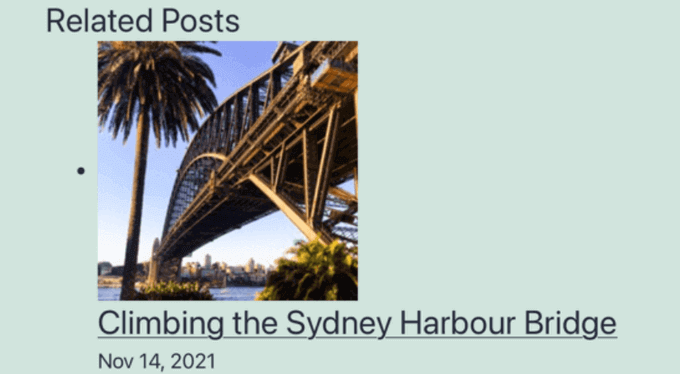
Tipp: Anstatt die Dateien Ihres Themes zu bearbeiten, was Ihre Website zerstören könnte, empfehlen wir die Verwendung eines Code-Snippets-Plugins wie WPCode.
WPCode macht es sicher und einfach, benutzerdefinierten Code in WordPress hinzuzufügen. Außerdem bietet es “Einfügeoptionen”, mit denen Sie automatisch Snippets an bestimmten Stellen Ihrer WordPress-Website einfügen und ausführen können, z. B. nach einem Beitrag.
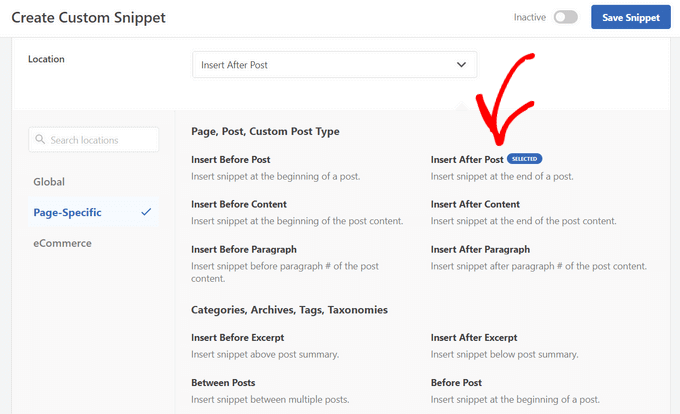
Weitere Details finden Sie in unserem Leitfaden zum Hinzufügen von benutzerdefiniertem Code in WordPress. Sie können auch unseren ausführlichen WPCode-Test lesen, um mehr über das Plugin zu erfahren.
Methode 2: Verwandte Beiträge in WordPress nach Kategorie anzeigen
Eine weitere Möglichkeit, verwandte Inhalte anzuzeigen, ist die Auflistung von Beiträgen, die sich in derselben Kategorie befinden. Der Vorteil dieser Methode ist, dass die Liste der verwandten Beiträge fast nie leer ist.
Wie bei Methode 1 müssen Sie einen Code-Snippet in die Vorlage single.php Ihres Themes oder in ein Code-Snippets-Plugin wie WPCode einfügen. Weitere Einzelheiten finden Sie unter Methode 1 und in unserer Anleitung zum Hinzufügen von benutzerdefiniertem Code in WordPress.
1 2 3 4 5 6 7 8 9 10 11 12 13 14 15 16 17 18 19 20 21 22 23 24 25 26 27 28 29 30 | $orig_post = $post;global $post;$categories = get_the_category($post->ID);if ($categories) {$category_ids = array();foreach($categories as $individual_category) $category_ids[] = $individual_category->term_id;$args=array('category__in' => $category_ids,'post__not_in' => array($post->ID),'posts_per_page'=> 2, // Number of related posts that will be shown.'ignore_sticky_posts'=>1);$my_query = new wp_query( $args );if( $my_query->have_posts() ) {echo '<div id="related_posts"><h3>Related Posts</h3><ul>';while( $my_query->have_posts() ) {$my_query->the_post();?> <li><div class="relatedthumb"><a href="<?php the_permalink()?>" rel="bookmark" title="<?php the_title(); ?>"><!--?php the_post_thumbnail(); ?--></a></div><div class="relatedcontent"><h3><a href="<?php the_permalink()?>" rel="bookmark" title="<?php the_title(); ?>"><!--?php the_title(); ?--></a></h3><!--?php the_time('M j, Y') ?--></div></li><!--?php }echo '</ul--></ul></div>';}}$post = $orig_post;wp_reset_query(); |
Jetzt sehen Sie eine Liste mit verwandten Inhalten am Ende jedes Beitrags.
Wenn Sie die Gestaltung und das Erscheinungsbild Ihrer verwandten Seiten ändern möchten, müssen Sie benutzerdefinierte CSS hinzufügen, die zu Ihrem Thema passen.
Expertenanleitungen zu verwandten Beiträgen in WordPress
Möchten Sie mehr über die Anzeige von verwandten Beiträgen in WordPress erfahren? Sehen Sie sich diese hilfreichen Tutorials zu verwandten Beiträgen an:
- Wie man verwandte Beiträge in WordPress anzeigt (Schritt für Schritt)
- Wie man verwandte Beiträge desselben Autors in WordPress anzeigt
- Hinzufügen von Inline Related Posts in WordPress Blog Beiträgen
- Wie man zufällige Beiträge in WordPress anzeigt
- Wie man verwandte Seiten in WordPress anzeigt
Wir hoffen, dass dieses Tutorial Ihnen geholfen hat zu lernen, wie man verwandte Beiträge mit Miniaturansichten in WordPress ohne Plugins anzeigt. Vielleicht möchten Sie auch erfahren, wie Sie die Besucher Ihrer WordPress-Website verfolgen können, oder unsere Liste mit 24 Tipps zur Beschleunigung Ihrer Website lesen.
Wenn Ihnen dieser Artikel gefallen hat, dann abonnieren Sie bitte unseren YouTube-Kanal für WordPress-Videotutorials. Sie können uns auch auf Twitter und Facebook finden.





kabir bairwa
I was trying to correct WordPress-related posts but it was not happening when I saw this code and I used this code in my WordPressfile so now my WordPress-related posts coming properly
WPBeginner Support
Happy to hear our guide could help you!
Admin
Jennifer
Is there a way to have related post based on the post title. I do not have tags and my categories really don’t do the trick since there is no distinction between them.
This would be of great help if you had a code to show related content based on the post title.
aman
I want code to display random posts and pages with thumbnail
WPBeginner Support
You would want to take a look at our guide below:
https://www.wpbeginner.com/wp-tutorials/how-to-display-random-posts-in-wordpress/
Admin
karan4official
Instead of using <? use <?php everywhere
WPBeginner Support
Thank you for your feedback, this article should currently be using the php version everywhere
Admin
Motahar Hossain
Thank you for your nice post.
Here “ignore_sticky_posts” should be used instead of “caller_get_posts”. Because “caller_get_posts” is deprecated.
WPBeginner Support
Thanks for pointing that out, we’ll be sure to look into updating the article
Admin
Frank
Can you direct me as to where to add what categories I would like to limit the related posts to?
WPBeginner Support
This method limits the posts to the category the post is in. To limit the categories you would need to create an if statement to exclude certain categories.
Admin
Greg
Is it possible where there are more than X related posts by category that are related that you can randomise say 3 posts?
WPBeginner Support
While it is possible, it would require adding far more to this, you may want to look into a plugin for that type of customization.
Admin
Akiode obasanjo
No CSS is added
luigi
Hi, is it possible to limit them by date? Show only those of the last year?
Luis
I found a way to make the smaller thumbnails, but it shows them in a column and not horizontally. How can this be modified?
Luis
The script is working well. The only problem I have is that the thumb-nails are very large. Would there be some way to make them smaller?
WPBeginner Support
Hi Luis,
It uses the default post-thumbnail size. You can create a new thumbnail size and then use it in the code like this:
<?php the_post_thumbnail('your-custom-size-name'); ?>1-click Use in WordPress
Admin
Ana
how to do for create a shortcode for this code, I created the function but I do not know how to return the print to the page.
Musarrof
Why I’m facing this problem. syntax error, unexpected end of file
Please help me.
Mike
Hello,
I’m a beginner in WorldPress.
I’d like to show Related Posts.
In the main menu I have Category A, and in Category A – Subcategories A, B and C. The posts are in Category A, but they can also be present in all 3 Subcategories.
When choosing one of the Related Posts something goes wrong and the posts from the initially chosen Subcategory don’t show correct anymore.
Anthony Reese
Thanks for the tutorial. This was incredibly useful and worked like a charm!
pawan singh
Hi Admin, Very informative article. I like your site because of simplicity and straightforwardness. All articles are to the point but when it comes to sharing the knowledge of code you become too technical. Just ignore the fact that much of the visitors are not coding expert. Wouldn’t it be much better if you just add 2or 3 more lines in your explanation to make it complete and easily understandable to all. Anyway, great article But I want to know which code or plugin is Wpbeginner using?
Ahmad
really helpful, thanks !
Tracy
what really sucks about your articles is you never actually say HOW to do something. It’s all well and good to tell me to put code into my single.php, but as a beginner I don’t know what that is or where to find it. You might want to think about putting this kind of critical information into your articles instead of assuming we know what it means, or that we have surfed every one of your articles to figure it out.
Victor Siyaya
I Agree. I have no idea where to paste this code too.
Rose
Thanks for the great post, very useful. I came across an error in the code so wanted to share in hope it may be useful for others in the future. The error was:
WP_Query was called with an argument that is deprecated since version 3.1.0! “caller_get_posts” is deprecated. Use “ignore_sticky_posts” instead.
So I simply replaced it and it worked fine. I am also using namespacing so I needed to change WP_Query to \WP_Query plus I changed the order of the below:
global $post;
$orig_post = $post;
Thanks again
Rose
sanjeev Kumar
sir
I am using the code of categories working properly but one thing is when on home page same category of 2 or 3 post then the link show balack but i want to show to show category which is next post
Luan
Hi,
Thanks for your post. I added the code in content-single.php and it worked. However, it displays as 1 column not 3 columns like your example. Could you please help me on this? I want my related posts to be displayed in 1 row, 3 columns. Thanks so much.
Claudio
Hello!
The first link on Aditional Sources, is broken.
Thank you by the code.
WPBeginner Support
Hi Claudio,
Thank you for notifying us. We have removed the broken link.
Admin
Abhijit Badgujar
Hi,
I have a ‘Related post’ option from my wordpress theme and i am already using it. I have displayed 6 posts after the content. The problem is, it only shows 3 related posts and next three can be seen when you slide it horizontally. I don’t want that option, i want the site to display all 6 posts outright. Can you tell me how to do it?
Gyuricza Laszlo
Hello,
Your guidance was amazing but how can i exclude a specific category from the related posts in order to not display it?
Thank you, in advance!
Sincerely,
LAszlo Gyuricza
WPBeginner Support
You can try one of the related posts plugins.
Admin
Tuta
Hi Syed. How do I style it?
WPBeginner Support
Hi Tuta,
You can use #relatedposts .relatedthumb and .relatedcontent selectors in your CSS to style it.
Admin
Dev Rathore
How to Display All Post List in one Page
Suraz
How to Show Related Post It In two Columns Like here in WPBeginner??
Tom
Nice solution but not definitive for my exigence. Infact the mean problem is that this code sort the related posts from the most recent in the same category or tags. The result is that when you browse inside a category/tag you’ll always display the same few last posts, limiting hardly the older posts of your site. That’s a right conclusion? Please if you tried it share your opinion!
Joy
1. After ‘caller_get_posts’=>1 put a comma(,)
2. Hit enter button [next line]
3. Add ‘orderby’=>’rand’
You are done. Now related posts will be shown randomly. Thank you.
Zane DeVault
This code works great. I was wondering if you could explain what this part of the code does?
$orig_post = $post;
global $post;
…
$post = $orig_post;
I think I have a grasp on what the rest is doing, but this is throwing me for a loop.
Thanks for all your great content!
may nghe len
Let me ask the Code Related Posts by Category posted in public places. thank you
atiq
in Twentyfifteen default theme where should i insert this code in single.php file? If i inserted above the endwhile; it shows syntax error, unexpected ‘endwhile’ and if i inserted below the endwhile; but above the endif; it shows syntax error, unexpected ‘endif’
Any solution for this?
Thanks
Mohammad Kazemi
You must use ‘<?php' not '<?'
atiq
in Twentyfifteen default theme where should i insert this code in single.php file? If i inserted above the enwhile; it shows syntax error, unexpected ‘endwhile’ and if i inserted below the enwwile but above the endif; it shows syntax error, unexpected ‘endif’
Any solution for this?
Thanks
Marcel Tripoux
Hi! Great post!
Is there a way to combine both option, in order to call related tags only in the current category ?
Bambang
my single.php layout :
//the_content bla bla bla code here
//Copy paste Related Posts by Tags code here
//comments_template bla bla bla code here
——————————-
the result i got error :
Parse error: syntax error, unexpected ‘endwhile’ (T_ENDWHILE) in …
——————————-
after i change ” <? } " to " <?php } " it worked,
just sugestion, maybe it better if you put complete php open tag
thanks
Alex
Works perfect. How to exclude the definite tag from Related Posts by Tags? I mean how to change the code when algorithm would find other posts with any one of the tag (except tag 595 for instance) that the current post has and will list them.
Mohammad
Thanks for the great code
It works great but you didn’t address any css codes for a more beautiful look for this section. Can you please do this? I’m newbie to coding and I tried some codes but they didn’t work. In your codes there is:
echo ‘Related Posts’;
but in some similar codes I found in other resources there is:
and in css some codes like this:
.relatedposts {
font-size: 12px;
width: 640px;
}
.relatedposts h3 {
font-size: 20px;
margin: 0 0 5px;
}
will get that a nice look but it didn’t work with your code.
Thanks
Muthu
Dear collegue this is an error am getting while pasting this code on single.php file.kindly tell me exacctly where should i paste this code.
Parse error: syntax error, unexpected end of file in C:\xampp\htdocs\beingusefull\wp-content\themes\TechPlus\single.php on line 78
WPBeginner Staff
That will depend on your individual theme and template. You need to add the conditional tag after the WordPress loop begins. After this line:
<?php if ( have_posts() ) : while ( have_posts() ) : the_post(); ?>Jenny
I got that error too and this is my updated code:
ID);
if ($tags) {
$tag_ids = array();
foreach($tags as $individual_tag) $tag_ids[] = $individual_tag->term_id;
$args=array(
‘tag__in’ => $tag_ids,
‘post__not_in’ => array($post->ID),
‘posts_per_page’=>5, // Number of related posts that will be shown.
‘caller_get_posts’=>1
);
$my_query = new wp_query( $args );
if( $my_query->have_posts() ) { ?>
Related Posts
have_posts() ) : $my_query->the_post(); ?>
<a href="” rel=”bookmark” title=””>
<a href="” rel=”bookmark” title=””>
wiyono
When the post i share on facebook, the thumbnail getting from related post, can i get the thumbnail from the main page? thx
Lacey Tech Solutions
If you’re using Yoast’s WordPress SEO plugin you can specify the thumbnail URL under the social tab for the post. If the social tab isn’t shown then you need to click the Yoast SEO link in the WordPress admin menu then click “Social”. In the social page tick the option for, “Add Open Graph meta data” and save. Go back into your post and you can specify the thumbnail image you want to use when the post is shared. If you don’t implicitly set the post image the user has the option of selecting any image that appears on the page, which is why your recent post images are being pulled in when you share the article link.
Gretchen Louise
Any thoughts on how much of a database/server load this would be on a large self-hosted site? Looking for a related posts alternative now that #nRelate is no longer available.
WPBeginner Staff
Use conditional tag if (is_single()) on the first line of the code.
vipul
can you tell where and how?
Rachael
This doesn’t work in the single.php for me, b/c related posts show up at the very bottom of the page. It works with loop.php but then they also show up on the homepage – any ideas on a fix so it just shows in single posts and not the homepage?
kate // always craving //
Hi, I must be the only one who is not doing this correctly. My theme supports featured images, I added this code before the comments within the single.php file. Any tips on exactly where to input in the code?
Keyko Sakura
All the codes I find never work. Or they don’t change anything on my page or they display an error message. I don’t know what else to do!
Mason Coulter
Is there a way to add pagination to the related posts query? I cant seem to get pagination to work on a secondary query within single.php. Thanks!
Tom K.
Hello , i want to ask , is there way to make , that related posts would be by category and tags in one place? Thanks.
Jonas
My thumbnails are too big, help. How can you limit the related posts thumbnails?
WPBeginner Support
You probably need to regenerate thumbnails.
Admin
Jonathan
Is there a way to choose a single category (let’s call it Brands) and then have it display related posts only affiliated with the child categories under Brands? So, the hierarchy for the cats would be Brands > JCPenny. I want to only show related posts for JCPenny. But, that child category could be different per post. So if a post uses a different child category it’ll show related posts for that child cat. Can this code be modified to handle that somehow?
Jonathan
OH! I think I’ve got it. I just added ‘parent’ => ‘the cat id number’, to the args and I think that did it.
Jonathan
wait… no, that didn’t work
Miro
Hi, thanks for the code, but instead of grabbing the featured image as a thumb, can i grab instead the first image in my posts? Thanks
WPBeginner Support
This sounds like a nice post idea, we will cover it soon in a new article. Thanks for the feedback.
Admin
Miro
It would be great if you guys would make a post on it. Thank you very much and will be waiting. Hope that you can kindly post here a notification once you made the post so we know.
Caleb
Great post thanks! I run a website that uses WP more as a CMS with a large number of pages rather than posts. Can I do this with as related pages instead, so that it’s grabbing related pages and not posts? If so how do I go about doing this.
Thanks for the help