Die effiziente Einziehung von Zahlungen ist für jedes Freelancer-WordPress-Geschäft unerlässlich. Während PayPal seit Jahren eine beliebte Wahl ist, hat es Einschränkungen, einschließlich Ländereinschränkungen, und nicht alle Ihre Kunden möchten es vielleicht nutzen.
Wir denken, dass Stripe für die meisten Freiberufler die bessere Wahl ist, da es niedrigere Gebühren, eine bessere Benutzerfreundlichkeit und ein professionelleres Checkout-Erlebnis bietet. Die nahtlose WordPress-Integration macht die Annahme von Zahlungen einfach und sicher.
Aber Sie sind nicht auf diese beiden Optionen beschränkt. Ob Sie nun andere Zahlungsmethoden, niedrigere Transaktionskosten oder eine bessere internationale Unterstützung benötigen, es gibt zuverlässige Alternativen.
In diesem Artikel stellen wir einige der besten PayPal-Alternativen für Freiberufler vor, um Zahlungen in WordPress zu erhalten.
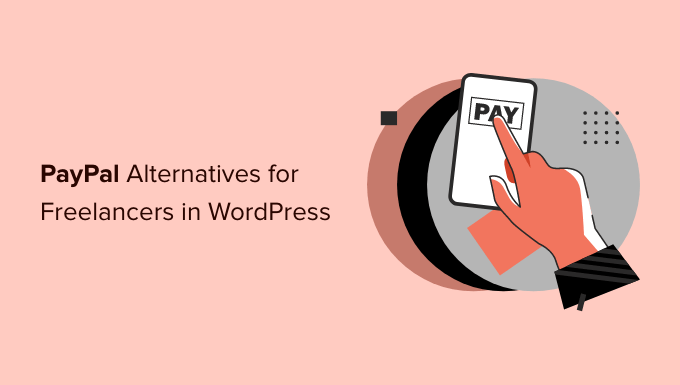
Warum PayPal-Alternativen suchen, um Online-Zahlungen zu akzeptieren
PayPal hat Online-Transaktionen schnell und problemlos gemacht. WordPress-Website-Besitzer können damit online Geld verdienen, indem sie Produkte und Dienstleistungen verkaufen.
Es gibt jedoch bestimmte Probleme mit PayPal, die dazu führen, dass viele Benutzer nach PayPal-Alternativen suchen.
Zum Beispiel gibt es eine Reihe von Entwicklungsländern, in denen PayPal nicht funktioniert. Und beliebte Freelancer-Tools können mit PayPal gekauft werden, was für Benutzer eine Hürde darstellt.
Darüber hinaus sind die Transaktionsgebühren von PayPal ebenfalls hoch und können sich im Laufe der Zeit erheblich summieren.
Der vielleicht größte Grund, warum Menschen nach PayPal-Alternativen suchen, ist sein unsicheres Verhalten.
Außerdem wurden viele PayPal-Konten wegen kleinerer Probleme gesperrt oder ausgesetzt, was für eine Reihe von PayPal-Nutzern zu erheblichen Verlusten geführt hat.
Um Ihnen zu helfen, haben wir die besten Zahlungsdienste gefunden, die Sie als PayPal-Alternativen auf Ihrer WordPress-Website nutzen können.
1. Stripe
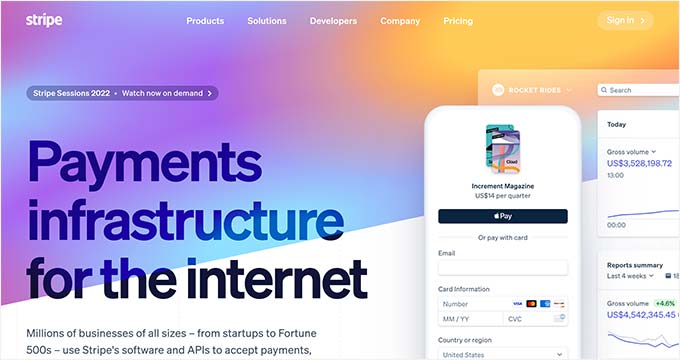
Stripe hat sich schnell zur beliebtesten PayPal-Alternative und einem der beliebtesten Zahlungs-Gateways entwickelt. Leider ist es nur in wenigen ausgewählten Ländern verfügbar.
Das Beste an der Nutzung von Stripe sind die niedrigeren Gebühren, die einfache Bedienung und die nahtlose Integration in beliebte WordPress-E-Commerce-Plattformen wie WooCommerce und Shopify.
Wenn Sie keinen vollständigen Online-Shop einrichten möchten, können Sie mit WPForms ein einfaches Formular erstellen, um Zahlungen über Stripe von Ihren Kunden zu erhalten.
Und wenn Sie eine noch einfachere Lösung wünschen, sollten Sie das Plugin WP Simple Pay auf Ihrer WordPress-Website installieren.
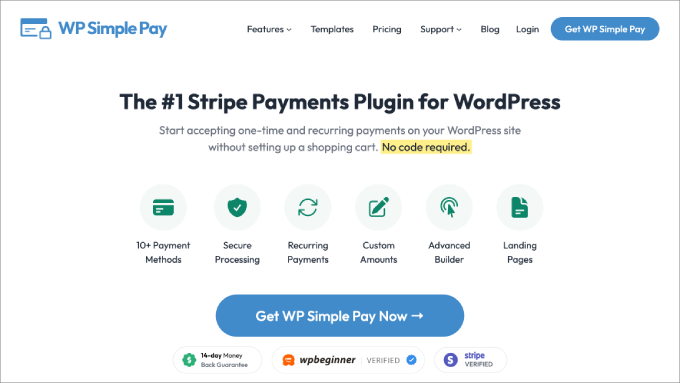
WP Simple Pay ist das beliebteste WordPress-Plugin für Stripe-Zahlungen. Es ermöglicht Ihnen, einmalige und wiederkehrende Online-Zahlungen von Ihren Benutzern zu sammeln, ohne einen Warenkorb oder spezielle Produktseiten hinzuzufügen.
Darüber hinaus verfügt WP Simple Pay über vorgefertigte Vorlagen für Zahlungsformulare und einen benutzerdefinierten Formular-Builder zur Anpassung Ihrer Zahlungsformulare.
Dies erleichtert Anfängern, die Zahlungen mit Stripe akzeptieren möchten.
Die Gebühren von Stripe variieren je nach Land. Für die Vereinigten Staaten beträgt die Gebühr für jede erfolgreiche Kreditkartenzahlung pauschal 2,9 % + 30 Cent.
Wir haben auch einen detaillierten Testbericht über Stripe vs. PayPal, den Sie sich ansehen können, um mehr zu erfahren.
2. Wise
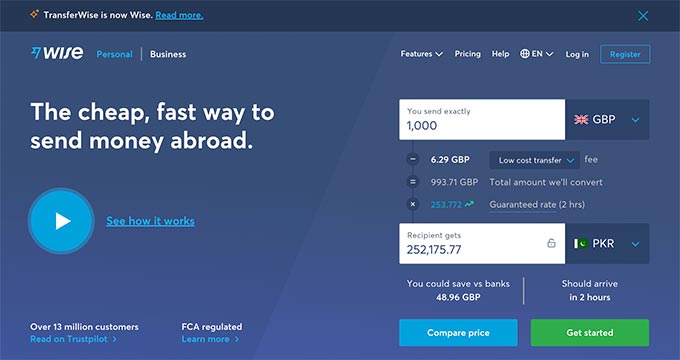
Wise (früher bekannt als Transferwise) ermöglicht es Ihren Kunden, Sie direkt in Ihrer lokalen Währung zu bezahlen. Ihren Kunden werden die Gebühren für die Zahlung berechnet, und sie wird als lokale Überweisung auf Ihr Bankkonto gesendet.
Es ist in vielen Ländern und Währungen erhältlich. Die Gebühren von Wise variieren je nach Standort von Sender und Empfänger.
Wir haben jedoch festgestellt, dass sie oft weit unter anderen Zahlungsdiensten oder einer direkten Banküberweisung liegen. Sie verwenden auch den gleichen Wechselkurs, den Sie bei Google oder XE sehen, was Ihnen zusätzlich Geld bei der Währungsumrechnung spart.
Ein Nachteil ist, dass Wise Geschäftszahlungen in einigen Ländern nicht zulässt.
Daher empfehlen wir Ihnen, die Länderseite zu überprüfen, bevor Sie Ihre Kunden bitten, Ihnen Geld zu senden, um Informationen zu Preisen und dem Status von Geschäftszahlungen zu erhalten.
3. Bitcoin
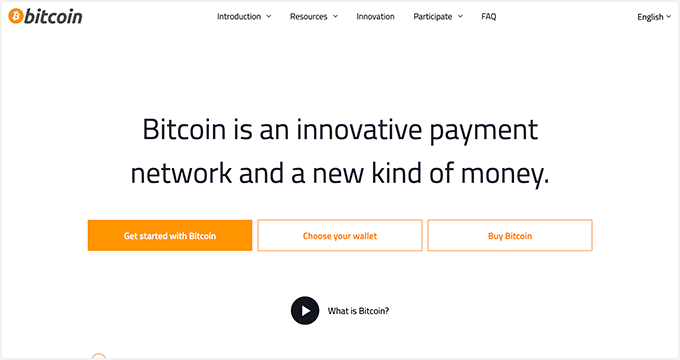
Kryptowährungen sind heutzutage in aller Munde. Bitcoin ist eine der ersten und bekanntesten Kryptowährungen der Welt.
Es ermöglicht Benutzern auch, Geld über Grenzen hinweg zu senden und zu empfangen, ohne dass ein Vermittler wie eine Bank oder ein Geldtransferbetreiber erforderlich ist, der einen Teil der Transaktion einbehält.
Wenn Ihr Kunde mit Bitcoin vertraut ist, kann er Ihnen leicht Geld auf Ihr Bitcoin-Wallet überweisen.
Sie können diesen Betrag dann über eine Bitcoin-Börse in lokale Währung umwandeln, den Betrag online verwenden oder ihn an einen anderen Zahlungsdienst übertragen.
Coinbase, eine Bitcoin-Handelsplattform, ermöglicht es Unternehmen, Bitcoin-Zahlungen zu akzeptieren. Es wird bereits von Top-Unternehmen wie Expedia, Dell, Intuit, Wikimedia Foundation und anderen genutzt.
4. Payoneer
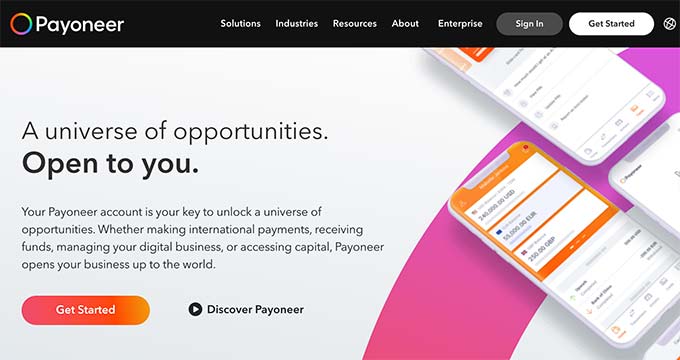
Payoneer ist ein zuverlässiger Name in der Online-Zahlungsbranche. Es ist in vielen Ländern auf der ganzen Welt verfügbar.
Derzeit sind keine Integrationen verfügbar, um es direkt mit Ihrer E-Commerce- oder Mitgliedschafts-Website zu verbinden. Sie können Kunden jedoch bitten, Zahlungen über Payoneer zu senden.
Payoneer macht es auch sehr bequem, Zahlungen auf Ihr lokales Bankkonto abzuheben oder die Debitkarte mit Payoneer-Branding zu verwenden, um Zahlungen von Geldautomaten weltweit abzuheben.
Der Nachteil ist, dass ihre Gebühren im Vergleich zu Stripe oder PayPal höher sind, aber niedriger als bei einigen anderen Zahlungsdienstleistern.
Für die direkte Annahme von Kreditkartenzahlungen von Kunden werden Ihnen 3 % des Transaktionsbetrags berechnet. Zusätzlich werden Ihnen 1,50 $ für eine lokale Banküberweisung in derselben Währung berechnet. Wenn Sie den Betrag auf ein Konto in einer anderen Währung abheben, zahlen Sie zusätzlich 2 % des Transaktionsbetrags.
5. QuickBooks
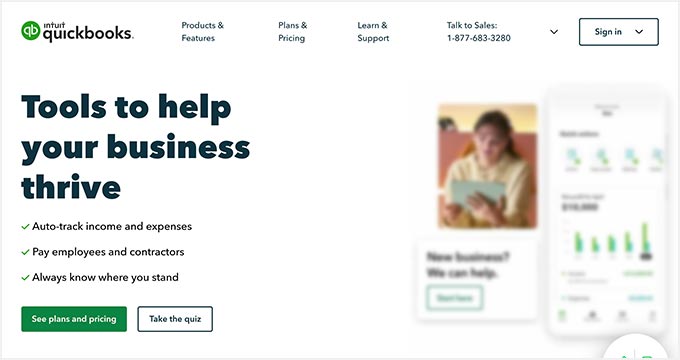
QuickBooks ist eine der besten Buchhaltungssoftware für Freiberufler und Profis. Sie können damit einfach Rechnungen an Ihre Kunden senden und Zahlungen direkt auf Ihr Bankkonto erhalten.
Ihre Kunden können jederzeit auf den Zahlungsbutton klicken und Zahlungen mit ihren Kreditkarten vornehmen.
QuickBooks ist eine Buchhaltungssoftware, sodass Sie sie mit Ihren Kreditkarten, Ihrem Bankkonto und PayPal verbinden können, um alle Ihre Transaktionen zu erfassen.
QuickBooks ist eine Pay-as-you-go-Lösung. Die Gebühren für eine per Rechnung bezahlte Zahlung betragen 2,9 % + 25 Cent pro Transaktion. Wenn Sie mehr als 7.500 US-Dollar pro Monat berechnen, können Sie sie für einen Rabatt kontaktieren.
6. Verifone
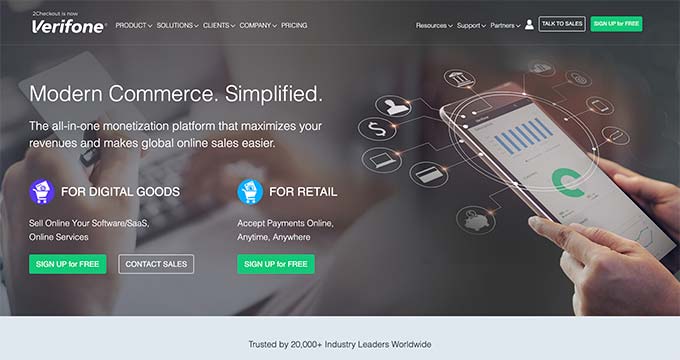
Verifone, früher bekannt als 2Checkout, ist eines der bekanntesten Zahlungs-Gateways und eine gute PayPal-Alternative. Alle gängigen E-Commerce-Plugins für WordPress verfügen über Add-ons zur Integration von Verifone als Ihr Zahlungs-Gateway.
Sie können es auch zu Ihrem Online-Shop hinzufügen und Produkte in Länder verkaufen, in denen Stripe oder PayPal nicht unterstützt werden.
Verifone bietet verschiedene Auszahlungsmethoden an, und Sie können sogar Ihre Payoneer-Debitkarte integrieren, um Zahlungen abzuheben.
Weitere bemerkenswerte Funktionen sind wiederkehrende Zahlungen, gehostete Checkout-Erfahrung, mehrere Währungen und Sprachunterstützung.
Verifone-Gebühren variieren je nach Land. Für die Vereinigten Staaten werden Ihnen 2,9 % des Transaktionsbetrags + 30 Cent pro Transaktion berechnet.
7. Google Wallet
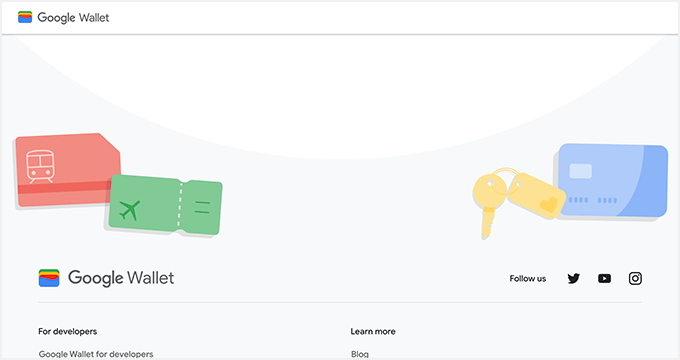
Google Wallet ist eine weitere ausgezeichnete Option, um PayPal für Ihre Zahlungen zu ersetzen. Es ist derzeit nur in den Vereinigten Staaten und im Vereinigten Königreich verfügbar, und Sie können keine Zahlungen von den USA in das Vereinigte Königreich senden.
Es gibt keine Out-of-the-Box-Integration für eine WordPress-E-Commerce-Plattform.
Wie viele andere Google-Tools und -Dienste berechnet es keine Gebühren für das Senden oder Empfangen von Geld.
Dies macht es zu einer großartigen Option für Freiberufler, die Zahlungen von Kunden über Google Wallet anfordern möchten.
Wir hoffen, dieser Artikel hat Ihnen geholfen, die besten PayPal-Alternativen zur Zahlungsabwicklung in WordPress zu finden. Möglicherweise möchten Sie auch unseren ultimativen Leitfaden zur Zahlungsabwicklung in WordPress für Anfänger und unsere Expertenauswahl der besten Square-Plugins für WordPress sehen.
Wenn Ihnen dieser Artikel gefallen hat, abonnieren Sie bitte unseren YouTube-Kanal für WordPress-Video-Tutorials. Sie finden uns auch auf Twitter und Facebook.





Jiří Vaněk
Danke für die Tipps. Ich benutze derzeit nur Paypal selbst auf der Website. Nachdem ich jedoch einige Ihrer Artikel gelesen habe, war ich sehr an der Möglichkeit interessiert, Stripe zu nutzen. Es ist hier in der Tschechischen Republik nicht weit verbreitet, aber es wird sicherlich eine gute Wahl für ausländische Leser sein. Vielen Dank für die Artikel, in denen Sie dieses Thema behandeln. Sie haben mir bei meiner Entscheidung geholfen.
WPBeginner Support
Schön, dass unsere Empfehlungen hilfreich waren!
Admin
ahmed
Hallo,
Funktioniert Quickbooks in irgendeinem Land oder gibt es Einschränkungen?
Danke
WPBeginner Support
Sofern wir nichts anderes hören, gibt es keine Ländereinschränkung, aber Sie sollten sich bei Quickbooks über die aktuellsten Informationen zu eventuellen Einschränkungen informieren.
Admin
Ramesh Gupta
Das ist ein großartiger Blog mit wunderbaren Informationen.
WPBeginner Support
Thank you
Admin
alex
Gibt es ein Plugin für TransferWise wie PayPal, Stripe usw.? Ich meine, wie kann man Kunden eine einfache Möglichkeit bieten, für Produkte in einem Online-Shop mit TransferWise zu bezahlen.
evan
Es scheint, dass TransferWise als Plugin entfernt wurde und nicht mehr verfügbar ist!!
Rahul Rawat
Das ist ein toller Blog mit wunderbaren Informationen….weiter so!!!!!!
Kingsley
Stripe, Payza, Google Wallet sind für Entwicklungsländer genauso nutzlos wie PayPal.
Jay
Hat jemand ein Payoneer-Plugin für WordPress?
Giorgos
Payoneer nutzt kein Zahlungsgateway über ein Plugin. Sie müssen Ihren Kunden eine Zahlungsbenachrichtigung per E-Mail senden, ich benutze es auch. Ich habe einmal mit ihnen gesprochen und nach einem Plugin gefragt, aber sie sagten mir, dass dies nicht in ihren Plänen sei. Aber vielleicht in der Zukunft.
Bilguun
Kann ich diese Alternativen zu eBay und Shopify verwenden? Entschuldigen Sie, ich möchte das klären.
Bell
SEO hatte nie wirklich ein richtiges Zuhause, weil es technisch ist und am besten für Leute geeignet ist, die die Branche gelernt haben und Erfahrung haben. Das ist bei SEO-Experten allerdings eher selten. Dies auf Twitter gepostet, sehr nützlich
Subhrajit
Das Problem, das ich mit Payoneer habe, ist, dass sie den "Jetzt bezahlen"-Button in Rechnungen für Inder nicht anbieten.
Daniel
Das ist vielleicht ein etwas umständlicher Weg, aber ich erwäge die Option, das WooCommerce-Plugin für WordPress zu verwenden. Und dann zwischen anderen Zahlungsabwicklern wie Stripe oder Cardinity zu wählen. Glauben Sie, dass das für das Sammeln von Zahlungen in WordPress funktionieren könnte oder dass ein direkteres Plugin weniger Gebühren für die Zahlungen verlangt?
jay
Hallo..welche Online-Zahlungsart ist für mich besser? Da ich zum ersten Mal online arbeite, informieren Sie mich bitte, welche am vertrauenswürdigsten ist und am wenigsten kostet. Ich komme aus Mumbai..Danke
leona zoya
Nachdem ich Payoneer zwei Jahre lang genutzt und regelmäßige, ordentliche Transaktionen getätigt habe, hat Payoneer mein Konto vor zwei Monaten ohne Erklärung oder Angabe von Gründen gesperrt. Jeder Versuch, herauszufinden, was passiert ist, im Live-Chat, endete erfolglos, mit der Erklärung, dass sie mich per Post kontaktieren würden. In 2 Monaten habe ich keine E-Mails von ihnen erhalten und sie im Live-Chat etwa 10 Mal kontaktiert. Das letzte Mal, als ich sie kontaktierte, haben sie mich getrennt, bevor ich überhaupt die Gelegenheit hatte, sie zu fragen, was los ist. Ich habe immer noch 200 $ auf meinem Konto, die ich nicht abheben kann. Es hätten sogar mehr sein können.
Ich möchte diese Gelegenheit nutzen, um alle Menschen auf der Welt zu warnen, sich von Payoneer fernzuhalten, und alle, die es derzeit nutzen, aufzufordern, damit aufzuhören, weil sie anscheinend Ihre Karte ohne Grund oder Erklärung sperren können, genau wie sie es bei mir getan haben!!!
Watt
Klingt wie das, was Paypal mit mir gemacht hat.
Je mehr sie wachsen, desto weniger kümmern sie sich um ihre Kunden.
Irgendwann werde ich meinen Kunden einfach meine Kontonummer geben müssen, damit sie mir das Geld direkt schicken können
James
Genau das hat PayPal mit mir gemacht! Ich würde allen seriösen Online-Händlern empfehlen, sich von kostenlosen Zahlungs-Gateways wie Paypal und Payoneer fernzuhalten.
Andrew Essiet
Payoneer sperrt nur ein Konto, bei dem verdächtige Transaktionen stattfinden. Sie können zu Ihrer Seite gehen und es entsperren. Sie sind auf keiner Ebene wie PayPal. Sie tun nur das, was sie tun, um Ihr Konto vor illegaler Manipulation zu schützen.
Giorgos
Hallo
Ich benutze Payoneer schon lange. Nie Probleme gehabt. Aber in den letzten paar Malen, wenn ich eine E-Mail-Benachrichtigung für eine Zahlung gesendet habe, fragen sie mich immer, ob es sich um eine geschäftliche oder private Zahlung handelt. Vielleicht wollen sie klarstellen, dass sie Geschäfte in Geschäftskonten registrieren. Nur ein Gedanke von mir!
Arafat
Gute Lektüre, danke. Paypal ist eine großartige Zahlungsmethode für Freiberufler. Aus vielen Gründen benötigen Sie möglicherweise eine andere Zahlungsoption als PayPal. Payoneer kann eine gute Alternative zu PayPal sein, um Gelder von Freelancer-Marktplätzen zu erhalten. Ich mochte Moneybookers im Jahr 2011, aber (jetzt) Skrill hat seine Richtlinien geändert, sodass Menschen aus unserem Land Schwierigkeiten damit haben. Wenn ich die Top 3 Zahlungsmethoden für Freiberufler wählen müsste, würde ich PayPal, Payoneer und Skrill wählen. Sie können meinen Beitrag dazu lesen:
Laura Key
Nette Informationen… Aber PayPal regiert immer noch die Welt der Freiberufler
Gustavo
Hallo. Ich habe ein Payoneer-Konto mit einem virtuellen US-Bankkonto. Ich frage mich, ob ich es mit Stripe verwenden kann. Da ich in Argentinien lebe, frage ich mich, ob mein Stripe-Konto die Überweisungen zulässt. Danke für die Hilfe.
Julian
Ich habe bisher Selz benutzt, bis sie keine Kreditkarten mehr für Geschäfte außerhalb der USA akzeptierten und mich zwangen, PayPal zu benutzen (4,99 $/Monat). Es wäre in Ordnung, das zu bezahlen, um die Website am Laufen zu halten, aber mir gefiel nicht, wie sie im 21. Jahrhundert Geschäfte machen (Regeln nach Belieben ändern).
Moshiur Rahman
Für meine Freiberufler-Zahlungen liebe ich immer Payoneer.
Mustafa Bépari
Können Sie Zahlungen von einzelnen Kunden erhalten? Wenn ein Kunde beispielsweise Bargeld auf Ihr virtuelles Bankkonto aus den USA einzahlen möchte, würden Sie es auf Ihrer Payoneer-Karte erhalten?
Bryan
Sie müssen zuerst Zahlungen von Payoneer-Partnern erhalten, dann können Sie Zahlungen von Einzelpersonen erhalten.
Josh
Für Stripe gibt es ein schönes gehostetes kleines Zahlungsformular, das Sie verwenden können. Es verbindet sich mit Ihrem Stripe-Konto und Sie können Ihren Kunden einen Zahlungslink senden.
Türkis
Thanks for a great article! It is quite hard to find strong alternatives to PayPal. I’ve been looking around for some time already, and found really contraversial opinions. But I guess this is the problem when we talk about money I’ve been using Google Wallet for some time for my personal online payments, But when choosing the online payment tool for my small family business I did not want to jump from one big corporation to another. My advice would be to go into details of specific region and market you are selling, and get to know your customer. I am selling hand made jewelry to European markets mostly and what I’ve found is that my clients do not trust PayPal in general. i received many request of using the alternative payments which are popular there, like Skrill, Paysera or Payza. Apparently they are really popular and appreciated for the small benefits they provide. So, I would say there is no general rule, everybody is different and every specific business needs different online payment solutions.
I’ve been using Google Wallet for some time for my personal online payments, But when choosing the online payment tool for my small family business I did not want to jump from one big corporation to another. My advice would be to go into details of specific region and market you are selling, and get to know your customer. I am selling hand made jewelry to European markets mostly and what I’ve found is that my clients do not trust PayPal in general. i received many request of using the alternative payments which are popular there, like Skrill, Paysera or Payza. Apparently they are really popular and appreciated for the small benefits they provide. So, I would say there is no general rule, everybody is different and every specific business needs different online payment solutions.
Snorre
Was wäre das beste Zahlungs-Gateway, das Debit-/Kreditkarten für Websites auf Servern in Europa akzeptiert? Weltweit Online-Service verkaufen. Nur ein Produkt, ein Preis.
Selva Prabhakaran
Ist Selz in Indien verfügbar?
mimi
Selz benötigt eine PayPal-Adresse, es sei denn, Sie leben in Australien.
Erika Madden
Sie bieten jetzt eine direkte Einzahlung auf Ihr Bankkonto an.
Temi Grand
Hat Selz einen Einzahlungslink in Afrika? Insbesondere Nigeria?
Ifham khan
Using Gumroad from last one year and I must say, its the best
Val
Im Gegenteil, ich hatte eine schreckliche Erfahrung mit Gumroad. Der Dienst ist nur nützlich, wenn Sie digitale Produkte verkaufen (Freiberufler, die Online-Dienste anbieten, sind nicht erlaubt), es Ihnen nichts ausmacht, vagen Kundensupport oder zwielichtige AGB zu haben, und es Ihnen nichts ausmacht, 14 Tage auf die Zahlung zu warten. Aus diesen Gründen würde ich Gumroad definitiv NICHT empfehlen.
Anirban Pathak
Toller Beitrag. Für mein Konto bei ihnen erlauben sie nur Zahlungen von Werbenetzwerken und etablierten Unternehmen. Außerdem sind ihre Gebühren jenseits von hoch, sie sind wucherisch.
Maketta
Hallo Jawad,
Das war eine sehr umfassende Liste. Es ist immer schön, mehr als eine Option zu haben. Danke, dass Sie das mit uns geteilt haben!
Enstine Muki
Ist Payoneer ein Zahlungsabwickler? Kann man das auf seiner Website integrieren und Zahlungen von Kunden erhalten?
SAM
nein, das kannst du nicht, aber diese Firma bewirbt sich selbst damit, dass sie diesen Service anbietet, und Websites wie diese (sorry, das muss ich sagen) kopieren und fügen einfach das, was Payoneer sagt, ohne weitere Nachforschungen ein.
Payoneer ist kein Zahlungsabwickler, den du auf deiner Website integrieren kannst, du kannst kein Geld für verkaufte Produkte oder Dienstleistungen erhalten. Du kannst nur direkte Einzahlungen aus bestimmten Ländern in nur bestimmte Länder für nur eine bestimmte Liste erlaubter Produkte/Dienstleistungen erhalten (viel Glück beim Finden dieser Liste), und wenn du es am Ende schaffst, all das zu tun, können sie mit deinem Geld machen, was sie wollen, du hast keine Ansprüche. Bleib weg von Payoneer, wirklich. Suche im Google-Benutzerforum nach ihnen.
Naveen
PayPal ist einer der Top-Vermittler für den weltweiten Sende- und Empfang von Geld, und seine Provisionen und Wechselkurse sind ziemlich schlecht, da dies für einige Länder aufgrund einiger Einschränkungen die einzige Option zum Empfangen von Geld ist.
Die anderen Wege Google Wallet, Payoneer scheinen gute Alternativen zu sein.
Danke.
shubham
Ich mag PayPal nicht, weil man eine PAN-Karte benötigt, um sich bei ihnen zu registrieren (vielleicht für Inder) :/
Payza ist auch eine gute Alternative.
ravi
Hallo,
Ich habe eine WordPress-Website…
und auf dieser Website muss ich die Zahlung mit Payza für die Mitgliedschaft einrichten..
Haben Sie eine Idee, wie ich das machen kann..?
Anurag Dhatrak
Hey übrigens... Google Wallet kann in Indien nicht verwendet werden... wenn es möglich wäre, wäre es großartig
Jamie Bull
Vergessen Sie BitPay nicht.
WPBeginner Support
Nein, das haben wir nicht, hier ist, wie Sie einen Bitcoin-Button in WordPress mit BitPay hinzufügen können
Admin
Dave Clements
+500 für Stripe!!!
jeremy
Payoneer ist Mist, wenn man nicht in den USA ist. Sie sind extrem streng, wie man Geld einzahlt, und die Idee, dass 'jeder' sein Konto aufladen kann, ist schlichtweg falsch.
Für mein Konto bei ihnen erlauben sie nur Zahlungen von Werbenetzwerken und etablierten Unternehmen. Außerdem sind ihre Gebühren jenseits von hoch, sie sind wucherisch.
Ich kann nicht sagen, wie schlecht sie sind (außerhalb der USA)… vielleicht sind sie in den USA besser, aber ich bezweifle es.
ZaFr
Atemberaubender Artikel über Zahlungs-Gateways... Dies ist der beste Beitrag, den ich über Alternativen zu Zahlungen für WordPress gefunden habe... Ich verwende Stripe & Selz, die für meine Website neben Paypal am besten sind.
Bitte korrigieren Sie auch die Rechtschreibung von Payoneers „MaterCard“.
Danke,
ZaFr
TheBigK
Alle sind gültige Dienste, aber ich würde gerne einen finden, der FDIC-versichert ist. Mir wurde gesagt, PayPal sei FDIC-versichert und dann stellte ich fest, dass die Antwort immer noch fraglich ist.
Alberto Nunes
Hallo!
Eines, das ich gerade zu nutzen beginne, ist Gumroad: https://gumroad.com/
Es ist wirklich großartig!
Khaleesi
Es ist bekannt.
Sü
Benötigen Sie immer noch ein SSL-Zertifikat, um Google als Zahlungs-Gateway zu nutzen?
Hasin Hayder
Don’t forget to checkout Gumroad Really nice one
Really nice one
David Bay
Dies ist eine gute und prägnante Zusammenfassung. Ich richte eine E-Commerce-Website unter http://www.pressentz,com ein und habe mich entschieden, sowohl PayPal als auch Stripe zu nutzen und dachte darüber nach, Amazon Checkout hinzuzufügen.
Aaron
Sie sollten Ihre Wordfence-Konfiguration korrigieren, es sei denn, Sie blockieren absichtlich den gesamten UK-Verkehr?