Möchten Sie verhindern, dass Content-Piraten ihre eigene Werbung auf Ihrer WordPress-Website einblenden? Es gibt mehrere Tools, mit denen Vermarkter ihre eigenen Call-to-Actions und Anzeigen auf jedem beliebigen Link platzieren können. In diesem Artikel zeigen wir Ihnen, wie Sie Content-Piraten mit Frame Buster für WordPress stoppen können.

Was ist Content Hijacking und wie funktioniert es?
Von Content Hijacking spricht man, wenn Sie Ihre eigene Werbung, Call-to-Action-Buttons und Affiliate-Links über den Inhalt eines anderen laden.
Jetzt fragen Sie sich wahrscheinlich, wie kann jemand so etwas tun?
Es gibt Tools wie Sniply, Start a Fire und Linkis, mit denen Vermarkter aus jedem Link, den sie teilen, einen Vorteil ziehen können.
Sie haben wahrscheinlich schon gehört, dass das Teilen guter Inhalte mit Ihrem Publikum das Vertrauen und die Autorität stärkt. Nun, dies ermöglicht es Vermarktern, einen Schritt weiter zu gehen.
Diese Tools ermöglichen es jedem, Ihre Inhalte in einem Rahmen zu teilen, der ihre Anzeigen oder Nachrichten auf Ihrer Website lädt.
Hier ist ein Beispiel für einen gekaperten HubSpot-Inhalt:
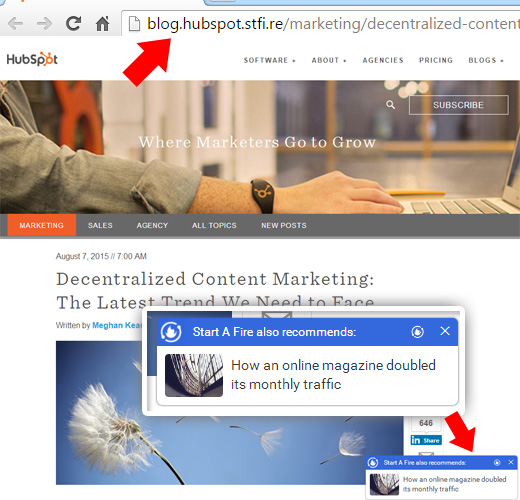
Ein durchschnittlicher Benutzer wird nicht erkennen können, dass er sich nicht auf der HubSpot-Website befindet, da die Website sehr ähnlich aussieht. Bis man sich die Browseradresse (URL) ansieht, die ein verkürzter Link ist.
Viele Ihrer technisch nicht versierten Nutzer werden auf diese “Empfehlungs”-Anzeigen klicken und denken, dass Sie diese Produkte befürworten.
Dies ist eine clevere Methode für Vermarkter, Ihre Glaubwürdigkeit auszunutzen, um für ihre Produkte zu werben.
Als Website-Besitzer haben wir hart daran gearbeitet, den Inhalt zu erstellen, und finden es inakzeptabel, wenn jemand unsere harte Arbeit ausnutzt.
Werfen wir einen Blick darauf, wie Sie Content-Piraten mit Frame Buster auf Ihrer WordPress-Website leicht stoppen können.
Inhaltspiraten stoppen mit Frame Buster für WordPress
Als Erstes müssen Sie das Frame Buster-Plugin installieren und aktivieren. Weitere Details finden Sie in unserer Schritt-für-Schritt-Anleitung für die Installation eines WordPress-Plugins.
Das Plugin ist sofort einsatzbereit und es gibt keine Einstellungen, die Sie konfigurieren müssen.
Nach der Aktivierung erkennt es, ob Ihre Website innerhalb eines Frames oder einer umgeleiteten URL angezeigt wird. Ist dies der Fall, leitet das Plugin die Besucher zu Ihrem ursprünglichen Inhalt um (ohne die unaufgeforderten Handlungsaufforderungen).
So wird sichergestellt, dass Content-Hijacker den Verkehr nicht umleiten oder Ihre Inhalte für ihre Call-to-Actions, Lead-Capturing und Werbung nutzen können.
Diese Frame-Buster-Funktion war Teil des leistungsstarken Social Warfare-Plugins, aber das Team hat sie jetzt als eigenständige Lösung kostenlos zur Verfügung gestellt, damit jeder davon profitieren kann.
Wir hoffen, dass dieser Artikel Ihnen geholfen hat zu lernen, wie Sie Content-Piraten mit Frame Buster in WordPress stoppen können. Vielleicht interessiert Sie auch unser Leitfaden für Einsteiger zum Schutz vor Blog-Content-Scraping in WordPress.
Wenn Ihnen dieser Artikel gefallen hat, dann abonnieren Sie bitte unseren YouTube-Kanal für WordPress-Videotutorials. Sie können uns auch auf Twitter und Facebook finden.





Darlington Okafor
Is it still advisable to install this plugin?
I need something exact as this plugin but I checked and they haven’t updated it in 3 years.
WPBeginner Support
The plugin should still be working, for installation concerns, you may want to take a look at our article here:
https://www.wpbeginner.com/opinion/should-you-install-plugins-not-tested-with-your-wordpress-version/
Admin
Darlington
Okay. Thanks for this information. I will check our the article.
WPBeginner Support
You’re welcome
Prashant
My content was appearing on
They even managed to indexed my post on google. When I click that link on Google, the site content fully appear on their site. No link to my site. My ads also appearing. So I was badly looking for a solution.
I installed the plugin and it works. But one issue
The home page redirected to https instead of http
When I click any post link on the homepage it take to the correct http URL.
Also the google indexed URL is redirecting now but to https:// as below.
Any issue?
jUNE
Just tried twice to install. When clicking on the activation link I am getting this message in a new window “The plugin does not have a valid header.”
June
Just tried for the 3rd time after also leaving a comment on the WP.org forum (several other people having the same issue) and it activated this time.
I have no idea what is causing this issue.
Editorial Staff
Probably a conflict with another plugin.
Admin
Martin Nilsson
Hi and sorry,
I do not understand how this works or how someone could infiltrate my site like that. I mean, is it code that runs through my site or just someone who made a site that looks like mine or what?
Editorial Staff
Basically they share your site using a special link shortner. That service loads your website inside a frame which allows them to add advertisements and such.
Only users who click on their link will see that. Your other users aren’t affected. This trick helps you bust that frame so even those users who click on their links won’t see the ads on your website.
Admin
Jay Castillo
Thanks for sharing this tool! How I wish I had known about this years ago when we found out someone was using an iframe of my blog’s content, while he was actually loading a tracker pixel for a blog directory to inflate his site’s stats, and make it appear his it was getting a lot of traffic.
He even has a crafty domain where he used my site’s domain as his frame’s subdomain, very similar to your hubspot example.
I wish there was a way to get notified if someone was framing our wordpress site so I will know that I need to use the Frame Buster plugin. Is there a way to check if our site is being iframed without installing Frame Buster?
Logen
Thanks for the heads up. Does it bust out of StumbleUpon frames as well? If so, is there a whitelist option?
Editorial Staff
Haven’t tried that with Stumbleupon, but we know that it keeps your UTM trackers intact.
Admin