Spam-Kommentare sind ein großes Ärgernis. Um Spam-Kommentare zu verhindern, ergreifen Blogger strenge Maßnahmen, wie z. B. die Verpflichtung, sich zu registrieren oder ein Captcha einzugeben, bevor ein Kommentar abgegeben werden kann. Spamschutzmaßnahmen wie Captchas, Mathequiz und Registrierung erschweren es normalen Besuchern, Kommentare abzugeben. Wenn Sie eine dieser Methoden anwenden, bestrafen Sie die falsche Zielgruppe. Viele Spam-Kommentare werden von Bots erzeugt, d. h. von Programmen, die für die Kommentierung von Blogs und Websites entwickelt wurden. Ein bekanntes Sprichwort besagt, dass man mit Honig mehr Fliegen fangen kann als mit Essig. Dieses Sprichwort passt hier perfekt, denn wir werden Ihnen zeigen, wie Sie Spam-Kommentar-Bots in WordPress mit Honeypot blockieren können.
Was ist Honeypot?
Bevor wir über Honeypot sprechen, sollten wir uns darüber unterhalten, wie diese Spam-Bots funktionieren. WordPress wird von Millionen von Websites verwendet. Das bedeutet, dass Millionen von Websites eine ähnliche HTML-Ausgabe für Kommentarformulare haben. Das macht es für Bots einfacher, Blogs zu finden und Spam-Kommentare zu posten.
Honeypot ist eine Technologie zur Verhinderung von Spam. Mit ihr werden Spam-Bots ausgetrickst und in eine Falle gelockt, damit sie sich zu erkennen geben, indem sie vor eine Herausforderung gestellt werden, die menschliche Benutzer nicht sehen können.
Im Gegensatz zu anderen Methoden zur Spamvermeidung, die Techniken verwenden, um herauszufinden, ob ein Kommentator ein Mensch ist, überprüft Honeypot, ob der Kommentator ein Bot ist. Anstatt menschliche Besucher herauszufordern, erstellt es eine gefälschte Herausforderung für die Bots. Wenn Bots die Herausforderung annehmen, geben sie sich zu erkennen und werden gefangen, bevor sie Spam posten können.
Blockieren von Spam-Bots in WordPress mit Honeypot
Als erstes müssen Sie das WP Spam Fighter WordPress Plugin installieren und aktivieren. Nachdem Sie das Plugin aktiviert haben, gehen Sie zu Einstellungen ” WP Spam Fighter, um das Plugin zu konfigurieren.
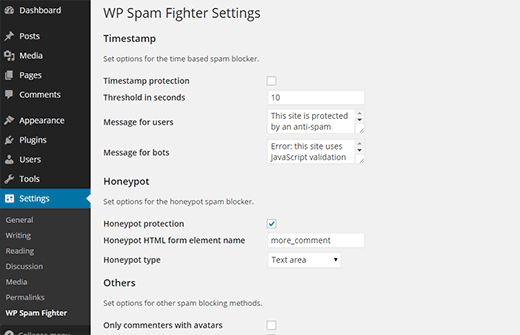
Aktivieren Sie einfach das Kästchen neben der Option Honeypot und speichern Sie Ihre Einstellungen.
Das Plugin bietet auch eine Zeitstempel-Methode, die davon ausgeht, dass ein menschlicher Nutzer einige Zeit damit verbringt, einen Beitrag zu lesen, bevor er einen Kommentar hinterlässt. Wenn ein Benutzer versucht, schnell einen Kommentar abzugeben, zeigt das Plugin ein Javascript-Popup an.
Die Standardoptionen sollten für die meisten Websites geeignet sein. Wir empfehlen Ihnen jedoch, die Konfigurationsoptionen zu überprüfen, bevor Sie auf die Schaltfläche Änderungen speichern klicken.
Wie es funktioniert
Wenn Honeypot aktiviert ist, fügt WP Spam Fighter ein verstecktes Formularfeld in Ihren Kommentarbereich ein. Dieses Feld ist für menschliche Benutzer nicht sichtbar, aber Bots halten es für einen Teil des Formulars und füllen es aus, wodurch sie sich als Spambots identifizieren.
Denken Sie daran, dass diese Methoden Sie nicht gegen manuell eingereichten Spam schützen, der von menschlichen Besuchern eingegeben wird. Sie müssen immer noch ein Plugin wie Akismet verwenden, um diese abzufangen.
Weitere Maßnahmen zur Verhinderung von Kommentarspam finden Sie in unseren Tipps und Tools zur Verhinderung von Kommentarspam.





Stephanie Boucher
WP Spam Fighter has been withdrawn. I am using JG Spam Fighter which seems to work ok.
Gerard
You might want to search and advise for an alternative plugin. The one described here is getting severely outdated.
WPBeginner Support
Thank you for letting us know, we will certainly update any older articles as we are able
Admin
rio
every day i got 10 spam comments. This is a good articles and i try to install this plugin but it not update for more than 2 years. Any other solution?
ramesh
How to find the fake Google Bots?
Simon Lock
WP-Spam Fighter has now gone for more than 9 months without being upgraded. According to WordPress it has not been tested for WP4.4.
Do you still advise installing this plugin or is there something else that is more up to date and known to work with WP4.4?
Your wise counsel would be appreciated
Simon
David Kinlay
I am not sure why I can’t comment on articles in blogs, treating them as spam
WPBeginner Support
Your comment appears alright in our pending queue and not marked as spam
Admin
David Kinlay
I have been trying to get an answer re why every comments made on blogs returns to me stating that they are spam. Logged in to WordPress
Sephora
Hi, nice articles. I wanted to download BotBlocker plugin but I realized that It haven’t been update for 3 years. I really the idea of challenge Bots instead of Humans. Do you know another plugin that can do the same ?
GreaterLight
I have installed Stop Spam Registrations plugin per your other blog article here: https://www.wpbeginner.com/plugins/how-to-stop-spam-registrations-on-your-wordpress-membership-site/
My Akismet is doing a pretty good job of catching the spam COMMENTS but I am bleeding spam registrations.
I have my API for BotScout applied and I have an account set up with HoneyPot. It is telling me I need to install a script on my site. I am trying to determine if I do indeed need to install the script if I am using the Stop Spam Registration plugin. Can you clarify? Thank you
Eguide
Thank you so much for recommending this BotBlocker, it helps in stopping bot attacking my site, where there are over 79,000 of comments posted and approved without my knowledge! I then install delete all comment plugin to clear all comments. Cannot imagine what to do without this plugin to stop these bot on their track!
Mike
Hi, how does this work with auto-complete tools, like the feature built into Chrome? Won’t the browser also wrongly detect the forms via their fake names and fill them in when the user chooses to autofill?
Paul
Who well does it do at blocking spam comments compared to Akismet?
Editorial Staff
Unlike Akismet, this doesn’t block manual spam comment. This is only for spam comment bots.
Admin
Hans
Thought this would work, so I installed the plugin…….It doesn’t.
It stops ALL entries.
The last update for Bot Blocker was 275 days ago and questions are not being answered on wordpress.org.
Looks like it’s an abandoned plugin.
Pablo
Yep, same here. The only way I can post a comment is if I’m logged in as an admin or if the plugin is off.
I’d be nice if someone here could help because the support forums seem abandoned.
Denny Brown
This is also my experience. Hans and I have both posted on the BotBlocker support page at http://wordpress.org/support/topic/plugin-botblocker-flagging-all-comments-as-spam
Vivek
I wonder why articles in WPBeginners get very little comments though the article has been popular on Social media networks.
Editorial Staff
Mainly because we only approve helpful comments for the most part. If you leave comments like great plugin, or great tutorial like most folks do, we simply don’t approve them. The purpose of comments is to add value (i.e questions, thoughtful opinions, suggestions, personal experience, etc).
Admin
Pete
I suppose it needs to be asked…
“Manually submitted spam is submitted by human visitors. You will still have to use a plugin like Akismet to catch those. ”
What’s the benefit with the honey pot method when Akismet will pick it up anyway?
Jacob
Those who self-host WP blogs have to pay for Akismet and may not want to do that.
Daniel
So I can use Honeypot and Akismet together with no issues?
Editorial Staff
Yes, you should be able to do that.
Admin