Wenn Sie Ihren WordPress-Beiträgen und -Seiten Tabellen hinzufügen, können Sie Daten organisieren und sie für Besucher leichter verständlich machen. WordPress macht dies mit seinem Standard-Tabellenblock super einfach.
Bei WPBeginner haben wir vor kurzem damit begonnen, Tabellen in unseren Roundup-Artikeln zu verwenden, um die Top 5 oder 10 Plugins anzuzeigen. Diese einfache Änderung hat dazu beigetragen, das Engagement unserer Besucher zu verbessern.
Und das Beste daran? Der Standard-Block enthält alles, was wir brauchen, damit unsere Tabellen gut aussehen.
In dieser Anleitung zeigen wir Ihnen, wie Sie in WordPress ganz einfach Tabellen erstellen und verwalten können.
Sie lernen die Grundlagen des Einfügens von Tabellen kennen und erfahren, wie Sie diese mit erweiterten Funktionen wie Sortieren und Suchen verbessern können – und das alles ohne Programmierkenntnisse.
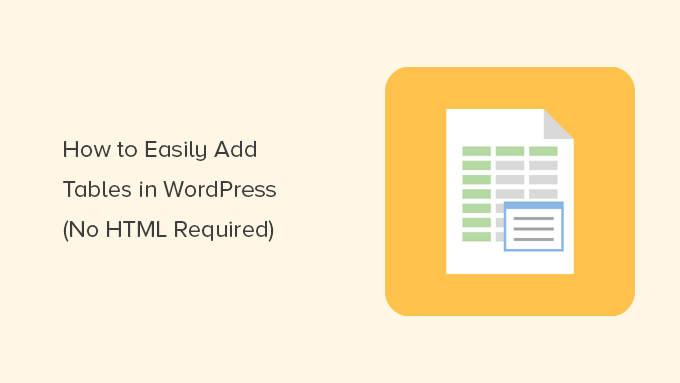
Warum Tabellen in WordPress-Beiträge und -Seiten einfügen?
Das Hinzufügen von Tabellen in Ihre WordPress-Beiträge und -Seiten kann helfen, Informationen zu organisieren. Sie gliedern den Inhalt in leicht verdauliche Häppchen und machen ihn so für die Besucher verständlicher.
Ob Sie nun Vergleichsdiagramme, Listen oder Statistiken präsentieren, Tabellen bieten eine saubere, strukturierte Möglichkeit zur Darstellung Ihrer Daten.
Außerdem können Tabellen die allgemeine Erfahrung des Benutzers verbessern. Anstatt sich durch lange Absätze zu scrollen, können Ihre Besucher die gesuchten Informationen schnell finden.
Dies verleiht Ihren Inhalten ein sauberes und professionelles Aussehen und macht sie gleichzeitig ansprechender.
Schauen wir uns nun an, wie Sie in Ihren WordPress Beiträgen und Seiten ganz einfach Tabellen erstellen können.
Erstellen von Tabellen im WordPress-Block-Editor
WordPress macht das Hinzufügen von Tabellen mit dem Standard-WordPress-Block-Editor sehr einfach.
Erstellen Sie einfach einen neuen Beitrag oder eine neue Seite oder bearbeiten Sie einen bestehenden Beitrag. Klicken Sie im Inhaltseditor auf das “+”-Symbol, um einen neuen Block hinzuzufügen, und wählen Sie dann den Tabellenblock aus.
Sie finden ihn unter der Rubrik “Text”, oder Sie können “Tabelle” in die Suchleiste eingeben.

Als Nächstes werden Sie aufgefordert, die Anzahl der Spalten und Zeilen auszuwählen, die Sie für Ihre Tabelle benötigen. Beide Werte sind standardmäßig auf 2 gesetzt.
Machen Sie sich keine Sorgen, wenn Sie sich über die genaue Anzahl nicht 100%ig sicher sind, denn Sie können später immer noch Tabellenspalten und -zeilen hinzufügen/entfernen.
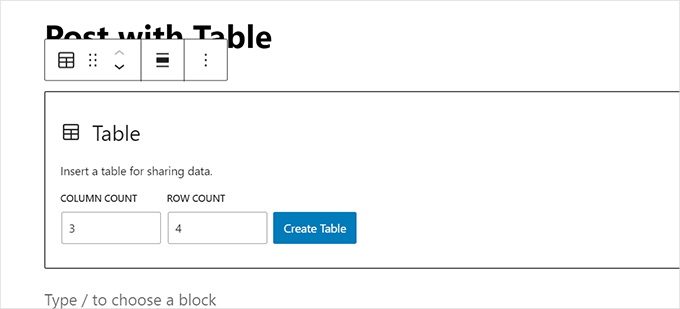
Geben Sie einfach die Anzahl der Zeilen und Spalten ein und klicken Sie auf die Schaltfläche “Tabelle erstellen”.
Der Block erzeugt dann Ihre Tabelle und zeigt sie auf dem Bildschirm an.
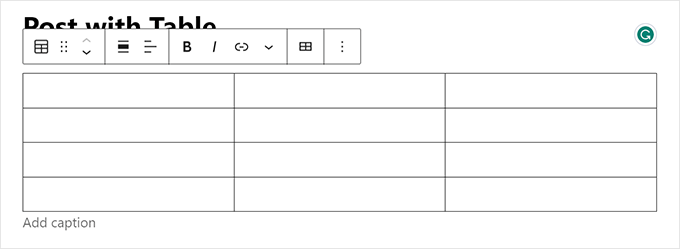
Sie können die Tabellenzellen eingeben, und die Größe wird automatisch an die Menge des Inhalts angepasst.
Sie können diese Option auf der rechten Seite einstellen, wenn Sie die Zellen mit fester Breite bevorzugen. Hier können Sie auch eine Kopf- oder Fußzeile für die Tabelle hinzufügen.
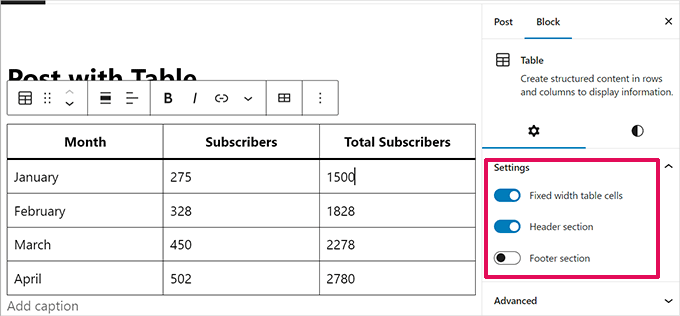
Im Einstellungsfenster können Sie auch zur Registerkarte Stil wechseln.
Ihr WordPress-Theme bietet möglicherweise eine Reihe von Stilen für den Tabellenblock an, oder Sie können die Hintergrund- und Textfarben auswählen.
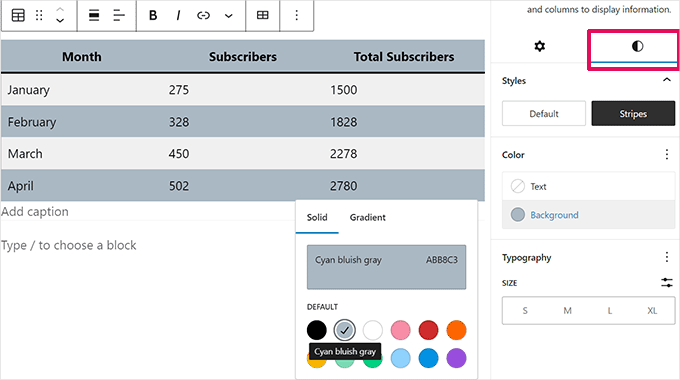
Wenn Sie eine neue Zeile oder Spalte hinzufügen möchten, klicken Sie einfach auf eine Zelle an der Stelle in der Tabelle, an der Sie sie hinzufügen möchten. Klicken Sie dann auf die Schaltfläche “Tabelle bearbeiten”.
Daraufhin wird eine Reihe von Optionen zum Hinzufügen oder Entfernen von Zeilen und Spalten zu Ihrer Tabelle angezeigt.
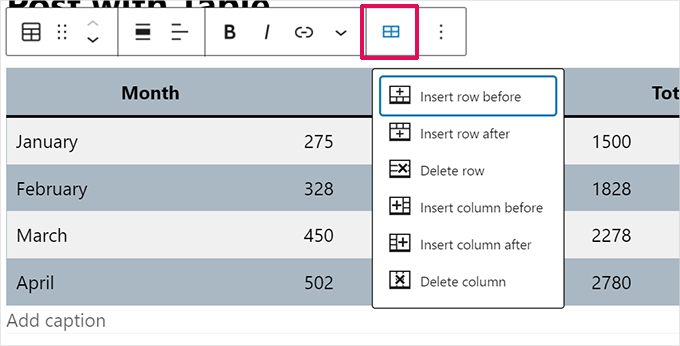
Standardmäßig ist der Text in den Tabellenspalten linksbündig ausgerichtet.
Sie können dies ändern, indem Sie in eine Spalte klicken und dann auf die Schaltfläche “Spaltenausrichtung ändern” klicken:
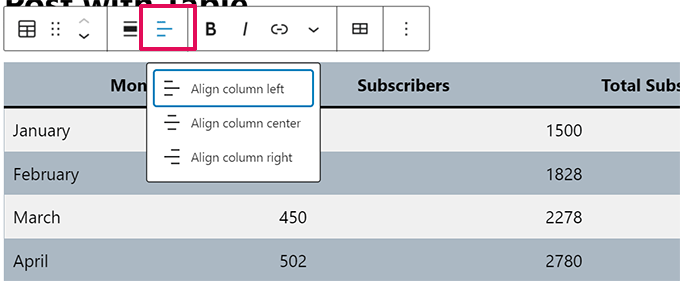
Sie können auch die Ausrichtung der gesamten Tabelle innerhalb des Beitrags oder der Seite ändern.
Klicken Sie einfach auf die Schaltfläche “Ausrichtung ändern” und wählen Sie eine Option aus der Liste.
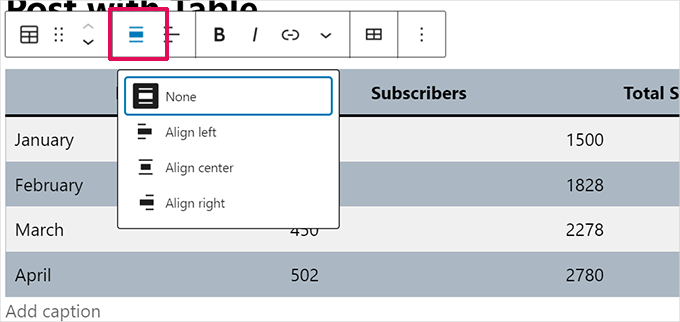
Beachten Sie, dass diese Optionen dazu führen können, dass Ihre Tabelle über die normalen Grenzen Ihres Beitragsbereichs hinaus angezeigt wird.
Einige davon können auf Ihrer WordPress-Website seltsam aussehen. Bitte sehen Sie sich Ihren Beitrag oder Ihre Seite in der Vorschau an, um zu prüfen, wie die Tabelle aussehen wird.
Hier ist unsere Tabelle auf “Breite” eingestellt, wie sie auf unserer Demoseite erscheint:
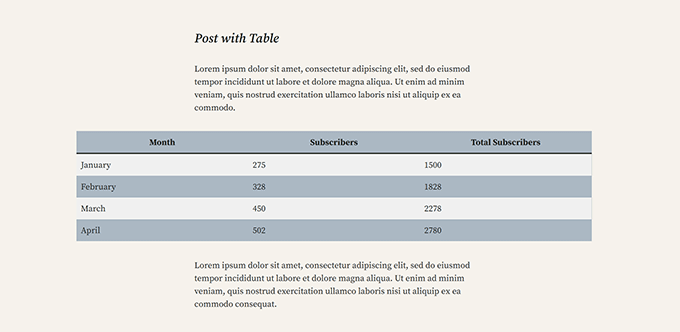
Wie Sie sehen können, reicht er über den linken und rechten Rand des Beitragsbereichs hinaus.
Die in den Gutenberg-Editor integrierten Tabellen-Tools bieten Ihnen viel Flexibilität bei der Darstellung Ihrer Tabellen. Sie können den Tabellenblock verwenden, um den Lesern Daten in einem leicht verständlichen Format anzuzeigen.
Der Block verfügt jedoch nicht über erweiterte Funktionen wie Suchfilter, benutzerdefinierte Sortierung und mehr.
Außerdem können Sie dieselbe Tabelle nicht effizient in mehreren Bereichen Ihrer WordPress-Website verwenden, z. B. für Seitenleisten-Widgets oder andere Seiten.
Um erweiterte Tabellen zu erstellen, müssen Sie ein WordPress-Tabellen-Plugin verwenden.
Erstellen von Tabellen mit dem TablePress-Plugin
TablePress ist eines der besten WordPress Plugins für Tabellen auf dem Markt. Es ist ein kostenloses Plugin und ermöglicht es Ihnen, Tabellen einfach zu erstellen und zu verwalten. Außerdem können Sie Ihre Tabelle separat bearbeiten und sogar eine große Anzahl von Zeilen hinzufügen.
Wenn Sie den älteren klassischen Editor von WordPress verwenden, der nicht über die Tabellenfunktionalität verfügt, dann ist TablePress der beste Weg, um Tabellen in Ihre Beiträge und Seiten einzufügen.
Zunächst müssen Sie das TablePress-Plugin installieren und aktivieren. Weitere Details finden Sie in unserer Schritt-für-Schritt-Anleitung für die Installation eines WordPress-Plugins.
Sie sehen dann einen TablePress-Menüpunkt in Ihrem WordPress-Dashboard. Gehen Sie zu TablePress ” Neu hinzufügen, um eine neue Tabelle zu erstellen.
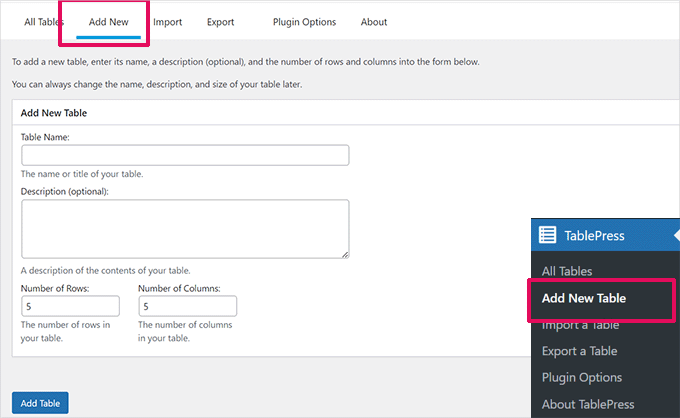
Sie müssen einen Namen für Ihre Tabelle eingeben und entscheiden, wie viele Zeilen und Spalten Sie haben möchten. Sie können auch später noch Zeilen und Spalten hinzufügen oder entfernen.
Sobald Sie den Tabellennamen, die Zeilen und Spalten hinzugefügt haben, klicken Sie auf die Schaltfläche “Tabelle hinzufügen”, um Ihre Tabelle zu erstellen.
Als nächstes sehen Sie einen Bildschirm mit den Informationen zu Ihrer Tabelle und einen Bereich, in dem Sie Inhalte hinzufügen können.
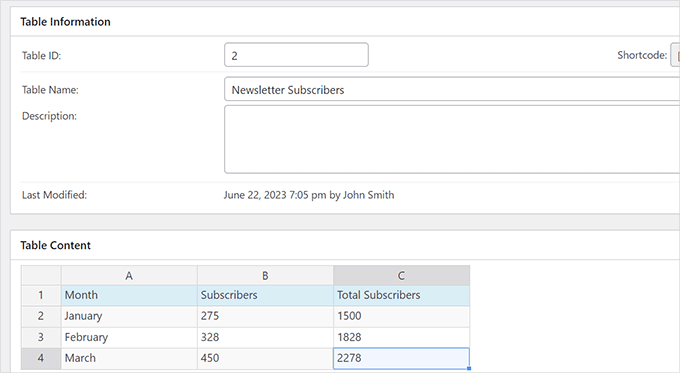
Geben Sie einfach die gewünschten Daten in die Zellen Ihrer Tabelle ein.
Um Zeilen und Spalten hinzuzufügen oder zu entfernen oder eine Sortierung vorzunehmen, klicken Sie einfach mit der rechten Maustaste in die Tabelle. Daraufhin wird ein Optionsmenü angezeigt, in dem Sie weitere Änderungen vornehmen können.
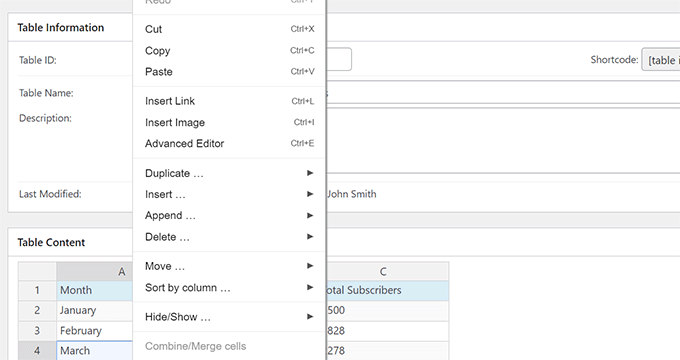
Erweiterte Optionen, wie z. B. “Tabellenmanipulation”, befinden sich unterhalb des Bereichs “Tabelleninhalt”.
Von hier aus können Sie Zeilen hinzufügen, entfernen und duplizieren.
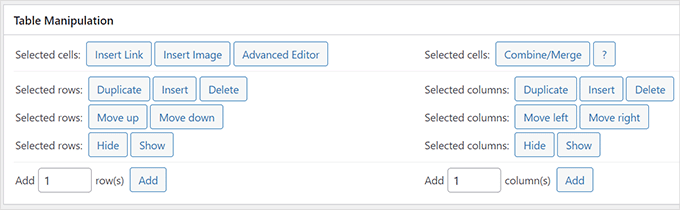
Unter “Tabellenoptionen” können Sie eine Kopf- und/oder Fußzeile hinzufügen, die nicht mit den Daten einsortiert wird.
Sie können auch entscheiden, wo der Tabellenname und die Beschreibung angezeigt werden sollen:
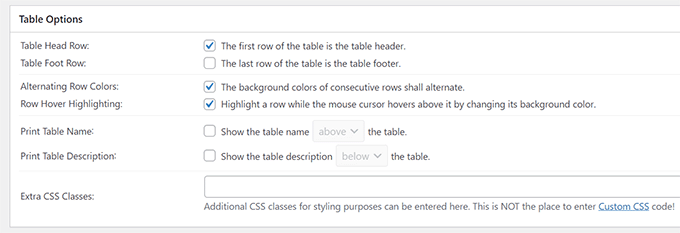
Schließlich können Sie im Abschnitt “Tabellenfunktionen für Website-Besucher” verschiedene Optionen einstellen.
Mit diesen Einstellungen können Sie responsive Tabellen erstellen, die von Ihren Lesern gefiltert, durchsucht und sortiert werden können.
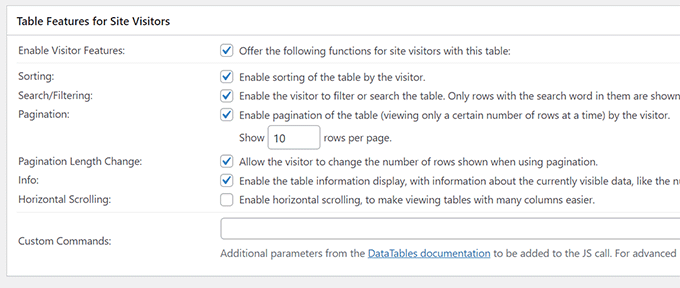
Wenn Sie mit Ihrer Tabelle zufrieden sind, klicken Sie einfach auf “Änderungen speichern”.
Kopieren Sie anschließend den Shortcode Table. Sie werden ihn im nächsten Schritt benötigen.
Bearbeiten Sie nun den Beitrag oder die Seite, auf der Sie die Tabelle anzeigen möchten, und fügen Sie den Shortcode-Block zum Editor hinzu.
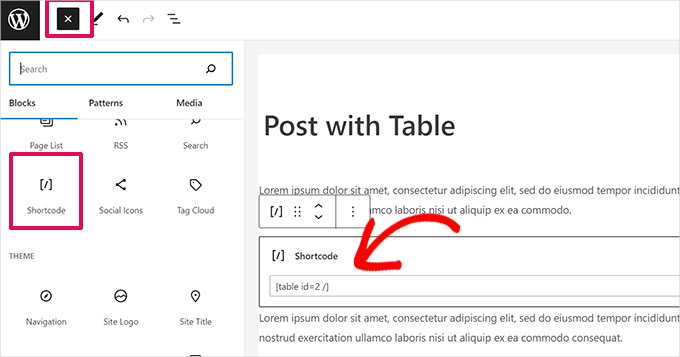
Danach fügen Sie den zuvor kopierten Shortcode in den Shortcode-Block ein.
Vergessen Sie nicht, Ihre Änderungen zu aktualisieren oder zu speichern.
Wenn Sie hingegen den klassischen Editor verwenden, fügen Sie den Shortcode einfach direkt in Ihren Beitrag ein:
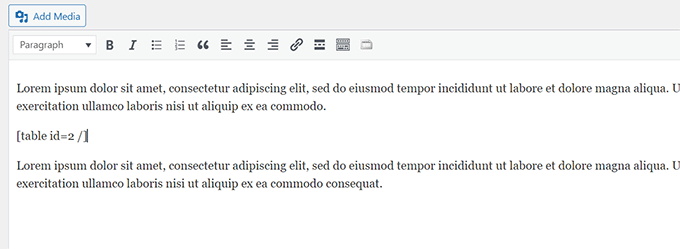
Wenn Sie Ihre Tabelle in Zukunft ändern möchten, können Sie zu TablePress in Ihrem Dashboard zurückkehren und Änderungen vornehmen. Ihre Tabelle wird automatisch in allen Beiträgen und Seiten aktualisiert, in denen Sie sie verwendet haben.
TablePress ermöglicht es Ihnen auch, Daten aus Tabellenkalkulationen und CSV-Dateien zu importieren. Ebenso können Sie TablePress-Tabellendaten in eine CSV-Datei exportieren, die Sie mit jedem Tabellenkalkulationsprogramm wie Microsoft Excel oder Google Sheets öffnen können.
Video-Anleitung
Wenn Sie keine schriftlichen Anleitungen bevorzugen, dann schauen Sie sich einfach unser Video-Tutorial an:
Wir hoffen, dass dieser Beitrag Ihnen geholfen hat, zu lernen, wie man WordPress-Beiträge und -Seiten mit Tabellen versieht, ohne HTML zu verwenden. Vielleicht gefällt Ihnen auch unsere Anleitung zum Erstellen eines Inhaltsverzeichnisses in WordPress und unser Tutorial zum Ausblenden von Blöcken vor bestimmten Benutzern im WordPress Editor.
Wenn Ihnen dieser Artikel gefallen hat, dann abonnieren Sie bitte unseren YouTube-Kanal für WordPress-Videotutorials. Sie können uns auch auf Twitter und Facebook finden.





Dennis
Cannot add table to latest version of WORDPRESS
There is no +
WPBeginner Support
The + is still in the current version of WordPress, if you are using a builder or similar tool instead of the block editor, that is the most common reason why you would not see it.
Admin
Ralph
I use wordpress default tables and while they work great on desktop browser, on the phone everything is messed up. It only allow like 10 characters max and turn nice table into rubbish.
Is there a way to do something with it? Like not squish but scale? Table would be smaller but readable or the same size but we can swipe it?
WPBeginner Support
It heavily depends on how your table is organized, you may want to look into TablePress for more control over the tables.
Admin
Shafi
Is there a way to show html without it being rendered in the front-end ? like i wanna show in the table cell, and i want the output as however, the table is treating it as if there’s an image. How do i solve that
WPBeginner Support
It would depend on the method used but in your toolbar when you have a cell selected you should have the option of setting it as inline code for what you’re wanting to do
Admin
Warren Contreras
The table is exactly what I need, but only if you can input number and display a column sum in the botom row,
WPBeginner Support
For what you are wanting, you would want to use TablePress
Admin
Yemi
Is there a way to break the long table into pages whereby users can click next
WPBeginner Support
To separate the content in your tables into different pages, you want to use TablePress and its pagination options.
Admin
Anita
The background colors don’t work because you need to backspace the quotations and type in your own quotations. I found it by accident. If someone else has already figured that out my apologies but I wasn’t going to go through over 100 comments to check.
WPBeginner Support
Thank you for sharing that should someone run into the background color not working for them
Admin
Andre Victor
Hi. I have an existing table with data of 6 columns and 750 rows. It would be difficult to re-type into blank table in WordPress page. Please advise how I can either import the entire table (can be Excel or Word) or copy and paste the cells’ contents into blank table.
WPBeginner Support
You would want to take a look at TablePress and the import options available to bring in your table.
Admin
Margaret
Hi! I am wondering if it is possible to simply copy->paste a table from an existing document into WordPress? I have tried this and it doesn’t appear to work, but I am wondering if there is a trick to it that I am missing. Thanks!
WPBeginner Support
It would depend on the document but we would normally recommend recreating the table in WordPress
Admin
Nicole
Hi! I want to learn more about WordPress!!
WPBeginner Support
Our site should be able to help you then
Admin
Jim Gharib
Classic editor does have table functionality and a plugin is not needed when using that editor. Check it out.
WPBeginner Support
You would need to use a plugin to enable the classic editor and normally that would require using HTML
Admin
Matthews Otalike
Oh my word, thanks for the guidance on creating tables on WordPress and other resources you have been availing to us. Kudos to you.
WPBeginner Support
You’re welcome, glad our guide was helpful
Admin
TheFrugalChoice
Helpful post that I can use in my personal finance and financial independence blog.
WPBeginner Support
Thank you
Admin
Monique Robinson
Great article and great plugin. Straight and to the point. Thanks very much.
WPBeginner Support
Glad you liked our article
Admin
Annapurna agrawal
Hi
I have installed the tablepress plugin.
i have issue for user capability. In the user role plugin, i haven’t granted permission to “edit_other_user_tables”. But my contributor user role can still edit other’s table and delete it as well.
How should i avoid access to other’s table?
WPBeginner Support
You would want to reach out to TablePress to see if there is a built-in or recommended method for preventing editing of other tables.
Admin
Nabil Nawaz
Great article.. how can we make parent child in this ? like 1st column’s 1st cell is parent cell and next to it we have information for it’s child info.. like three rows are need to be explained for that 1st cell next to it
sumit kumar gupta
Sir when we click on the TablePress option in Visual editor then only list of table is showing in front of me. No Table creation option is available in Visual Editor. What should I do for create a new table in Post editor?
Wyce Ghiacy
Thanks for the video.
What would you recommend to embed a formatted Excel sheet and collect data from registered WP users? (Like monthly usage reports, and the excel sheet also calculates the quarterly/yearly usage)
Louise Wooding
HI
Thank you for the video. I have created my table and chose Insert Image in one of the cells. It did let me choose the image but it then entered the URL to it rather than the image itself. Have I missed out a step??
Thank you.
Louise
Tom Cullen
Awesome Share, thank you!
Owolabi
This is a nice article boss.
Thanks for sharing.
But I do have a question.
Is there no plugin I can install that can bring the insert table option into the icons on my wordpress post?
Thanks as I await a reply
Ravi Kanani
I want to add a table of specification in which first column is same for all post and second column is different.
How can I add this type of table in post??
Susan Hawthorne
It would be very nice if, in the article about TAblePress it said that you have to upgrade to a business plan to use a plugin!!!!!!!!!!!!
WPBeginner Support
Hi Susan,
You are probably using WordPress.com. Please see our guide on the difference between self hosted WordPress.org vs free WordPress.com blog.
Admin
Barbara
Is there any way to bold some lines of text in the table? Its all plain text, wish there was an easy way to add bold text
Abee
just add an html text at the word
Michael Carter
Actually, you can use CSS if you are ok with it. Use The words you want to emphasize …
banks dada
Thanks a million for this plugin. All i needed was to prepare the list on excel and import it into wordpress.
Sweet and time saving tool.
Bless you guys for this piece
Sadha
Hi, I would like to create links in the table that forward to another page and pass the row number through or any field from the row. How would I do this?
Options I can think of which are not straight forward
1) Use localStorage\sessionStorage
2) Pass the value in the URL but then the next page needs to read this on load – maybe not a bad idea ?
Molly Greger
Wow! such a fantastic tool!! BUT: the colors are so pale I cant see a thing?? How can I change the colors fo rows/columns?
varalakshmi
Thank you……This is helpful to me up to some extent. I satisfied with your post.
Alex Nicholson
Think this only works for users of WordPress.org. Is there any similar guide for those like me who use WordPress.com especially where I can use a coloured background to the cells in a table?
Ray
Hello
I was trying to make an interactive table similar to this that would use a query picking data from a database.
I am using wordpress with a mysql/phpmyadmin database.
My query works in phpmyadmin but does not show values in wordpress?
SELECT * FROM `MyTablename` WHERE 1
Do i need to use a list or print command or database name?
Jhon Carl
I am having the same issue with you. Did you find a way to this already?
Carolyn
I would definitely recommend this plugin. A reminder to blogger when moving from one hosting service to another: don’t forget to back up the tables. There’s no way to recover the data. And if you know how can you share the info.
Dimitar
I recently was struggling to figure out how to add good-looking tables so this will be very helpful, thank you for publishing this.
WPBeginner Support
You are welcome
Admin
Omar Khan
How to create tables on tag/category page
Paco Gimenez
Hi guys,
Thank you very much for support.
This tablepress is interesting.
I was looking a system to do something like that:
In i have a table with some information and colums. table1 for example.
I want when i press some region in my map, i can load an url, like /map#section
Can i do something like load same table in another order? by some colum o something? instead of click in a column, click in a region and load the same url but with the “#” of this table in the order required.
Thank you very much for support.
Ben K
Thought about updating the screenshots on this article?
Divine
Thanks WP. You guys are the best! 4.5stars
Arindam
Thanks for the info. I was wondering if the shortcode will have any SEO value. Is it likely that a table displayed with a shortcode will appear in Google Featured Snippet?
Harindu Perera
How to show grid lines in TablePress???
Lorraine
Many thanks. This made things so clear.
Can Erik
Great article. Thank you very much. Easy to install and understand to use. Cheers!
mangi khumakcham
Good table plugin but not mobile friendly.
The table right side get clipped in mobile view.
Sany
Hey
Can someone show me, how I can create dynamic table?
I am new to WordPress. I like to maintain a database of gadgets say phones. I want an interface for me as admin to enter the specs and a picture of the item. For users, they will have the option to filter by brand and also compare 2 or more of these gadgets in a table format. They should also query an item and see all the specs in a table format. Please advice as to how this can be easily managed or maybe you have an article already for this!?
thanks
Stephen Ainsworth
Amazing people don’t know how to use
and have to use a plugin. Sigh.
Noman S Baranian
That is nice thing to learn and gain.. nice blog
Thanks for this! Now, how do I...
Please, other readers, don’t be to harsh with me (especially using the R word). I am very new to all of this and feel successful in creating my first table. Now, how do I change the look and feel of the text in the table? I am using it to link to materials contained further on the page and highlight important pieces.
a guy
You need to use CSS. There’s a bit of a learning curve to all this (in your case, you might want to style the table, rows, table cells, paragraphs in table cells, links, hover effects etc etc), so only start if it’s really important.
Tablepress - warning
I just lost a Table that I created using Tablepress. I don’t know how it was deleted, but I also just found out that there is no way to recover a deleted table. Since I don’t know how the table was deleted, I am worried about relying on Tablepress.
WPBeginner Support
If you have a backup plugin in place then you can recover your table by restoring to an earlier backup.
We don’t think it is a plugin issue.
Admin
Lilli
Great! Great! Just what I was looking for! Thanks a million
David
Is it me or WordPress is retarded? I mean any WYSIWYG editor can do a table on the fly these days, but the biggest CMS can’t? I must be missing something here, but using a plugin or iframes is so much trouble for a simple table… I’ll code it myself.
Vituz Andersen
David,- I am with you. I dont get it. My first HTML editor back in 1998 had tables…. how come it has become easy to make a CMS based website, but you cant make a table…. Hellooooooo!!
Mayur
Hi David,
I initially wanted to code it in myself, but wordpress kept formatting my table all over the place. Is there a specific was to use HTML in a page?
Many Thanks
Sirje Koop Palmqvist
I copied a table from Word into WordPress and the code is neat and clean. It works well. Now I want to try the same table with the FooTable plugin to make it responsive, althought it already is responsive in a way. Thought that a webdesigner keeps the material on the local computer anyway and thus can make changes in Word and replace the table in WP. This might be cheating but it works. Sirje
Radu
TablePress is an amazing plugin.
Thank you for this post.
Actually today I downloaded it and already donated some money to their team.
Have a fantastic day everyone.
Emily
Use it with FooTable to make it Responsive. They both support each other. Perfect!
Ernest
Hi,
Is there any way to remove the table lines from showing?
Neal
The problems with plugins like this is that if you ever abandon the plugin the content linked to that plugin is busted across your entire site.
While very slick plugin I try to minimize my database dependency on them as much as possible.
WPBeginner Support
Neal, you are right about that. However, TablePress uses custom post types for tables. This means your tables are stored in the database even if you deactivate the plugin. You can still export the data.
Admin