Die Entscheidung, ob Sie Ihre neue Website mit WordPress oder Weebly erstellen sollen, kann schwierig sein. WordPress ist eine beliebte Wahl und wird von über 43 % der Websites weltweit verwendet, während Weebly eine weitere bekannte Lösung für die Erstellung von Websites, Blogs und eCommerce-Shops ist.
Wir bei WPBeginner verwenden WordPress für unseren Blog und unsere Online-Shops, weil es die Funktionen und die individuelle Anpassung bietet, die wir brauchen, um unsere Websites so zu gestalten, wie wir es wollen. Unserer Erfahrung nach ist Weebly für Anfänger einfacher zu bedienen, aber mit der Zeit finden viele Benutzer es zu einschränkend.
In diesem Artikel werden wir WordPress und Weebly gründlich vergleichen und ihre Stärken und Schwächen untersuchen, um Ihnen bei der Entscheidung zu helfen, welche Plattform Ihren Bedürfnissen am besten entspricht.
Hinweis: Dieser Artikel vergleicht Weebly mit selbst gehosteten Websites von WordPress.org, nicht mit WordPress.com-Blogs. Siehe unseren Leitfaden über den Unterschied zwischen WordPress.com und WordPress.org.
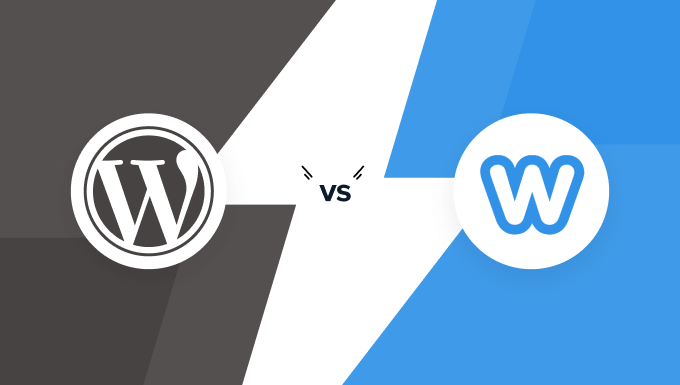
Sie haben es eilig? Hier ist ein kurzer Überblick über unseren Vergleich zwischen Weebly und WordPress:
| Weebly | WordPress | |
| Hosting | Hosted platform | Self-hosted |
| Ease of Use | Beginner-friendly | Slight learning curve |
| Features & Plugins | Limited apps supported | Supports 59,000+ plugins |
| Design & Layout | Drag & drop builder | Full Site Editor + Theme Customizer |
| eCommerce Support | Limited support | Extensive support |
| Data Portability | Very difficult | Very easy and smooth |
| Pricing | Free + Paid | Free |
Weebly vs. WordPress: Plattform für das Hosting
Bei der Wahl zwischen den beiden Website-Baukästen ist es wichtig zu wissen, ob Sie eine selbst gehostete Plattform oder eine gehostete Plattform bevorzugen.
Weebly – Gehostete Plattform
Weebly ist ein vollständig gehosteter Dienst. Das bedeutet, dass Ihre Website auf den Servern von Weebly liegt und Sie sich an die Begriffe des Dienstes halten müssen.
Das Problem dabei ist, dass Sie nicht wirklich Eigentümer aller Ihrer Inhalte sind. Wenn Weebly beschließt, seine Richtlinien zu ändern, und Ihre Inhalte gegen die Begriffe des Dienstes verstoßen, sind alle Ihre Daten verloren.
Andererseits verfügt der Verwaltungsbereich über alle Werkzeuge, die Sie benötigen, um Ihre Weebly Website einfach zu erstellen, zu bearbeiten und zu verwalten.
Wenn Sie sich jedoch für einen Plattformwechsel entscheiden, ist der Migrationsprozess äußerst schwierig.
WordPress – Selbst gehostete Plattform
Andererseits ist WordPress eine kostenlose Software, die Sie auf Ihrem eigenen Webhosting-Konto installieren können.
Das bedeutet, dass Sie zu 100 % Eigentümer Ihrer Inhalte sind und sich keine Sorgen machen müssen, dass Sie sich auf einen Dienst eines Dritten verlassen müssen, um Ihre Website zu hosten. Außerdem können Sie mit WordPress ganz einfach zu einer anderen Plattform oder einem anderen Hosts-Dienst wechseln, wenn Sie dies wünschen.
Es gibt viele WordPress Hosts, aus denen Sie wählen können. Bei vielen ist WordPress bereits vorinstalliert oder Sie können es mit einem einzigen Klick installieren. Mit einer selbst gehosteten Plattform erhalten Sie mehr Flexibilität und Freiheit bei der Verwaltung Ihrer Website.
Weitere Informationen finden Sie in unserem Leitfaden für die Einrichtung eines WordPress-Blogs (Schritt für Schritt).
Der Gewinner: WordPress
Weebly vs. WordPress: Benutzerfreundlichkeit
Die Wahl einer benutzerfreundlichen Plattform für die Erstellung und Verwaltung Ihrer Website ist äußerst wichtig.
Wenn die Plattform eine hohe Lernkurve hat, werden Sie Ihre Zeit damit oben halten, herauszufinden, wie man sie benutzt, anstatt Ihr Geschäft auszubauen.
Vergleichen wir nun WordPress und Weebly im Hinblick auf die Benutzerfreundlichkeit.
Weebly – Benutzerfreundlichkeit
Weebly bietet eine einfache und übersichtliche Oberfläche für Benutzer. Auf dem Dashboard können Sie verschiedene Optionen auswählen, egal ob Sie eine Website erstellen oder Berichte anzeigen möchten.
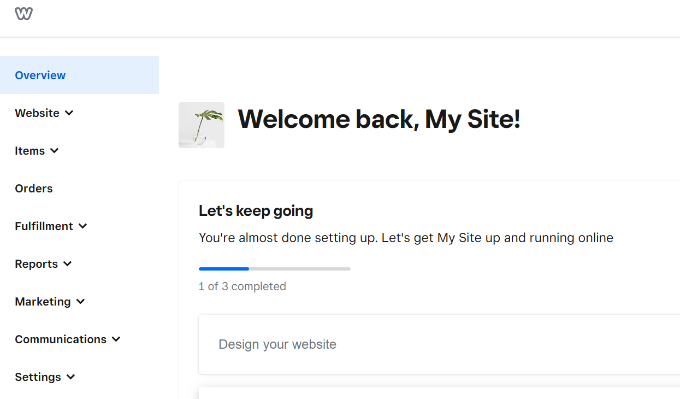
Außerdem bietet Weebly eine Drag-and-drop-Schnittstelle, mit der Sie Ihre Website visuell und ohne Programmierkenntnisse erstellen können. Die Einrichtung einer Website ist schnell und unkompliziert, und Weebly kümmert sich um das gesamte Hosting und die Sicherheit.
Es gibt auch eine detaillierte Wissensdatenbank, in der Sie Support-Artikel finden können. Diese können sehr hilfreich für Anfänger sein, die eine Lösung brauchen, wenn sie bei der Einrichtung nicht weiterkommen.
WordPress – Benutzerfreundlichkeit
WordPress bietet auch ein benutzerfreundliches Dashboard und einen visuellen Editor für die Erstellung von Inhalten. Sie können Ihre Website ganz einfach über das Adminpanel verwalten.
So können Sie zum Beispiel auf Ihre Beiträge und Seiten zugreifen, Kommentare anzeigen, Plugins verwalten und ein Plugin aus dem Dashboard auswählen.
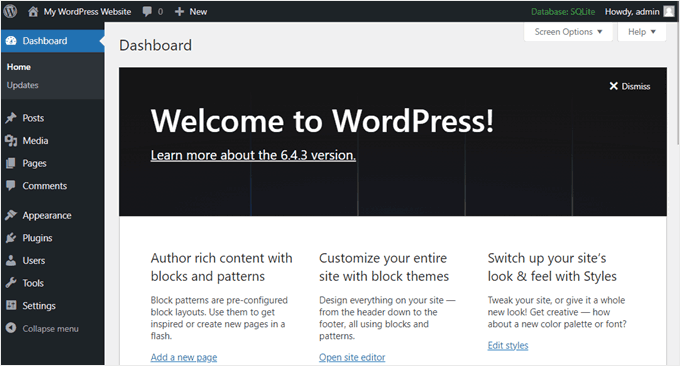
Die Fülle an Themes und Plugins ermöglicht jedoch eine stärkere individuelle Anpassung im Vergleich zu den begrenzteren Optionen von Weebly.
Ein Bereich, in dem Weebly einen leichten Vorteil gegenüber WordPress hat, ist die Tatsache, dass es einen vorgefertigten visuellen Drag-and-drop-Builder enthält. In WordPress müssen Sie ein Plugin verwenden, um Drag-and-drop-Funktionen zu nutzen. Außerdem erfordert WordPress eine gewisse Eingewöhnungszeit.
Auf der anderen Seite verfügt WordPress über eine große Community und ein Supportsystem. Außerdem finden Sie unzählige Tutorials und Videos zu WordPress, die Ihnen bei der Lösung aller Probleme helfen.
Gewinner – Weebly
Weebly vs. WordPress: Funktionen und Plugins
Es wird Situationen geben, in denen Sie Ihrer Website zusätzliche Funktionen hinzufügen müssen, um eine bestimmte Aufgabe zu erfüllen. In diesem Vergleich werden wir sehen, wie WordPress und Weebly in Bezug auf Begriffe und Funktionen im Vergleich stehen.
Weebly – Funktionen und Plugins
Weebly enthält eine gute Auswahl an integrierten Werkzeugen. Mit ihnen können Sie einen Online-Shop, einen Blog, ein Portfolio, eine geschäftliche oder persönliche Website oder eine Seite für Veranstaltungen erstellen.
Wenn Sie jedoch eine Funktion benötigen, die bei Weebly nicht verfügbar ist, haben Sie ein Problem, denn Sie können keinen Designer oder Entwickler beauftragen, sie hinzuzufügen.
Weebly bietet verschiedene kostenlose und kostenpflichtige Anwendungen, aber die Auswahl ist begrenzt und nicht so umfangreich wie bei WordPress.
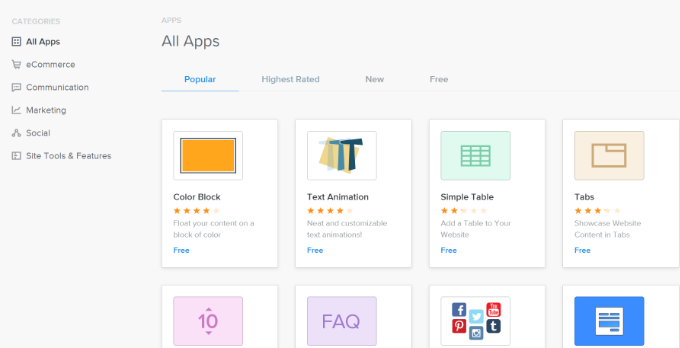
WordPress – Funktionen und Plugins
Andererseits verfügt WordPress über alle Funktionen, von denen Sie nur träumen können.
Sie erhalten zum Beispiel Zugang zu Funktionen für Online-Shops, Kontaktformulare, Galerien, Portfolios, SEO und mehr. Die meisten dieser Funktionen sind nicht vorinstalliert, aber Sie können sie mit Plugins hinzufügen.
Im offiziellen WordPress-Plugin-Verzeichnis sind über 59.000 kostenlose Plugins verfügbar. Ganz zu schweigen von den unzähligen Premium-Plugins, die auf Websites von Drittanbietern erhältlich sind.
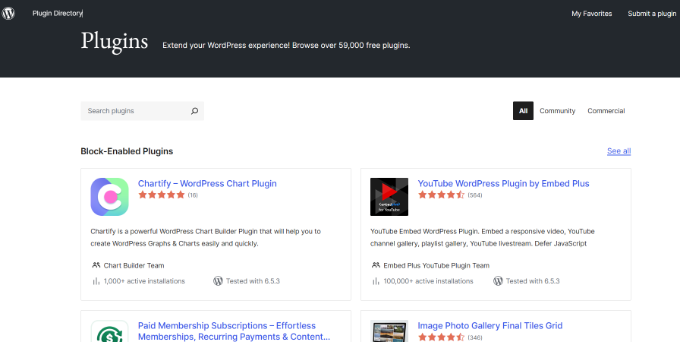
Wenn Ihnen eine Funktion einfällt, dann besteht eine gute Chance, dass es dafür bereits ein Plugin gibt. Wenn Sie zum Beispiel ein Kontaktformular erstellen möchten, ohne den Code zu bearbeiten, können Sie WPForms verwenden.
Wenn Sie Ihre Website für Suchmaschinen optimieren, Sitemaps erstellen und defekte Links reparieren möchten, sind Plugins wie All in One SEO (AIOSEO) äußerst nützlich.
Der Gewinner: WordPress
WordPress vs. Weebly: Auswahl von Design und Layout
Als Nächstes werfen wir einen Blick auf Design und Layout. Wenn Sie eine Website individuell anpassen, wünschen Sie sich Benutzerfreundlichkeit und viele Optionen für die visuelle Gestaltung.
Schauen wir uns an, wie Weebly und WordPress im Vergleich zueinander abgeschnitten haben.
Weebly – Gestaltung und Layouts
Die wohl beste Funktion von Weebly ist der Drag-and-drop Page-Builder.
Im linken Menü können Sie aus verschiedenen Elementen wählen. Von hier aus ziehen Sie die Elemente einfach per Drag-and-drop auf Ihr Template.
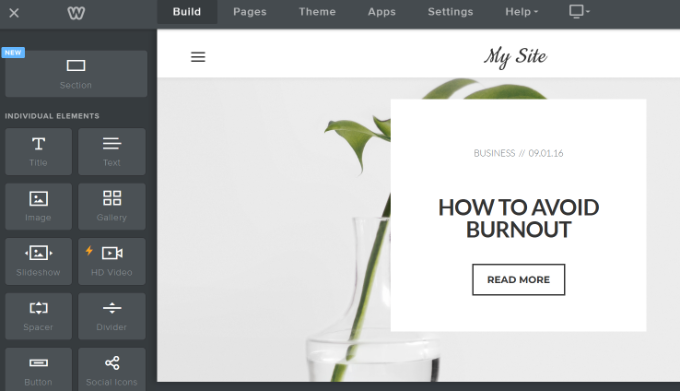
Weebly bietet auch zahlreiche Themes, die Sie mit den Drag-and-drop-Werkzeugen individuell anpassen können. Es ist sehr einfach zu bedienen und extrem anfängerfreundlich.
So gibt es beispielsweise Themes für Online-Shops, geschäftliche Websites, Portfolios, persönliche Websites, Veranstaltungen und vieles mehr.
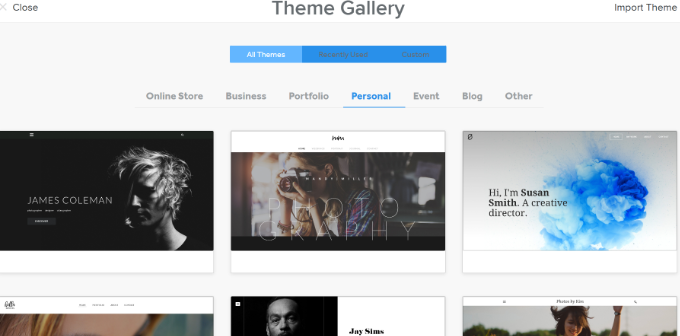
WordPress – Gestaltung und Layouts
WordPress bietet außerdem über 12.000 Optionen für Themes. Sie können Themes für alle Arten von Websites finden, z. B. für einen eCommerce-Shop, eine geschäftliche Website, einen Blog, eine persönliche Website und vieles mehr.
WordPress verfügt jedoch nicht über einen integrierten Drag-and-drop Page-Builder. Die neuesten Themes bieten den neuen Full-Site-Editor, der mit Blöcken arbeitet, damit Sie Ihre Website individuell anpassen können. Er ähnelt dem Content Editor, in dem Sie verschiedene Blöcke hinzufügen können, um das Erscheinungsbild Ihrer Website zu bearbeiten.
Hier finden Sie unsere Liste der besten Block-Themes für die vollständige Website-Bearbeitung in WordPress.
Es gibt jedoch einige WordPress Themes, die den Theme Customizer verwenden. Je nach verwendetem Theme können Sie die Hintergrundfarben ändern, Ihre Menüs, Widgets und Homepage-Einstellungen bearbeiten, individuelle CSS hinzufügen und vieles mehr.
Weitere Details finden Sie in unserer ausführlichen Anleitung zur Verwendung des WordPress-Theme-Customizers.
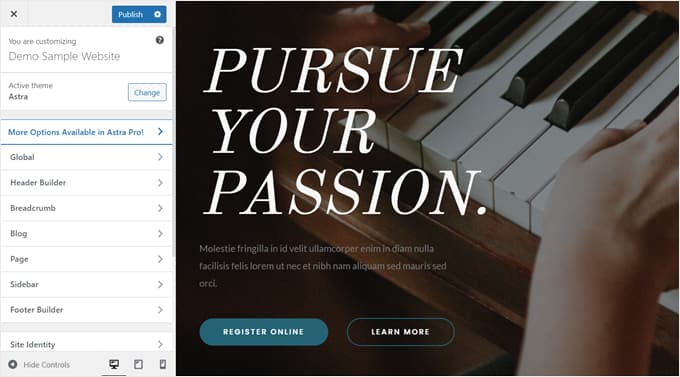
Wenn Sie nach einer Drag-and-drop Option in WordPress suchen, dann sollten Sie ein Plugin wie SeedProd verwenden. Es ist der beste WordPress Page-Builder und hilft Ihnen, Landing Pages, Coming Soon-Seiten und mehr zu erstellen.
Es gibt auch Tausende von vorgefertigten Vorlagen, die Drag-Drop-Funktionen bieten.
Viele sind im offiziellen Verzeichnis der WordPress.org Themes kostenlos erhältlich, während andere in Theme-Shops wie StudioPress, Themify und ThemeLab gekauft werden können.
Gewonnen: Unentschieden
WordPress vs. Weebly: Preisgestaltung
Die Preisgestaltung ist ein wichtiger Faktor, der bei der Erstellung einer Website zu berücksichtigen ist. Um Ihnen die Entscheidung zwischen WordPress und Weebly zu erleichtern, haben wir die Preispläne der beiden verglichen.
Weebly – Preisgestaltung
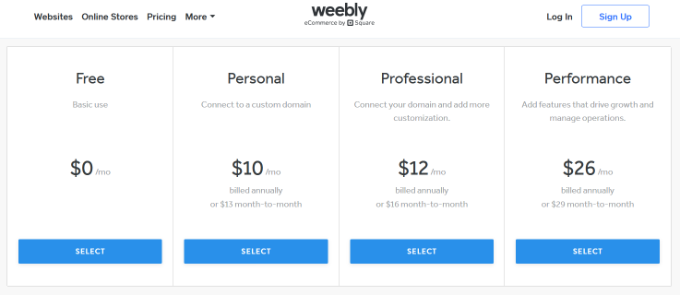
Weebly bietet 3 Premium-Preismodelle an, die bei $10 pro Monat beginnen und bis zu $26 pro Monat reichen.
Sie erhalten kostenlose SSL-Zertifikate in allen Tarifen, auch in der kostenlosen Option. Wenn Sie jedoch eine kostenlose Domain, unbegrenzten Speicherplatz, Passwortschutz und andere erweiterte Funktionen wünschen, müssen Sie die Professional- oder Performance-Tarife wählen.
Weebly bietet auch eine kostenlose Version an, die jedoch nur über eingeschränkte Funktionen verfügt. Außerdem wird Ihre Website mit dem Weebly-Branding versehen.
WordPress – Preisgestaltung
Andererseits ist WordPress eine kostenlose und quelloffene Plattform. Alles, was Sie brauchen, ist ein Web-Hosting-Service und ein Domain-Name, um loszulegen. Die Gesamtkosten für die Erstellung einer WordPress-Website hängen jedoch von Ihren Bedürfnissen ab.
Zum Beispiel können Sie eine Domain und ein Hosting für nur 2,75 $ pro Monat bekommen, zusammen mit einer kostenlosen Domain und einem SSL-Zertifikat, wenn Sie einen Anbieter wie Bluehost wählen. Außerdem gibt es viele kostenlose WordPress Themes und Plugins, so dass die Gesamtkosten bei etwa 10 $ pro Jahr liegen.
Wenn Sie jedoch mehr Funktionen erfordern und Premium Plugins und Themes verwenden, kann es über 500 $ pro Jahr kosten.
Gewinner: WordPress
Weebly vs. WordPress: eCommerce und Business
Sie möchten einen eCommerce-Shop eröffnen und fragen sich, ob Sie WordPress oder Weebly wählen sollen?
Schauen wir uns an, wie beide in Bezug auf die Begriffe eCommerce und geschäftliche Funktionen im Vergleich stehen.
Weebly – eCommerce und Business
Mit Weebly können Sie ein Online-Geschäft eröffnen. Allerdings sind die Funktionen sehr einfach, und es gibt nicht viel, was Sie tun können, um Ihren Shop individuell anzupassen.
Eines der positiven Dinge, die wir gefunden haben, ist, dass es schöne Themes zur Auswahl gibt. Sie können dann den Drag-and-drop-Builder verwenden, um das Theme zu bearbeiten und verschiedene Elemente hinzuzufügen.
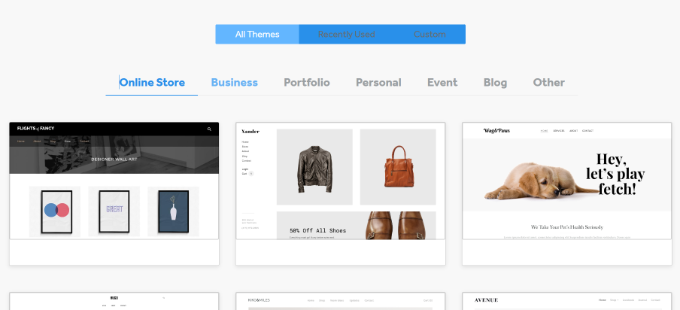
Allerdings erhebt Weebly eine Transaktionsgebühr von 3 % zusätzlich zu den Gebühren, die von Zahlungsdienstleistern wie Stripe und PayPal erhoben werden. Sie zahlen also doppelte Transaktionsgebühren.
Sie können jedoch ein Upgrade auf den Business-Plan für 26 $ pro Monat durchführen, um die zusätzliche Transaktionsgebühr zu entfernen.
WordPress – eCommerce und Business
WordPress verfügt über mehrere robuste eCommerce Plugins, mit denen Sie Ihre eigenen Online-Shops erstellen können, wie WooCommerce, Easy Digital Downloads, iThemes Exchange, WP eCommerce und einige andere.
WooCommerce ist eine der beliebtesten eCommerce-Plattformen für WordPress. Fast 38 % aller Online-Shops werden damit betrieben. Das Beste an einem WooCommerce-Shop ist, dass er kostenlos, einsteigerfreundlich und äußerst flexibel ist.
Außerdem lässt sich WooCommerce problemlos mit Website- und Page-Builder-Plugins wie SeedProd integrieren. Sie können ein Theme auswählen und es individuell an Ihre Anforderungen anpassen.
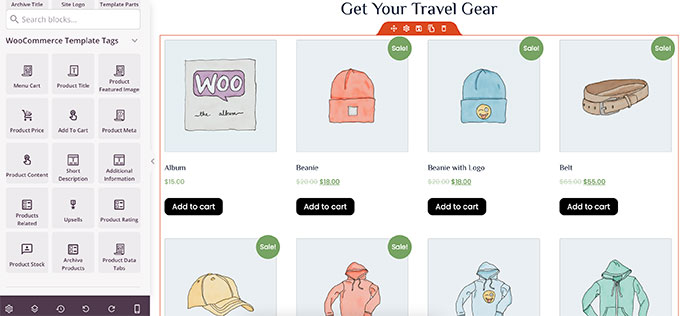
Die meisten WordPress eCommerce-Plattformen bieten auch Dutzende von vorgefertigten Themes an. Sie können Gutscheine hinzufügen, Quittungen anpassen und im Grunde alles tun, was Sie in Ihrem Online-Shop tun möchten.
Es fallen auch keine zusätzlichen Transaktionsgebühren an. Sie zahlen lediglich die Gebühren für die Zahlungsabwicklung, die Sie bei jeder Plattform zahlen müssen.
Weitere Informationen finden Sie in unserem Leitfaden zu WooCommerce Made Simple: Ein Schritt-für-Schritt-Tutorial [+ Ressourcen].
Der Gewinner: WordPress
WordPress vs. Weebly: Datenübertragbarkeit
Die Datenübertragbarkeit ist ein Faktor, den nicht viele Unternehmer bei der Auswahl einer Plattform für ihre Website berücksichtigen. Damit ist gemeint, wie einfach die Plattform das Exportieren und Importieren Ihrer Inhalte und anderer Daten ermöglicht.
WordPress – Datenübertragbarkeit
Wenn Sie Ihre Website auf einer Open-Source-Plattform wie WordPress hosten, können Sie Ihre Daten problemlos in viele Formate exportieren. Sie können Ihre WordPress Website als XML-Datei exportieren, Ihre Datenbank exportieren oder Ihre Dateien und Inhalte herunterladen.
Sie können Ihre WordPress Website auch problemlos auf jede andere Plattform migrieren, die Ihnen gefällt. Diese Freiheit gibt Ihnen die volle Kontrolle über Ihre Website, und diese Kontrolle gibt vielen Website-Besitzern ein gutes Gefühl.
Weebly – Datenübertragbarkeit
Bei Weebly hingegen können Sie Ihre Website als Zip-Datei herunterladen, die jedoch nur Ihre HTML-Seiten und Bilder enthält.
Wenn Sie einen Blog haben, wird dieser nicht exportiert. Wenn Sie Diashows oder andere Funktionen haben, würden diese auf der exportierten Website nicht funktionieren. Im Grunde ist es sehr schwierig, eine Website von Weebly wegzuziehen.
Glücklicherweise haben wir beschlossen, dieses Problem zu lösen und einen kostenlosen Weebly zu WordPress Importer zu erstellen.
Eine vollständige Anleitung finden Sie in unserem Leitfaden für den Umzug von Weebly zu WordPress.
Der Gewinner: WordPress
WordPress vs. Weebly – für welche Variante sollten Sie sich entscheiden?
Nachdem wir beide Optionen gründlich geprüft haben, sind wir der Meinung, dass Weebly von außen gut aussieht und für kleine Websites geeignet sein kann.
Dennoch ist es nicht die ideale Lösung, um einen Blog zu erstellen oder einen Online-Shop zu betreiben. Der glänzende Design-Builder sieht zwar attraktiv aus, aber es ist nicht alles Gold, was glänzt.
Auf der anderen Seite bietet WordPress mehr Werkzeuge, Freiheit und Flexibilität. All diese Dinge ermöglichen es Ihnen, eine Website so zu erstellen, wie Sie es wünschen.
Außerdem bietet WordPress mehr Funktionen und Optionen. Ganz zu schweigen davon, dass alle Ihre Inhalte Ihnen gehören, da Sie nicht von einem anderen Unternehmen abhängig sind, das Ihre Website stilllegen könnte.
Wir hoffen, dass dieser Artikel Ihnen geholfen hat, WordPress mit Weebly zu vergleichen und eine Plattform für Ihre nächste Website auszuwählen. Lesen Sie auch unseren Vergleich zwischen Squarespace und WordPress und wie Sie die beste Blogging-Plattform auswählen.
Wenn Ihnen dieser Artikel gefallen hat, dann abonnieren Sie bitte unseren YouTube-Kanal für WordPress-Videotutorials. Sie können uns auch auf Twitter und Facebook finden.





Ana
A quick correction: WordPress has free plug-ins, but you have to pay more starting at $300/yr to be allowed to use plug-ins on your site.
WPBeginner Support
That would be if we were talking about WordPress.com, our article here is about WordPress.org. For the differences between the two you can take a look at our article here: https://www.wpbeginner.com/beginners-guide/self-hosted-wordpress-org-vs-free-wordpress-com-infograph/
Admin
david
I had a client who paid for a nice, dynamic WordPress website with nice clean polished look. Worked great on mobile and responsive. The client felt it’d be cheaper to have an in-house person maintain the website, they realized WordPress was to much for them and switched to a Weebly account with a Weebly designed website. The website is no longer coherent, does not allow them to make it work as nicely as it did when it was on WordPress, it’s obvious the designer doesn’t know how to take control or Weebly doesn’t allow as much customization.. Needless to say the new website is god awful compared to what it was, and the users of the gym have not been thrilled with the dozen extra steps to sort certain pages… I’ve looked at Weebly before I jumped into WordPress, frankly Weebly might be fine for the individual or small business who knows nothing and doesn’t care about the small things or even big things and are okay with just the basic actions, a waste of money and time, but they are able to convince those who don’t know better and those who are cheap to go with their service. pos in my opinion
karel
Do not use Weebly for a European website!
I made a capital mistake by using weebly. Not at the start but afterwards I realised following:
-They do not connect to European payment methods and do not want to implement this. Unbelievable.
-Not an efficient solution for translations
As weekly was not willing to solve these blocking issues I had to go through the tremendous effort to move my website to a new platform. Please do not make the same mistake as me if you are based in Europe.
Renny
This is a wordpress site!!
Howard
I am totally confused. I was ready to take weebly for blog/web use. I read huge articles how WordPress.org is more ideal for everything; except the learning time and support maintenance. Now I see themify and headway give you an EASIER drag/ drop solution with WordPress!! I don’t get it? What is the learning differences between WordPress and headway vs. weebly, square space, etc. besides all the attributes I know come with understanding how to use WordPress and the time…. It takes to learn the darn program? ( it’s work enough writing good content which is why I opted to try, FINALLY , to try weebly after racking my brain for a month???????
Thanks
Howard
Suzanne Naranjo
I have used Weebly to build simple websites. I am scared of WP. Weebly is easy as long as you pay for at least the Starter version. Don’t bother w the free version. Whatever you want to do in Weebly, go to their support or google your question. Follow the steps, and you will be able to do a lot.
Weebly doesn’t have their own calendar. If you want a calendar, you have to create one, for example using Google. Adjust the Google settings to share the calendar. Then go into Weebly and tell it to use the calendar as a page. Your viewers won’t be able to tell that the calendar is separate.
Faye
I just started working with Weebly and to say that it’s a nightmare is putting it lightly. I’ve worked with WordPress, Joombla, Wix, and some other smaller template site but non gives me as much grieve. Weebly is SOOO simple that it became “hard”. I can’t seem to do ANY customization that should have been an easy thing to do in any other platform. You either 1) don’t do any customization at all, just plug in the theme and drag drop that’s it…so basic a 10 year old can do. OR 2) you have to be a programmer of sort to get into all those codes to change things manually from a theme…there just seem to be no in between. I know some codes but it’s still quite difficult. I’m seriously thinking of reverting back to WordPress…if my client hasn’t already purchase a theme from Weebly I wouldn’t even bother.
Hemang Rindani
Nice article.
Weebly is a CMS with drag and drop functionalities that can create websites and E-commerce stores easily. It comes with user friendly dashboard and that even a non-technical person can use and design a god looking website. The scope of Weebly is limited as it has few modules and doesn’t suit large scale custom development process.
WordPress on other hand is a powerful content management System that comes with number of modules that suits any complex business scenario and has the ability to make your digital dream a reality. WP importantly provides framework that makes a consistent design and have responsive modules that works well with any device. There are number of plugins that supports the design and with a little technical knowledge they can be further customized to satisfy business needs. WP is considered as one of the most user friendly CMSes and rightly so as it comes with a dashboard that can handle anything from a single screen.
No Doubt that WordPress makes it a great choice for a full-fledged websites.
Ji Choi
I think what this is really saying is Word Press has more features to optimize your webpage, however Weebly makes things a lot easier. So if you are very technical or have a lot of money to hire people to do things for you, go with Word Press, but if you’re starting out and want something you can personally work with, go with Weebly.
Grace Huang
explained very through, thanks
Anty
This comparative is unnecessary because the difference is so obvious and even no any common sense to compare them.
In case you want comparation here is mine:
Think on this as comparing Car and Public Buss where WordPress is a Car and Weebly is a Public Buss.
With WordPress (Car): your own comfort, you choose your way, you can customize your way….
Weebly (Buss): You have just a seat in the buss, you can just pray driver to stop the buss or your pants will get wet…
Matt
This is not necessary aimed at the article, but rather a commentary on the whole web design/build community and my thoughts on WordPress vs Weebly.
I’ve heard if you know code you shouldn’t use a website builder for clients for various reasons but the main one seems to be that if I use a website builder that they can just do it themselves.
And that is absolutely true! Why pay someone when you can do it yourself.
Here’s the thing though, people/businesses don’t necessarily want to take the time to learn, they don’t mind paying someone to do it for them and they don’t care how you get it done or the platform you use – they just want it to look good, do what they want it to do and not worry about it.
Often for clients on a budget I use weebly. I know it well enough that I don’t need to spend a lot of time on code, and can spend the majority of my time creating and implementing their content and features and I can charge less than I would if I had to work with wordpress.
WordPress Definitely has more features, flexibility and control over content and plug-ins, but some of my clients are scared of plug-ins or have heard horror stories of the plug-ins not working right, breaking, not being updated, etc. Or they plug-in they want costs money.
The way I work it is if a client is interested in editing themselves at some point and has some knowledge of wordpress or if they wish me to do edits and updates and they have a budget that is within my price range, then I use WordPress.
If a client knows nothing about websites, but wants to edit it themselves and only needs a few features, or doesn’t have a lot to spend on their site, but just wants something basic, I use weebly or another comparable site.
Again, for me it’s all about what they need, their price, and their overall goal. Platform is definitely important, but it’s just one portion of the overall train.
I think as Web Curators (be it developers, designers, or Content Managers) we tend say things like “Wordpress is easy” without really gauging with who we talking to. At least I found myself saying that and then realizing when a question arises that maybe it’s not as easy as it looks. Every platform has some kind of learning curve, and I try and remember that with wordpress, weebly and other things as well. Sure WordPress can be learned with time and patience, but the same can be said for many other skills.
I also really wish my hosting had the one-click installation when I first started on wordpress. Then again kind of glad it didn’t because I was able to learn FTP.
LT
Thank you. That was a really god reflective analysis.
Robbin Block
Most of my SMB clients are fairly non-technical, and they’re just getting started or evolving to the next level, so Weebly makes a lot of sense for them. They don’t have a big budget for maintenance, and rather than having to learn how to use WordPress, Weebly’s drag and drop functionality fits the bill.
I recommend WordPress for those who know it or are willing to learn it, and especially if their business revolves around blogging. It’s hard to beat for that. And there are a huge number of third party designs available. Unlike what you mention, Weebly is weak in the template area. However, it’s highly customizable, as they provide simple tools for changing colors, fonts and layouts. You can also access the CSS and it allows for easy embeds for additional functionality.
As for ecommerce, for the most part I’d recommend an integrated platform with ecommerce built in from the ground up, like Shopify. Plugins can work on either WordPress or Weebly; you just need to find the ones that work with each platform.
And let’s not forget Squarespace — elegant designs, relatively easy to manage, however with their most recent upgrade I’d say it’s getting more challenging to use. I wouldn’t recommend it for ecommerce.
Suzanne Conyers
Hi there. You had said that you are not able to customize weebly sites. Well, you totally are. You can add code anywhere you want making it completely customized. I didn’t see how long ago this was written so maybe that’s something weebly has changed.
Mushfique
Thanks for sharing information. I don’t have experience about weebly may be it should be good.
But as per my experience in WordPress is best for blog and also ecommerce website. WordPress is more flexible about customization and developement. A large community of Open source community is still working in wordpress for better improvement for wordpress as well as plugins development.
Anthony Smith
Thank you for this. I actually did redesign my website. Coming from Weebly and rebuilding it in WordPress, I am VERY happy with the look and the functionality. If you would like to take a look at it, please visit. The only issue that I seem to have is my galleries take a while to load. Maybe if I switch the slide show, then it may work better. But again, thank you for this article. WordPress to the world…….
Nick Jubrey
Thats like comparing vacations to Mondays! Seriously though it’s nice to have the info. When clients tell me I’m out of their budget I like to give them options instead of hanging up the phone.
Chuck
Thank you for this post. Your first stamen about migrating is to me the most important part of this whole post. So many hosting co’s have invested in so much in hardware they are looking for anything that will keep customers tied to their systems. Much like .net, weebly is hardware dependent and really is a way for hardware investors to keep people using their hardware. I try to explain this to customers all the time and it is a hard concept for people to understand. But once I mention the same thing you did about not being able to move from hosting platform to another hosting platform they start to get it. I am not a huge fan of word press my self because I prefer to straight code, but out of all the CMS systems I think Word press is by far one of the best and is supported by a wide variety of people and in large numbers. This makes it easy to get help with out paying for it. Nice article.
Jason Witt
Stop comparing WordPress to site builders. WordPress is a CMS platform not a build your own website App like Weebly. The cannot be compared at all.
Nick
Why not?
Todd Lohenry
I was intrigued by Weebly a couple of weeks back. To your list I would add no support for xml-rpc which means no external blog editors like Windows Live Writer, etc. and no blogging via email or phone like wordpress.com. Those issues are non-starters for me…
I will say the ecommerce integration was attractive, however, for beginners. Tech support — lacking at WordPress — was also good. I might consider putting lower skilled clients or those who don’t have plans to really engage in content marketing.