Als ich 2009 mit WPBeginner anfing, entschied ich mich, in meinen Blogbeiträgen keine Daten anzugeben. Ich habe das getan, weil ich dachte, ich sei schlauer als der Rest. Meine Theorie war, dass WPBeginner KEIN Blog ist. Es ist eine Ressource wie der WordPress Codex oder Wikipedia, die beide keine Datumsangaben in ihren Artikeln haben. Außerdem dachte ich, dass das Entfernen der Datumsangaben von Blog-Beiträgen den Nutzern vorgaukeln würde, dass meine Inhalte immergrün sind. Da habe ich mich aber gewaltig geirrt. In den letzten Monaten stelle ich einen Trend fest, dass immer mehr Internet-Vermarkter und selbsternannte “SEO-Experten” ihren Nutzern raten, Datumsangaben aus ihren WordPress-Blogbeiträgen zu entfernen. In diesem Artikel werde ich ausführlich erläutern, warum ich anfangs keine Datumsangaben gemacht habe und was mich später umgestimmt hat. Ich werde auch darauf eingehen, ob/welche Auswirkungen es auf die Suchmaschinenoptimierung hat, wenn Sie Datumsangaben in Ihren Blogbeiträgen haben (nach Penguin und Panda). Mein Ziel ist es, dass Sie nach der Lektüre des gesamten Beitrags verstehen, dass Ihr Problem nicht mit dem Datum, sondern mit dem Veröffentlichungsdatum zusammenhängt. Ich habe eine Lösung gefunden, die Sie, Ihre Nutzer und die Suchmaschinen zufriedenstellen wird.
Gründe für das Entfernen oder Nicht-Einfügen von Daten
Als ich WPBeginner im Jahr 2009 ins Leben rief, sah ich es immer als eine Ressourcenseite ähnlich dem WordPress Codex oder Wikipedia. Wenn Sie eine der beiden Seiten genutzt haben, dann wissen Sie, dass sie keine Zeitstempel oder Datumsangaben in ihren Einträgen haben. Sie fragen sich wahrscheinlich, was das für einen Vorteil haben könnte? Nun, als Benutzer haben wir ein eingebautes Vorurteil gegenüber veralteten Inhalten. In dem Moment, in dem wir ein Datum sehen, sind wir darauf programmiert, es in eine der beiden Kategorien einzuordnen: veraltet ODER relevant. Theoretisch bedeutet die Tatsache, dass der Inhalt alt ist, nicht, dass er nicht relevant ist, aber die Nutzer gehen von dieser Annahme aus. Als Blogger war dieser Gedanke für mich beunruhigend, denn ich wollte, dass jeder meine Inhalte liest. Was habe ich also getan? Ich beschloss, in meinen Blogbeiträgen keine Datumsangaben zu machen. Mein Gedanke war, dass die Leute Wikipedia auch dann lesen, wenn dort relevante Informationen zu finden sind, die vielleicht nicht mehr aktuell sind. Da die Benutzer nie das ursprüngliche Veröffentlichungsdatum kennen, geben sie ihm einen Vertrauensvorschuss.

In den letzten Monaten habe ich zahlreiche Internet-Vermarkter und SEOs gesehen, die sich gegen die Angabe von Daten in Blogbeiträgen ausgesprochen haben. Jeder hat seine eigenen Gründe, aber alle folgen dem gleichen Schlagwort: Evergreen Content. Wenn populäre Blogs wie CopyBlogger beschließen, die Datumsangaben zu entfernen, ist das ein Beispiel, dem andere folgen sollten.
Ich habe diesen Weg bereits beschritten, und ich kann Ihnen sagen, warum es ein falscher Weg ist.
Warum ich nie wieder Daten entfernen würde
Ich mache denselben Fehler nicht zweimal. Anfangs keine Verabredungen zu haben, war ein Fehler, und ich denke nicht, dass ich diesen Fehler wiederholen würde. Ich hoffe, dass Sie, nachdem Sie dies gelesen haben, dasselbe tun werden. Als ich WPBeginner ins Leben rief, war es meine oberste Priorität, den Nutzern mit meinen WordPress-Tutorials zu helfen. Wie andere Blogger auch, wollte ich glauben, dass meine Inhalte immergrün sind. Aber in Wirklichkeit sind sie es NICHT. Auch wenn ich die Artikel immer wieder aktualisiere, ist es einfach nicht möglich, alles ständig auf dem neuesten Stand zu halten.
Zu Beginn hatte ich keine Probleme oder Beschwerden bezüglich des Datums. Nach 6 Monaten erhielt ich jedoch E-Mails von Benutzern, die sich über einen älteren Artikel beschwerten. Am Anfang habe ich den Artikel einfach sofort aktualisiert. Als die Website jedoch wuchs, wurde es immer unwahrscheinlicher, alle Artikel zu aktualisieren. Es kam ein Punkt, an dem ich regelmäßig mehrere E-Mails, Tweets oder Facebook-Nachrichten zu den Daten erhielt. Es dauerte eineinhalb Jahre, bis ich meine Sturheit aufgab und die Daten in den Beitrag einfügte.
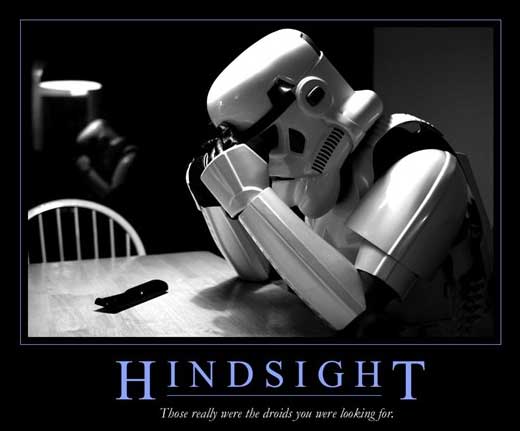
Im Nachhinein wurde mir klar, wie sehr ich meinen Nutzern und der gesamten WordPress-Gemeinschaft einen Bärendienst erwiesen habe, indem ich keine Datumsangaben auf der Website hatte. Ich wollte WordPress-Anfängern helfen, aber manchmal habe ich sie in die Irre geführt oder noch mehr Verwirrung gestiftet, weil sie nicht wussten, dass sie sich einen älteren Screenshot oder ein älteres Tutorial ansahen.
Im Laufe der Zeit habe ich auch gelernt, dass nur sehr wenige Beiträge immergrün sind. Man lernt immer etwas Neues, und die eigenen Methoden ändern sich. Das merkt man, wenn jemand auf einer Sitzung, auf der Sie sprechen, Ihre eigenen Worte zitiert und einem älteren Beitrag widerspricht. Wenn dieser Beitrag kein Datum trägt, kann man nicht sagen, dass der Artikel alt ist.
Fazit: Wenn Sie Ihre Leser wirklich wertschätzen, dann würden Sie keine Datumsangaben entfernen. Blogs sind per definitionem dazu gedacht, veraltet zu sein. Ob mit oder ohne Datum, Sie zeigen Ihre Beiträge immer noch in umgekehrter chronologischer Reihenfolge. Wenn Sie wirklich glauben, dass Ihre Inhalte immergrün sind, warum ändern Sie dann nicht die Reihenfolge und zeigen die Beiträge in einer zufälligen Reihenfolge an (ja, das ist eine Herausforderung).
Moment, wie kann ich zufrieden sein, wenn ich weiß, dass meine Blogbeiträge veraltet sind? Straft Google veraltete Inhalte nicht ab? Verpasse ich Leser, weil die Nutzer Vorurteile gegenüber älteren Beiträgen haben? Nun, ich bin zufrieden, weil ich einen alternativen Weg gefunden habe, um Daten anzuzeigen, der mich und meine Leser zufrieden stellt. Ich nehme an, dass es auch die Suchmaschinen zufrieden stellt.
Neue Datumsmethode, Leser und Suchmaschinen
Mir wurde klar, dass mein Problem nicht bei den Daten lag. Es lag an der Funktion “Veröffentlichungsdatum”, denn sie spiegelte nicht genau den Umfang der Arbeit wider, die ich in die Website gesteckt hatte. Das Veröffentlichungsdatum ist für Bücher relevant, weil Buchautoren das Originalbuch nicht aktualisieren. Stattdessen bringen sie Version 2 heraus. Als Blogger gehe ich persönlich jeden Tag zurück, um einen oder zwei Beiträge auf WPBeginner zu aktualisieren, und dennoch wird dieser Beitrag immer noch als an einem älteren Datum veröffentlicht angezeigt. Glücklicherweise hat WordPress die Möglichkeit, das Datum der letzten Aktualisierung anzuzeigen, was meiner Meinung nach die Lösung war, die ich die ganze Zeit gebraucht habe.

In den Post-Mete-Daten von WPBeginner haben wir beschlossen, das Veröffentlichungsdatum durch das Datum der letzten Aktualisierung zu ersetzen. Der Code sieht wie folgt aus:
1 | Last updated on <time datetime="<?php the_modified_time('Y-m-d'); ?>"><?php the_modified_time('F jS, Y'); ?></time> |
Die Funktion “Modified Time” in WordPress prüft, wann Sie den Beitrag zuletzt aktualisiert haben. Wenn Sie den Beitrag zuletzt zu dem Zeitpunkt aktualisiert haben, als Sie ihn veröffentlicht haben, wird das Datum angezeigt, an dem Sie ihn veröffentlicht haben. Wenn Sie den Beitrag jedoch sechs Monate später erneut aktualisiert haben, wird das Datum der letzten Aktualisierung angezeigt.
Ich glaube, dass in der heutigen Welt das Datum der letzten Aktualisierung für die Leser wertvoller ist als das tatsächliche Veröffentlichungsdatum. Das Veröffentlichungsdatum ist irrelevant, wenn Sie den gesamten Artikel umgeschrieben haben.
Was nun die Suchmaschinen betrifft, so sind Sie sehr naiv, wenn Sie glauben, dass das Entfernen des Datums aus Ihrem Design sie austricksen würde. Ihre WordPress-Sitemap enthält das Datum der letzten Änderung eines jeden Artikels, und wahrscheinlich haben Sie Ihre Sitemap in die Google Webmaster Tools eingegeben. Ich persönlich schreibe für meine Nutzer, und ich schätze ihre Gedanken viel mehr als die einer Suchmaschine. Der obige Code folgt jedoch der korrekten Schemaauszeichnung, die den Suchmaschinen den Zeitpunkt der letzten Aktualisierung des Beitrags mitteilt. Ja, das bedeutet, dass Google das Datum der letzten Aktualisierung neben Ihrem Eintrag anzeigt und nicht das Datum der ursprünglichen Veröffentlichung.
Und schließlich stellt mich als Blogger die Funktion der geänderten Zeit zufrieden. Ich habe einen ziemlich hohen Anspruch an mich selbst, und ich weiß, dass meine Nutzer mich auch nicht im Stich lassen (Danke an alle, die so streng mit mir sind). Auch wenn alle Blogs veraltet sein sollten, lässt das WPBeginner-Publikum dies nicht zu. Wir bekommen regelmäßig Berichte über veraltete Artikel und wir tun unser Bestes, um sie so schnell wie möglich zu aktualisieren. Wenn Sie einen veralteten Artikel sehen, dann lassen Sie es uns bitte wissen, indem Sie uns @wpbeginner tweeten oder das Kontaktformular benutzen.
Jupp, mit dieser Lösung sind alle zufrieden.

Heute sehe ich WPBeginner immer noch als mehr als einen Blog. Ich sehe es als die beste WordPress-Ressourcenseite, und durch das Hinzufügen des Datums denke ich, dass ich es noch besser gemacht habe. Die zeitliche Relevanz macht uns nicht zu einer schlechten Ressource, sondern macht uns zu einer hilfreicheren Ressourcenseite. Ich hoffe, dass ich Sie mit meiner Meinung davon überzeugen konnte, keine Datumsangaben aus Ihren WordPress-Blogbeiträgen zu entfernen. Ich bin immer offen für Feedback und Kritik. Bitte teilen Sie Ihre Gedanken zu diesem Thema in den Kommentaren unten mit.





Leo
Great info, can I use the code you shared regarding last updated date for my website?
Cheers
Leo
WPBeginner Support
You should be able to use the same code if you are comfortable with editing your theme’s files.
Admin
Leo
I am, thank you. One other thing, I recently read John Mueller from Google said if you have made major updates to a piece of content changing the publish date is ok to do. I assume your code would reflect that change of date?
Thanks again, and I just want to say your website has helped me so much over the years.
Keep up the great work, a lot of people would be lost without your info, myself included.
WPBeginner Support
Yes, the code would change the date to the date you published a modification on the page.
sagen
Hi, how to display both the published date and last update date? Thx!
Ross Canning
My website is moving more towards evergreen content that answers specific questions, which for the most part should be relevant for many years to come. So rather than adding the dates now, I still feel it is better to not have nay, as the info will be good for a long time to come. Also there is a lot of pre-existing news info, content which fans know is old. So I think that leaving as is with no dates is the best way to go, for me that is, cheers.
WPBeginner Support
We would still recommend not removing dates for new users/fans to know what content is old or new.
Admin
Desy
I tell you what dude. If I see a blog post without a posting/publishing date, i close it instantly and go to the next guys blog. Simple as that.
For most of the content I am looking for, it may get oudated as soon as after 2 months. Having to waste my time on something that may be outdated, is not an option.
Suraj Barai
Awesome! I was going to remove the date from comments. But after reading this article. I can understand that we should not remove date..
Thanks.
WPBeginner Support
You’re welcome, glad our post could be informative
Admin
Blair Witkowski
How about author? I use a css code to hide the author in my theme and on client websites because they don’t want a name appearing at the top of the page. For example, my client who is a realtor doesn’t want my name showing on their blog that I am the author. Does this hurt SEO?
WPBeginner Support
It shouldn’t have a major effect on your SEO
Admin
James Early
I understand why dates are important to your readers because you have new info coming out. My blog is about the Bible and I share insights and stories that are more evergreen than what you’re doing. Is there a reason to have the date stamp on my plugs with my kind of content. What would the advantage be? Less than 5% of my posts are related to events or what’s going on in the world. The focus is on a message about a particular Bible story.
Thanks so much
WPBeginner Support
It could be helpful if you mention recent events in your messages but if you feel all of your content would be evergreen then it would be personal preference for the date.
Admin
Robert
Hi, manual removing as well as wp meta and date remover and other plugins don’t work with urls containing date; dates still are in search result. What to do? I don’t want to change permalinks.
Tim D. Hodges
Write down a list of the old dates, Change the permalink, and then get a plug in that redirects the old URLs to the new URLs. Problem solved.
Sunil Kumar
Yes, it’ll be very hectic but this the solution.
Michelle
Hi Syed,
Do you have a plug in for “last updated?” The last time I tried to code something myself I got the white screen of death
Cheers,
Michelle
WPBeginner Support
Hi Michelle,
Please take a look at our guide on how to show last updated date for your posts in WordPress.
Admin
Alexio
With your code the “Last updated on” will show up even on new posts.
I suggest to add this code so it only appears on updated posts:
<time datetime="”>
Yin Teing
Thanks so much for this post! This is so true even in 2017.
Your posts have given me the encouragement not to follow what most blogs are doing today, which is removing dates from their blog posts and the permalinks, then doing 301 redirects.
I’ve maintained a couple of older blogs in which the date is part of the url permalinks. After reading your blog posts, I’ve decided to maintain the permalink structure for my older blogs.
As for the newer blogs that I am setting up, I change the permalink structure not to display the dates, but I’ve included the date in the article.
Like what you mentioned “Bottomline is if you truly value your readers, then you would not remove dates.”….I totally agree with you.
I wish to thank you for all the wonderful tutorials that you have updated on this site.
WPBeginner Support
Hello Yin,
We are glad you fount this article helpful
Don’t forget to join us on Twitter for more WordPress tips and tutorials.
Admin
Taylor
Just FYI: copyblogger.com is using dates now :). All of their stuff is dated (I checked).
Mohd Shabaz
I Have A Software Download Website And I Want To Add A Option When I Update The Post With The New Version Of Software The Post Will Be Published On The Same Date I Update It
Mariilyn Lesniak
I write recipes and want to bring them to my homepage as well as to rss feed. Is there a way to do this without changing the date as a scheduled post and let it republish at a specified future time?
Stephanie
Thanks for this post, very interesting perspective, I appreciate it! I actually found your post because my theme is putting the DATE in the URL! do you have any advice on how I could fix this so it’s just the blog title?
Ahmed
Edit your permalinks. go to Settings > Permalinks. Choose “post name” instead of “date and name”. Save settings
Catherine
Thank you I have installed this code and it shows my post has been updated on today’s date……but my other posts STILL show no dates…..where do I do to turn the date published back on?
Angelo B Hall
Ugh …..
Faith have it so i stumble upon your post about the same thing am looking to resolve .The date and time from my blog . I agree with you about making your own decision on keeping it or not most bloggers have looked over the fact of posts being old but in fact seeing the time stamp is like a memory lane which you wish to remember or like a birth date or a year in which you would love to relive . Sometimes we forget that pleasing everyone is not the best decision … We also often forget the reason we blog .. its not for time and date but for relevant content to help our viewers out or to give them some incite on what they never really thought about . You made my decision clear on keeping it .. & plus lol trying to remove it is harder than , I expected …..
Thanks for the good read
EMB
Perhaps all bloggers have been thinking about this problem.
Every person has the right to choose a suitable model for yourself.
I appreciate your article. It’s a proper thought.
Anthony Attard
One thing to note is that for sites that use WordPress as an ecommerce site or any site that is not a blog, removing the date is very useful.
Tremi
Thanks for sharing this wonderful post. I also had this thought before. Later I add the data to post just for the sake of adding. But now I realise why dates are important in the blog post.
Sameer Panda
Very helpful. can I just replace the above mentioned code with my original code or what? Please guide me.
Bang Amri
I just thinking to remove date from my articles , cause I think outdated articles is no good for my SEO . also not good looking from visitor viewer when they read articles from date 2005.
nice share bro.
Brian Reich
Personally I think dates in the URL make them harder to share, look sloppy, and make them uneccessarily longer, which could have an SEO effect. So while I’ve used them on my blog since before I knew better, I haven’t used them in a whole and won’t use them going forward.
I agree with you though, the date that the post was last modified is critical. I like what Yoast and others have been doing: actually using their old, outdated content as a resource by updating it and reposting it. It gives readers who might have missed the old content a second chance at reading it, and provides readers that might stumble upon the old content an updated perspective on the article’s topic. It’s very much a win/win approach that I plan on adopting myself!
Raymond Selda
Thanks so much for putting my mind at peace. haha. I’ve already applied this tutorial on my sites.
Prabhudatta Sahoo
Hi There, I need a small help. Right now I am showing last modified date in my blog but even after that while in SERP it still shows my published date. Is there any reason for that? Or how do I change that to show last modified date in SERP as well?
Kelvin
I’m thinking of displaying date on my Blog BUT hiding date from Search engines.
How do I go about this?
Mark
try this if you’re trying to remove the dates from search engines, also worth clearing the cache.
add_filter( ‘wpseo_show_date_in_snippet_preview’, false); //Returning false on this will prevent the date from showing up in the snippet preview.
Mark
ps: add it within the functions.php file of your theme and may be wait till the bots crawl back again or re-submit the sitemap ..hope it helps
add_filter( ‘wpseo_show_date_in_snippet_preview’, false); //Returning false on this will prevent the date from showing up in the snippet preview.
Alfonski
Now I will never remove dates, but I shall update my articles from time to time
Nate
I was thinking of removing dates but only wanted to do so for particular posts that were evergreen. However using a “last updated on” date stamp seems like the perfect solution! Thanks for sharing this great idea.
Gabriel Livan
Thanks for this post guys. I agree that “last updated on” is so much better better than “published on”. I had a feeling about it and you confirmed that. Keep up the good work on WP Beginner!
John
old post I know (the date was on it )
)
… I am starting a brand new blog and want to write articles.. back-fill.. posts that should be dated from 2012.. its blog with a story of events. The site is not live so no xml sitemap has been submitted. Eventually the site will have many posts dated from 2012 until 2015.. then I will go live.
Will Google punish me for such behavior?
WPBeginner Staff
Yep, seems like they do show dates now.
James Artre
Out of curiosity, I went and checked over at Copyblogger… and they DO show the dates in their posts.
It could be that they have updated their setting since your last update of this post.
Syed Balkhi
If you’re doing a major rewrite, then sure you can do that. However if it’s minor edits, then it might become annoying for subscribers to keep seeing the old article in their RSS feed or worst in their emails (if you use RSS to email function).
kristl
Whenever I update an article, I actually change the publish date (to the date I updated it), so it moves to the front on my blog, and my subscribers see the new one. Do you see any problem with that?
Brett
If I do a full re-write to improve an old article, and paste the new article over the old one to retain the URL, should the post be marked “no follow” for a period of time to allow search engines to de-index it before allowing them to again follow the post and hopefully rank it higher, or does it not matter that I overwrite the old article and leave it immediately open to search engines?
Allyson Williams
Fabulous info. I update some blog posts annually and have been searching for a way to do this. I am using the Thesis theme. Can you walk me through how to do this for my blog?
WPBeginner Support
We do not offer support for individual WordPress themes and theme frameworks. Please contact your theme’s support, they will be able to help you better.
Admin
Richard
I am TOTALLY baffled by how to go into WordPress.com and alter any sort of code. I do mean TOTALLY baffled.
I like the idea of “last updated” solution–but I haven’t the foggiest notion of how I could alter the basic
stuff I get with my free WordPress.com blog site.
My goal is to write a book-form blog about my recent visit to Myanmar aka Burma. I want the posts to be chronological and I am using a static front page and still trying to figure out how to make this all play nicely together.
Please tell me exactly how I would click through my Site Admin or Dashboard or whatever to modify the postings attached to the static front page to show “last updated.”
With gratitude.
Richard
WPBeginner Support
It would be difficult for you if you are using a free blog on WordPress.com. Please see our guide on the difference between WordPress.org vs WordPress.com
Admin
George Almeida
Nice post! I tend to agree with having the date on your posts. I think it helps your readers for sure. One thing I’ve noticed with my blog is that even though I post the published data on all my blog posts, the date never shows up on the Search results. I’m not complaining really, it’s kind of the best of both worlds if you think about it. Anyone who sees one of my posts in their search, only sees the title and the Author but no date. If they click on the link, they will see the post AND the published date. This way, folks may not skip the post simply because it was posted 1 year ago and they do not get lost. It’s a win win. I wish I could tell you how I have this working but I don’t really know. I’m using a hosted WordPress blog. Thanks again for the article!
Jennifer Roberts
Thanks. As a reader I hate it when bloggers remove dates from time-sensitive posts. As a blogger, though, I’ve had some good posts get lost in search results because they weren’t new, even though I had updated them. This sounds like a great solution. I hope it works for me.
João Marcos
How add DATE to dinamic descripition using this code… ?
add_action( ‘wp_head’, ‘gen_meta_desc’ );
function gen_meta_desc()
{
global $post;
if ( ! is_home() )
return;
$meta = strip_tags( $post->post_content );
$meta = str_replace( array( “\\n”, “\\r”, “\\t” ), ‘ ‘, $meta);
$meta = substr( $meta, 0, 125 );
echo “”;
}
Rich Page
Awesome! Finally the solution I was also looking for – I was always wondering whether to remove dates or not for my classic old content – this is the perfect solution! Thanks!
Katiero Porto
It’s really simple! It depends on your niche, style and focus. If your blog is about something that is always changing, you will have to post almost everyday, update the posts sometimes and you can’t remove post dates.
Only those who have some sort of atemporal content, let’s say who are writing things about history or religion, those people can hide dates if they want to because their content is naturally evergreen. It will help the reader today and ten years from now.
So my suggestion is if you want to post less and think about long term you should choose an atemporal topic to blog, not something that changes everyday like internet marketing or wordpress.
Patty Ayers
But nobody wants outdated WordPress information, so WordPress info really *must* be either freshly written *or* evergreen, if it’s to have any value. And it can be.
Bloke
I want outdated WordPress information.
Lora Y
I totally agree. My blog posts are not in any way time-sensitive, but more philosophical in nature. I don’t see the point in adding dates to these posts. My reason for removing them is so that readers wouldn’t realize how inconsistent I am at posting. Terrible. I know.
bernice
This post is great, thanks for making it. However, I am a real newbie. Where do I put this code?
Thanks again.
WPBeginner Support
In your WordPress theme or a child theme you would replace get_the_date(); or the_time(); line. These lines are usually spread in your templates and display a post’s published date and time.
Admin
bernice
okay, thanks.
Kira
I disagree with this particular viewpoint but still a great article!!
Davide De Maestri
I disagree too
Hayslan
Wow! I was just installing my new blog and thinking in removing the posts dates.
Coincidentally I came here on the blog and at some point I saw the article about “How to Install and Setup W3 Total Cache for Beginners” somewhere and thought, “I’ve read this article before .. is it made another?”. I went to check and saw it was the same article with a difference: updated!
Not enough the article in question, just falling with a parachute here in this article .. let’s face it, awesome and helpful!
You simply rock!
Neeraj Pathania
I wanna ask you about something. I have a wordpress blog and what i do is update each post monthly. So here’s my doubt:” Is there any limit on the number of times any single post can be updated.” I know that the chances of that might be slim to none. But i want to be sure.
Please reply ASAP!
WPBeginner Support
There is no harm in that.
Admin
Jim
Thank you for doing this post, I was actually thinking of getting rid of the dates on my site, and now I know why not to. I see how valuable they truly are, thank you again!!
Ian Thomson
Great post and I agree 100%. I am very pleased you are thinking about the reader. If I can’t find a date I ignore the post and move on as it has limited value without one. I have just left comments with another blogger who proclaims himself a “leading social media marketing and online marketing expert”. He evangelises not using dates and does not accept that all information ages. Oh well.
Naeem
What about the dates in Blogger Urls, like on my blog at
I am thinking of removing the date stamps in URL because they might affect SEO.
What are your views on it?
WPBeginner Support
We don’t use dates in WPBeginner’s URL structure. However, dates in URL can positively affect sites like newspaper sites, journals, other sites where dates are important to the relevancy and context of the content.
Admin
Kenneth von Rauch
Thanks for the post, Syed. What you say makes perfect sense. I just want to add that it still depends on the niche. For example, you can use WordPress as a Welcome site for a brick and mortar company. Such companies still exist and they just want their contact details to be ‘available on the Web”. That said, I totally agree that in the case of WPBeginner.com, it’s beneficial to display post dates.
That said, I totally agree that in the case of WPBeginner.com, it’s beneficial to display post dates.
As for the code you offer, it works just fine, but you can just install the WP Last Modified plugin that does exactly the same. The advantage is that you won’t have to mess around with any code. The only issue with the plugin is that it does not remove the ‘Posted on’ text. I personally believe the users should have the option to decide whether to keep that text or not.
Dpot
I always prefer the use of date.
Personally it allows me to see in which date I published what!
Thank you