WordPress 4.7 wurde vor wenigen Stunden veröffentlicht. Es ist die letzte Hauptversion des Jahres 2016, die einige aufregende neue Verbesserungen und mehrere Fehlerbehebungen mit sich bringt. In diesem Artikel zeigen wir Ihnen, was es Neues in WordPress 4.7 gibt und welche Funktionen Sie nach der Aktualisierung Ihrer Websites ausprobieren sollten.

4.7 ist eine wichtige WordPress-Veröffentlichung, und es sei denn, Sie verwenden einen Managed WordPress Hosting-Service, müssen Sie das Update manuell initiieren.
Wichtig: Vergessen Sie nicht, ein vollständiges WordPress-Backup zu erstellen, bevor Sie mit dem Update beginnen.
Twenty Seventeen – Ein neues Standard-Theme

WordPress 4.7 ist die letzte Veröffentlichung des Jahres. Es ist eine WordPress-Tradition, jedes Jahr ein neues Standard-Theme herauszubringen, das nach dem Jahr benannt ist.
Lernen Sie Twenty Seventeen kennen.
Dieses schöne Standard-Theme konzentriert sich auf Business-Websites anstelle von Blogs. Es enthält sogar Starter-Inhalte, die neuen Benutzern helfen, in wenigen Minuten eine WordPress-Website zu starten.
Twenty Seventeen ist flexibel genug, um auch als Blog-Theme verwendet zu werden. Das Auffälligste an Twenty Seventeen ist vielleicht die klare Typografie, die auf allen Bildschirmen gut aussieht.
Weitere bemerkenswerte Funktionen sind große Beitragsbilder, Vollbild-Header-Videos und -Bilder sowie ein ansprechendes Mobile-First-Design. All diese Elemente machen Twenty Seventeen zu einem großartigen Starter-Theme für jede Art von Website.
Video Header-Unterstützung in WordPress 4.7
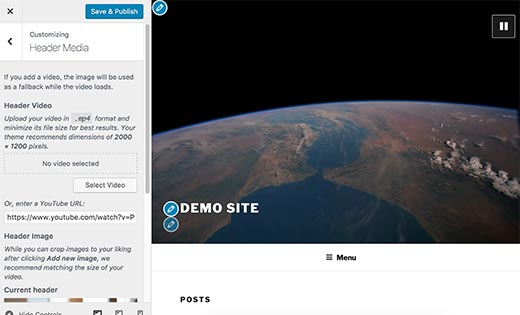
WordPress 4.7 bringt Unterstützung für Video-Header für Themes. Viele kostenlose und Premium-Themes erlaubten den Benutzern bereits, Vollbildvideos hinzuzufügen. Die Video-Header-Funktion wird es Theme-Entwicklern erleichtern, sie mit dem Customizer und Live-Vorschau zu integrieren.
Benutzer können ihre eigenen Videos im mp4-Format hochladen oder ein YouTube-Video hinzufügen. Wir empfehlen, ein Video über YouTube hinzuzufügen. Sehen Sie sich unseren Artikel an, warum Sie niemals Videos auf Ihre WordPress-Website hochladen sollten.
Starter-Inhaltsunterstützung für Themes
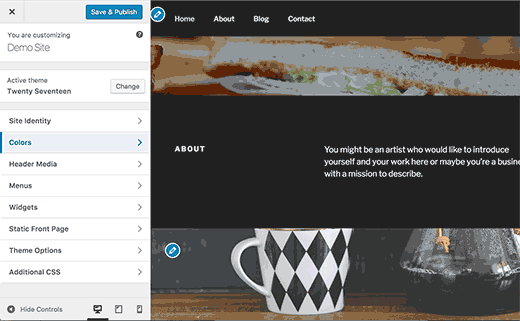
Einige Premium-WordPress-Themes erlaubten ihren Kunden, Starter-Inhalte zu importieren, wenn sie ein Theme kauften. Der Zweck dieser Inhalte ist es, eine Website sofort für Benutzer mit Dummy-Inhalten einzurichten, die sie später nach ihren eigenen Bedürfnissen bearbeiten können.
WordPress 4.7 bringt ähnliche Funktionalität in den WordPress-Kern und Themes. Themes können jetzt automatisch Starter-Inhalte auf neuen Websites hinzufügen.
Ein Benutzer muss lediglich den Theme Customizer besuchen und der Starter-Inhalt wird angezeigt. Dieser Starter-Inhalt wird jedoch erst gespeichert, wenn ein Benutzer auf die Schaltfläche Speichern klickt.
PDF-Vorschauen in WordPress 4.7
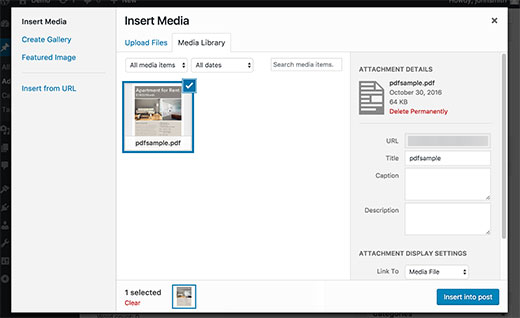
WordPress 4.7 generiert Miniaturansichten für PDF-Dateien und zeigt sie in der Mediathek an. Zuvor zeigte WordPress beim Hinzufügen eines PDF-Dokuments ein generisches Dokumentensymbol an. Benutzer mussten verschiedene PDF-Plugins für Miniaturansichten verwenden.
Diese Funktion erstellt beim Hochladen ein Bild für die erste Seite eines PDF-Dokuments. Dieses Bild wird dann in verschiedenen Größen gespeichert und in der Mediathek, im Popup zum Hochladen von Medien und auf Anhangsseiten angezeigt.
Bearbeitungs-Shortcuts in der Customizer-Vorschau
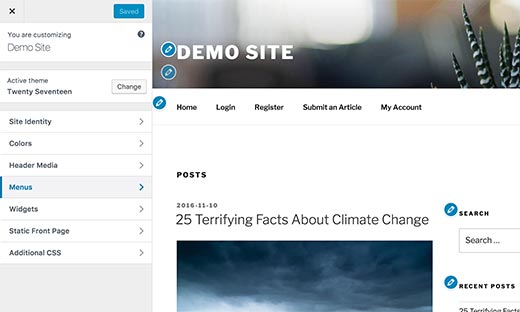
WordPress 4.7 bringt auch 'Bearbeitungsschnellzugriffe' in der Customizer-Vorschau. Diese Bearbeitungsschnellzugriffe sind kleine blaue Symbole, die auf bearbeitbaren Elementen in der Live-Vorschau Ihres Themes platziert sind.
Dies wird für neue Benutzer von immensem Nutzen sein, die nun einfach auf etwas zeigen und klicken können, um ein Element zu bearbeiten.
Seien Sie nicht überrascht, wenn Sie keine Bearbeitungsschnellzugriffe für Ihr Theme sehen. Dies ist eine neue Funktion und möglicherweise nicht mit Ihrem aktuellen Theme verfügbar.
Benutzerdefiniertes CSS in der Live-Vorschau hinzufügen
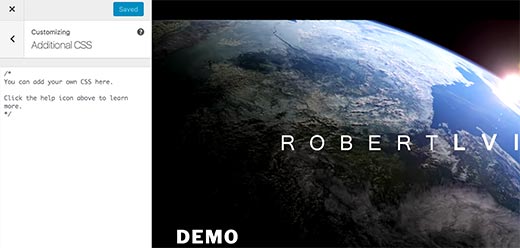
Manchmal müssen Sie schnell etwas CSS zu Ihrer WordPress-Website hinzufügen. Zuvor mussten Sie benutzerdefiniertes CSS zum Stylesheet Ihres Themes oder Child Themes hinzufügen. WordPress 4.7 ermöglicht es Ihnen, benutzerdefiniertes CSS direkt über den Customizer hinzuzufügen und eine Live-Vorschau Ihrer Änderungen anzuzeigen.
Dieses benutzerdefinierte CSS ist jedoch spezifisch für das WordPress-Theme, das Sie gerade bearbeiten. Wenn Sie benutzerdefiniertes CSS unabhängig davon anwenden möchten, welches Theme Sie verwenden, lesen Sie unseren Leitfaden unter Hinzufügen von benutzerdefiniertem CSS in WordPress.
Admin Sprachsteuerung
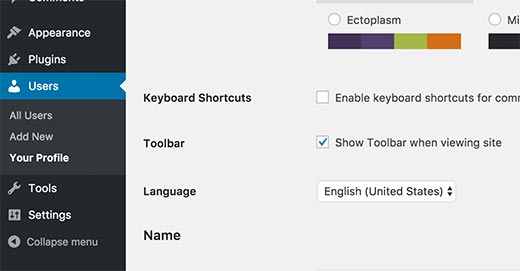
WordPress 4.7 ermöglicht es Benutzern, die Sprache des Admin-Bereichs über ihr Benutzerprofil zu wechseln. Sie müssen die Sprachen immer noch installieren, bevor Benutzer sie wechseln können.
Verbesserungen am Editor in WordPress 4.7
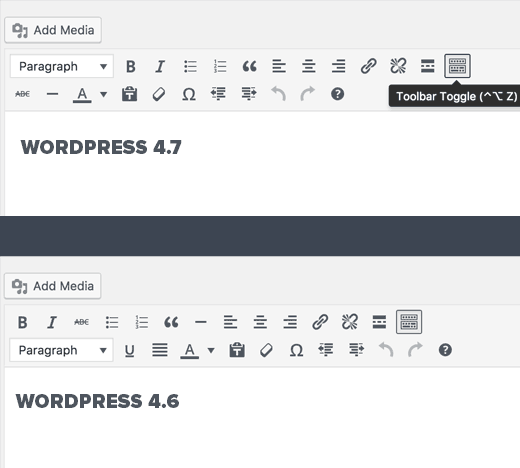
Der Beitragseditor in WordPress ist der Ort, an dem Benutzer die meiste Zeit mit der Erstellung von Inhalten verbringen. Jede WordPress-Version bemüht sich, die Bearbeitungserfahrung zu verbessern, indem sie einfacher und intuitiver gestaltet wird.
WordPress 4.7 bringt einige wichtige Änderungen am Editor. Benutzer können nun Tastenkombinationen in Tooltips und Dropdown-Menüs sehen.
Das Menü für die Auswahl von Absätzen und Überschriften erscheint nun in der oberen Leiste. Die Schaltfläche zum Unterstreichen wurde entfernt, und die Schaltflächen für Durchstreichen und horizontale Linie wurden in die Kitchen-Sink-Leiste verschoben.
Änderungen unter der Haube
WordPress 4.7 bringt auch viele spannende Änderungen für Entwickler. Hier sind einige dieser Verbesserungen unter der Haube.
Post Type Templates in WordPress 4.7
WordPress hat benutzerdefinierte Seiten-Templates, die es Benutzern und Theme-Entwicklern ermöglichen, verschiedene Layouts für Seiten in WordPress zu erstellen. 4.7 bringt diese Funktionalität für alle Beitragstypen, einschließlich benutzerdefinierter Beitragstypen. (#18375)
Rest API Content Endpoints
REST API Endpunkte finden ihren Weg in WordPress 4.7. (#38373)
Sprachumschaltung
Wenn der Inhalt Ihrer Website in einer anderen Sprache angezeigt wird als der, die im Admin-Bereich eingestellt ist, zeigt WordPress die Toolbar in der Sprache der Inhaltsseite an. (#26511)
Zugänglicher Alternativtext für Bilder
WordPress hat Dateinamen automatisch als Titel und alternativen Text für Bilder verwendet, die in WordPress hinzugefügt wurden. Ab Version 4.7 lässt WordPress das Feld für den alternativen Text leer, wenn ein Benutzer keine Änderungen an den Feldern für Titel oder alternativen Text vornimmt, wenn ein Bild hochgeladen wird. (#34635)
Wir hoffen, dieser Artikel hat Ihnen einen guten Überblick über die Neuerungen in WordPress 4.7 gegeben. Wir sind besonders begeistert von Video-Headern und Bearbeitungsschnellzugriffen im Customizer. Worauf freuen Sie sich?
Wenn Ihnen dieser Artikel gefallen hat, abonnieren Sie bitte unseren YouTube-Kanal für WordPress-Video-Tutorials. Sie finden uns auch auf Twitter und Facebook.





Ed Reichenbach
Wie ändere ich mit Twenty Sixteen die Aufforderung für Kommentare "Hinterlasse eine Antwort"? WP Tutorial gibt Hinweise, aber wenn ich zu Einstellungen/Diskussion gehe, sehe ich im Gegensatz zu dem, was das Tutorial sagt, keine Box, in der ich das tun kann. Danke für Ihre Hilfe!
Kev Man
Videokopfzeilen haben schwarze Balken, entweder oben oder an den Seiten, je nach Bildschirmgröße. Wenn Sie die Größe ändern, werden sie noch schlimmer und niemand scheint das zu berücksichtigen.
Der Video-Header ist nicht vollständig responsiv und die schwarzen Balken machen die Funktion völlig nutzlos.
MIKE KLEYN
Ich habe auf 4.7.2 aktualisiert und werde seitdem mit neuen Benutzern überschwemmt, mein E-Mail-Posteingang ist voller Benachrichtigungen. Sind das echte Benutzer oder Spam und wie kann ich das unterbinden, wenn letzteres der Fall ist?
WPBeginner Support
Hallo Mike,
Bitte sehen Sie hier, wie Sie Spam-Registrierungen auf Ihrer WordPress-Website stoppen.
Admin
Ted
Sehr geehrte WP Beginner,
Vor etwa einem Monat habe ich ein WP-Theme gekauft und mit der Erstellung einer einfachen 2-3-seitigen 'Blog'-Website begonnen (keine Werbung, keine sozialen Medien, nichts Besonderes) (auf dem lokalen Computer, nicht gehostet). Leider bin ich nach vielen Stunden (wahrscheinlich über 50) harter Arbeit nirgendwohin gekommen... das Theme hat buchstäblich Tausende von 'Einstellungen' und ohne jegliche Erfahrung in der Webentwicklung (lesen: totaler Neuling) bin ich an den Punkt absoluter Frustration und 'Hoffnungslosigkeit' gelangt, um es so zu sagen.
Wordpress, buddypress, WPbakery, Akismet – ich bin einfach nur verwirrt. Dazu Hunderte und Aberhunderte von Seiten 'Elementen', von denen ich keine Ahnung habe, was sie überhaupt sind (dropcase? Megamenu? slider3? default blockquote? etc.), selbst nachdem ich die Dokumentation Seite für Seite gelesen habe (die erklärt, WIE man eine Einstellung ändert, aber nicht, was die Einstellung ist oder was sie bewirkt), ändere ich am Ende ziellos Einstellungen und gehe hin und her, um zu sehen, was sich wo geändert hat.
Meine Frage ist also: Die WordPress-Plattform und 'vorgefertigte Themes' sind eindeutig für Leute mit VIEL Webentwicklungs-Training/Erfahrung gedacht und für einen Neuling vergleichbar damit, dass ein Erstsemester-Student in eine Neurochirurgie-Suite gesetzt wird und gebeten wird, einen Defekt am Circulus arteriosus cerebri zu reparieren. Wie würden Sie einem Neuling (also OHNE Webentwicklungs-Erfahrung) raten, eine einfache Blog-Website zu erstellen – gibt es eine Neuling-Plattform, die etwas anderes ist als der Standard-Blogspot-Typ?
Meine andere Option ist, einen Webdesigner zu engagieren, aber für eine ganz einfache Website verlangen sie den Preis eines anständigen Neuwagens... buchstäblich. Es muss einen Weg für unerfahrene Leute geben, damit anzufangen, ohne eine Plattform/ein Theme, das umfangreiche Kenntnisse und Tausende von Einstellungen auf jeder Ebene erfordert.
Irgendwelche Ratschläge? Ich bin außer mir und möchte wirklich nicht 10.000 US-Dollar pro Seite plus 625 US-Dollar pro Stunde für eine Blog-Site ausgeben, die nicht komplexer ist als „Drudge“, zum Beispiel (ich benutze das nur als Beispiel für die Komplexität, die ich brauche, nicht als eine Seite, der ich folge, lol!)
Gedanken sind willkommen. Es muss einen Weg geben, wie normale Leute eine Website erstellen können, die irgendwo zwischen Blogspot und WordPress-Neurochirurgie liegt.
WPBeginner Support
Hallo Ted,
Wir verstehen vollkommen, warum Sie verärgert sind. Viele WordPress-Themes bieten einfach zu viele Optionen. Sie sollen nicht alle diese Optionen nutzen, aber sie sind vorhanden. Es gibt jedoch viele andere Theme-Entwicklungsunternehmen, die dies verstehen und eine wirklich schöne Benutzeroberfläche haben, um Websites einfach einzurichten. Wir empfehlen Ihnen, sich unseren Leitfaden zu Dingen, die Sie bei der Auswahl eines WordPress-Themes beachten sollten, anzusehen.
Admin
Karakaplan
Hallo
Ich möchte die Einstellungen für „Admin-Sprachsteuerung“ von der Standardeinstellung auf Englisch für alle meine Benutzer ändern. Meine Website ist in einer anderen Sprache. Wie kann ich das in großen Mengen tun?
Mario Yee
Hallo, ich bin relativ neu bei WP.
Wir haben ein Worpress-Theme gefunden, das bis Version 4.4.2 kompatibel ist, aber ich möchte das aktuellste (4.7) installieren.
Kann mir jemand raten, ob es besser ist, nach einer anderen Vorlage zu suchen, die mit 4.7 kompatibel ist, oder ob es in Ordnung ist, wenn ich das 4.4.2 Theme nehme und es in der WP-Version 4.7 installiere?
Danke im Voraus!
John
Hallo, ich habe auf WordPress 4.7 aktualisiert und jetzt ist meine primäre Seitenleiste von der rechten zur linken Seite der Seiten gewandert und eine sekundäre Leiste wurde darunter hinzugefügt. Kann mir jemand raten, wie ich mein Layout zurückbekomme?
Danke
John
sumanth
Ich habe 4.7 und Theme 2017 installiert, aber ich habe die PDF-Vorschau nicht funktionierend gefunden,
es wird immer noch das Standard-Symbol angezeigt???
WPBeginner Support
Sie haben wahrscheinlich keine Imagemagick-Unterstützung auf Ihrem WordPress-Hosting. Bitte kontaktieren Sie Ihren WordPress-Hosting-Anbieter.
Admin
Marcus
Very fine theme. Are there any plugins not working with WP 4.7?
Are there any plugins not working with WP 4.7?
Inez
Hallo
Ich habe auf die WordPress Jobify 4.7 Version aktualisiert, aber jetzt wurden meine Hauptmenüseiten in eine versteckte Dropdown-Version geändert, anstatt die verschiedenen Menüseiten horizontal/oben auf der Website-Seite anzeigen zu können.
Gibt es eine Möglichkeit, das zurückzuändern? Ich habe es versucht, aber es scheint mir nicht zu gelingen, die ursprüngliche horizontale Anzeige der Menüseiten wiederherzustellen. Danke.
Ali
Sehr gute Updates, obwohl ich zuerst dachte, das neue Theme sei das einzige Update für diese WordPress-Version.
Das PDF-Dienstprogramm ist ein riesiger Vorteil.
George
Das Entfernen des "UNTERSTREICHEN"-Buttons war KEINE gute Idee. Ich benutze diesen Button oft. Die B-I-U-Buttons sind die Grundlagen aller Schreibprogramme. Warum wurde er entfernt? Ich bin NICHT zufrieden! Es dauert jetzt länger, etwas zu unterstreichen, wenn ich es brauche.
James Denning
Der Unterstrich-Button kann mit Plugins wieder eingeführt werden. (z. B. Advanced Code Editor/Black Studio TinyMCE Widget/TinyMCE Advanced) Ich benutze auch HTML Editor Syntax Highlighter/Preserved HTML Editor Markup Plus, aber es gibt Probleme mit diesen, wenn Sie zwischen visueller und Textanzeige wechseln. Sie müssen ein Update und Reload durchführen, wenn Sie zwischen den beiden wechseln, sonst geht manchmal Code verloren.
Paolo
Das Entfernen der Unterstreichungs- und Blocksatzfunktion ist eine wirklich schlechte Idee.
Susan Grace
Bitte, bitte, bitte stellen Sie die Unterstreichungsfunktion wieder her. Ich benutze sie ständig und finde sie äußerst hilfreich.
Vielen Dank!
James Denning
Sie können dies wiederherstellen. Sehen Sie meinen Kommentar oben.
Dawid Kunicki
Benutzerdefiniertes CSS in der Live-Vorschau hinzufügen – das scheint eine großartige Verbesserung zu sein, das muss ich ausprobieren.
James Denning
Ich verwende das Simple Custom CSS Plugin, damit ich meine Änderungen auf einer vollständigen Seite sehen kann.
Jason Ring
Es ist alles Spaß und Spiel, bis Wordpress die Unterstreichen-Schaltfläche entfernt... Ich nehme an, die meisten Leute benutzen sie nicht mehr oft, aber wenn Sie es tun, müssen Sie öfter tippen...........
Shehryar aziz
Es gibt eine weitere große Funktion, die in WordPress 4.7 veröffentlicht wurde, nämlich die automatische Erstellung von Seiten! Allein durch das Hinzufügen von Menüs im Backend werden Seiten automatisch mit dem Menünamen erstellt, und diese Funktion wird für Entwickler und Benutzer zur Anpassung von Themes sehr hilfreich sein.
4.7 ist ein großartiges Update! Die CSS-Vorschau-Option ist auch großartig.
Sal
Das ist großartig für Theme-Entwickler. Endlich!
Atta
Sie haben vergessen, die REST-API-Funktion hervorzuheben. Die REST-API ist besonders nützlich, wenn Sie mobile Apps für Ihre Website entwickeln möchten. Es ist etwas, das in früheren Versionen gefehlt hat.
Insgesamt bietet die neue Version ziemlich gute Features.
Foysal Imran
Some of the features really lovely.
Banna
Neues Theme sieht gut aus. Es wird helfen, sofort Business-Websites zu erstellen.
Aboo
Ja, stimmt. Es ist jetzt sehr einfach für neue Leute. Ich liebe die Funktion für Bearbeitungshilfen.
Vijaygopal Balasa
Kann ich meine WordPress-Version von 3.6 auf 3.7 aktualisieren, ohne meine Dateien zu sichern? Werden meine Einstellungen gelöscht?
Adi
Ihre Einstellungen werden nicht gelöscht, aber es wird empfohlen, vor dem Update eine vollständige Sicherung Ihres Themes oder Ihrer Datenbank zu erstellen. Manchmal werden jedoch Widget-Einstellungen entfernt oder möglicherweise Theme-Einstellungen. Aber heutzutage sind Themes sehr ausgereift und das passiert nicht.
Sangy
My site is currently on 4.4.2 version and the template i got installed apparently supports till 4.6.0 and 4.6.1 when I last checked in Sep 2016.
Do you think updating to 4.7 version will change anything major on my site?
I am currently getting alerts to update to 4.7 due to some known vulnerabilities
Any help or information in this regard is highly appreciated
WPBeginner Support
Hallo Sangy,
Sie können auf die neueste Version von WordPress aktualisieren. Es kann einige Zeit dauern, bis Theme-Entwickler ihre Dokumentation aktualisieren. Das bedeutet nicht, dass Ihr Theme kaputt geht. Stellen Sie sicher, dass Sie ein vollständiges Backup Ihrer WordPress-Site erstellen, bevor Sie aktualisieren. Dies ermöglicht es Ihnen, zur alten Version zurückzukehren, wenn etwas schief geht.
Admin
Sangy
Vielen Dank für Ihre schnelle Antwort. Werde ich machen.
Ich habe noch eine Frage. Ich habe tatsächlich ein paar Plugins aktualisiert, was dieses Durcheinander verursacht hat. Und später habe ich festgestellt, dass Yoast auch nicht richtig funktioniert. Es weist immer wieder auf Fehler hin – zum Beispiel, dass das Schlüsselwort nur einmal verwendet wird, obwohl es tatsächlich etwa 5 Mal verwendet wird.
Hilft es, dieses Plugin zu deinstallieren und neu zu installieren?
Jeder Vorschlag wird sehr geschätzt!
Ihsan Khattak
Hallo!
Ja, natürlich ist dieser Artikel sehr hilfreich für uns. Wir kannten die oben genannten Punkte nicht, die Sie sehr gut im Beispiel erklären. Danke für diesen schönen Artikel. Gott segne Sie... und danke auch an WordPress...
Prob Pob
Ich wünschte, das Standard-Theme TwentySeventeen käme mit einer Blogging-Plattform statt für geschäftliche Zwecke.
Syaz
Es ist... enttäuschend...
Redaktion
Warum?
Admin
Emer
Wo ist der Button im Texteditor, um den Text zu sperren????????????????
Faiz Alias
Sie können eine Verknüpfung verwenden. Diese Funktion ist in WP noch verfügbar.
Shehryar aziz
Warum empfinden Sie das so?
WordPress 4.7 ist eine großartige Veröffentlichung mit vielen Verbesserungen.
Ich liebe die CSS-Vorschau-Funktion und die Alt-Text-Funktion.
Das beste Update bisher.