WordPress 4.9 wird voraussichtlich am 14. November 2017 veröffentlicht. Wir haben die erste Beta-Version in die Hände bekommen, um die neuen Funktionen und Änderungen zu überprüfen, die kommen. In diesem Artikel zeigen wir Ihnen, was mit WordPress 4.9 kommt, mit Funktionen und Screenshots.

Hinweis: Sie können die Beta-Version auf Ihrem Computer oder auf einer Staging-Umgebung mit dem Plugin WordPress Beta Tester ausprobieren.
Es befindet sich noch in der Entwicklung, daher schaffen es einige Funktionen möglicherweise nicht in die endgültige Version.
Änderungen am Theme speichern und im Customizer planen
WordPress 4.9 wird das Speichern von Theme-Anpassungen als Entwurf einführen. Wenn Sie jetzt Änderungen an einem Theme über den Customizer vornehmen, haben Sie die Möglichkeit, Ihre Änderungen als Entwurf zu speichern, anstatt sie live zu schalten.
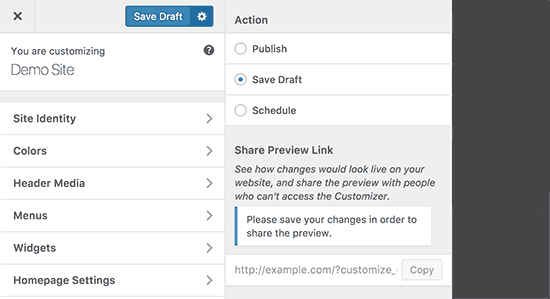
Diese neue Funktion ermöglicht es Ihnen auch, die Vorschau von Änderungen mit einer URL zu teilen. Sie können diese URL an jeden Benutzer senden, und er kann Ihre Website mit den in diesem bestimmten Entwurf vorgenommenen Änderungen sehen.
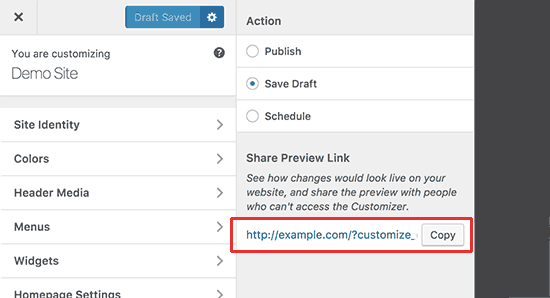
Möchten Sie Ihre Theme-Änderungen zu einem bestimmten Zeitpunkt veröffentlichen? WordPress 4.9 ermöglicht Ihnen auch, Änderungen zu planen.
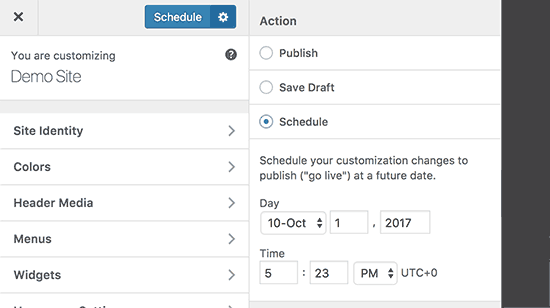
Das neue Galerie-Widget
WordPress 4.8 brachte Medien-Widgets, einschließlich Rich-Text, Audio, Bild und Video. WordPress 4.9 wird das neue Galerie-Widget einführen.
Es ermöglicht Ihnen, eine native WordPress-Galerie zu erstellen und sie zu jedem Widget-fähigen Bereich hinzuzufügen.
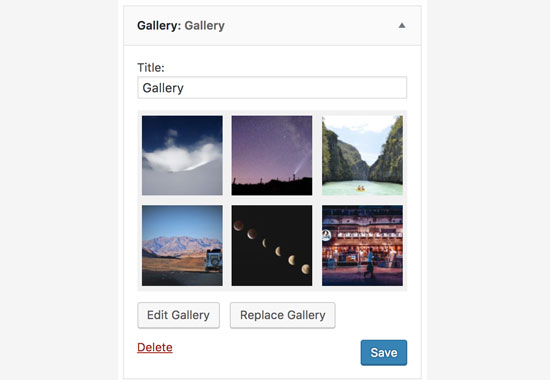
Wenn Sie jedoch eine leistungsfähigere Galerie mit Alben wünschen, müssen Sie sich ein Plugin eines Drittanbieters wie Envira Gallery ansehen.
Schaltfläche „Medien hinzufügen“ im Text-Widget
Das neu eingeführte Text-Widget kam mit visuellen und einfachen Texteditoren. Wenn Sie jedoch ein Bild hinzufügen wollten, mussten Sie immer noch HTML-Code schreiben.
WordPress 4.9 wird dies beheben, indem die Schaltfläche „Medien hinzufügen“ über dem Texteditor hinzugefügt wird. Dies ermöglicht es Benutzern, einfach Bilder in das Rich-Text-Widget einzufügen.
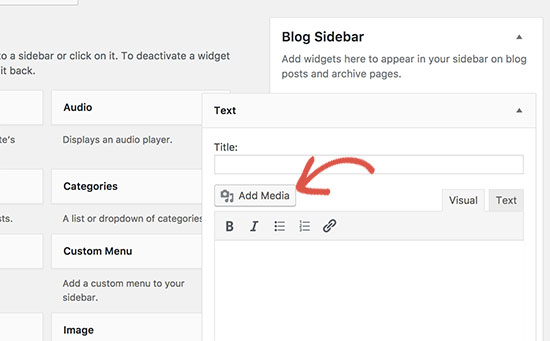
Verbesserte Code-Bearbeitungserfahrung
WordPress 4.9 wird eine viel bessere Code-Bearbeitungserfahrung bringen. Sie werden einen verbesserten Code-Editor sehen, wenn Sie Code in benutzerdefiniertem CSS, im Theme-Editor oder im Plugin-Editor bearbeiten.
Dieser Code-Editor verfügt über Syntaxhervorhebung, Code-Vorschläge und automatische Vervollständigung.
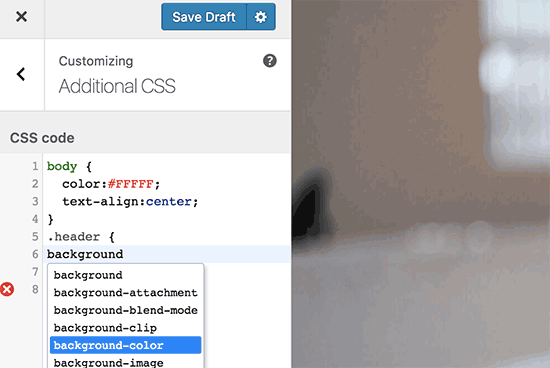
Wenn Sie jemals auf einen Syntaxfehler gestoßen sind, während Sie Ihr Theme bearbeitet haben, dann wird diese Erweiterung viele häufige Fehler, die solche Fehler verursachen, automatisch beheben.
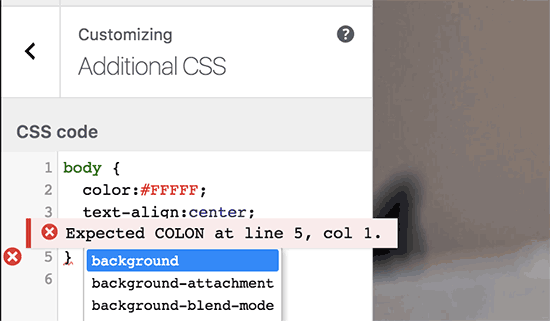
Mögen Sie keine Syntaxhervorhebung? Sie kann einfach auf Ihrer Benutzerprofilseite deaktiviert werden.
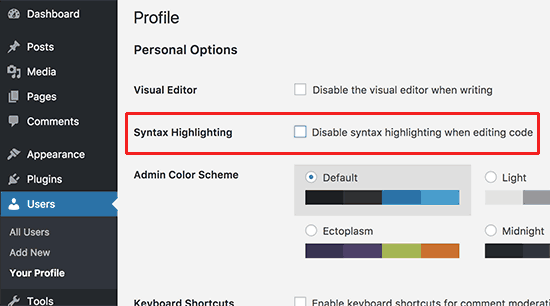
Verschiedene Änderungen
Diese Änderungen unter der Haube werden es wahrscheinlich in die endgültige WordPress 4.9-Version schaffen.
Bessere Zuordnung für Theme-Widgets und Navigationsmenüs nach dem Wechseln von Themes. #39693, #39692
Entfernung der SWFUpload-Bibliothek aus dem Kern. #41752
Rekursives Durchsuchen von Dateien in Plugin- und Theme-Editoren. #6531
Wir hoffen, dieser Artikel hat Ihnen geholfen zu erfahren, was in WordPress 4.9 kommt. Lassen Sie uns wissen, welche Funktionen Sie spannend finden und was Sie sich für zukünftige Versionen von WordPress wünschen würden?
Wenn Ihnen dieser Artikel gefallen hat, abonnieren Sie bitte unseren YouTube-Kanal für WordPress-Video-Tutorials. Sie finden uns auch auf Twitter und Facebook.





Lode
Das neue WP 4.9 ist Mist (zumindest aus der Sicht eines Programmierers). Während ich die hinzugefügten Zeilennummern schätze, die die Fehlersuche beim Programmieren etwas erleichtern, ist das automatische Hinzufügen von HTML-Befehlen (einschließlich Klammern, runden Klammern und so weiter) eine echte Qual, besonders wenn man vorhandenen Code ändern oder aktualisieren möchte.
Es dauert jetzt ewig, jeden neuen Code, den ich einfüge, zu verdauen, um sicherzustellen, dass WP nicht selbst zusätzlichen HTML-Code hinzufügt.
Abgesehen davon habe ich nicht viel mehr dazu zu sagen.
Prashant Chamoli
Der Hinzufügen-Medien-Teil des Text-Widgets ist großartig. Er wird viel Zeit sparen.
Ugochi
Hallo,
Es gibt mir die Option von WordPress 4.9–en_GB oder WordPress 4.9–en_US, bitte was bedeutet das? Was sind die Auswirkungen von jedem?
Vielen Dank
WPBeginner Support
Hallo Ugochi,
WordPress ist in mehreren Sprachen verfügbar. Diese Pakete sind für Englisch Großbritannien und Englisch Vereinigte Staaten. Sie können dasjenige auswählen, das Sie verwenden möchten. Sie können die Website-Sprache jederzeit in den WordPress-Einstellungen ändern.
Admin
Chris
Das ist wirklich erstaunlich.
Ich bin immer noch verwirrt, die Update-Seite hat vorgeschlagen, dass ich meinen Blog vor dem Update sichern soll.
WPBeginner Support
Hallo Chris,
Ja, Sie sollten immer ein vollständiges WordPress-Backup erstellen, bevor Sie aktualisieren.
Admin
martin
Wo können wir eine Online-Demo sehen? Übrigens muss ich auch eine Online-Demo des Themes sehen!? Irgendwelche Ideen
Colin
Ich möchte eine veröffentlichte Seite oder einen Beitrag aktualisieren, aber ihn für ein späteres Datum planen. Im Moment können Sie ihn nur speichern, aber dann wird er live geschaltet, oder Sie erstellen eine neue Seite und kopieren sie, wenn sie live gehen soll.
Ich bin sicher, dass es für viele eine nützliche Funktion wäre.
Kevin Uriel Azuara Fonseca
OMG!
Die Schaltfläche „Medien hinzufügen“ im Texteditor wird sehr hilfreich sein!!..
Danke für das Teilen des Beitrags!
Thomas Frost
Als Nächstes benötigen wir einfach die Möglichkeit, Ordner in der Mediathek als Standardfunktion zu erstellen.
Terry Carter
Das wäre eine großartige Funktion, die als Standard hinzugefügt werden könnte!
David
Wäre so interessant!
Felix
Super! Mir gefallen die geplanten Theme-Änderungen. Perfekt, um den Hintergrund für die Feiertage vorzubereiten!
Nick
Die Änderungen am Customizer sind die besten neuen Ergänzungen. Ich wünschte, sie hätten viele weitere wichtige Probleme angegangen, wie z. B. Backup- und Migrationsfunktionen, ja, die im Kern!!!.
Aber dies wird das letzte Update sein, bevor wir gezwungen werden, mit einer Waffe auf der Brust, diese Katastrophe namens Gutenberg ... genauer gesagt Suckenberg ... zu akzeptieren! Viele werden WP 4.9 als letzte Version ansehen, die sie aktualisieren. WP 4.9 ist die Version, in der WordPress endgültig an Schwung verliert und den langen Prozess seines langsamen Todes beginnt. Alle Anerkennung gebührt Suckenberg!!!
Felix
Ich muss widersprechen, ich freue mich wirklich auf den einen Core-unterstützten Page Builder, der eine ordnungsgemäße Abwärtskompatibilität für Jahre garantiert. Wenn Sie sich mit den anderen derzeit verfügbaren Page Buildern beschäftigen, müssen Sie im Grunde Ihren gesamten Inhalt neu erstellen, wenn Sie den Builder wechseln möchten. Ich vermute, dass diese zusammen mit all diesen riesigen „Multi Purpose“-Themes einen langsamen Tod sterben werden.
Nick
„ein Kern-unterstützter Page Builder“
Hast du dir das ausgedacht?
Nick
Ich wünschte, wir hätten einen von der Kernentwicklung unterstützten Page Builder, aber Gutenberg ist weit davon entfernt, ein guter Page Builder zu sein, weder jetzt noch in 5 Jahren, sie sind in der Entwicklung Lichtjahre zurück. Selbst die bescheidensten verfügbaren Page Builder fressen Gutenberg zum Frühstück. Gutenbergs Idee von Spalten ist 2, ..., ZWEI!!! Was soll ich mit nur 2 Spalten machen?
Die Idee, dass Meta-Boxen und Shortcodes jetzt als „Legacy“-Elemente gelten, ist am beunruhigendsten. Das bedeutet, dass sie früher oder später vollständig entfernt und in Zukunft nicht mehr unterstützt werden. Millionen von Arbeitsstunden, die von Tausenden von Entwicklern in die Erstellung von Themes und Plugins investiert wurden, die diese verwenden, werden verloren gehen. Und das wird mit der Zeit geschehen, da Automattic verzweifelter wird, genau wie Microsoft es mit Windows 7-Benutzern tat und ihnen Windows 10 aufzwang.
Lassen Sie uns nun über all die Shortcodes sprechen, die zurückbleiben, wenn Sie einen Page Builder wechseln. Abgesehen davon, dass 99 % der Leute bei ihrem Page Builder bleiben und ihn nie wechseln, aber nehmen wir an, einige tun es, wie viele Seiten denken Sie, sind betroffen? 5, 10, 20? Es wird nur wenige Minuten dauern, die Shortcodes zu entfernen. Schließlich hinterlassen nicht alle Page Builder Shortcodes, der f(x) Builder ist ein Beispiel für einen solchen Page Builder.
Das Lustigste an diesem ganzen Durcheinander sind die Lügen und die Propaganda, die mit Gutenberg einhergehen.
– Sie sagen, wir alle hätten ein Mitspracherecht und schätzen unsere Beiträge. Wenn man sich die Bewertungen ansieht, können wir alle klar erkennen, dass wir dies mit einer Marge von 2 zu 1 nicht wollen. Zumindest wollen wir nicht, dass es uns aufgezwungen wird. Wie hören sie zu?
– Sie verwenden den Begriff „Demokratisierung des Publizierens“, während sie in Wirklichkeit, indem sie etwas erzwingen, das die meisten eindeutig nicht wollen, Software-Kommunismus oder Software-Faschismus praktizieren, verwenden Sie den Begriff, der Sie am meisten anspricht… Und sie verstecken das auch nicht. Andrew Nacin wurde mit den Worten zitiert: „Entscheidungen, keine Optionen“. Keine Optionen zu haben und nicht die Mehrheit die Entwicklung diktieren zu lassen, ist keine Demokratie, es ist Automattic, das seine egoistischen Interessen diktiert.
Das gesagt, zumindest für den Moment, scheint es, dass es einen Ausweg geben wird und wir zur Vernunft zurückkehren. Aber wie ich bereits sagte, könnten die Dinge wirklich heikel werden, wenn sie verzweifelter werden. Dinge, die Automattic bereits kontrolliert, tun dies bereits. Zum Beispiel konnte man vor ein paar Monaten alles Negative über Gutenberg posten (natürlich ohne Schimpfwörter). In den letzten Wochen oder so, wenn Sie es wagen, auch nur etwas Negatives über Gutenberg anzudeuten, wird Ihr Beitrag nicht genehmigt. Gott sei Dank gibt es Websites wie diese, die fair und ausgewogen sind. Ich wäre nicht überrascht, wenn auch bei den Bewertungen im Plugin-Repository einige komische Dinge passieren. Und das nennen sie Demokratie!!!
Endlich finden sie Ausreden für ihre aktuellen Misserfolge. Sie sagten, Gutenberg sei wegen "Timing"-Problemen und mangelnder Werbung nicht beliebt. MANGEL AN WERBUNG!!! Etwas, das kostenlos ist, braucht keine Werbung, um beliebt zu werden, es sei denn, es ist schlecht, und Gutenberg ist wirklich, WIRKLICH schlecht! Das Ganze erinnert mich an eine große sozialistische Regierung, die ihren Willen aufzwingt und verzweifelt versucht, die Leute davon zu überzeugen, dass sie wissen, was gut für sie ist. Früher oder später werden wir uns von Advanced Custom Fields und einer ganzen Subindustrie dahinter verabschieden müssen, nur um Automattic zu monopolisieren – was für eine schöne Demokratie!
Sie lachen uns ins Gesicht und niemand ruft sie zur Rechenschaft, genau wie alle bei Microsoft eingeknickt sind, nur weil sie zu mächtig sind oder gekauft wurden.
Nirmal Bhowmick
Gute Änderungen.