Nach der Veröffentlichung von WordPress 4.1 begann die Entwicklung der nächsten Hauptversion in vollem Gange. WordPress 4.2 wird die erste Hauptversion des Jahres 2015 sein und soll bis Ende April veröffentlicht werden. Es gibt viele spannende Dinge, die darum passieren. In diesem Artikel zeigen wir Ihnen, was mit WordPress 4.2 mit Funktionen und Screenshots auf Sie zukommt.
Sie können die Beta-Version auf Ihrem Computer oder in einer Staging-Umgebung mit dem WordPress Beta Tester Plugin ausprobieren.

Neue und verbesserte Emoji-Unterstützung
Verwenden Sie Emojis in Ihren Textnachrichten, Facebook-Statusmeldungen usw.? Nun, jetzt können Sie sie auch in Ihren WordPress-Blogbeiträgen verwenden.
Emojis sind eine coole und unterhaltsame Art, Gefühle in der textbasierten Kommunikation auszudrücken. WordPress hatte lange Zeit einfache Emoticons, und obwohl es für Benutzer möglich war, Emoji-Unterstützung zu WordPress hinzuzufügen, wurde dies vom Kern nicht unterstützt.
Mit WordPress 4.2 erhalten Ihre WordPress-Websites integrierte Emoji-Unterstützung. Wenn Sie ein Mobilgerät verwenden, können Sie Emojis ganz einfach zu Ihren Beiträgen, Kommentaren, Kategorien und an den meisten Stellen, an denen Sie Text schreiben können, hinzufügen. Dies schließt auch Beitrags-Slugs ein.
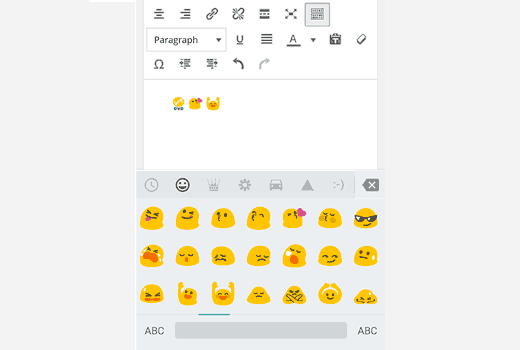
Update: Wir haben festgestellt, dass viele Benutzer Emojis nicht so begeistert waren und andere Funktionen bevorzugt hätten. Wir wollten hervorheben, dass die Emoji-Unterstützung aus der zugrunde liegenden Arbeit hervorgegangen ist, die geleistet werden musste, um die WordPress-Datenbank zu verbessern und die native Verwendung von Han-Zeichen (Chinesisch, Japanisch, Koreanisch usw.) in WordPress zu ermöglichen.
Wie Sie sich vorstellen können, ist dies eine riesige Sache für einen großen Teil der Weltbevölkerung.
Thema im Customizer wechseln
WordPress 4.2 bringt Verbesserungen für die Art und Weise, wie Sie Themes mit dem WordPress Customizer installieren, durchsuchen und in der Vorschau anzeigen. Sie können nun Themes direkt vom Customizer-Bildschirm aus wechseln, in der Vorschau anzeigen und aktivieren.
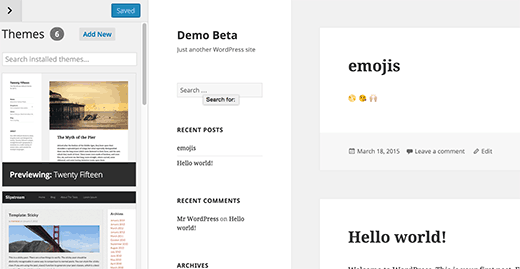
Sie können auch auf die Schaltfläche „Neu hinzufügen“ klicken, um neue Themes zu durchsuchen und zu installieren.
Schnellere Plugin-Installation und -Updates
Die Plugin-Installation wird in WordPress 4.2 vereinfacht. Jetzt können Benutzer Plugins direkt aus dem Bereich 'Neues Plugin hinzufügen' oder den Suchergebnissen installieren.
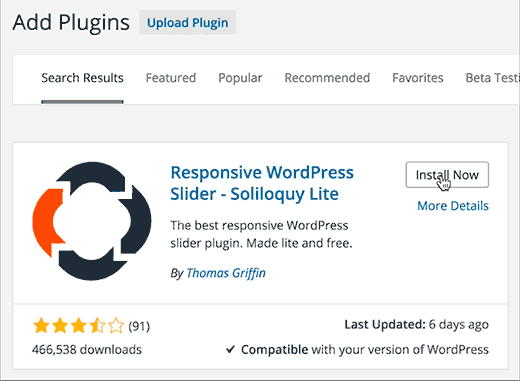
Plugins werden nicht nur installiert, sondern auch aktiviert. Dies reduziert einen Schritt und zwei Seitenaufrufe aus dem Plugin-Installationsprozess.
Wenn Sie ein Plugin installieren, aber nicht aktivieren möchten, müssen Sie zum Bildschirm Installierte Plugins zurückkehren und das Plugin deaktivieren.
Dasselbe gilt für Updates: Benutzer können Plugins vom Bildschirm „Installierte Plugins“ aktualisieren, ohne die Seite zu verlassen.
Neuer und verbesserter Press This Button
Press This ist ein wenig bekanntes Werkzeug in WordPress, das in WordPress 4.2 ein neues Leben erhält. Es gibt zwei wesentliche Verbesserungen.
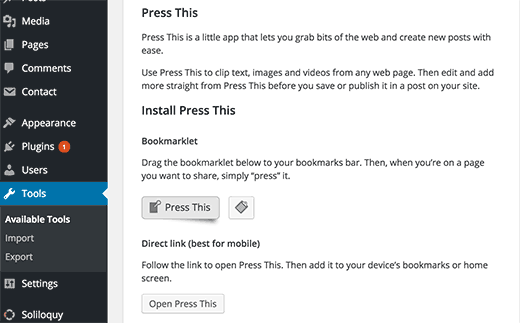
The first one is the bookmarklet that you can drag and drop to your browser’s bookmarks bar. Simply click on the Press This bookmark when you want to post about a topic you are viewing on the web. It will open your WordPress post editor inside a popup, and it will automatically fetch the page title, image, and an excerpt from the page with a link back to the original source.
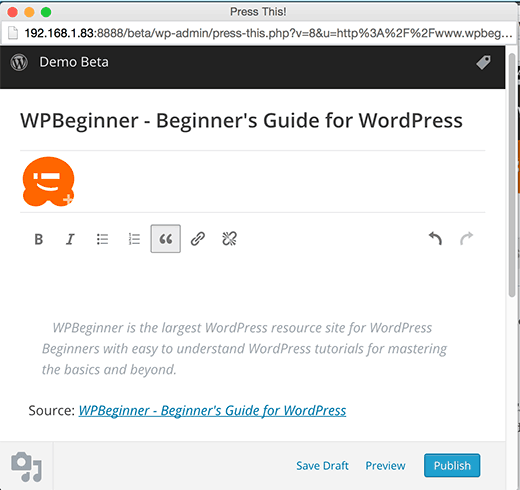
Sie können es überall im Web verwenden. Wenn Sie sich auf einer oEmbed-fähigen Website wie YouTube, Twitter, Vimeo, Instagram befinden, wird automatisch der Einbettungscode abgerufen.
Das zweite Press This-Tool ist ein einfacher Link, den Sie in Ihrem mobilen Browser öffnen und zu Ihrem Startbildschirm hinzufügen / als Lesezeichen speichern können.
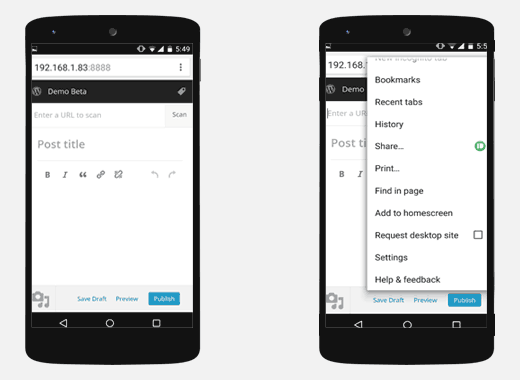
Verbesserungen unter der Haube
Es gibt einige kleinere Änderungen am Standard-Farbschema für den WordPress-Adminbereich. (#31234)
Gemeinsame Begriffe in verschiedenen Taxonomien werden nun aufgeteilt, wenn eine davon aktualisiert wird. Dies löst das Problem, dass gemeinsame Begriffe Aktualisierungen aus verschiedenen Taxonomien anzeigen. (#5809)
Eine neue Funktion in der wp.a11y.speak()-Funktion ermöglicht es Screenreadern, auf JavaScript generierte Antworten vorzulesen. (#31368)
Wir hoffen, dieser Artikel hat Ihnen einen Einblick gegeben, was in WordPress 4.2 kommt. Lassen Sie uns wissen, auf welche Funktionen Sie sich freuen und was Sie sich für die zukünftige Version von WordPress wünschen?
Wenn Ihnen dieser Artikel gefallen hat, abonnieren Sie bitte unseren YouTube-Kanal für WordPress-Video-Tutorials. Sie finden uns auch auf Twitter und Facebook.





Ron
Wie andere bereits erwähnt haben, gibt es Usability-Probleme mit Kernkomponenten in WP, die schon längst hätten behoben werden müssen. Zum Beispiel ist der Betrieb einer WP-Website für Fotografie und der Umgang mit der `Mediathek´ eine Zumutung.
Eine Bibliothek sollte mehr sein als nur ein langsam ladender Eimer mit Elementen, bei dem die Filterung auf Monate beschränkt ist. Sich für Kategorien und Tags auf Plugins von Drittanbietern verlassen zu müssen, ist einfach nur albern.
It´s almost as if showing images on a website is a new thing
Als ich las „WordPress 4.2 kommt mit einigen großartigen neuen Funktionen…“, war ich neugierig, diese zu sehen… Ehrlich gesagt, bin ich nicht beeindruckt.
Michael
Das einzig Gute an dieser Veröffentlichung ist die einstufige Plugin- und Theme-Installation. Diese Emoji-Dinge oder Smilies interessieren mich überhaupt nicht. Sind sie beliebt? Zum ersten Mal höre ich davon. Nun, ich habe kein Smartphone. Das ist wohl der Grund. Ich weiß immer noch nicht, wie diese cool aussehen. Ich mochte Smilies sowieso nicht so sehr. Egal, aber diese kaum hinzugefügten Funktionen pro Veröffentlichung lassen mich nicht auf die nächste Veröffentlichung freuen. Zwei Funktionen und kleinere Korrekturen.
Es scheint, dass WordPress.org mit jeder Veröffentlichung weniger hinzufügen möchte. Die Plugins und Themes müssen für unnötige Veröffentlichungen häufiger aktualisiert werden, da kaum neue Funktionen hinzugefügt werden. Zwei Funktionen pro Veröffentlichung und vielleicht zwei Veröffentlichungen pro Jahr wären besser, es sei denn, sie beginnen, bis zu 5 Funktionen pro Veröffentlichung hinzuzufügen. Es macht WordPress mit weniger Funktionen einfach nicht interessanter.
Ich denke, sie kümmern sich mehr um Korrekturen und Fehler als um das, was die Leute für ihren Blog oder ihre Website brauchen. Erinnert mich an World Golf Tour. Sie fügen ihrem Spiel auch kaum lohnenswerte Funktionen hinzu.
Was mich wirklich stört, ist, dass es mehr Plugins für WordPress gibt, als Funktionen dieser Plugins in den Kern von WordPress integriert wurden. Themes, die auf Themeforest gekauft werden, sind besser als das, was der Kern von WordPress bietet. WordPress ist nur die Seele und das Theme ist der Körper von WordPress, da der Kern nicht viele Funktionen hat.
Man holt mehr aus den Themes heraus, als WordPress bietet. Man würde denken, mit mehr hinzugefügten Funktionen und weniger Plugins hätte man eine schnellere Website. Weniger Ressourcen verbraucht. Zu viele Plugins verlangsamen die Website und verbrauchen mehr Anfragen und Ressourcen auf dem Server.
Kim
Warum zum Teufel wäre automatische Aktivierung nützlich? Und wie soll das mit Multisite funktionieren?
John
Änderungen am Admin-Prozess haben mich Zeit und Frustration gekostet. Hintergrundbild und Headerbild wurden im letzten Update in ein benutzerdefiniertes Fenster verschoben, das ich normalerweise nie anfassen würde, und der Arbeitsablauf dort ist MEHR als die alten Bildschirme. Wenn es nicht kaputt ist, repariere es NICHT!!
Die letzte Reihe von Kern-Themes war als Parent-Themes nutzlos. Wir bauen immer noch benutzerdefinierte Child-Themes auf Twentytwelve, dem letzten Theme, das auf Benutzerfreundlichkeit ausgelegt war. Wir haben vielleicht 300 Websites, die nur Modifikationen von 2012 sind.
Brandon Kraft
Eines hat der Artikel nicht erwähnt: Obwohl Emojis schick und cool klingen, steckt hinter der Verbesserung die eigentliche Arbeit, die geleistet werden musste, um sie in der WP-Datenbank zu unterstützen.
Die zugrunde liegende Arbeit ermöglicht die native Verwendung von Han-Zeichen (Chinesisch, Japanisch, Koreanisch usw.) in WordPress, was für einen großen Teil der Weltbevölkerung eine riesige Sache ist. Ich habe ein wenig darüber geschrieben unter http://www.brandonkraft.com/b/2015/03/emoji-wordpress-and-you/
Und ob es uns gefällt oder nicht, Emoji wird zunehmend Teil des Internet-Lexikons und ist ein standardisierter Zeichensatz.
Offenlegung: Ich arbeite für Automattic, habe aber in meiner Freizeit sowohl zur Überarbeitung von Press This als auch zur Emoji-Arbeit beigetragen.
Redaktion
Danke Brandon. Habe den Artikel gerade aktualisiert, um diese Informationen hinzuzufügen.
Admin
Nitin
definitiv wäre es das große Release von WordPress. Tatsächlich werden die neuen Funktionen, die Sie hier besprochen haben, großartig zu nutzen sein. Da ist die Emoji-Funktion, die mir am besten gefällt, weil sie dazu beitragen kann, Besucher für den Blog zu gewinnen. Danke, dass Sie uns mit solch tollen Neuigkeiten auf dem Laufenden halten. Wir warten auf die Veröffentlichung.
-Nitin
Shipra
Die Emojis sind überhaupt nicht gut. Hoffe auf bessere süße Emoticons.
vanessa
Ich würde gerne eine integrierte Verbindung sehen, um Bilder zu Widgets hinzuzufügen, ohne in die Mediathek gehen und den Code-Pfad kopieren und einfügen zu müssen, um das Bild zur Seitenleiste hinzuzufügen. Das Hinzufügen eines Bildes zu einem Seitenleisten-Widget sollte lauten: 'Bild hinzufügen – direkt zur Mediathek und auswählen'. Das würde ein umständliches System sparen. Außerdem strenger bei der Aktualisierung von Themes, die Fehler haben, und einige der schönsten Designs haben Fehler und wichtige Elemente funktionieren nicht.
Piet
Es gibt ein Bild-Widget, das das tut, funktioniert perfekt, gibt es schon seit Jahren und wird aktiv unterstützt.
Bart Kennes
WordPress benötigt verschiedene Add-ons für die grundlegenden Funktionen, die derzeit im Kern fehlen.
Add-ons, die sind:
* einfach zu installieren und zu aktivieren
* mit automatischen Updates
* und ständiger Verbesserung und Weiterentwicklung
Ein bisschen wie das Jetpack-Plugin, aber dann VIEL besser.
Alle anderen Dinge sollten Plugins bleiben. Aber wenn ein Plugin zum Industriestandard wird, könnte/sollte es ein Add-on werden. Und wenn es soweit ist, könnte/sollte ein Add-on in den Kern integriert werden.
Ken Eastwood
Stimme den Kommentaren zur Mediathek zu – längst überfällig.
Sicherheitsverbesserungen wären auch willkommen.
Robin
Das Muss ist der Theme Builder
Lahiru
Nicht beeindruckt. Wordpress hätte Schritte zur Behebung seiner Sicherheitslücken unternehmen sollen, stattdessen konzentrieren sie sich auf Schnickschnack. Schlechtestes CMS in Bezug auf Sicherheit.
Joe
WordPress selbst hatte lange Zeit kein größeres Sicherheitsproblem. WordPress-Plugins und -Themes hingegen weisen eine breite Palette von Sicherheitsproblemen auf. Es ist ziemlich naiv, die Kernsoftware für Sicherheitsprobleme verantwortlich zu machen, die durch Add-ons von Drittanbietern verursacht werden. Es ist hilfreich zu wissen, wovon man spricht.
Ansel Taft
Ich glaube, Sie verwechseln Sicherheitslücken in Plugins und Themes von Drittanbietern mit dem WordPress-Kern. Es ist das 'schlechteste CMS in Bezug auf Sicherheit', weil es das größte und am besten getestete Ziel ist. Prost
Salocin.TEN
Ehrlich gesagt keine besonders beeindruckende Aktualisierung.
Für geschäftliche Zwecke von WordPress sind Emojis praktisch nutzlos.
Auch für die WordPress-Entwicklung kann die Ein-Schritt-Plugin-Installation gefährlich sein. Wo ich arbeite, haben wir eine "Installieren, aber NICHT aktivieren"-Richtlinie implementiert, an die sich jeder halten muss, aufgrund des Problems, dass Websites seltsame Fehler aufweisen oder sogar "sterben" (White Screen of Death), sobald ein Plugin aktiviert wird, und es ist schwer, eine Aufzeichnung darüber zu führen, wer was aktiviert hat.
Was mich zu einem weiteren dringend benötigten Punkt bringt: Umfangreicheres Logging.
Wie bereits erwähnt, ist es schwierig festzustellen, wer Themes/Plugins aktiviert hat. Für die Bearbeitung von Seiten und Beiträgen ist dies über die Revisionsfunktion leicht herauszufinden, aber für andere Aktivitäten auf der Website gibt es so etwas nicht.
Andere Frameworks verfügen über eine integrierte Aktivitätsprotokollierung im Kern und protokollieren alles, ohne dass Modulentwickler das Logging überhaupt aktivieren müssen.
Scott
Ich stimme der sofortigen Aktivierung von Plugins zu, das erscheint mir als ein riesiges zukünftiges Problem.
Joe
Nur zur Info, die Installationsfunktion wurde aus 4.2 entfernt. Die Bedenken hinsichtlich der Aktivierung wurden nicht gut adressiert, daher wurde sie in Beta 3 zurückgezogen.
Adrienne
Mir gefällt der Aspekt der Benutzerfreundlichkeit des neuen Admin-Panels.
jgl
Zum einen würde ich mir wünschen, dass Multi-Netzwerke für Multisites Teil der Kernentwicklung sind, damit sie eng integriert sind. Meine 2 Cents.
Alain Guerpillon
Mir sind Emojis egal… Ich würde es vorziehen, wenn WP eine mehrsprachige Fähigkeit entwickeln würde.
Leo
Why Multilingual capabilities? It’ll never be in the core. If you need it, get WPML
Robbert
Oder besser: WP Multisite für jede Sprache mit Domain-Mapping und einem Sprachumschalter.
Bart Kennes
Ja, WPML ist ein großartiges Plugin und sollte ein Plugin bleiben.
Vielleicht ist es an der Zeit, die Zusammenarbeit zwischen Automatic und WPML zu intensivieren, damit die Integration und Aktualisierung einfacher wird.
sam
can’t wait for 4.2
Dave Navarro
Ich denke, das Hauptproblem bei WordPress-Updates ist, dass das, was getan wird, das ist, was Freiwillige Entwickler selbst tun wollen. Ein Entwickler war bereit, an Emojis zu arbeiten, aber nicht an Sicherheit... Das System selbst ist fehlerhaft.
Also, eine neue Version wird veröffentlicht und dann wird ein Leiter für die nächste Version gewählt, dieser Leiter versammelt die Entwickler, die tatsächlich verfügbar und bereit sind, an ihrem Lieblingsthema zu arbeiten. Die Dinge, die tatsächlich GEBRAUCHT werden, werden ignoriert, weil niemand daran arbeiten will.
Wo ist die Roadmap? Wo sind die Entwickler, die bereit sind, an dem zu arbeiten, was tatsächlich benötigt wird, anstatt an ihren eigenen Projekten? Wo sind die Projektleiter für Funktionen, die in zukünftigen Versionen verfügbar sein werden und nicht in der NÄCHSTEN Version?
Ich denke, das einzige laufende Projekt für zukünftige Veröffentlichungen ist die JSON-Gruppe. Wo sind die anderen Gruppen?
Wie sie sagen… Die „Irren leiten die Anstalt“. Ein paar Leute leiten den Entwicklungsprozess von WordPress und als Ergebnis wird nichts von Bedeutung getan.
Psozo
Ja, aber Sie haben keine Ahnung, welche Sicherheitsfixes, falls überhaupt, behoben wurden. Warum sollten sie Sicherheitsfixes öffentlich bekannt geben? Es macht keinen Sinn, Sicherheitsfixes öffentlich und detailliert anzukündigen, während 4.1 noch verwendet wird.
Joe
Ich stimme Ihnen zu, dass es keine klare Roadmap gibt. Und es stimmt, dass die Features, an denen gearbeitet wird, weitgehend dem Willen williger und qualifizierter Entwickler überlassen sind.
Es gibt eine Liste auf der Core-Entwicklungsseite mit allen aktiven Feature-Plugins, die derzeit entwickelt werden: https://make.wordpress.org/core/features-as-plugins/
Ich persönlich denke, dass Benutzer ein substanzielleres Mitspracherecht haben sollten, was in eine zukünftige Version aufgenommen wird, sei es durch Umfragen oder was auch immer.
Tom Kiser
WOW, einige gute Dinge, aber wie die meisten sagen, sehr enttäuscht, dass ein paar Dinge nicht angesprochen wurden. *Schulterzucken* Na ja, vielleicht werden sie eines Tages angesprochen.
Giorgi
nett
Jeremy Tarrier
GÄÄÄHN… was für eine verschwendete Mühe. Das ist alles schön und gut, aber es ist nur Fassade. Sie hätten Zeit damit verbringen sollen, wirklich hilfreiche Dinge zu tun, wie z. B. benutzerdefinierte Verzeichnisse/Unterverzeichnisse in der Mediathek zu ermöglichen.
Insgesamt ein sehr enttäuschendes „Upgrade“
Dave Navarro
Die Metapher „Album/Galerie“, die in NextGen und anderen Bild-Plugins verwendet wird, ist das, was wir brauchen.
Ich betreibe mehrere Dutzend WordPress-Seiten für Nachrichtenagenturen mit Zehntausenden von Bildern und die Unfähigkeit der Benutzer, Kategorien zu durchsuchen, ist zum Verzweifeln.
Dave LeBlanc
Zustimmen. Ich verwalte eine Mode-Website und es ist eine ständige Herausforderung, Stile und Saisons zu organisieren.
Gebakken Ei
Das! Es gibt ein Plugin, das Kategorien für Bilder bietet, aber es ist ein Premium/kostenpflichtiges.
Ein besserer Benutzer-/Berechtigungsmanager wäre mein zweiter Wunsch.
Bart Kennes
Benutzerdefinierte Verzeichnisse/Unterverzeichnisse?
Aber natürlich!
Das hätte schon vor drei Versionen im WP sein sollen!
Bart
Hallo,
Ich denke, wir sollten eine Petition starten, um benutzerdefinierte Verzeichnisse/Unterverzeichnisse in WP 4.3 zu haben
Mit freundlichen Grüßen,
bart
Jeremy
Ich würde mir wünschen, dass Automattic robuste Module integriert, die gängige Funktionen im Webdesign sind, wie z. B. Kontaktformulare, E-Commerce und Bildergalerien. Ich denke, diese Dinge wären einer neuen Version würdig. Diese Module sollten über das Admin-Panel aktiviert oder deaktiviert werden können.
Grundlegende Funktionen wie diese sollten nicht von Drittanbieter-Plugins abhängen – insbesondere, wenn WordPress versucht, sich als vollwertige Entwicklungsplattform weiterzuentwickeln.
Kote Shengelia
Kontaktformulare OK (obwohl sie von Jetpack bereitgestellt werden, das mit WordPress gebündelt ist), aber wie ist E-Commerce eine grundlegende Funktion und wie hilft ein Online-Shop dabei, eine flexiblere Plattform für Entwickler zu sein?
Bart Kennes
Genau!
Grundlegende Funktionen sollten nicht von Plugins von Drittanbietern abhängen!
Schämen Sie sich, Automatic
I shouldn’t say eCommerce is basic, but so many others things are !
DeBAAT
Ich neige dazu, anderer Meinung zu sein. Sobald Sie eine Funktion deaktivieren sollten, sollte sie nicht Teil des Kerns sein. Das ist der Haupt- und beste Grund für die Unterstützung von Plugins.
Was Drittanbieter-Plugins betrifft, ist nichts falsch daran, dass es Drittanbieter gibt. Sie gibt es auch in verschiedenen Geschmacksrichtungen, von Mist bis hin zu absolut zuverlässig, vergleichbar mit der Kernentwicklung.
Joe
Automattic hat viel davon, es ist in ihrem Jetpack-Plugin. Automattic betreibt nicht das Open-Source-Projekt WordPress.org ... sie betreiben einen gehosteten Dienst auf WordPress.com. Und sie bestimmen auch nicht die Zukunft von WordPress. Sie spenden vielleicht Mitarbeiterzeit für die Arbeit an der Kernsoftware, aber Automattic besitzt WordPress nicht.
Mitchell Miller
Ich stimme dem vorherigen Kommentar zu: Emojis sollten ein Plugin sein.
Verstehe automatischen Plugin-Download UND Aktivierung nicht.
Wenige WP-Nutzer haben Testseiten.
Würden Sie ein neues Plugin auf einer Live-Seite aktivieren?
Adrienne
Genau auf den Punkt gebracht. Kontakte und andere sollten zumindest eine Funktion von WordPress sein.
Joe
Um fair zu sein, 4.2 fügt WordPress keine Emojis hinzu, es fügt nur die Möglichkeit hinzu, dass WordPress Emojis *anzeigen* kann. Das ist ein wichtiger Unterschied, der es wert ist, gemacht zu werden.
Peter Shaw
Drücken Sie dies und Emojis sollten Plugins sein.
Die Customizer-Sachen sind nett und eindeutig der Anfang, sie für alle möglichen Dinge zu verwenden, und die Taxonomy-Sachen sind wichtig (aber nur als Schritt zur Behebung des gesamten Taxonomy-Setups).
Leider gibt es in dieser Version nichts, das die Welt in Brand setzen wird...
Adrienne
Stimme dem vollkommen zu… Warum sollte man einfach ein Plugin aktivieren… es könnte Kompatibilitätsprobleme geben, und ich möchte sicherstellen, dass alles gut läuft, bevor ich ein weiteres Plugin hinzufüge.
Gulshan
I want to see a best upcoming WordPress Version. I dont want to compermize with Visitors Experience, performance of website. Once if visit my blog, I wish they must think- Woww.. what a nice blog…. Such a experience I need from latest version of WordPress.
Such a experience I need from latest version of WordPress.
1. WordPress Dashboard loading slow due to heavy unminified JavaScript and CSS, There should be a inbuilt function or api key method to minify all those static resources. Also, Need a header cache expiration setting.
2. After Installing SSL, a common problem people face, Some elements are not secure. So I in one click to change in HTTPS. Due to this problem I hate taking headache of Installing SSL.
3. A light-weight Rich Text editor, like MS-Word. I don’t want to use plugin like Tiny MCE.
4. This is off the topic, but if possible, I want a best solution for serving static resources from cookie-less subdomain.
Chris
Ihr Hauptproblem wird durch die Verwendung schlechter Plugins verursacht. Die saubere Installation von WP ist schnell und reaktionsschnell, kein Problem, da es solche Funktionen für Entwickler gibt. Außerdem gibt es eine Möglichkeit, ein Plugin namens Minify-Something zu automatisieren und zu komprimieren, ich erinnere mich gerade nicht, aber es ist ziemlich cool, funktioniert aber nur, wenn der Entwickler die WP-API zum Laden von CSS/JS verwendet hat.
brandomix
Danke fürs Teilen, Emojis sind cool und machen Spaß.
Donna Fontenot
Ich hinterlasse normalerweise lieber positive Kommentare, aber es ist schwer, sich über diese kommenden Funktionen und Änderungen zu freuen. Nichts davon erscheint mir wichtig genug, um Zeit dafür aufzuwenden. Press This gibt es schon ewig und wird selten genutzt. Emojis? Ja, das wird das Leben aller so viel besser machen. Egal. Eine Sekunde beim Installieren von Plugins sparen. Okay. Themes über den Customizer wechseln? Ja, das werden wir vielleicht einmal im Jahr nutzen. Ich weiß, ich weiß. Anstatt mich zu beschweren, könnte ich beitragen. Das verstehe ich. Trotzdem... es ist schwer, sich auf diese Veröffentlichung zu freuen. *gähn*...
Frank
Ich bevorzuge diese inkrementellen und stabilen Updates gegenüber ständigen Versuchen, das Rad neu zu erfinden. Das Problem, wenn man zu drastische Änderungen vornimmt, ist die Wahrscheinlichkeit, dass viele Themes und Plugins kaputt gehen, von denen viele sich an diese Änderungen anpassen müssten, und manchmal tun sie es nie. Das kann Kopfschmerzen bereiten und wertvolle Zeit und Energie von der Inhaltserstellung abziehen.
As for Press This, I’ve always wanted to see WordPress develop a bookmarklet that was on par with Tumblr’s bookmarklets. Tumblr’s is so easy to use that curating content is a breeze, but Press This never measured up. I’m hoping it will with this new update.
Grant Palin
Um fair zu sein, ist es für das Team vernünftig, den Umfang jeder Hauptversion zu begrenzen, damit sie überschaubar ist und die Bruchwahrscheinlichkeit minimiert wird. Inkrementelle Veröffentlichungen = langsam und stetig. Nicht jede Veröffentlichung hat etwas für jeden.
Das Einzige, was mir an 4.2 gefällt, ist der Fortschritt auf der Taxonomie-Roadmap, die angeblich darin gipfelt, dass wir Taxonomie-Metadaten einfach hinzufügen können. Was ich mir in einer nicht allzu fernen Zukunft wünschen würde, sind native Beziehungs-Posts und eine offizielle Benutzeroberfläche für Beitragsformate.
Jeff Bradbury
This stuff looks great! Looking forward to 4.2.