Es ist erst ein paar Monate her, dass WordPress 3.5 veröffentlicht wurde (11. Dezember 2012, um genau zu sein). Nun, die nächste große Version, WordPress 3.6, ist bereits in Arbeit. WordPress 3.6 wird voraussichtlich Ende April 2013 veröffentlicht werden. Wir haben die Entwicklungen von WordPress 3.6 verfolgt und beschlossen, Ihnen mitzuteilen, auf welche Funktionen Sie sich freuen können. In diesem Artikel werden wir besprechen, welche Funktionen in WordPress 3.6 enthalten sein werden.
Bessere redaktionelle Kontrollen
WordPress 3.6 ist ein großartiges Update, insbesondere für Blogger und Content-Publisher. Es konzentriert sich auf den Post-Editierbereich und bietet bessere Tools und Unterstützung, um den redaktionellen Prozess der Erstellung von Inhalten mit WordPress zu verbessern.
Beitragssperre
WordPress 3.6 wird über eine redaktionelle Kontrollfunktion verfügen, die Post Lock genannt wird. Damit können Website-Administratoren und Autoren einen Beitrag sperren, so dass andere Benutzer nicht an demselben Beitrag arbeiten können, bis er entsperrt wird. Wenn ein anderer Benutzer die Rechte hat, einen Beitrag zu bearbeiten, wird er aufgefordert, entweder zurückzugehen oder den Beitrag zu übernehmen. Dies ist eine sehr nützliche Funktion für Blogs mit mehreren Autoren.

Verbesserte automatische Speicherung
WordPress 3.6 wird sich auf die Bearbeitung von Inhalten konzentrieren, daher wird die automatische Speicherfunktion einige große Verbesserungen erfahren. Es ist davon die Rede, dass nicht gespeicherte Änderungen im lokalen Speicher des Browsers gespeichert werden. Dies wird sehr hilfreich sein, da es verhindert, dass Sie Beiträge aufgrund von abgelaufenen Cookies, Verlust der Internetverbindung, versehentlicher Navigation, Plugin- oder Core-Fehlern beim Speichern, Browserabstürzen, Betriebssystemabstürzen, Katzen, die auf die Tastatur treten, usw. verlieren. Sollte einer dieser Fälle eintreten, können Sie die Bearbeitung genau dort fortsetzen, wo Sie sie beendet haben.
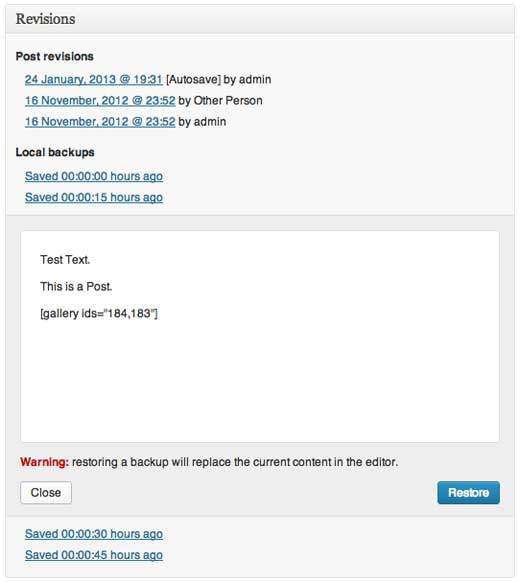
Ziel ist es, die Menschen dazu zu bringen, WordPress ihre Beiträge anzuvertrauen. Die automatische Speicherfunktion wurde aus genau diesem Grund eingeführt, weil die Leute Angst hatten, ihre Arbeit zu verlieren. Aus diesem Grund verwenden viele Menschen Anwendungen von Drittanbietern wie Windows Live Writer, um ihre WordPress-Beiträge zu schreiben. Es besteht die Hoffnung, dass durch die Verbesserung der automatischen Speicherfunktion viele Benutzer anfangen werden, den automatischen Speichermöglichkeiten von WordPress zu vertrauen.
Bessere Handhabung von Beitragsrevisionen
Beitragsrevisionen spiegeln nun die Änderungen zwischen verschiedenen Versionen wider. Die Änderungen werden mit Farben und visuellen Elementen hervorgehoben, so dass Sie den Unterschied zwischen den Versionen schnell erkennen können.
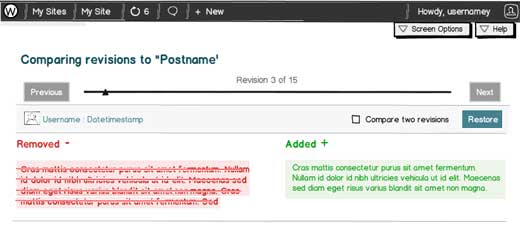
Redaktioneller Workflow
Es gab Gespräche über die Integration eines der besten redaktionellen Workflow-Plugins in den Kern. Aus Zeitgründen wird diese Funktion jedoch nicht in WordPress 3.6 integriert werden. Die Bemühungen waren nicht umsonst, denn sie brachten viele Herausforderungen ans Licht, die mit dem Prozess verbunden sind. Dies wird es dem Kernteam ermöglichen, sich auf die nächste Version vorzubereiten. (Siehe Mark Jaquiths Erläuterung). Nun, kein Grund zur Sorge. Sie können weiterhin das Edit Flow Plugin verwenden (wir verwenden es).
Neue und verbesserte Benutzeroberfläche für Post-Formate
Wie Sie wissen, bietet WordPress Unterstützung für Beitragsformate und benutzerdefinierte Beitragsformate. Allerdings war die alte Schnittstelle nicht sehr auffällig. In WordPress 3.6 wird es eine neue Benutzeroberfläche für Beitragsformate geben. Die Benutzer werden zwischen verschiedenen Beitragsformaten wählen und wechseln können, und der Bearbeitungsbereich wird sich je nach Beitragsformat ändern. Die Inspiration für diese Änderungen stammt vom Post Format UI Plugin von Alex King. Wir haben Ihnen bereits gezeigt, wie man das Post Format UI Plugin in WordPress 3.5 installiert. Es werden Ideen und Wireframes eingereicht, wie die Post Formats UI aussehen soll. Unten ist ein Mockup, das von Mel Choyce eingereicht wurde:
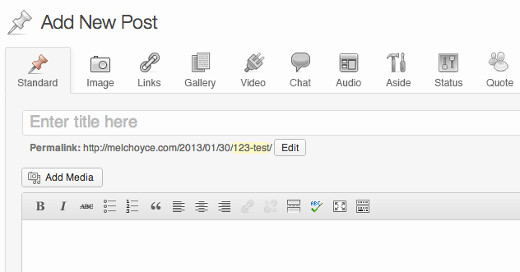
Dreiundzwanzig
WordPress 3.6 wird auch mit Twenty Thirteen, dem neuen Standard-WordPress-Theme, ausgeliefert. Twenty Thirteen wird großartige Unterstützung für Beitragsformate bieten. Im Gegensatz zu früheren WordPress-Standardthemen wird Twenty Thirteen viele kräftige Farben verwenden. Es wird für jeden Beitrag eine andere Hintergrundfarbe verwenden, was großartig aussieht, wenn ein Benutzer die Seite nach unten scrollt. Twenty Thirteen wird vollständig responsive sein und auf verschiedenen Bildschirmgrößen, Auflösungen und Geräten gleich gut aussehen. Sehen Sie sich die Live-Demo an.
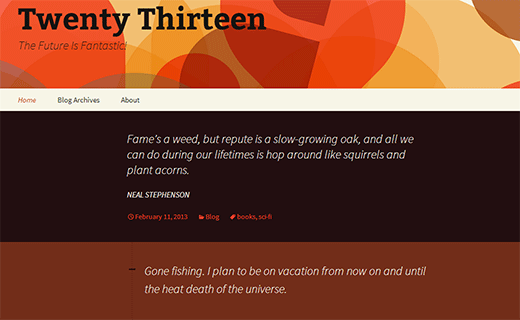
Eine neue GUI für WordPress-Menüs
Der WordPress-Menü-Editor erhält ebenfalls eine neue und intuitivere Benutzeroberfläche. Bei WPBeginner haben wir festgestellt, dass viele WordPress-Anfänger das Menüsystem nicht verstehen. Die Tabs, das Dropdown-Menü, die Auswahl mehrerer Menüs und der Wechsel zwischen ihnen ist für die meisten neuen Benutzer trivial. Wir hoffen, dass sich dies in WordPress 3.6 ändern wird und dass es einfacher wird, Menüs in WordPress zu erstellen und zu verwalten.
Verbesserte Login-Benachrichtigungen
Manchmal läuft eine Benutzersitzung mitten in einer wichtigen Aufgabe ab. Das neue System für Login-Benachrichtigungen fordert den Benutzer auf, sich anzumelden, ohne die Seite zu verlassen, an der er gerade arbeitet.
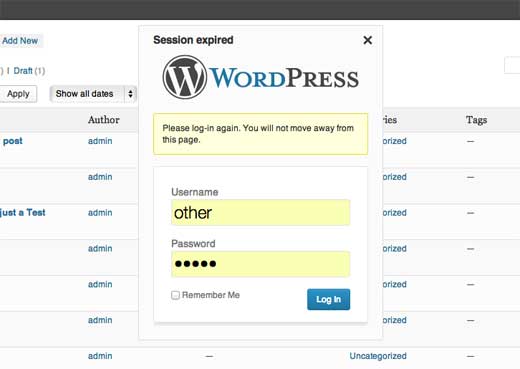
Es ist noch etwas Zeit bis zur Veröffentlichung von WordPress 3.6. Da es sich um eine größere Version handelt, wird es neben diesen neuen Funktionen auch einige Verbesserungen am Kerncode, Fehlerbehebungen, Sicherheitsupdates usw. geben. Denken Sie daran, dass Sie jederzeit Ihre Ideen für WordPress einreichen können. Die Ideen mit den meisten Stimmen werden in die kommenden Versionen von WordPress aufgenommen. Welche neuen Funktionen würden Sie gerne in WordPress sehen? Was ist Ihre Lieblingsfunktion in dieser WordPress-Version 3.6? Lassen Sie es uns in den Kommentaren unten wissen.





Shailan
I think WordPress Staff is doing a great job. I hope they can make it more user friendly in the next release. Not all wordpress users are programmers, you know.
Marian Pena
As a new user to WordPress, I’m actually impressed already with the speed in which it loads. I have been a solid Joomla user for the last 8 years or so and until I had a problem in my own site yesterday, I had never tried WordPress, but decided while I wait for host to fix problem that I’d give it a go. Within an hour, I notified host not to bother, because I was switching CMS. However, as a 1 person admin site, I can honestly say that Lock Post does me no good, since I’m the only person who’s going to write my site, but for sites such as this one where there are probably several authors I can see it’s value.
The auto save feature from what I saw of it works just fine, so I’m not understanding the reasons for it’s improvement, but at the same time, being new, I wouldn’t know that either.
As a new user, I did find the menu/navigation a bit confusing, between understandind the difference between Pages and Categories, but as an experienced Joomla user and html user, I caught on quickly. I can see where newbies would get confused by it however.
The biggest improvement tho that I’d like to see is like the “newspaper” guy who noted about the media library area. The fact that we can’t add our own folders or subfolders and need to rely on WP to do this for us based on a monthly folder system is disconcerning. Let’s say your a recipe site where you have tons of images, if your just starting to build your site, you could end up with 30k in images for your first week or month of work and they are all in that one folder. I’d rather be able to folderize my images in my own manner and in a way that I recognize when I’m looking at the backups on my hard drive or if I have to find something down the road.
Now, I’m off to find a replacement for feedburner and hopefully I will find one. I don’t really want a newsleeter, I just want something that will automatically allow my visitors to get updates much in the same feedburner works. Hearing that it might be closing was sad news, since I’d just figured it out a few days ago.
John
Some extra post-types “out of the box” would be a nice addition. Just having the option of posts & pages can sometimes be a bit limiting, and creating custom post types, custom taxonomies and metaboxes can be a pain.
StephenB
How many sites will need/use the ‘multi-user’ features is debatable. A significant proportion are never going to need them.
Post-formats looks interesting. I assume the loop will be able to display them easily.
But stop adding bits and start sorting the core. Taxonomy meta data is an essential. No use implementing all the cms goodies of custom post-types & taxonomies if they can’t be used properly. Post meta and user meta is there… why they didn’t add the tax_meta table is frustrating. There’s a Trac for this with plenty of recognised power-users pleading for it!
Chris Howard
What WP desperately needs is better image management. Categories and tags, to begin with. I’m working for a newspaper site at the moment and the Media Library quickly fills with images. When you want the user to re-use one – e.g. a stock image of a politician or corporate logo – it’s pain for them to locate.
Editorial Staff
Have you checked out this:
https://www.wpbeginner.com/plugins/how-to-tag-images-in-wordpress-with-wordpress-media-tagger/
Admin
Chris Howard
Thanks. I looked at some of those, not sure if that one. Will check it out tomorrow.
Phil Simon
Looks great. WP freaking rocks.
Keith Davis
Thanks for the review guys
I love the WordPress custom menus interface.
Watched a video and then it was easy to use.
Obviuosly because of security, we have to upgrade but the one click upgrade is pretty painless.
Am I tempting fate saying that?
Robert Wilkins
Thanks for the post! Auto lock looks promising but I agree with some of the other posters here, I don’t believe they really improved some of the items that needed improving. The visual editor, tinyMCE is horrible still. I have so many complaints from customers with this. On the tinyMCE site, the editor works flawlessly, it’s buggy in WP and broken with new version of Chrome.
Autosave is no big deal. I usually deactivate this on all my sites. WordPress is an awesome publishing platform but it’s getting bloated. It would be nice if automatic feeds aren’t optional or turned off. All that does is add size to the database.
I look forward to each release, but as Ryan Hellyer said, I keep hoping they make it better by reducing and optimizing rather than adding.
Hugh Sands
I agree with you. It’s curious why so many software that become succesful follows the same path: ignoring bugs, avoiding optimizations, … getting into the bells and whistles run
When we’ll see many-to-many relationship integrated in the core or Ajax support improvements, specially performance?
Autosave/Revisions are overestimated IMHO
Yasir Jilani
WoW…. just awesome, Thanks for the update, i am waiting for the 3.6 release!
Sandra
These sound great, but I keep hoping they’ll do something to better organize the area in the dashboard that lists pages and posts.
A folder system instead of just indented subpages, for example, would be really helpful with large sites. That’s used in a number of commercial CMS platforms and it keeps things much better organized.
Andor Nagy
WoW, Just wow. It’s unbelievable what these guys can come up with. I’m so exited about the new Post formats and stuff. The new theme looks amazing, but where did the sidebar go?
Also they’d really need to change how comments.php for themes works. It’s a nightmare to work with it D:
Gautam Doddamani
oooh twenty thirteen looks awesome..i had heard about post lock a while back, a very interesting feature indeed! i have already controlled my post revisions to be maximum at 2 for every post…really thought editorial flow would come in wp 3.6 as well, hmm i guess they will introduce it later…i am really excited, mostly because a more new and nice gui has been given for the post editor
Cheers,
Gautam
Matt Rittman
How about fixing the issue of not being able to link images to “file”? I always have to manually edit this in code view, otherwise it links to the post.
conualfy
I guess you are talking about inserting galleries. You can change the box from File to Attachment and back to File. This is the way I make it work until they fix the javascript.
Rajesh Magar
Thanks Syed,
This is really great news that WordPress most popular theme is going to come with “Responsive Design” functionality.
Chris
Instead of Automatic Inc, investing 1.2 Million Dollars in wpengine.com and the EverCache system (Which really isn’t that great), they should have used the money to fix WordPress..
Editorial Staff
Ummm why? Automattic is a separate entity created for profit. WordPress is a non-profit open source project. Anyone can contribute and make it better. Perhaps you should stop making money and contributing full-time to make WordPress better or in your own words “fix it”???
Admin
M Asif Rahman
Thanks for the update. Nice timely post. I understand the cause of dropping Edit Flow from 3.6 core. But with Post lock and Improved Auto save maybe future version like 3.7 will come up with advance Editorial Flow control.
Editorial Staff
Most definitely Asif.
Admin
Davide De Maestri
95% of these features are unuseful XD
Editorial Staff
Dang sorry you think that way We really thought that auto-save and post locking was a great step forward in those areas.
We really thought that auto-save and post locking was a great step forward in those areas.
Admin
Aaron
I am very excited to see the additions! I can’t wait to see what the new post formats ui looks like!
rasarab
Great features …..
Arif Rahman
Looks exciting, waiting for the new release!
Harley
I hated 3.5. Still do and regrets upgrading to it and despises the new media uploader. I always TURN off post revisions and hopes in 3.6 one still can.
What you NEED to fix is the way WP always messes with any custom HTML if switched back to VISUAL mode.
WordPress is really beginning to become bloated and intrusive, If it ain’t broke, don’t fix it!
Editorial Staff
If the formatting troubles you, then you can always disable them.
remove_filter('the_content','wptexturize');remove_filter('the_excerpt','wptexturize');remove_filter('comment_text','wptexturize');remove_filter('the_title','wptexturize');1-click Use in WordPress
Yes, you can always turn off revisions, but we find them to be very useful.
Admin
Mohan Babu
Wow ! just nice version …..
Ahmad Raza
Great features..can’t wait to see these all features working on my site…
Ajay
I switched from WLW to WordPress’ editting interface because of its media manager back in 3.4 which just got better with 3.5.
WLW just didn’t give me the flexibility for managing images. And, worst of all it doesn’t work on a Mac
Editorial Staff
Agreed. But with this new auto-save, it’s getting even better.
Admin
Elliott Richmond
Post locking looks sweet! And it’s about time Post Formats had a little overhaul
Editorial Staff
Yes, we are very excited for the future of themes. Because now more themes will have an incentive to be compatible with these post formats.
Admin
Ryan Ray
Yup, very excited about post formats! Should be a big help in pushing themes to adopt them as well!
anwar hussain
Just want to say WOW! for new WordPress 3.6… Specially Twentythirteen theme……
Pritesh Desai
Looks exciting, waiting for the new release!
Ata Ur Rehman
Very interesting and looking forward to it..
Ryan Hellyer
My favourite feature is the lack of features. This release seems to be concentrating more on improving what is there rather than adding more junk to the trunk.