Seien Sie ehrlich, wie viele Plugins sind auf Ihrer WordPress Website gerade deaktiviert? Wir sind bereit zu wetten, dass es mehr als ein paar sind!
Sie probieren Dinge aus, testen verschiedene Lösungen, und manchmal deaktivieren Sie sie einfach und ziehen weiter. Oft hängen sie nur in Ihrem Dashboard herum und sammeln digitalen Staub auf Ihrer Plugins Seite.
Kürzlich erhielten wir eine wirklich gute Frage von einem unserer WPBeginner Besucher. Er fragte: “Verlangsamen all diese inaktiven Plugins meine Website? Und ist es eigentlich okay, sie einfach zu löschen?’
In diesem Artikel werden wir dieser Frage auf den Grund gehen. Wir werden untersuchen, ob deaktivierte Plugins wirklich die Leistung Ihrer WordPress Website beeinträchtigen. Und wir werden der Frage auf den Grund gehen, ob das Drücken des Buttons “Löschen” wirklich sicher ist (und vielleicht sogar eine gute Idee!).

Was sind deaktivierte oder inaktive Plugins in WordPress?
Das Beste an WordPress ist, dass Sie es mit WordPress-Plugins erweitern können. Wenn Sie ein WordPress-Plugin installieren, lädt WordPress die Plugin-Datei auf Ihren Webhosting-Server herunter.
Um ein Plugin verwenden zu können, müssen Sie es aktivieren.
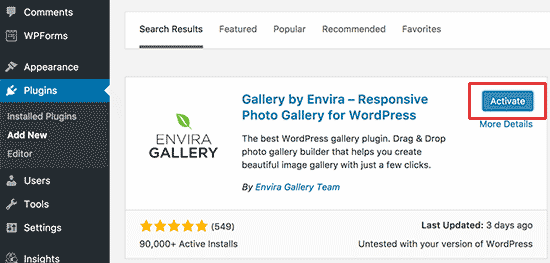
Sie können Plugins installieren und sie später aktivieren.
Sie können auch ein Plugin deaktivieren, das Sie ausprobiert, aber nicht für nützlich befunden haben. Sie können alle Ihre installierten Plugins (sowohl aktive als auch inaktive) auf der Seite Plugins im WordPress-Verwaltungsbereich sehen.
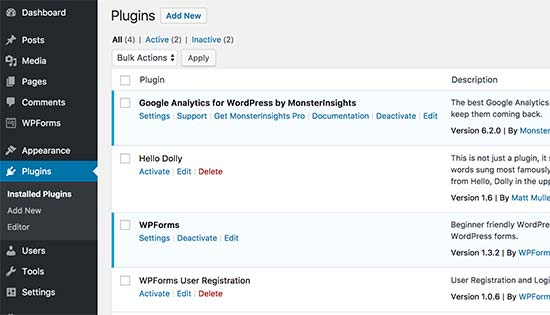
Aktive Plugins sind blau hervorgehoben, inaktive Plugins zeigen einen Link “Löschen” darunter.
Verlangsamen inaktive Plugins WordPress?
Nein, inaktive oder deaktivierte Plugins verlangsamen WordPress nicht. Um das zu verstehen, sollten wir uns ansehen , wie WordPress hinter den Kulissen funktioniert.
Jedes Mal, wenn ein Benutzer eine Seite Ihrer WordPress-Website aufruft, startet WordPress einen Ladevorgang. Während dieses Prozesses werden nur aktive Plugins geladen, die auf Ihrer Website installiert sind. Alle inaktiven Plugins werden völlig ignoriert und nicht geladen oder auch nur angesehen.
Selbst wenn Sie Dutzende von inaktiven Plugins auf Ihrer WordPress-Website installiert haben, werden diese die Leistung Ihrer Website nicht beeinträchtigen oder sie langsam machen.
WordPress sucht nur dann nach inaktiven Plugins auf Ihrer Website, wenn es die Seite “Installierte Plugins” in Ihrem WordPress-Verwaltungsbereich lädt. Selbst dann sucht es nur nach der Header-Datei des Plugins und lädt nicht die Plugins selbst.
Wenn Ihre WordPress Website langsam ist, dann sind inaktive Plugins definitiv nicht der Grund. Lesen Sie unseren Leitfaden über die häufigsten Probleme, die WordPress langsam machen, und wie Sie sie beheben können.
Vielleicht möchten Sie auch unsere Schritt-für-Schritt-Anleitung zur Beschleunigung von WordPress und zur Steigerung der Leistung lesen.
Sollte ich inaktive Plugins in WordPress löschen?
Der Grund, warum WordPress Ihnen erlaubt, Plugins zu deaktivieren, anstatt sie direkt zu löschen, ist, dass Sie manchmal ein Plugin nur vorübergehend ausschalten möchten.
Wenn Sie planen, das Plugin bald zu verwenden, und Sie befürchten, dass durch das Löschen des Plugins seine Einstellungen gelöscht werden, sollten Sie es behalten.
Andernfalls hat es wirklich keinen Sinn, die inaktiven Plugins auf Ihrer Website installiert zu lassen. In der Tat können sie manchmal ziemlich problematisch sein.
Unabhängig davon, ob Sie dieses Plugin verwenden oder nicht, zeigt WordPress Ihnen die Updates für diese Plugins an. Das kann ein wenig lästig sein, vor allem wenn Sie viele regelmäßig aktualisierte Plugins auf Ihrer Website installiert haben.
Inaktive Plugins können harmlos sein, sind aber dennoch ausführbare Dateien. Im Falle eines Hacking-Versuchs können diese Dateien infiziert oder zur Installation von Malware auf Ihrer Website verwendet werden.
Als WordPress-Sicherheitsvorkehrung sollten Sie alle inaktiven Plugins löschen, die Sie nicht verwenden möchten. Wie das geht, erfahren Sie in unserer Anleitung für Einsteiger, wie Sie ein WordPress-Plugin richtig deinstallieren.
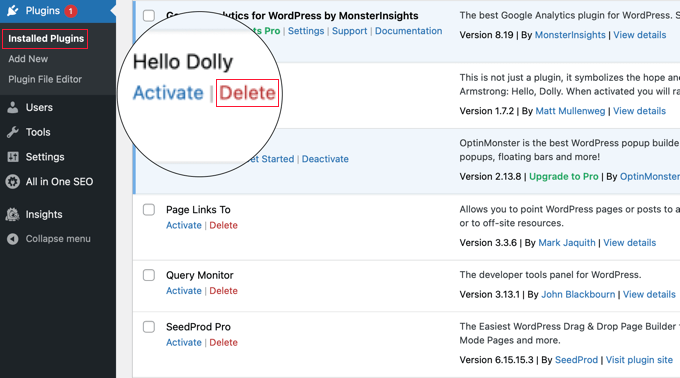
Experten-Leitfäden zur Verwaltung von WordPress Plugins Best Practices
Wir hoffen, dass dieser Artikel Ihre Fragen zum Deaktivieren von WordPress Plugins und zum Löschen inaktiver Plugins beantwortet hat. Vielleicht interessieren Sie sich auch für andere Artikel, die sich mit bewährten Verfahren für Plugins in WordPress befassen:
- Was sind WordPress-Plugins? Und wie funktionieren sie?
- Welche WordPress Plugins verlangsamen Ihre Website?
- Leitfaden für Einsteiger: Wie Sie das beste WordPress-Plugin auswählen
- Wann lohnt es sich, Premium WordPress Plugins zu kaufen? (Erläutert)
- Wie viele WordPress-Plugins sollten Sie installieren? Was ist zu viel?
- Wie man WordPress-Plugins richtig aktualisiert (Schritt für Schritt)
- Sollte ich zuerst WordPress oder Plugins aktualisieren? (Richtige Update-Reihenfolge)
- Ist es sicher, veraltete WordPress-Plugins zu verwenden? (Erläutert)
- Sollten Sie Plugins installieren, die nicht mit Ihrer WordPress-Version getestet wurden?
- WordPress Plugin vs Functions.php Datei (Was ist besser?)
Wenn Sie nicht nur Ihre Plugins verwalten, sondern auch die Geschwindigkeit und Leistung von WordPress steigern wollen, empfehlen wir Ihnen ein WordPress Performance Plugin wie WP Rocket.
Wir verwenden es selbst und es macht einen großen Unterschied. Es kümmert sich um Dinge wie Caching, Datei-Optimierung und andere geschwindigkeitssteigernde Techniken, die weit über die reine Plugin-Verwaltung hinausgehen.
Während das Löschen inaktiver Plugins eine gute Haushaltspraxis ist, ist WP Rocket die Art von Werkzeug, die aktiv daran arbeitet, Ihre Website für alle Ihre Besucher blitzschnell zu machen
Wenn Ihnen dieser Artikel gefallen hat, dann abonnieren Sie bitte unseren YouTube-Kanal für WordPress-Videotutorials. Sie können uns auch auf Twitter und Facebook finden.





Mrteesurez
For me, the reason why I keep inactive is for a fear of if plugin will be available for download again. It has happened to me twice, I got to the plugin directly to download the plugin but no find it again (has been removed or stopped).
Although, this day I don’t usually keep them much as I would have downloaded the plugin files on my system in case I later need it or it’s elements.
thanks.
WPBeginner Support
You’re welcome and there’s nothing wrong with downloading the file off your site instead of keeping the plugin inactive on your site
Admin
Chris
HI,
I have deactivated a few plugins but have not deleted them in case I want to use them later.
But the Updates to these Plugins show up on my Dashboard under the Updates and Plugin tabs.
Is there a way to turn off the notifications for updates to Deactivated Plugins?
Thanks.
WPBeginner Support
We would not recommend removing the update notification and you should keep the deactivated plugins up to date to keep your site safe.
Admin
Chris
Thanks for the reply to my question and confirming that deactivated plugins should be kept up to date.
Harwinder Karwal
Do I lose the database on deactivating a plugin?
Do I get the database after reactivating a plugin?
Any other benefit of the deactivation/activation process of the plugin (s)?
WPBeginner Support
It would depend on the plugin but you should keep the plugin data when you deactivate a plugin and don’t completely remove it so it would have all of your information when reactivating your plugin.
You would normally only have deactivated plugins on your site if you are troubleshooting a problem or have a very specific need for a plugin for a limited time.
Admin
Mark
Is there any performance benefit (or problem) in deactivating a plugin that is used to develop your site so for example Elementor or Contact Form 7. It could then be activated if you need to edit later.
WPBeginner Support
Deactivating a plugin would remove its functionality until the plugin is reactivated. If you’re not using the plugin then deactivating it could help a small amount with your site’s performance.
Admin
rakesh kumar
I do understand that inactive plugins do not slow-down you website if they are not in a very large number as they have very small footprint in your database, Since the information of the plugin is stored in the database and every time WordPress generate a new page, looks in the database, So according to me if you are not using any plugin then all the traces of that plugin must not appear on your system. If they are there then it should slow-down the website.
Max
Ok,
but plugin is a piece of code and has weight anyway. Theoreticaly it must slow down the site does it?
WPBeginner Support
No, it does not. It takes space on your hosting storage but it is not executed. It does not consume any memory to slow down WordPress.
Admin
Luis Daniel Carbia
Hey, I had this doubt and this article resolved it the correct way: concise and detailed. Thanks!
Jason
If working on a client’s site, i always like to remove any inactive plugins I do not think we will need to use. That way, your client does not intentionally or inadvertently active any plugin(s) they are not familiar with. Removing inactive plugins also lessens any hacker’s targets.