Viele Blogger und Geschäftsinhaber erkennen die Bedeutung des Aufbaus einer E-Mail-Liste nicht, wenn sie gerade erst anfangen. Die meisten Leute ändern jedoch ihre Meinung, wenn sie sehen, welche Auswirkungen E-Mail-Listen auf den Traffic und die Einnahmen anderer haben können.
Im Laufe der Jahre haben wir eine umfangreiche E-Mail-Liste auf WPBeginner und unseren anderen Marken aufgebaut. Sie hilft uns, nützliche Tipps, die neuesten Nachrichten, bevorstehende Verkäufe, neue Produktfunktionen und vieles mehr zu teilen. Sie können auch eine E-Mail-Liste für Ihre Website erstellen.
In diesem Artikel teilen wir die Top-Gründe mit, warum der Aufbau einer E-Mail-Liste wichtig ist (mit echten Fallstudien) und zeigen Ihnen, wie Sie Schritt für Schritt mit dem Aufbau Ihrer E-Mail-Liste beginnen können.
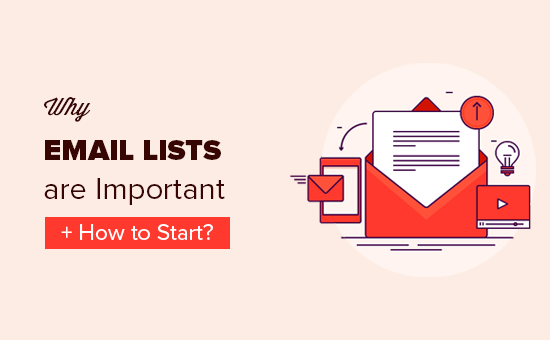
In diesem Anfängerleitfaden behandeln wir die folgenden Themen:
- Was ist eine E-Mail-Liste?
- Warum ist der Aufbau einer E-Mail-Liste wichtig?
- Social Media vs. E-Mail-Marketing
- Was Experten über den Aufbau einer E-Mail-Liste sagen
- Was Sie zum Aufbau einer E-Mail-Liste benötigen
- Auswahl des besten E-Mail-Marketing-Dienstes
- Ihre E-Mail-Liste vergrößern und mehr Abonnenten gewinnen
- List Building Strategies and Resources
Am Ende dieses Artikels sollten Sie Antworten auf alle Ihre Fragen zum Aufbau einer E-Mail-Liste haben.
Was ist eine E-Mail-Liste?
Eine E-Mail-Liste ist eine spezielle Liste von Namen und E-Mail-Adressen von Personen, die Ihnen die Erlaubnis erteilt haben, ihnen Updates und Werbeaktionen von Ihrem Unternehmen zu senden.
Sie können Ihre E-Mail-Liste mit E-Mail-Marketing-Software aufbauen und eine E-Mail-Blast senden an alle mit Ihren Blog-Updates, Ihrem Online-Shop oder anderen Geschäftsdienstleistungen.
Wir empfehlen die Verwendung von Constant Contact oder Brevo für den Anfang.
Warum ist der Aufbau einer E-Mail-Liste wichtig?
Laut Marketingstatistiken, erzielt E-Mail-Marketing im Durchschnitt eine Rendite von 4400 Prozent für Unternehmen in den USA.
Da E-Mail-Abonnenten Ihre E-Mail-Liste von Ihrer Website aus abonniert und ihre Identität durch Klicken auf einen Link (Double-Opt-in) bestätigt haben, sind sie äußerst an dem interessiert, was Sie anbieten. Deshalb ist die Wahrscheinlichkeit, dass sie zu zahlenden Kunden werden, höher.
In unserem Geschäft erzielt eine E-Mail-Liste 10-mal mehr Konversionen als Social-Media-Kampagnen.
Das ergibt Sinn, wenn man die Gründe bedenkt, warum E-Mail ein unglaublich mächtiger Kommunikationskanal ist:
1. E-Mail ist persönlich
E-Mail ermöglicht es Ihnen, im Posteingang eines Nutzers zu landen. Es gibt kein Rangsystem, das Ihre Reichweite einschränkt. Es ist sehr direkt und persönlich.
2. E-Mail ist zweckmäßig
Um Updates von Ihnen zu erhalten, füllt ein Benutzer ein Formular aus, um sich für Ihre E-Mail-Liste anzumelden und seine E-Mail-Adresse zu bestätigen. Jemand, der so viel Aufwand betreibt, ist offensichtlich daran interessiert, von Ihnen zu hören, und ist viel empfänglicher für Ihre Nachricht.
3. E-Mail ist zielgerichtet
Wie wir bereits erwähnt haben, hat der Nutzer bereits Interesse an Ihrem Produkt oder Inhalt gezeigt. Da Sie bereits wissen, was er mag, können Sie ihm hochrelevante Angebote unterbreiten, um bessere Ergebnisse zu erzielen. Dies nennt man Segmentierung, und wir werden sie später im Artikel behandeln.
4. Sie besitzen Ihre E-Mail-Liste
Sie besitzen weder Facebook, Twitter noch Google. Ihre Social-Media-Kampagnen und SEO-Bemühungen können verschwendet sein, wenn diese Plattformen ihre Richtlinien ändern. Auf der anderen Seite besitzen Sie Ihre E-Mail-Liste, und diese wird nicht von den Entscheidungen anderer Unternehmen beeinflusst.
5. E-Mail ist Eins-zu-Eins
Menschen lesen E-Mails in der Privatsphäre ihres Posteingangs. Die Nachricht befindet sich nicht auf einer öffentlichen Timeline oder einem Newsfeed. Auf diese Weise können sie Ihnen vertrauensvoll direkt und privat Fragen stellen. Dies hilft, Vertrauen und Verbindung aufzubauen.
6. Mehr Leute nutzen E-Mail mehrmals täglich
Sie haben vielleicht gehört, dass Facebook 2,9 Milliarden und Twitter 217 Millionen täglich aktive Nutzer hat. Was Sie vielleicht nicht gehört haben, ist die Anzahl der Menschen, die täglich E-Mails nutzen.
Jeder Internetnutzer hat mindestens ein E-Mail-Konto. Weltweit sind über 4,5 Milliarden E-Mail-Konten registriert von Internetnutzern. Das ist mehr als die Hälfte der Erdbevölkerung.
Genau deshalb hat jedes clevere Unternehmen der Welt eine E-Mail-Liste.
Große Marken haben diese Lektion schon vor langer Zeit gelernt, und deshalb geben sie Tausende von Dollar für Social-Media-Kampagnen aus, um Leute dazu zu bringen, sich für ihre E-Mail-Listen anzumelden.
Sie verstehen, dass E-Mail-Marketing die beste langfristige Investition mit einer viel höheren Rendite ist, da die Leute ihre Botschaft zu sehr geringen Kosten über einen längeren Zeitraum erhalten werden.
Social Media vs. E-Mail-Marketing
Jetzt denken Sie wahrscheinlich: Moment mal. Was ist mit sozialen Medien?
Tatsächlich wurden wir mehrmals gefragt, ob E-Mail-Marketing nicht tot sei, da soziale Medien alles übernehmen.
Die beste Antwort auf diese Frage ist, sich die Informationen anzusehen, die Twitter und Facebook von Ihnen verlangen, bevor Sie ein Konto erstellen:
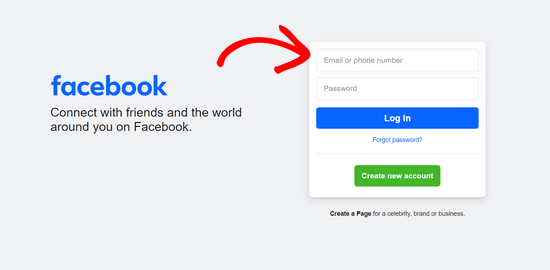
Ja, das ist eine E-Mail-Adresse.
Diese Unternehmen wissen, dass E-Mails der direkteste und zuverlässigste Weg sind, um mit ihren Kunden in Kontakt zu treten.
Selbst wenn Sie sich mit Ihrer Telefonnummer anmelden, werden sie weiterhin nach Ihrer E-Mail-Adresse fragen, um Ihnen bei der Suche nach Freunden, Optionen zur Passwortwiederherstellung und vor allem zum Senden gezielter E-Mail-Nachrichten zu helfen.
Hier ist eine Ansicht des Social-Tabs im Posteingang eines typischen Gmail-Benutzers.
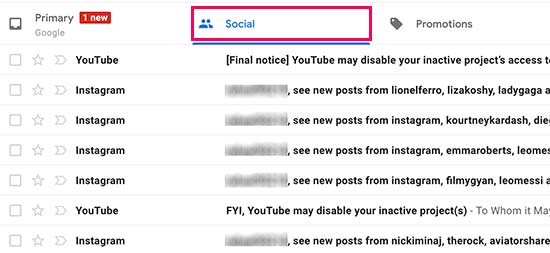
All diese E-Mails stammen von großen Social-Media-Plattformen, damit sie Sie mit den Inhalten auf ihrer Plattform fesseln und Sie dazu bringen, ihre App oder Website erneut zu besuchen.
Alle Social-Media-Plattformen erstellen eine E-Mail-Liste, weil sie kluge Geschäftsinhaber sind. Dies hilft bei ihrer Bewertung, wenn sie ihr Unternehmen verkaufen.
Während soziale Medien eine großartige Möglichkeit sind, Ihr Publikum zu erreichen, ist es wichtig, die zeitliche Natur von Social-Media-Plattformen im Auge zu behalten.
Sie kommen und gehen.
Vor nicht allzu langer Zeit hatten wir MySpace, FriendFeed, Google Buzz, Plurk und unzählige andere. Die meisten von ihnen sind entweder tot oder irrelevant.
Heute haben wir Facebook und Twitter, die prominent sind, aber nicht jeder mag diese Plattformen. Manche Leute bevorzugen Instagram, Pinterest, WhatsApp, Snapchat, LinkedIn usw.
Grundsätzlich sind Ihre Nutzer überall auf verschiedenen Plattformen unterwegs. Studien zeigen jedoch, dass 99 % der Verbraucher ihre E-Mails täglich überprüfen.
Wir sagen nicht, dass soziale Medien nicht wichtig sind. Das sind sie, und Sie sollten jede Gelegenheit nutzen, um Ihr Publikum zu erreichen.
Sie sollten jedoch mehr Zeit und Mühe in etwas investieren, das höhere Ergebnisse garantiert.
Was Experten über den Aufbau einer E-Mail-Liste sagen
Glauben Sie nicht nur uns, hören Sie, was alle Top-Marketingexperten über E-Mail-Marketing sagen:
Von allen Kanälen, die ich als Vermarkter getestet habe, übertrifft E-Mail die meisten davon kontinuierlich.
– Neil Patel – Crazy Egg und QuickSprout
Eine E-Mail-Adresse zu erhalten, ist der erste entscheidende Schritt, um herauszufinden, wer mein Leser ist und hoffentlich in Zukunft mein Kunde irgendeiner Art.
– Joe Pulizzi – Gründer Content Marketing Institute
Wenn Sie keine E-Mail-Liste aufbauen, machen Sie einen RIESIGEN Fehler.
– Derek Halpern – Gründer Social Triggers
E-Mail ist der vorhersehbarste Wachstumstreiber und Umsatzbringer in unserem Geschäft. Ich bevorzuge E-Mail-Marketing gegenüber allen anderen Traffic-Kanälen.
– Syed Balkhi – Gründer WPBeginner
Viele erfahrene Vermarkter sagen, ihr größter Fehler sei, keine E-Mail-Liste aufgebaut zu haben, als sie anfingen.
Mit all den oben genannten Gründen hoffen wir, dass Sie davon überzeugt sind, dass der Aufbau einer E-Mail-Liste für alle Unternehmen wichtig ist.
Nun fragen Sie sich vielleicht, wie baue ich eine E-Mail-Liste auf?
Das bringt uns zum nächsten Abschnitt.
Was Sie zum Aufbau einer E-Mail-Liste benötigen
Bis jetzt wissen Sie, warum der Aufbau einer E-Mail-Liste so wichtig ist und warum es ein RIESIGER Fehler sein kann, sie zu ignorieren.
Schauen wir uns also an, was Sie benötigen, um mit dem Aufbau Ihrer E-Mail-Liste zu beginnen.
3 Dinge, die Sie zum Erstellen einer E-Mail-Liste benötigen:
- Eine Website oder ein Blog.
- Ein E-Mail-Marketing-Service.
- Hochkonvertierende Opt-in-Formulare
Alle drei sind relativ einfach einzurichten und keiner von ihnen erfordert Programmier- oder Designkenntnisse.
Für diesen Artikel konzentrieren wir uns nur auf die letzten beiden Punkte auf der Liste. Wenn Sie noch keine Website oder keinen Blog haben, lesen Sie unsere Schritt-für-Schritt-Anleitung wie Sie einen Blog starten oder wie Sie eine Website erstellen.
Auswahl des besten E-Mail-Marketing-Dienstes
Es gibt unzählige E-Mail-Marketing-Dienste. Anfänger nutzen oft die kostenlose Option, um Kosten zu sparen, was verständlich ist. Einige dieser kostenlosen Plattformen sind jedoch nicht die besten. Warum?
Einige Plattformen bezeichnen sich fälschlicherweise als „E-Mail-Marketing-Service“, obwohl sie in Wirklichkeit nur ein kostenloses Blog-Abonnement per E-Mail anbieten. Dies ermöglicht es Ihren Benutzern, jedes Mal eine E-Mail-Aktualisierung zu erhalten, wenn Sie einen neuen Blogbeitrag veröffentlichen.
Aber das ist kein echtes E-Mail-Marketing. Hier sind einige der Nachteile der Verwendung eines kostenlosen Blog-Benachrichtigungsdienstes:
- Sie können keine privaten E-Mail-Newsletter versenden. Um eine E-Mail zu senden, müssen Sie einen neuen Blogbeitrag veröffentlichen, was bedeutet, dass die Informationen, die Sie teilen möchten, zuerst öffentlich zugänglich sein müssen.
- Sie können die E-Mail-Nachricht nicht personalisieren. Sie wird im gleichen Format geliefert, oft ohne Branding oder Personalisierung.
- Sie können Abonnenten nicht nach Interessen, Demografie oder Inhaltstyp kategorisieren.
- Es gibt keine Berichterstattung. Sie wissen nicht, wie viele Personen die E-Mail erhalten haben, welcher Prozentsatz der Benutzer sie geöffnet hat und wie viele von ihnen auf Ihre Links geklickt haben.
- Wenn Sie später versuchen, zu einem kostenpflichtigen Dienst zu wechseln, müssen Ihre Benutzer ihr Abonnement erneut bestätigen. Viele von ihnen werden dies nicht tun, und Sie werden Abonnenten verlieren.
Deshalb empfehlen wir IMMER, von Anfang an einen professionellen E-Mail-Marketing-Service zu nutzen.
Ja, sie kosten ein wenig Geld, aber sie sind eine Investition in Ihr Unternehmen, die enorme Erträge bringt.
Die Vorteile professioneller E-Mail-Marketing-Dienste sind:
- Sie können private Massen-E-Mails an Ihre Abonnenten senden.
- Sie können die Aktivität Ihrer Abonnenten sehen und Ihre Abonnenten basierend auf ihren Aktionen gruppieren.
- Sie können A/B-Split-Tests durchführen, um zu sehen, welche E-Mail-Betreffzeilen, Inhalte und Angebote bei Ihren Abonnenten am besten ankommen.
- Mit Reporting-Tools können Sie sehen, aus welchem Land die meisten Ihrer Abonnenten stammen. Sie können Ihre Zeitzoneneinstellungen anpassen und E-Mails zur richtigen Zeit versenden.
- Zuletzt, aber definitiv am wichtigsten, können Sie die E-Mail-Adressen all Ihrer Abonnenten sehen.
Es gibt Hunderte von professionellen E-Mail-Marketing-Diensten. Um es Ihnen zu erleichtern, haben wir eine Liste der besten E-Mail-Marketing-Dienste zusammengestellt, basierend auf Benutzerfreundlichkeit, Kosteneffizienz, Funktionen und Leistung.
Für kleine Unternehmen empfehlen wir die Verwendung von Constant Contact, da dies einer der größten E-Mail-Marketing-Dienste der Welt ist.
Sie bieten eine 30-tägige kostenlose Testversion an. Dies gibt Ihnen genügend Zeit, um alles einzurichten und die Ergebnisse zu sehen. Nach 30 Tagen wird Ihre E-Mail-Liste wahrscheinlich ihre Kosten decken (Kosten 12 USD / Monat). Verwenden Sie unseren Constant Contact Gutschein, um 20% Rabatt zu erhalten.
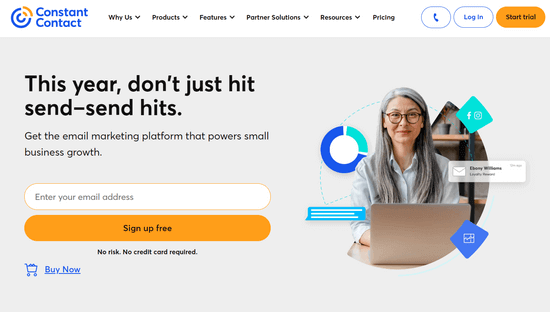
Wenn Sie etwas Fortgeschritteneres suchen, das leistungsstarke Marketingautomatisierung beinhaltet, dann empfehlen wir die Verwendung von HubSpot, Brevo (ehemals Sendinblue) oder ConvertKit. Sie sind beide sehr beliebt bei Geschäftsinhabern und bieten auch kostenlose Testversionen an.
Sobald Sie sich bei einem E-Mail-Marketing-Dienst angemeldet haben, besteht der nächste Schritt darin, Anmeldeformulare zu Ihrer Website hinzuzufügen, damit Ihre Nutzer sich abonnieren können.
Ihre E-Mail-Liste vergrößern und mehr Abonnenten gewinnen
Wussten Sie, dass mehr als 70 % der Besucher, die Ihre Website verlassen, nie wieder zurückkehren? Das ist wahr, schauen Sie einfach in Ihre Google Analytics und sehen Sie sich den Prozentsatz der neuen im Vergleich zu wiederkehrenden Besuchern an.
Deshalb müssen Sie jeden Website-Besucher in einen E-Mail-Abonnenten umwandeln, bevor er geht, damit Sie ihm relevante Nachrichten senden können, um ihn zurückzubringen.
Ein durchschnittlicher Internetnutzer verbringt nur wenige Sekunden mit dem Betrachten einer Website. Das gibt Ihnen sehr wenig Zeit, um ihn zu fesseln. Wenn Ihre E-Mail-Anmeldeformulare nicht auffällig sind, verlassen die Benutzer die Website, ohne sich jemals anzumelden.
Der größte Fehler, den wir bei Anfängern sehen, ist das strategische Platzieren von hochkonvertierenden Opt-in-Formularen.
Einige WordPress-Themes verfügen über integrierte Sidebar-Widgets, aber diese konvertieren nicht so gut.
Ihr E-Mail-Marketing-Dienst stellt Ihnen möglicherweise auch Codes zur Verfügung, die Sie in Ihr Theme einbetten können, aber dazu müssen Sie programmieren können.
Deshalb empfehlen wir unseren Nutzern, OptinMonster zu verwenden. Es ist die leistungsstärkste Conversion-Optimierungssoftware, die Ihnen hilft, abwandernde Website-Besucher in Abonnenten und Kunden zu verwandeln.
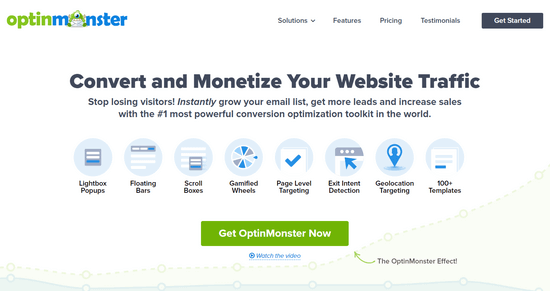
Mit seinem WordPress-Plugin können Sie mit OptinMonster ganz einfach eine E-Mail-Liste aufbauen.
Anstatt langweilige Anmeldeformulare zu Ihrer Seitenleiste hinzuzufügen, können Sie ganz einfach hochkonvertierende Opt-in-Formulare erstellen, wie z. B. Lightbox-Popups, schwebende Kopf- und Fußzeilen, Slide-in-Scrollboxen, Vollbild-Willkommensmatten, Inline-Formulare und mehr.
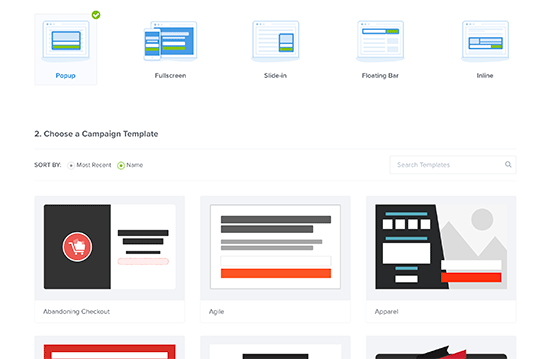
Aber was OptinMonster wirklich leistungsstark macht, sind die Funktionen für Verhaltensautomatisierung und Personalisierung. OptinMonster ermöglicht es Ihnen, automatisch verschiedene Opt-in-Formulare anzuzeigen, basierend darauf, woher der Benutzer kommt, welche Seite er besucht und was er auf Ihrer Website tut.
Zum Beispiel verfolgt die Exit-Intent®-Funktion das Mausverhalten Ihrer Nutzer und zeigt ihnen ein gezieltes Anmeldeformular in dem genauen Moment, in dem sie die Seite verlassen wollen. Dies hilft Ihnen, abwandernde Besucher in Abonnenten zu konvertieren.
Deshalb nutzen Influencer wie Michael Hyatt, Neil Patel und Social Media Examiner Exit-Intent auf ihren Websites. Es half Social Media Examiner, in 7 Monaten über 250.000 neue Abonnenten zu gewinnen.
Nicolas Gagne, ein Kleinunternehmer, kombinierte Constant Contact mit einem einzigen Exit-Intent-Optin, um seine E-Mail-Liste um 500 % zu vergrößern. Dies half ihm, seinen Umsatz aus seinem Online-Shop zu verdreifachen (siehe die vollständige Fallstudie).
Es gibt noch viele weitere Fallstudien und OptinMonster-Bewertungen, die Sie ebenfalls lesen können.
Starten Sie noch heute mit OptinMonster!
Hinweis: OptinMonster wurde vom Gründer von WPBeginner, Syed Balkhi, gegründet, weil er schneller mehr E-Mail-Abonnenten gewinnen wollte. Es half uns, unsere E-Mail-Anmeldungen um 600 % zu steigern. Aufgrund vieler Anfragen haben wir dieses Tool öffentlich zugänglich gemacht, und derzeit ist es die am meisten empfohlene Lead-Generierungssoftware auf dem Markt.
Neben OptinMonster gibt es ein weiteres Tool, mit dem Sie schnell Ihre E-Mail-Liste und Ihre Social-Media-Follower gleichzeitig erweitern können: die Verwendung eines viralen Gewinnspiel-Plugins wie RafflePress.
Es ermöglicht Ihnen, Gewinnspiele zu nutzen, um Ihre Website-Besucher in Markenbotschafter zu verwandeln. Infolgedessen erhalten Sie mehr Traffic, E-Mail-Abonnenten und Social-Media-Engagement, ohne bezahlte Anzeigen kaufen zu müssen.
Probieren Sie es aus.
Strategien und Ressourcen für den Listenaufbau
Die richtigen Werkzeuge zu haben ist entscheidend, aber zu wissen, wie man sie richtig benutzt, macht den größten Unterschied.
In Ihrer E-Mail-Marketingstrategie ist die wichtigste Sache, die Sie planen sollten, die Segmentierung.
Was ist E-Mail-Listen-Segmentierung?
E-Mail-Listen-Segmentierung ist der Prozess der Gruppierung Ihrer Abonnenten, damit Sie Ihre E-Mails besser auf deren Interessen abstimmen können.
Es hilft Ihnen, höhere Öffnungs- und Klickraten zu erzielen. Dieser definitive Leitfaden für E-Mail-Marketing enthält alle Informationen, die Sie benötigen, um Ihre E-Mail-Liste wie ein Profi zu segmentieren.
Wenn Sie Ihre E-Mail-Liste schnell aufbauen möchten, dann sehen Sie sich unsere bewährten und einfachen Tricks an, um Ihre E-Mail-Liste schneller aufzubauen: Ihre E-Mail-Liste schneller aufzubauen.
Wenn Sie nicht sicher sind, wie Sie ein Opt-in-Formular erstellen, sehen Sie sich diese 63-Punkte-Checkliste für die Erstellung eines hochkonvertierenden Opt-in-Formulars an.
Content-Upgrades sind die am besten konvertierenden Opt-in-Formulare. Es ist eine Technik, bei der Sie am Ende Ihrer beliebten Blogbeiträge Bonusinhalte anbieten. Diese konvertieren normalerweise 5-mal höher als ein reguläres Opt-in. Hier sind einige Ideen für Content-Upgrades, die Sie sich ansehen sollten.
Um ganz einfach ein Content-Upgrade zu erstellen, können Sie ein Tool wie Beacon verwenden, die beste Lead-Magnet-Software. Beacon bietet vorgefertigte Vorlagen und einen Drag-and-Drop-Builder zur Erstellung von E-Books, Checklisten, Arbeitsmappen und mehr.
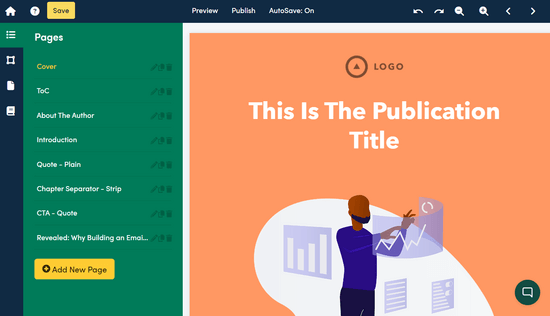
Wir haben einen vollständigen Leitfaden dazu, wie Sie Content-Upgrades in WordPress effektiv nutzen.
Es gibt viele verschiedene Möglichkeiten, E-Mail-Leads zu erfassen, und wir haben diese in unserem Anfängerleitfaden zur Lead-Generierung in WordPress ausführlich behandelt.
Fazit
Es spielt keine Rolle, welche Art von Geschäft Sie betreiben, welche Art von Website Sie haben oder in welcher Branche Sie tätig sind.
Wenn Sie eine Website haben und Ihre Besucher zu wiederkehrenden Kunden machen möchten, dann müssen Sie sie in Ihre E-Mail-Liste aufnehmen.
Wir hoffen, dieser Artikel hat Ihnen geholfen zu verstehen, warum der Aufbau einer E-Mail-Liste wichtig ist, und Ihnen geholfen, richtig loszulegen. Möglicherweise möchten Sie auch unseren Leitfaden zum Hinzufügen von Web-Push-Benachrichtigungen zu Ihrer Website und die besten E-Mail-Erfassungstools sehen.
Wenn Ihnen dieser Artikel gefallen hat, abonnieren Sie bitte unseren YouTube-Kanal für WordPress-Video-Tutorials. Sie finden uns auch auf Twitter und Facebook.





Adams Green
Ich muss sagen, das ist ein sehr wichtiger Blog, den Sie veröffentlicht haben!
WPBeginner Support
Glad you’ve found our content helpful
Admin
Ella
Kann ich mit einer E-Mail-Liste Geld verdienen, auch wenn sie meine Links nicht anklicken?
WPBeginner Support
Sie möchten Ihren Nutzern einen Grund geben, auf Ihre Links zu klicken, und für andere Möglichkeiten, Ihre Inhalte zu monetarisieren, empfehlen wir Ihnen, sich unseren Artikel unten anzusehen:
https://www.wpbeginner.com/beginners-guide/make-money-online/
Admin
Garrett
Ist es besser, zuerst eine Reihe von E-Mail-Entwürfen zu erstellen? Um eine Reihe von Inhalten bereit zu haben, die versendet werden, nachdem Besucher Ihrer Liste beigetreten sind? Andernfalls tritt jemand der Liste bei und erhält nie eine E-Mail, um ihn zu binden.
Sollten Sie etwa 10 E-Mails vorab erstellen, bevor Sie sich bei einem E-Mail-Marketing-Service anmelden und bevor Sie Anmeldeformulare auf Ihrer gesamten Website einrichten?
Nur neugierig auf die ideale Aufgabenreihenfolge, wenn man bei Null anfängt.
Danke.
WPBeginner Support
Das ist eine Frage der persönlichen Präferenz. Am Anfang brauchen Sie nur eine E-Mail, um die Nutzer darüber zu informieren, dass sie sich angemeldet haben, und von dort aus können Sie wachsen.
Admin
Jerry Whalen
Ich habe an einem Langzeitprojekt gearbeitet und beginne gerade, die Übergangsoptionen zu prüfen. Die von Ihnen bereitgestellten Informationen lassen mich wissen, dass die tatsächliche Funktionalität am Horizont ist! Danke für die Menge an Informationen!
WPBeginner Support
GLad our guide could be helpful
Admin
Wenting Xie
So viele interessante Ideen!
WPBeginner Support
Thank you, glad you like our ideas
Admin
chamil
Ich bekomme Unmengen an Wissen von dieser Webseite. Danke für den Artikel. Er ist wirklich nützlich für Anfänger wie uns.
WPBeginner Support
You’re welcome, glad you’ve found our content helpful
Admin
Kathy Rowland
Habe gerade zu Constant Contact gewechselt und bin sehr an OptinMonster interessiert. Vielen Dank für die Informationen hier. Kathy
WPBeginner Support
You’re welcome, glad you’ve found our recommendations helpful
Admin
Obarayese Sikiru
Ich kenne nur den Unterschied zwischen Blog-Abonnenten und E-Mail-Listen. Bietet der MailChimp-Dienst, der mit Woommerce geliefert wird, E-Mail-Marketing-Dienste an?
WPBeginner Support
WooCommerce hat ein Add-on, um sich mit WooCommerce zu verbinden und Ihnen zu helfen, E-Mails an Ihre Besucher und Benutzer zu senden.
Admin
Zeeva Natasha Zazhinne
Danke für diesen ausgezeichneten Artikel. Obwohl ich noch viele Fragen habe, haben Sie mir auch die Links zu anderen Artikeln gegeben, die ich als Nächstes lesen werde – in der Hoffnung, dass diese Fragen auch beantwortet werden!
WPBeginner Support
You’re welcome, glad we could help clear up some confusion and our other articles should help fill in any missing information
Admin
Rohit kumar Verma
Vielen Dank für dieses Wissen.
Ich habe begonnen, E-Mails zu sammeln.
WPBeginner Support
You’re welcome, glad our article could be helpful
Admin
Lawrence
WPBeginner hat immer die richtigen und perfekten Informationen für seine Leser. Ihre Artikel sind immer sehr nützlich.
Danke für das Teilen dieses wunderbaren Artikels.
WPBeginner Support
Glad you find our content helpful
Admin
Laura
Ihr Beitrag hat mir wirklich mit meiner E-Mail-Liste geholfen. Machen Sie weiter so.
WPBeginner Support
Glad our post could be helpful
Admin
Naveen
Hallo Marc,
Ich habe gelernt, dass wir bei E-Mail-Kampagnen „geben, geben, geben, verkaufen…“ und wiederholen sollten.
Also, im Grunde sollten wir unseren E-Mail-Abonnenten (vielleicht Bildungs-E-Mails senden?) 3x mehr geben, als wir versuchen, ihnen etwas zu verkaufen.
...hilfreich sein...dann bieten Sie ihnen Ihre Hilfe an, indem Sie ihnen Ihren Service oder Ihr Produkt verkaufen
Alex Smith
Vielen Dank für all diese wunderbaren Informationen. Ich schreibe sowohl Belletristik als auch Sachbücher. Ich frage mich, ob ich zwei Listen erstellen muss, für die sich die Leute anmelden können. Oder sollte ich nur eine haben? Die Zielgruppen überschneiden sich teilweise, sind aber größtenteils unterschiedlich. Wie gehe ich damit um, ohne zwei Websites zu haben (was ich nicht möchte) – ich habe derzeit eine Autorenwebsite. Danke für jeden Rat.
WPBeginner Support
Hallo Alex,
Sie können verschiedene E-Mails an verschiedene Segmente von Benutzern in derselben Liste senden. Abhängig von Ihrem E-Mail-Marketing-Dienst können Sie Formulare erstellen, mit denen Benutzer ihre Präferenzen auswählen können.
Admin
Aaron
Das ist großartig
WPBeginner Support
Glad you like our article
Admin
phyllis cole-dai
Vielen Dank für all diese wunderbaren Informationen. Ich schreibe sowohl Belletristik als auch Sachbücher. Ich frage mich, ob ich zwei Listen erstellen muss, für die sich die Leute anmelden können. Oder sollte ich nur eine haben? Die Zielgruppen überschneiden sich teilweise, sind aber größtenteils unterschiedlich. Wie gehe ich damit um, ohne zwei Websites zu haben (was ich nicht möchte) – ich habe derzeit eine Autorenwebsite. Danke für jeden Rat.
WPBeginner Support
Hallo,
Sie können zwei verschiedene E-Mail-Listen führen. Beim Erstellen Ihrer Anmeldeformulare können Sie zwei Kontrollkästchen hinzufügen, die es den Benutzern ermöglichen, auszuwählen, für welche Liste sie sich anmelden möchten.
Ein anderer Ansatz kann darin bestehen, Benutzergruppen in Ihrer Mailinglisten-Software zu erstellen. Dies ermöglicht es Ihnen, auszuwählen, an welche Benutzergruppe Sie eine E-Mail über Ihre Mailingliste senden möchten.
Admin
Mary
Vielen Dank für das Teilen dieser sehr reichhaltigen Inhalte, es hat mir sehr geholfen. Dankbarkeit.
Valentine Nnanyere
Ich liebe diesen Artikel. Sie haben mir wirklich mit coolen Tipps geholfen, wie ich die E-Mail-Liste für meinen Blog aufbauen kann. Danke fürs Teilen.
Valentine Nnanyere
Andrew Wilkerson
Obwohl ich den Nutzen für einige Unternehmen sehe, hasse ich persönlich E-Mail-Listen, nervige Pop-ups, die versuchen, Sie zum Abonnieren zu bewegen usw. usw. Es scheint, dass jede Website, die ich jetzt besuche, denselben nervigen Mist hat.
Ich betreibe meine Website seit 2004, ich habe Trends kommen und gehen sehen. Eine Sache, die ich ablehne, ist, meine Kunden mit Werbung auf meiner Website oder nervigen Newsletter-Abonnements zu belästigen. Stimmt jemand zu oder versucht die ganze Welt, ihr Geschäft uns aufzuzwingen, nur um so viel Geld wie möglich zu verdienen. Kümmert sich jemand um das Benutzererlebnis? Wenn Sie gut in dem sind, was Sie tun, werden Sie gefunden.
mariet
Ja, ich stimme Ihnen in vielerlei Hinsicht zu.
Jede Seite, die ich besuche, möchte meine E-Mail-Adresse und andere persönliche Informationen. Oft gebe ich sie an, aber oft ärgere ich mich so sehr darüber, dass meine Privatsphäre angegriffen wird und Produkte aufgedrängt werden, dass ich die betreffende Seite schließe.
Aber jetzt versuche ich, eine Website zu erstellen, die das Leben der Menschen wirklich verbessern wird. Ich möchte wirklich, dass sie Beiträge abonnieren, die ihr Leben verändern könnten.
Einerseits fühle ich mich wütend, mit all diesen Websites in einen Topf geworfen zu werden, die versuchen, „Zeug“ zu verkaufen. ABER, ich denke, es ist am besten, aufdringlich zu sein, sonst denken die Leute nicht daran, ihre E-Mail zu hinterlassen. Dann vergessen sie uns, wenn sie uns am dringendsten brauchen. Ich verkaufe nichts, ich möchte nur die Online-Kommunikation zwischen Betroffenen einer bestimmten chronischen Krankheit verbessern. Ob ich Sponsoring von Medizintechnikunternehmen erhalte, ist ungewiss.
Ich möchte ehrlich und integer sein, meine Kosten decken – wenn möglich (mit Sponsoring) – und meine aktuellen oder potenziellen Nutzer nicht verärgern. Denn wenn sie nicht besuchen, ist meine Seite zum Scheitern verurteilt.
Ich hoffe, meine Antwort ist für Sie sinnvoll und bedeutsam für andere.
Jay Rajamanickam
Ich hasse die Pop-ups auch. Sie verderben das Benutzererlebnis. Wenn ich den Websites folgen möchte, speichere ich sie als Lesezeichen und besuche sie von Zeit zu Zeit. Für Kunden oder Leser, die einen E-Mail-Newsletter erhalten möchten, würde ich diese Option in der Seitenleiste hinzufügen. Neugierige Leser können ihre E-Mail in der Seitenleiste hinzufügen, ohne ihr Leseerlebnis zu beeinträchtigen.
TAJBIR SINGH
Erzählen Sie mir von Newsletter- und E-Mail-Marketing von GoDaddy??
Marc
Ja, das Geld steckt in der Liste, sagen sie...
OK, ich habe eine lange E-Mail-Liste aufgebaut.
Was mache ich jetzt damit?
„Wie quetscht man das Geld daraus?“ Das ist eine Frage, die hier unbeantwortet bleibt.
Irgendwelche Ratschläge?
Carla
Hallo Marc,
Ich habe gelernt, dass wir bei E-Mail-Kampagnen „geben, geben, geben, verkaufen…“ und wiederholen sollten.
Also, im Grunde sollten wir unseren E-Mail-Abonnenten (vielleicht Bildungs-E-Mails senden?) 3x mehr geben, als wir versuchen, ihnen etwas zu verkaufen.
...hilfreich sein... dann bieten Sie ihnen an, indem Sie ihnen Ihren Service oder Ihr Produkt verkaufen.
Carla
ikomrad
Ich bin hierher gekommen, um Ratschläge zu sammeln, welche Informationen ich sammeln sollte. E-Mail-Adresse, Vorname, Nachname sind sinnvoll, sollte ich sie nach etwas anderem fragen, das für das Marketing hilfreich wäre?
Greg Turnquist
Als ich eine E-Mail-Liste einrichtete, wusste ich, dass ich sowohl technische Nerds als auch Sci-Fi/Fantasy-Leser haben würde, also erstellte ich „Gruppen“. Wenn sich Leute für meine Mailingliste anmelden, wählen sie eine oder die andere (oder beides!). Das ermöglicht es mir, E-Mails zu versenden, die auf jede Gruppe zugeschnitten sind und wahrscheinlich Dinge enthalten, die sie interessieren.
Hoffnung
Hey there
Thanks a lot for this article! I am in the process of starting my own music YouTube Channel and would love to begin with building an email list right from the start..
I am not a business selling anything yet but for MailChimp I have to give a business address that will be shown in the newsletters. I dont wanna give away my private address as well but how can I still legally (with the opt-in and everything) collect email address and be able to send newsletters? Would you still recommend MailChimp for strategic purposes or do you have any other ideas?
Thanks a lot!!
Hope
WPBeginner Support
Bitte kontaktieren Sie den MailChimp-Support.
Admin
JM
Hallo, Hope. Ich bin genau in der gleichen Situation. Ich starte einen neuen Blog und sammle Abonnenten für meine Website-Startseite; die Website verkauft jedoch nichts und hat keine physische Adresse. Haben Sie eine Lösung für Ihre Situation gefunden?
Carla
Hallo Hope,
MailChimp erlaubt es Ihnen, die Adresse zu entfernen (oder eine Postfachadresse hinzuzufügen).
Carla
Greg Turnquist
Um das Anti-Spam-Gesetz einzuhalten, MÜSSEN Sie eine Adresse angeben. Mailchimp erzwingt das. Jetzt können Sie eine Postfachadresse angeben, wenn Sie dafür bezahlen möchten. Genau aus diesem Grund haben meine Frau und ich eine eingerichtet, als sie ihren eigenen Newsletter startete und ihre Leser-Fanliste aufbaute.
Stu
Toller Artikel… aber warum ist eine führende Website wie Ihre nicht mobilfreundlich. . ?
Melissa
Ein wirklich nützlicher Artikel über den Wert des Sammelns von E-Mail-Abonnenten von Ihrem Blog, und großartig, etwas anderes als Mail Chimp vorgeschlagen zu bekommen!
Joseph Dabon
Um Ihre E-Mail-Liste zu vergrößern, spricht jeder davon, kostenlose Geschenke als Anreiz für die Anmeldung anzubieten. Aber wo kann ich als Anfänger solche Geschenke finden?
WPBeginner Support
Sie können Content Upgrades als Geschenke verwenden.
Admin
Greg Turnquist
Die grundlegende Idee ist, den Leuten etwas zu geben, das mit der Art von Abonnent übereinstimmt, die Sie suchen. Wenn Sie beispielsweise eine Liste von SciFi-Lesern haben möchten, wäre eine kostenlose SFF-Kurzgeschichte, ein Buch oder ein Charakterdossier für die Art von Menschen, die Sie anziehen möchten, sehr verlockend. Es kann nichts sein, was sie überall bekommen können (wie eine Amazon-Geschenkkarte), sondern etwas Echtes, das Sie erstellt haben.
Line
Das war alles sehr hilfreich, danke! Ich war gerade dabei, das Feedburner-Plugin auf meiner WP-Seite zu aktivieren, aber nachdem ich das hier gelesen habe, werde ich es nicht tun.
Ich habe einen Blog, in dem ich über meine Erfahrungen im Ausland schreibe, und alles, was ich möchte, ist eine Funktion, die automatisch E-Mails an die Abonnenten sendet, wenn ich einen neuen Beitrag veröffentliche.
Es ist nicht meine Absicht, Newsletter zu versenden – nur die automatische Benachrichtigung über einen neuen Beitrag.
Deshalb dachte ich, Feedburner wäre großartig für mich. Aber würden Sie mir trotzdem empfehlen, Mailchimp oder etwas Ähnliches dafür zu verwenden?
Danke im Voraus – Line
Em Fairley
Feedburner oder Jetpack reichen für diesen Zweck aus. Aweber oder Mailchimp etc. sind rein für Newsletter gedacht.
Kyler Brown
Meine Frau möchte schon seit einiger Zeit eine Mailingliste für ihr Bäckereigeschäft starten. Sie betreibt es nur von zu Hause aus, daher wäre es schön, eine Möglichkeit zu haben, sich etwas mehr an unsere Kunden zu wenden. Das hat uns sehr geholfen, und mir gefiel Ihr Punkt, dass man durch E-Mails persönlicher mit seinen Kunden umgeht. Danke fürs Teilen.
Ann
Toller Beitrag! Ich habe kürzlich angefangen, GetResponse zu nutzen, da Mailchimp mir nicht mehr ausreichte. Es ist auch leicht zu lernen und hat coole Funktionen!
Linda Throup
Mailchimp könnte genau das sein, wonach ich in Bezug auf Mailinglisten suche, aber es wirkt ziemlich einschüchternd mit all den Fragen zur Unternehmensinformation. Ich bin nur eine Einzelperson mit einem normalen Job, die in Zukunft E-Books verkaufen möchte. Können Sie mir bitte einen Rat geben?
Danke
Maryam
Das ist extrem hilfreich, ich werde sofort damit anfangen. Denn ich habe meinen Modeblog im August gestartet und wusste immer noch nicht, wie ich die E-Mail-Abonnements einrichten soll, und niemand hat es gut erklärt, bis ich diesen Beitrag gelesen habe.
Vielen Dank!
Maryam
Eric
Hallo,
Ich habe kürzlich einen WP-Blog erstellt – Anfänger und werde ständig daran erinnert. Ich habe Jetpack installiert. Ich habe das Widget zum Abonnieren per E-Mail verwendet. Ich habe es im Footer. Die Abonnement-Buttons funktionieren überhaupt nicht. Es ist, als ob sie mit nichts verbunden wären, aber ich habe das Gefühl, dass mir etwas fehlt.
Auf der Support-Seite von Jetpack geben sie an, dass diese Funktion standardmäßig vorhanden und einsatzbereit sein sollte.
Was übersehe ich hier? Danke für jede Einsicht. Ich habe mindestens 2 Stunden damit verbracht.
WPBeginner Support
Bitte kontaktieren Sie den JetPack-Support. Es scheint, dass das CSS Ihres Themes mit Ihrem Abonnementformular in Konflikt steht.
Admin
naresh
Wirklich inspirierend. Das ist genau die Art von Geschäftsmodell, die ich möchte und habe
baue ich gerade. Danke, dass Sie mir gezeigt haben, dass Träume Realität werden können!
Liat
Hallo, ich möchte auf meiner WP-Website einen "Anmelden"-Button erstellen, auf dem Betrachter ihren Namen und ihre E-Mail-Adresse eingeben können und dann AUTOMATISCH zu meiner Mailingliste hinzugefügt werden. Gibt es eine Möglichkeit, das zu tun, anstatt jede Adresse manuell einzugeben? Könnte ich so etwas über ein einfaches Gmail-Konto machen oder müsste ich ein komplexeres Programm verwenden?
Danke
Sarah
Ich habe keine, ich habe mich gerade bei MailChip angemeldet, nachdem ich diesen Artikel gelesen habe, aber wenn ich die E-Mail-Liste erstellen kann, was passiert dann mit der von Jetpack?
WPBeginner Support
Hier erfahren Sie, wie Sie von JetPack-Abonnements zu MailChimp wechseln.
Admin
Syed Balkhi
Nein, weil die anderen Personen nicht zugestimmt haben, E-Mails von Ihnen zu erhalten.
Chris
Wenn jemand meine E-Mail-Adresse in einer Online-Mail-Aktion verwendet (die er mit meiner Zustimmung erhalten hat), mich aber kontaktiert und meine E-Mail nicht mit anderen im Blindkopie-Verfahren versendet hat – im Wesentlichen meine Daten mit anderen teilt – darf ich diese E-Mails dann für meine eigenen Vorteile in einer Mail-Aktion verwenden (wobei sichergestellt wird, dass alle Adressen im Blindkopie-Verfahren versendet werden) und gleichzeitig sicherstellen, dass es eine Opt-out-Option in meiner E-Mail gibt?
Raquel Costa Hammer
Was ist mit dem Kauf von E-Mail-Listen? Kennen Sie sichere Seiten, auf denen man solche Listen kaufen kann?
WPBeginner-Mitarbeiter
Der Kauf einer E-Mail-Liste ist nie eine gute Idee.
Raquel Costa Hammer
Warum? Was würden Sie dazu raten, wie man eine E-Mail-Liste aus einem anderen Land erstellt?
Anouk
Es sollte kein anderer Weg sein. Stellen Sie ein Opt-in-Formular auf Ihren Blog oder Ihre Website, und interessierte Personen werden sich anmelden.
Kaufen Sie keine E-Mail-Liste, da die Leute Sie als Spammer melden werden. Sie sollten immer E-Mails an Personen senden, die zugestimmt haben, E-Mails von Ihnen zu erhalten.
Dahlia
Hallo, wie erstelle ich einen Anmeldebutton, der etwas kostenlos anbietet? Damit habe ich Schwierigkeiten...
WPBeginner-Mitarbeiter
Dies kann mit OptinMonster erreicht werden. Schauen Sie sich unseren Leitfaden an, wie Sie „Einen täglichen und wöchentlichen E-Mail-Newsletter erstellen in WordPress. Was Kategorien betrifft, müssen Sie eine RSS-to-Email-Kampagne und Gruppen für jede einzelne Kategorie erstellen.
Samuel King
Toller Beitrag!
Ich arbeite an einer Website und probiere die Position des Sidebar-Widgets aus, um das Opt-in-Formular hinzuzufügen. Ich würde gerne wissen, wie Sie Ihre Abonnement-Widget-Box in der Sidebar erstellt haben? Ich möchte etwas, das Abonnenten die Möglichkeit gibt, auszuwählen, genau wie bei Ihnen.
Danke im Voraus
Ian
Toller Leitfaden, genau das, wonach ich gesucht habe, aber es ist das Timing, das meine Frage ist. Ich habe gerade meine E-Commerce-Website eingerichtet und verkaufe „Print-on-Demand“-Produkte (kleine Auflagen personalisierter Drucke). Habe nur wenige Artikel zum Verkauf, also wann sollte ich versuchen, meine E-Mail-Liste zu erstellen? Sind 15 Artikel in einem Shop zu wenig, also warten, bis ich z. B. 50 habe? Eine Landingpage erstellen, die mehr für die Zukunft verspricht, also jetzt anmelden? Keine leichte Frage, um Rat zu finden. Jede Hilfe wäre sehr willkommen.
WPBeginner Support
Ian, 15 Artikel reichen aus, um Ihre Besucher neugierig zu machen, daher ist es an der Zeit, sie zur Anmeldung zu bewegen, sonst werden sie wahrscheinlich nie erfahren, wann Sie neue Artikel hinzufügen. Wir haben sogar Anmeldeformulare auf Websites gesehen, die noch nicht einmal gestartet sind.
Admin
CL Langdon
Als absoluter Anfänger in all dem gibt es eine ernsthafte "Lernkurve", um überhaupt an diesen Punkt zu gelangen. Wenn ich nur eine E-Mail-Liste erstellen möchte – warum brauche ich einen Drittanbieter-E-Mail-Dienst, wenn ich Yahoo oder Gmail benutze? Bedeutet das, dass ich mich bei Mailchimp oder Aweber anmelden muss? Ich finde das alles etwas verwirrend, warum ich das überhaupt tun muss? und was passiert dann, wenn ich in Zukunft diese Funktion hinzufügen möchte? Im Moment habe ich kein Budget, um zusätzliche kostenpflichtige Dienste zu bezahlen, daher ist das einfach keine Option. Ich finde die Navigation durch all das als Erstbenutzer von WP und beim Einrichten einer Website extrem verwirrend. Viele der Plugins beschädigen meine Website und verursachen ernsthafte Probleme, daher bin ich sehr vorsichtig, wenn ich zusätzliche Plugins herunterlade. Die meisten von ihnen haben 4-5-Sterne-Bewertungen, aber nur wenige Kommentare, die zu dieser Bewertung geführt haben. Wenn Sie einen (oder zwei) Schritt(e) zurückgehen und versuchen könnten, auf einer grundlegenderen Ebene zu erklären – ich denke, das würde Anfängern wirklich helfen. Ich finde all diese sozialen Medien, Feedburner usw. extrem zeitaufwendig und die Blogkommentare, die ich erhalte, sind ALLE Werbetreibende, daher habe ich sie als Spam markiert und gelöscht, ohne sie auf meiner Website anzuzeigen.
Ich wollte nur eine Website einrichten, die Informationen anzeigt und Leute auf meine Website kommen, um sich als interessiert an dem, was wir zu sagen haben, anzumelden. Wenn wir uns entscheiden, in Zukunft weitere Aktivitäten durchzuführen, können wir das versuchen, nachdem wir diese "Anfänger"-Phase hinter uns gebracht haben.
Vielen Dank im Voraus für Ihre Artikel und Ihre Website. Bis heute war Ihre Website äußerst hilfreich.
WPBeginner Support
CL Langdon,
Wir verstehen, wie überwältigend und verwirrend das für einen neuen Benutzer sein kann. Aber Sie werden bald feststellen, wie nützlich es für Sie in Zukunft sein wird. Wir empfehlen Ihnen, nicht alles schnell zu erledigen. Konzentrieren Sie sich auf den Aufbau Ihrer Website, das Gewinnen von Besuchern und das Posten von Inhalten. Wenn Sie bei etwas nicht weiterkommen, konzentrieren Sie sich auf dieses spezifische Problem und versuchen Sie, es mit Tutorials auf unserer Website oder anderswo zu lösen.
Was E-Mail-Dienste betrifft, so gibt es tatsächlich eine Grenze, wie viele E-Mails Sie von einem kostenlosen Gmail- oder Yahoo-Konto senden können. Der Versand von Massen-E-Mails wird von diesen kostenlosen E-Mail-Dienstanbietern als Missbrauch des Dienstes angesehen. Ihre E-Mails werden entweder im Spam-Ordner Ihrer Benutzer landen oder sie werden sie gar nicht erhalten. Es ist auch möglich, dass Ihr E-Mail-Dienst Ihr Konto wegen Verstoßes gegen die Nutzungsbedingungen sperrt. Deshalb benötigen Sie einen E-Mail-Dienst eines Drittanbieters.
Admin
Lisa
Toller Beitrag. Was ist die beste Option, wenn ich Opt-ins wie Jetpack hinzufügen und E-Mails senden möchte, wenn es einen neuen Beitrag gibt, aber auch eine E-Mail-Liste aufbauen möchte. 2 separate Formulare auf der Website ??
Danke
WPBeginner Support
Ja, wenn Sie Benutzer dazu bringen könnten, ihre E-Mail-Adressen in zwei verschiedene Listen einzugeben.
Admin
Mursaleen
Ich benutze Wysija für Newsletter auf meinem .. was wird das Ergebnis sein, wenn ich selbst eine Liste erstelle und Newsletter versende, wird er dann im Spam-Ordner landen?
WPBeginner Support
Nicht immer, aber ja, es wird wahrscheinlich im Spam landen.
Admin
Alex Ferrara
Das war hilfreich und zeitgemäß für mich. Ich befinde mich in der Planungsphase und recherchiere die verschiedenen E-Mail-Dienste. Einer, auf den ich gestoßen bin und der mich anspricht, ist GetResponse. Aber ich habe nur begrenzte Informationen dazu gefunden. Sind Sie mit diesem Dienst vertraut? Wie schneidet er im Vergleich zu Aweber oder Mailchimp ab?
WPBeginner Support
Alex GetResponse ist auch ein guter Service. Sie haben eine kleinere Kundenbasis als MailChimp oder Aweber, aber sie sind definitiv auf dem richtigen Weg. Sie sollten Ihre eigenen Optionen in Betracht ziehen, die Ihnen bei der Entscheidung helfen. Zum Beispiel Preisgestaltung, Wachstum, Support, Zuverlässigkeit, Zustellbarkeit, Spam-Filter usw. Erstellen Sie eine Liste dieser Faktoren, um sie selbst zu vergleichen. Sie werden auch solche Analysen im Web finden, aber diese Analysen könnten voreingenommen sein. Daher ist es besser, dies selbst zu tun.
Admin
afshin mokhtari
Meine Website/mein Blog existiert seit etwa 3 Jahren. Ich habe vor etwa einem Jahr die Option hinzugefügt, sich benachrichtigen zu lassen, wenn neue Beiträge erscheinen. Ich erhalte jedes Mal eine E-Mail, wenn sich jemand anmeldet, und das sind etwa 1 oder 2 pro Woche.
In den letzten, sagen wir mal 6 Wochen bekomme ich plötzlich mindestens 4 oder 5 E-Mails von meinem Blog, die mir sagen, dass sich jemand für meine Mailingliste angemeldet hat. Ich schaue mir die E-Mail-Adressen an und es scheint mir, dass gut die Hälfte davon gefälschte E-Mails sind! Was ist los?
Ich verstehe, dass gefälschte Personen ein Konto auf Ihrer Website erstellen, damit sie einen Link zu ihren eigenen Produkten oder Websites posten können, auf der Suche nach Linkbacks und Ähnlichem... aber ich genehmige persönlich alle Kommentare und veröffentliche keinen Spam. Ich verstehe nicht, warum ich eine so hohe Anzahl gefälschter Abonnenten bekomme.
WPBeginner Support
Welchen E-Mail-Dienstanbieter nutzen Sie? Seriöse E-Mail-Dienstanbieter wie Mailchimp oder Aweber sind mit Tools ausgestattet, um solche Anmeldungen zu verarbeiten. Was Ihre E-Mail-Abonnenten betrifft, können Sie diesen Artikel lesen, wie wir unsere E-Mail-Listen-Abonnenten gesteigert haben auf WPBeginner.
Admin
Richard Benjamin
Als Antwort auf „bogus“ E-Mail-Abonnenten sage ich Ihnen, warum das so gemacht wird ... weil ich es selbst tue. Wenn ich gezwungen bin, meine E-Mail-Informationen einzugeben, nur um einige kostenlose Informationen zu erhalten, ärgert mich das. Der Grund, warum es mich ärgert, ist, dass ich in meinem Geschäft mit vielen Unternehmen zu tun habe und mir nicht die Zeit leisten kann, ständig meinen Posteingang zu durchsuchen, um 50 E-Mails von einem Unternehmen zu löschen, von dem ich nur ein paar Informationen wollte. E-Mail-Marketing-Opt-in ist großartig, aber denken Sie daran – nicht jeder möchte nach dem Ereignis mit E-Mails bombardiert werden.
Pam Burzynski
Das waren großartige Informationen, die fast Fragen beantworteten, die ich mir selbst stellte. Selbst Mail Chimp ist mir zu kompliziert. Ich wünschte, es gäbe etwas so Einfaches wie Jet Pack, um eine E-Mail-Liste aufzubauen.
Ich habe gesehen, wie Leute mit JetPack Tausende von Abonnenten gewonnen haben. Wenn die Leute doppelt zugestimmt haben, was ich glaube, dass sie es mit JetPack getan haben... warum können die E-Mail-Adressen nicht sichtbar sein, damit man ihnen E-Mails senden kann?
Sowohl Mailchimp als auch Aweber haben zu viele Funktionen für jemanden, der es einfach halten möchte. Ich habe beide ausprobiert und bin zu JetPack gewechselt. Ich bin sicher, ein paar einfache Funktionen könnten zu JetPack hinzugefügt werden... halten Sie es einfach und verlangen Sie eine geringere Gebühr als Aweber. Ich hatte und kenne auch andere, die von Aweber überzeugt wurden und es nie benutzt haben, und dafür eine hohe monatliche Gebühr für nichts bezahlt haben. Das ist die Art der Welt jetzt... sie dazu bringen, sich anzumelden, es auf ihre Kreditkarte zu buchen, und sie vergessen es und lernen nie, wie man es benutzt. Hilft, all die anderen Leute zu bezahlen, die endlose Stunden im Helpdesk verbringen und die Zeit der Service-Mitarbeiter verschlingen, während sie versuchen, alles herauszufinden.
Ich bin sicher, ich bin nicht der Einzige, der mehr Einfachheit braucht.
Danke für ein tolles Forum. ~Pam
WPBeginner Support
Pam, wir sind sicher, dass JetPack nette Funktionen hat und alles, aber es erlaubt Ihnen nur, ein Blog-/Kommentar-Abonnementmodul hinzuzufügen. Auf der anderen Seite sind Dienste wie MailChimp und Aweber professionelle E-Mail-Dienstanbieter, die viele leistungsstarke Funktionen bieten, mit denen Sie wirklich von der E-Mail-Liste profitieren können, die Sie aufbauen. Was die Einfachheit betrifft, neigen wir etwas mehr zu MailChimp, sie haben eine großartige Benutzeroberfläche, selbst für absolute Anfänger, sie haben ausgezeichnete Dokumentation und viele Ressourcen, um zu lernen, wie jede verfügbare Funktion genutzt wird.
Admin
Karen
Hallo,
ich bin wirklich an Optin Monster interessiert und alle reden über oder benutzen MailChimp,
aber ich möchte sichergehen, dass ich alles klar habe, was ich tun muss, damit ich meine Website nicht verhunze! – Ich benutze derzeit Jetpack für E-Mail-Abonnements.
Also zuerst melde ich mich bei MailChimp für meine Website an
dann kaufe ich Optin Monster, um die Konversionsrate zu erhöhen?
und ist alles selbsterklärend, wie man beides einrichtet und in die Website integriert? – ja, Anfänger-Blogger!
Tolle Infos in diesem Beitrag
viele Grüße Karen
Ich
quin
Ich bin auch an der Antwort auf Karens Frage interessiert. Was ist der Unterschied zwischen Mailchimp und Optin Monster? Danke für den tollen Beitrag!
WPBeginner Support
MailChimp ist ein E-Mail-Dienstanbieter. Es ermöglicht Ihnen, E-Mail-Adressen zu sammeln und Newsletter zu versenden. OptinMonster hilft Ihnen, mehr E-Mail-Abonnenten zu gewinnen, indem es E-Mail-Anmeldeformulare an verschiedenen Stellen auf Ihrer Website platziert.
Admin
Zimbrul
Ich besitze Lizenzen für PLM, WP Subscribers und Pop Up Domination und Optin Skin. Wie unterscheidet sich Optin Monster von diesen?
Redaktion
OptinMonster ist weitaus besser programmiert als jede andere Option. Es bietet Exit-Intent-Funktionalität, mehrere Optin-Typen und vieles mehr.
Admin