Die DSGVO, kurz für Datenschutz-Grundverordnung, ist ein Gesetz der Europäischen Union, das die Privatsphäre von Nutzern bei der Nutzung von Websites schützt.
Wir haben Dutzende von E-Mails von Nutzern erhalten, die uns bitten, die DSGVO in einfacher Sprache zu erklären und Tipps zu geben, wie Ihre WordPress-Website DSGVO-konform gemacht werden kann.
In diesem Artikel erklären wir Ihnen alles, was Sie über die DSGVO und WordPress wissen müssen (ohne den komplexen juristischen Kram).

Haftungsausschluss
Wir sind keine Anwälte und nichts auf dieser Website sollte als Rechtsberatung betrachtet werden.
Um Ihnen die einfache Navigation durch unseren ultimativen Leitfaden zur WordPress- und DSGVO-Konformität zu erleichtern, haben wir unten eine Inhaltsübersicht erstellt:
- Was ist die DSGVO?
- Gilt die DSGVO für meine WordPress-Website?
- Was wird von Website-Betreibern unter der DSGVO verlangt?
- Ist WordPress DSGVO-konform?
- Zusätzliche Bereiche auf Ihrer Website, die Sie auf DSGVO-Konformität prüfen sollten
- Beste WordPress-Plugins für DSGVO-Konformität
- Abschließende Gedanken
- Expertenleitfäden zur DSGVO-Konformität Ihrer WordPress-Website
- Zusätzliche Ressourcen
Was ist die DSGVO?
Die Datenschutz-Grundverordnung (DSGVO) ist ein Gesetz der Europäischen Union (EU), das am 25. Mai 2018 in Kraft trat. Ziel der DSGVO ist es, EU-Bürgern die Kontrolle über ihre persönlichen Daten zu geben und den Ansatz von Organisationen weltweit in Bezug auf den Datenschutz zu ändern.
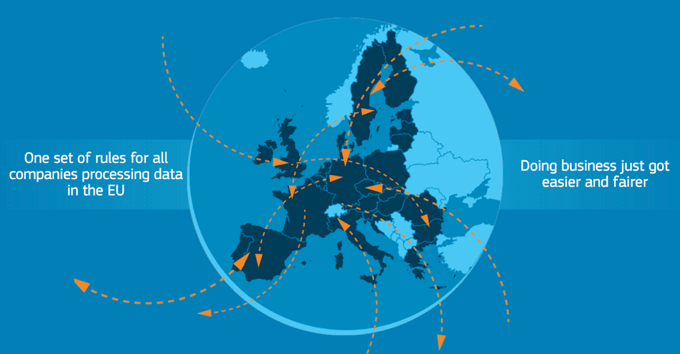
Im Laufe der Jahre haben Sie wahrscheinlich Dutzende von E-Mails von Unternehmen wie Google über die DSGVO, deren neue Datenschutzrichtlinien und eine Reihe anderer rechtlicher Angelegenheiten erhalten. Das liegt daran, dass die EU hohe Strafen für Personen verhängt, die die Vorschriften nicht einhalten.
Unternehmen, die die Anforderungen der DSGVO nicht einhalten, können mit hohen Geldstrafen von bis zu 4 % des weltweiten Jahresumsatzes eines Unternehmens oder 20 Millionen Euro (je nachdem, welcher Betrag höher ist) belegt werden. Dies ist Grund genug, um bei Unternehmen auf der ganzen Welt weit verbreitete Panik auszulösen.
Was ist die CCPA?
Der Bundesstaat Kalifornien hat am 1. Januar 2020 eine ähnliche Datenschutzgesetzgebung eingeführt, obwohl die potenziellen Bußgelder viel niedriger sind.
Der California Consumer Privacy Act (CCPA) soll die persönlichen Daten von Einwohnern Kaliforniens schützen. Er gibt ihnen das Recht zu erfahren, welche persönlichen Daten über sie gesammelt werden, deren Löschung zu verlangen und dem Verkauf ihrer Daten zu widersprechen.
In diesem Artikel konzentrieren wir uns auf die DSGVO, aber viele der Schritte, die wir in diesem Artikel auflisten, werden Ihnen auch helfen, CCPA-konform zu werden.
Das bringt uns zu der großen Frage, über die Sie vielleicht nachdenken:
Gilt die DSGVO für meine WordPress-Website?
Die Antwort ist JA. Sie gilt für jedes Unternehmen, groß und klein, auf der ganzen Welt (nicht nur in der Europäischen Union).
Wenn Ihre WordPress-Website Besucher aus Ländern der Europäischen Union hat, dann gilt dieses Gesetz für Sie.
Aber keine Panik. Es ist nicht das Ende der Welt.
Während die DSGVO zu diesen hohen Bußgeldern eskalieren kann, beginnt sie mit einer Warnung, dann einer Rüge und dann einer Aussetzung der Datenverarbeitung.
Und nur wenn Sie weiterhin gegen das Gesetz verstoßen, werden die hohen Bußgelder verhängt.
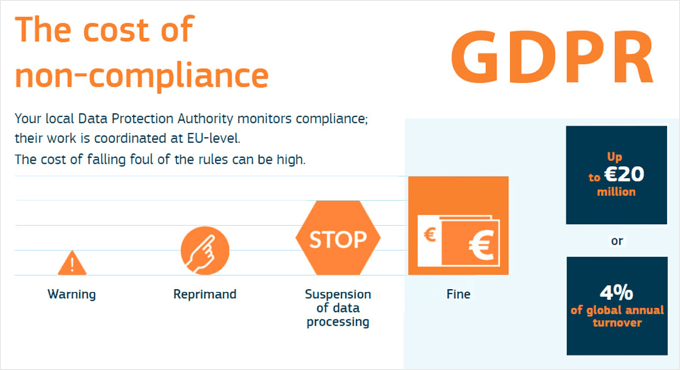
Die EU ist keine böse Regierung, die es auf Sie abgesehen hat. Ihr Ziel ist es, unschuldige Verbraucher vor rücksichtslosem Datenumgang zu schützen, der zu einem Verstoß gegen ihre Privatsphäre führen könnte.
Unserer Meinung nach soll die Höchststrafe hauptsächlich die Aufmerksamkeit großer Unternehmen wie Facebook und Google erregen, damit diese Verordnung NICHT ignoriert wird. Darüber hinaus ermutigt dies Unternehmen, den Schutz der Rechte von Personen tatsächlich stärker zu betonen.
Sobald Sie verstehen, was die DSGVO verlangt und was der Geist des Gesetzes ist, werden Sie erkennen, dass nichts davon zu verrückt ist.
Wir werden auch Tools und Tipps teilen, um Ihre WordPress-Website DSGVO-konform zu machen.
Was wird von Website-Betreibern unter der DSGVO verlangt?
Das Ziel der DSGVO ist es, die persönlich identifizierbaren Informationen (PII) der Nutzer zu schützen und Unternehmen höhere Standards bei der Erfassung, Speicherung und Nutzung dieser Daten aufzuerlegen.
Diese persönlichen Daten umfassen die Namen, E-Mail-Adressen, physischen Adressen, IP-Adressen, Gesundheitsinformationen, Einkommen und mehr Ihrer Nutzer.
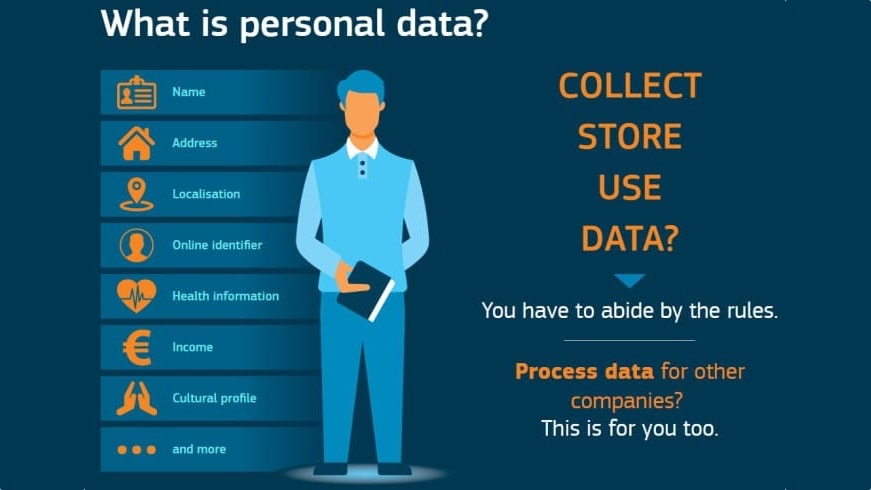
Obwohl die DSGVO-Verordnung 200 Seiten lang ist, sind hier die wichtigsten Säulen, die Sie kennen müssen:
Sie müssen die ausdrückliche Zustimmung zum Sammeln personenbezogener Daten einholen
Wenn Sie personenbezogene Daten von einem EU-Einwohner sammeln, müssen Sie eine ausdrückliche, spezifische und unmissverständliche Zustimmung oder Erlaubnis einholen.
Mit anderen Worten, Sie können nicht einfach unerwünschte E-Mails an jemanden senden, der Ihnen seine Visitenkarte gegeben oder Ihr Kontaktformular auf der Website ausgefüllt hat. Das ist Spam. Stattdessen müssen Sie ihnen die Möglichkeit geben, sich für Ihren Marketing-Newsletter anzumelden.
Damit es als ausdrückliche Zustimmung gilt, müssen Sie eine positive Opt-in-Methode verlangen. Die Checkbox darf nicht standardmäßig angekreuzt sein, muss eine klare Formulierung enthalten (kein Juristendeutsch) und muss von anderen Geschäftsbedingungen getrennt sein.
Ihre Nutzer haben ein Recht auf ihre personenbezogenen Daten
Sie müssen die Personen darüber informieren, wo, warum und wie ihre Daten verarbeitet und gespeichert werden.
Eine Person hat das Recht, ihre personenbezogenen Daten herunterzuladen und das Recht, vergessen zu werden.
Das bedeutet, dass sie das Recht haben zu verlangen, dass Sie ihre persönlichen Daten löschen. Wenn ein Nutzer auf einen Abmeldelink klickt oder Sie bittet, sein Profil zu löschen, müssen Sie dies tatsächlich tun.
Sie müssen Benachrichtigungen über Datenpannen umgehend bereitstellen
Organisationen müssen bestimmte Arten von Datenpannen innerhalb von 72 Stunden den zuständigen Behörden melden, es sei denn, die Panne wird als harmlos eingestuft und birgt kein Risiko für individuelle Daten.
Wenn jedoch eine Verletzung ein hohes Risiko darstellt, muss das Unternehmen auch die betroffenen Personen sofort informieren.
Dies wird hoffentlich Vertuschungen wie bei Yahoo verhindern, die erst bei der Übernahme aufgedeckt wurden.
Möglicherweise müssen Sie einen Datenschutzbeauftragten ernennen
Wenn Sie ein öffentliches Unternehmen sind oder große Mengen personenbezogener Daten verarbeiten, müssen Sie einen Datenschutzbeauftragten benennen.
Dies ist für kleine Unternehmen nicht erforderlich. Konsultieren Sie im Zweifelsfall einen Anwalt.
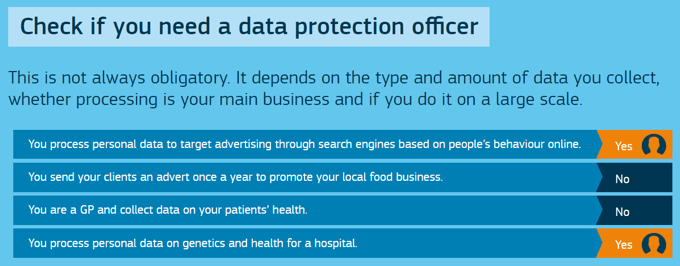
Zusammenfassung in einfacher Sprache, was erforderlich ist
Einfach ausgedrückt, stellt die DSGVO sicher, dass Unternehmen Personen nicht mit unerwünschten E-Mails spammen können. Unternehmen dürfen auch keine Daten von Personen ohne deren ausdrückliche Zustimmung verkaufen.
Unternehmen müssen Benutzerkonten löschen und sie von E-Mail-Listen abmelden, wenn sie dazu aufgefordert werden. Unternehmen müssen auch Datenpannen melden und generell besser im Datenschutz sein.
Klingt ziemlich gut, zumindest in der Theorie.
Aber Sie fragen sich wahrscheinlich, was Sie tun müssen, um sicherzustellen, dass Ihre WordPress-Website DSGVO-konform ist.
Nun, das hängt wirklich von Ihrer spezifischen Website ab (mehr dazu später).
Beginnen wir mit der Beantwortung der wichtigsten Frage, die wir von Benutzern erhalten haben:
Ist WordPress DSGVO-konform?
Ja, die WordPress-Kernsoftware ist seit WordPress 4.9.6, das am 17. Mai 2018 veröffentlicht wurde, DSGVO-konform. Mehrere DSGVO-Verbesserungen wurden vorgenommen, um dies zu erreichen.
Es ist wichtig zu beachten, dass wir, wenn wir über WordPress sprechen, uns auf selbst gehostetes WordPress.org beziehen. Dies unterscheidet sich von WordPress.com, und Sie können den Unterschied in unserem Leitfaden zu WordPress.com vs. WordPress.org erfahren.
Dennoch kann aufgrund der dynamischen Natur von Websites keine einzelne Plattform, kein Plugin und keine Lösung eine 100%ige DSGVO-Konformität bieten. Der Prozess der DSGVO-Konformität variiert je nach Art Ihrer Website, den von Ihnen gespeicherten Daten und der Art und Weise, wie Sie Daten auf Ihrer Website verarbeiten.
Okay, Sie denken sich vielleicht: Was bedeutet das in einfacher Sprache?
Standardmäßig verfügt WordPress über die folgenden DSGVO-Verbesserungstools:
Kommentarzustimmungs-Kontrollkästchen
Vor Mai 2018 speicherte WordPress standardmäßig den Namen, die E-Mail-Adresse und die Website des Kommentators als Cookie im Browser des Benutzers. Dies erleichterte es den Benutzern, Kommentare auf ihren Lieblingsblogs zu hinterlassen, da diese Felder vorausgefüllt waren.
Aufgrund der Zustimmungsanforderung der DSGVO hat WordPress eine Zustimmungs-Checkbox zum Kommentarformular hinzugefügt.

Der Benutzer kann einen Kommentar hinterlassen, ohne dieses Kästchen anzukreuzen. Er muss jedoch jedes Mal seinen Namen, seine E-Mail-Adresse und seine Website manuell eingeben.
Tipp: Stellen Sie sicher, dass Sie abgemeldet sind, wenn Sie testen, ob das Kontrollkästchen vorhanden ist.
Wenn das Kontrollkästchen immer noch nicht angezeigt wird, überschreibt Ihr Theme wahrscheinlich das Standard-WordPress-Kommentarformular. Hier ist eine Schritt-für-Schritt-Anleitung, wie Sie ein GDPR-Kommentar-Datenschutz-Kontrollkästchen in Ihr WordPress-Theme einfügen.
Funktionen zum Exportieren und Löschen personenbezogener Daten
WordPress bietet Website-Betreibern die Werkzeuge, die sie benötigen, um die Anforderungen der DSGVO an die Datenverarbeitung zu erfüllen und die Anfragen der Nutzer nach dem Export persönlicher Daten sowie die Löschung persönlicher Daten von Nutzern zu erfüllen.
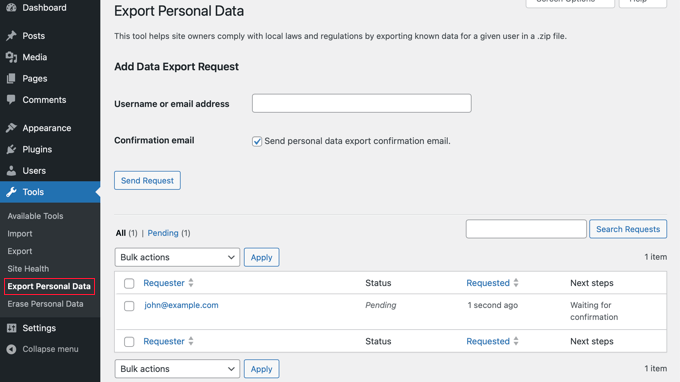
Die Datenverarbeitungsfunktionen finden Sie im Menü Werkzeuge im WordPress-Adminbereich. Von hier aus können Sie zu Persönliche Daten exportieren oder Persönliche Daten löschen gehen.
Datenschutzrichtlinien-Generator
WordPress verfügt über einen integrierten Generator für Datenschutzrichtlinien. Er enthält eine vorgefertigte Vorlage für Datenschutzrichtlinien und gibt Ihnen Anleitungen, was Sie noch hinzufügen können. Dies hilft Ihnen, transparenter gegenüber den Nutzern zu sein, was die von Ihnen gespeicherten Daten und die Art und Weise, wie Sie ihre Daten verarbeiten, betrifft.

Sie können mehr in unserem Leitfaden erfahren, wie Sie eine Datenschutzerklärung in WordPress erstellen.
Diese drei Funktionen reichen aus, um einen standardmäßigen WordPress-Blog DSGVO-konform zu machen. Ihre Website wird jedoch wahrscheinlich zusätzliche Bereiche haben, die ebenfalls konform sein müssen.
Zusätzliche Bereiche auf Ihrer Website, die Sie auf DSGVO-Konformität prüfen sollten
Als Website-Besitzer verwenden Sie möglicherweise verschiedene WordPress-Plugins, die Daten speichern oder verarbeiten, und diese können Ihre DSGVO-Konformität beeinträchtigen. Gängige Beispiele sind:
Abhängig davon, welche WordPress-Plugins Sie auf Ihrer Website verwenden, müssen Sie entsprechend handeln, um sicherzustellen, dass Ihre Website DSGVO-konform ist.
Viele der besten WordPress-Plugins haben DSGVO-Verbesserungsfunktionen hinzugefügt. Werfen wir einen Blick auf einige der gängigen Bereiche, die Sie angehen müssen.
Google Analytics
Wie die meisten Website-Besitzer verwenden Sie wahrscheinlich Google Analytics, um Website-Statistiken zu erhalten. Das bedeutet, dass Sie möglicherweise persönliche Daten wie IP-Adressen, Benutzer-IDs, Cookies und andere Daten für Verhaltensprofiling sammeln oder verfolgen.
Um GDPR-konform zu sein, müssen Sie eine der folgenden Maßnahmen ergreifen:
- Anonymisieren Sie die Daten, bevor die Speicherung und Verarbeitung beginnt.
- Fügen Sie eine Überlagerung hinzu, die auf Cookies hinweist und Benutzer um Zustimmung bittet, bevor sie getrackt werden.
Beides ist ziemlich schwierig, wenn Sie den Google Analytics-Code nur manuell auf Ihrer Website einfügen. Wenn Sie jedoch MonsterInsights verwenden, dem beliebtesten Google Analytics-Plugin für WordPress, dann haben Sie Glück.
Sie haben ein DSGVO-konformes Addon veröffentlicht, das hilft, den oben genannten Prozess zu automatisieren.

MonsterInsights hat auch einen sehr guten Blogbeitrag über die DSGVO und Google Analytics. Dies ist ein Muss, wenn Sie Google Analytics auf Ihrer Website verwenden.
Kontaktformulare
Wenn Sie ein Kontaktformular in WordPress verwenden, müssen Sie möglicherweise zusätzliche Transparenzmaßnahmen ergreifen. Dies gilt insbesondere, wenn Sie die Formulareinträge speichern oder die Daten für Marketingzwecke verwenden.
Hier sind einige Dinge, die Sie bei der DSGVO-Konformität Ihrer WordPress-Formulare beachten sollten:
- Holen Sie sich die ausdrückliche Zustimmung der Nutzer zur Speicherung ihrer Informationen.
- Holen Sie sich die ausdrückliche Zustimmung der Nutzer, wenn Sie planen, ihre Daten für Marketingzwecke zu verwenden, z. B. sie zu Ihrer E-Mail-Liste hinzuzufügen.
- Cookies, User-Agent und IP-Tracking für Formulare deaktivieren.
- Datenlöschungsanfragen erfüllen.
- Wenn Sie eine SaaS-Formularlösung verwenden, stellen Sie sicher, dass Sie eine Datenverarbeitungsvereinbarung mit Ihren Formularanbietern haben.
Die gute Nachricht ist, dass Sie keine Datenverarbeitungsvereinbarung abschließen müssen, wenn Sie ein WordPress-Plugin wie WPForms, Gravity Forms oder Ninja Forms verwenden.
Diese Plugins speichern Ihre Formulareinträge in Ihrer WordPress-Datenbank. Um DSGVO-konform zu bleiben, müssen Sie lediglich eine Zustimmungs-Checkbox mit einer klaren Erklärung hinzufügen.
WPForms, das Kontaktformular-Plugin, das wir auf WPBeginner verwenden, verfügt über mehrere DSGVO-Verbesserungen, die es Ihnen erleichtern, ein DSGVO-Zustimmungsfeld hinzuzufügen, Benutzer-Cookies zu deaktivieren, die Erfassung von Benutzer-IPs zu deaktivieren und Einträge mit einem einzigen Klick zu deaktivieren.
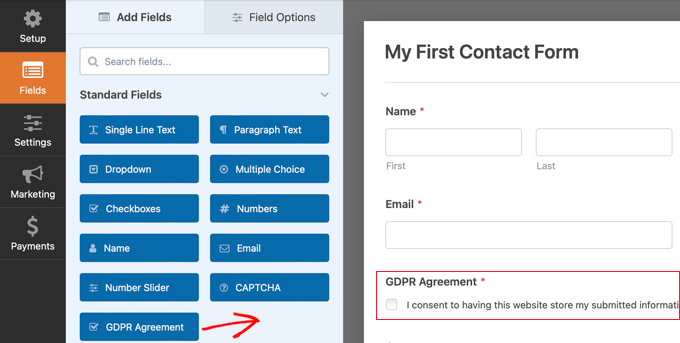
Sie können unsere Schritt-für-Schritt-Anleitung lesen, wie Sie DSGVO-konforme Formulare in WordPress erstellen.
E-Mail-Marketing-Opt-in-Formulare
Ähnlich wie bei Kontaktformularen müssen Sie bei E-Mail-Marketing-Opt-in-Formularen wie Pop-ups, schwebenden Balken, Inline-Formularen und anderen sicherstellen, dass Sie die ausdrückliche Zustimmung der Nutzer einholen, bevor Sie sie in Ihre Liste aufnehmen.
Dies kann entweder durch Folgendes geschehen:
- Fügen Sie ein Kontrollkästchen hinzu, das der Benutzer vor der Zustimmung anklicken muss.
- Verlangen Sie einfach Double-Opt-in für Ihre E-Mail-Liste.
Top-Lead-Generierungslösungen wie OptinMonster haben DSGVO-Zustimmungs-Kontrollkästchen und andere notwendige Funktionen hinzugefügt, um Ihnen bei der DSGVO-Konformität Ihrer E-Mail-Opt-in-Formulare zu helfen.
Mehr über GDPR-Strategien für Vermarkter können Sie im OptinMonster-Blog lesen.
E-Commerce und WooCommerce-Shops
Wenn Sie WooCommerce verwenden, dem beliebtesten E-Commerce-Plugin für WordPress, müssen Sie sicherstellen, dass Ihre Website der DSGVO entspricht.
Glücklicherweise hat das MonsterInsights-Team einen ausführlichen Leitfaden vorbereitet, wie ein WooCommerce-Shop DSGVO-konform gemacht wird.
Retargeting-Anzeigen
Wenn Ihre Website Retargeting-Pixel oder Retargeting-Anzeigen verwendet, müssen Sie die Zustimmung des Nutzers einholen.
Sie können dies tun, indem Sie ein Plugin wie WPConsent verwenden. Es blockiert alle Tracking-Skripte, bis die Benutzer ihre Erlaubnis erteilen, im Gegensatz zu einfachen Cookie-Hinweisen, die nur eine Warnung anzeigen.
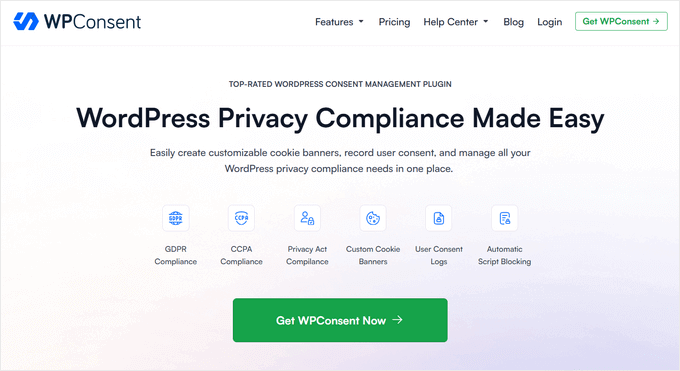
Das Plugin verarbeitet beliebte Dienste wie Google Analytics und Facebook Pixel und führt detaillierte Einwilligungsdatensätze, sodass Sie Ihre Marketingkampagnen in dem Wissen durchführen können, dass Sie vollständig konform sind.
Detaillierte Anweisungen finden Sie in unserem Leitfaden zum Thema Hinzufügen eines Cookie-Popups in WordPress für DSGVO/CCPA.
Google Fonts
Google Fonts sind eine großartige Möglichkeit, die Typografie auf Ihrer WordPress-Website anzupassen.
Google Fonts wurde jedoch festgestellt, dass es gegen die DSGVO-Vorschriften verstößt. Das liegt daran, dass Google die IP-Adresse Ihres Besuchers jedes Mal protokolliert, wenn eine Schriftart geladen wird.
Glücklicherweise gibt es ein paar Möglichkeiten, dies zu handhaben, damit Ihre Website DSGVO-konform ist. Sie können beispielsweise Ihre Schriftarten lokal laden, Google Fonts durch eine andere Option ersetzen oder sie deaktivieren.
Wie das geht, erfahren Sie in unserem Leitfaden zur datenschutzfreundlichen Gestaltung von Google Fonts.
Beste WordPress-Plugins für DSGVO-Konformität
Es gibt verschiedene WordPress-Plugins, die Ihnen helfen können, einige Teile der DSGVO-Konformität zu automatisieren.
Allerdings kann kein Plugin 100%ige Compliance bieten, da Websites dynamisch sind.
Seien Sie vorsichtig bei jedem WordPress-Plugin, das behauptet, 100% DSGVO-konform zu sein. Sie wissen wahrscheinlich nicht, wovon sie reden, und es ist am besten, sie komplett zu meiden.
Nachfolgend finden Sie unsere Liste empfohlener Plugins für die DSGVO-Konformität:
- WPConsent blockiert automatisch alle Tracking-Skripte, bis Besucher die Erlaubnis erteilen, führt detaillierte Aufzeichnungen über die Zustimmung der Benutzer und enthält einfach anzupassende Datenschutzbanner, um Ihre Website konform zu halten. Es gibt auch eine kostenlose Version von WPConsent.
- Wenn Sie Google Analytics verwenden, empfehlen wir Ihnen, MonsterInsights zu verwenden und deren EU-Compliance-Addon zu aktivieren.
- WPForms ist das benutzerfreundlichste WordPress-Kontaktformular-Plugin und bietet GDPR-Felder, eine automatische Löschfunktion für alte Einträge und andere Datenschutz-Tools.
- Cookie Notice ist ein beliebtes kostenloses Plugin zum Hinzufügen einer EU-Cookie-Benachrichtigung und lässt sich gut mit Top-Plugins wie MonsterInsights und anderen integrieren.
- GDPR Cookie Consent ermöglicht es Ihnen, eine Benachrichtigungsleiste auf Ihrer Website zu erstellen, damit der Benutzer entscheiden kann, ob er Cookies akzeptieren oder ablehnen möchte, und deckt sowohl CCPA als auch GDPR ab.
- WP Frontend Delete Account ist ein kostenloses Plugin, das es Benutzern ermöglicht, ihr Profil auf Ihrer Website automatisch zu löschen.
- OptinMonster ist eine fortschrittliche Lead-Generierungssoftware, die clevere Targeting-Funktionen bietet, um Konversionen zu steigern und gleichzeitig DSGVO-konform zu sein.
- PushEngage ermöglicht es Ihnen, gezielte Push-Nachrichten an Besucher zu senden, nachdem diese Ihre Website verlassen haben, und ist vollständig DSGVO-konform.
- Smash Balloon bietet Ihnen eine DSGVO-konforme Möglichkeit, Live-Feeds einzubetten und Beiträge von Facebook, Twitter, Instagram, YouTube, TripAdvisor und mehr anzuzeigen.
- Novashare bietet eine Möglichkeit, Inhalte auf sozialen Medien zu teilen, ohne persönliche Daten zu sammeln oder Cookies zu setzen.
Weitere Optionen finden Sie in unserer Expertenauswahl der besten WordPress-DSGVO-Plugins zur Verbesserung der Compliance.
Wir werden das Plugin-Ökosystem weiterhin beobachten, um zu sehen, ob andere WordPress-Plugins hervorstechen und wesentliche DSGVO-Compliance-Funktionen bieten.
Abschließende Gedanken
Die DSGVO ist seit Mai 2018 in Kraft.
Vielleicht haben Sie Ihre WordPress-Website schon eine Weile und arbeiten an der DSGVO-Konformität. Oder Sie fangen gerade erst mit einer neuen Website an.
So oder so gibt es keinen Grund zur Panik. Arbeiten Sie einfach weiter an der Einhaltung der Vorschriften und erledigen Sie es so schnell wie möglich.
Sie sind vielleicht besorgt über die hohen Bußgelder. Denken Sie daran, dass das Risiko, mit einer Geldstrafe belegt zu werden, minimal ist. Auf der Website der Europäischen Union heißt es, dass Sie zuerst eine Warnung, dann eine Rüge erhalten und Bußgelder der letzte Schritt sind, wenn Sie die Vorschriften nicht einhalten und das Gesetz wissentlich ignorieren.
Denken Sie daran, dass die EU es nicht auf Sie abgesehen hat. Sie tun dies, um Benutzerdaten zu schützen und das Vertrauen der Menschen in Online-Unternehmen wiederherzustellen.
Da die Welt digital wird, brauchen wir diese Standards. Angesichts der jüngsten Datenpannen großer Unternehmen ist es wichtig, dass diese Standards global angepasst werden.
Das wird für alle Beteiligten gut sein. Diese neuen Regeln werden dazu beitragen, das Vertrauen der Verbraucher zu stärken und somit Ihr Geschäftswachstum zu fördern.
Wir hoffen, dieses Tutorial hat Ihnen geholfen zu lernen, wie Sie auf Ihrem WordPress-Blog DSGVO-konform werden. Vielleicht möchten Sie auch unsere Expertenleitfäden dazu lesen, wie Sie Ihre Website DSGVO-konform machen.
Expertenleitfäden zur DSGVO-Konformität Ihrer WordPress-Website
- So fügen Sie eine GDPR-Kommentar-Datenschutz-Opt-in-Checkbox in WordPress hinzu
- So fügen Sie einen Cookie-Popup in WordPress für DSGVO/CCPA hinzu
- So erfahren Sie, ob Ihre WordPress-Website Cookies verwendet
- So erstellen Sie DSGVO-konforme Formulare in WordPress
- So halten Sie persönlich identifizierbare Informationen aus Google Analytics heraus
- So machen Sie Google Fonts datenschutzfreundlich
- So deaktivieren Sie Google Fonts auf Ihrer WordPress-Website
- So fügen Sie eine Datenschutzerklärung in WordPress hinzu
- So erstellen Sie eine Seite „Meine Informationen nicht verkaufen“ in WordPress
Wenn Ihnen dieser Artikel gefallen hat, abonnieren Sie bitte unseren YouTube-Kanal für WordPress-Video-Tutorials. Sie finden uns auch auf Twitter und Facebook.
Rechtlicher Haftungsausschluss
Wir sind keine Anwälte und nichts auf dieser Website sollte als Rechtsberatung betrachtet werden. Aufgrund der dynamischen Natur von Websites kann kein einzelnes Plugin oder keine einzelne Plattform eine 100%ige rechtliche Konformität bieten.
Im Zweifelsfall ist es am besten, einen spezialisierten Anwalt für Internetrecht zu konsultieren, um festzustellen, ob Sie alle geltenden Gesetze für Ihre Gerichtsbarkeiten und Ihre Anwendungsfälle einhalten.
Zusätzliche Ressourcen
- GDPR Hysteria Teil I und Teil II von Jacques Mattheij
- Datenschutz-Infografik der Europäischen Kommission
- Prinzipien der DSGVO der Europäischen Kommission
- DSGVO und MonsterInsights – alles, was Sie über die DSGVO-Konformität von Google Analytics wissen müssen
- DSGVO-Verbesserungsfunktionen für WPForms – alles, was Sie über die DSGVO-Konformität für Ihre WordPress-Formulare wissen müssen
- WooCommerce und die DSGVO – alles, was Sie über die DSGVO-Konformität für Ihren Online-Shop wissen müssen
- OptinMonster und die DSGVO – alles, was Sie über DSGVO-Konformität und E-Mail-Marketing-Opt-in-Formulare wissen müssen
Wenn Ihnen dieser Artikel gefallen hat, abonnieren Sie bitte unseren YouTube-Kanal für WordPress-Video-Tutorials. Sie finden uns auch auf Twitter und Facebook.





Teresa Cuervo
Ich benutze das Jetpack-Plugin für mein Kontaktformular und Statistiken (unter anderem). Wie kann ich ihr Kontaktformular konform machen?
Danke
Dan
Eine Sache, die die Leute anscheinend nicht diskutieren, ist der Kommentarbereich. Genau hier, in diesem Formular, haben Sie mich gerade nach meiner E-Mail-Adresse gefragt, ebenso wie jedes Standard-WP-Kommentarformular. Aber nirgends sagen Sie mir, wofür diese E-Mail-Adresse verwendet wird. Sie verwenden sie nicht für Follow-ups, da ich diese Option nicht abonnieren werde.
Das Standardverhalten von WP-Kommentaren besteht darin, einfach nach der E-Mail-Adresse der Personen zu fragen, aber ohne besonderen Zweck, was ebenfalls gegen die DSGVO verstößt, oder? Sie müssen einen Zweck haben, um jetzt nach den Daten einer Person zu fragen.
Das scheint so offensichtlich, dass ich mich frage, was ich übersehe. Sie haben offensichtlich über Kommentare nachgedacht und diese neue Cookie-Checkbox hinzugefügt, warum wird also überhaupt nichts über die Erfassung der E-Mail-Adresse erwähnt?
Faizan
Die Sprache, die Sie verwenden, um dieses DSGVO-Problem zu erklären, ist außerordentlich einzigartig. ALLES in einer Lösung für kleine Projekte wie meines. Dadurch erfahre ich alles über die DSGVO und kann jetzt analysieren, wo ich mich verbessern muss.
Danke
Rahadian
Wunderbarer Leitfaden, ich dachte, diese Compliance betrifft mich nicht, obwohl ich mich frage, was diese „DSGVO-Konformität“ ist, über die die Leute reden, und dieser Artikel gibt mir eine klare Erklärung. Jetzt weiß ich, dass ich meine Website aktualisieren und diese Compliance befolgen muss. Vielen Dank für das Teilen dieser Informationen.
Q
Vielen Dank für die sehr detaillierte Erklärung UND vor allem dafür, dass Sie die Panik eingedämmt haben. Ich kann mir jetzt vernünftige Lösungen ansehen und die DSGVO-Konformität auf meiner Website mit Leichtigkeit umsetzen, da ich weiß, was sie beinhaltet.
Himadri Saha
Hallo, danke für Ihren schönen, klaren und erklärenden Artikel. Ich benutze Sumome, um meine Abonnentenbasis zu generieren. Haben Sie eine Ahnung, ob das DSGVO-konform ist?
Redaktion
Hallo Himdari,
You’d have to ask the Sumo team as to what they’re doing about GDPR
Admin
Aliyy Oke
Was für ein prägnanter und informativer Artikel. Dieser Artikel hat eine ziemlich aufklärende Wirkung auf das Verständnis dessen, was die DSGVO ist. Bis jetzt wusste ich nie, dass dieses Gesetz erst am 25. Mai in Kraft tritt und es schon lange viel Aufhebens und Nachrichten darüber gibt. Vielen Dank für den wunderbaren Beitrag.
Waqas
Ich betreibe eine Website für Cybersicherheitsnachrichten und habe von keinem Besucher außer der E-Mail-Adresse zum Versenden von Benachrichtigungen über neue Nachrichtenartikel gesammelt.
Muss ich mir auch diesen ganzen Ärger antun? Müssen wir den Besuchern auch ein DSGVO-Konformitäts-Popup anzeigen, so wie wir es mit dem Cookie-Zustimmungs-Popup tun?
Danke für den tollen Artikel.
Gary Sonnenberg
I think you’re going to get a lot of hits on this article.
Ich stimme anderen zu, dass es bisher das Beste ist. Danke!
Jeff Coombs
Hallo!
Woher soll ich wissen – oder – was kann ich auf meiner WordPress-Seite tun, um sicherzustellen, dass keine Cookies verwendet werden, damit ich keine Cookie-Warnung oder andere Richtlinien (DSGVO etc.) beachten muss?
(Ich habe dort nur ein paar „Anleitungen“, sonst nichts – keine Kommentare etc. oder Kontaktformulare etc.).
* Vielen Dank, dass Sie sich die Zeit genommen haben, diesen DSGVO-Beitrag zu erstellen – sehr geschätzt!
JC.
Cheryl Harrison
Andere Quellen besagen, dass die DSGVO nur für Personen/Unternehmen in der EU gilt, NICHT für EU-Bürger, die sich zufällig in den USA aufhalten.
Wir haben Ländersperren aktiviert, sodass unsere Website nur in den USA und Kanada verfügbar ist.
Ist es Ihre (nicht rechtliche) Meinung, dass wir uns daher nicht daran halten müssen?
glenda taylor
Ich habe das WP Simple Membership Plug-in auf meiner Website verwendet. Was muss ich tun, um die Formulare dort zu aktualisieren?
WPBeginner Support
Hallo Glenda,
Einzelne Plugins werden die DSGVO-Konformität eigenständig gewährleisten. Bitte wenden Sie sich an den Support des Plugins, und sie werden Sie in die richtige Richtung weisen.
Admin
rodrigo
Herzlichen Glückwunsch zu einem sehr informativen und gut erklärten Artikel. Ein sehr guter Ausgangspunkt für weitere Lektüre.
Tamara
Thank you for this
About the plugins you recommend, so you recommend downloading ALL OF THEM right?
Thank you
Tamara
Redaktion
They’re all good plugins. You can use the ones that you need
Admin
Carolyn Astfalk
Dies ist ein sehr hilfreicher Artikel. Ich hatte all diese Probleme bereits auf die von Ihnen empfohlene Weise behoben, aber es gibt eine Sache, für die ich trotz Suchen und Posten an mehreren Stellen keine Antwort finden kann:
Was ist mit WP-Blog-Abonnements? Nichts in den WP- oder JetPack-Updates, das ich finden kann, bietet diese Checkbox für die Zustimmung von Blog-Abonnenten. Benötigen diese E-Mail- und WP-Abonnements nicht auch eine Zustimmung?
WPBeginner Support
Hallo Carolyn,
Sie haben einige dieser Probleme behoben. Um mehr zu erfahren, kontaktieren Sie bitte ihre Support-Foren, und sie werden Sie in die richtige Richtung weisen.
Admin
Dan
Das Verständnis von Titel 9 ist entscheidend.
Hier ist ein Link,
http://www.privacy-regulation.eu/en/article-9-processing-of-special-categories-of-personal-data-GDPR.htm
Dan
Dies ist auch eine gute Ressource,
https://www.compliancejunction.com/gdpr-for-small-business/
Unten zitiert –
Welche Auswirkungen könnte die DSGVO auf kleine Unternehmen haben?
Für die Zwecke der DSGVO wird ein kleines Unternehmen als eines mit weniger als 250 Mitarbeitern eingestuft. Jedes Unternehmen mit mehr als 250 Mitarbeitern ist verpflichtet, die DSGVO einzuhalten und muss einen Datenschutzbeauftragten (DSB) benennen.
Unternehmen mit weniger als 250 Mitarbeitern müssen die DSGVO einhalten, wenn ihre Datenverarbeitung die Rechte und Freiheiten von Personen beeinträchtigen könnte, wenn sie regelmäßig personenbezogene Daten verarbeiten oder wenn sie Daten verarbeiten, die unter Artikel 9 der DSGVO fallen, was sensible Daten wie solche betrifft, die sich auf religiöse Überzeugungen beziehen. Wenn eine dieser Bedingungen für ein kleines Unternehmen zutrifft, muss es sicherstellen, dass es alle Aspekte der DSGVO einhält.
Dan
Sie lassen den Teil der DSGVO aus, der Unternehmen mit weniger als 200 Mitarbeitern Ausnahmen gewährt. Zumindest habe ich keine Erwähnung davon gesehen.
Redaktion
Ich glaube, dieser Teil bezieht sich speziell auf die Anforderung eines Datenschutzbeauftragten. Ich stimme jedoch zu, dass das Strafmaß für kleinere Unternehmen geringer ist, aber das bedeutet nicht, dass sie nicht ihr Bestes tun sollten, um die Vorschriften einzuhalten.
-Syed
Admin
Brian77
WordPress 4.9.6 ist nicht DSGVO-konform, überhaupt nicht, tut mir leid. Kerninhalte im Backend, die für alle Benutzerrollen einschließlich Abonnenten zugänglich sind, werden ohne Information und/oder Zustimmung auf Servern von Drittanbietern gehostet. Benutzer-IPs werden ohne Benachrichtigung in der Datenbank gespeichert, suchen Sie einfach nach session_token. Benutzer-IPs werden für Kommentare gespeichert. Die Benutzer-E-Mail wird im Dateinamen für den DSGVO-Datenexport verwendet. Exportierte Metadatenfelder aus dem Benutzerprofil sind hartcodiert, der Export ist in den meisten Fällen unvollständig. Und es gibt viele Fehler, wie z. B. dass die Datenschutzrichtlinien-Seite nicht von Redakteuren bearbeitet werden kann. Ihre Kunden benötigen vollen Administratorzugriff, um diese Seite jetzt zu bearbeiten. Viel Glück damit.
Wayne Rose
Was für ein toller Artikel, das erste Stück Verstand, das ich über die mysteriöse DSGVO gelesen habe. Ich fand, dass dies informativ für den Anfang war und auch hilfreich bei der Beratung zu Plugins, die ich meiner Website hinzufügen kann, um sie konform zu machen.
Vielen Dank, ich kann jetzt aufatmen!
Dawson Johnson
Toller Artikel, vielen Dank.
Ein paar Fragen:
— In Bezug auf MonsterInsights, ist die Funktion „IP anonymisieren“ in der kostenlosen Version ausreichend für die DSGVO-Konformität in Bezug auf Google Analytics? Oder gibt es kritische Funktionalität, die mit der kostenpflichtigen Version (und dem EU Compliance Addon) verbunden ist?
— Ich bin etwas besorgt über Drittanbieter-Werbung (über Netzwerke wie Taboola, RevContent usw.). Was genau ist und was ist nicht erforderlich von Publishern, da wir die von ihnen gesammelten Daten / gespeicherten Cookies in keiner Weise kontrollieren oder verarbeiten?
— In Bezug auf Cookie-Plugins, gibt es welche, die A) tatsächlich Drittanbieter-Cookies auf Ihrer Website blockieren, basierend auf fehlender Zustimmung oder Opt-out, und B) für EU-Nutzer geotargeted werden können?
Ich bin ein in den USA ansässiger Publisher, daher möchte ich Besuchern außerhalb Europas keine Opt-out-Nachrichten anzeigen (und riskiere, den Überblick / Werbeeinnahmen zu verlieren).
WPBeginner Support
Hallo Dawson,
Weitere Details finden Sie im Blogbeitrag von MonsterInsights.
Sie müssen sich an jedes Netzwerk wenden, und höchstwahrscheinlich werden diese bereits Dokumentationen haben, wie Sie sich auf die DSGVO-Konformität vorbereiten können.
Was Cookie-Plugins angeht, so werden sicherlich weitere Plugins erscheinen, die unterschiedliche Anforderungen erfüllen.
Admin
stefan
Hallo,
Die Nichtidentifizierung von Personen, die auf Ihrem Blog posten, kann für viele Websites gefährlich sein. Wenn jemand damit droht, Sie zu verklagen, und Sie eine Versicherung haben, müssen Sie meiner Meinung nach darüber informieren und in der Lage sein, die Person zu identifizieren, damit Sie sich gegen rechtliche Ansprüche schützen können. Infolgedessen können Sie keine Zustimmung einholen, denn wenn Sie dies tun, hat die Person das Recht, vergessen zu werden. Daher nutze ich das berechtigte Interesse. Übrigens, ich denke, die von WordPress angebotene Datenschutzerklärung erfüllt einige DSGVO-Anforderungen nicht, wie z. B. die Angabe der Rechtsgrundlage für jede Verarbeitung.
Stephanie Markou
Mit Abstand einer der besten Artikel zur DSGVO-Konformität in Bezug auf Plugins und Websites. Haben Sie Beispiele für Datenschutzrichtlinien, die Datenkategorien und DSGVO-konforme Bedingungen zeigen, die Plugins im Allgemeinen abdecken würden (anstatt jedes einzelne Plugin aufzulisten, das auf einer Website verwendet wird). Vielen Dank!
Elvis Nyamekye
Hallo, ich wollte nur Danke sagen, dass Sie diesen Artikel geschrieben haben. Ich habe dieses GPDR-Update bis heute nicht wirklich verstanden. Vielen Dank.
McCool Travel
Wunderbarer Leitfaden zur DSGVO. Beantwortet viele meiner Fragen. Danke.
Riccardo
Der beste Artikel über DSGVO-Konformität für WordPress, den ich bisher gelesen habe! Vielen Dank!
Redaktion
Thanks Ricardo
Admin
Eleni
Hallo, danke für all diese Informationen, aber ich habe noch eine letzte Frage. Mein Blog ist persönlich, das heißt, ich gebe niemanden Analysen oder Daten weiter, oder ich habe keine Werbetreibenden.
Bin ich immer noch verpflichtet, die neuen Vorschriften zu befolgen?
Danke im Voraus
Redaktion
Hallo Eleni,
According to the regulation, yes if you have a website (personal or business or anything else) you would still have to comply. You can wait and see how they enforce it on small personal blogs since there is no precedent of that yet, but if all you have to do is anonymize IP addresses on your analytics, then it’s not that big of a deal
Admin
Trish
Danke für den tollen Artikel. Ich benutze Ihr Plugin „Insert Headers and Footers“. Wie anonymisiere ich IP-Adressen damit?
Redaktion
Dieses Plugin bietet Ihnen nur die Möglichkeit, Skripte hinzuzufügen. Es verfügt nicht über Funktionen wie die Anonymisierung von IPs, da dies spezifisch für einzelne Skripte ist, die Sie möglicherweise laden.
Andrei
Hallo Leute,
Zuerst einmal vielen Dank für diesen großartigen Artikel.
Ich habe eine Frage zum Tool zum Exportieren personenbezogener Daten.
Wenn ich das richtig verstehe, kann ein Benutzer auf seine personenbezogenen Daten zugreifen, indem er den Administrator kontaktiert und auf eine E-Mail-Antwort wartet. Ich irre mich vielleicht, aber das ist kein sehr benutzerfreundlicher Ansatz. Und es belastet auch den Administrator stark, wenn er mit einer großen Benutzerdatenbank arbeitet.
Gibt es eine Möglichkeit, diesen Prozess automatisch zu gestalten? Vielleicht ein Plugin, das den Benutzer automatisch exportiert und herunterlädt, anstatt dass der Administrator dies manuell tun muss?
Prost,
Andrei
WPBeginner Support
Hallo Andrei,
Hoffentlich gibt es bald einige Plugins, die den Prozess automatisieren. Im Moment muss ein Benutzer einen Administrator kontaktieren.
Admin
Peter Derek
Vielen Dank für Ihren informativen Artikel, den ich noch gründlicher lesen werde. An dieser Stelle bin ich jedoch verpflichtet, auf ein Problem hinzuweisen, das mir aufgefallen ist. Sie erwähnen „EU-Bürger“ und „EU-Einwohner“, was falsche Begriffe sind. Niemand kann als solcher rechtmäßig in der EU ansässig sein, sondern nur in seinem jeweiligen Land. Die EU ist kein Land, sondern eine Bürokratie, die im Grunde eine Wirtschaftseinheit ist, die den freien Handel zwischen ihren einzelnen Mitgliedstaaten ermöglicht und eigene Vorschriften hat, denen die Mitgliedstaaten unterliegen. Die Länder Europas liegen geografisch auf einer Landmasse, aber jedes hat seine eigene Identität und Kultur. Daher wäre es genauer, sich bei der DSGVO auf die Relevanz für die Mitgliedsländer zu beziehen.
Redaktion
Hallo Peter,
Ich freue mich, dass Sie den Artikel hilfreich fanden. Mein Ziel mit diesem Artikel ist es, die Dinge auf die einfachste Ebene herunterzubrechen. Während die Unterscheidung auf lokaler Ebene besteht, wird im Sinne dieses Artikels jeder Langzeitbewohner eines EU-Mitgliedstaates als EU-Bürger betrachtet.
Das Gesetz wird von der EU als Ganzes mit Unterschriften jeder Mitgliedsnation verabschiedet.
Admin
Benjamin
Das ist der beste Leitfaden, den ich bisher über die DSGVO gelesen habe. Vielen Dank!
Redaktion
Thanks Benjamin, glad you found it helpful
Admin
Agnes
Danke für die detaillierten Informationen? Über die rechtlichen Dinge hinaus sind praktische Hilfe und Werkzeuge, um dies zu ermöglichen, hier sehr gefragt.
Redaktion
Hallo Agnes, wir haben die Tools in diesem Artikel hinzugefügt, die Ihnen helfen können, Teile des DSGVO-Prozesses zu automatisieren.
Admin
Che
Hallo, können wir unsere eigene Datenschutzerklärung schreiben oder brauchen wir einen Anwalt?
Können wir auch die Datenschutzerklärung einer anderen Website kopieren (bestimmte Sätze)?
Redaktion
Hallo Che,
Sie können definitiv die Standard-Datenschutzrichtlinie von WordPress über den Generator in 4.9.6 verwenden. Stellen Sie einfach sicher, dass Sie alles hinzufügen, was Sie sammeln, denn es gibt keine Einheitslösung.
Admin
Sieglinde
Ich bin immer noch verwirrt. Meine Website hat eine Schaltfläche "In den Warenkorb legen", aber der Warenkorb befindet sich bei PayPal, nicht auf meinem Computer. Sie informieren mich per E-Mail, wenn ich eine Bestellung habe, damit ich an den Namen und die Adresse des Käufers versenden kann, für den der bestellte Artikel bestimmt ist. Ich habe von PayPal nichts über diese Vorschriften gehört. Ich speichere nichts außer dem Namen des Käufers und der mir angegebenen Versandadresse.
Wenn sich Leute für meinen wordpress.com-Blog anmelden, um mir zu "folgen", habe ich nur ihre E-Mail-Adresse und habe nie persönlich Kontakt mit ihnen. Was muss ich also tun?
Redaktion
Hallo,
Sie müssten Ihre Datenschutzerklärung aktualisieren und hinzufügen, welche Informationen Sie speichern. Fügen Sie eine Cookie-Benachrichtigung auf Ihrem Blog hinzu, wenn Sie Cookies im Browser des Benutzers setzen, und das war's.
Admin
Mark Corder
Laut diesem (sehr hilfreichen!) Artikel hat WP 4.9.6 jetzt standardmäßig die Zustimmung zu Kommentaren. Ich verwende immer die neueste Version (und habe die neue Datenschutzeinstellung), aber ich sehe diese nicht auf meinen Kommentarformularen und auch keine Möglichkeit, sie zu aktivieren. Ich verwende ein "Abonnement"-Plugin (Subscribe to Comments Reloaded) und das ist alles, was ich sehe. Könnte das es blockieren? Ansonsten, wie aktiviere ich diese Funktion?
Redaktion
Hallo Mark,
WordPress 4.9.6. hat die Kommentar-Zustimmungsbox standardmäßig hinzugefügt. Sind Sie abgemeldet, wenn Sie dies überprüfen?
Admin
Mark Corder
Ja – ich habe mich abgemeldet, den WP-Cache und den Browser-Cache gelöscht, erzwungene Aktualisierungen durchgeführt, verschiedene Browser ausprobiert … alles, was mir einfällt. Ich habe eine saubere Version von WP 4.9.6 auf einem Testserver ohne Plugins installiert und kann sie dort sehen – aber nicht auf den von mir verwalteten Live-Sites.
Ich probiere immer noch Dinge aus… Wenn ich das Problem herausfinde, werde ich es Ihnen mitteilen. Hat in der Zwischenzeit jemand Ideen?
Mark Corder
OK, nach viel Lesen und Durchsuchen der WP-Dateien scheint dies ein Problem mit einigen Themes zu sein. Ab WP 4.9.6 wurde ein Parameter „$cookies_consent“ hinzugefügt, und während praktisch alle Themes ihre eigenen Kommentarformulare haben, werden viele davon diesen Parameter nicht verwenden – daher die Tatsache, dass er nicht angezeigt wird. Weitere Informationen darüber, was hier passiert (und passieren muss), finden Sie in diesem Artikel auf WordPress.org: https://make.wordpress.org/core/2018/05/17/changes-that-affect-theme-authors-in-wordpress-4-9-6/ .
Das erklärt zwar das Problem und bietet eine Lösung, aber ich befürchte, dass dieses Ausmaß an Hacking, um einen neuen Parameter in das Array einzufügen, für den Durchschnittsmenschen, auf den sich WPBeginner konzentriert, zu viel sein könnte... Was also tun?
* Kontaktieren Sie den Autor Ihres Themes und fragen Sie, ob er plant, sein Theme zu aktualisieren, um diesen Parameter einzuschließen ... und viel Glück dabei.
* Wechseln Sie zu einem Theme, das DSGVO-konform ist und diese Checkbox-Option im Kommentarformular anzeigt. (Die "gebündelten" WP-Themes wie Twenty Seventeen und ähnliche wurden alle aktualisiert, um sie anzuzeigen.)
Ich sage voraus, dass Sie in Zukunft viele Fragen zu genau diesem Thema erhalten werden – vielleicht möchten Sie sogar einen eigenen Artikel dazu schreiben!
Und während ich auf eine Antwort von ein paar Theme-Entwicklern warte, plane ich, die Ärmel hochzukrempeln und zu versuchen, diesen Parameter selbst hinzuzufügen. (Sagte der furchtlose Code-Hacker – der Child-Themes verwendet und vorher alles sichert!)
Ich hoffe, das erklärt, warum diese Funktion wahrscheinlich für viele andere nicht angezeigt wird ... und macht weiter so, Leute!
Redaktion
Thanks for the link Mark. We’re going to work on getting this guide up ASAP
Marge
Die Kommentar-Zustimmungsbox wird bei mir auch nicht angezeigt. Ich bin abgemeldet und benutze einen Inkognito-Browser. Ich habe in einem anderen Forum gelesen, dass andere dasselbe sagen.
Maria Spyrou
Hallo! Ich scheine hier dasselbe Problem zu haben! Ich verwende WordPress 4.9.6 und es gibt keine Zustimmungs-Checkbox für Kommentare. Es versteht sich von selbst, dass ich nicht eingeloggt war, als ich das überprüft habe. Irgendwelche Ideen?
Laura Weed
Und was machen wir mit Wordpress.com-Blogs? Ich habe eine Datenschutzerklärung geschrieben und die Cookie-Hinweise aktiviert, auch wenn sie nicht verschwinden, wenn man auf Akzeptieren und Schließen klickt.
Sie haben auch Artikel 21 vergessen. Wenn Ihre Website zugänglich ist und Daten von EU-Bürgern sammelt, Sie aber nicht in der EU ansässig sind, müssen Sie einen Vertreter haben, der in der EU ansässig ist, falls eine lokale Aufsichtsbehörde Sie kontaktieren muss. Dies ist zwingend erforderlich.
Redaktion
Hallo Laura,
Ein Datenschutzbeauftragter ist nicht zwingend erforderlich. Sie können die Infografik überprüfen, die wir im Abschnitt „Zusätzliche Ressourcen“ dieses Artikels verlinkt haben und die von der Europäischen Union selbst stammt.
Dies ist, was in Bezug auf einen Datenschutzbeauftragten steht:
„Das ist nicht immer zwingend erforderlich. Es hängt von der Art und Menge der Daten ab, die Sie sammeln, ob die Verarbeitung Ihr Hauptgeschäft ist und ob Sie dies in großem Umfang tun.“
Ich bin sicher, dass weitere Dienste aufkommen und repräsentative Dienstleistungen in großem Maßstab zu erschwinglichen Preisen anbieten werden.
Admin
Karin
This is good news .. unless I’m missing something loll

Guess this means that WP will stop sharing our IP’s addresses every time we comment – was not crazy about that .. Wish I knew that before to ensure my VPN’s always active loll But I was a newbie n guess I missed it
All good. I love WP, I love blogging there; been meeting some really great people. Thanks
Mike C
„weltweit (nicht nur in der Europäischen Union).“
Bitte, ich möchte die Quelle dieser Informationen wissen. EU-Gesetze gelten nicht und können nicht für US-Bürger gelten. Soweit ich weiß, gilt die DSGVO nur für multinationale Konzerne, d. h. solche, die eine oder mehrere Geschäftseinheiten in der EU registriert haben. Bitte zitieren Sie das US-Gesetz, das besagt, dass die DSGVO-Vorschriften für US-Bürger gelten, die ein Unternehmen außerhalb der USA betreiben. Ich konnte keines finden, und niemand konnte mir bisher eines nennen. Ich denke, diese ganze Angstmacherei ist einfach falsch. EU-Vorschriften gelten in der EU und US-Vorschriften gelten in den USA. Die USA haben ihre eigenen datenschutzbezogenen Gesetze. Bitte raten Sie?
Redaktion
Hallo Mike,
Indem Sie online Geschäfte tätigen und Ihre Website der ganzen Welt zugänglich machen, setzen Sie sich der Gerichtsbarkeit jedes Staates und Landes aus. Es ist ein ziemlich gängiges Argument, dass EU-Gesetze wie die DSGVO hier in den USA nicht gelten. Das ist eigentlich nicht wahr. Wir haben sie nur noch nicht streng auf Unternehmen außerhalb der EU (oder große multinationale Konzerne) angewendet gesehen. Das bedeutet nicht, dass es nicht passieren kann.
Eine ausländische Regierung oder eine ausländische Einheit kann rechtliche Schritte gegen Sie einleiten (aus beliebigem Grund), in ihrer jeweiligen Gerichtsbarkeit gewinnen und einen Antrag auf Urteilsforderung in Ihrer lokalen Gerichtsbarkeit stellen. Wie Sie sich vorstellen können, sind die Kosten dafür sehr hoch, und deshalb passiert das nicht oft.
Zu sagen, dass es nicht passieren kann, wäre jedoch ein Fehler.
Noch einmal, ich bin kein Anwalt, und wie ich im obigen Artikel erwähnt habe, werden die Leute nicht sofort bestraft. Sie erhalten zuerst eine Warnung, dann eine Rüge und dann eine Geldstrafe. Es wird derzeit viel Angstmacherei bezüglich der Geldstrafen betrieben, und ich wollte das hier in diesem Artikel klarstellen.
-Syed
Admin
Neghie Thervil
Da Sie kein Anwalt sind, ist es vielleicht am besten, diese Art von Ratschlägen nicht zu geben. In Ihrem Kommentar gibt es viele Fehlinformationen und dies ist die Art von Informationen, die weit verbreitete unnötige Panik verursacht.
Barbara Holtzman
Da die „EU“ zwei massive Klagen gegen Alphabet (Google und Android) und Facebook eingereicht hat, sobald das Gesetz in Kraft trat, ist es ziemlich klar, dass dieses Gesetz ein dünn verhüllter Vorwand war und ist, um diese beiden Unternehmen „zu erwischen“.
Als Ein- bis Dreipersonenbetrieb mit einem Unternehmen, das selten mehr als 1.000 US-Dollar Umsatz macht (obwohl ich hoffe, das im Laufe der Zeit auf 10.000 US-Dollar zu steigern), kann die EU mich ruhig wegen der paar Dollar Bußgeld belangen, die sie vielleicht bekommen.
Wahrscheinlicher ist, dass ich einfach alle Nicht-US-IP-Adressen blockiere [Israel darf auch bleiben, die EU wird sie niemals hereinlassen] und mich weigere, mit jemandem in der EU zu kommunizieren oder Geschäfte zu machen. Da die meiste Recherche, die ich betreibe, ohnehin in den USA ansässig ist und akademische Forschung, wird es wahrscheinlich niemanden interessieren.
Ich hatte schon immer eine Double-Opt-in-Richtlinie, teile keine Informationen mit irgendjemandem, und meine Daten sind mit einem proprietären Algorithmus doppelt anonymisiert. Es macht mir nichts aus, all die Cookie- und Datenschutzhinweise usw. hinzuzufügen, also bin ich wahrscheinlich sowieso konform. Aber ich mag es nicht, dass die EU dem Rest der Welt per Dekret vorschreibt, was sie tun und was nicht tun darf.
Ich hoffe, Google und Facebook ziehen sich zusammen mit mir aus der EU zurück. Das und die Folgen danach zu beobachten, wird wirklich ein Spaß.
Christine Robinson
Was sind die Regeln für eine nicht gehostete WordPress.com-Website? Nur für persönliche Beiträge, nichts Marketingbezogenes. Aber ich habe weltweite Follower. Habe bemerkt, dass Sie sich nur auf WordPress.org bezogen haben. Danke!
Redaktion
Hallo Christine, alles, was wir auf WPBeginner tun, konzentriert sich darauf, selbst gehostete WordPress.org-Benutzer zu unterstützen.
Ich würde empfehlen, sich an das WordPress.com-Team zu wenden, um zu erfahren, was sie für ihre gehosteten Websites in Bezug auf die DSGVO tun.
-Syed
Admin
Vatsala Shukla
Danke für den einfachen, verständlichen Beitrag. Ich habe ihn in einer Facebook-Gruppe weitergeleitet, in der ein Gruppenmitglied Bedenken wegen der DSGVO hatte. Vielen Dank, dass Sie mein Verständnis der DSGVO und dessen, was wir zur Einhaltung tun müssen, ohne Überforderung bestätigt haben.
Redaktion
Cheers
Admin
Luis Aquino
Vielen Dank, vielen Dank, vielen Dank für einen leicht verständlichen Artikel!
Redaktion
You’re welcome Luis
Admin
Christos
Hallo,
Ich benutze die kostenlose Version schon eine Weile und könnte nicht glücklicher sein.
Ist die DSGVO-Integration jedoch nur mit einem kostenpflichtigen Plan verfügbar?
Vielen Dank für ein großartiges Plugin! (Bereits Abonnent und bleibe gerne einer)
Christos
Redaktion
Hallo Christos, über welches Plugin sprichst du?
Für MonsterInsights ist das EU-Compliance-Add-on nur in kostenpflichtigen Plänen verfügbar. Für WPForms gibt es Verbesserungen für Lite- und Pro-Benutzer (je nach individuellem Bedarf).
Admin
Carole
Unsere Website ist für unsere Organisation und informativer Natur. Wir verkaufen nichts und haben keinen Blog. Muss ich trotzdem DSGVO-konform sein?
Redaktion
If you’re storing user’s data or adding cookies to their browsers, then yes
Admin
Vidya SUry
Das ist eine prägnante Anleitung. Jetpack bietet das Cookie-Banner mit einer Cookie-Richtlinie. Heute gab es ein Pop-up im Dashboard, das Hilfe bei der WP-Datenschutzrichtlinie ankündigte – es half, die Unterüberschriften der Datenschutzrichtlinie auszufüllen.
Meine Frage ist: Warum sollte man ein DSGVO-Plugin benötigen, wenn die Werkzeuge von WP verfügbar sind?
Außerdem, wie funktionieren der Export/die Löschung von Daten? Woher fordern Website-Besucher diese Informationen an?
Danke Syed
Redaktion
Nicht jeder wird DSGVO-Plugins von Drittanbietern benötigen. Es hängt von der Art Ihrer Website und Ihren Bedürfnissen ab. Wenn Sie Google Analytics verwenden, benötigen Sie das MonsterInsights EU Compliance Addon, das entweder die IP-Adresse anonymisiert oder sich in ein Cookie-Hinweis-Plugin integriert.
Das Hinzufügen einer E-Mail-Adresse in Ihrer Datenschutzerklärung, die ein Besucher verwenden kann, um Sie per E-Mail zu kontaktieren und die Datenexport-/Löschung anzufordern, würde ausreichend funktionieren. Alternativ können Sie ein Formular-Plugin wie WPForms verwenden, um ein Formular auf Ihrer Website dafür zu erstellen.
Admin
Fernando Tellado
Hallo!
Entschuldigung, aber WordPress ist nicht DSGVO-konform, da die erste Informationsschicht fehlt, der der Benutzer zustimmen muss. Die neueste Version von WordPress speichert nicht nur keine Cookies, sondern hat auch keinen Ort, an dem der Benutzer darüber informiert wird, dass sein Name, seine IP-Adresse, seine E-Mail-Adresse usw. in der Datenbank gespeichert werden, und es gibt keine (nicht angekreuzte) Checkbox, um dieser Speicherung personenbezogener Daten zuzustimmen.
Kurioserweise wird die nächste Version von WooCommerce diese Art von Funktion im neuen Tab „Datenschutz & Konten“ enthalten.
Umarmungen!
Redaktion
Mal sehen, ob WordPress das hinzufügt. Ich bin kein Anwalt, aber meiner Meinung nach kann dies in der Datenschutzerklärung behandelt werden. Wenn der Benutzer den Kommentar absendet, versteht er, dass diese Informationen gespeichert werden. Wenn Sie jedoch seine Informationen für etwas anderes als nur die Anzeige von Kommentaren verwenden möchten (d. h. Senden einer Kommentarbenachrichtigung, E-Mail-Newsletter usw.), müssen Sie eine zusätzliche Zustimmung einholen.
I also expect a lot more plugins to come out to solve GDPR related issues
Admin
Alison Rayner
Vielen Dank für die Erstellung eines leicht verständlichen und nachvollziehbaren Artikels zur DSGVO – das erste Mal, dass ich auf etwas gestoßen bin, das relevant ist und den ganzen Jargon durchbricht!
Redaktion
Glad you found it helpful Alison
Admin
Pat Sonnenstuhl
Ich führe keine Finanztransaktionen durch und speichere keine Informationen auf meinen Websites. Ich verlange kein Geld für meine Seiten. Muss ich trotzdem diese kostspieligen Hürden überwinden?
Pat
Redaktion
Hi Pat, if you’re not using Google Analytics or adding any cookies to user’s browser, then you don’t need to do anything
Admin
Farukh
Vielen Dank, dass Sie diesen Artikel gepostet haben. Ich habe viele Tage darauf gewartet, Ihre Gedanken zur DSGVO zu hören. Es ist hilfreich und besonders in einfacher englischer Sprache. Vielen Dank für Ihre Hilfe in dieser Angelegenheit.
Redaktion
You’re welcome Farukh
Admin
Julie Strietelmeier
Ich würde gerne wissen, was mit Amazon-Affiliate-Links zu tun ist. Wie werden wir damit konform? Ich habe versucht, Amazon zu fragen, aber sie geben keine Auskunft.
Redaktion
Je nachdem, wen Sie fragen, erhalten Sie unterschiedliche Meinungen. Einige werden sagen, dass Sie nichts bezüglich Affiliate-Links tun müssen, da die Referral-Cookies nicht auf Ihrer Website hinzugefügt werden (es ist die Verantwortung des Händlers).
Andere empfehlen, eine Cookie-Hinweis auf Ihrer Website zu verwenden und den Abschnitt "Affiliate-Links" in Ihre Datenschutzerklärung aufzunehmen.
Admin
Julie Strietelmeier
Ich habe versucht, die Datenschutzerklärung von jemandem zu finden, in der Affiliate-Links von Amazon und anderen wie Skimlinks erwähnt werden, aber bisher ohne Erfolg. Kennen Sie eine, die ich "ausleihen" kann?
Redaktion
Noch nicht, aber wir werden unsere Datenschutzrichtlinie in den kommenden Tagen aktualisieren, um dies hinzuzufügen.
Christos
Das ergibt tatsächlich Sinn – Cookie-Hinweis und Affiliate-Hinweis. Ich verwende einen Affiliate-Hinweis in der Basis-Fußzeile meiner Website und eine Cookie-Zustimmung.
Solange wir transparent sind mit allem, was wir tun, kann es keine Einwände geben – theoretisch!!!
Christos
Dave Soucy
Gut gemacht. Ich werde meine Kunden hierher schicken, damit sie das lesen, anstatt das Rad neu zu erfinden und meine eigene Version zu schreiben.
Redaktion
Thanks Dave – glad you found it useful
Admin
Kichtrickster
Danke für den Artikel, tolle Punkte! Ich fühle mich ehrlich gesagt bereit, aber ich habe trotzdem das Gefühl, dass ich nach ein paar Tagen noch Dinge entdecken werde, die für mich völlig neu sind.
https://www.omnisend.com/blog/gdpr-hub/the-3-foundations-of-the-gdpr/ zum Beispiel sagen sie hier, dass man sogar die Zustimmung braucht, um ihre IP-Informationen und Ähnliches einzusehen und zu speichern, und vieles mehr. Meinen sie also, dass sie der Cookie-Richtlinie widersprechen? Schade dann, ich kann ihnen nicht mehr folgen. Wirklich Pech gehabt.
Redaktion
Ja, Sie benötigen deren Zustimmung, um IP-Informationen zu speichern. Deshalb empfehlen wir in unserem Leitfaden, dass Sie die IP für Google Analytics anonymisieren und Cookie Notice oder eine ähnliche Lösung verwenden, um die Erlaubnis zu erhalten.
Admin