Viele Anfänger haben die Qual der Wahl zwischen WordPress.com und WordPress.org. In der Tat ist dies eine der am häufigsten gestellten Fragen unserer Leser.
Aufgrund der Ähnlichkeit der Namen sind sich die Nutzer nicht sicher, worin der Unterschied besteht und welche Lösung für ihre Bedürfnisse besser geeignet ist.
WordPress.com bietet eine vollständig gehostete WordPress-Plattform für die Erstellung von Websites. Die kostenlosen und Low-Tier-Pläne sind recht begrenzt, aber ein Upgrade auf die Business- oder Commerce-Pläne hebt viele Einschränkungen auf.
WordPress.org hingegen beherbergt den Open-Source-Website-Builder WordPress. Er ist ideal für Benutzer, die volle Kontrolle und unbegrenzte Anpassungsmöglichkeiten für ihre Website wünschen.
Dieser Leitfaden erläutert die Unterschiede, hebt die Stärken der einzelnen Plattformen hervor und hilft Ihnen bei der Entscheidung, welche Plattform für Ihre Bedürfnisse die richtige ist.
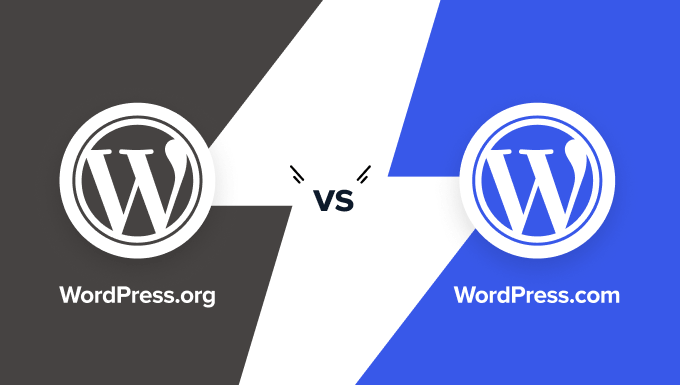
Da die Wahl der richtigen Plattform entscheidend für Ihren Online-Erfolg ist, haben wir den ausführlichsten Vergleich zwischen WordPress.com und WordPress.org erstellt (Textvergleich, tabellarischer Vergleich und eine vollständige Infografik).
Sie können die unten stehenden Links verwenden, um zu einem bestimmten Abschnitt zu springen:
Wenn Sie einfach nur einen Blog starten oder eine Website auf die RICHTIGE Art und Weise erstellen möchten, dann können Sie diesen Artikel überspringen und zu unseren Anleitungen hier übergehen:
- Wie man einen Blog mit WordPress startet (Schritt für Schritt)
- Wie man eine Website mit WordPress erstellt (Schritt für Schritt)
- Wie man einen Online-Shop mit WordPress eröffnet (Schritt für Schritt)
- Wie man mit WordPress Online-Kurse erstellt und verkauft (Schritt für Schritt)
Werfen wir nun einen Blick auf die Unterschiede zwischen selbst gehostetem WordPress.org und WordPress.com.
WordPress.com vs. WordPress.org (Infografik)
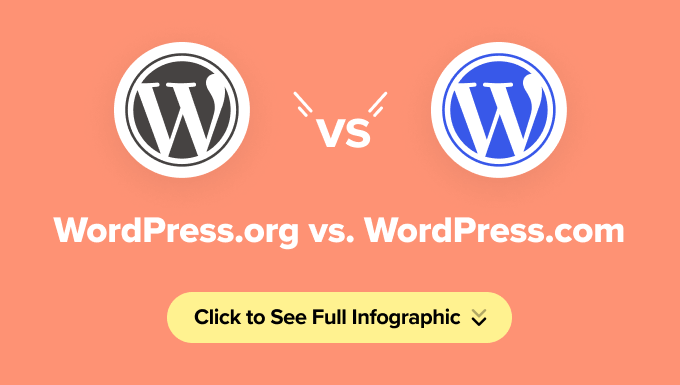
Hinweis: Diese Infografik und dieser Artikel vergleichen das leistungsstarke, selbst gehostete WordPress.org mit dem kostenlosen Website-Hosting-Dienst WordPress.com. Sie können zusätzliche Funktionen in WordPress.com freischalten, indem Sie auf den kostenpflichtigen Dienst upgraden. Wir haben diese Funktionen ebenfalls hervorgehoben.
Wenn Sie einen schriftlichen Vergleich bevorzugen, lesen Sie bitte weiter.
WordPress.com vs. WordPress.org Vergleich
Der beste Weg, den Unterschied zwischen WordPress.com und WordPress.org zu verstehen, ist, jede Plattform einzeln zu untersuchen.
Hier ist ein Vergleich der beiden WordPress-Versionen:
WordPress.org
WordPress.org, auch bekannt als “selbstgehostetes WordPress”, ist die beliebte Website-Plattform, von der Sie schon viel Gutes gehört haben.
Es handelt sich um eine Open-Source-Software, die zu 100 % kostenlos ist und von jedermann genutzt werden kann. Alles, was Sie brauchen, ist ein Domain-Name und Web-Hosting.
Im Folgenden finden Sie die Vor- und Nachteile der Verwendung des selbst gehosteten WordPress.org zur Erstellung Ihrer Website oder Ihres Blogs.
WordPress.org Vorteile
WordPress.org gibt Ihnen die vollständige Kontrolle über Ihre Website. Sie können jeden Aspekt anpassen und sie ohne Einschränkungen auf Ihre Bedürfnisse zuschneiden.
Hier sind die wichtigsten Vorteile von WordPress.org:
- Die WordPress-Software ist kostenlos, Open-Source und unglaublich benutzerfreundlich. Über 43 % aller Websites im Internet werden damit erstellt, was es zum beliebtesten Website-Baukasten der Welt macht. (Siehe: Warum ist WordPress kostenlos?)
- Sie haben das volle Eigentum an Ihrer Website und Ihren Daten. Im Gegensatz zu anderen Plattformen wird Ihre Website nicht abgeschaltet, es sei denn, Sie verstoßen gegen das Gesetz. Sie haben die volle Kontrolle.
- Sie können kostenlose, kostenpflichtige oder benutzerdefinierte WordPress-Plugins verwenden, um Ihrer Website leistungsstarke Funktionen hinzuzufügen.
- Das Design Ihrer Website ist vollständig anpassbar. Wählen Sie aus kostenlosen oder Premium-WordPress-Themes oder erstellen Sie ein individuelles Design, das zu Ihrer Marke passt.
- Sie können Ihre Website monetarisieren, indem Sie Ihre eigenen Anzeigen schalten, ohne die Einnahmen zu teilen, was Ihnen viele Möglichkeiten eröffnet, online Geld zu verdienen.
- Sie haben Zugang zu leistungsstarken Tools wie Google Analytics zur Verfolgung und Analyse der Leistung Ihrer Website.
- Es ist eine hervorragende Plattform für eCommerce. Mit WordPress.org können Sie einen Online-Shop erstellen, um digitale oder physische Produkte zu verkaufen, Zahlungen zu akzeptieren und den Versand abzuwickeln – alles von Ihrer Website aus.
- Sie können eine Mitgliederseite erstellen, um Premium-Inhalte, Kurse oder sogar Zugang zu einer privaten Community zu verkaufen.
WordPress.org Nachteile
WordPress.org bietet zwar viele Vorteile, bringt aber auch einige Pflichten mit sich. Hier ist, was Sie beachten müssen, bevor Sie sich für WordPress.org entscheiden:
- Hosting-Kosten: Da WordPress.org selbst gehostet werden muss, müssen Sie für einen Hosting-Anbieter bezahlen. Die Kosten beginnen bei etwa $3-$10 pro Monat, können aber mit dem Wachstum Ihrer Website steigen. Allerdings sollte eine wachsende Website auch genügend Einnahmen generieren, um diese Kosten zu decken.
- Installieren von WordPress: Sie müssen die WordPress-Software selbst installieren. Glücklicherweise bieten die meisten gängigen Hosting-Provider eine Ein-Klick-Installation an, die den Einstieg sehr einfach macht. Weitere Anleitungen finden Sie in unserem Tutorial zur Installation von WordPress.
- Aktualisierungen: Sie müssen Ihre WordPress-Website manuell aktualisieren. Zum Glück ist das nur ein einziger Klick vom Dashboard aus.
- Backups: Sie sind für die Erstellung von Sicherungskopien Ihrer Website verantwortlich. Es gibt jedoch viele Backup-Plugins, mit denen Sie diesen Prozess automatisieren können, so dass er mühelos ist.
Die Gesamtkosten für die Erstellung einer WordPress.org-Website hängen von Ihrem Projekt ab. Ein einfacher Blog kostet zum Beispiel weniger als ein E-Commerce-Shop oder eine Mitglieder-Website. Sie können eine Website für nur 46 $ pro Jahr erstellen, indem Sie kostenlose Themes und Plugins verwenden. (Siehe: Wie viel kostet es wirklich, eine WordPress-Website zu erstellen?)
Warum wir WordPress.org empfehlen
Für 99 % der Nutzer ist WordPress.org die beste Wahl, weil es flexibel ist, in Eigenregie betrieben werden kann und skalierbar ist. Wir erstellen seit über 16 Jahren WordPress-Websites, und fast alle unsere Unternehmen haben Websites mit WordPress erstellt. Sie können mehr über unsere Erfahrungen in unserem vollständigen WordPress-Bericht lesen.
Wenn Sie bereit sind, loszulegen, lesen Sie einfach unseren Leitfaden für den Aufbau einer Website.
Bonus: Unsere Freunde bei Bluehost bieten WPBeginner-Lesern 75 % Rabatt auf das Webhosting plus einen kostenlosen Domainnamen. Sie sind einer der offiziell empfohlenen WordPress-Hosting-Anbieter.
WordPress.com
WordPress.com ist ein Hosting-Dienst von Automattic, dem Unternehmen, das vom WordPress-Erfinder Matt Mullenweg mitbegründet wurde. Aufgrund desselben Gründers verwechseln viele Nutzer WordPress.com mit der selbst gehosteten Plattform WordPress.org.
WordPress.com bietet verschiedene Preismodelle an, um den unterschiedlichen Bedürfnissen der Nutzer gerecht zu werden:
- Kostenlos: Grundfunktionen mit Einschränkungen.
- Persönlich: 48 $ pro Jahr.
- Prämie: 96 $ pro Jahr.
- Business: $300 pro Jahr ($120 / Jahr mit unserem WordPress.com-Gutschein).
- Commerce: $540 pro Jahr ($270 / Jahr, 50% Rabatt mit unserem WordPress.com-Gutschein).
- Unternehmen: Kundenspezifische Preise für umfangreiche Anforderungen.
Lassen Sie uns die Vor- und Nachteile der Verwendung von WordPress.com untersuchen.
WordPress.com Vorteile
WordPress.com ist eine ausgezeichnete Wahl für Benutzer, die eine wartungsarme Plattform suchen, insbesondere für Hobby-Blogger oder Personen, die persönliche Websites erstellen.
Hier sind die wichtigsten Vorteile:
- Verwaltete Wartung: WordPress.com kümmert sich um Updates, Backups und Sicherheit, damit Sie sich auf Ihre Inhalte konzentrieren können.
- Kosteneffizienter Einstieg: Der kostenlose Plan bietet eine einfache Möglichkeit, ohne Vorlaufkosten zu beginnen. Die kostenpflichtigen Tarife bieten jedoch einen echten Mehrwert mit mehr Anpassungsmöglichkeiten, Speicherplatz und Funktionen, die Sie benötigen werden.
- Skalierbarkeit: Ein Upgrade auf den Business- oder Commerce-Tarif schaltet leistungsstarke Funktionen wie benutzerdefinierte Plugins, Premium-Themes und fortschrittliche eCommerce-Tools frei.
- Eingebaute Funktionen: Nutzer des kostenlosen Tarifs erhalten vorinstallierte Jetpack-Funktionen, die grundlegende Leistungs- und Sicherheitstools bieten.
WordPress.com Nachteile
Obwohl WordPress.com benutzerfreundlich ist, gibt es einige Einschränkungen, insbesondere bei den niedrigeren Tarifen:
- Werbung: Auf kostenlosen Websites wird Werbung angezeigt, mit der Sie keine Einnahmen erzielen. Bei kostenpflichtigen Angeboten wird diese Werbung entfernt.
- Monetarisierungseinschränkungen: Der Verkauf von Werbung auf Ihrer Website ist bei den Tarifen Free und Starter verboten. WordAds ist in höheren Tarifen verfügbar, erfordert aber eine Umsatzbeteiligung.
- Plugin-Beschränkungen: Benutzerdefinierte Plugins sind auf die Business- und Commerce-Tarife beschränkt, die teurer sind als WordPress.org-Hosting-Tarife.
- Theme-Anpassung: Nutzer des kostenlosen Plans haben nur eine begrenzte Anzahl von Themes. Kostenpflichtige Pläne ermöglichen Premium-Themen und benutzerdefinierte CSS.
- Analytik: Die Integration mit Google Analytics ist nur bei Pro und höheren Tarifen verfügbar.
- Domain-Namen: Sites mit kostenlosem Plan verwenden eine WordPress.com-Subdomain (z. B. yoursite.wordpress.com). Benutzerdefinierte Domains erfordern einen kostenpflichtigen Plan.
- Inhaltskontrolle: Websites müssen die Nutzungsbedingungen von WordPress.com befolgen und können bei Verstößen entfernt werden.
- Markenbildung: Bei kostenlosen Plänen wird “Powered by WordPress.com” angezeigt, bei kostenpflichtigen Plänen ist es abnehmbar.
- eCommerce-Funktionen: Nur in den Tarifen Business und Commerce verfügbar, für Online-Shops, die WooCommerce verwenden.
- Mitgliedschaftsseiten: Die Erstellung von Mitgliedschaftsseiten wird bei den niedrigeren Tarifen nicht unterstützt.
Warum wir WordPress.com empfehlen
Wir sind der Meinung, dass die Business- und Commerce-Tarife von WordPress.com eine ideale, vollständig verwaltete Plattform für Benutzer bieten, die sich nicht um den technischen Aufwand kümmern möchten.
Es hat zwar einige Einschränkungen, aber die einfache Skalierbarkeit, die Sicherheit und der Schutz gleichen diese aus. Weitere Details finden Sie in unserem vollständigen WordPress.com-Test.
WordPress.com vs. WordPress.org (FAQs)
Da dies ein beliebtes Thema ist und WPBeginner die größte kostenlose Website für WordPress Ressourcen für Anfänger ist, erhalten wir tonnenweise Fragen zu WordPress.com vs. WordPress.org.
Wir haben unser Bestes getan, um die am häufigsten gestellten Fragen im Folgenden zu beantworten:
1. WordPress.com vs. WordPress.org – Was ist besser?
Wenn Sie ein persönlicher Blogger sind und sich nicht darum kümmern, mit Ihrer Website Geld zu verdienen, sollten Sie sich für das kostenlose WordPress.com entscheiden.
Wenn Sie ein Unternehmen oder ein Blogger sind und mit Ihrer Website Geld verdienen wollen, empfehlen wir Ihnen das selbst gehostete WordPress.org. Es gibt Ihnen die Freiheit und Flexibilität, Ihre Website nach Ihren Wünschen zu gestalten.
Auf der anderen Seite bietet der WordPress.com Business Plan ($120 / Jahr für jede Website) eine leistungsstarke Plattform mit vollständig verwaltetem Hosting. Wenn Sie bereit sind, etwas mehr Geld für eine sorgenfreie Einrichtung auszugeben, ist dies eine hervorragende Option für Sie.
Unserer Expertenmeinung nach ist WordPress.org in Bezug auf Kosten, Flexibilität und Kontrolle viel besser. Es ist die Plattform, die fast jeder professionelle Blogger, Kleinunternehmer und sogar große Marken wie Disney nutzt.
2. Kann ich eine kostenlose WordPress.com-Website zu Geld machen?
WordPress.com erlaubt es Ihnen nicht, Werbung auf kostenlosen WordPress.com-Websites zu schalten. Wenn Sie einen Premium-Plan oder höher haben, können Sie am WordAds-Programm teilnehmen und Ihre Werbeeinnahmen mit WordPress.com teilen.
Sie können einige Affiliate-Links auf Ihre Website setzen, aber das war’s auch schon.
Im Grunde haben Sie nur sehr begrenzte Möglichkeiten, Inhalte auf Ihrer WordPress.com-Website zu vermarkten.
Mit WordPress.org haben Sie die volle Kontrolle über das Content-Management-System Ihrerneuen Website und unbegrenzte Optionen zur Monetarisierung.
3. WordPress.com vs. WordPress.org – Was ist besser für eCommerce?
WordPress.org bietet die einfachste Möglichkeit, eine eCommerce-Website zu erstellen. Sie können WooCommerce verwenden, um Ihren Shop zu erstellen, oder aus vielen anderen WordPress-Plugins für eCommerce, Mitgliedschaft und LMS wählen.
WordPress.com bietet auch einen Commerce-Plan an, der bei 270 $ pro Jahr beginnt, was ein stattlicher Betrag ist, wenn Sie gerade erst anfangen. Allerdings ist der Funktionsumfang immer noch begrenzt, und Sie müssen die Nutzungsbedingungen von WordPress.com für Ihren eCommerce-Shop befolgen.
In unserem Leitfaden erfahren Sie, wie Sie ohne großes Budget einen Online-Shop eröffnen können. Darin erfahren Sie, wie Sie Ihre Domain kostenlos erhalten und alle Funktionen, die Sie für Ihr Online-Wachstum benötigen.
4. Wie starte ich eine WordPress.org-Website?
Um eine selbst gehostete WordPress-Website zu erstellen, benötigen Sie einen Domainnamen und WordPress-Hosting.
Ein Domänenname ist die Adresse Ihrer Website im Internet, z. B. google.com oder wpbeginner.com. Webhosting ist der Ort, an dem die Dateien Ihrer Website im Internet gespeichert sind.
Wir empfehlen Bluehost als Host für Ihre Website, weil es eines der größten Webhosting-Unternehmen der Welt ist. Außerdem ist Bluehost ein von WordPress.org offiziell empfohlener Webhoster. Nicht zuletzt bietet es unseren Benutzern eine kostenlose Domain, kostenloses SSL und 75 % Rabatt auf das Hosting.
Eine Schritt-für-Schritt-Anleitung finden Sie in unserem kostenlosen Leitfaden für die Erstellung einer Website.
Wenn Sie Hilfe benötigen, kann das WPBeginner-Team sogar WordPress installieren und Ihre Website kostenlos erstellen. Erfahren Sie mehr darüber, wie unser kostenloses WordPress-Blog-Setup funktioniert.
5. Kann ich von WordPress.com zu WordPress.org wechseln?
Oft beginnen neue Nutzer, die den Unterschied zwischen WordPress.com und WordPress.org nicht kennen, mit dem kostenlosen Dienst WordPress.com. Sobald sie die Einschränkungen der Plattform erkennen, wollen sie zu selbst gehostetem WordPress.org wechseln.
Glücklicherweise können Sie auf jeden Fall von WordPress.com zu WordPress.org wechseln und alle Ihre Inhalte relativ einfach übertragen.
Wir haben eine Schritt-für-Schritt-Anleitung erstellt, wie Sie Ihr Blog von WordPress.com zu WordPress.org umziehen können. Sie können auch unseren kostenlosen Dienst für die Einrichtung Ihres Blogs in Anspruch nehmen, und wir übertragen Ihr Blog kostenlos.
WordPress.com vs. WordPress.org – Zusammenfassung
Der beste Weg, die Unterschiede zwischen WordPress.com und WordPress.org zu betrachten, ist, sie mit dem Mieten oder dem Besitzen eines Hauses zu vergleichen.
WordPress.com ist vergleichbar mit der Anmietung eines Hauses. Sie haben begrenzte Macht und Kontrolle darüber, was Sie tun können und was nicht.
WordPress.org ist wie der Besitz eines Hauses. Sie haben die volle Kontrolle, niemand kann Sie rauswerfen, und Sie können alles tun, was Sie wollen.
Im Folgenden finden Sie eine Zusammenfassung all dessen, was wir oben in unserem Vergleich zwischen selbst gehostetem WordPress.org und WordPress.com besprochen haben:
| Feature | WordPress.org (Self-Hosted) | WordPress.com (Free Plan) | WordPress.com (Business Plan) | WordPress.com (Commerce Plan) |
|---|---|---|---|---|
| Cost | $46 – $100/year | Free | $120/year | $270/year |
| Custom Domain | Yes | No | Yes | Yes |
| Hosting Storage | Unlimited | 1 GB | 50 GB | 50 GB |
| Monetization Freedom | Yes | No | Yes | Yes |
| Branding Freedom | Yes | No | Yes | Yes |
| SEO Features | Yes | No | Yes | Yes |
| Analytics | Yes (Google Analytics, etc.) | No | Yes | Yes |
| Theme Support | Yes | Limited | Yes | Yes |
| Plugin Support | Yes | No | Yes | Yes |
| eCommerce | Fully customizable | No | Yes | Yes |
| Membership Site | Yes | No | Yes | Yes |
| Migration Options | Flexible | Limited | Flexible | Flexible |
| Developer Resources | Extensive | Limited | Limited | Limited |
| Control and Ownership | Full ownership | Limited | Improved | Improved |
| Maintenance | User-managed | Fully managed | Fully managed | Fully managed |
| Community Support | Extensive (forums, docs, etc.) | Limited | Limited | Limited |
Video-Anleitung
Abschließende Überlegungen
Die Verwirrung, die durch ähnliche Domains, WordPress.com vs. WordPress.org, erstellt wird, ist für Anfänger ziemlich unglücklich. Es gibt eine Menge Geschichte hinter den Entscheidungen, und Sie können mehr darüber in unserem Artikel darüber lesen, wie WordPress.com und WordPress.org miteinander verbunden sind.
Wir hoffen, dass Sie diesen Artikel hilfreich fanden, um die wichtigsten Unterschiede zwischen WordPress.org und WordPress.com zu verstehen.
Wir wünschen Ihnen viel Erfolg mit Ihrer Website und hoffen, dass Sie die richtige Plattform wählen.
Wenn Sie sich für WordPress.org entschieden haben, sollten Sie diese nützlichen Anleitungen befolgen:
- Wie man WordPress in 7 Tagen oder weniger lernt
- Die besten WordPress Plugins für Ihre Website (Expertenauswahl)
- Ultimativer WordPress-Sicherheitsleitfaden zur Verbesserung der Sicherheit Ihrer Website
- Ultimativer Leitfaden für die Beschleunigung von WordPress (einschließlich Tipps für Power-User)
- Ultimative Anleitung zur WordPress-SEO-Optimierung, um das Ranking Ihrer eigenen Website zu verbessern (ohne einen Experten zu beauftragen)
- Bewährte Tipps zur Steigerung der Besucherzahlen in Ihrem Blog
Wir hoffen, dass dieser Artikel Ihnen geholfen hat, den Unterschied zwischen WordPress.com und WordPress.org zu verstehen. Vielleicht interessieren Sie sich auch für unseren Leitfaden über die Geschichte von WordPress und bewährte Möglichkeiten, mit WordPress online Geld zu verdienen.
Wenn Ihnen dieser Artikel gefallen hat, dann abonnieren Sie bitte unseren YouTube-Kanal für WordPress-Videotutorials. Sie können uns auch auf Twitter und Facebook finden.





R
Can I start out with wordpress.com and switch to wordpress.org without loosing my search result rankings?
WPBeginner Staff
Yes you can, but we will not recommend it. If you are just starting out then why not start with WordPress.org? it will save you from the hassle of transferring your website.
Matija
Any way I could put this infographic on my blog with link back to wpbegginer?
Marti
I’m using WordPress for my website, but it’s hosted through ipage. Will OptinMonster still work?
WPBeginner Staff
OptinMonster works with all self hosted WordPress sites on most WordPress hosting providers.
WPBeginner Staff
We would say you have come to the right place. We do not offer career advice but we are confident that you will lots of learning material on WPBeginner.
Mayank Agarwal
how to earn .. i know it might sound like a very lame question to you… but i am a beginner.. and i am passionate about building a career in this stuff…
Joseph Rye
I now have a domain name, so my website is activated through WordPress, but I cannot share my posts the easy way I used to. I looked at publicise but that just sent me back to dashboard and settings which didn’t allow me to just include Facebook, twitter and the like to my posts and just get it out there. I created a website because I would be able to store more content from a wide-range of endeavour, but feel I am now not in possession of the right skills to just fire out my stuff….Very disillusioned right now and frustrated…feel like jacking the whole thing in and taking a long walk off a short pier….help!
Sherri
Ok…it seems I finally got my question answered. I have a domain that I’m hosting via wordpress and I don’t have full functionality because it’s still sitting on wordpress. Ugh!!! Glad I found you guys!
Angie
This is very helpful. I am totally new to this and would like to use the wordpress.org, which I already downloaded, but you have to start a host acct first as far as I can tell, and I can’t afford it yet, so I will start creating content on the free hosted .com, and keep learning until I can afford to switch over. Thx for the info!
Joe Good
Is the self hosted version available to run on your own private web server?
WPBeginner Support
Yes, it is.
Admin
Craig Corbin
You can self host using a hosting service, but I didn’t see any mention the option of actually self hosting. While I’m learning WordPress I installed aamps and I am running my WordPress site from my server. My server in my house. It is for the more geeky in the group but it is an actual free way to test WordPress.
-Craig
Larry H.
I definitely like the hosted wordpress as I am able to get help when I need it. I am relatively new to building a site and need to learn everything which is quite extensive. I have a quality choice for a wordpress theme and can customize it also.
Does anybody have any great ideas for building backlinks manually that are effective?
Melanie
Although I don’t have the intention to transform my blog in a money machine, I choose the self hosted version. The change happened only this week and I am struggling with some feature that I loved in the WP.com version. I miss the “like it” button for other WP bloggers and the reblogg function. There’s plugins for that?
All in all, I am very happy with my choice and till now don’t regret it. PS: thank you for the post that helped me a lot.
WPBeginner Support
You can try JetPack plugin, which is a bundle of modules which allow you to add WordPress.com features to your self hosted site.
Admin
Beth Kahlich
Can’t emphasize enough how disappointed I was that you can’t use Google Analytics tracking code on WordPress.com sites. This is a complete deal breaker for me. If you upgrade to the Premium service – you should certainly be able to install that functionality, as their own reporting is totally inadequate.
Robert
ALL reviews for wordpress.com seem to forget a major advantage there. When you start a site there. You will immediately start getting readers. Also your site will be in Google right away. You don’t have to do any SEO or any advertising. All blogs and posts are up for the community for display and there is this thing ‘Freshly Pressed’ where they pick eight posts every and highlight them.
Now what I do is — have a site on wordpress.com and get visitors there and use that site to drive most of my traffic to my self hosted wordpress.org site.
Frances
I “helped” a friend put her website together. When I left for the night she said she was going to bed soon. By the next day she was almost done. It looked like I could do it to. Here go’s my try!
Dawn P
I have my own domain name that I purchased and have a blog on blogger currently that I do not keep up on because I wasn’t getting enough traffic to the blog. I have heard great things about wordpress.org but want to make sure before I decide to go with wordpress I am not wasting my money because I am just starting out and have no idea how to “make money” from a blog. Do you have any guides or information on how to make money from your blog so that hopefully it will pay for itself?
WPBeginner Support
Dawn web is so full of websites claiming to teach people how to make money out of their blogs. WPBeginner’s goal is to help beginners. We do have some articles where we showed users how to make money with iTunes affiliates, or other similar services. May be you will find those useful.
Admin
sharexact
I have self hosted wordpress.org blog. I want to know Is there any way to reach wordpress.com audience?
Jade
I have to agree. This is such a great comparison of WP.com and WP.org because it does what so few articles do – it breaks down the true cost of WordPress.com.
People choose WP.com thinking it’s free and just choosing the “cheapest” option – but there is a price to pay, literally and in other ways. If you’re a professional blogger, I recommend WordPress.org all the way. Yes, you’re paying for your domain and host but this is a tiny cost given the huge opportunities and freedom you have to make that money back times many, many times! Not to mention the fact that you truly own your content!
Cindy Smith
I’ve created a couple of sites using GoDaddy and WordPress.com but I don’t like the limitations of columns, how video is used and theme limits. I just downloaded the WP.org but now I’m not sure I have the computer geek skills to get me to the next level. I’ve looked at the step by step directions of renaming the files and opening an FTP. I want to take on this challenge but could use some guidance in getting it set up…any suggestions!
Mac Gyver
Cindy, you don’t need to get FTP software when you host with GoDaddy. It’s built into File Manager already, and they have a separate Java based FTP. Manipulating your files etc inside the server is easy, and a live tech guy/girl will walk you through it.
Call GoDaddy & they’ll explain.
Krista hulshof
I am trying to decide whether I should move to self hosted for my architecture firm. In the cost section you do not say if you need to buy a domain from WordPress or not to transfer it to your self hosted site? I know just enoug to be dangerous ( mostly to myself) when it comes to web design, is there a idiot proof tutorial on how to tranfer and set up your self hosted blog? Do you need to set up a redirect from the original free WordPress blog? Does google search your self hosted WordPress blog the same as if you are hosted by WordPress free? Thanks.
Allan
I agree with the recommendation. I chose wordpress.org for my new site.
Rant begins …..
I disagree with the “super easy to use” statement. It isn’t, for a true, real beginner — even a very technical one, but one not having any blogging or website design experience. There is a major hurdle to overcome at the very beginning.
I have not found a glossary of terms for blogging or website design orientation that is needed before you start.
I have not found good info on what you need to know ‘before you start’, and was actually expecting “ease of use”.
I found that very friendly and free support for themes, widgets, hosting companies, etc., etc., do not understand beginners, make broad and incorrect assumptions about what a beginner knows, and skip over the basics very quickly and provide coding tips and examples for PHP and CSS files.
And I wish the hundreds of references to “ease of use” all over the WordPress community would go away, or be edited to say that I’d you have a few months or years struggling with inferior products and tools, then WordPress is “easy”! And the videos on WordPress.tv and YouTube! They jump to detail just as quickly.
There are thousands of users who have difficulty getting started and many more thousands of WP ‘consultants’ and experts who are kept busy and make a good living selling WP services because frankly, “it ain’t easy”.
I’m tempted, time permitting, to create a page on my website describing my stumbling journey on the first few steps.
Feedback from others would be appreciated.
Ester Benjamin Shifren
I absolutely agree with you. I’m quite computer literate, but have stalled creating a website for a long time because It’s not as easy as they’re saying. This site explains it best so far, and for a long time no one has been able to clearly explain the difference in the two options. My question as well, is, who reads the blog when it’s first sent out? Who is the readership composed of? So, I guess when you pay for a host you get the .org version. That’s really OK with me. I published a book, have already purchased a GoDaddy domain name, and absolutely must create a website and blog ASAP. I’m getting there, thanks to good articles and liks like these.
Anita Strawn de Ojeda
On your info graph you state that the free word press + VIP option allows one to add plug ins and other things for a mere $2500 a month for up to five sites. Seems a bit steep. Is this a type-o, or is it really that expensive?
Editorial Staff
Its really that expensive. VIP hosting is for VIP clients like CNN and others.
Admin
Kelli
Thanks for the helpful info!
In making the decision WPfree vs WPpaid as a totally clueless newbie. I was mostly concerned with my tiny scope of knowledge & ability design & manage independent of WP.com support community but, it seems (from comments) that most beginners catch the learning curve as they step into the realm. So, I’m taking the plunge and going with WP.org.
I’m already getting frustrated with the design limitations even though I don’t even know what I’m doing!
Wish me luck!!
Dnetsurfer
If i Just register for custom domain name But still Hosted my wordpress blog in wordpress.com – Can i use plugin feature..
Editorial Staff
No, you cannot use plugins on WordPress.com unless you get the VIP hosting package which costs $X,XXX / month.
Admin
joanpique
For webmasters is much better self hosted, for people who don’t know anything of programming or design, or people who don’t care about personalizations, the free hosted is the choice…
I have my self hosted wordpress with a personalized theme, and from wordpress.com (free hosted) i only envy the comment form with facebook, twitter, openid, avatars support, suscribe to comments/posts and the effects in the form…
Anyone know any tutorial for making something similar in a theme (without a lot of plugins)?
Alfonso Brodsho
I agree. Self hosting is the way to go.
Debra Leigh Wilson
Nice quick and dirty comparison between the two. I went straight to self-hosted when I first moved to WP simply because I wanted my own domain and was unaware that you could get one through them at the time. Still, I’m glad I did as I love having full control over everything. I don’t know what I would do without the Atahualpa theme. <3
Daniel Peiser
you’re right, I was seeing the old one
WPBeginner - WordPress for Beginners
I think you are still seeing the old version. Please retry. Just cleared all caches.
Daniel Peiser
it’s informative, but I feel that a few icons/images would make it more appealing and linkable. There’s a mistake in the credits at the bottom (WPBeginer with one N)
gmw
“Free WordPress.com is not for your brand. If you want to start a corporate blog, then you need the Self-Hosted WordPress Software.” This part needs to be corrected!
Nothing kills a theory better than a fact. Go to http://jumpforward.wordpress.com. This is a FREE WordPress.com blog. No VIP upgrade. No domain mapping upgrade. No CSS upgrade. This blog is associated to the following website: http://www.jumpforward.com.
Those of you who have been watching ABC’s Shark Tank reality show, might recall seeing Jump Forward’s co-founders negotiating for venture capital back in 2009. Clearly not a pair of fools who want to blog about their stamp collection.
Supporting a blog that has the potential for significant traffic spikes is no small concern. For a startup company who needs a blog in addition to their core web application, offloading those concerns to a cloud hosted service is a VERY LEGITIMATE OPTION. Often times the CEO is also the head of marketing, part-time programmer and system administrator. In this scenario WordPress.com can be a Godsend. @Alex’s comment “Blog it and forget it!” is right on the money.
Are there trade-offs? Absolutely! You document many of them well but to suggest that a free WordPress.com site cannot fit into a successful corporate business model is both misinformed and misleading.
wpbeginner
@gmw Certainly, if you don’t care about matching your brand identity with a custom theme, look and feel, then go with a free WordPress.com. Last I checked, most major companies have matching look and feels for their blogs, so their users don’t feel alienated when they visit the blog pages. However, we are in the works of correcting the statement.
wpbeginner
@photomatt Matt, we would love to correct anything that is wrong. Just shoot an email. Granted, this graphic is pretty outdated now.
photomatt
There’s so much wrong and misleading in this graphic I’m amazed it’s on a site that claims to know about WordPress, no credibility.
Jeff Hensiek
Good article. I’m looking at developing my own personal site (bring in some extra cash) and i was debating whether it would be good to self-host the blog or to have WP do it for me. Thanks for the info.
The only thing that wasn’t addressed was the SEO capabilities…Does Google penalize a WP hosted (FREE) site?
thanks for the info.
Editorial Staff
Nope, there are SEO benefits that you can get from plugins in the self-hosted version. Free WP doesn’t allow you to have plugins.
Admin
jason
can you start out with freewordpress.com then later move everything over to self hosted? how easy is it to do so?
Editorial Staff
Yes you can start out with the free wordpress.com and then move to self-hosted. It is relatively easy. If you use our Free Setup service, then we can move it over for you for FREE.
Admin
Loreen72
I see the infographic… where is the full article? Is there a different link? I hate to be dense – but I’m not seeing a way to read the entire article anywhere.
Editorial Staff
Click on the image to see the infographic… That is the whole article.
Admin
etcwd
i have my own wordpress blog hosted on a small server. it is very easy to install and to use. i choose self-hosted because i can make mirror changes if i want to
Courtney Engle
Can you also add a 3rd column reviewing paying WordPress.com as their paid host (as TechCrunch does).
Editorial Staff
There is no point in doing that because it is not something that beginners need. Now if you are a company that is at Tech Crunch’s level or Giga Om’s level, and you get millions of users then you would need WordPress.com Paid hosting. Otherwise it is much more suitable and efficient to run a Self-Hosted WordPress site.
Admin
dave
One other thing to add is simple credibility. Hosting on your own domain shows you are serious about your blog as a hobby or as an enterprise.
michael soriano
wordpress.com now offer custom urls for their users (without the “.wordpress.com” suffix) – this kinda conflicts with the “branding” section inside your infograph.
Editorial Staff
Do they offer that on Free WordPress.com ??
Admin
Design+
thnx for the post, important stats
Rob
In my view, it’s better to start with self hosted platform. The main thing is freedom. You can do whatever you want and whatever you like because it’s your own…and you can learn understand more about it.
Imran Hunzai
I am sharing this article on my Blog (http://imranhunzai.wordpress.com), is it legal?
Editorial Staff
It is legal to share infographs as long as you link to this article for users to view the full infograph. You may not copy the full infograph and host it on your server. In short, simply take a thumbnail of this infograph, paste it on your site and link to our site for the users to view the full infograph.
Admin
Martin Espericueta
I would suggest to even peeps that are not intending to go “big” to purchase a domain, and self-host a wordpress install. My main reason is simply that when I support them – I have to manage 301 redirects. Loss of Google PR is one factor (yes, it’ll follow, but NOT 100% all the time!)
Also, branding.
Editorial Staff
Thanks Martin for your input. Yes it is an important point to consider when starting is that if you do choose to move to self-hosted platform, you might Search Engine Ranking Positions (SERPs) and Google Pagerank (PR).
Admin
Ben
The fact that you can use any theme sells it to me.
Self hosted is best. No doubt about it.
Ben
—
PixelClouds.com
Amber Weinberg
I think if you’re just starting out, and not sure if blogging is going to be your thing – it’s best to save the money and start out at WordPress.com, once you’re sure that it’s something you want to do – spending the money on finding a host and unique design is the way to go
Name Removed [TOS Violation]
It’s more wiser to choose Self hosted WordPress than Worldpress.com . Even if you are a beginner. it’s never too late move all of your free WP to self hosting WP. The cost of self hosting is more cheaper than upgrade your free WP to the premium.
Brad Parler
I really like the analogy that Matt Mullenweg uses to compare the two service, “It’s the difference of owning a home, and just renting an apartment…” Watch this video it’s the 2nd question.
http://wordpress.tv/2009/10/29/matt-mullenweg-wordpress-now/
He also talks about VIP…
Editorial Staff
Didn’t even know that video existed. Just watched it and it is a great analogy. Thanks for sharing that with us Brad.
Admin
Vikas Gupta
On WordPress.com blogs that get more than 50k pageviews per month the user can has the option to get show ads in partnership with WordPress (revenue sharing is 50:50).
In fact, if you do not want ads on your blog then wp.com is just prefect and better than the self-hosted ones. And TOS is everywhere (including in the web host’s policy). It can very successfully be argued that if you do not have commerical/very professional needs, then wp.com blogs are actually ahead of wp.org in many ways!
Alex (Viper007Bond)
I disagree with the last WP.com bullet point. There are tons and tons of corporations that use WordPress.com (both VIP and not). And with the domain mapping upgrade, it’s easy to remove the .wordpress.com part of your blog’s URL.
Anyway, as to which is better — I think it entirely comes down to what you’re looking for. “With great power comes great responsibility.” Not everyone wants that responsibility or to have to deal with upgrades, traffic (what if you get Dugg), and so forth. WordPress.com is blog and forget.
Editorial Staff
Alex read the caption below. “Free WordPress.com”
We are aware that there are numerous corporates that are using the VIP WordPress.com program. Which is ok, but we do not recommend using free WordPress.com to any corporates or any new businesses. It is impossible to have custom themes in the free WordPress.com which is what most corporates want. Now unless they upgrade to the VIP version, they are not going to get that.
Admin
Alex (Viper007Bond)
The corporations who use a free WordPress.com tend to use the Sandbox theme and the Custom CSS upgrade to skin the site to their needs.
raiderhost
i like wordpress …
to manage and get full control i choose self hosting