Wenn Sie jemals mit einem WordPress-Problem zu kämpfen hatten, wissen Sie, wie frustrierend das sein kann.
Aber die Sache ist die: In der Open-Source-Welt von WordPress kann es einen großen Unterschied machen, wie Sie um Hilfe bitten. Es kann den Unterschied zwischen schnellen, hilfreichen Antworten und Grillen bedeuten.
Wir haben beide Seiten kennengelernt. Wir haben selbst um Hilfe gebeten, und wir haben unzählige Fragen unserer Besucher beantwortet. Durch diese Erfahrung haben wir gelernt, was funktioniert und was nicht, wenn man WordPress-Support sucht.
In diesem Leitfaden geben wir diese Erkenntnisse an Sie weiter. Sie erfahren, wo Sie Ihre Fragen stellen können, welche Informationen Sie angeben müssen und wie Sie Ihre Anfragen formulieren, um die bestmögliche Hilfe zu erhalten.
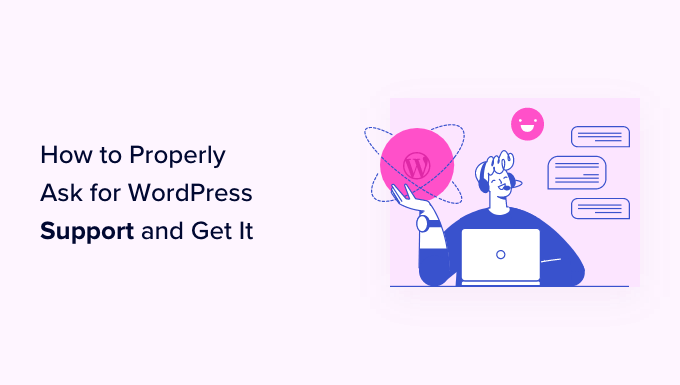
Was Sie über den Support in WordPress wissen sollten
Bevor Sie um WordPress-Support oder Hilfe für ein bestimmtes Plugin oder Theme bitten, sollten Sie wissen, dass WordPress ein Open-Source-Community-Projekt ist.
Das bedeutet, dass WordPress kostenlos ist, und das gilt auch für viele der Themes und Plugins, die Sie damit verwenden. Entwickler können ihre eigenen WordPress Plugins und Themes erstellen und sie im offiziellen WordPress Repository frei zugänglich machen.
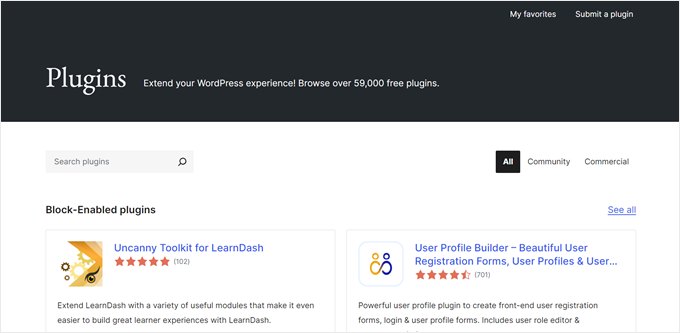
Viele dieser Entwickler gehören nicht zum WordPress-Kernteam, sondern sind einfach begeisterte WordPress-Nutzer. Sie verkaufen ihre Arbeit nicht und sind gerne bereit, Ihnen bei einigen kleinen Problemen zu helfen.
In unserem Artikel über die Kontaktaufnahme mit dem WordPress-Support gehen wir näher darauf ein, warum WordPress von Haus aus keine direkten Dienste anbietet.
Da viele Entwickler von WordPress für ihre Arbeit und Unterstützung nicht entlohnt werden, ist es wichtig, respektvoll und dankbar zu sein, wenn man sie um ihre Unterstützung bittet.
Sie könnten zum Beispiel eine positive Bewertung zu ihrem Plugin abgeben, ihr Theme einem Kollegen empfehlen oder sich öffentlich in sozialen Medien bedanken, wo andere WordPress-Nutzer es sehen können.
Wir empfehlen auch, eine Bewertung für alle Plugins oder Themes zu hinterlassen, die in unserem WPBeginner Solution Center vorgestellt werden. Auf diese Weise können andere WPBeginner-Leser von Ihren Erfahrungsberichten profitieren und sehen, welche Plugin- oder Theme-Entwickler am hilfreichsten sind.
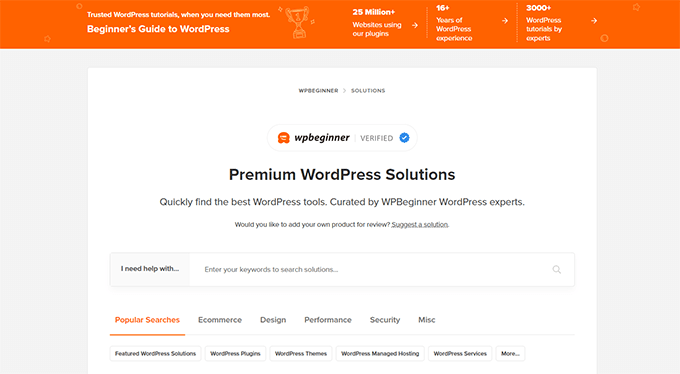
In diesem Leitfaden gehen wir auf die verschiedenen Möglichkeiten ein, wie Sie WordPress-Support für Ihre Website erhalten können. Wir empfehlen, mit der ersten Option zu beginnen und sich durch die einzelnen Methoden zu arbeiten.
Wenn Sie es jedoch vorziehen, direkt zu einem bestimmten Schritt zu springen, können Sie die unten stehenden Links verwenden:
- Option 1: Do Your Own Research Before Asking for WordPress Support
- Option 2: Try Troubleshooting the Problem First
- Option 3: Reach out to Plugin/Theme Developer on WordPress.org
- Option 4: Ask the WordPress Community
- Option 5: Reach Out Directly to Premium Plugin/Theme's Support Team
- Option 6: Ask for WordPress Hosting Support
- Option 7: If All Else Fails, Get Professional WordPress Help
Option 1: Recherchieren Sie selbst, bevor Sie um WordPress-Support bitten
Wenn Sie ein Problem mit einem Theme oder Plugin haben, sind Sie vielleicht versucht, den Entwickler sofort um Hilfe zu bitten.
Bevor Sie diesen Schritt tun, sollten Sie prüfen, ob Ihre Frage bereits beantwortet wurde. Da Sie sich auf der WPBeginner-Website befinden, sind Sie bereits an der richtigen Stelle, um diese Antworten zu erhalten. WPBeginner ist die größte kostenlose WordPress-Ressourcenseite für Anfänger.
Verwenden Sie einfach die Suchleiste oben auf der Seite und geben Sie einige Wörter ein, die das Problem beschreiben, das Sie haben.
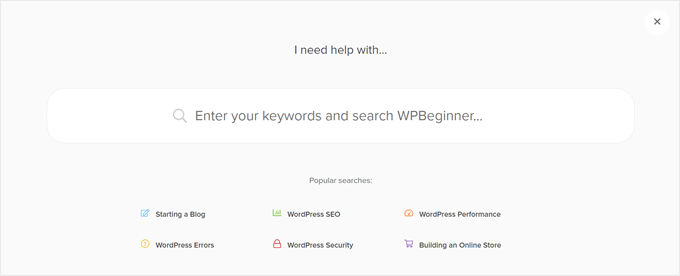
Wenn das Problem mit einem bestimmten Theme oder Plugin zusammenhängt, ist es eine gute Idee, den Namen dieses Themes oder Plugins einzugeben, gefolgt von einigen Informationen über das Problem.
Wenn Sie einen WordPress-Fehler erhalten, dann lohnt es sich immer, die Fehlermeldung in die WPBeginner-Suchleiste einzufügen.
Wenn Sie zum Beispiel nach “Fehler beim Herstellen einer Datenbankverbindung” suchen, erhalten Sie eine vollständige Anleitung zur Behebung des Datenbankverbindungsfehlers.
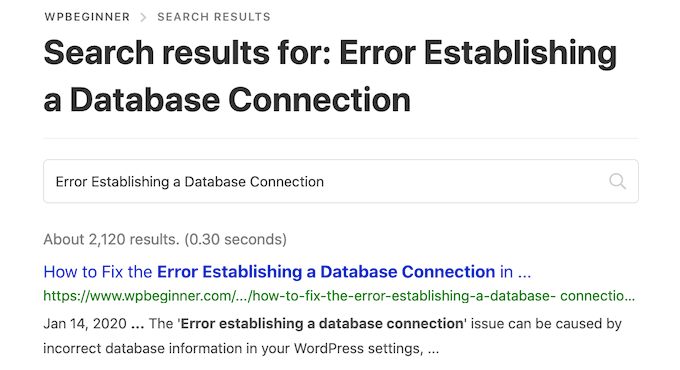
Eine andere Möglichkeit ist, Ihre bevorzugte Suchmaschine zu benutzen und einfach “wpbeginner” in die Suche einzugeben.
Einige der populärsten Themes und WordPress Plugins haben auch ihre eigenen Websites, Blogs, FAQs und andere Arten von Online-Dokumentation.
Diese Ressourcen enthalten oft Informationen, die Ihnen helfen können, das Problem zu verstehen und es vielleicht sogar selbst zu beheben.
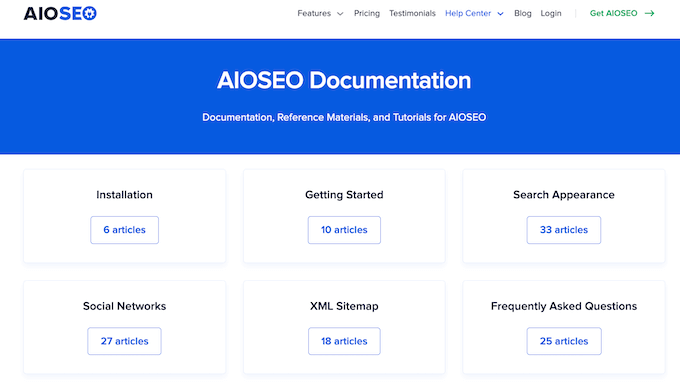
Mit diesen einfachen Schritten können Sie Ihre Probleme beheben, ohne den Entwickler zu kontaktieren.
Viele Plugins und Themes sind leidenschaftliche Projekte, an denen die Entwickler in ihrer Freizeit arbeiten. Daher kann es sein, dass sie nicht sofort auf Ihre Frage antworten.
Option 2: Versuchen Sie zunächst, das Problem zu behandeln
Bevor Sie um Hilfe bitten, sollten Sie einige einfache Reparaturen selbst ausprobieren.
Versuchen Sie es doch einmal mit unserer Anleitung für Einsteiger zur Behebung der häufigsten WordPress-Fehler.
Selbst wenn es Ihnen nicht gelingt, das Problem zu beheben, erfahren Sie oft mehr darüber, was schief läuft. Sie können diese Informationen dann mit dem Autor des Themes oder Plugins teilen. So können sie das Problem besser verstehen und hoffentlich schneller beheben.
Zumindest zeigt es, dass Sie zuerst versucht haben, das Problem zu lösen. Das ermutigt den Entwickler, Ihre Support-Anfrage ernst zu nehmen.
Option 3: Wenden Sie sich an den Plugin/Theme Entwickler auf WordPress.org
Wenn Sie immer noch Probleme haben, ist der nächste Schritt, den Autor des Plugins oder Themas zu kontaktieren.
Die gute Nachricht ist, dass jedes Plugin und Theme im offiziellen WordPress-Repository sein eigenes Support-Forum hat.
Um das Forum für ein bestimmtes Plugin zu finden, gehen Sie auf die Seite des Plugins im offiziellen WordPress-Repository. Sie können dann auf die Registerkarte “Support” klicken, um das Support-Forum des Plugins zu sehen.
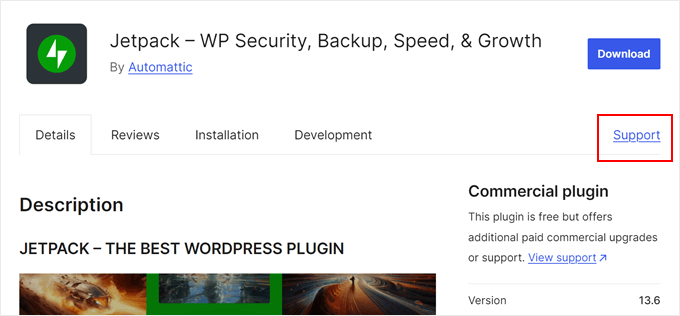
Suchen Sie Hilfe bei einem kostenlosen WordPress-Theme?
Gehen Sie dann einfach auf die Seite dieses Themas im WordPress-Theme-Repository. Hier müssen Sie auf die Schaltfläche “Support-Forum anzeigen” klicken.
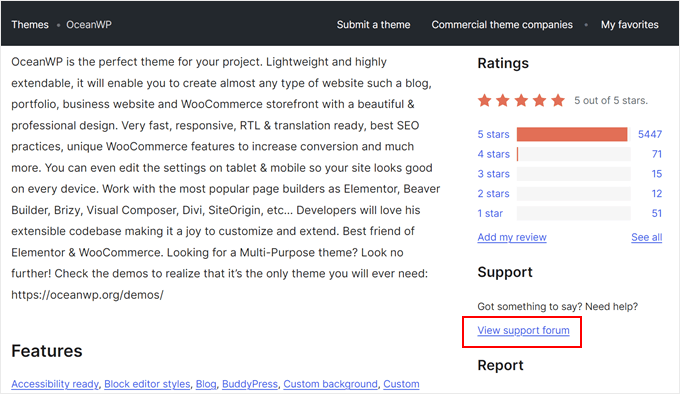
Bevor Sie Beiträge in den Support-Foren schreiben können, müssen Sie sich bei Ihrem WordPress.org-Konto anmelden.
Wenn Sie noch nicht eingeloggt sind, klicken Sie einfach auf “Anmelden, um ein Thema zu erstellen”. Sie können sich dann bei Ihrem Konto anmelden.
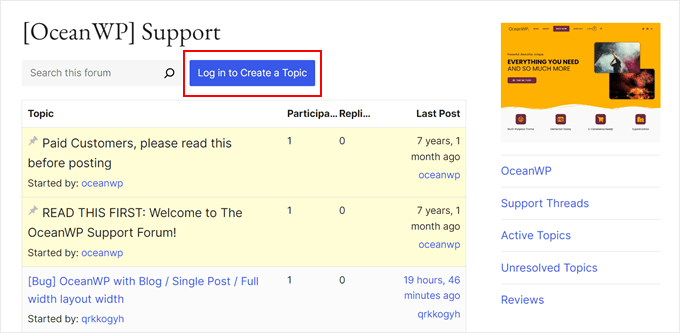
Danach können Sie ein neues Thema eröffnen oder auf den Beitrag einer anderen Person antworten.
Wenn Sie Beiträge in Support-Foren schreiben, sollten Sie daran denken, dass Sie einen Experten bitten, Ihre Fragen kostenlos zu beantworten.
Versuchen Sie in diesem Sinne immer, respektvoll, klar und präzise zu sein.
Es hilft auch, alle Schritte zu erklären, die Sie bereits unternommen haben, um das Problem selbst zu lösen. Das zeigt, dass Sie nicht erwarten, dass andere die ganze harte Arbeit für Sie erledigen.
Es kann auch den Autor des Plugins oder Themes davon überzeugen, dass es sich um ein ernstes Problem und nicht nur um einen Fehler des Benutzers handelt. Entwickler wollen, dass ihre Benutzer gute Erfahrungen mit ihren Plugins oder Themes machen. Wenn sie den Verdacht haben, dass Sie einen schwerwiegenden Bug oder Fehler gefunden haben, werden sie ihn sofort beheben wollen.
Um einen guten ersten Eindruck zu hinterlassen, finden Sie hier eine Vorlage, die Sie für Ihre Beiträge in den WordPress-Supportforen verwenden können:
Vielen Dank für die Erstellung Ihres großartigen XYZ-Plugins/Themas. Aus irgendeinem Grund kann ich es nicht zum Laufen bringen und ich würde es wirklich zu schätzen wissen, wenn Sie mir dabei helfen können.
Ich verwende die WordPress-Version:
Version des Plugins/Themas:
Ich habe dies getan:
Ich hatte erwartet, dass das Plugin/Thema dies tun würde:
Stattdessen geschah Folgendes: (Fügen Sie hier alle Fehlermeldungen ein)
Ich verwende diesen Hosting-Anbieter:
Ich habe die folgenden Lösungen ausprobiert:
Ich habe versucht, das Problem in den folgenden Webbrowsern zu reproduzieren:
Vielen Dank, dass Sie sich die Zeit genommen haben, mir zu helfen. Ich weiß das wirklich zu schätzen.
Hier stellen Sie dem Entwickler Informationen zur Verfügung, die ihm helfen können, das Problem zu verstehen und möglicherweise sogar eine Lösung vorzuschlagen.
Gelegentlich bittet der Autor um weitere Details, wie z. B. Ihren Domainnamen oder eine Liste der von Ihnen installierten Plugins oder Themen. Wenn Sie jedoch alle oben genannten Informationen angeben, haben Sie bereits einen guten Start hingelegt.
Sobald Sie den Support-Thread erstellt haben, können Sie sich direkt an den Entwickler wenden. Sie können ihm zum Beispiel einen Tweet oder eine E-Mail schicken. Auf diese Weise erhalten Sie möglicherweise eine schnellere Antwort, insbesondere wenn der Autor sein Support-Forum nicht regelmäßig besucht.
Wenn Sie sich direkt an den Entwickler wenden, stellen Sie sicher, dass Sie einen Link zu Ihrem Support-Thread angeben. Es ist auch eine gute Idee, nur eine Nachricht zu schicken.
Wenn Sie den Autor des Plugins tweeten, ihm eine E-Mail schicken und ihn auf Facebook benachrichtigen, dann werden Sie ihn nur verärgern.
Dies wird Ihre Chancen auf eine hilfreiche Antwort nur verringern.
Sie sollten auch bedenken, dass der Autor des Plugins oder Themas möglicherweise einen vollen Terminkalender hat. Sie könnten sich auch in einer ganz anderen Zeitzone befinden als Sie. Aus diesem Grund müssen Sie möglicherweise auf eine Antwort warten.
Option 4: Fragen Sie die WordPress-Community
Es besteht immer die Möglichkeit, dass andere WordPress-Nutzer genau das gleiche Problem hatten und eine Lösung gefunden haben. Diese Leute könnten Ihnen möglicherweise helfen, das Problem zu lösen, ohne dass Sie auf professionelle Unterstützung angewiesen sind.
Die WPBeginner Engage Facebook-Gruppe ist der beste Ort, um Unterstützung von anderen WordPress-Nutzern und Experten zu erhalten. Mit über 97.000 Mitgliedern ist WPBeginner Engage die größte und am schnellsten wachsende WordPress-Gruppe für Nicht-Techniker und Anfänger auf Facebook.
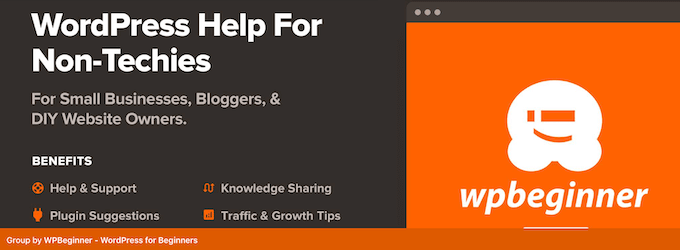
Unser Team von WordPress-Experten beteiligt sich auch aktiv an der Gruppe, um sicherzustellen, dass die Mitglieder alle ihre Fragen beantwortet bekommen.
Option 5: Wenden Sie sich direkt an das Support-Team des Premium Plugins/Themes
Wenn Sie für ein Premium-Plugin oder -Thema bezahlt haben, erhalten Sie in der Regel professionelle Unterstützung von den Personen, die dieses Produkt entwickelt haben.
Die meisten Unternehmen verfügen über spezielle Support-Bereiche oder Support-Kanäle wie Helpdesk-Software und Live-Chat.
Zum Beispiel haben WPForms, MonsterInsights und AIOSEO alle spezielle Supportbereiche.
Jedes Unternehmen hat seine eigenen Regeln für den Erhalt von Support.
Wenn Sie eine Frage haben, ist es wichtig, sie an der richtigen Stelle zu stellen. Wenn ein Unternehmen Sie z. B. bittet, es über eine bestimmte E-Mail-Adresse zu kontaktieren, sollten Sie ihm keine Nachricht auf Twitter schicken.
Wenn Sie sich nicht an die Regeln halten, kann es sein, dass das Support-Team Ihre Frage nicht sieht und Sie nicht die Hilfe bekommen, die Sie brauchen.
Wenn Sie nicht sicher sind, wie Sie um Hilfe bitten können, besuchen Sie die Website des Plugins oder Themes. Suchen Sie dort nach Links, die Support, Help Center, Contact Us oder ähnliches anzeigen.
Viele Websites und Blogs enthalten in ihren Fußzeilen Links zur Unterstützung.
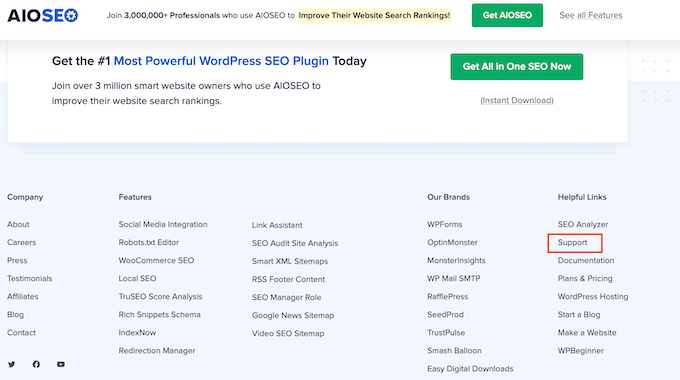
Sie können diese Links auch in der Kopfzeile der Website finden.
In der folgenden Abbildung können Sie sehen, dass All in One SEO einen “Hilfe-Center”-Link ganz oben auf der Seite hat.
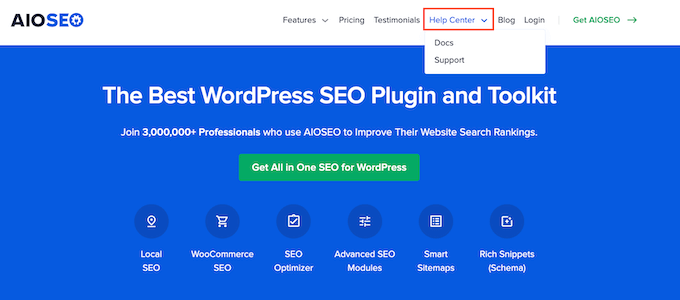
Nachdem Sie auf diesen Link geklickt haben, werden Sie möglicherweise nach einem Benutzernamen und einem Passwort gefragt.
Dies sind in der Regel die Informationen, die Sie beim Kauf dieses Themes oder Plugins angegeben haben.
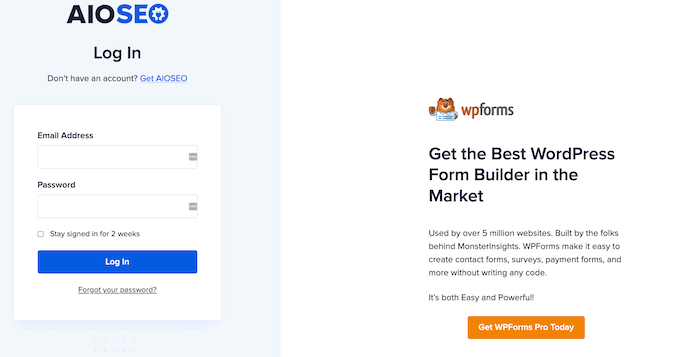
Wenn Sie das kommerzielle Plugin oder Theme von einem inoffiziellen Drittanbieter heruntergeladen haben, haben Sie keinen Zugang zu professionellem Support.
Aus diesem Grund sollten Sie Ihre kommerziellen Themes und Plugins immer von einer offiziellen Quelle beziehen. Weitere Informationen finden Sie in unserem Leitfaden darüber, warum Sie nulled WordPress-Themes und -Plugins vermeiden sollten.
Wenn Sie mit einem professionellen Support-Team sprechen, sollten Sie trotzdem die oben genannten Richtlinien befolgen. Nur weil Sie für ein Produkt bezahlt haben, heißt das nicht, dass Sie unhöflich sein dürfen.
Es ist auch eine gute Idee, so viele Informationen wie möglich zu liefern. Sie können sogar einen Screenshot machen, der das Problem zeigt. Diese Informationen werden dem Support-Team helfen, Ihr Problem zu verstehen und es so schnell wie möglich zu lösen.
Option 6: Fragen Sie nach WordPress Hosting Support
Vielleicht liegt das Problem nicht bei einem Plugin oder Theme, sondern bei Ihrer Website im Allgemeinen. Wenn Sie versucht haben, das Problem zu lösen, dies aber nicht gelungen ist, sollten Sie bei Ihrem WordPress-Hosting-Anbieter nachfragen, was los ist.
Eine Möglichkeit ist, die Dokumentation des Hosting-Anbieters zu lesen. Dort haben sie viele häufig gestellte Fragen zu Hosting, Domains, SSL usw. beantwortet.
Wenn Sie Bluehost nutzen, können Sie einfach die Wissensdatenbank besuchen und ein Thema eingeben, das mit Ihrem Problem zusammenhängt. Auf der Seite werden dann die relevantesten Ergebnisse angezeigt.
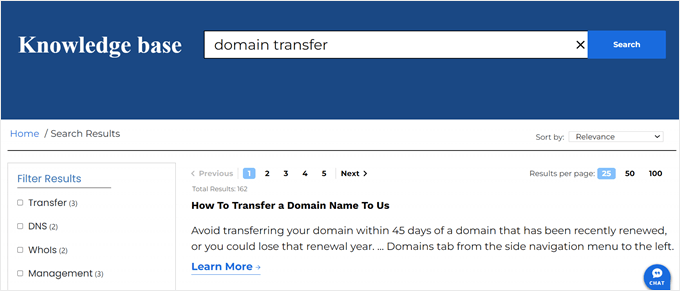
Wenn das nicht funktioniert, haben WordPress-Hosting-Unternehmen in der Regel einen 24/7-Live-Chat-Service, den Sie kontaktieren können. Dort hilft man Ihnen gerne bei allen Fragen, die auftauchen, und prüft, was mit Ihrem Hosting und Ihrer Website passiert.
Wenn Sie Bluehost nutzen, können Sie sich einfach in Ihr Hosting-Konto einloggen und auf die Schaltfläche “Live-Chat” in der rechten unteren Ecke der Seite klicken, um einen Kundenbetreuer zu kontaktieren. Unserer Erfahrung nach antworten sie in der Regel in weniger als 5 Minuten.
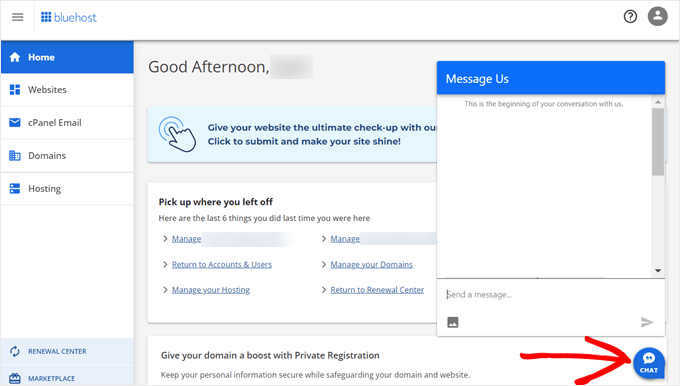
Option 7: Wenn alles andere scheitert, holen Sie sich professionelle WordPress-Hilfe
Manchmal kann das Problem auf Ihrer WordPress-Website zu schwierig sein, als dass Sie es selbst lösen könnten. Wenn das Problem ungelöst bleibt, riskieren Sie, dass Ihre Website gefährdet wird. Für Inhaber von Online-Unternehmen kann dies Umsatz- und Kundenverluste bedeuten.
Wenn die oben beschriebenen Methoden nicht helfen, kann es sich lohnen, professionelle Hilfe in Anspruch zu nehmen.
Viele professionelle WordPress-Entwickler und -Agenturen sind gerne bereit, Ihnen erstklassige Hilfe zu leisten. Da sie über ein großes technisches Wissen verfügen, sind sie viel besser in der Lage, Ihr Problem zu lösen.
Nicht sicher, wen Sie beauftragen sollen? WPBeginner Pro Services ist eine der besten WordPress-Support-Agenturen, die Ihnen bei verschiedenen Problemen auf Ihrer Website helfen kann, von der Reparatur einer gehackten Website über die Wartung bis hin zum individuellen Website-Design. Außerdem bieten wir eine unkomplizierte, erschwingliche Preisgestaltung.
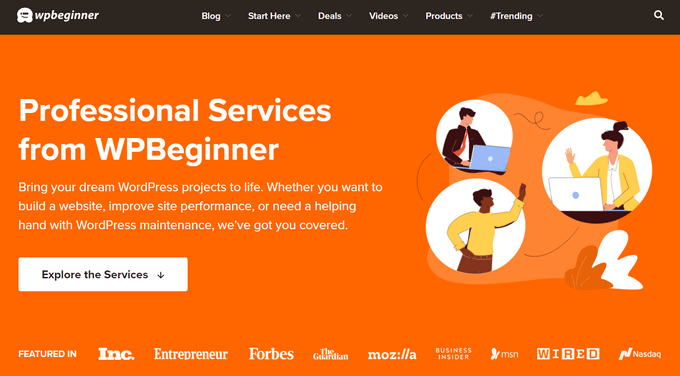
Besuchen Sie einfach die Seite Services und wählen Sie einen Plan aus, der Ihren Bedürfnissen entspricht, und unser Team von WordPress-Experten kümmert sich um den Rest.
Wir hoffen, dass dieser Artikel Ihnen geholfen hat, zu lernen, wie man richtig um WordPress-Support bittet und ihn auch bekommt. Sehen Sie sich auch unseren Leitfaden an, wie Sie virtuelle Assistenten für Ihre WordPress Website einstellen und die besten Werkzeuge für den gemeinsamen Posteingang zur Verwaltung von E-Mails im Team.
Wenn Ihnen dieser Artikel gefallen hat, dann abonnieren Sie bitte unseren YouTube-Kanal für WordPress-Videotutorials. Sie können uns auch auf Twitter und Facebook finden.





Moinuddin Waheed
Clear and concise for asking and getting wordpress related helps.
wpbeginner is a huge resource base for wordpress and most of the questions get resolved here only.
But at times there are very specific queries related to specific themes and plugins that needs to be answered by the concerned developers community only.
Thanks for letting us know how to approach plugin related queries resolution.
Moinuddin Waheed
Whenever I get in trouble in wordpress I try to find a written detailed tutorial which in most cases solves the problem.
The huge and ever growing community of wordpress is always there with same set of problems and their solutions.
it is hard to imagine that I would be stuck in some sort of problems that would not been faced by others.
it is only due the large wordpress community out there with problems and solutions.
Thanks for guiding to steps for solving wordpress related problems.
Rony
“Publishing failed. You are probably offline” appeared when i wanted to edit a page in my wordpress. It happened after i migrate the site to a new hosting. Maybe i missed something.
WPBeginner Support
There are a few possible reasons for that error, you would want to take a look at our article below!
https://www.wpbeginner.com/wp-tutorials/how-to-fix-wordpress-updating-failed-publishing-failed-error/
Admin
jane
I am wondering if the wp site is meant to be running so slow we are trying to amend our site but its incredibly slow. My friend also tried it on his computer and had the same issues.
WPBeginner Support
If your site is running slow, you would want to take a look at our article below:
https://www.wpbeginner.com/wordpress-performance-speed/
Admin
Murat
When clicked on a post as visitor, post title and related category shown into menu on header, this is spoiling apperance, why this is is happening and how to stop it?
WPBeginner Support
It may be how your theme styles the page. If you reach out to your theme’s support they should be able to assist you
Admin
Lyza
Hello,
I am having troubling regarding my excerpts. I have made excerpts for all of my posts but when I change my homepage not to hide my excerpts … It shows all 1K+ words of a specific post as the excerpt and it continuos until the oldest post of my page.
and it continuos until the oldest post of my page.
I hope you can help me with this. Thank you!
WPBeginner Support
For a starting point, you would want to reach out to your theme’s support to ensure there isn’t a specific setting in the theme that needs to be active for it to display excerpts or if it does not include the option by default to show the excerpt
Admin
subhashree
Hi , I am a new user. Please help me to add buttons (Like , Share , Follow) in my website.
WPBeginner Support
For a few options, you would want to take a look at our article here: https://www.wpbeginner.com/plugins/best-social-media-plugins-for-wordpress/
Admin
Neil
Hi on my home page I have around 10 products showing with price, title of what item is and star reviews, however when I click on a category down the side the same product shows just the star review no title or price, any ideas I am very new to this
WPBeginner Support
It sounds like your specific theme may not have the proper styling for the display of that information. If you let your theme’s support know about this problem they should be able to assist.
Admin
Helina
Hello,
I have a question. I don’t have my WordPress account anymore but every time if I would like to comment in some WordPress blogs, then it still recognizes me and wants me to log in. How I can stop doing this?
WPBeginner Support
You likely have a gravatar on the Gravatar site: https://www.wpbeginner.com/beginners-guide/what-is-gravatar-and-why-you-should-start-using-it-right-away/
If your site was on WordPress.com they likely set up the Gravatar for you when you added an image for your profile.
Admin
Helina
Okay, I get it, but how I can delete it or just remove the possibility of recognizing me again, while I don’t want to have a wordpress account?
WPBeginner Support
If you remove your WordPress.com account entirely it should remove your Gravatar account
Brian
Hi, can you help with what I believe is a theme problem? It is Searchlight. Latest version makes the gallery images not set the size set for thumbnails. It uses the right image, but gets bigger with fewer rows of picks. I would appreciate the help.
Site is and the Hunting and Fishing pictures areas show the issue.
WPBeginner Support
Hi Brian,
A quicker fix would need some Custom CSS. Please contact your theme author and they would be able to help you with that.
Admin
Jeff
The following shows up on my Yost SEO for a couple of pages on my site. How do I fix the problem:
You’re linking to another page with the focus keyword you want this page to rank for. Consider changing that if you truly want this page to rank.
Thanks!
WPBeginner Support
Hi Jeff,
You need to change the text of one of the links in your article which is pointing to an external website using the same words that you have set as your focus keyword.
Admin
Swee
Hi
I was doing some editing on an existing post on free WordPress blog. Unfortunately, I did a cut and paste and accidentally deleted a portion of it. There is no undo button and I don’t have the information anywhere else
I wrote to the WordPress Help Center but there is no response. Perhaps, they are busy with other queries. I wonder is there any backup of my post and if there is, can I request the affected blog post to be restored?
Yours Faithful WordPress User,
Swee
WPBeginner Support
If you have post revisions you may want to check them for before your edit: https://www.wpbeginner.com/beginners-guide/how-to-undo-changes-in-wordpress-with-post-revisions/
Admin
chirantana
I run online assessment portal, I want to know if there is any code or Plugin to avoid opening any other windows or tab can open while writing the exam (browsing tolerance)
Alice
Thank you so much for this article. I don’t often need help, but it’s great to know you are here — and how to properly ask for your assistance.
melissa
Hello! Thanks for writing this informative article, being a beginner is indeed scary! I know what I need done but I’m not sure what I would be searching for as far as plugin name. I’m envisioning a local tab that once is clicked takes you to a screen with one drop down menu where you select a city name and once that is selected you hit go and it takes you to a page that has information for that local city. Can you please give me some direction on what I should be searching for? or if you know of something that does this off the top of your head that would be great! thanks so much!
thanks so much!
Richard
I took the time to write a question on the page for Suggestions and Questions. However, when I checked “I am not a Robot,” the verify image appeared but the question was not visible! I am hard of hearing, and could not distinguish the words.
This is very frustrating as I watch so many of your valuable videos and instructions and now when I need clarification, your Capture is not working for me to submit my question.
WPBeginner Support
Hi Richard,
We are sorry about that and will take a look at it. Meanwhile, you can also Tweet to us or leave a comment on any article and we will try to get back to you.
Admin
Kimberly
Hey,
I was just wondering if there is any way to call someone at wordpress? I set up an account years ago, and cannot remember which email I sent it to. I know my username. I probably have my activation code in my email… whichever one that is…
Is there anyone who can help me recover my account?
WPBeginner Support
Hi Kimberly,
We believe you are talking about WordPress.com. Please see our guide on the difference between self hosted WordPress.org vs free WordPress.com blog.
You can contact WordPress.com support from their website and they may be able to help you out.
Admin
Raxit
Hi
I need help to display custom message when site has any error or Is it possible to redirect to my custom page if site has any error and report me on my email about those errors.
Thanks
Jon
I have a wordpress server that I did not set up, nor have documentation for. One of the wordpress sites, another person was added as a admin. He deleted my admin user and he can’t seem to create a new user for me. Is there a way to go in through terminal (rhel 6.9), and create a new admin user, so I can update the site? If it matters, the php database ss on a different server. I do have server root access. Keep in mind, I have zero php background, I can generally fudge my way through most anything if instructions are clear. Thank you!
WPBeginner Support
Hi Jon,
If you have server access, then you can use SSH to connect to your WordPress site. Your hosting provider will have a tutorial on how to connect SSH with detailed instructions.
Once connected, you can edit the functions.php file to add a new admin user.
Admin
Mary Moriarty
Hi, I have a WordPress webpage for my author site BUT it was designed by someone else. Now I am trying to get one for my travel blog. I pretty much learn by trial and error but I can’t figure if my site is live or not and how it looks to others. Also, I can not for the life of me figure how to add facebook or anything.
This is my site. I am just playing with it until I know exactly what I have.
This is my Author site which I gave all the Cambodian font/Sanskrit(a back page) from a photo in Cambodia and my covers.
Thank you for your time
Mary m.
WPBeginner Support
Hi Mary,
Your website is not live yet and others cannot see it. Please login to your admin area and go you will see an option to make your website live on the dashboard. If you don’t see that option, then go to Plugins page and disable MojoMarketplace plugin. After that your website will become visible to others.
Admin
Mick
Hi,
I am new to WordPress and was hoping someone with more experience could give me some quick advice before I waste a stack of time and money.
I am trying to create an ecommerce website with a customised product for each customer. I want to be able to have the user create an account on my website, save their customisation details and proceed to a checkout to pay for the item, following this an email should be sent to myself (for confirmation) and the manufacturer to make the product.
I am not quite sure what plugins to use and if the ones I am thinking of will work or have the capability. I was thinking it may be possible to do something like this using gravity forms or ninja forms with a WooCommerce add-on?
Any help would be greatly appreciated! Thanks Soo much in advance!!!
M
WPBeginner Support
Hi Mick,
You can do that using WooCommerce. You can set up order confirmation emails and add the manufacturer or supplier to receive order confirmations via email. You can enable user account registration in WooCommerce which will allow them to register.
Admin
Jimmy Isbell
I am needing to clone a web page from an existing Word Press site. I have the plug-in installed to do this. How do I clone it, edit it and view edits BEFORE it is actually published to the site? Any help would be appreciated?
Jay Mark Curtina
i have a problem with my website .. i just change the theme and then my website was gone and it keeps displaying like this (Parse error: syntax error, unexpected ‘<' in /tmp/theme_temp_setupO1dWtN on line 2)
how to fix this problem ? i already did the clear browsing data cache but it still displaying this problem please help me to solve this error thank you WordPress
WPBeginner Support
Hey Jay,
This could be a theme issue. Connect to your website using an FTP client or File Manager in cPanel. Go to /wp-content/themes/ folder and download your current active theme as a back up to your computer. After that delete the theme folder from your website. Once you regain access to your website, you can try reinstalling the theme. For more details see our WordPress troubleshooting guide.
Admin
Travale
So i’m a student in high-school and we’re creating a website for our school district in wordpress but the problem is that we can’t seem to figure out how to insert a link on a button so that the link would go to another page in the bootstraps slider section of customize, can you please help us!
kofy jesse
please i have a problem with my wordpress login. after i have logged in and posted stories, the site goes down and can log in again unless after several hours. please i really need help cuz am fustrated
Arun Kamble
Hi,
I am searching for integrating wordpress site with “Progressive Web App”. But i am unable to find any answer anywhere.
Even a start will help, i’ll take it forward.
Thank you
HollyW
Hi. TY for the awesome Beginners Guide. I have recently taken over our organizations WordPress website. One of the tasks I was given was to utilize iMapbuilder and make a responsive map for our properties page. However, the script code for the map works wonderfully in draft mode but when I try to publish the page, it will not show. I am not very “code savvy” but is there some simple way to fix this? Multiple Google searches and YouTube videos seem to be way beyond my abilities. Thanks.
Lisa
I took over a new position, which included managing our website. I had no prior experience with WordPress, so it has been fun and frustrating at the same time. I’ve pretty much been able to navigate through things until recently. A client brought to my attention that when she looks at our website from her mobile phone she is having an issue with the drop-down menus. There are 6 of them and for some reason the first 2 won’t open/drop down? Any suggestions/help you can offer would be greatly appreciated. Thank you!
Brucce McColm
Hi Everyone, I’m a volunteer trying to do a web page for a youth basketball team. For some reason I’m getting a very wide margin down the left side of the page – like 2 1/2 inches. It’s preventing me from centering things properly. Can anyone give me some suggestions about how to get rid of it? I typed one word ‘just’. The whole code on the page looks like this:
Just
Any suggestions?
Mort Wakeland
I hope this is the correct place to ask a question? I’m back in school after a long period of time for communications. Utilizing WordPress via BlueHost.
When entering a “Post” – we are to create a “Blog” – in the text entry “box” I note that the margins, for lack of a better word, are narrow. I’ve clicked on and hovered over everything I can think of to widen the margins to no avail. My Googling has also been unsuccessful in that I’m unsure of which keywords to use. Your helpfulness would be great appreciated.
Thank you,
Mort
WPBeginner Support
Hi Mort,
Your WordPress theme may have a file called editor-style.css this file controls how the text looks inside the Visual Text Editor box when writing a post. You can increase page margin in this file using CSS.
Admin
Michael Freedman
Hey there! I’m having trouble saving my content to the actual website.
When i create a new page, publish it, and then look on the website, the new added content is there. However, when I sign out of WordPress and go to the website, the newly added content is no longer there. I’ve tried everything to fix this, and this is the first time this has ever happened. Any suggestions?
Thanks for your help
WPBeginner Support
Hey Michael,
If you are using a WordPress caching plugin, then sometimes those plugins may not clear cache when you post new content. Check out our article on how to clear your cache in WordPress
Admin
Luke
Hello!
I have tried various social sharing plugins for my WordPress site. All the buttons seem to working, except the Facebook button. When I attempt to share the blog posts on Facebook, it still shows the “Coming Soon” under construction page. However, it works for other pages like my about us section, and also my other blog. Any suggestions on what the problem might be?
Your help will be greatly appreciated.
Regards,
Luke
WPBeginner Support
Hey Luke,
A number of things can cause this. May be the plugins are sharing the wrong URL or may be Facebook is getting incorrect thumbnail while sharing. Try reaching out to plugin support they may be able to help you figure this out.
Admin
Dennis Sullivan
In the All in One SEO Pack all of my TITLES in the back end are adding the company name as the last Word in the TITLE. I need to disable that but cannot find a way to do it. There is a real reason I need to do that as I have done it on some of the biggest companies in the world for their website. I am unable to find what setting I need to change in order for that to happen. Example
Services | Architects | Home Design…and then Rueppell is added to the string
WPBeginner Support
Hi Dennis,
You’ll need to review All in One SEO » General Settings page. There you will see the option to change the default template used for title. For details, please see our All in One SEO Pack guide.
Admin
Lori
Hi there,
I just spent the last 3 hours creating a page but am unable to see any change on my site. I also modified some pictures but my site is not letting me modify anything. Help! What do I need to do to see my new work?
Best regards,
Lori
Michael Morrell
Hi,
I’m looking for specific help on plugins that might work with WP that would allow me to live stream straight to my site. Any help on where else I could post this would be helpful.
Susan Toby
Hi was using a web guy and after all we had sorted on my wordpress.org site yesterday he decided to try and rip me off. He was setting up a payment gateway for me and i had given him my paypal details. He then sent himself an email from my website to access 500 pounds which was never discussed or authorised.
I have now found that he has embedded his email address everywhere. I cannot go into wordpress .org login as it does not recognise my email address. I have tried a range of things from changing password etc but all email addresses are not working. Can anyone suggest anything to help me?
Sue
WPBeginner Support
Hi Susan,
Sorry to hear about that. Please see our guide on what to do when locked out of WordPress admin area.
Admin
Kaitlyn flores
I am working with the chemistry theme in wordpress and i am having some trouble. I am trying to get the social links to show up.
This is the website i’m working on
My other problem is on the request service page i am trying to get this html code to that page but it doesn’t work.
I would really appreciate your help.
Thanks,
Tin
Hi! I’m having trouble controlling the custom css in WP. I used inspect element and fount out that the element I’m trying to edit is from the foundation.css not in the style.css. My question is that, can I edit the foundation.css which i downloaded from the FTP and re-upload it again?
WPBeginner Support
Hey Tin,
You can do that but it is not recommended. The file is probably part of your WordPress theme or a plugin and will get over written when you update that theme or plugin. See our guide on how to easily add custom CSS in WordPress.
Admin
kaitlyn flores
I am working with the chemistry theme in wordpress and i am having some trouble. I am trying to get the social links to show up.
This is the website i’m working on
My other problem is on the request service page i am trying to get this html code to that page but it doesn’t work.
I would really appreciate your help.
Thanks,
Sarah
Hi there, thanks for answering questions. There appears to be a glitch with the images in my website. When I’m in the back end editor, my images are unresponsive. Normally, when you click on an image in the content box, it’s supposed to give you editing controls like selecting the alignment, and sizing adjustments on each corner to be able to resize the picture. My images won’t “select” when clicked. Sometimes if I double click a bunch, the area over the image will be highlighted, but I still can’t select the image to get editing controls. This is happening on all blog posts. I have tried deleting images from the posts and reloading them, but that doesn’t seem to change anything. I’m at a loss, please help!
Thank you so much for any help you might have.
WPBeginner Support
Hey Sarah,
You can try switching to a default theme like Twenty Seventeen. Then edit a post and see if you can reproduce the issue. If the issue is still there then you can rule out your current theme as the culprit and safely activate it again.
However, if the problem disappears, then this means your current theme is the culprit. Reach out to the plugin developers for support.
Admin
Amanda
I am using the Sydney theme and my main call to action button disappeared. Is there anything I can do to allow it to show again? Under appearance and header area it is still filled out so I am not sure why it went away… Thanks in advance
John Hansen
Good morning,
I am very new to the WordPress community. Three weeks to be exact. Able to install WordPress locally using wamp and choose a free theme and put in my own child theme as well. My challenge and frustration are with fundamental questions as to what and how to develop the site.
When I search for an answer on how to decide on a theme I get installing themes and choosing whether it is business or food or blog. Or how to change a theme. Not what I am looking for. Or simply how much can I hope to change on my own after deciding on a theme. And the ramifications associated with those changes. And many more of what I call ‘fundamental’ basic questions. Is there a resource or forum to get these kinds of answers? Is here a good place? I hate to take up someone’s time with these primitive questions but they are a huge obstacle in moving forward with the evolution of the site. Any help would be greatly appreciated.