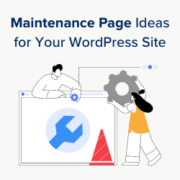Highlights
- The most experienced team of WordPress experts and educators.
- Over 16+ years of WordPress and web development experience.
- The team that advises some of the largest WordPress plugins in the industry used by over 25 million websites.
- Led by WPBeginner founder, Syed Balkhi, a well-respected WordPress expert.
Experience
Our editorial staff includes a dedicated team of programmers, writers, video creators, and editors with over 16 years of experience in WordPress, web hosting, eCommerce, SEO, and online marketing.

Our editorial team manages every piece of content we publish at WPBeginner. Unlike other copycat tutorial websites, every person in our team is a true WordPress practitioner. You can learn more about our Editorial Process here.
The team is led by the most well-known and well-respected WordPress expert in the world, Syed Balkhi. He graduated from University of Florida and have been building WordPress websites since 2006.
Syed is also the founder of some of the most popular WordPress plugins in the market.
About WPBeginner
WPBeginner is the largest free WordPress resource for beginners to learn WordPress. We are part of the Awesome Motive family and reach over 100 million visitors every year. Our content is fact checked and reviewed by our Editorial team for accuracy and integrity. You can learn more about us and our editorial process.

Stellen Sie sich vor, Sie stellen einen Wachmann zum Schutz Ihrer Website ein. Sie würden echte Kunden willkommen heißen und böswillige Besucher vom Eindringen abhalten. Das ist die Macht des Blockierens bestimmter IP-Adressen in WordPress. Es ist eine einfache, aber effektive Sicherheitsmaßnahme, die wir bei… Read More »

Im Laufe der Jahre haben uns viele unserer Benutzer gefragt, wie man unerwünschte Daten aus WordPress-Datenbanken entfernt. Diese Daten können sich wie Gerümpel in einem unordentlichen Kleiderschrank ansammeln. Sie wissen, dass sie da sind, aber es kann sich überwältigend anfühlen, damit umzugehen. Eine überfüllte WordPress-Datenbank… Read More »

Möchten Sie das Wordfence-Sicherheits-Plugin auf Ihrer Website installieren und einrichten? Wordfence ist ein beliebtes WordPress-Plugin, das Ihnen hilft, die Sicherheit Ihrer WordPress-Website zu erhöhen und sie vor Hacking-Versuchen zu schützen. In diesem Artikel zeigen wir Ihnen, wie Sie das Wordfence-Sicherheitsplugin in WordPress einfach installieren und… Read More »

Für Cafés, Coffeeshops und Restaurants ist eine optisch ansprechende Website genauso wichtig wie die Speisen und Getränke, die Sie anbieten. Viele WordPress-Themes konzentrieren sich jedoch in erster Linie auf textbasierte Inhalte, so dass die Inhaber Schwierigkeiten haben, ein Theme zu finden, das ihr Ambiente, ihre… Read More »
Wenn Sie den Nutzern die Möglichkeit geben, Beiträge und Seiten auf Ihrer WordPress-Website zu filtern, können sie die gesuchten Inhalte leichter finden. Ganz gleich, ob sie nach Ihren neuesten Tutorials, Produktbewertungen oder bestimmten Themen suchen, eine Filterfunktion verbessert ihr Surferlebnis. WordPress bietet jedoch keine einfache… Read More »
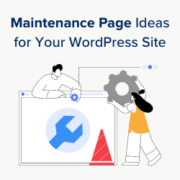
Die Anzeige einer Wartungsseite ist wichtig, wenn sich Ihre Website im Aufbau befindet oder aktualisiert wird. Sie verhindert, dass Besucher auf defekte Links, Fehlermeldungen oder halbfertige Inhalte stoßen, die dem Ruf Ihrer Website schaden könnten. Aber die Sache ist die: Eine einfache Meldung “Website wird… Read More »

Ein cooles kleines Snippet, mit dem Sie verwandte Beiträge desselben Autors in WordPress ohne ein Plugin anzeigen können.

WPBeginner hilft WordPress-Anfängern seit 2009. Als vertrauenswürdige und zuverlässige Ressource haben wir zahlreiche Fragen per E-Mail, Kommentare und DMs erhalten. Im Laufe der Jahre haben wir festgestellt, dass einige Fragen häufiger gestellt werden als andere. Und viele Anfänger tun sich schwer, klare Antworten auf diese… Read More »

Das Aktualisieren von WordPress Plugins kann so einfach sein wie das Klicken eines Buttons – aber wussten Sie, dass Sie, wenn Sie nicht vorsichtig sind, riskieren können, Ihre gesamte Website zu zerstören? Es ist wahr. Bei WPBeginner sind wir bei Plugin-Updates besonders vorsichtig, weil unsere… Read More »

Durch das Hinzufügen schöner Preistabellen, die leicht zu scannen sind, können Benutzer das richtige Produkt auswählen und den Entscheidungsprozess vereinfachen. Mehrere unserer Partnermarken bieten verschiedene Preispläne an und haben Preistabellen erstellt, um sie zu präsentieren. Sie gestalten ihre Tabellen visuell ansprechend mit einem bunten CTA… Read More »