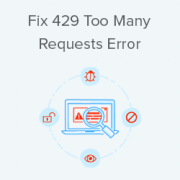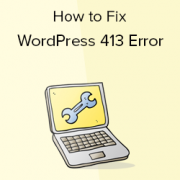700+ Best Free WordPress Tutorials
WPBeginner WordPress tutorials help you learn WordPress, so you can improve your website. Our step by step WordPress tutorials are easy to understand and will help you follow the WordPress best practices. Don't waste your time buying WordPress books or outdated WordPress tutorial PDFs that cover just the basics. Our WordPress tutorials are written by experts with 15+ years of WordPress experience, and it contains real-life examples and tips that allows you to learn WordPress faster. We also keep our tutorials up to date.
We also have our WordPress tutorials on YouTube in case you prefer to watch videos.
If you're just getting started, then you may want to start with our popular tutorials:
You can find our other latest free WordPress tutorials below, and you can always use the search feature on our site to find helpful WordPress tutorials faster.
If you don't see a WordPress tutorial that you're looking for, then please reach out to your team and let us know. All our WordPress tutorial ideas are suggested by our users over the last 13+ years.

We upload lots of images to WordPress daily as part of our content creation process. But sometimes, we come across errors like the HTTP image upload error. We’re sure you may have too, and we know how frustrating it can be, especially when you’re in… Read More »

Advertising is one of the many ways blogs can make money online. While we don’t sell banner ads on our own blog here, we do work with a lot of affiliates and have experience in online advertising. You may be wondering how to incorporate ads… Read More »

We recommend using strong passwords as the first step in keeping your WordPress website safe from hackers. You can add an extra layer of security with SALT keys. These special codes protect your login information, making it much harder for hackers to break in. Think… Read More »

Cookies are small files that websites use to remember information about visitors. We use cookies on our own websites to make them more user-friendly and personalized. Many website owners want to use cookies but are unsure how to start. Cookies can help you remember user… Read More »

Many of our readers have asked about changing the default WordPress search URL slug. It’s a common request, as the standard format (http://example.com/?s=search-term) isn’t very user-friendly or SEO-optimized. Site owners often prefer a cleaner structure, like http://example.com/search/search-term, for better user experience and search engine visibility. We’ve… Read More »
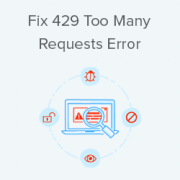
If you’re seeing the ‘429 Too Many Requests’ error on your WordPress site, you’re not alone. We sometimes come across this error ourselves, and it can be quite frustrating when you can’t access your website. The 429 error appears when your website receives too many… Read More »
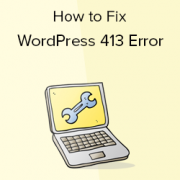
The ‘413 Request Entity Too Large’ error can pop up when you are trying to upload a theme or plugin file in WordPress. It means that the file is larger than the allowed maximum file upload limit on your website. We’ve been helping WordPress users… Read More »

Did you know that you can use Google AdSense to also show related posts in WordPress? Matched Content is a Google AdSense feature that allows you to show related posts in WordPress while also make money by displaying ads alongside. In this article, we will… Read More »

Do you want to disable the screen options button in WordPress? The screen options button allows users to show and hide elements on different pages throughout the WordPress dashboard. However, if you share the dashboard with others, then this button can cause problems, especially if… Read More »

Are you looking for the best WooCommerce hosting to create your online store? Choosing the best hosting provider is one of the most important decision you’ll make for your eCommerce business. A typical shared hosting provider may not always be a good choice for WooCommerce.… Read More »