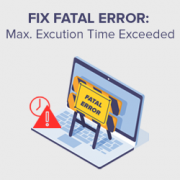700+ Best Free WordPress Tutorials
WPBeginner WordPress tutorials help you learn WordPress, so you can improve your website. Our step by step WordPress tutorials are easy to understand and will help you follow the WordPress best practices. Don't waste your time buying WordPress books or outdated WordPress tutorial PDFs that cover just the basics. Our WordPress tutorials are written by experts with 15+ years of WordPress experience, and it contains real-life examples and tips that allows you to learn WordPress faster. We also keep our tutorials up to date.
We also have our WordPress tutorials on YouTube in case you prefer to watch videos.
If you're just getting started, then you may want to start with our popular tutorials:
You can find our other latest free WordPress tutorials below, and you can always use the search feature on our site to find helpful WordPress tutorials faster.
If you don't see a WordPress tutorial that you're looking for, then please reach out to your team and let us know. All our WordPress tutorial ideas are suggested by our users over the last 13+ years.

One of the things we’ve found to be important when building a website for a business with a physical location is adding a map. While Google Maps is often the go-to choice, we’ve discovered that Bing Maps can be a great alternative, offering unique features… Read More »

Protecting your WordPress website from hackers is a top priority. One effective way we improve security across our websites is to disable PHP execution in certain folders. Hackers sometimes try to upload harmful files written in PHP code. If these files are able to run,… Read More »

Comments are one of the most significant ways users engage with your blog content. By showing off the total comment count on your WordPress site, you can encourage more people to join the conversation. At WPBeginner, we’ve helped countless users customize their websites to display… Read More »

Encouraging people to share your content on social media is a great way to grow your audience and get people excited about your business. But the reality is that people will only share your content if you make it easy for them. We use social… Read More »

There are lots of metrics you can track on your website, but a key metric that many website owners don’t pay attention to is scroll depth. Scroll depth tracking allows you to see how far a user scrolls on any page. This data helps you… Read More »
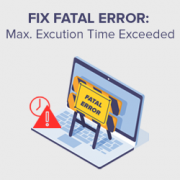
One of the most common errors you may experience when you’re on a shared hosting plan is the ‘Fatal error: Maximum execution time of 30 seconds exceeded’ message. We know this because we’ve come across this error ourselves. Over time, we’ve switched to better WordPress… Read More »

Adding a free live chat feature to your WordPress site can boost customer engagement and support by providing real-time assistance to your visitors. It lets you interact with website visitors in real time, so you can answer their questions and solve their problems immediately. This… Read More »

The Gutenberg block editor in WordPress provides a powerful and flexible way to create content. However, the default options in the block library may not cover all the specific needs of your website. Over the years, we have written hundreds of articles on the content… Read More »

WordPress comments offer a great opportunity to engage with your site visitors. At WPBeginner, we love to encourage our readers to share their thoughts and spark discussions in the comments section. However, turning off WordPress comments can be a smart move for many reasons. Sometimes,… Read More »

Image upload errors can be frustrating, especially for beginners. One moment, everything works fine, and the next, you can’t upload an image without any changes on your end. This is actually one of the common image issues in WordPress. The good news is that fixing… Read More »