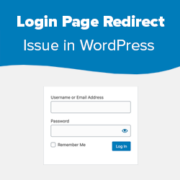700+ Best Free WordPress Tutorials
WPBeginner WordPress tutorials help you learn WordPress, so you can improve your website. Our step by step WordPress tutorials are easy to understand and will help you follow the WordPress best practices. Don't waste your time buying WordPress books or outdated WordPress tutorial PDFs that cover just the basics. Our WordPress tutorials are written by experts with 15+ years of WordPress experience, and it contains real-life examples and tips that allows you to learn WordPress faster. We also keep our tutorials up to date.
We also have our WordPress tutorials on YouTube in case you prefer to watch videos.
If you're just getting started, then you may want to start with our popular tutorials:
You can find our other latest free WordPress tutorials below, and you can always use the search feature on our site to find helpful WordPress tutorials faster.
If you don't see a WordPress tutorial that you're looking for, then please reach out to your team and let us know. All our WordPress tutorial ideas are suggested by our users over the last 13+ years.

We’ve heard from a lot of users who are looking for a way to disable the fullscreen editor in WordPress. The WordPress 5.4 update brought a lot of changes, including opening the post and page editor in fullscreen mode by default. While this distraction-free mode… Read More »
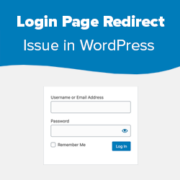
When we try to log in to our own WordPress websites, there have been times when the login page keeps refreshing and redirecting, preventing us from accessing the WordPress admin area. If you’re experiencing this, you’re not alone. The WordPress login page refreshing and redirecting… Read More »

By default, WordPress displays your blog posts on the home page. However, if you are making a business website or simply want to customize your homepage, then you may want a separate page for your blog section. This setup not only helps you keep your… Read More »

Custom post types allow you to go beyond standard posts and pages. They let you create diverse content types tailored to your site’s specific needs. For example, custom post types let you transform your WordPress site from a simple blogging platform into a robust content… Read More »

Are you looking to add Google Optimize to your WordPress site? Google Optimize is a free tool by Google that helps website owners optimize their sites by running A/B split tests. It allows you to compare two versions of a page and see which one… Read More »

The ‘Error establishing a database connection’ notice in WordPress is a fatal error that makes your site inaccessible to users. It happens when WordPress is unable to connect to the database. Since multiple factors can affect this connection, the error can be a bit difficult… Read More »

We were going through some questions that users post in comments, and one reader asked if it is possible to save WordPress contact form data in the database. Most popular WordPress form plugins send administrators a notification email after a form entry is submitted on… Read More »

Using the auto-fill feature in WordPress forms can help users complete forms faster, improve their overall experience, and even increase form submission rates. Dynamic field population is what makes this possible. It lets you automatically pre-fill form fields based on user choices, query strings, or… Read More »

Adding a forum to your WordPress site can be a fantastic way to boost user engagement and build a community around your content. Forums provide a platform for visitors to interact, share ideas, and ask questions. This interaction can lead to stronger relationships with your… Read More »

Imagine gaining insight into the exact words and phrases potential customers use when searching for products or services like yours. This valuable information, known as keyword data, can help drive targeted traffic to your WordPress website. At WPBeginner, we take the time to understand the… Read More »