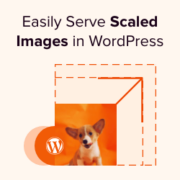700+ Best Free WordPress Tutorials
WPBeginner WordPress tutorials help you learn WordPress, so you can improve your website. Our step by step WordPress tutorials are easy to understand and will help you follow the WordPress best practices. Don't waste your time buying WordPress books or outdated WordPress tutorial PDFs that cover just the basics. Our WordPress tutorials are written by experts with 15+ years of WordPress experience, and it contains real-life examples and tips that allows you to learn WordPress faster. We also keep our tutorials up to date.
We also have our WordPress tutorials on YouTube in case you prefer to watch videos.
If you're just getting started, then you may want to start with our popular tutorials:
You can find our other latest free WordPress tutorials below, and you can always use the search feature on our site to find helpful WordPress tutorials faster.
If you don't see a WordPress tutorial that you're looking for, then please reach out to your team and let us know. All our WordPress tutorial ideas are suggested by our users over the last 13+ years.

Buying a domain name without revealing your identity can be essential for privacy. When you register a domain, your personal details go into the WHOIS database, which anyone can search. This means strangers can see who owns the domain. But don’t worry. There are ways… Read More »

If you’re having trouble with the WordPress SEO crawl budget, you’re not alone. Your crawl budget is basically how often search engines visit and review your site. If it’s too low, your pages might not get indexed quickly, which can hurt your SEO rankings and… Read More »
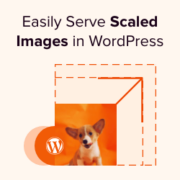
Many beginners upload images without considering their dimensions, leading to slower load times and poor user experience. Serving scaled images is a quick way to boost performance without losing image quality. We try to optimize images before uploading them, but there have been times when… Read More »

Upselling is a simple yet powerful way to boost your store’s revenue without spending more money on advertising. By encouraging customers to upgrade to a higher-priced product or add premium features, you can increase the average order value while improving their shopping experience. Imagine a… Read More »

Typically, to get your contracts signed, you either have to manually print/scan the signature or pay for an expensive third-party eSign service. However, implementing a digital signature solution can improve efficiency, reduce paperwork, and ensure legal compliance. At WPBeginner, we understand the importance of efficient… Read More »

We’ve worked with various WordPress websites over the years. And even after all the new developments in block editing, some people still prefer classic widgets. Many popular plugins also continue to offer widgets instead of blocks for their functionality. You may be wondering how to… Read More »

Getting your WordPress site into Google Discover can quickly boost your organic traffic. Google Discover helps users find new content based on their interests, and being featured there can bring more visibility to your site. Across our 16+ years of experience helping readers around the… Read More »

Using artificial intelligence tools like ChatGPT, MidJourney, and Meta AI to generate images in WordPress can be a game-changer for content creators. AI-generated images offer a quick, copyright-free alternative for bloggers who need visual content but lack the time or resources for custom designs. We’ve… Read More »
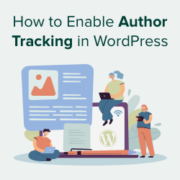
If you run a multi-author WordPress site, then you may want to know which of your authors writes the most popular posts. This information can help you increase traffic and grow your website. Over the years, we’ve helped many users set up website tracking and… Read More »

If you have a business website or online store, then you’re probably looking for new ways to encourage people to buy your products or services. One good way to do this is by using a coupon popup. This is a small window that pops up… Read More »