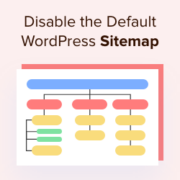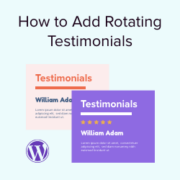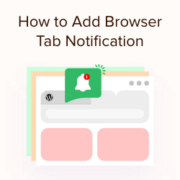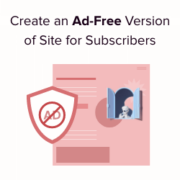700+ Best Free WordPress Tutorials
WPBeginner WordPress tutorials help you learn WordPress, so you can improve your website. Our step by step WordPress tutorials are easy to understand and will help you follow the WordPress best practices. Don't waste your time buying WordPress books or outdated WordPress tutorial PDFs that cover just the basics. Our WordPress tutorials are written by experts with 15+ years of WordPress experience, and it contains real-life examples and tips that allows you to learn WordPress faster. We also keep our tutorials up to date.
We also have our WordPress tutorials on YouTube in case you prefer to watch videos.
If you're just getting started, then you may want to start with our popular tutorials:
You can find our other latest free WordPress tutorials below, and you can always use the search feature on our site to find helpful WordPress tutorials faster.
If you don't see a WordPress tutorial that you're looking for, then please reach out to your team and let us know. All our WordPress tutorial ideas are suggested by our users over the last 13+ years.

A horizontal scroll bar appears when an element on that page is too wide to be displayed and overflows beyond the screen. Most WordPress themes don’t use horizontal scrolling because it can break your site layout and confuse users. It can be frustrating for both… Read More »

You may be running an online business selling eBooks and want to prevent people from finding the file using search engines. Or you may have sensitive information stored in those PDF documents that shouldn’t be publicly available. In that case, you can easily hide (noindex)… Read More »

We’ve run into the ERR_CONNECTION_RESET error before when trying to access WordPress sites, and it can be frustrating. This error shows up in Chrome when the browser is unable to connect to the site you’re trying to visit. Other browsers may display this error with… Read More »
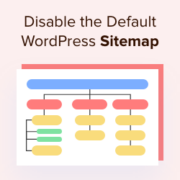
WordPress added a helpful automatic sitemaps feature in WordPress 5.5. While convenient, the default sitemap lacks the advanced WordPress SEO features you need to boost your rankings. If you’re serious about optimizing your site for search engines, then we can show you how to enable… Read More »
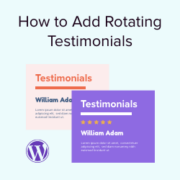
Adding rotating testimonials to your WordPress site is a simple yet effective way to showcase social proof and build trust with your audience. While static testimonials are helpful, they might not grab visitors’ attention as much. Rotating testimonials, on the other hand, keep the content… Read More »
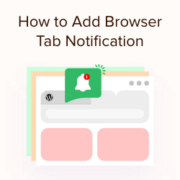
If you’re looking for a creative way to keep visitors engaged with your content, even when they switch tabs, then adding browser tab notifications in WordPress is an excellent idea. Browser tab notifications are dynamic messages or alerts that appear on a browser tab itself.… Read More »

Are you looking for a way to display an animated number counter on your WordPress site? Showing a number count helps capture your visitors’ attention and allows you to display milestones, satisfied customers, successful projects completed, and other important statistics on your website. In this… Read More »

Adding a Facebook Like button to your WordPress site is a great way to boost engagement and grow your social media following. It encourages visitors to interact with your content and share it with their networks. In our experience, this can help you reach a… Read More »
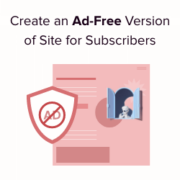
We’ve seen firsthand how ads can help monetize a website, but also offering visitors an ad-free experience can create an additional revenue stream. Many successful sites charge a premium for subscribers to view content without interruptions from ads. Over the years, we’ve found that this… Read More »

Buying a domain name without revealing your identity can be essential for privacy. When you register a domain, your personal details go into the WHOIS database, which anyone can search. This means strangers can see who owns the domain. But don’t worry. There are ways… Read More »