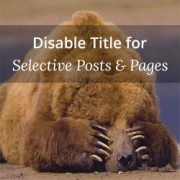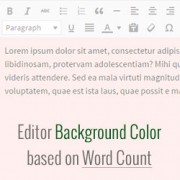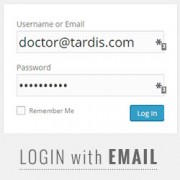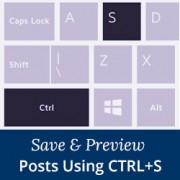Best WordPress Plugins
Often beginners get confused when trying to pick the best WordPress plugins amongst so many that are available. We frequently get questions like what is the best WordPress plugin for SEO, Social Media, Performance, etc. Unlike other sites, WPBeginner test and review the best WordPress plugins and offer step by step installation guides to make your life easier. We know that everyone hates Top 10 WordPress plugins list, so we have taken a different approach. We do the research, so you don't have to.
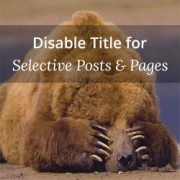
Have you ever wondered if it was possible to hide the title of select posts or pages on your homepage? The answer is Yes. In this article, we will show you how to disable post title for selective posts in WordPress. You will also be… Read More »
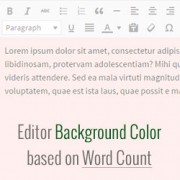
Do you want to write longer articles on your blog? Sometimes it can be hard without having any visual motivation. We found a solution that can help. In this article, we will show you how to change the editor background color in WordPress based on… Read More »
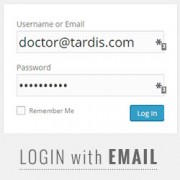
Have you noticed that most popular sites like Facebook, Twitter, etc allow users to log in with email or their username? Want to add the same functionality on your site? In this article, we will show you how to allow user log in with email… Read More »

Displaying PDFs directly on your WordPress site can boost the user experience by providing easy access to documents, e-books, and other valuable material. An embedded PDF viewer allows your audience to view content seamlessly and interact with it right on your website. Plus, it ensures… Read More »

Building user engagement through comments is essential for any WordPress site. Interacting with your audience helps build trust, answer questions, and respond to valuable feedback. But as your site grows, managing comments becomes more challenging. Unanswered comments can pile up, making it hard to stay… Read More »

Over the years, we have helped thousands of readers customize their WordPress sites to improve both user experience and visual appeal. From our hands-on experience with web design, we’ve learned that adding image icons to WordPress navigation menus can drastically improve your site’s usability. That’s… Read More »

Ever found yourself staring at the blank WordPress editor, struggling to come up with a new blog idea? To combat writer’s block, many bloggers and website owners keep a CSV spreadsheet of potential post ideas. In that case, at some point you’ll want to add… Read More »

We sometimes try to add new ways to make our WordPress sites more engaging and visually appealing, and one of them is adding a YouTube video as a fullscreen background. When used properly, background videos can significantly increase visitor engagement and time spent on a… Read More »

Are you looking for an easy way to move comments between WordPress posts? You might be writing a new version of a post and plan to redirect it from the original post. Redirects are great for avoiding broken links and preserving your WordPress SEO, but… Read More »
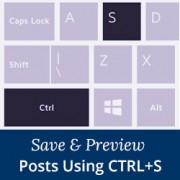
Ctrl + S is a universal keyboard shortcut for saving your work across applications. When a beginner starts using WordPress, it’s a really weird experience to find that the most commonly used keyboard shortcut is not available. In this article, we will show you how… Read More »