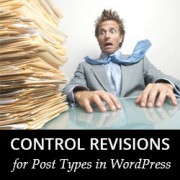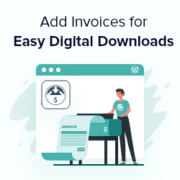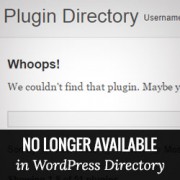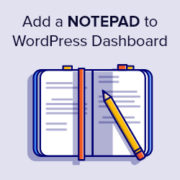Best WordPress Plugins
Often beginners get confused when trying to pick the best WordPress plugins amongst so many that are available. We frequently get questions like what is the best WordPress plugin for SEO, Social Media, Performance, etc. Unlike other sites, WPBeginner test and review the best WordPress plugins and offer step by step installation guides to make your life easier. We know that everyone hates Top 10 WordPress plugins list, so we have taken a different approach. We do the research, so you don't have to.

Videos are awesome for boosting user engagement on your website. But embedding them can make your site load slower, which isn’t great for visitors. One way to fix this is by using lazy loading for your videos. Lazy loading helps your site load faster by… Read More »
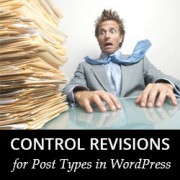
Post revisions provide you an easy way to undo changes, restore posts, and revert to old drafts. However, many users believe that too many revisions can increase their backup file sizes, increase post query times, and affect overall performance of their site. It is easy… Read More »
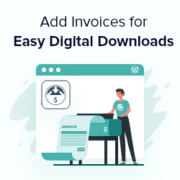
If you are selling digital products, then your customers may want to print out invoices so they have a record of their purchases. Easy Digital Downloads automates this process and helps generate PDF invoices. That means you don’t have to create invoices manually, which saves… Read More »

Do you find CAPTCHA hard to use and annoying? What if we told you there is a new method that’s just as effective in preventing spam, but significantly less annoying. In this article, we will show you how to add NoCAPTCHA to block comment spam… Read More »
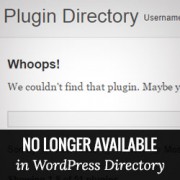
There are currently more than 35,000 plugins available in WordPress.org directory. Each day plugins are removed for various reasons including guideline violations, security vulnerabilities, or plugin author requests. However, there is no system in place to notify sites using those plugins. In this article, we… Read More »

Keeping your website’s images high-quality and up-to-date is important for a professional and attractive online presence. Whether you’re updating old images or other media files, automating this process can save you time and make your WordPress website look great. If you’ve never done it before,… Read More »

Ever come across a site that has custom shapes for their user avatars or gravatars? Want to add the same style on your site? In the past, we have written about how to add round avatars using CSS, but that requires tweaking code. In this… Read More »

Widgets allow you to add dynamic content to areas you can’t edit using the standard WordPress content editor. People often add widgets to the sidebar, but you can show them in other areas in multiple columns. This approach allows you to organize and present content… Read More »

Uploading large images to your site can significantly slow down your site. This is why we recommend users to always save images optimized for the web. However if you run a multi-author site, then it can be difficult to monitor images uploaded by other users.… Read More »
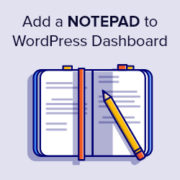
Do you ever notice how cluttered your WordPress dashboard can get? We’ve realized that every WordPress site is different, and sometimes, site owners need a simple way to jot down notes or share quick updates right where they’re most visible. Adding a notepad to your… Read More »