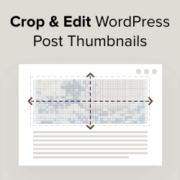Best WordPress Plugins
Often beginners get confused when trying to pick the best WordPress plugins amongst so many that are available. We frequently get questions like what is the best WordPress plugin for SEO, Social Media, Performance, etc. Unlike other sites, WPBeginner test and review the best WordPress plugins and offer step by step installation guides to make your life easier. We know that everyone hates Top 10 WordPress plugins list, so we have taken a different approach. We do the research, so you don't have to.

If you have been using WordPress for a while, then chances are that you have more than handful of plugins installed on your site. There is no limit on how many plugins you can install on your WordPress site. As you install multiple plugins, it… Read More »

Over the years, we’ve found that allowing users to subscribe to comments in WordPress is a powerful way to boost engagement and increase returning visitors. By subscribing to comments, users will get email alerts about any new replies. This can encourage discussion or even heated… Read More »

If you’ve used a smartphone, then you’re probably familiar with voice assistants like Siri, Google Assistant, or Cortana. Voice search on websites works in a similar way: it allows users to search hands-free with just their voice. This can be great for boosting the user… Read More »
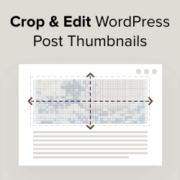
WordPress sometimes crops post thumbnails in a way that doesn’t look great. Automatic cropping can cut off important parts of the image. By manually cropping and editing thumbnails, you can create better visuals. In this guide, we’ll show you how to crop and edit WordPress… Read More »

A help desk plugin allows your customer support team to manage tickets effectively, automate repetitive tasks, and improve communication. This can boost the customer experience. In this article, we have hand-picked the best help desk plugins for customer support that you can use on your… Read More »

Adding images to your website is a great way to make it more interesting and engaging. However, images can also slow down your website, frustrating visitors and even hurting your search engine rankings. That’s why we are careful to optimize every image to keep our… Read More »

In WordPress 4.2, the link title field in the insert link section was replaced by the link text field. This was a little disappointing for many users who believe that the link title field is useful for SEO purposes. In this article, we will show… Read More »

Ever wanted to add a private messaging system for your users in WordPress? Whether its a multi-author blog, forum, or a question / answer site, the ability to send private messages is important for online communities. In this article, we will show you how to… Read More »

Did you know that the optimal title length is between 55 and 60 characters? It becomes hard to manage the title length when running a multi-author blog. In this article, we will show you how to add character limit to post titles in WordPress. Video… Read More »

WordPress Heartbeat API is a great feature and opens the door to some great possibilities for plugin developers. However in some cases, it can increase your CPU usage and slow down your website. In this article, we will show you how to limit Heartbeat API… Read More »