Search engines play an important role in driving visitors to most websites. If you discovered that Google de-indexed your WordPress site, you are likely concerned about the impact on your website’s traffic and visibility.
In our experience, the first step to recovery is understanding why your site was de-indexed. While helping our readers and clients with SEO issues, we have found that there are various reasons, including technical errors, policy violations, and changes in Google’s algorithms.
In this article, we will explore the possible reasons that Google may have de-indexed your WordPress site and provide you with actionable steps to resolve the issue. By following our guide, you can work towards restoring your site’s visibility on Google and regaining your traffic.
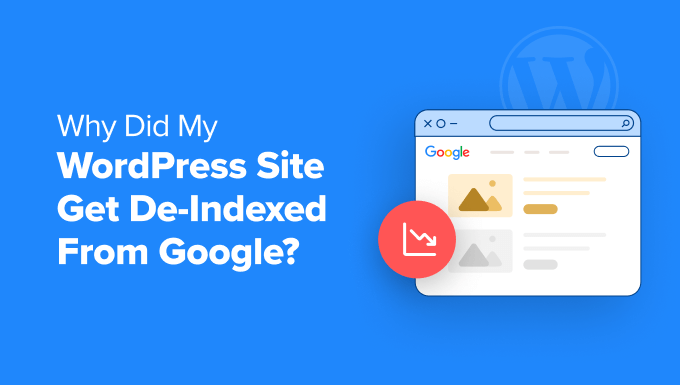
Why Does Google Remove a Website From Its Index?
The Google Search Index is like a huge library of information from all the websites that have been visited, analyzed, and stored by Google. When someone looks for content on Google, the index helps them quickly find and show the most relevant web pages.
If your site has been removed or de-indexed by Google, then it won’t show up on the search results pages anymore. This means that you won’t be able to get traffic to your website from Google.
There are many reasons that Google will remove a site from its search index, such as:
- Legal issues such as copyright violations
- Low-quality content that contains spam or has been scraped from other websites
- Too many keywords designed to influence search engines rather than help users
- Duplicate content
- A suspicious number of links to or from your website
- Links or redirects that mislead users
- Showing different content to users and search engines, including excluding some web pages from your sitemap
- Malware, or links to websites that contain malware
- Violations of Google’s policies or guidelines
Removing sites with serious issues like these can ensure the quality and reliability of search results pages and the safety of users.
So, if your website has been de-indexed, the first thing you should do is review its content. If your site has content that is illegal or harmful, then Google will not include it in the search results. You will need to make sure that you understand Google Search Essentials (formerly Webmaster Guidelines).
There are also less serious issues that will result in Google penalizing your site by ranking it lower rather than removing it from the index altogether. You can learn how to fix these issues in our guide on how to recover from a Google search penalty.
Having said that, let’s take a look at some of the reasons that may cause Google to de-index a WordPress site. You can use the links below to jump to the section you are interested in:
1. Check Search Engine Visibility Settings in WordPress
WordPress comes with an option to hide your site from search engines. The purpose of this setting is to allow site owners to work on their websites without getting search traffic.
It is possible that you or some other user with administrator access on your website may have accidentally enabled this option.
Simply log in to the admin area of your WordPress website and go to Settings » Reading page. Scroll down to the bottom of the page, and there, you will find the ‘Search engine visibility’ option.
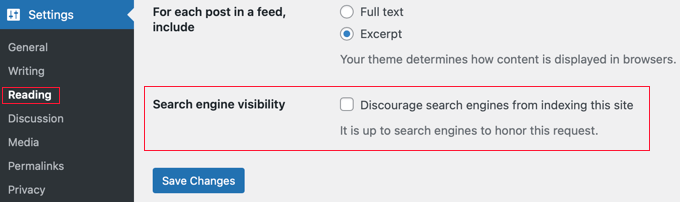
Make sure that the box next to the ‘Search engine visibility’ option is unchecked. If it is checked, then you need to uncheck it and click on the ‘Save Changes’ button to store your settings.
2. Check Your Site With Google Search Console
Google allows website owners to see how Google sees their websites with Search Console (formerly Webmaster Tools). If you haven’t already added your WordPress site to Google Search Console, then you can do it now.
After logging in to your Google Search Console account, you need to scroll down to the ‘Security & Manual Actions’ section. Once there, you should click on the ‘Manual actions’ menu item.
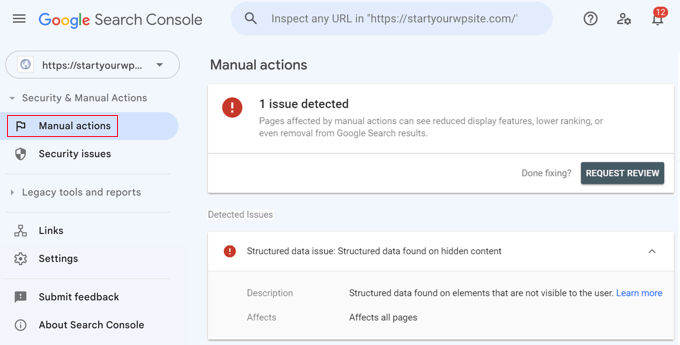
You may see one or more issues listed.
These issues can include spam, unnatural links, sneaky redirects, hidden text, keyword stuffing, content with little or no added value, policy violations, and more.
You will need to carefully fix each issue and then click the ‘Request Review’ button. We’ll talk more about requesting a review in the last section of this guide.
Next, you should click on the ‘Security issues’ menu item to check for further problems.
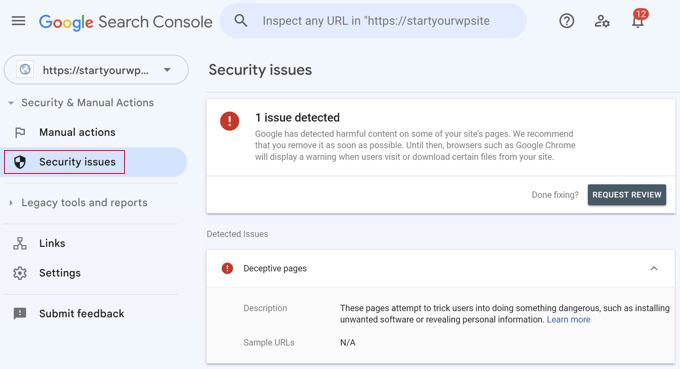
Like the ‘Manual actions’ section, if there are any security issues, then they will be listed and explained. The most common WordPress security issue is a website affected by malware and trojans. We show you how to check for these in the next section.
Once you fix the issues, you can click the ‘Request Review’ button. More on that below.
3. Check Your Site for Malicious Code
One of the most common reasons that a site gets de-indexed is malware distribution. If a WordPress site gets hacked, then the hackers may install a script that can install malicious software on users’ browsers.
People visiting your website will see a safe browsing warning in browsers like Google Chrome.
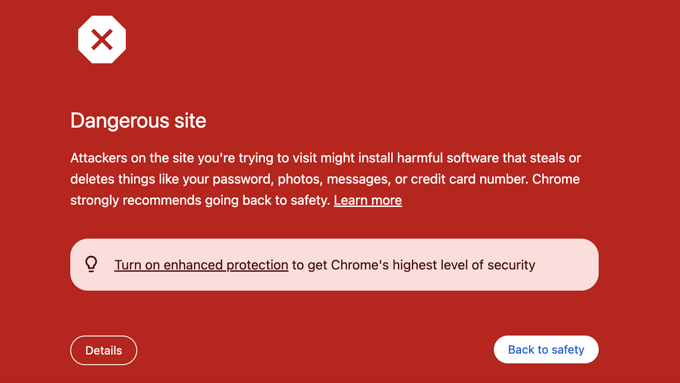
Cleaning a hacked WordPress site has multiple steps, such as locating the infected files, cleaning them, or replacing them.
That’s why we recommend using a security plugin or tool to stop hackers from breaking into your site. At WPBeginner, we use Cloudflare, but you can also check out our list of the best WordPress security plugins.
For those of you who want to do it on your own, you can take a look at our beginner’s guide to fixing a hacked WordPress site.
4. Reach Out to Google
After going through all the steps mentioned above, you will need to reach out to Google and ask them to reconsider your website for inclusion in their index.
First, make sure that your website follows Google’s webmaster quality guidelines and that you have thoroughly checked your content.
Once you are certain that your website is clean and safe, you can click the ‘Request Review’ button in Google Search Console.
Here are a few things you should include when submitting the reconsideration request:
- It will help if you explain in detail that you understand the best practices described in Google Search Essentials. You can demonstrate this by sharing links to answers you found in Google forums, YouTube videos, and other documentation.
- Next, you should also demonstrate that you’ve done everything that you can to fix the issues you found listed in Google Search Console. You can provide evidence, such as a list of the links or malware you removed, including screenshots.
- Finally, you should reassure Google that you won’t make the same mistakes again and that your site’s content is there to genuinely help users, not just to gain an SEO advantage. Let them know that you understand and will follow their guidelines.
After you submit the consideration request, you will need to wait for Google to review it. This may take days or even months, depending on the severity of the issues you were penalized for,
You can learn more in our ultimate guide to Google Search Console.
Expert Guides Related to the Google Index
We hope this article helped you learn why your WordPress site got de-indexed from Google and how you can fix it. You may also want to see some other guides related to the Google index:
- How Do I Get My WordPress Site Listed on Google? (Beginner’s Guide)
- How to Submit Your Website to Search Engines (Beginner’s Guide)
- How to Ask Google to Recrawl URLs of Your WordPress Site
- How to Hide a WordPress Page From Google
- How to Stop Search Engines from Crawling a WordPress Site
- Tips for Using Google Search Console to Grow Website Traffic
- How Long Does Website SEO Take to Show Results? (Real Data)
If you liked this article, then please subscribe to our YouTube Channel for WordPress video tutorials. You can also find us on Twitter and Facebook.





Jiří Vaněk
Thank you for the valuable information, which makes finding the cause of website deindexing much easier, as one can go step by step and verify whether this particular issue is the one causing the deindexing. Over the past two years, when I’ve dealt with this problem on other websites, it has almost always been an issue with malware. And it has always been unintentional. Since WordPress is a very widely used system, it also frequently becomes a target for attacks. Many website owners who have approached me ended up having issues either with a hacked website or phishing on a URL they didn’t even know was functioning on their site. Therefore, the key is that website owners, in addition to focusing on content, must place a really great emphasis on security, because besides risking malware affecting your users, you also risk being deindexed by Google, and no website owner wants to deal with such a problem.
Mrteesurez
I completely agree with your insights. I’ve had my fair share of deindexing issues, and like you, I’ve found that security vulnerabilities are often the culprit. A few years ago, I had a site that was hacked, and it took ages to clean up the mess and get it reindexed by Google. Since then, I’ve made security a top priority, using plugins and regular scans to prevent such headaches. Your advice reinforces the importance of keeping our sites safe to avoid these issues.
Moinuddin Waheed
I think the main reason for deindexing a website from Google search visibility would be the violation of Google terms and conditions.
non compliance of Google policies and not adhering to the content policy is never going to help in online businesses.
Thanks for giving the resolution steps wpbeginner.
Mrteesurez
I agree with you, some bloggers mostly begginers didn’t comply with Google policies, majority didn’t respect or follow the terms and conditions laid down by Google, so I think this is the grassroot of the problem that could easily make a website got deindexed from Google. Your observation is right.
Muhammad Hammad
How the XML sitemap will impact the indexing issue? I changed the URL structure of my WP site and I submitted a new XML sitemap, but still, my new URLs are not indexed.
WPBeginner Support
After submitting your sitemap you would need to give Google time to recrawl your content before your site is indexed.
Admin
Mrteesurez
Thanks for this information.
I have this issue that I have not gotten it solved.
I will try check the “manual & security” tabs to know.
But maybe I will need to reach out to Google.
Ria
My wordpress website got de-indexed by Bing. Bing doesn’t tell about the particular issue. I contacted to the Bing support team, Bing guy told me to follow Bing webmaster guidelines, now I don’t know from where I start, I have checked content, backlinks all these things. Any idea?
Niel sagaert
Mark, what’s that site you are talking about?
Joel Emmett
You left out the most obvious reason websites get de-indexed from Google: SEO.
Other than offering frequent quality content on a website, any clear attempt at SEO can get you banned from Google. They’ve repeated that over and over and over and over for more than a decade. Try to trick Google, and they can ban you.
For example, I did a site for an orthodontist who later hired a “SEO specialist” who stuffed 3 keywords per page. The site was banned within the month; I suggested the distraught doctor delete the site and start over, with another designer.
I suppose that your site has so much about SEO tactics that you chose to overlook that fact? Instead, why not focus on what Google is looking for — quality content and high usability — which will not only keep sites from being de-indexed, but help the sites’ visitors as well.
WPBeginner Support
Thanks for adding this.
Admin
John Kanelis
I once was approved for ads, but got “deactivated” because I violated the “terms of agreement.” I apologized to Google for the misunderstanding. I got reapproved. I’m still awaiting ads to be placed on my site. What do I have to do to make that a reality?
Mark Dalton
I had the red sign, stay away from this website treatment from Google just because of one of my links to an external site. That site, a normal one, got blacklisted somehow.
Google was useless at telling me what the problem was from the webmaster dashboard. Eventually I found a site Google has for the public to check websites on, and this gave better details.
Nico
Hi Mark, Could you tell me the website you mentioned in your comment!