We still remember how shocked we were when we first discovered WordPress back in 2008. Like many, we couldn’t believe such a powerful website platform was completely free!
After building tons of WordPress sites and helping thousands of people through WPBeginner, we’ve heard this same surprised reaction countless times.
The truth is, WordPress being free often makes people suspicious. They wonder what the catch is, or worry about hidden costs that might pop up later. We’re here to tell you there’s no scary catch – but there are some costs you should know about.
In this guide, we’ll break down exactly why WordPress is free, what you’ll actually need to pay for, and help you understand the real costs of running a WordPress website. We’ve helped countless business owners navigate these same questions, so we’re excited to share everything we’ve learned along the way.

WordPress is an open-source software. It is free in the sense of freedom, not in the sense of free beer. You may ask what the difference is between these two.
Open source software comes with the freedom for you to use, modify, build upon, and redistribute the software in any way you like without paying any fees.
However, there might be costs involved in other areas. We will discuss the cost of using the open source WordPress software later in this article.
That said, we’re going to cover a lot, so here’s a quick overview of what we’re going to talk about:
- Why Don't They Sell WordPress as a Software?
- How Do People Make Money With WordPress?
- Is WordPress Copyright Free?
- Are All Premium WordPress Themes And Plugins Licensed GPL?
- Does The Content Published With WordPress Also Inherit GPL?
- The WordPress Trademark
- Cost of Using WordPress
- Video Tutorial
- FAQs: Is WordPress Really Free?
- Expert Guides on Making a WordPress Website
Why Don’t They Sell WordPress as a Software?
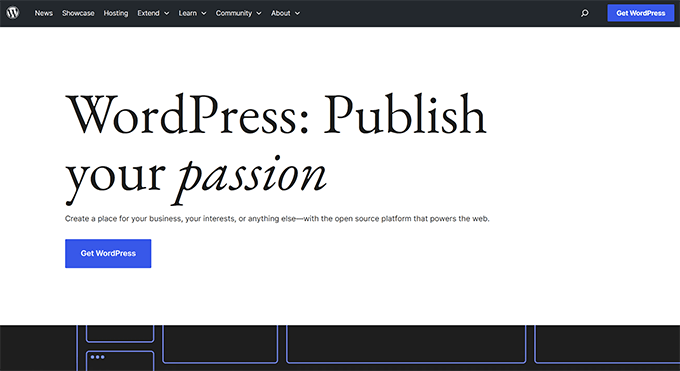
We often get asked, “Why don’t the people and companies behind WordPress sell it?” If WordPress is as good as everyone says, then they would obviously make a lot more money by selling it. After all, WordPress powers over 43% of all websites on the internet.
This would make sense if a single company or an individual owned WordPress.
WordPress is an open-source community project. Tens of thousands of talented people from all over the world have contributed their skills to make it the amazing software it is today.
A core team of developers leads the project development, but anyone can contribute patches, fix bugs, make features, suggest features, etc.
Furthermore, project leaders change from one version to another. If you get deeply involved in the community, then you can become a core contributor to WordPress as well.
The Philosophy Behind Open Source Software
The Open Source software movement’s philosophy is that software is unlike other tangible products. Once software is created, it can be copied many times at a low cost.
Let’s compare this to a toy factory. Each toy they make needs materials and has manufacturing costs. The factory adds a profit margin to cover these costs and make money.
But software is different. The cost is mainly in creating the first version. After that, making copies is cheap. Some groups believe that selling each copy at a high price becomes unfair because the cost to make each additional copy is so low.
This idea is at the heart of the open-source movement. They believe that software should be free and accessible to everyone.
If you want to dive deeper into the ideas behind open-source software, you can check out GNU’s Philosophy.
How Do People Make Money With WordPress?
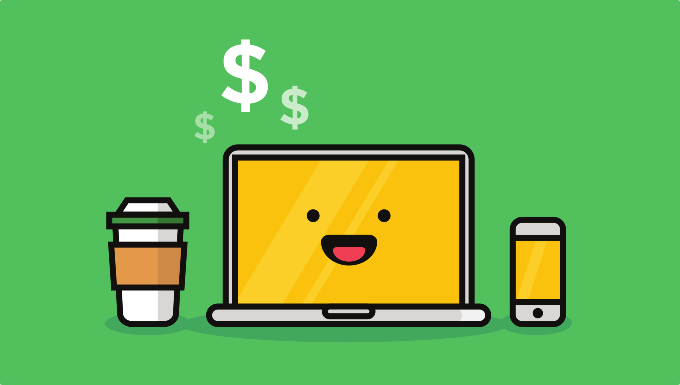
You might be wondering: if WordPress is free, how do the people behind it make money?
Well, the cool thing about open-source software is that while the core software is free, there’s a whole ecosystem of businesses built around it. The two main ways people make money with open-source software like WordPress are by selling products and services that work with it.
People often confuse WordPress with WordPress.com, but they’re actually two different things. WordPress (often referred to as self-hosted WordPress or WordPress.org) is a free blogging platform and website builder.
Matt Mullenweg, co-founding developer of WordPress, also started a company called Automattic. Think of WordPress.com as a service run by Automattic. They offer a basic, free way to start a blog there, but it comes with some limitations.
If you need more features or want to get rid of ads, you need to upgrade to a paid WordPress.com plan. For example, you can’t start an online store with WordPress.com unless you pay for the eCommerce plan, which starts at $22.50 per month.
Using this approach, Automattic has actually raised over $985M in funding. (Source)
But it doesn’t stop there! Lots of other smart developers and companies have built successful businesses around the free WordPress.org software. They create and sell things like commercial WordPress themes and plugins, or offer WordPress hosting.
Here are just a few examples of big-name WordPress companies that have made millions:
- WP Engine – A managed WordPress hosting company that has made over $400 million dollars and now also owns StudioPress commercial themes.
- Awesome Motive – Led by Syed Balkhi, is another multi-million dollar company based around WordPress. The company manages WPBeginner, OptinMonster, WPForms, MonsterInsights, SeedProd, AIOSEO, Smash Balloon, and other popular WordPress plugins used by over 25 million websites.
- ElegantThemes – Multi-million dollar theme company behind the popular drag and drop page builder Divi and several other plugins.
💡 Want more examples? Then check out our list of the top WordPress companies.
Beyond companies, there are also tons of talented WordPress developers and consultants who earn a great living by building custom websites, applications, and plugins for clients using WordPress. Many of them make over six figures a year.
So, while WordPress itself is free, it’s a powerful platform that has created a huge opportunity for businesses and individuals to make money by offering related products and services. It’s a win-win for everyone.
Is WordPress Copyright Free?

No, WordPress is not copyright-free. It is licensed in a way that allows everyone to use it, but each contribution made to the software is copyrighted.
WordPress is released under something called the GPL (General Public License). It basically says:
- You can use WordPress for anything you want, for free.
- You can change the code to make WordPress do exactly what you need.
- You can share copies of WordPress with others.
Now, here’s the interesting part about copyright and the GPL. If you make changes to the WordPress code, you own the copyright to your changes. However, because WordPress is under the GPL, any new thing you create based on WordPress (what’s called a “derivative work”) must be licensed under GPL.
So, even though you own the copyright to your specific changes, the GPL makes sure that your new creation is free for others to use, modify, and share.
This might sound a bit complicated, but the main takeaway is that the GPL is what ensures WordPress stays free and open for everyone. It allows for collaboration and sharing, which is a big reason why WordPress is so powerful.
Are All Premium WordPress Themes And Plugins Licensed GPL?
According to an official blog post on WordPress.org, themes are GPL, too. Images, CSS, and JavaScript used inside themes and plugins can be excluded, but all PHP and HTML parts of themes and plugins extensively use WordPress functionality. Thus, they are derivative works and are licensed under GPL.
While some folks disagree, most trusted WordPress businesses follow and abide by the community guidelines.
Does The Content Published With WordPress Also Inherit GPL?
No, you are entitled to license your content any way you like. Unless the content you are publishing is actually a derivative work of WordPress or any other GPL-licensed work.
For example, if you are sharing your articles, photos, or any other artwork on your blog, then you own full copyrights of it.
However, if you are writing a blog post showing people how to use a WordPress function with examples, then that particular blog post could be licensed differently. The code used in examples is derivative work and automatically inherits the GPL license.
The WordPress Trademark
The code of WordPress as a software is released under GPL, but the words ‘WordPress,’ ‘WordCamp,’ and the WordPress logo are registered trademarks owned by the WordPress Foundation.

📝 For more details, see the WordPress Foundation’s Trademark Policy.
To distinguish between a site or resource that is official or community-run, the foundation asks folks not to use “WordPress” in their domain name.
This is the reason why our site is called WPBeginner instead of WordPressBeginner. Any website, training course, or resource that you see has WordPress in its domain name is probably being run by someone who doesn’t fully understand WordPress licensing. This is a big red flag, and it means you probably shouldn’t be spending your money with them. 🚩
Most legit businesses built around WordPress are aware of the trademark policies, and they respect the rules.
Cost of Using WordPress

WordPress is free software for you to download and use. However, to use WordPress on the web, you will need WordPress hosting.
You can use WordPress.com to create a blog, but be aware that there are some differences. We’ve got a detailed comparison of WordPress.com vs. WordPress.org if you want to dig deeper into that.
The cost of using WordPress is actually quite minimal, and it’s pretty much the same as running any other type of website. The only real cost is web hosting ($7.99 per month) and domain name ($14 / year).
However, WPBeginner users can get a free domain name and up to 70% off web hosting from Bluehost, which means you can start a website for as low as $2.99 per month.
Bluehost is an officially recommended WordPress hosting provider. They are reliable, come with 1-click WordPress installation, offer 24/7 customer support, and more.

Additional costs could be related to commercial WordPress themes, also known as premium WordPress themes.
While they often come with more advanced features and support, you don’t need to buy one to have a great-looking website. There are over 13,000 free WordPress themes available in the official WordPress theme directory alone! You can find some really professional and beautiful designs among them.
Now, let’s talk about WordPress plugins. These are like little apps you can add to your WordPress site to give it extra abilities, like contact forms, social media buttons, or even the ability to run an online store.
Just like with themes, you’ll find ‘commercial plugins’ that you have to pay for. But again, you don’t have to use them. There are over 59,000 free WordPress plugins in the official WordPress plugin directory. You can find free plugins for almost anything you want to do with your website.
We know that figuring out the costs can be a bit confusing, so we’ve put together a super helpful guide on how much it really costs to build a WordPress website. It even includes tips on how to start a website on a budget and save money.
Video Tutorial
FAQs: Is WordPress Really Free?
As you dive deeper into WordPress, you might find yourself with questions about this powerful tool.
While its open-source nature and amazing community support make it accessible to everyone, figuring out the “true” costs and what that really means can sometimes be a bit confusing.
That’s why we’ve put together this handy FAQ section to answer all the common questions you might have about why WordPress is free – and whether there’s a catch!
What does WordPress charge for?
WordPress.org is an open-source platform that is free to download and use. But there are costs attached if you want your WordPress site to be live on the web. The main cost is WordPress hosting and a domain name, which starts as low as $2.99 per month with Bluehost.
You can also extend the features and functionality of your WordPress site with premium themes and plugins. However, you can keep costs lower using free plugins and themes.
Do I own my WordPress website?
Yes, you can install the open-source WordPress.org software on a web hosting provider to make a website that you 100% own. This gives you complete control over how you run your site.
This is not the case with other solutions like WordPress.com. With WordPress.com, your site can be removed at any time if it violates their terms of service. There’s also limited customization and monetization options.
Can I make money from WordPress?
Yes, you can monetize your WordPress site in many different ways. For example, you can create a membership site, start affiliate marketing, advertise with Google AdSense, sell digital products, and much more.
You can also use the free WPForms plugin to accept online payments and donations via Stripe directly on your website.
Can I use WordPress to create an eCommerce website?
Yes, WordPress is a flexible platform that can support eCommerce sites. You can use plugins like WooCommerce to add eCommerce features to your site easily.
How do I choose a WordPress hosting provider?
Look for hosting providers that offer WordPress-specific features like one-click installation, reliable customer support, the ability to scale as your traffic grows, and strong uptime guarantees. For those reasons, we highly recommend services like Bluehost and SiteGround.
For more information, please see our guide on how to choose the best WordPress hosting.
What is the difference between WordPress.com and WordPress.org?
It’s easy to get these two mixed up! The main difference is who’s hosting your site and how much control you have:
- WordPress.com is a hosted platform with different plans. Think of it like renting an apartment – they handle all the maintenance, security, and updates for you. It’s simpler to get started, but your control over features, themes, and plugins can be limited, especially on the free or cheaper plans.
- WordPress.org is a self-hosted, free platform. This is like owning your own house and land – you download the free WordPress software, but you’ll need to buy your own web hosting and a domain name. This gives you full ownership and complete control over every aspect of your site, from installing any plugin or theme you want, to customizing the code.
You can find out more in our detailed comparison of WordPress.com vs WordPress.org.
Expert Guides on Making a WordPress Website
We hope that this article answers your questions about WordPress licensing, the costs of running a WordPress site, and the business around WordPress. You may also want to see some guides on how to make a WordPress website:
- How Much Does It Really Cost to Build a WordPress Website?
- How to Start a WordPress Blog the RIGHT WAY
- How to Make a Small Business Website – Step by Step
- Popular Types of Websites You Can Make in WordPress
- How to Install WordPress – Complete WordPress Installation Tutorial
- Is WordPress Outdated? The Good, Bad, and Ugly (Honest Review)
If you liked this article, then please subscribe to our YouTube Channel for WordPress video tutorials. You can also find us on Twitter and Facebook.





Samuel
i am most grateful for this article, lot of things I don’t know before now. while I know wordpress is free I do not know that the word “wordpress” itself and the logo is trademarked. The is so even as a wordpress developer, my bad! and I have been using wordpress for some months now. I appreciate you for this article.
thanks for sharing.
Dayo Olobayo
From a purely economic standpoint, the fact that WordPress itself is free to use is nothing short of revolutionary. As you’ve aptly explained, the open-source model fosters a vibrant community that continuously improves the platform. This is an indispensable guide for anyone contemplating the use of WordPress for their website.
Dennis Muthomi
the explanation of the open-source philosophy and GPL licensing really insightful.
it’s interesting that since WordPress and most plugins/themes are GPL licensed, it means I could actually modify their code if I had programming skills to better suit my needs.
I was not aware about that!
WPBeginner Support
Glad we could share that useful information
Admin
Mrteesurez
Exactly, most open source project are free but not all are licensed on GPL. The level of freedom WordPress gives is what give everyone an opportunity to build and build upon it. This freedom today has become an avenue for developers to build a company specialising in WordPress products (themes and plugins) and has become a source of revenue for them.
A vivid example is that if Buddyboss, it is a derivative and modified version of Buddypress and some many products like that in the WordPress ecosystem, just follow the ethical standards of using it and you are good to go.
Moinuddin Waheed
Yes if one has the development knowledge, one can easily utilise the wordpress code base to really make interesting things on the web.
I have seen many developer friends utilising wordpress codebase and use react and other languages to make awesome projects.
This is infact the real power of open source.
Jiří Vaněk
I don’t quite understand the principle of the GPL. You write that all WordPress code is under the GPL license. This means that when you as a company create an AIO SEO plugin, it is under the GPL license and someone can modify it and then distribute it? Or am I missing something?
WPBeginner Support
For understanding GPL better we would recommend taking a look at our article below:
https://www.wpbeginner.com/glossary/gpl/
Admin
Jiří Vaněk
I will definitely look at the article and thank you for the link. There are still a lot of things I don’t fully understand about the GPL license.
Moinuddin Waheed
I have seen many premium themes developers offer installation and distribution of their themes upto 500 people under GPL licenses.
Due to this reason i have seen many websites selling these premium themes way cheaper than the actual one and they claim they are doing it under GPL licenses.
is it safe and okay to do that under GPL?
is it safe to purchase from them due to the cost difference?
WPBeginner Support
We would recommend reading through our article below on why those themes and plugins are a bad idea to use:
https://www.wpbeginner.com/opinion/why-you-must-avoid-nulled-wordpress-plugins-themes/
Admin
Moinuddin Waheed
Thanks wpbeginner for the recommendation of the article.
I have been through this and have realised that security of the website is of utmost importance and can’t be compromised for any reason.
these sellers might inject some malicious code of which we wouldn’t be aware of anything.
Moinuddin Waheed
Thank you for clearing the doubts around general public license and open source software.
I had the same set of questions and doubts about how the open source projects make money and what are the benefits, why they make the products and services available for free open source and allow to distribute without any cost involved. After going through the article,it is crystal clear now about the open source and general public license.
WPBeginner Support
You’re welcome, glad we could help clear up this information
Admin
Jeremy
I already have a free blog on WP. Would I be able to get some of the plugins if I moved to BlueHost?
WPBeginner Support
If you are on WordPress.com and move to BlueHost your site would become a WordPress.org site and allow you to install plugins. You can see the other features to expect in our article below:
https://www.wpbeginner.com/beginners-guide/self-hosted-wordpress-org-vs-free-wordpress-com-infograph/
Admin
Barbara
I cannot install plugins. It says I should upgrade my plan before I can do that. Is there anyway to get plugins without paying any upgrade money?
Alina
Are you on Wordpress.org or maybe Wordpress.com? I think you pay at the dot com site
Nandini
I just have a question to ask you. Does WP charges to launch a website and also can I install a plug-in for Security to avoid hackers.?
WPBeginner Support
WordPress does not have a cost to launch a site, for any costs involved you would want to take a look at the cost of using WordPress section of this article.
Admin
Vaishali
Will I able to make money with WordPress.com ?
WPBeginner Support
You would be limited to what WordPress.com allows, you may want to take a look at our comparison guide below for the difference between WordPress.com and WordPress.org:
https://www.wpbeginner.com/beginners-guide/self-hosted-wordpress-org-vs-free-wordpress-com-infograph/
Admin
Rohmah
If someone creates a course with WordPress in the title are they infringing The WordPress trademark?
WPBeginner Support
Having WordPress in a post title or course title is not infringing on the WordPress trademark.
Admin
Ajit Pise
Its very informative for me
WPBeginner Support
Glad our article was helpful
Admin
Carol Coupland
Can I transfer my domain from website palace to Wordpress
WPBeginner Support
You can transfer your domain to a host for a WordPress.org site if you wanted or you could keep the domain where it is and change your DNS to point toward where the site is. For a better understanding of what we mean you would want to take a look at our glossary page here:
https://www.wpbeginner.com/glossary/dns/
Admin
Esther
Very informative
WPBeginner Support
Thank you
Admin
Jacob
I just purchased a domain name from Godaddy and planning to build a WordPress site. Later heard suggestions from some of my friends that Bluehost is better with WordPress site hosting. I am also planning to buy three more domains. Is it be better I move to Bluehost or stay with Godaddy? Any suggestions?
WPBeginner Support
It would depend on your personal experience with the hosting as you can always transfer later but we tend to prefer BlueHost
Admin
Andrei
I have domain and a hosting with hostmonster. where do I go now and how do i start building a free WP site? Please help Thanks
WPBeginner Support
For installing your WordPress site, you would want to take a look at our guide here: https://www.wpbeginner.com/how-to-install-wordpress/
Admin
Francisco Zamora
If I publish a Wordpress website on Bluehost, am I able to switch my hosting provider to AWS after deployment of the site? Or do you recommend building the Wordpress app with the AWS Cloudformation template? I am a first time Wordpress user and id like to take advantage of the wpBeginner special, does it still apply if I use AWS cloud formation?
WPBeginner Support
Yes, you can change hosting once a site is set up using the method in our article here:
https://www.wpbeginner.com/wp-tutorials/how-to-move-wordpress-to-a-new-host-or-server-with-no-downtime/
It is personal preference if you use AWS or a standard WordPress host.
Admin
Derek Smith
One of the problems with WP being free is everyone has an opinion.
There’s too much, ‘I tried it once and it all went wrong,’ – on the plus side, I’d have no expensive kids if I’d followed that mantra – and those asking questions on forums are put off using it and instead go for other options. It’s frustrating. You’d think that they might, for free, FOR FREE, at least try it, but we don’t shout loud enough. We are categorised as nerds.
With Gutenberg – like it or not – it is about as easy as it can get. ‘One click uploading’, OK so it takes more than one, takes all the fuss away. No need for ftp. Yet we are the ones who love the technical bits we are told.
Sorry for the rant, but I needed the relief.
WPBeginner Support
Thanks for sharing your feelings
Admin
Kelvin
I will like to create a blog on wordpress but I already have access to hosting through my reseller hosting account.
Is it possible to use the wordpress blog and host it in my hosting account?
WPBeginner Support
As long as your hosting provider allows you to install WordPress you should be able to use WordPress on that host.
Admin
Nilu
Hi, I have just created a blog with wordpress.com domain. I was directed towards the payment gateway. How can I use it for free? I am a content writer but the growing market demands asks me to use wordpress and other platforms. I am just here to learn the basics and to understand how to post articles on WP. Please help me with the same as I want a free blog as of now.
WPBeginner Support
As long as you are not using a custom domain, your site should be free to set up. If it is not giving the option to use a free site then you would sadly need to reach out to WordPress.com’s support.
Admin
Siobhán Dempsey
After picking your website name on WordPress for instance
Theworldisbig.wordpress.com
Next
You pick free
Which is the first option.
Then go from there.
Pick a theme etc
If you want to lose . WordPress extension
Then you start paying.
Good luck.
Graham Hayman
This explanation just confused me more. I suggest that mind-map type of diagram would help.
WPBeginner Support
Thank you for your suggestion for improving our article
Admin
Perry
WorPress is NOT free!
Plans start at between $3 to $8 a month.
It’s cheap, but still. . . . it is not free like so many people think.
WPBeginner Support
The WordPress software is free to use, we do not have a recommended free host if you are talking about purchasing hosting. If you mean WordPress.com then you would want to take a look at our article: https://www.wpbeginner.com/beginners-guide/self-hosted-wordpress-org-vs-free-wordpress-com-infograph/
Admin
Duncan McCormack
Per WPB reply, yes, WordPress IS free.
Hosting is (usually) not…
You can host your own website on your own PC – that’s free.
The only cost is your internet connection – but you’re already paying for that anyways.
Perry
Hello.
I am setting up a WordPress site. I will be keeping my web host company.
I thought that WordPress was free, but I see in step 4 of the setup that payment plans start at $8 a month.
So I am confused.
Thank you in advance.
~ Perry
WPBeginner Support
Paying for a host is for allowing your content to be found online no matter what system you use. The WordPress software is free to use. If you’re looking at WordPress.com then you would want to take a look at our article here:
https://www.wpbeginner.com/beginners-guide/self-hosted-wordpress-org-vs-free-wordpress-com-infograph/
Admin
praise
I thank you for your help i am very grateful. I will like to subscribe to your email updates.
Suzie Que
Free wordpress site names are pointless. You end up with a .wordpress.com after your preferred name. No one can find your blog. You have to pay if you want just a .com name. So it’s not free as they boast.
WPBeginner Support
Hi Suzie,
Please see our guide on the difference between self hosted WordPress.org vs free WordPress.com blog.
Admin
Catherine
I am new to this blogging concept
and a little nervous about moving
forward don’t want to get stuck in the
wrong place with this
Caleb
Hey, I have a question and hopefully you can help me.
I am wanting to create a PWA (Progressive Web App) and was wondering if I could use WordPress to create a Website as a base.
Please let me know.
Thank You.
Benedict
(1). Will I Be Paid Per Click On My Website.
(2). How Will I Be Getting Paid.
(3). How Do I Connect My Account To My Website.
(4). Can I Connect Two Website To A Single Account
kirti sharma
is there need of hosting in wordpress free account (in wordpress.com)
WPBeginner Support
Hi Kristi,
Please see our guide on the difference between self hosted WordPress.org vs free WordPress.com blog.
Admin
Akindunbi Shalom
It is my pleasure to get accross to this site. I’m a pure beginner as WP is concern, but the moment I got here I never remain the same. I appreciate your good gesture. There is one thing I would like you to do for me and it how to integrate payment gateway to blog/website. I’m from Africa, Nigeria per say. Please PayPal is not working in Nigeria and most of our Card (Master card) is active for online (Bank policy). Please to tap from your expertise in this area once again. Thanks, I need your help! Shalom!
WPBeginner Support
Hi Akindunbi,
There are many online payment gateways that you can use like Payza, 2Checkout, Payoneer, etc. However, their fees are slightly higher than PayPal. You need to check them out to calculate their fees and other charges. Once you find a payment gateway that looks suitable for your business needs, then look for a WordPress plugin that helps connect your WordPress site to that payment gateway. There are plugins for almost every online payment gateway.
Admin
gnaneswar
Hi,
I have blogger website, can I change to Wordpress.org with the same domain name and same web hosting.Or again I have to buy a new domain name and web host
WPBeginner Support
Hey gnaneswar,
If you are using a custom domain then you can point it to your new WordPress hosting. You will still have to buy hosting.
Admin
ansh khare
you are hositng your site on hostgator . and here recommending us bluehost. please tell me why?
WPBeginner Support
Hi Ansh,
We recommend HostGator as well. Please see our WordPress hosting page for more recommendations.
Admin
kamaldeen
Pls I just opened my WordPress.com blog but have got few things that I don’t understand, I was told about a PayPal account in which I am to get paid as pertaining to my traffic on my blog but I didn’t add any account, and I also saw a place to feel In some account details as pertaining to word press. Asking me to pay about 30+ dollars. I still don’t understand all that. I didn’t feel it though nd still trying to finalise my blog settings me everything
Amogh Agrawal
Such a awesome article and very well crafted!
Vince
Thank you for this information! I just started my own WP blog and this filled in many gaps of my knowledge that I didn’t find in my initial research of blogging platforms. This is definitely a great reference to pass along to others!
hope
I really learned alot from this website today and it is not the first time I wanted to compare WP.org and WP.com…I really liked everything about WP.org but my question is that what are host payment methods, im from south Africa PayPal and other methods are not easy for me…but bitcoins are always easy and cheap, is there any bitcoins payment method?
Brittany S.
Hello, I’m sorry to bug you with this question, but I tried asking it on the WP forums and got no response. Since this post mentions the costs of having a WP account, I hope this is an ok place to ask this.
I currently have a free wordpress.com account. I simply want the .wordpress gone from my domain name.
Every place I look in the help docs or forums, it states to look at the plan pricing, and of course, when you look at the plans, you see that a custom domain is free with any plan. Ok, got it.
However, this is why I’m confused. The site lets me go in and add a custom domain and private domain registration to my cart for $18/year and $8/year respectively. So $26/year total. It says nothing about having to buy a plan.
Now, if you stop and think about this for a sec, it doesn’t make sense. If you MUST have a plan in order to have a custom domain, and if a custom domain is FREE with a plan, then why would the system show pricing for a custom domain? See how that doesn’t make sense?
Essentially, I’m not brave enough (yet) to just say screw it and try to pay the $26 bucks and see what happens. I just wondered if anyone here knows. Any time pricing and such is mentioned on the WP forums, the same link to the plans is given and that’s the end of the conversation.
Thanks in advance!
WPBeginner Support
Please see our guide on the difference between self hosted WordPress.org vs free WordPress.com blog.
Admin
Tonomoshia
I bought the domain for the $26. It is separate from the plans. The plans have monthly costs (paid yearly I think) and include certain upgrades for each level. I did not get those upgrades, just the domain name and private registration for the $26 per year. You can definitely get the domain without worrying about a plan.
Sneha
Thank you so much for this information.
I have a query.I am meaning to shift from wordpress.com to wordpress.org in order to run an e-commerce store.I already had bought the personal plan from wordpress.com.While exporting,will my plan and the subsequent amount go down the drain?
Regards
WPBeginner Support
Plans and other purchases on WordPress.com can be canceled and refunded with in 30days of purchase. Domain registrations can be canceled and refunded during 48 hours after purchase. Please contact WordPress.com support for more help.
Admin
Azam ali
There are wordpress free themes, I want to know that how much permission are we having to use them freely
WPBeginner Support
Most WordPress themes are GPL Licensed, you may want to contact your theme developer for terms of service and support.
Admin
ilayaraja
i bought one copy of wordpress theme license(per user). can i apply it on my friend site?
WPBeginner Support
Contact theme developer to learn more about their licensing terms.
Admin
Adebayo idris
How can I create free website with wordpress?
Shazia Kausar
Thanks for great post.
Elyse Sokoloff
True beginner, semi-luddite here. I thought I had things figured out but now I’m confused again. I started a blog through Wordpress and I’m assuming it was wordpress.com. I bought my domain name, so does that mean I’m self hosted? If I upgrade my blog to a Genesis or Headway site, how does that change how I’m hosted, or does it? Your site has been very helpful thus far, thanks for all your work.
WPBeginner Support
Please see our guide on the difference between self hosted WordPress.org vs free WordPress.com blog.
Admin
Elyse Sokoloff
Ah, got it. I had read it but was still confused. Re-reading I think I get it, I’m NOT self hosting. And if I want to do something like Genesis or Headway I’ll need to become self hosted, say on Blue Host for example. Correct?
Mahesh Rajamani
yes! you are right!!
Pete
Nice read. I am currently a duda pro but costs are becoming too high. I have 30 websites and pay £330 per month to duda. I do charge my clients a monthly fee but would rather keep the £330 by using wordpress instead. Can even use that saving for themes or plugins.
Am i correct in thinking that I can construct 30 websites on wordpress and host it with godaddy for around £6per month? Or am I missing something?
Unfortunately we cannot transfer websites from duda to another platform but where there’s a will there’s a way??
Joel Silverman
Great article! Thanks for helping me understand some of the things to consider. The article on the differences between wordpress.com and wordpress.org was good too.
WPBeginner Support
Glad you found it useful.
Admin
Chidi Anslem
Great and useful post. I found this very enlightening. It’s cleared most of my misconceptions.
Oge Brenda
Hi Chidi. I need your help please, I want to launch a fashion blog on a free host. Which of the word presses do I use? I have read through and in all honesty found it hard to understand the terms and I don’t really know how you go about it. Can you break it down for me?
WPBeginner Support
Hi Oge Brenda,
You may want to see our step by step guide on how to start a WordPress blog.
Admin
one
very informative post. It’s helps me to understand the difference between wordpress.com and wordpress.org.
Christian
Yay! I hate TF too I really enjoyed how the article “missed” mentioning TF heheh
I really enjoyed how the article “missed” mentioning TF heheh
Victoria
I am about to head off on an amazing holiday overseas & wish to keep a blog to email to family & friends of all the highlights & experiences of our trip. WordPress was recommended by a friend who has a blog through you. I just wanted to double check that what I set up will be free, that I will be able to email what I write & that I can do all this from the Macbook Air (running Mac OSX 10.9.5) that we will take with us? Thanks.
Willow
If you don’t use WordPress on the web will people still be able to view your blog?