Ever seen ‘trackbacks’ and ‘pingbacks’ in WordPress and felt confused? Don’t worry, many people do. These are WordPress blogging tools that even some experienced users don’t fully understand.
We’ve worked with WordPress for a long time and are quite familiar with trackbacks and pingbacks. They can be helpful, but they can also cause problems. They were made to help blogs talk to each other, but now, spammers often misuse them.
In this guide, we’ll explain what trackbacks and pingbacks are in simple terms. We’ll show you how they work and how to use them (or turn them off if you don’t want them).
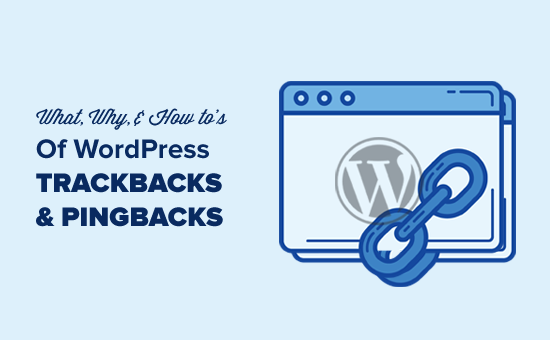
Feel free to use the quick links below to navigate through the different topics in this article:
- What Is a Trackback?
- What Is a Pingback?
- What Is the Difference Between Trackbacks and Pingbacks?
- How to Send Trackbacks and Pingbacks in WordPress
- How to Moderate Pingbacks and Trackbacks in WordPress
- How to Disable Trackbacks, Pingbacks, and Self Pings
What Is a Trackback?
A trackback in WordPress is like a friendly message between two websites. When one site mentions or links to a post on another site, it sends a trackback to let the other site know about it. Here’s how it works:
- Let’s say you are writing a WordPress post. In your post, you include a special link called a trackback URL to another post on a different WordPress website. It’s like a secret code found in the linked post’s information.
- When you publish your post, your site sends a trackback to the link you included. This trackback carries details about your post, like its title and a short piece of text.
- The other WordPress site receives your trackback and checks if it’s a valid and relevant link. It acts like a friendly check to see if your post fits well with theirs.
- If everything checks out, the trackback appears in the comments section of the linked post. It looks a bit different from regular comments, usually showing your post’s title and a snippet of its content.
What Is a Pingback?
A pingback in WordPress is an automatic message that one site sends to another when it links to its content. Here is how pingbacks work in WordPress:
- You write a post with a link to another post on a different WordPress site.
- When you publish your post, your WordPress site automatically sends a pingback to the site you linked to. This pingback includes details about your post, like its title and a little bit of text.
- The other WordPress site gets your pingback and checks if the link is good and makes sense. It’s a friendly check to see if your post fits well with theirs.
- If everything looks good, the pingback shows up in the comments section of the linked post as a link to your site.
Pingbacks also work within your site. This means that if you link to one of your own articles on the same site, then WordPress will automatically send a pingback to itself.
This is called self-ping, and once you start blogging regularly, you may find the pings annoying. Don’t worry, they can be easily turned off, as we will show you later in this article.
What Is the Difference Between Trackbacks and Pingbacks?
There isn’t really much difference between pingbacks and trackbacks. They both do the same thing but take a slightly different approach.
The first difference is that the trackbacks are manual, whereas pingbacks are automatic since they use different communication technologies.
Secondly, pingbacks do not send the post’s excerpt, while trackbacks do.
How to Send Trackbacks and Pingbacks in WordPress
Since WordPress 5.0, the ability to manually send a trackback to other blogs has been removed from the block editor screen. Not many users use this feature much, and WordPress already has enabled automatic pingbacks by default.
However, if you use the classic editor, then the functionality is still there. Simply edit a post in the classic editor, and you will find the option to send trackbacks below the edit area.
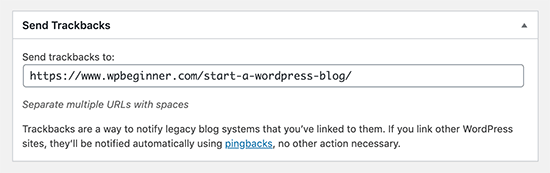
If you cannot find the trackbacks meta box in the classic editor, then click on the ‘Screen Options’ button in the top right corner of the screen.
You need to check the box next to the ‘Send trackbacks’ option, and WordPress will start showing a send trackbacks box below the edit area.
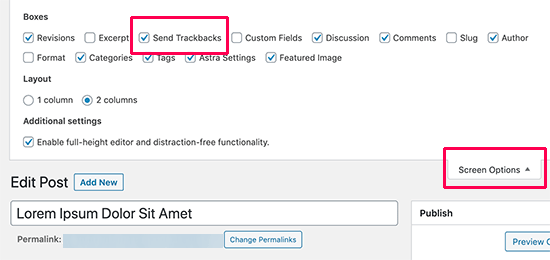
How to Moderate Pingbacks and Trackbacks in WordPress
In our experience, 99% of all trackbacks and pingbacks are spam. This is the easiest way for spammers to get a backlink from your site.
In our case, we often see pingbacks from content scrapers (content thieves) who copy our entire articles word-by-word, including all the links.
Due to those links, their blogging software automatically sends pingbacks to our articles.
The few times when we found trackbacks/pingbacks to be helpful was when legit bloggers linked to us. They actually helped us find out that we were featured in Mashable and NYTimes.
In short, we have found 99% of all trackbacks/pingbacks to be spam. This is the reason why we have disabled them entirely. It is not worth the time to moderate a ton of spam.
There are other ways to find out who linked to your articles. The easiest one is to use Google Analytics to find who links to your site.
That said, if you still want to use trackbacks and pingbacks, then it’s good to moderate them for spam. What you need to do is go to the Settings » Discussion in the WordPress admin area.
Then, in the ‘Before a comment appears’ section, check the box that says, ‘Comment must be manually approved.’ This will make sure that trackbacks and pingbacks won’t show up automatically and must be checked for spam.
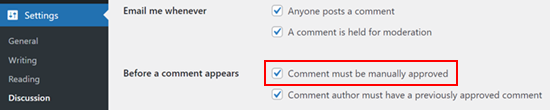
You can then go to the WordPress comment moderation area to check for pingbacks and trackbacks that are pending.
From here, you can approve, delete, or mark them as spam.
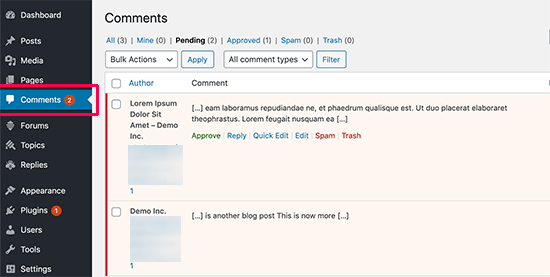
How to Disable Trackbacks, Pingbacks, and Self Pings
If you are tired of getting spammy trackbacks and pingbacks, then there is a way for you to disable them entirely.
Simply go to the Settings » Discussion page and uncheck the ‘Allow link notifications from other blogs (pingbacks and trackbacks)’ option.
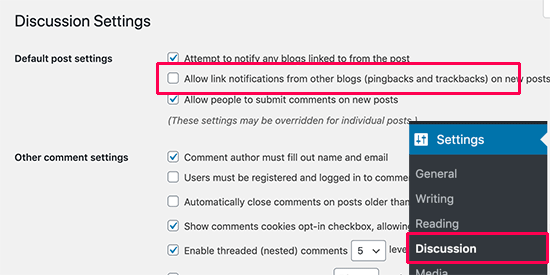
Unchecking that box will only disable trackbacks and pingbacks for future posts (not existing posts).
To disable trackbacks on existing posts, you must follow our tutorial on how to disable trackbacks and pingbacks on existing WordPress posts.
If you are tired of your blog self-pinging itself, then you can simply install and activate the No Self Pings plugin. For more details, see our step-by-step guide on how to install a WordPress plugin.
Upon activation, the plugin will disable self-pings on your WordPress site.
Bonus: Essential WordPress Skills for Beginners
While trackbacks and pingbacks are specific features, there’s a lot more to learn about WordPress basics. Here are some helpful guides to boost your WordPress knowledge:
- If you’re finding WordPress challenging, you’re not alone. Read about why WordPress can be hard and learn tips to make it easier.
- Finding your way around WordPress is crucial. Learn how to locate post, category, tag, comments, or user IDs in WordPress.
- Managing your content effectively is important. Discover how to find your saved drafts in WordPress, so you never lose your work in progress.
- Understanding site performance can help your blog run smoothly. Find out how to free up disk space and reduce inode usage in WordPress.
- Keeping your site up-to-date is vital. Learn how to test your WordPress theme against the latest standards.
We hope this article helped you learn about WordPress trackbacks and pingbacks. You may also want to see our beginner’s guide to disabling blog features in WordPress and our expert picks of the best plugins to manage a multi-author WordPress blog.
If you liked this article, then please subscribe to our YouTube Channel for WordPress video tutorials. You can also find us on Twitter and Facebook.





John Shea
Helpful article, been getting spam trackback notifications from someone who ran what almost appears to be a negative seo campaign
Jude Quin
I’ve been struggling with trying to understand this for years. I read the explanations over and over but it’s like a “Whos’ on first?” dialog!
So, if my post includes a link to another article on the web, that site gets the “pingback” notice? then, if they approve it, it appears as a comment under the article that I linked to? and that comment consists of a link to my article?
the track back is REALLY CONFUSING, the explanation appears to suggest that If I comment on an article on another blog, the track back links that post, with my comment, to one of my posts as a comment with title and excerpt from the other post..? whew! ..if this is correct, how is the track back sent? and how does it know which article I want my comment to link to?
Allen Underwood
It’s a little ironic – you must have gotten tired of the WordPress SPAM as well now that you’ve got Disqus! I had installed Disqus on our site CodingBlocks.NET but we were still getting a TON of SPAM which I mistakenly thought was comment SPAM. Turns out it was trackbacks – I was grepping the log files on the server and saw a large number of these trackbacks which led me to your site (in search of an answer). It’s unfortunate that I have to disable this feature because of all the dishonest people out there – one of the fake trackback’s I received was from a DENTIST!! I mean seriously…anyways, thanks for the explanation of trackbacks, pingbacks and how to disable if necessary (which I believe is probably incredibly necessary nowadays).
I had installed Disqus on our site CodingBlocks.NET but we were still getting a TON of SPAM which I mistakenly thought was comment SPAM. Turns out it was trackbacks – I was grepping the log files on the server and saw a large number of these trackbacks which led me to your site (in search of an answer). It’s unfortunate that I have to disable this feature because of all the dishonest people out there – one of the fake trackback’s I received was from a DENTIST!! I mean seriously…anyways, thanks for the explanation of trackbacks, pingbacks and how to disable if necessary (which I believe is probably incredibly necessary nowadays).
kuldeep
how can we get pingback reference link for non wordpress sites and for facebook page etc
WPBeginner Staff
you need to ask the site owner to remove it.
WPBeginner Staff
you will need to ask them to remove it.
Allison
Is there a way to remove a trackback on another person’s site or do they have to do it? There is a link to my site on another site and I want it deleted.
Apologies if this posted twice. I refreshed and think it disappeared.
Allison
Is there a way to remove a trackback on a site you do not maintain? There is a link to my site on a third party site that I do not want there. Is there a way for me to make it go away or do I need to ask the site it’s on to remove it?
PixieHouse
I wonder – If I deactivate track/pingbacks at my site, yes even use a plugin to prevent such, do I still ping other blogs and eventually get a backlink every now and then?
Or does the deactivation goes both ways?
Allen Underwood
On that same settings page (Settings -> Discussion) where you can deactivate the trackbacks and pingbacks, there’s another option just above that (in WP 3.9.1) called “Attempt to notify any blogs linked to from this article”. If you leave that checked then your blog will still attempt to send out pingbacks.
Clive Maloney
That was really helpful. Thanks. I’ve had a lot of spammy trackbacks and pingbacks but a recent legitimate trackback got me wondering.
Joy
If i allow a pingback that is legitimate just to see how it will look on a site, can i change y mind and delete it later?
WPBeginner Support
Yes you can.
Admin
SPFischer
JIRCAS posted a good question but it was never answered. I’m finding that a number of bloggers will post huge lists of links to “other great posts on _____.” The blank, in my case, is to posts made in response to a weekly photo challenge. I will receive a pingback and while their post will be relevant to the challenge, I really see no value in allowing the pingback. Am I correct in this assumption? While I have a number of these being held for moderation, on the various posts in question, the link to my post still appears. If I don’t approve it, does this just mean that the link won’t work or that the link will work, but the pingback won’t appear as a comment on my post? So it turns into a one-way referrer to my post but I’m not reciprocating?
WPBeginner Support
SPFischer, Does the post linking to your post is really relevant to your blog? You see there are lots of people who run auto-blogging software and RSS aggregators. You don’t need to accept those trackbacks at all. However, blogging is very much like a discussion. You write something thought provoking on your blog and some other blogger builds their original content on your thoughts thats how the discussion moves forward in the blogsphere. So if you want, you can approve those trackbacks. However, we have noticed that the number of genuine trackbacks and pingbacks almost completely disappeared recently.
Admin
yvonnew
Loved the post. Found “How to Disable Trackbacks, Pingbacks, and Self Pings” very useful thank you.
Sam Hembury
Thanks for this, really helped.
Having already put a good captcha in place I wondered why I was still getting loads of spam on my sites. Will be disabling on all.
Quick question; what do you use to tackle comment spam? I’ve been using google captcha as seen on
Ron M.
Thank you for this. I’m a new blogger and was confused on what they really do. Thanks for the clarification. I kind of had an idea but didn’t know the difference between pingbacks and trackbacks.
May I ask, whether it is good to allow them or to block them?
WPBeginner Support
If you are getting too many spam in trackbacks and pingbacks then block them. If you are getting some legitimate trackbacks from blogs and other sites in your niche then you should keep it.
Admin
Peter
I have a question if someone can answer for me please…
I unchecked Allow Link notifications from other blogs, and I also disabled trackbacks and pingbacks on existing wordpress posts…
…but do I still need to use the plugin called “No Self Pings” if I want to stop self-pinging myself? Or will the 2 actions I performed above ensure that I won;t be self-pinged?
In Many Thanks,
Peter
WPBeginner Support
You can test this by creating a new post on your site and linking to another old post.
Admin
Sven
Simple beginner question. And no, its not for any kind of spam reason. Is there any way to send trackbacks from wordpress “pages”? Posts have that feature but i need a soluton for pages.
And no, its not for any kind of spam reason. Is there any way to send trackbacks from wordpress “pages”? Posts have that feature but i need a soluton for pages.
Regards Sven
Billy P
Great article. I unchecked the allow link notification but still seem to be receiving a lot of spammy trackbacks. Are there any plugins you can recommend? We run a lacrosse pinnies site:
My other question is how do we go about gaining “legit” trackbacks/pingbacks for our site. Thanks for your time. BP
WPBeginner Support
Do you have Akismet enabled? You can approve legit trackbacks and pingbacks like you would moderate comments.
Admin
Malik
I find that a LOT of people believe that, but it is not true. If you get a pingback, and look to edit it in the edit comments window, you will see that there is in fact an excerpt there. Almost no themes will allow it to display, but it is there just the same.
My question is this: Why is this such a technical challenge? Why can’t I use, for example, a whitelist of whose trackbacks and pingbacks I will accept, whether that’s based on author name, URL, IP address, having certain permissions/roles on my site, or whatever? Why wouldn’t that work? And if it will work, can you show me how to do it?
Thanks.
WPBeginner Support
We did mention it in the article that you can moderate pingbacks and trackbacks just like you would moderate comments. If you have comment moderation turned on, then all pingback and trackbacks would appear in the moderation queue. You can then approve or trash these trackbacks.
Admin
Malik
Yea, but if you’re really getting hammered that’s going to take a while and be a hassle. I am looking for an automated solution.
lyn
I need help about my wp site.. I was surprise that there is an automatic post into mt site by somebody.. I dont know if it is cause by trackbacks or what.. so many articles automatically posted on my site without my permission I don’t know if it is a virus or what..pls help tnx
WPBeginner Support
It seems like your website’s security is compromised. Check out our guides on how to scan your site for malicious code, and also take a look at how to find a backdoor in a hacked WordPress site and fix it.
Admin
leeuniverse
Hello…. I’ve had Trackbacks disabled “forever”, but I constantly still get trackback notifications.
Why is this…. Please help, I’m tired of all the spam.
leeuniverse
Nevermind…. I just answered my own question due to your other post.
A small last statement in your other post gave me the clue. There were “PRIOR POSTS” that had Trackbacks enabled before I disabled them.
That was the key. I just went into those posts and disabled trackbacks.
Thanks for the info.
kalyan
I dont know what I would have done with out WPbeginner , its so helpful in every step of my wp setup . thanks a lot .
VeeNus
Thank you for Tips, now I know. My question is, what about the previous posted comments when I am still enabling these Pings&TrackBacks, How can I delete unnecessary links from blog?
Rama Krishna
Thanks. Explained Clearly And Found What I Came For.. Instead Of Disabling We Need To Mark Spam Trackbacks And PingBacks As Same…
mohit
is it necessary to disable them?? for sites growth i mean seo will hamper by this?
Editorial Staff
You can keep it if you like. We disable it on our site.
Admin
Anno Digital
Great article, even the off topic stuff (I’ll setup an avatar shortly).
I think for small or start-up blogs it’s a good idea to leave ping/trackback enabled and sort through the SPAM. I know it uses up time but each good link back to your site is so important in the early days and needs to be followed up as it could be a great source of traffic, or an opportunity for guest blogging etc.
Once the SPAM becomes unmanageable a filtering service could be used but eventually the SPAM will win and I agree that ping/trackbacks will need to be disabled.
Kay Fudala
Syed,
Very useful information! I didn’t exactly know how to take care of this problem. I am glad I found wpbeginner.com.
Cheers,
Kay
Editorial Staff
Thanks for the kind words Kay. Glad that you find it helpful
Admin
Graham Wiffen
I have unchecked this box, but the pingbacks are still going on! How can I stop them without using a plugin? Any other ideas please?
Katie
So are trackbacks we let through then “follow” links? Is there any way to set them as “nofollow” links?
Mathew
Please Help: I have received many backlinks, but I very rarely ever see it as a ping back. I have ping back turned on in the settings. What could be my problem? I’m worried that if I don’t accept them then Google will not see it as a backlink. Is this true? When I internal link to another article it registers as a trackback not a ping back and it only links to the first link. For example if I have 5 recommend posts it will give a trackback ot the first one only. I’m worried my system is a mess and not working properly.
Editorial Staff
Pingbacks are not for Google and have no impact on your search engine rankings. You don’t receive pingbacks for every backlink that you receive.
Admin
Marco
Hey, I just wanted to go a bit off topic and talk about this as a user.
From a user point of view, ping-backs and trackbacks in the comment section of a blog are very confusing, especially if you don’t know what they are for. When you do know what they are for, it comes over as a hacked way of adding functionality to a site, the comment section is meant for comments about the content and not for relevant links after all
So if you feel like you should implement them, I would suggest to do it smart and add a special section on your page for them, or add them as a footnote in your post.
Just my 2 cents.
Jan
Let me understand…Does disabling trackbacks prevent anyone from linking your post to their blog? There’s another blogger that keeps pulling my posts, and I don’t want to be associated with their blog (we’re worlds apart on subject matter and they are clearly doing it to pull traffic to them). I have disabled trackback/pingbacks now. Thanks. I just need to stop this person.
Editorial Staff
No it doesn’t stop them from linking to your posts. It just removes the ability for them to have a chance of getting some publicity from your site if your theme displays trackbacks.
Admin
bogdan
Hi,
Lets asume that my site A links to site B, site B approves the trackback and its shown on the blog post.
If i remove the link from site A what will happen with the trackback from site B?Will it remain or will be automaticaly deleted?
Thank you in advance.
Editorial Staff
The trackbacks/pingbacks will stay as is even if you remove the link. This is how spammers manipulate it…
Admin
Jennifer
Great article! Thank you so much for posting.
One question: I have a couple of wordpress.com sites and have turned off the pingbacks and tracksbacks. But I understand WordPress uses (and owns) Ping-o-matic. Can I assume that turning them off means Ping-o-matic does nothing for me then?
Is there something else I should be doing to make sure these web-site posts “get out there”?
Thanks again!
Editorial Staff
Notice in the screenshot in the post, you are only unchecking the box that allows trackbacks / pingbacks on your site. You are not turning off the ability to send pingbacks.
Admin
anony
I have an unrelated question.
I notice that people have personal “avatars” and photos displayed with their comments on this page. Since I am looking into which commenting system is the best (for my purposes) I’d like to know where your “log in” options are?
For instance, can I comment on this website through my Twitter account? Or can I create an account with you and add my own avatar? If so, how?
Thanks again!
Editorial Staff
Most commenting platforms use a service called Gravatar to pull the personalized images.
https://www.wpbeginner.com/beginners-guide/what-is-gravatar-and-why-you-should-start-using-it-right-away/
Admin
anony
Thank you for explaining, although I still have no idea how I’d go about “manually” sending a trackback? I assume I’d send them via the software I use to run my blog? I’ve never set up a blog or website before so I wouldn’t know.
Thanks again for the pointers!
Editorial Staff
You would send the trackback using WordPress (which is what will be powering your blog if you use it).
Admin
Nihar
Thanks for this information.
Is self ping good or bad ? Some time bad read that it is bad. Could you throw some light ?
Editorial Staff
Self pinging is useless. Good and Bad is out of question.
Admin
Lisa
Hi, thanks for the information. I’m wondering if a Wordpress blog sends a pingback if you use nofollow in that link? For example, say I do a round-up of recipes and link to my other friends’ Wordpress blogs but add the nofollow tag to those links, will it still send a pingback to that blog to notify them of the content I wrote about them?
I’m having a few, what I think is, cron problems. Scheduled posts have never worked and neither do automatic backups. I’m pretty sure that my blog isn’t sending any pingbacks/trackbacks too but I can receive them from others.
Is there a way to test pick backs/trackbacks without writing a test post and bombarding my readers with an out of the ordinary test post? Or any other way to test and/or fix the issue?
Thanks in advance.
Editorial Staff
From as far as we know, it does send pingbacks even if it is a nofollow link. To test if your site is sending pingbacks, simply link to one of your older posts. Then see if your site sends a pingback to your own site. If it does, then it is working fine.
As for trackbacks, you have to manually send those.
Admin
Peter DeHaan
This is most helpful. The explanation about self-pinning cleared up my confusion over this matter. Thanks
Keith Richards
is it better to flag them as spam or just use trash?
Editorial Staff
If it is a site that you would like to see updates from, then just trash it. If it is a spam site, then just spam it.
Admin
Rhys
Cheers, guys. All makes perfect sense once you understand it, but until then I was wondering why my site was throwing up trackbacks to everything I’d crosslinked internally.
Jensha
Thanks this post about pings and track backs really helped me.
I have one question thought if it’s okay?
If we uncheck the box that allows trackbacks, how about those other bloggers that are really making a good comment. If they include their website as a back link, I think they deserve it?
Is there no way for us to allow that once we un check the box?
Please advise.
Editorial Staff
Short answer: No. If you want to give good bloggers the chance to get exposure, you have to deal with the spammers yourself.
Admin
Rob
Thanks for that, after years of using WP I’ve finally decided to find out what pingbacks and trackbacks are . . . and have now promptly disabled them!
Justin
Can you please help me with trackbacks. I tried it on my own site and hours later it finally showed up in my comment mod area, but it isn’t showing up on the actual page. Please help…
Editorial Staff
It has to do something with your design if it is not showing up in your comments layout.
Admin
salman baig
Hi,
Can you tell us that if we allow ping backs or trackbacks, it effects on our SEO or not? or if we don’t allow then?
Is there is any benefit of it or any thing dangerous with them?
Editorial Staff
If you allow trackbacks or pingbacks from bad neighborhood sites, it can negatively impact your SEO because you will be linking to bad neighborhood sites.
Admin
Luke Sousa
hey guy, I had the same question in mind as this guy…Kinda. What if the track back we’ve been notified of is self promotional, like a backlink we created ourselves on a web 2.0 site or something of that nature. If I disable the trackback simply because I don’t want it to show up on my site does that mean I lose credit for the link?
Editorial Staff
If you add a link of your site A to site B, then site B will send a trackback to your site A. The goal probably was to build link juice for Site A which is not affected at all by disabling trackbacks. However Site B will not get any juice because you do not accept trackbacks.
Think of trackbacks as Response Videos on Youtube (almost like a longer comment of your post that has other aspects to it).
Linda@recette facile et rapide
Finally! I looked and looked over again to find something about trackbacks and pingbacks on the web, but nothing as clear and simple as in your post. I now understand what they are and what to do with them. Will this info be integrated in the Help section of WPress? That would be great. Thanks again.
Melodie Licht
Thank you so much for this article – I don’t know when it was written, but it really doesn’t matter – I learned about trackbacks & pingbacks – something I didn’t quite understand previously. Your post made it so clear and understandable, I won’t be leaving this unchecked in the future. Thanks again for the clarity your post provides!
Editorial Staff
Thanks, we are glad that it helped. The article date is right below the title
Admin
T. J.
While boasting of “over 80,000 WordPress Users” on this website. There are websites, with quality content, attempting to gain mass audience but instead are hindered because many websites do not allow trackbacks/pingbacks and overuse “no-follow”.
Established websites, boasting “over 80,000 WordPress Users”, do not have that problem once established because they most likely used trackbacks/pingbacks in the past and once established: they dis-continue use and shut the door to smaller, legitimate, websites.
Editorial Staff
Since the very beginning of this website, we did not use trackbacks or pingbacks. In the early days, we didn’t disable them, but we had them removed from the theme. So even if you send a trackback to our site, it would never be visible on the site publicly. As the site grew, we saw an increase in SPAM which led to us turning it off entirely.
This is not a disservice that established sites are doing. Rather it is a disservice that spammers are doing by abusing a nice feature. Same thing happens on Youtube. On our account, we have so many spammy “response videos”. Because of that, we don’t accept any response video. It comes down to how much you value your time. If you are willing to sort through thousands of spammy trackbacks to find one good one, then more power to you.
Admin
Holly
So I’ve had that box unchecked for some time now, and yet I still receive an immense amount of spam trackbacks. Any thoughts?
Editorial Staff
You should read the article on how to disable trackbacks on older posts.
Admin
Lou Rodriguez
Just the info I needed! Just started my new blog and woke up to 49 comments (ping backs) waiting for approval in my email inbox along with 102 that were caught as spam. Better to learn this lesson NOW! Thanks
Dilawer Pirzada
Same problem occurred here with me LOU RODRIGUEZ! But now feeling better after passing through this wonderful tutorial.. Thanks Wpbeginner
jircas
How about multisite pingback and trackback?
Any good information? Thanks.