I started my first blog in 2006. That single decision changed everything — it opened doors and eventually led me to create WPBeginner, now the world’s largest free WordPress resource site.
I’m Syed Balkhi, and over the years, I’ve built several successful blogs — some of which now generate a seven-figure income. Blogging has completely transformed my life, and I believe it can do the same for you.
If you’re thinking about starting a blog, you don’t have to figure it out on your own. In this guide, I’ll tell you the exact process I use whenever I start a new blog. I’ll walk you through everything, one step at a time.
You’ll also get personal tips I’ve learned from years of real blogging experience — the kind of advice I wish someone had given me when I was just getting started.
Whether you want to blog as a creative outlet, a side hustle, or a business, this guide is your starting point — and you’re starting with the experience of a successful blogger by your side.
Let’s get your blog online — and take that first step together.
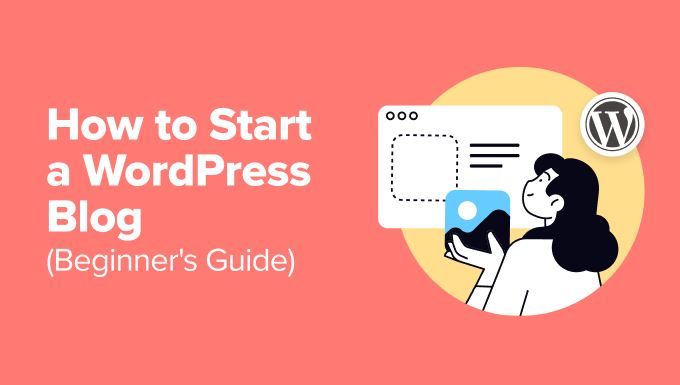
Are you a little nervous about starting your first blog? I promise that the process is easy to follow, whether you are 20 or 60 years old. However, if you need extra guidance, my expert team will help you set up your blog for free. → Click Here to Get Your Free WordPress Blog Setup! ←
What Is a Blog (And Why You Should Start One Today)
Before we get into the steps, I want to take a moment to talk about what a blog really is — and why starting one could be the best decision you make this year.
A blog is a type of website where you regularly publish content, usually in the form of articles or updates. You can use it to share your thoughts, teach something, tell stories, review products, or even run a business.
When I launched my first blog in 2006, I didn’t fully realize the impact it would have.
It started as a way to share what I was learning, and over time, it opened doors I never expected — including turning blogging into a full-time business.
That’s the beauty of blogging. It’s not just about writing. It’s a way to connect with people, build something of your own, and create real opportunities.
Whether you want to blog as a creative outlet, grow a side income, or build a serious online presence — it all starts the same way.
You publish your first post. You keep going. And little by little, your blog turns into something powerful. 📈
In the steps that follow, I’ll show you exactly how I’d start a blog today — using the same process I’ve followed to launch multiple successful blogs. You’ll have my personal tips, tools, and lessons at every step.
And the best part? You don’t need to be a tech expert or a professional writer to get started. All you need is a topic you care about and the willingness to begin.
- Step 1: Picking the Right Blog Niche
- Step 2: Getting Started With Your Blog
- Step 3. Install WordPress Blogging Software
- Step 4: Customizing Your Blog
- Step 5: Writing Your First Blog Post ✍️
- Step 6: Adding Essential Plugins 🔌
- Step 7: Growing Your Blog Audience
- Step 8: Making Money From Your Blog 💰
- Step 9: Mastering WordPress
- Bonus Tip: Explore Niche Blogging Resources
- Frequently Asked Questions About Blogging (FAQs)
- Video Tutorial
- Final Thoughts
Ready? Let’s get started.
💡 Struggling to create a blog? WPBeginner Pro Services can make your dream blog a reality! Our expert WordPress developers will come up with a custom design, including a bespoke homepage and five templated subpages – all at an affordable price. Get Our WordPress Website Design Services Today!
Step 1: Picking the Right Blog Niche
One of the first decisions you’ll make is choosing your blog niche — the main blog topic you’ll write about.
I get asked all the time, “What should I blog about?” My answer is simple: start with something you care about. If you’re passionate about it, you’ll enjoy the process a lot more — and your readers will feel that too.
When I started WPBeginner, I focused on WordPress. I loved helping people learn it, and that gave my blog a clear direction. That passion is what kept me going — even when it wasn’t easy.
Your niche could be a hobby, a skill you’ve picked up, or even something you want to learn more about. Don’t feel like you have to be an expert — just be willing to share what you know and keep learning along the way.
If you’re not sure what to pick, ask yourself:
- What topics do I enjoy reading or talking about?
- What experiences or skills could I share with others?
- Is this something I can write about regularly without getting bored?
- Could this topic grow into a business or attract an audience?
Don’t worry about picking the “perfect” niche on day one. What matters most is starting with something that excites you. You can always refine it as your blog grows.
💡 Bonus Tip: My team put together a list of popular blogging niches that make money. If you need inspiration, it’s a great place to explore ideas.
Step 2: Getting Started With Your Blog
I have seen many users starting their first blog using a free platform. It feels like the easiest option at the time, but it doesn’t take long before they are hit with the limitations.
You couldn’t customize the design, add features, or even fully own your content.
That’s where WordPress comes in.
WordPress gave me full control. I could grow my site, monetize it however I wanted, and build a real business.
It’s the same platform I used to create WPBeginner, and it’s what I recommend to anyone who wants to start a blog the right way. For more details, take a look at my full WordPress.org review.
Here’s why I recommend starting your blog with WordPress.org:
- It’s free and open-source
- You don’t need coding skills
- You fully own your content and site
- You can monetize it any way you like
To get started with WordPress.org, you only need three things:
- A domain name – This is your blog’s name (like wpbeginner.com).
- Web hosting – This is where your blog files are stored.
- 30 minutes of your time – That’s all it takes to launch your blog today.
A domain name usually costs $14.99/year, and hosting starts around $7.99/month. That can add up — especially when you’re just getting started.
That’s why I recommend Bluehost — a hosting company I personally use and trust.
Bluehost has been working with WordPress since 2005 and hosts millions of websites. With Bluehost, you’ll get:
- Affordable hosting with a free domain name
- Fast servers and generous storage
- 24/7 customer support from WordPress experts
- Up to 83% off using my Bluehost coupon
For more details, check out my full Bluehost review.
If you follow this guide and can’t get your blog online within 30 minutes, my team will set it up for you for free. Just contact us using our free blog setup service.
ℹ️ NOTE: If you sign up using my referral link, I’ll earn a small commission at no extra cost to you. In fact, you’ll save money and get a free domain as part of the deal.
To get started, open Bluehost in a new tab and click the green ‘Get Started Now’ button.

Select the hosting plan you want. Basic and Choice Plus are the most popular options.
Next, you’ll choose your domain name.
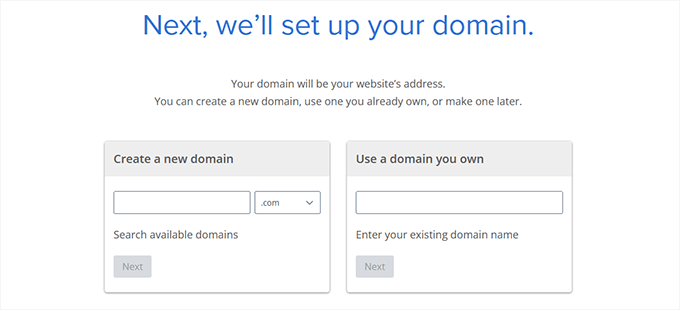
Fill in your account details and finalize your package. I recommend choosing the 12-month plan for the best value.
You’ll see optional extras on the checkout page. You don’t need them right now — you can always add them later if needed.
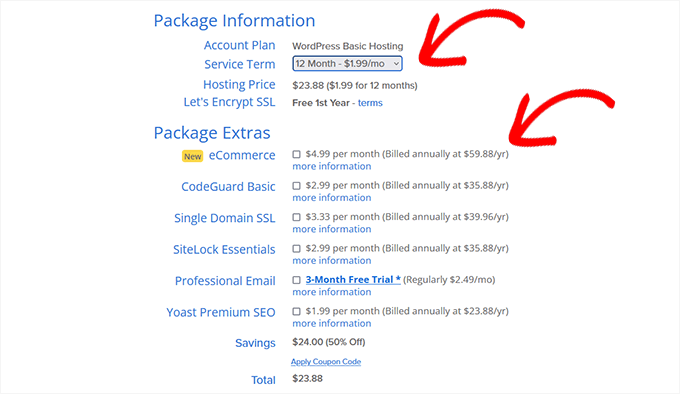
Once your purchase is complete, Bluehost will email your login details. You’ll use these to access your hosting control panel (called cPanel), where you’ll manage your site and install WordPress.
Step 3. Install WordPress Blogging Software
When you sign up with Bluehost using my link, they will automatically install WordPress for you so that you can start building your blog immediately.
Simply log in to your Bluehost account and then click the ‘Edit Site’ button to get started.
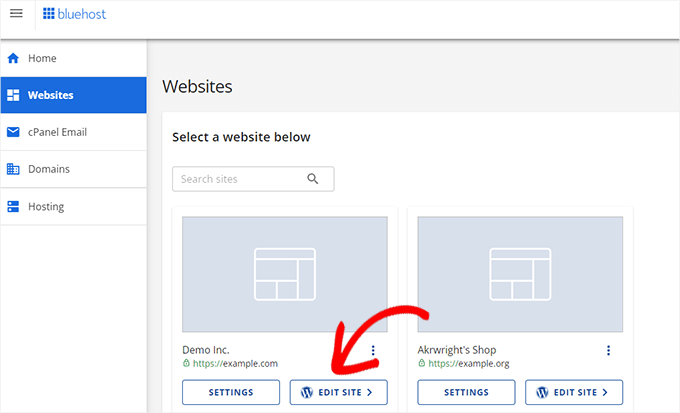
You can also log in to WordPress by going to yoursite.com/wp-admin/ directly from your browser.
If you are using a different WordPress blog hosting service, such as SiteGround, Hostinger, DreamHost, or others, then you can see my guide on installing WordPress for step-by-step instructions for those providers.
That said, I have noticed that most of the above blog hosting companies now automatically install WordPress to help non-techy users kickstart their blogging journey.
Once WordPress is set up, you’re ready to create your blog pages, customize your blog’s design, and start blogging.
Step 4: Customizing Your Blog
When I started my first blog, I spent hours trying to make it look perfect. I wasn’t the best designer, so I experimented with different themes, colors, and layouts.
It felt overwhelming at first, but I quickly realized that simplicity was the key to a great blog design.
Your blog’s design is like the face of your website. It’s the first thing visitors notice, setting the tone for their experience. WordPress makes it easy to create a professional design without needing coding skills.
WordPress themes control how your blog looks. When you first install WordPress, your blog will look plain like this:
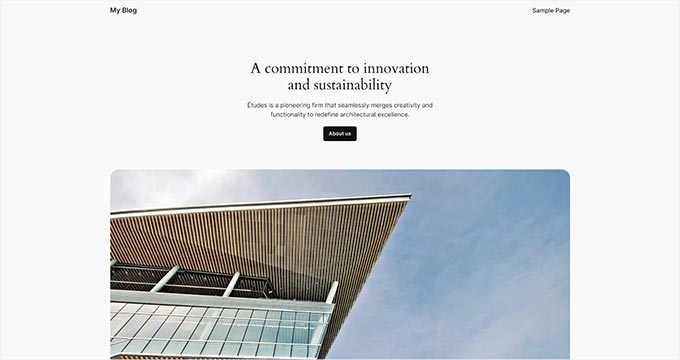
Don’t worry if it’s not what you imagined. WordPress offers thousands of free and premium themes to completely transform your blog’s look.
To get started, go to your WordPress dashboard and click on Appearance » Themes. Then, click the ‘Add New Theme’ button.
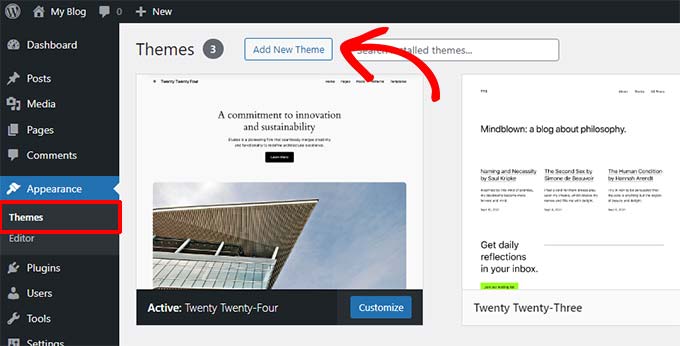
You’ll find over 7,000 free themes in the WordPress.org directory. You can filter them by Popular, Latest, or specific features.
Hover over a theme to see a Preview, which shows how it might look on your site.
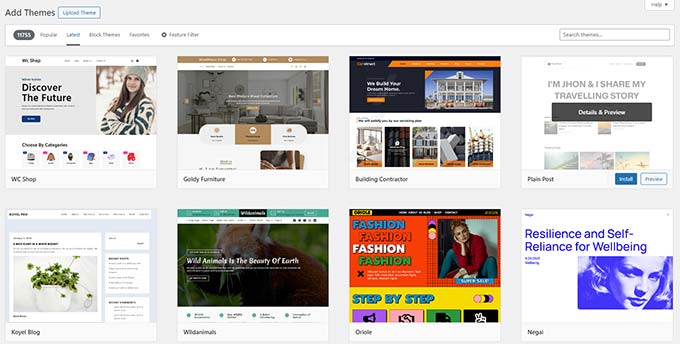
Remember, the preview won’t be perfect until you customize it later.
When you find a theme you like, just click ‘Install.’ Once installed, click ‘Activate’ to make it live on your site.
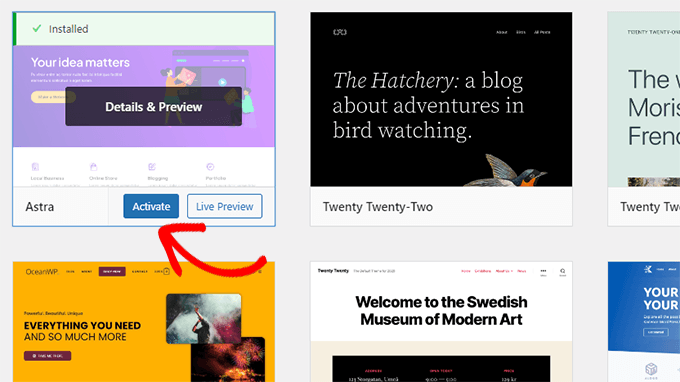
Early in my blogging journey, I realized that less is more when it comes to design. A clean, simple blog not only looks better but also makes it easier for readers to find what they’re looking for.
Once your theme is active, you can go to Appearance » Customize to adjust colors, fonts, and layouts. You can even add your logo to make your blog unique.
If you’re using a block theme, you’ll find the editor under Appearance » Editor.
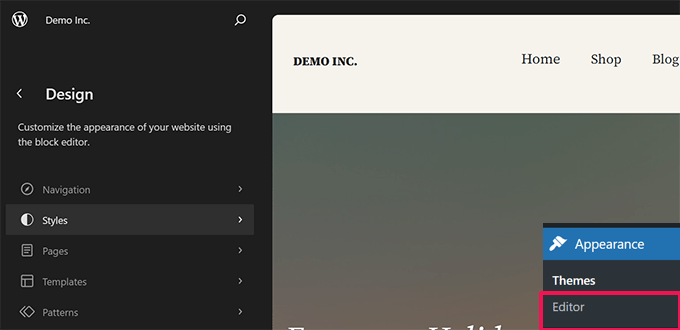
For even more control, I recommend using a page builder like SeedProd or Divi.
I have SeedProd on many of my business websites and blogs. You can read more about it in my detailed SeedProd review.
These tools are called page builders and offer intuitive drag-and-drop interfaces for creating custom designs. You can create custom headers, footers, and layouts without writing any code.

If you’re not sure where to start, check out my guide on selecting the perfect WordPress theme. Keep your design clean and user-friendly, and you’ll be off to a great start.
Once your design feels right, you’re ready to start creating content!
Step 5: Writing Your First Blog Post ✍️
When I wrote my first blog post, I had no idea how much impact it would have. I spent hours rewriting it, trying to make it perfect.
Looking back, I wish I’d just focused on getting it published. The most important step is to start, and WordPress makes it easy to do just that.
To write your first post, go to your WordPress dashboard and click Posts » Add New. This will open the editor, where you can start typing your content.
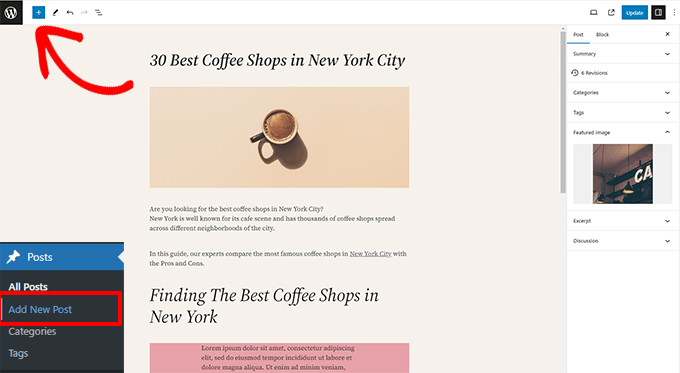
WordPress uses a block-based editor that lets you create beautiful layouts for your posts. It’s simple to use and incredibly flexible.
Check out this complete WordPress block editor tutorial if you need help getting familiar with the editor.
Once you’ve written your post, click the ‘Publish’ button in the top-right corner. That’s it — your blog post is live!
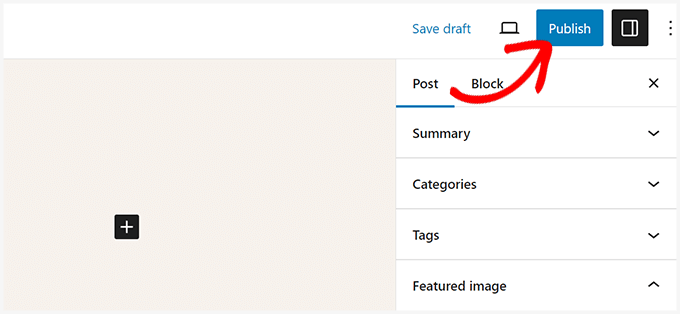
While writing, you’ll notice sections like Categories and Tags on the post screen. These help you organize your content. I recommend reading our guide on the difference between categories and tags to use them effectively.
To get the most out of WordPress’s features, check out our detailed guide on adding a new post. It covers everything from embedding videos to adding headings, bullet lists, and call-to-action buttons.
If you’re struggling with ideas for your first post, don’t worry. Many new bloggers, including myself, face this challenge. Here are some helpful resources:
- Free blog post idea generator tool by WPBeginner
- 130+ blog post ideas that your readers will love
- 50 types of blog topics that are proven to work
- How to write a great blog post (structure + examples)
- How to create an effective content plan in WordPress
I also use keyword research to find even more blog ideas. It helps your content rank higher in search engines and attract more readers. I’ve written a step-by-step guide on how to do keyword research using the same methods I use for WPBeginner.
My advice? Don’t aim for perfection with your first post. Just start writing and hit publish. The sooner you start, the sooner you’ll learn and grow as a blogger.
Step 6: Adding Essential Plugins 🔌
When I first started blogging, I wanted my site to do more than just publish posts. I wanted contact forms, email lists, and other features to help me grow my audience.
That’s where plugins come in. They are like apps for your WordPress website. They let you add powerful features to your site without needing any technical skills.
Today, there are over 59,000 free plugins available in the WordPress directory, so there’s a plugin for just about anything you can imagine. For details, see this article on WordPress plugins and how they work.
If you’re new to plugins, don’t worry. My team has created a step-by-step guide on how to install a WordPress plugin.
Now, let’s look at some essential plugins that every blog should have. I’ll share my personal recommendations based on what’s worked best for me and my audience.
When I first started blogging, I quickly realized I needed a contact form so that users could send me questions, feedback, or reach out about business opportunities. After trying several contact form plugins, I settled on WPForms.
Why I recommend WPForms
- Beginner-friendly with a drag-and-drop builder
- Pre-built templates to save time
- Flexible features that grow with your blog
For a detailed breakdown of all its features, check out my detailed WPForms review.
Pricing: Free Lite Version | Paid version starts from $49.50 / yr
Understanding your audience and tracking your blog traffic is important. I use MonsterInsights, the #1 Google Analytics plugin for WordPress, to monitor traffic and improve my blog content.
Why I recommend MonsterInsights
- Beginner-friendly and easy to set up
- Shows detailed analytics in your WordPress dashboard
- Tracks advanced metrics like eCommerce performance and form submissions
For a full breakdown of its features, check out my detailed MonsterInsights review.
Pricing: Free Lite Version | Paid version starts at $99.60 / yr.
SEO helps bring traffic to your website from search engines. I use All in One SEO on all my blogs. It is the most powerful SEO toolkit for WordPress on the market. It is easy to use, and you don’t need to be an SEO professional to use it.
Why I recommend All in One SEO
- Beginner-friendly setup wizard that simplifies SEO
- Tools for sitemaps, schema markup, and social media previews
- Built-in features for optimizing meta titles and descriptions
For a full breakdown of its features, check out my detailed All in One SEO review.
Pricing: Free Lite Version | Paid version starts at $49.60 / yr.
One of the most important lessons I learned is to always have a backup of my site. Whether you’re migrating to a new host or recovering from an issue, backups are a lifesaver. That’s why I recommend Duplicator, a powerful WordPress plugin for backups / migrations.
Why I recommend Duplicator
- Effortless backups to protect your site
- Simplifies moving your site to a new host or domain
- Creates complete site archives, including files and database
For a detailed breakdown of its features, check out my detailed Duplicator review.
Pricing: Free Lite Version | Paid version starts at $49.50 / yr.
More WordPress Plugins and Customizations
Over the years, I have discovered and used countless WordPress plugins and tools. Now, I have a tested and trusted set of tools that I use on my blogs.
Here are some of the must-have tools I use:
- Security – Cloudflare has a free plan that adds an extra layer of protection to your blog. I also recommend following our WordPress security guide to secure your site.
- Performance – Speed matters for both users and search engines. I recommend WP Rocket (premium) or WP Super Cache (free) to make your site faster. My team has prepared a complete WordPress speed guide with step-by-step instructions.
- Design & Customization – Want to build custom pages without writing code? I use SeedProd and Thrive Architect to design landing pages, custom homepages, and more.
- Traffic & Subscribers – Push notifications by PushEngage are one of my favorite tools for increasing traffic. It’s now one of our top 5 traffic sources on WPBeginner. Follow our guide on adding push notifications.
- Email Marketing – Building an email list is one of the smartest things you can do. I recommend Constant Contact for email marketing. To grow your list, you can use OptinMonster to create high-converting popups and forms.
Still not sure which plugin to use? Visit WPBeginner’s Solution Center, where my team and I have curated the best plugins and tools based on years of experience.
If you’re curious about all the plugins and tools I use to run WPBeginner, check out my complete WordPress toolkit. It lists every tool that has helped me grow WPBeginner into the resource it is today.
For even more recommendations, see my expert pick of must-have WordPress plugins. These tools will make your blog more powerful and easier to manage.
Step 7: Growing Your Blog Audience
One of the most rewarding parts of blogging is building a loyal audience that keeps coming back for more.
When I started WPBeginner, it wasn’t easy to get traffic. Over time, I discovered strategies and tools that made a big difference.
Here’s how you can grow your blog audience using the same methods we use at WPBeginner.
1. Master SEO
Search engine optimization (SEO) is the best way to get free traffic from search engines like Google.
When I started, learning SEO quickly became one of the most effective ways to grow my blogs. However, since then, SEO has become a bit more complicated.
Search engines now use complex algorithms to decide what they will show in the top results. Countless websites are competing with each other for those premium spots.
To deal with this, I use All in One SEO for WordPress. It is the most powerful SEO toolkit for WordPress and I use it on all my websites.
Related: See why I switched from Yoast to All in One SEO (Case study).
Simply install and activate the All in One SEO for WordPress plugin, and it will show you a quick setup wizard. You can follow the onscreen instructions, and everything else will be set up for you.
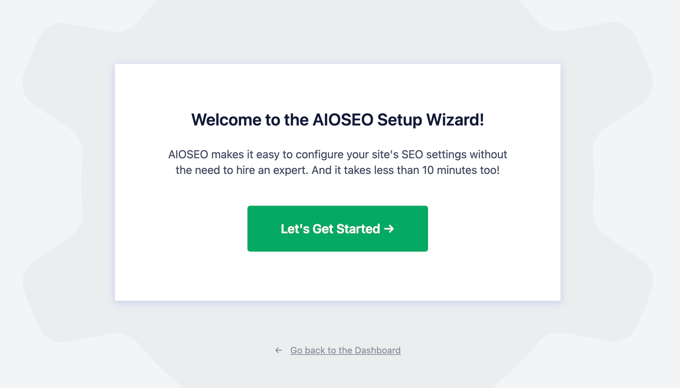
It offers powerful features like SEO meta descriptions, configurable XML sitemaps, full support for schema markup, integration with Google Search Console, and more.
What I love the most about it is that it makes all these technical SEO things plain and simple. You don’t need to be an SEO specialist to use any of these features.
If you’re new to SEO, then I highly recommend checking out my complete WordPress SEO guide, where I have shown step-by-step the SEO setup that I use on all my blogs.
2. Build an Email List
If you ask me about the one mistake that I regret when starting my blogs, I would say not building an email list right away.
At that time, SEO had worked wonders for my blogs, but there was a problem. Users who found my blog from search engines could just leave, and I had no way to reach them.
This is where I discovered that I needed to start building an email list. It has been the best decision for the success of many of my businesses, including WPBeginner.

It allowed me to connect directly with readers and bring them back to the blog. If you’re serious about growing your audience, you need to start building your list today.
To get started, you will need to sign up for an email marketing service. These companies specialize in sending mass emails without triggering spam filters.
I use Drip on WPBeginner. It offers a lot of powerful features for segmenting my audience and personalizing my emails. Plus, it works well with other growth marketing tools that I use.
Related: See why I switched from MailChimp to Drip (Case Study).
That being said, it can be a bit too advanced for beginners, so you may prefer to use Constant Contact instead.
And, speaking of growth marketing — you can’t just add a lonely email signup form to your blog’s sidebar, hoping for users to sign up. You will need to be smart about it and provide your blog readers with plenty of options to join your email list.
The easiest way to do this is to use OptinMonster. It is the best lead generation software on the market, providing powerful tools to convert blog visitors into subscribers.
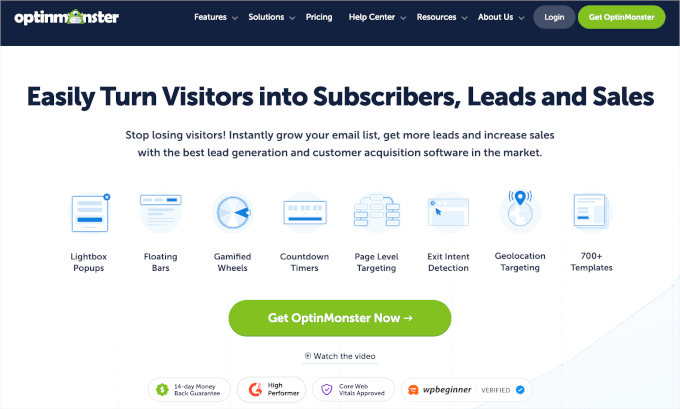
It allows you to create beautiful popups, slide-in forms, countdown timers, and more to nudge users into joining your email list.
I have written about all the proven methods I use at WPBeginner to grow our email list, so you can simply use my strategy.
3. Use Push Notifications
Another technique I use to promote my blogs is ‘Push Notifications’. These are custom messages that you can send as notifications to users’ web browsers on mobile and desktop devices.
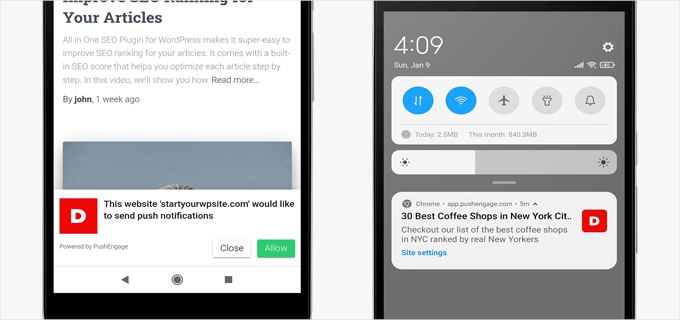
Push notifications are a great way to re-engage visitors after they leave your site.
To get started, you’ll need to sign up for a push notification service. For WPBeginner, I use PushEngage, and it’s now one of our top traffic sources.
PushEngage is super-easy to set up and comes with powerful features like automated notifications, personalized messages, cart abandonment recovery, and custom optin forms.
For more details, see my complete PushEngage review.
My team has also put together a step-by-step tutorial on how to add push notifications in WordPress that you can follow.
4. Leverage Social Media to Build Community
Social media platforms are an important source of traffic and an easy way to promote your new blog.
However, unlike search engines, social media platforms require spending time to build engagement and reach.
Luckily, there are tools like ClickSocial. It allows you to schedule social media posts in WordPress. Simply set it up, and it will automatically post scheduled content to your social media profiles.
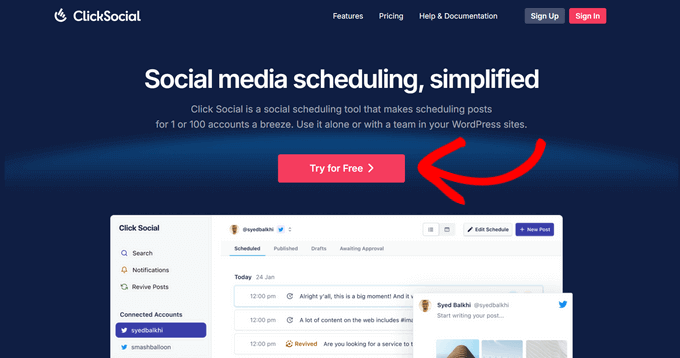
However, social media platforms are a two-way street. While you will want to bring users to your blog, you will also want to increase your following on those platforms.
One way to achieve this is by using Smash Balloon. It is the most powerful social media plugin for WordPress and allows you to easily embed social media feeds into your site.
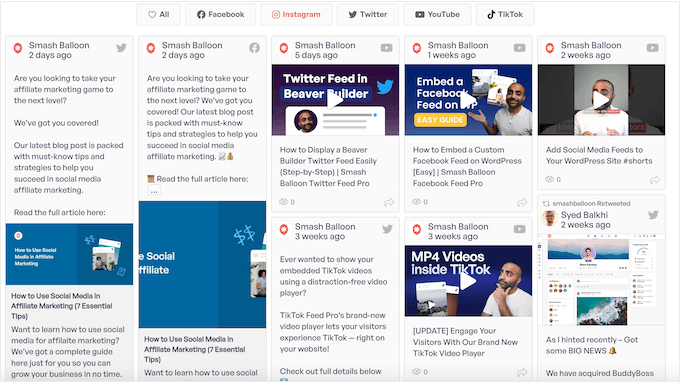
Smash Balloon works with Facebook, Instagram, X (Formerly Twitter), YouTube, and TikTok. It also has a reviews feed add-on, which allows you to display reviews from Google, Yelp, Facebook, and more.
These strategies have been the major sources of traffic on my blogs. However, as you work on your blog you will find other ways to promote and grow it. For some more tips, I recommend our guide on how to increase your blog traffic.
One lesson that I learned over the years is that growth takes time and consistency, so I encourage you to always keep experimenting and learning.
Step 8: Making Money From Your Blog 💰
Whether you are making a blog to generate passive income or simply as a hobby, monetizing helps you make it sustainable in the long run.
Many blogs that started as a hobby are now six-figure businesses, such as Huffington Post, TechCrunch, Mashable, and many more.
At WPBeginner, I use multiple monetization techniques to make the blog sustainable and grow it to its full potential.
Here are the best ways to monetize your blog based on strategies I’ve personally used and recommend.
1. Google AdSense
One of the simplest ways to make money from your blog is by displaying ads. I remember adding Google AdSense to one of my early blogs, and it became an effortless passive income source.
AdSense works as a middleman, connecting you with advertisers who bid on keywords related to your content.
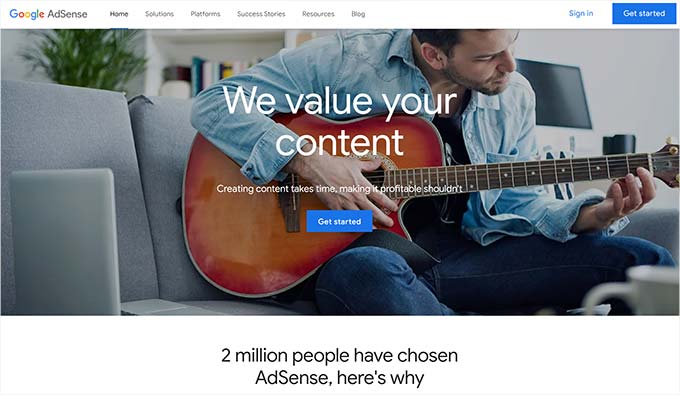
If you want to try AdSense, then my team has a step-by-step guide on how to add Google AdSense to WordPress.
2. Affiliate Marketing
You will notice a disclosure on WPBeginner articles that we earn a commission when you click on a link. This is called Affiliate Marketing, and it is a major source of income for many blogs.
It involves recommending products or services to your readers, and you earn a commission when they make a purchase.
When I started WPBeginner, I focused on promoting tools I used and trusted personally, which made a huge difference in building credibility.
To get started, I recommend using tools like Pretty Links or ThirstyAffiliates to manage your affiliate links.
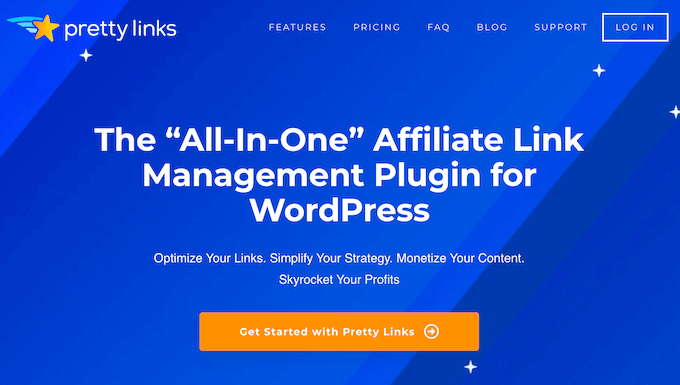
For detailed instructions, you can see our affiliate marketing guide for beginners.
3. Sell Products or Services
Selling products or services is another effective way to make money. Whether it’s physical products, digital downloads, or consulting services, you can use your blog to build a business.
For many of my businesses, I use Easy Digital Downloads to sell digital products and WooCommerce for physical products.
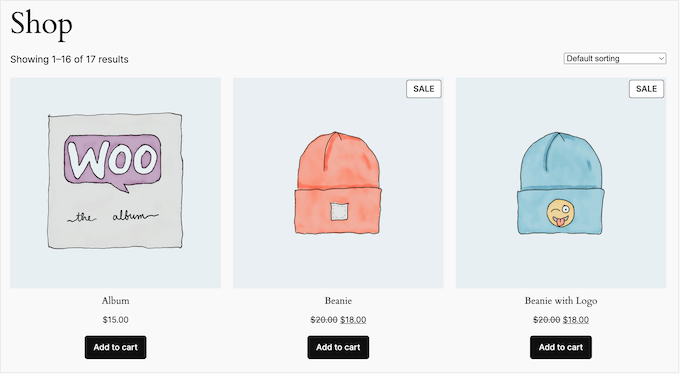
If you’re interested, check out my team’s guides on starting an online store and selling digital downloads.
4. Sell Online Courses and Subscriptions
Another popular way to monetize a blog is by selling premium content or offering online courses.
You can put some of your content behind a paywall for paid subscribers. This enables you to build a community while generating reliable recurring revenue for your blog.
Alternatively, you can offer online courses for a fee or subscription.
The easiest way to do this is with MemberPress. It allows you to easily restrict content, create subscriptions, and sell online courses.
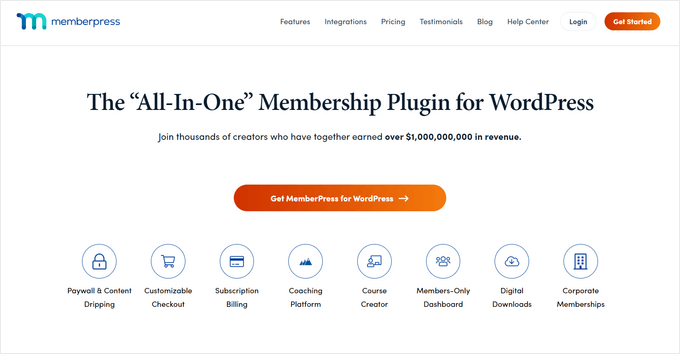
I use MemberPress on WPBeginner’s WordPress video courses website. I have found it to be incredibly easy to create courses, lessons and quizzes, and manage subscriptions.
For more details, see my full MemberPress review.
These strategies have helped me turn my blogs into thriving businesses.
If you want to explore even more ways to monetize your blog, then read this detailed guide on ways to make money from your blog. Remember, there are no shortcuts — hard work and consistency are the keys to success.
Step 9: Mastering WordPress
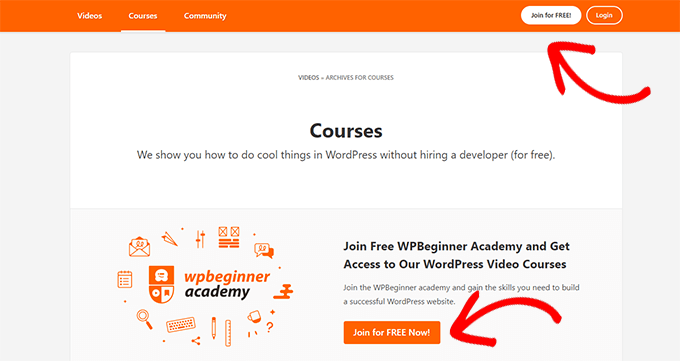
When I started blogging, there were very few resources to help beginners understand WordPress.
I had to learn many things the hard way, often spending hours troubleshooting simple issues. That’s exactly why I created WPBeginner — to make WordPress easy for everyone.
Today, WPBeginner is the largest free WordPress resource site for beginners. Our mission is to empower small businesses, bloggers, and non-techy website owners with easy-to-follow tutorials and actionable tips (see more about us).
To expand your WordPress knowledge and take your blog to the next level, I recommend exploring these resources:
- WPBeginner Dictionary – When I started, I often felt overwhelmed by WordPress terminology. That’s why I created this beginner-friendly glossary to help you quickly understand WordPress lingo.
- WPBeginner Videos – Our free WordPress courses are perfect for beginners. We break everything down step by step, just like I wish I had when I was starting out.
- WPBeginner Blog – This is where you’ll find all our WordPress tutorials, from beginner tips to advanced guides. It’s been my go-to platform for sharing insights and answering user questions.
Learning from others is key to mastering WordPress. I encourage you to join our free Facebook group, WPBeginner Engage. With over 98,000 members, it’s a fantastic community where you can ask questions, share ideas, and connect with like-minded bloggers and WordPress users.
You should also subscribe to WPBeginner’s YouTube Channel. My team regularly shares video tutorials there, covering everything from basic setups to advanced customizations.
One of the simplest tricks I share with new bloggers is using Google to find answers. Just type your question into Google and add “WPBeginner” in front of it. This trick helps you find our guides quickly, saving you time and frustration.
If you still can’t find an answer, don’t hesitate to reach out. You can use the contact form to send me your question. I am always happy to assist.
Bonus Tip: Explore Niche Blogging Resources
People often ask me about what topic they should choose for their blog. I can understand that it can be hard to figure out how you would stand out among so many other blogs.
I have seen many new bloggers switching industries and topics in the same blog. Narrowing your focus can help you build a targeted audience right from the beginning.
To help you explore different niches, I have created a series of guides that show you how to get started in various popular blogging categories:
- How to Start a Travel Blog – Traveling has always inspired people. If you love sharing your adventures, this guide will help you turn your passion for travel into a blog that connects with readers and earns income.
- How to Start a Food Blog – When I see food blogs, I’m amazed at how a recipe can spark so much conversation. If cooking is your passion, this guide shows you how to share recipes and monetize your culinary skills.
- How to Start a Fashion Blog – From sharing outfit ideas to building an audience of fashion enthusiasts, this guide helps you create a blog in one of the trendiest niches.
- How to Start a Video Blog (Vlog) – Video content is booming, and starting a vlog is a powerful way to connect with your audience. I’ve seen bloggers turn video blogs into thriving communities.
- Revealed: Which Are the Most Popular Types of Blogs? – If you’re unsure what niche to choose, this guide will inspire you with examples of popular and profitable blogging categories.
- Best Blogging Niches – 7 That Will Make Money (Easily) – I often recommend this resource to beginners. It highlights niches that are not only enjoyable but also have great monetization potential.
Remember, starting with a niche isn’t just about standing out — it’s about building a community of readers who trust you and come back for more.
I’ve seen countless bloggers thrive by focusing on what they love and sharing it authentically. Explore these guides and see which niche feels right for you.
Frequently Asked Questions About Blogging (FAQs)
Over the years, I’ve answered countless questions from beginners who are just starting their blogging journey. Below are answers to some of the most frequently asked questions I’ve received. I hope these help you get started with confidence.
Can I create a blog without WordPress?
Yes, there are other blogging platforms available. But in my experience, WordPress is the best solution. It offers unparalleled freedom and ownership, which is crucial for building a successful blog. That’s why I always recommend WordPress.
Can I build a blog without hosting?
No, hosting is essential. Web hosting is where your blog’s files are stored. It’s like the home for your blog on the internet. Every blog needs hosting and a domain name to go live.
Is it free to start a blog on WordPress?
WordPress software itself is free, but you’ll need to pay for hosting and a domain name. If you’re on a tight budget, you can start with a free WordPress.com blog, but it comes with limitations. I explain these differences in our guide on the limitations of WordPress.com and WordPress.com vs. WordPress.org.
How do I come up with a good blog name for my site?
Many blogs are named after their creator or the topic they cover. For inspiration, I recommend trying our AI-powered business name generator. It’s an easy way to come up with creative and unique blog name ideas.
What is the best blogging niche?
Choosing the right niche is key to standing out and keeping your blog sustainable. My team has compiled a list of the best blogging niches and the most popular types of blogs. These resources can help you choose a niche that aligns with your interests and has monetization potential.
How much does it cost to start a blog?
The cost depends on the hosting plan and add-ons you choose. We’ve written a detailed guide on how much it costs to start a WordPress blog, along with tips to save money. Most tools offer free trials or money-back guarantees, so you can try them without risk.
Can I start a blog and make money with Google AdSense?
Absolutely. Google AdSense is one of the most popular ways to monetize blogs. It’s easy to set up, and we’ve created a guide on how to add Google AdSense to WordPress.
Can I create a blog and remain anonymous?
Yes, it’s possible. You can use a pseudonym, keep WHOIS privacy enabled for your domain, and avoid sharing personal information or photos. For more details, check out this guide on how to blog anonymously.
Where do I find photos for my blog?
High-quality photos enhance your blog posts and social media content. My team has compiled a list of sources for free, royalty-free stock photos that you can use to make your blog visually appealing.
Video Tutorial
For a complete visual overview of how to start a blog, you can check out our video tutorial:
Final Thoughts
Starting a blog changed my life in ways I never imagined. It began as a small idea and grew into something that has helped millions of people worldwide.
If you’ve followed this guide, then you’ve taken the first step toward creating something amazing for yourself. Congratulations!
Remember: blogging is a journey. There will be challenges, but with consistency, creativity, and the right tools, you can build something truly impactful.
Whether your goal is to share your passion, connect with others, or build a business, your blog can be the foundation for incredible opportunities.
My team and I at WPBeginner are here to support you every step of the way. If you have any questions, need clarification, or want feedback on your blog, don’t hesitate to reach out.
Leave a comment below or use our contact page to reach out. I’d love to hear from you!
If you liked this article, then please subscribe to our YouTube Channel for WordPress video tutorials. You can also find us on Twitter and Facebook.



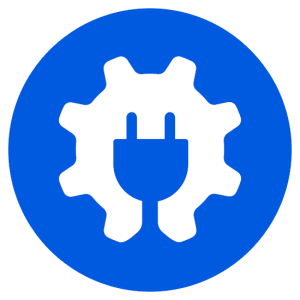
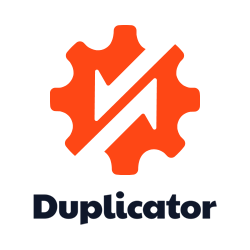
Alluluah
I start my blog from these useful tips.
WPBeginner Support
Glad you found our guide helpful
Admin
Bob
This is really nice info!
Thank you so much for writing!
WPBeginner Support
You’re welcome!
Admin
Mrteesurez
Thanks WPBeginner! This guide is a fantastic resource for beginners! When I first started my WordPress blog, I remember feeling overwhelmed by all the decisions I had to make, especially when it came to choosing a domain name and hosting provider. Having a clear, step-by-step guide like this would have made the process so much easier. One tip I’d add is to take your time researching hosting providers, as a good one can make all the difference in your site’s performance. This guide is definitely a good one to keep because it’s great to have a resource that simplifies process.
Mujahidul islam
really helpful post.
WPBeginner Support
Thank you!
Admin
B Pily
This guide is incredibly helpful for anyone looking to start a WordPress blog! It breaks everything down step by step, making the process feel less overwhelming. I particularly loved the tips on choosing a domain name and selecting the right hosting provider. As someone who’s just starting out, this resource is exactly what I needed. Thanks for putting this together—definitely bookmarking it for future reference!
WPBeginner Support
Glad to hear our guide was helpful
Admin
kzain
I’m going to start a blog this guide helped me a lot I always think of a plugin that would back up my WordPress theme so I guess I won’t get to start from scratch if something bad happens to my blog.
WPBeginner Support
We wish you luck with starting your blog, for backups we have a guide we would recommend below!
https://www.wpbeginner.com/beginners-guide/how-to-backup-your-wordpress-site/
Admin
Valery Teresa
The information is well written! Easy to understand making it easier to follow the steps. I appreciate.
WPBeginner Support
You’re welcome, glad our guide was helpful!
Admin
Chris
If a blog require users to login to view certain content, would it be necessary to write code?
WPBeginner Support
No, there are plugins you can use to set that up for you that would allow you to set it up without the need to use code directly
Admin
Mrteesurez
Yes, tools like Memberpress, Ultimate member, Paid membership pro and so on are easier to use for membership site where members sign in to view contents on your site, they do not require you write codes by yourself and have all contents locking features you need.
Hajjalah
I followed this article and successfully created my first blog on WordPress.org. I usually search this website if I face any issues on my blog and thankfully, I am always able to find a detailed article addressing the issues. I am now focusing on growing my website traffic.
WPBeginner Support
Glad to hear our guides are helpful!
Admin
Melody Mbewe
Thank you for this comprehensive beginner’s guide! Starting a WordPress blog can be daunting, but your step-by-step instructions make it approachable for anyone. From choosing the right hosting to customizing themes, this article covers all the essentials. Can’t wait to dive in and start my own blogging journey
Ahmed Moeez
that’s a Really Indepth and Practical guide. thanks, WPBeginner for providing this valuable information.
WPBeginner Comments
Glad that it was helpful!
Nusrath Alam
Hi, Your blog/website is very informative! Thank you!
I’m planning to start a new travel blog, and I have a question – do you recommend that the posts are written directly in the Wordpress editor, or is it better to write several posts first in Word or something like that and then copy/paste or import them into Wordpress before making it public? What’s the best way?
WPBeginner Support
There is no best way for writing at the moment, it would depend on your personal preference. The main advantage to using the block editor would be less editing your content to match the formatting from another editor.
Admin
Peter Iriogbe
Thanks for the content. But how do I manually use my custom domain and hosting server without buying through Bluehost? I have already installed WordPress on my PC. How do I do that? Please.
WPBeginner Support
It would depend on your specific host, for getting started we would recommend taking a look at our article below:
https://www.wpbeginner.com/beginners-guide/how-to-host-a-website/
Admin
Peter Iriogbe
Thanks for the time you use for putting up these pieces on this page. This is an A-to-Z guide on how to start a blog website and earn money. I recommend beginners follow the step by step mentioned in this article.
My little advice to a starter is not to focus on making money when you are just starting. While making money by blogging is cool, it should not be your main focus because if you do you might lose your commitment when your expectations are not met instead publish content as much as possible and optimize for a better ranking to get more traffic to your site. Afterward, look for ways to start making income from it.
Fajri
Wohoo, surely it is an ultimate guide for anyone who want to start their own blog.
No wonder why wordpress is the best CMS, especially for beginners.
Don’t rush the process in one night, bookmark this page and continue build your website later..
MOINUDDIN WAHEED
While starting out for a new blog the most confusing aspect is the outcome that we see is too much time taken. For years, sratching your head writing articles, posts and getting nothing. I had started a tech blog in 2017 and wrote articles for nearly one year. I couldn’t earn a single penny from that blog and consequently I left it. It seemed all my hardwordk went in vein with no tangible outcome.
Now when I see your posts and go through the minute details, I have a solid opinion now.
It takes time and also a planned practical roadmap. If that roadmap is followed I think it can be turned into full time job. Writing a blog post is tough. Finding a perfect niche is on the tougher side.
Is there a timeline of when our blog will start generating revenue?
WPBeginner Support
There is no specific timeline for when a site will start generating money but for a starting point we would recommend taking a look at our list below:
https://www.wpbeginner.com/beginners-guide/make-money-online/
Admin
Moinuddin Waheed
Thanka for the reply. I have gone through the link and found it to be very useful and practical steps to implement to make money online.
I am implementing all these tips and tricks on my website every passing day and hope to get its benefits one day.
Thanks for the inspiration.
Kabsha Majid
It’s both to-the-point and detailed at the same time. Just an awesome post.
WPBeginner Support
Glad you liked our guide
Admin
vahid fahimi
This was great. I just started and it was really helpful. Thank
WPBeginner Support
You’re welcome!
Admin
Ahmed Omar
This is an extraordinary detailed post about how to start
Thank you very much.
It will take time to go through all the related links
WPBeginner Support
You’re welcome, we hope you find our links helpful!
Admin
tushar
Very Helpful ! Clear all Picture
WPBeginner Support
Glad you found our guide helpful!
Admin
Farhad
How can I create a “community” page where my blog readers can discuss topics raised in my posts?
Thank you.
WPBeginner Support
For what it sounds like you’re looking for, we would recommend taking a look at our article below:
https://www.wpbeginner.com/plugins/how-to-turn-your-wordpress-site-into-a-social-network/
Admin
Dennis Munyao
I have been putting off my decision to own a blog for a long time but after reading your post, i feel ready to venture into blogging now.
WPBeginner Support
Glad we could help give you the confidence to start!
Admin
EMMANUEL
Am planning to start my website creating journey and i come across this site and with all these informations, thanks so much for all these knowledge. i appreciate.
WPBeginner Support
You’re welcome, we’re happy our guides are able to help get you started!
Admin
Jony
thanks a lot i appreciate that a lot
WPBeginner Support
You’re welcome! Glad our guide was helpful!
Admin
Samuel Hasda
it is a wonderful article that helps me to build my blog website.
shivani singh
Thank you for giving us useful information
WPBeginner Support
You’re welcome!
Admin
Jervice Cj
Thank you, really helpful
WPBeginner Support
You’re welcome, glad to hear our guide was helpful!
Admin
Yogesh Singh
Nice article, but i have a question i am working on a website where i am posting articles everyday so it will be called blog or not because i am not using any wordpress and other platform?
WPBeginner Support
That would depend on the overall organization of your site, for a better understanding of what people mean when they say blog and website we would recommend taking a look at our article below!
https://www.wpbeginner.com/beginners-guide/what-is-a-blog-and-how-is-it-different-from-a-website-explained/
Admin
Brya Hamza
Very helpful
WPBeginner Support
Thank you
Admin
Matt Burn
Great guide this, I am definitely going to be using this when I start my blog properly tomorrow
WPBeginner Support
We hope our guide makes it that much easier for you!
Admin
Manish
Thank you for the information….it’s really useful.
WPBeginner Support
Glad our guide was helpful!
Admin
Nikhil Khunteta
Wonderful!! Thank you for posting the informative blog. Your posts are more interesting and informative.
WPBeginner Support
Glad you found our guide helpful!
Admin
zain ali
I am thinking of starting a blog. Reading this gave me a lot of great information as I am new to this. I plan on reading some of the links you added for more information on various topics. Thank you for having this here!
WPBeginner Support
You’re welcome!
Admin
Musa Rafiq
Thank you for the wonderful tutorial. This really helped me write my own first blog.
WPBeginner Support
You’re welcome, glad to hear our guide was helpful!
Admin
Melissa Millard
Thank you for this post. I am just being introduced to blogging in a course I am taking. We are using Wordpress to create blogs. Honestly, I find the whole process a little intimidating. I appreciate you taking the time to walk beginning through the step to create a blog.
WPBeginner Support
Glad you found our guide helpful!
Admin
Khuliso Mashau
What an informative post. Thank you so much. I found this post just at the right time when I was struggling with setting up my WP.
WPBeginner Support
Glad to hear our guide was helpful!
Admin
Chris
Thanks for the super-informative article. I can see from other conversations here that it is possible to have the blog on a separate page within the website – presumably then I can use WordPress to create a whole website with many different features, e.g. a blog, a separate podcast, a page for showcasing my work portfolio, etc.? Would it also be possible to have more than one blog this way, i.e. for different types of content?
Thanks
WPBeginner Support
That can be done and the simplest way to implement it would be to use categories for your content and instead of a posts page, use the category pages for the individual blogs. The category pages work like the posts page but would only list the posts in that specific category.
Admin
Abigail
Thanks for the undiluted information on blogging.
My question is, is it possible to have a blog with two niches?
WPBeginner Support
It is possible to have multiple niches but it will be more difficult to rank well in search engines for multiple niches.
Admin
Farhad
How do I go from Coming Soon stage to have my site accessible on the Internet?
WPBeginner Support
You would normally only have a coming soon page if you have a plugin or tool that is adding that to your site. If you do then you would want to check the settings for the specific plugin you are using on your site.
Admin
Lorin Lopez
Hi, the video showed how to create a blog “post” as well as a separate “page” for my blogs titled “blog” but it didn’t show how to add my posts to that page? Like if I want all my posts to be available on display under the “blog” page on my menu option. is there a way to do that?
thank you!
WPBeginner Support
For that, you would set the blog page under Settings>Reading, for more on how to set this up, you would want to take a look at our article below:
https://www.wpbeginner.com/wp-tutorials/how-to-create-a-separate-page-for-blog-posts-in-wordpress/
Admin
Ivan
Hi,
can I have combination of blog and news aggregator website? I would like to have own posts on the top but some news from other websites below?
WPBeginner Support
You can certainly create a site like that if you wanted
Admin
Gadson
Thank you, this was so informative I am planning to start my own blog and I will use this same knowledge from this platform. But is it possible to create a blog that I can only see myself before paying for the host space. Please advise
WPBeginner Support
To have a local installation of WordPress before you invest in hosting, you would use a program like WAMP or MAMP on your computer. We have a guide on how to install WordPress on your computer below that can guide you:
https://www.wpbeginner.com/how-to-install-wordpress/#installlocal
Admin
Paul Morrison
On a blog site, is there not a way for users to subscribe to be automatically notified of new posts?
WPBeginner Support
To do that, you would normally want to look into using a newsletter. We have a guide on how to set that up below that should help:
https://www.wpbeginner.com/beginners-guide/how-to-create-an-email-newsletter/
Admin
evisionatlanta
I just found you on the right time. This is all I needed to start a blog. The very best informative tutorial I have found. Thank you
WPBeginner Support
Glad our guide was helpful
Admin
Ajoy
Then why is wpbeginner a .com and not a .org .
please let me know . And does the SEO make difference when using an .org or .com
WPBeginner Support
Our domain is .com as that is the most popular type of domain and is one of our recommendations in our guide on choosing a domain below:
https://www.wpbeginner.com/beginners-guide/tips-and-tools-to-pick-the-best-domain-for-your-blog/
If you mean .com in terms of WordPress.com instead of WordPress.org then your domain’s end does not determine if it is a .com or .org site
Admin
Gamaliel
Helo WPBeginnner
Is your blog special still running? The one where I pay for hosting with one of your partners and you build a blog for me
Ameerah
This was really very much helpful. being new to wordpress i felt a little too anxious but after this i am known to everything.
thanks!
WPBeginner Support
Glad you found our guide helpful
Admin
Lisa Keene
Thank for this information. I really enjoyed the blog and made plenty of notes. I hope for them to become useful. Please continue to provide for your readers.
WPBeginner Support
Glad you found our guide helpful
Admin
Sathish S
This is a get to go guide. One of the detailed post that helped me gain more insights and I’m recommending this post to my circle as well.
Keep up the good work.
WPBeginner Support
Glad our guide was helpful
Admin
Muhammad Fahad Zahid
Wow! Thanks for an amazing guide! I have just started my new blog after following the instructions on this post! Hope everything goes right
WPBeginner Support
Glad our guide was helpful and we wish you good luck with your site
Admin
mugie
Thanks for the article @Wpbeginner.
Isn’t it better to build a whole website and only have a section of ‘blog’ as a page for writing your blogs
from what I read it felt like it would almost cost the same to buy a domain name and host a website to having just a blog?
WPBeginner Support
It sounds like you may have some confusion on blogs vs websites, you can see our guide on this in our article below:
https://www.wpbeginner.com/beginners-guide/what-is-a-blog-and-how-is-it-different-from-a-website-explained
Admin