Over the years, we’ve seen dropshipping grow into one of the easiest ways to start an online business. It’s simple to set up, requires minimal investment, and offers endless opportunities in a massive market.
Unlike traditional eCommerce, dropshipping lets you sell products without worrying about inventory or shipping. This makes it an ideal choice for beginners looking to enter the online business world.
We’ve helped many users set up their dropshipping stores with WordPress and know what works and what doesn’t. Luckily, WordPress’s flexibility allows you to create a fully customized store tailored to your needs.
In this guide, we’ll show you how to start a dropshipping business with WordPress. You’ll also learn how to find winning products and grow your store successfully.
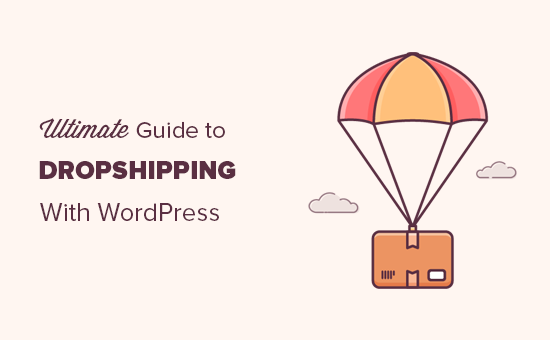
Since this is a long and detailed dropshipping guide, we have broken it down into different sections that you can navigate by using the links below:
- What Is Dropshipping?
- How to Start a Dropshipping Business
- What You'll Need to Start Dropshipping With WooCommerce
- Choosing a Design for Your Dropshipping Store
- Finding Dropshipping Products to Sell on Your Website
- Where to Find Dropshipping Suppliers and Vendors
- Adding Dropshipping Products to Your WooCommerce Store
- Manually Adding Dropshipping Products in WooCommerce
- Managing Dropshipping Orders in WooCommerce
- Resources and Tools to Grow Your Dropshipping Business
- FAQs About Dropshipping With WordPress
What Is Dropshipping?
We’ve seen many entrepreneurs use dropshipping as a business model to start their online stores with minimal investment. Instead of keeping products in stock, store owners partner with vendors who handle inventory and shipping.
The biggest advantage is that you don’t need to store or manage inventory. When a customer places an order, you forward it to a supplier, who ships the item directly to the customer. This makes dropshipping much simpler than traditional eCommerce.
We’ve noticed that many small businesses prefer dropshipping because it reduces costs and simplifies operations. It allows you to focus on marketing and growing your business while suppliers handle the logistics.
With its low startup costs, dropshipping has become a popular eCommerce trend globally. However, like any business model, it comes with its own set of pros and cons that you should understand before getting started.
Pros of starting a dropshipping store
- Starting a dropshipping business requires significantly less investment than a traditional online store.
- You don’t need to purchase products or manage an inventory yourself.
- Shipping is handled by your vendors, saving you time and effort.
- You can sell a variety of products from multiple vendors and manufacturers.
Cons of starting a dropshipping store
- You have little control over product quality or availability, which can sometimes cause issues.
- Managing customer expectations can be tricky since you rely on suppliers for shipping and quality.
- Providing customer support can require extra effort when you don’t handle products directly.
- Your profit margins are lower because you’re selling one item at a time instead of buying in bulk.
Despite these challenges, we’ve seen countless people use dropshipping to create profitable businesses. Whether you’re looking for extra income or aiming to build a large online store, it’s a proven way to make money online.
Now, let’s walk through the steps to start your own dropshipping business.
How to Start a Dropshipping Business
Starting a dropshipping business is not as difficult as you’d think. There are plenty of eCommerce platforms that allow you to easily set up a dropshipping store without any technical skills.
We recommend using WooCommerce because of its low setup costs, ability to use multiple payment gateways, and flexibility to customize your online store.
Why we recommend WooCommerce:
- WooCommerce is free and open-source, making it budget-friendly for any business.
- It integrates seamlessly with WordPress, offering full control over your online store.
- You can expand functionality with thousands of free and paid extensions.
- It’s highly customizable, letting you create a store that fits your brand perfectly.
According to Builtwith, WooCommerce is the #1 software used to build eCommerce stores. For more details, see our complete WooCommerce review.
It is also the most popular choice among dropshipping stores mainly because it runs on top of WordPress, the popular website builder. Using WooCommerce gives you access to thousands of WordPress extensions, third-party integrations, and beautiful store designs.
What You’ll Need to Start Dropshipping With WooCommerce
WooCommerce is a free WordPress plugin. To start your dropshipping store, you’ll need a self-hosted WordPress.org website. For details, see our guide on the difference between WordPress.com and WordPress.org.
To get started with WordPress and WooCommerce, you’ll need the following things:
- A domain name (This will be your store’s online address, e.g., wpbeginner.com)
- Web hosting account (This is where your website’s files will be stored)
- SSL certificate (You’ll need it to accept online payments)
Normally, a domain name costs $14.99 / year, an SSL Certificate costs $69.99 / year, and web hosting starts at $7.99/month.
Now, this is not a small investment if you are just starting out.
Luckily, Bluehost, our hosting partner, has agreed to offer WPBeginner users a discount on hosting with a free domain name + SSL certificate. Basically, you are able to get started for $1.99 per month.
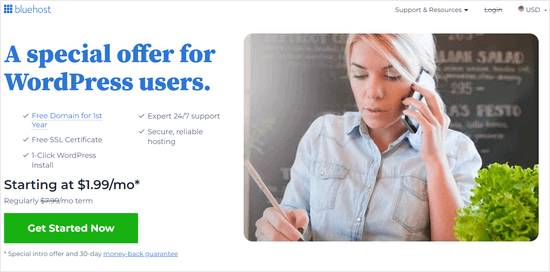
Bluehost is one of the largest hosting companies in the world, and it is an officially recommended hosting provider by both WordPress and WooCommerce. See our detailed Bluehost review to learn more.
Once you sign up, Bluehost will send your login details to your email address. It will also automatically install WordPress for you, so you can easily log in to the WordPress dashboard from your hosting control panel.
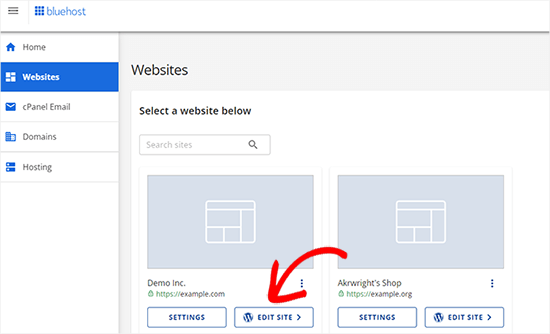
Next, you need to install and activate the WooCommerce plugin. See our guide on how to install a plugin in WordPress for detailed instructions.
Upon activation, WooCommerce will show you a guided setup to select currency and other basic settings.
For more detailed instructions, see our tutorial on how to start an online store.
Choosing a Design for Your Dropshipping Store
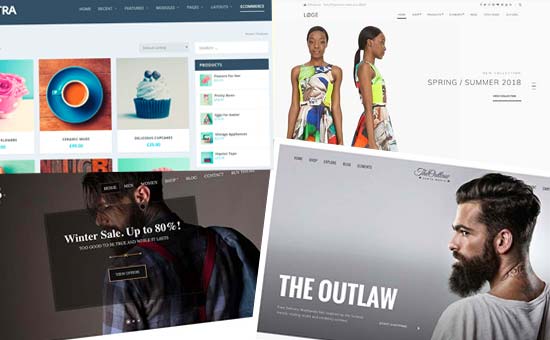
The first thing you will want to do is to change the appearance of your dropshipping store. Luckily, one of the best things about using WordPress is that you can select from thousands of WooCommerce themes.
Here are our top picks for a dropshipping WooCommerce theme:
- Astra WooCommerce Theme – A powerful WooCommerce theme built specifically to boost sales and increase conversions.
- Divi – Another highly customizable WooCommerce theme that comes with built-in drag & drop page builder support.
- OceanWP – OceanWP is a multi-purpose, WooCommerce-ready theme with flexible customization options.
- Ultra – A multi-purpose WordPress theme with several ready-made layouts and a built-in drag-and-drop page builder.
Alternatively, you can use SeedProd, which is the best WordPress page builder plugin.
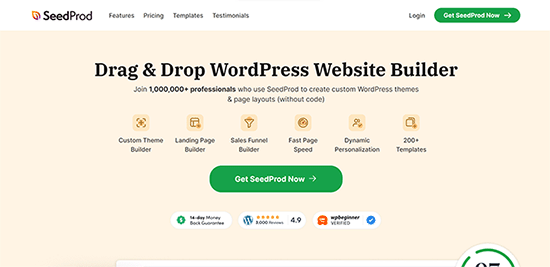
SeedProd allows you to easily create your own custom WordPress theme without writing code.
Once you have found a theme you like, just follow our guide on how to install a WordPress theme for step-by-step instructions.
Tip: Need help launching your site? Take a look at WPBeginner’s professional WordPress web design services, where you can hire real experts to help you design and launch your WordPress site at an affordable price.
Finding Dropshipping Products to Sell on Your Website
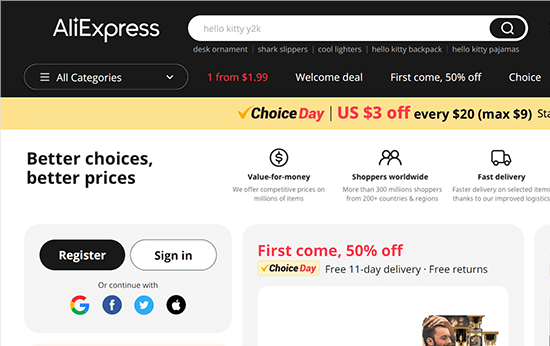
The next step is to find the products you want to sell in your dropshipping store. Before you start picking products, first you need to decide what kind of products you want to sell.
We recommend choosing a niche for your store. This will make it easier for you to find products and customers.
For example, if you want to sell clothing and accessories, you can narrow your options down by style, theme, or target audience.
It’s generally a good idea to pick a niche you are familiar with and passionate about. Making a store about products or topics that you are unfamiliar with will require a lot more effort.
After choosing a niche for your store, you can look for products in that particular category.
You want to look for products with low competition and high demand in your product research.
To find out which products are trending, you can browse Amazon to collect data and do your own research. Amazon shows best-selling, most wished-for, and top-rated products for many categories.
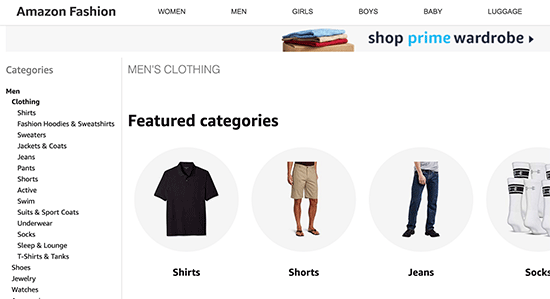
You can also use keyword research to find which product categories people are actually searching for. See our guide on how to properly do keyword research for detailed instructions.
For more on this topic, see our detailed guide on how to find the best products to sell online.
Where to Find Dropshipping Suppliers and Vendors
Once you have decided what products you will sell in your store, the next step is to find dropshipping suppliers that offer those products.
There are many online marketplaces where you can find dropshipping suppliers and vendors from all over the world. Here is a quick list of the best dropshipping marketplaces to look for suppliers:
- AliExpress – It is the largest online marketplace of suppliers offering millions of products. You can easily integrate it into your WordPress site to import products directly from the AliExpress website.
- SaleHoo – A powerful online marketplace for dropshippers, suppliers, and eCommerce stores. It is a paid platform, and subscription costs $67 per year.
- Doba – A large marketplace to find dropshipping suppliers. It allows you to manage lists, find products, and connect with suppliers. Subscription starts from $29 per month.
- Etsy – Etsy is an eCommerce platform for unique and hand-made products. Many of these manufacturers will gladly dropship products directly to your customers.
We recommend starting with AliExpress for multiple reasons. First, there are easy-to-use WordPress plugins that will make it easy to import products directly from AliExpress to your store (and keep them in sync).

AliExpress also makes order fulfillment quite easy for eCommerce stores. As the largest marketplace for dropshipping suppliers, you can find reliable vendors with great ratings and reviews.
Along with dropshipping products, you can also sell third-party products for affiliate commission on your store. This would allow you to offer a large range of products while diversifying your income stream.
Amazon.com is the best source to find affiliate products. Your affiliate earnings will be lower, and you’ll not be able to set custom pricing. However, you can find unique products and use them to provide more shopping choices in your store.
For details, see our guide on how to create an Amazon affiliate store with WooCommerce.
Adding Dropshipping Products to Your WooCommerce Store
By default, WooCommerce does not come with seamless dropshipping functionality. Luckily, there are several excellent WooCommerce dropshipping plugins that allow you to do that.
Using a dropshipping extension, you can easily add dropshipping products, set custom prices with your desired profit margin, collect orders, send them to your supplier, and more.
The functionality of your dropshipping extensions will entirely depend on the supplier or marketplace you choose.
If you sell products from multiple suppliers on different marketplaces, you may need multiple dropshipping extensions to automate the checkout process.
Here is our pick of the top dropshipping addons for WordPress:
- AliDropship – Makes it easy to import from thousands of products on AliExpress, offers a seamless checkout experience, and 1-click order fulfillment.
- WooDropship – Another popular plugin that makes it easy to import products from AliExpress, automatically add product images, and sync pricing.
- WooCommerce Dropshipping – This plugin allows you to add other third-party suppliers or vendors to your WooCommerce store and send them order details in PDF format for fulfillment.
The way you add products to your WooCommerce store will depend on which extension, marketplace, or supplier you choose. If the extension you choose allows you to import products automatically, you can just do that (hint: the first two in our list make it super easy to import products from AliExpress).
On the other hand, if you need to manually add products to your store, then here is how you will do it.
Manually Adding Dropshipping Products in WooCommerce
Adding products to your WooCommerce store is quite simple. First, you need to visit the Products » Add New page inside your WordPress admin area.
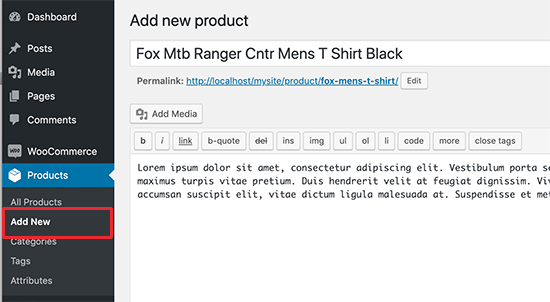
Start by providing a product title and a detailed product description.
After that, you need to select the product category and start uploading product photos and product gallery images.
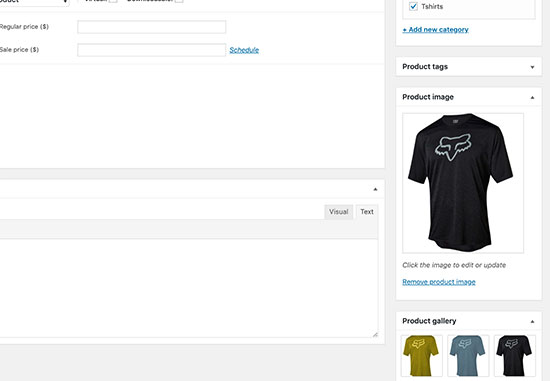
You can find product images from the supplier’s website. However, you need to ask their permission to use those images. They may also be able to provide you with additional product images that you can use.
Next, you need to add product details in the Product data section. From here, you can set the product price, attributes, and other options.
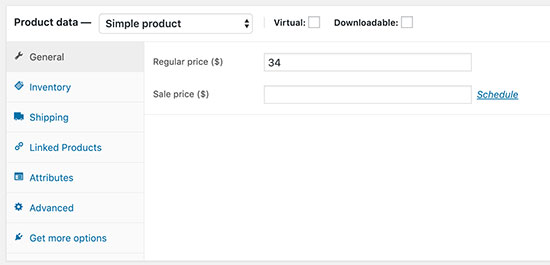
Below that, you can provide a short description of the product. This short description will appear on the shop front, product category, and product search pages.
Go ahead and publish your product to make it appear live on your store.
Then, just repeat the process to add more products.
Managing Dropshipping Orders in WooCommerce
After you have added products to your store, customers will be able to buy them from your website.
You will be able to review the customer orders by visiting the WooCommerce » Orders page.

Depending on your dropshipping extension, you may see an option to fulfill orders from here. This will basically send the customer’s order details to the supplier associated with the product.
WooCommerce plugins like AliDropship make it super easy to send orders to the supplier with a single click.
If your extension does not support that feature, then you’ll need to manually place the order with your supplier by providing them with the customer’s order details and shipping information.
You can review each order by clicking on it.
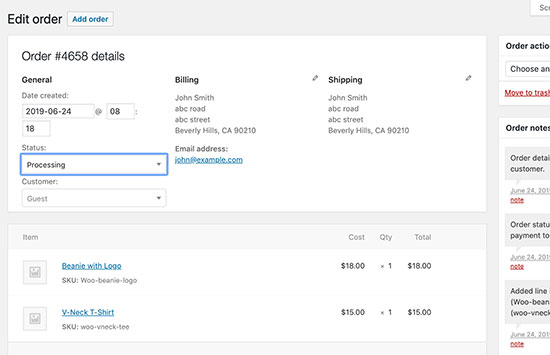
On the order detail page, you can view products ordered, customer payment information, and edit the order status. Once the order is shipped by the supplier, you can change its status to completed.
For more information, you can see our guide on how to offer shipment tracking in WooCommerce.
Resources and Tools to Grow Your Dropshipping Business
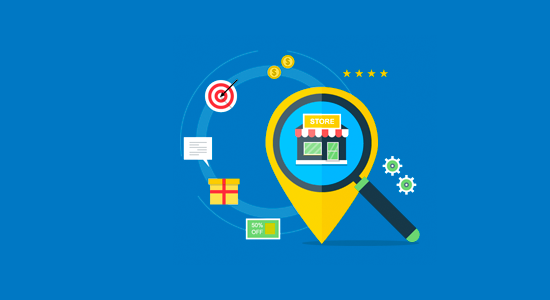
Setting up a dropshipping store with WooCommerce is quite easy. However, the real work starts once your store is up and running.
You would need to promote your business, bring traffic to your website, convert traffic into customers, and keep improving your marketing strategy over time.
Luckily, there are tons of great tools and extensions that you can use to help you achieve these goals. Let’s start with the basics first.
1. eCommerce SEO
SEO or Search Engine Optimization helps you to get more traffic from search engines to your store. We recommend using the All in One SEO plugin for WordPress, which comes with all the powerful WooCommerce SEO features that you need to improve your rankings.
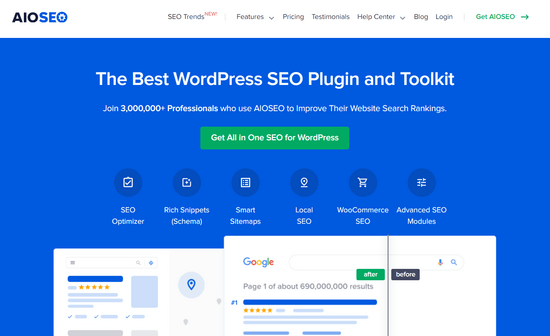
For more details, you can follow the instructions in our complete WooCommerce SEO guide to get more visitors to your website.
2. Optimize Conversions
Once you have a steady stream of visitors, you will want them to make a purchase. In marketing terms, this is called a conversion (converting a visitor into performing a desired action).
Conversion optimization helps you boost sales, which makes it incredibly important for your online success.
We recommend using OptinMonster, the #1 conversion optimization toolkit on the web. It lets you create eye-catching popup campaigns to show discounts, flash sales, free shipping offers, and much more.

We have a detailed WooCommerce conversion optimization guide that helps you learn how to do that using the latest techniques.
3. Recover Abandoned Carts
Using conversion and SEO, you will be able to bring visitors to your site and help them discover more products. However, a lot of those visitors may not complete a purchase.
They may leave, create an account, or add products to the cart but leave before purchasing. You’ll need to learn how to bring back those customers and recover your abandoned cart sales.
One plugin we recommend for this is PushEngage. It allows you to send powerful eCommerce push notifications for cart abandonment, as well as browse abandonment, price drop alerts, inventory alerts, and more.
4. eCommerce Analytics
Obviously, you will want to see how all your efforts are paying off. For this, you’ll need MonsterInsights, which helps you install Google Analytics and comes with an enhanced eCommerce tracking feature.
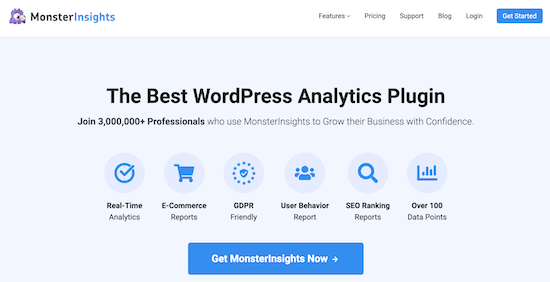
Using MonsterInsights, you can track WooCommerce customers, see which products are popular, which product pages are not performing so well, and more.
5. Misc. Plugins
WooCommerce gives you access to 59,000+ WordPress plugins, many of which are made specifically for eCommerce websites.
These plugins allow you to add features like contact forms, product comparisons, currency switchers, and more. See our list of the best WooCommerce plugins to find the best options for your store.
FAQs About Dropshipping With WordPress
You may come across questions as you start working on your new dropshipping store. Here are the answers to some of the most commonly asked questions about dropshipping with WooCommerce.
1. Why not start my dropshipping business with Shopify?
You can totally start your dropshipping business with Shopify. However, Shopify charges you for each transaction, which affects your profits as a dropshipping store.
Another downside of using Shopify is the limited number of extensions and apps that you can use. As a dropshipping business, WooCommerce gives you more extensions and the flexibility to sell whatever you want on your website.
See our comparison of Shopify vs. WooCommerce for more information.
2. Can I start my dropshipping business with BigCommerce?
Yes, you can. BigCommerce is a popular eCommerce platform, and it even integrates with WordPress. BigCommerce also offers more payment gateways, and it does not charge transaction fees.
It lacks the extensions and flexibility of WooCommerce, but it offers better scalability. See our comparison of WooCommerce vs. BigCommerce for more details.
3. Which hosting company should I choose for my WooCommerce store?
We recommend using Bluehost for a new dropshipping business. Their shared hosting plan is perfect to get started, and they are an officially recommended WooCommerce hosting provider.
If you are looking for an alternative, then we would recommend SiteGround. They are well-known for their heroic support and fast servers.
If you can spend a little more, then you can go for WP Engine. They are a managed WordPress hosting provider, which is like a concierge service for your eCommerce store.
4. Can I install WooCommerce on my existing WordPress site?
Yes, you can. WooCommerce is available as a WordPress plugin, and you can install it on any WordPress site.
5. How do I make sure that dropshipping suppliers deliver products on time?
Most dropshipping suppliers are located in China. This means slower delivery than choosing vendors located in your own country. However, many dropshipping suppliers use ePacket for faster deliveries.
ePacket is basically a faster shipping method used by suppliers in China in partnership with USPS and other mail services. Ask your suppliers if they deliver products via ePacket for faster deliveries.
6. What should you look for when finding a dropshipping supplier?
AliExpress and other marketplaces allow you to view supplier ratings, reviews, the number of products they have delivered, and other useful information. This data tells you how reliable a supplier has been in the past. You can also read reviews to learn more about the quality of products delivered.
Since you don’t have control over the quality and delivery of products, you need to spend time finding reliable dropshipping partners for your store.
7. Is dropshipping legal?
Because starting a dropshipping business is extremely easy, many beginners wonder if dropshipping is legal. The answer is YES. It is completely legal across the world.
In the simplest terms, dropshipping is just a form of order fulfillment where the supplier or manufacturer handles shipping. Nothing is illegal about that.
Of course, like any other business, you will have to pay proper business taxes depending on the country in which you’re based.
We hope this guide helped you learn how to start a dropshipping business with WordPress. You may also want to see our comparison of Amazon FBA vs. dropshipping and how to set up B2B eCommerce in WordPress.
If you liked this article, then please subscribe to our YouTube Channel for WordPress video tutorials. You can also find us on Twitter and Facebook.





Dennis Muthomi
Thank you for not only showing us how to start a dropshipping store in Woocommerce but also shouwing us where to find suppliers and vendors.
BIG thank you for putting together
WPBeginner Support
You’re welcome
Admin
amilna john
i think ali express is best but we can deny shopify
WPBeginner Support
Thanks for sharing your opinion
Admin
Olusegun Dayo
This is a good platform that I just came across by chance or luck. You are the best I’ve ever come across. You have all the resources that I’ve been searching for many months a go.
I am a biginner from Nigeria and this your platform has been a blessing to me. Now, it’s become a”go to” for me regarding wordpress and anything e-commerce and I intend to become an addicted reader of and visitor to your website.
Thank you for building such and incredibly awesome platform.
Thank you.
WPBeginner Support
Glad you’ve found our content helpful
Admin
Barb B
If I wanted to use Bluehost to save on hosting fees, would I be able to still use my existing domain, even though it’s hosted elsewhere? Would I have to drop and move everything over to Bluehost?
WPBeginner Support
Yes, you can point your domain to a different hosting provider to continue to use your domain registrar with a different host.
Admin
Jan Zavrel
Just a hint, SSL Certificate is free these days, thanks to Let´s Encrypt. I guess this info is a bit outdated. Other than that, great info!
Thanks.
Jan
WPBeginner Support
Some hosts don’t currently have a Let’s Encrypt integration but thank you for that feedback
Admin
Roman
Thanks for the valuable and easily digestible info.
Still I would like to know, if it is possible to run a dropshipping e-store in a country different from where I am located?
WPBeginner Support
Yes, you could do that should you want to
Admin
akhil kumar
one of the best article…I learned Many good information in less time
WPBeginner Support
Thank you, glad our guide was helpful
Admin
aisha
Informative content.
WPBeginner Support
Thank you
Admin
charlie boudreau
I’d love to use AliExpress but they don’t do the U.S. They only list like 4 countries which is very disappointing.
WPBeginner Support
Unless the specific product you are looking at has that limitation, they ship to more countries than that
Admin
Sidhesh
Shopify is the best
WPBeginner Support
That is an opinion but you would want to check our FAQ for why we’re not using Shopify at the moment
Admin