Imagine you have an important message to share with your audience. Do you send a quick ping directly to their devices, grabbing their attention instantly? Or do you craft a thoughtfully designed email that lands in their inbox, waiting to be opened?
At WPBeginner, we have used both strategies for years to engage with our audience and drive conversions. We have found that push notifications and email marketing offer different advantages and limitations, so it is important to make the right choice for your business.
In this article, we will use our experience to compare push notifications vs. email marketing. We will give you the pros and cons of each so you can decide which works best for your website.

Push Notifications vs. Email: Which One Is Better?
Push notifications and email marketing are two different marketing channels that each have their own advantages and disadvantages.
Both can help you achieve similar goals like increasing conversion rates, recovering cart abandonment, boosting eCommerce sales, and getting more user engagement.
When used properly, they can help you significantly grow your online business.
Due to the difference in the delivery platform, one method could be better suited to your needs. For instance, email will be less effective in some places than a push notification and vice versa.
That being said, let’s look at push notifications and email and see their pros and cons and when one is more effective than the other.
Email Marketing – Pros and Cons Explained

Email marketing is the most effective marketing tool available on the market. However, most people are unclear about what makes email so effective and when they are using it incorrectly.
Pros of Email Marketing
Following are some of the advantages of using email marketing in your business strategy.
1. High ROI With Low Costs
As a business, one factor in your decision-making is the costs and what kind of return you should expect.
For every $1 spent on email marketing, $44 is made in return. That’s an ROI of 4400% (source).
Email marketing has a very high ROI due to low-cost email marketing platforms. These services allow you to send thousands of emails to your customers for a very low cost.
2. Wider Availability to All Customers
Most internet users today have 24/7 access to their email inbox via a variety of tools: laptops, mobile devices, and even smartwatches.
An average internet user checks their email several times a day, and due to cheaper unlimited storage, many people don’t bother deleting emails.
This increases the chances of your subject line and a snippet being seen by users even if they don’t open the email.
3. Perfect for Longer Content
Emails can be as long as you need, so you have plenty of room to create effective copy for your email.
We generally recommend keeping it short and sweet. However, sometimes, you may need to add more information to your email.
You can place multiple calls to action if needed, add several products, provide users instructions on how to do something on the website, and more.
4. Emails Are More Customizable
Emails can be in plain text, or you can use HTML and CSS to create beautiful newsletter templates. You can also add images, link to YouTube videos, create buttons, and more.
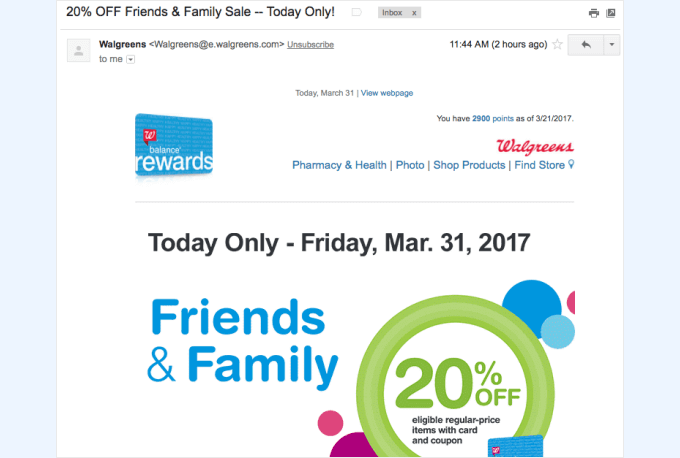
Most email service providers allow you to use smart tags to personalize your emails. Plus, you can segment your email list into different user groups.
For instance, you can segment your email list into users who have already made at least one purchase and users who have never bought from you.
You can also set up automated drip notifications that send users a sequence of emails with a set frequency.
All of this allows you to make your emails look more personalized, professional, and persuasive.
5. Email Isn’t Time Limited
Unlike push notifications, which demand the user’s urgent attention, emails are more relaxed, and users can decide to read them later.
Once the email arrives in a user’s inbox, it will sit there until the user takes action.
Most users check email several times a day, so even if they don’t open it right away, they will scan through your subject line multiple times.
Cons of Email Marketing
Email is cheap and highly effective. There is no doubt that it will remain one of the most efficient marketing tools for businesses in the future.
However, there are certain areas where email puts you at a slight disadvantage.
1. Too Frequent Blog Post Emails
Sending users an email for every blog post doesn’t work very well, especially if you publish daily or several times a day.
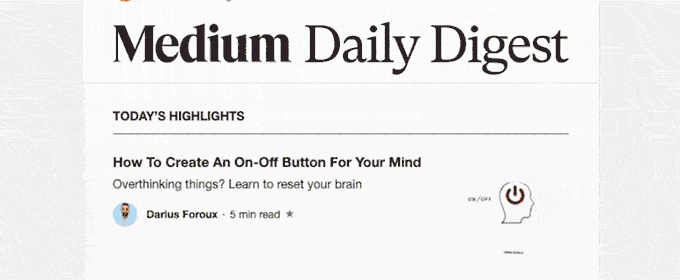
That’s why many blogs (including WPBeginner) send weekly emails with a recap of all the blog posts they published in a week.
2. Competition in Your Customer’s Inbox
An average internet user gets a lot of marketing emails each day. Each one of them tries to come up with a creative subject line to get their attention.
You are competing with many other businesses for users’ attention, and this affects your open rates. You have to learn how to write better emails that users actually open and take action.
3. Email Apps Like Gmail Assigning Low Priority Labels

Due to the huge volume of marketing emails, popular email clients like Gmail may not display any notification for new emails to your users.
Your email may be labeled as low-priority promotional email among hundreds of other marketing emails. This may reduce the visibility, open rates, and CTR for your email marketing campaigns.
Push Notifications – Pros and Cons Explained
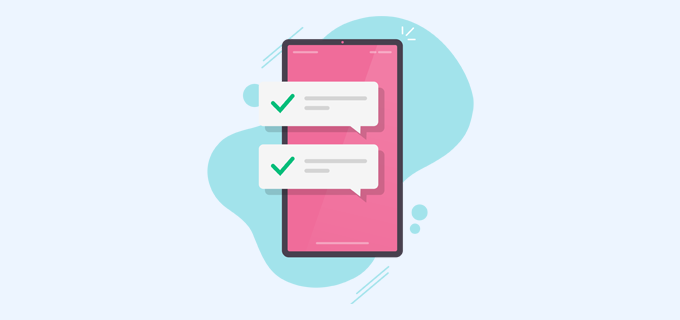
Push notifications are a highly effective digital marketing tool with higher click-through and open rates. Let’s compare how they stack up against email marketing.
Pros of Using Push Notifications
Following are some advantages of using push notifications over emails in your marketing strategy.
1. Easy to Subscribe
Push notifications are very easy to subscribe to. Users simply need to click a button to subscribe for notifications.
Whereas in traditional email sign-up forms, users will have to first go through popups and opt-in forms to fill in their email address, submit the form, and then confirm their subscription via double opt-in.
This easy subscription option in push notifications works very well for users as it instantly gets out of their way once they click subscribe. Most push notification software offer 1-click subscription options.
2. Messages Are Delivered to Users Instantly
Push notifications appear on users’ screens as soon as they receive them. Unlike emails, they don’t need to open them separately.
They work on all platforms and are particularly effective on mobile phones. Basically, users will get the message instantly as a notification regardless of which device they are using.
This increases the visibility of push notifications and makes them much more effective than email marketing.
3. Push Notifications Add Urgency and FOMO
Push notifications appear as mobile notifications, which adds urgency to them.
Users feel that they will not see the notification if they dismiss it, so they don’t want to miss out on anything important.
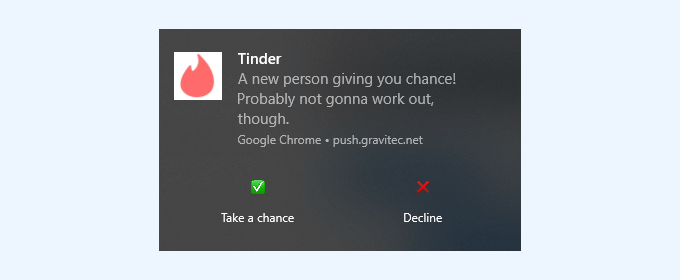
4. Users Cannot Provide Fake Sign-ups
Push notifications work on users’ browsers, so users cannot provide fake sign-up information.
This is far more effective when compared to email sign-ups. Many users now enter disposable email addresses that they have made, particularly for subscriptions.
Users may also provide wrong email addresses or make fake ones to sign up. As marketers, this affects the open and CTR rates of your email campaigns.
5. Highly Effective Personalization
Push notifications can be customized for individual users and triggered based on user activity.
You can do this with emails, too. However, it becomes more effective when combined with the urgency and FOMO effects of push notifications.
For instance, if a user adds a product to the cart, you can use push notifications to nudge them into completing the purchase.
You can also add drip push notifications, which work very well for blog post alerts, and many publishers/bloggers send targeted push notifications based on user interest.
Cons of Using Push Notifications
Push notifications work great for most websites. However, to avoid misusing them, you need to keep in mind the following disadvantages.
1. No Lengthy Content
Push notifications have a character limit, which varies on different platforms and browsers.
For instance, you can use 30 to 70 characters for titles and 65 to 200 characters for descriptions.
You’ll have to keep your messages short and persuasive within these limits.
2. Limited Media Options
Platforms like PushEngage allow you to create rich push notifications with hero images, GIFs, videos, and emojis.
There is still a limit on what you can use to make your notifications more interactive.
3. Can Easily Get Excessive
Push notifications have a much higher CTR, which may compel some website owners to use them more frequently.
This could ruin user experience as they may start getting more than usual notifications.
On the other hand, if the user has signed up for too many notifications, their notification panels may get too many messages from different websites, which may affect how they feel about web push notifications.
Which Is Better, Push Notifications vs. Email?
Push notifications are better than email due to the higher click-through rates, urgency, personalization, and easy subscription options.
However, email is still highly effective for transactional emails, upsells, newsletters, and other campaigns.
We believe that they are two separate tools. While one can be more efficient in particular scenarios, the other may excel in other areas.
Combining email and push notifications is ultimately the best win-win strategy for most businesses. This is why we use both push notifications and email marketing in our business to get maximum results.
How to Get Started with Push Notifications
To send push notifications, you’ll need to sign up for a push notification service.
We recommend PushEngage because it is the best push notification service on the market.
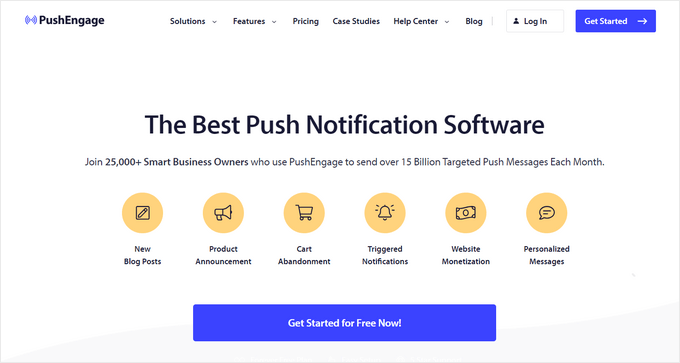
PushEngage comes with powerful customization options, triggered notifications, automatic drip campaigns, A/B testing, and more features to grow your business.
You can use it to send push notifications for new blog posts, product announcements, cart abandonment, browse abandonment, price drops, and much more.
Plus, it is extremely beginner-friendly and much easier to set up without any special technical skills.
For more details, see our tutorial on adding web push notifications to your WordPress site.
How to Get Started with Email Marketing
You’ll need to sign up for an email marketing service to get started.
We recommend using Constant Contact, which is the best email marketing service for small businesses and bloggers.
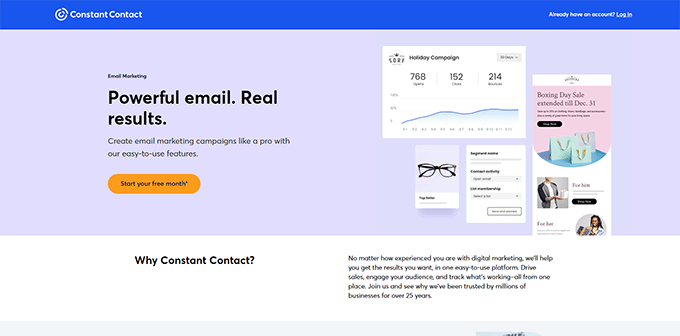
Constant Contact comes with easy setup, beautiful email templates for every type of campaign, engagement reporting, and dynamic personalization.
For more detailed instructions, see our article on how to start an email newsletter in WordPress.
We hope this article helped you compare push notifications vs. email and decide which one is better for your business. You may also want to see our guide on how to grow your email list quickly or our expert pick of the best email automation tools for your business.
If you liked this article, then please subscribe to our YouTube Channel for WordPress video tutorials. You can also find us on Twitter and Facebook.





Samuel
In practice, I’ve seen higher engagement rates and better conversion when these two methods are used together. Push notifications catch users’ attention quickly, while emails provide the space to elaborate and connect on a more personal level. It’s like having a quick conversation followed by a detailed chat.
David Lim
Overall, I think that emails are much more customizable than push notifications in this regard. The latter can be quite confusing if not used well.
Mrteesurez
Both are powerful tools that are really helpful for marketing.
Emails are not easily rejected or blocked by users and give space for long content and rich media,
but the main cross is the competition, many emails are unread by users because every companies are trying to market their products daily through emails to this same user.
I give it to push notification because of it urgency, FOMO and others.
Each of them has it’s best use case and when it is appropriate. Combining them will be a best approach and give access to evaluate and identify which one works best for your business.
Jiří Vaněk
Personally, I believe that email marketing is much better. Many people are tired of push notifications and either disable them or don’t read them. For many, push notifications are also very bothersome. In contrast, an email can always be left in the inbox and read later whenever a person feels like it and is in the right mood. In this context, for me, email is much better than push notifications.
WPBeginner Support
It is a question of personal preference and implementation but you are correct that email is still a powerful tool as well.
Admin
Jiří Vaněk
Yes, it really depends on the way of use. I have now also tried push notifications using a plugin, and so far the newsletter has paid off more in terms of marketing. But as you write, probably both have their purpose.
Dennis Muthomi
I had the same thought as well. But the post makes some good points about push notifications too – like their urgency and ability to be personalized based on user activity. Maybe a balanced approach using both channels could work well.
Moinuddin Waheed
Both these channels are effective and can be advantageous for the blog. I personally come to wpbeginner website through both these channels. I often get push notification and email from wpbeginner family as I have subscribed to. These are highly effective ways to retain and convert visitors into customers.
Push notification at times may seem annoying but we can not negate it’s effectiveness. Whereas email are highly personal and we feel connected when we receive an email from blogs.
Ahmed Omar
I would prefer e mail marketing, as I am personally does not like push notifications.
Thank you for this post
WPBeginner Support
You’re welcome and thank you for sharing your preference
Admin
Sharon
thank you for this very informative article and I don’t really have much to say other than that but the push notifications and the emails about the same thing we’re driving me nuts so I would just prefer to have one and not the other so this article was very very informative thank you very much
WPBeginner Support
You’re welcome, thank you for sharing your opinion on these
Admin
jasen
Thank you for sharing this informative post.
WPBeginner Support
Glad you found it helpful!
Admin