I registered my first domain name when I was just 14 years old. Back then, I was fascinated by the idea of owning a piece of the internet (I still am).
I didn’t fully realize it then, but that small decision sparked a journey that helped me build multiple successful businesses worth millions of dollars.
As a serial entrepreneur, many of my businesses started with just registering a domain name.
But I know many people hesitate to register a domain. They are worried that they might choose the wrong name, overpay, or struggle with the technical steps.
Registering a domain name is quite easy and can be inexpensive. In this guide, I’ll show you how to register a domain step by step and even share where you can get one for free.
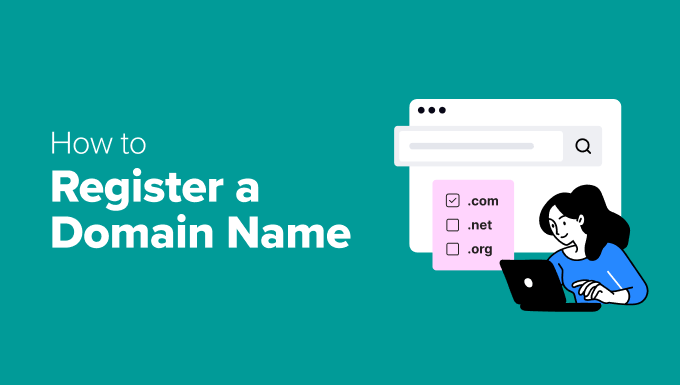
If you are in a hurry, here is a quick overview of the topics I will cover in this article:
- What Is a Domain Name?
- Why Do You Need a Domain Name?
- How to Choose the Perfect Domain Name
- How to Register a Domain Name (Step by Step)
- Method 1: How to Register a Domain Name with Bluehost (Recommended)
- Method 2: How to Register a Domain Name with Domain.com (25% Off)
- Method 3: How to Register a Domain Name with Hostinger (Free)
- Method 4: How to Register a Domain Name with Network Solutions
- Method 5: How to Register a Domain Name with GoDaddy
- Common Mistakes to Avoid When Registering a Domain Name
- FAQs About Registering a Domain Name
- Your Next Big Idea Starts with a Domain Name
What Is a Domain Name?
A domain name is the web address people type into their browser to visit your website, like wpbeginner.com or google.com.
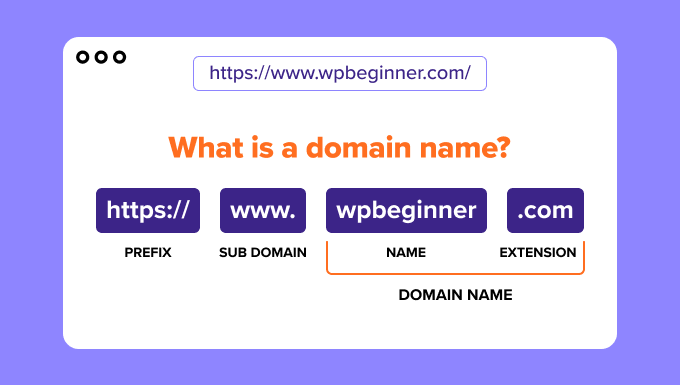
Think of it like your home address on the internet. Instead of long, complicated numbers called IP addresses, a domain makes it easy for people to find you.
When I started my first website, getting a domain name felt like claiming my own space on the internet. It was exciting to have a name that represented my idea and made it accessible to the world.
Over the last two decades, I’ve registered hundreds of domains for my businesses. Each one played a key role in building a strong online presence, making my brands easier to find and remember.
Why Do You Need a Domain Name?
Every successful business I’ve built started with a domain name. It’s the foundation of your online presence and the first step to making your brand memorable.
A domain name gives your website a professional identity.
Imagine handing someone a business card. Your domain name is that card for the Internet. It tells people where to find you and makes a lasting impression.
When I launched WPBeginner, I knew I needed a domain that was short, clear, and easy to remember.
It helped me grow the site into the world’s largest WordPress resource because the name was easily recognizable.
Beyond branding, a domain gives you control. It lets you create a business email address like name@yourwebsite.com, which looks far more professional than a generic Gmail or Yahoo address.
Whether you’re starting a blog, an online store, or a small business website, owning your domain means you’re building an asset you fully control—not relying on someone else’s platform.
How to Choose the Perfect Domain Name
During my journey, I learned that choosing the right domain name is important and worth the time.
Trust me, it makes a big difference in the success of your business or brand image. I recommend that you think carefully about it.
I have seen people end up with domain names that are hard to remember and difficult to pronounce, and they have had to change them later.
On the other hand, I have also seen folks who are unable to make up their minds and get stuck in choice paralysis.
Here are some personal tips I stick to when picking a domain name:
- Keep it short and easy to spell: Shorter names are easier to remember and faster to type. I always avoid complex words or tricky spellings.
- Avoid hyphens and numbers: Hyphens and numbers can confuse people. If I say a domain out loud, I want it to be crystal clear without extra explanations.
- Make it memorable: Your domain should stick in people’s minds. That’s why I picked WPBeginner.com—it’s clear and instantly tells you what the site is about.
- Think about the future: I try to avoid anything too niche or trendy that might not age well. A flexible name can grow with your brand.
- Use the right domain extension: I usually go for a .com when possible, since it’s the most recognized and trusted.
I’ve followed these steps for most of my businesses, and it’s helped me secure some great domain names that worked really well.
Related 💡: My team collected tips and tools to choose the best domain name that you may find useful in your domain research.
Next, I’ll show you exactly how to register a domain name step by step and where you can even get one for free.
How to Register a Domain Name (Step by Step)
Domain names are managed by an organization called ICANN (Internet Corporation for Assigned Names and Numbers).
They oversee the system that allows domain registrars, like Bluehost and Domain.com, to sell domain names to the public.
In this section, I’ll show you how to register a domain name using some of my favorite registrars.
Whether you’re looking for a free domain or need additional features like domain privacy, these step-by-step instructions will guide you through the process.
Method 1: How to Register a Domain Name with Bluehost (Recommended)
| 🔹 Pricing: Free (with hosting) 🔹 WHOIS Privacy: Available with high-tier plans 🔹 Website Builder: Yes 🔹 Free Email Accounts: Yes |
Bluehost is my go-to choice for beginners who want to register a domain and set up a website. Each hosting plan includes a free domain for the first year.
Starting at just $1.99/mo, you get one of the best WordPress hosting plans on the market with excellent domain management features.
Considering the features and pricing, this is an incredible option for users who want to build a website or start a blog.
Step 1. To register your domain, go to the Bluehost website and click on the “Get Started” button.

Step 2. Select a hosting plan that works for you.
I recommend the Basic plan for beginners.
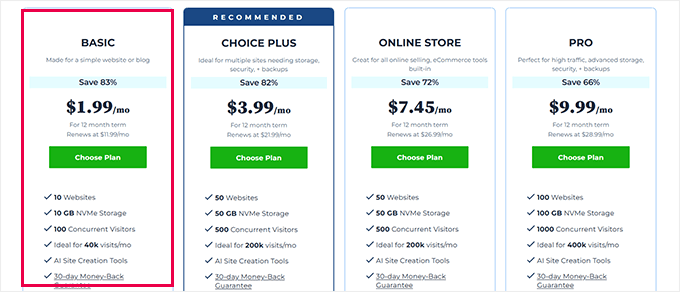
Step 3. Search for your domain name to check its availability, and add it to your account.
You can uncheck the option to add domain privacy, as it will increase your costs.

Step 4. Create your account by filling in your details and then continue to the payment section.
During checkout, uncheck any extra items selected under add-ons.
Step 5. Once your payment is complete, Bluehost will register your domain and set up your hosting account.
My Experience with Bluehost:
I have been a long-time Bluehost customer, hosting several websites and domain names with them. What stands out to me is how easy they make it for beginners. From registering a domain to setting up a WordPress site, everything is streamlined. The free domain offer adds additional value to their offering.
For more in-depth analysis, take a look at my Bluehost review where I also shared performance tests.
✅Pros of Using Bluehost:
- Free domain name for the first year with hosting.
- User-friendly dashboard, perfect for beginners.
- Includes a free SSL certificate to secure your site.
❌Cons of Using Bluehost:
- Domain privacy requires an additional fee in the Basic plan.
Method 2: How to Register a Domain Name with Domain.com (25% Off)
| 🔹 Pricing: Starts at $9.99/year 🔹 WHOIS Privacy: Sold Separately 🔹 Website Builder: No 🔹 Free Email Accounts: No |
Domain.com is a trusted registrar that makes it easy to buy a domain name, especially if you’re looking for an affordable option.
What I love about them is that they make it incredibly easy for beginners to register and manage their domain names. As an advanced user, I also like their DNS management area, which is quite straightforward.
Step 1. To register your domain, go to the Domain.com website and use the search bar to check the availability of your desired domain name.
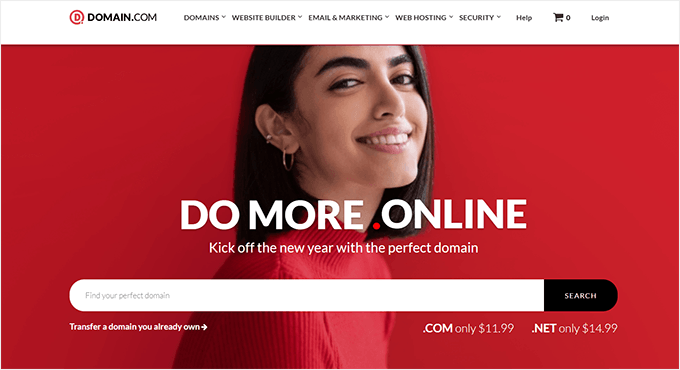
Once you find the name you want, simply add it to your cart and proceed to checkout.
Step 2. Next, you may see additional upsell items. Feel free to uncheck them and continue to billing.
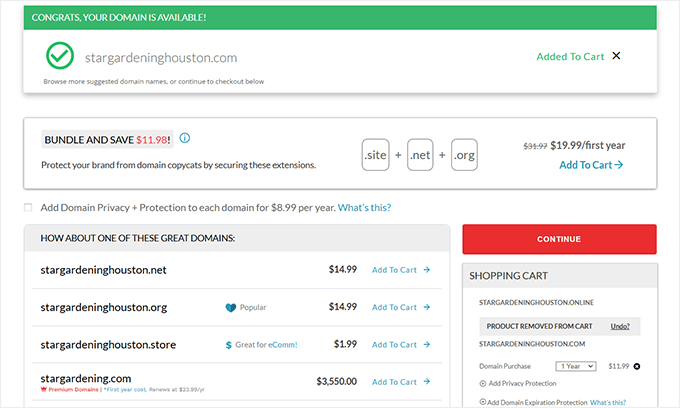
Step 3. Next, you’ll be asked to create an account with your details, including your email address.
Step 4. On the billing page, you can use my Domain.com coupon code NAMEBOY to get an additional 25% discount.
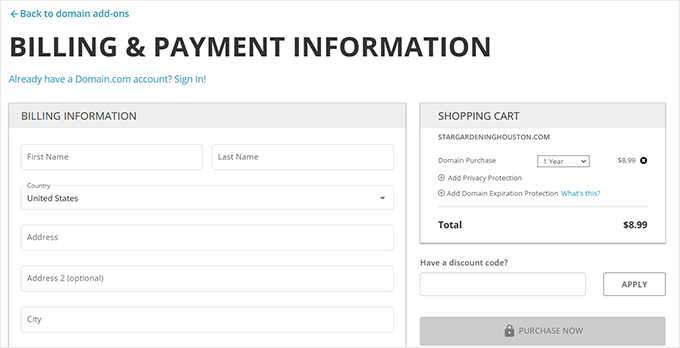
My Experience with Domain.com: I’ve used Domain.com when I needed a reliable and straightforward way to register domains. I have enjoyed their easier domain management tools and appreciated a straightforward domain renewal setup. Overall, they are a great place to manage and build your domain portfolio.
✅Pros of Using Domain.com:
- 25% discount for new customers, making it budget-friendly.
- Simple and easy-to-use interface, perfect for beginners.
- Better domain search and renewal features.
❌Cons of Using Domain.com:
- No website builder or free email accounts.
Method 3: How to Register a Domain Name with Hostinger (Free)
| 🔹 Pricing: Free (with hosting) 🔹 WHOIS Privacy: Included 🔹 Website Builder: Yes 🔹 Free Email Accounts: Yes |
Hostinger is an excellent choice if you’re looking to save money while making a website. They offer a free domain name with their affordable hosting plans, making them one of the best value options for beginners and small businesses.
What I like most about Hostinger is how they bundle everything you need to launch a website, from hosting to a free domain, in a single plan. Their dashboard is intuitive, which makes managing your domain and website easy, even if you’re new to this.
What makes this an even better deal is that they offer free domain WHOIS privacy ($9.99 value).
Here is how to register your domain with Hostinger.
Step 1. Go to the Hostinger website and select one of their hosting plans. I recommend their Premium Shared Hosting plan as it offers the best value and includes a free domain.
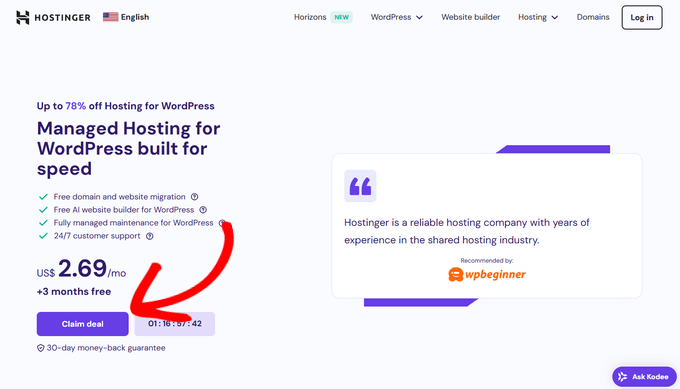
Step 2. Once you’ve selected your plan, you’ll be prompted to create an account. Enter your email and set up your login details.
Step 3. Search for your desired domain name to check its availability. If it’s available, you can add it to your plan at no extra cost.
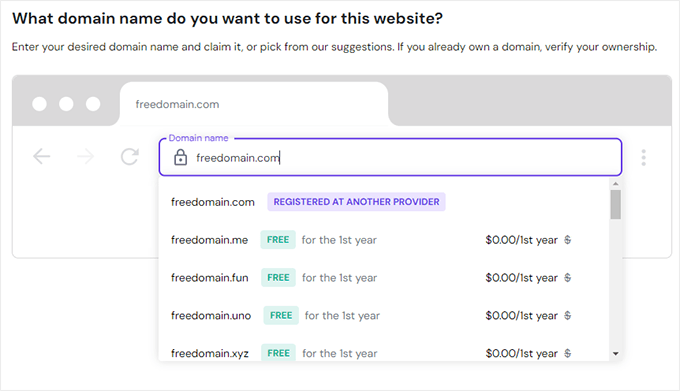
Step 4. Fill out the billing information and complete your purchase. Hostinger will automatically register your domain name and set up your hosting account.
My Experience with Hostinger: I’ve used Hostinger for projects where affordability was a top priority. Their hosting plans, combined with a free domain, have been a great solution for small websites, and I’ve appreciated their beginner-friendly interface. For more details, take a look at my full Hostinger review.
✅Pros of Using Hostinger:
- Free domain name with affordable hosting plans.
- Beginner-friendly dashboard for easy management.
- Includes free email accounts and an SSL certificate.
❌Cons of Using Hostinger:
- Slightly more expensive than some other options.
Method 4: How to Register a Domain Name with Network Solutions
| 🔹 Pricing: Starts at $9.99/year 🔹 WHOIS Privacy: Included with higher-tier plans 🔹 Website Builder: No 🔹 Free Email Accounts: No |
Network Solutions is one of the oldest domain registrars and offers reliable services for individuals and businesses. Their platform provides powerful domain management tools and support for advanced users, while their higher-tier plans include valuable extras like WHOIS privacy.
What I appreciate about Network Solutions is their long-standing reputation and focus on security features. They’re a solid choice if you’re looking for a reliable domain registrar with a focus on professionalism.
Step 1. Go to the Network Solutions website and use the search bar to look for your desired domain name.
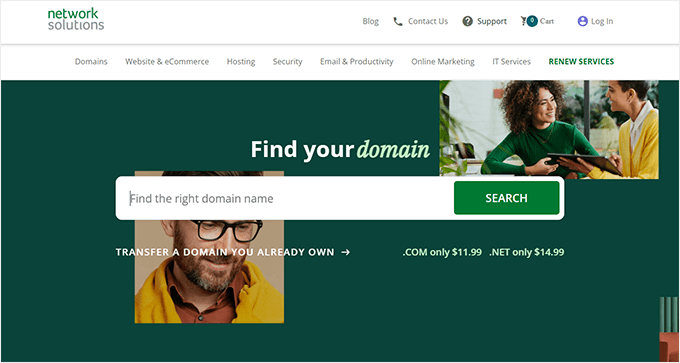
Step 2. If your chosen domain is available, just click to add it to your cart. Network Solutions will also suggest additional domains you might want to consider.
Step 3. Continue to checkout and create an account with your details, including your name, email address, and billing information.
Step 4. During checkout, you can choose optional features like WHOIS privacy, which is included with higher-tier plans. Review your order and complete the payment to register your domain.
My Experience with Network Solutions: I’ve used Network Solutions for projects where professionalism and security were top priorities. Their domain management tools are great for advanced users, and I found their customer support team responsive when I had questions. However, their pricing can be slightly higher than other registrars.
✅Pros of Using Network Solutions:
- Long-standing reputation and reliable services.
- WHOIS privacy is included with higher-tier plans.
- Advanced domain management tools for experienced users.
❌Cons of Using Network Solutions:
- Higher pricing compared to other registrars.
Method 5: How to Register a Domain Name with GoDaddy
| 🔹 Pricing: Starts at $11.99/year 🔹 WHOIS Privacy: Included with premium plans 🔹 Website Builder: Yes 🔹 Free Email Accounts: No |
GoDaddy is one of the largest domain registrars in the world. They are known for their extensive range of domain extensions and frequent promotional discounts. Overall, they are a popular choice for both individuals and businesses looking to secure their online presence.
What I like about GoDaddy is their wide selection of domain extensions, which makes it easy to find the perfect name, even if your first choice is taken.
However, I noticed that their upselling offers affected the user experience. Their pricing was also higher than that of many other companies.
Here is how to register your domain name with GoDaddy.
Step 1. Visit the GoDaddy website and use their domain search tool to find your desired domain name.
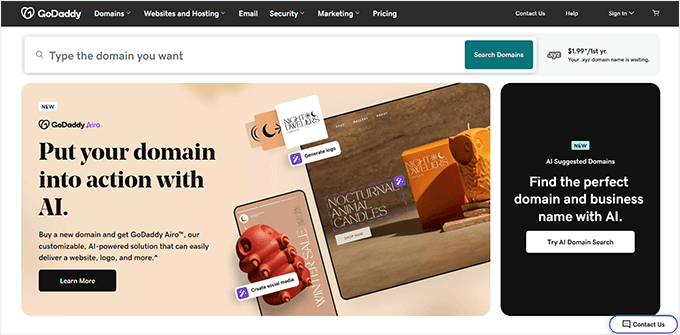
Step 2. If the domain is available, click on ‘Add to Cart’ and proceed to checkout. GoDaddy will also suggest other extensions and related domains you might be interested in.
Step 3. During checkout, you need to create an account with your email and billing details. You can also select optional add-ons like domain privacy, which is included with premium plans.
Step 4. Review your order, remove any upsells you don’t need, and complete the payment to register your domain.
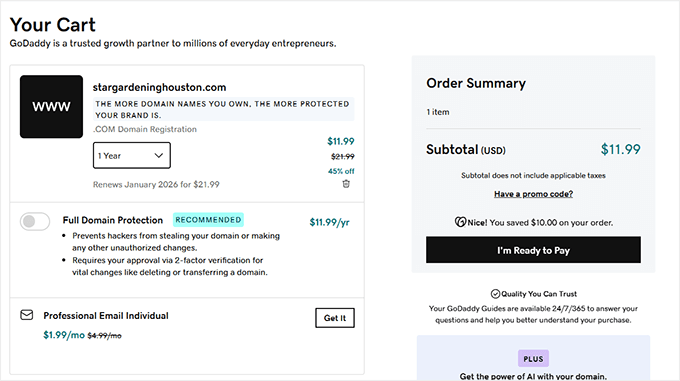
My Experience with GoDaddy: I’ve used GoDaddy when working with clients and some smaller projects. However, I always review the renewal rates carefully, as they can be higher than the initial price. Personally, I often compare prices with GoDaddy alternatives and have almost always found a better product at lower pricing elsewhere.
✅Pros of Using GoDaddy:
- Extensive selection of domain extensions to choose from.
- The biggest name in the domain registration industry.
- Beginner-friendly interface with additional tools like a website builder.
❌Cons of Using GoDaddy:
- Higher renewal rates compared to the initial purchase price.
- Aggressive upselling hurts the user experience
Common Mistakes to Avoid When Registering a Domain Name
Registering a domain name is an exciting step, but I’ve seen how easy it is to make mistakes that can cost you time and money.
Beginners often face avoidable challenges simply because they don’t know what to watch out for:
- Choosing a name that’s too complicated or hard to spell: If your audience struggles to type your domain, they’re less likely to visit your site. I’ve always kept my domain names short and easy to remember for this reason.
- Using hyphens or numbers: While they might seem unique, they often confuse people and make your site harder to find. One of my early domain ideas included a hyphen, but I quickly realized it would be a problem when sharing the name verbally.
- Forgetting to check trademark issues: Make sure your domain doesn’t conflict with existing trademarks, as this could result in legal issues down the road. I’ve always researched trademarks to protect my businesses and avoid costly disputes.
- Selecting an irrelevant TLD: The domain extension you choose says a lot about your website. For example, .com is great for businesses, while .org is ideal for nonprofits. Picking the wrong TLD can confuse your audience or harm your credibility, so choose one that aligns with your goals.
By avoiding these mistakes, you’ll set yourself up for success and save yourself unnecessary hassle in the future.
FAQs About Registering a Domain Name
Here are answers to some common questions I get about registering domain names. Whether you’re new to this or just need clarification, these FAQs will help.
What is the best domain extension to choose?
The .com extension is the most popular and widely recognized. I always recommend choosing .com when possible because it’s trusted by users worldwide. If .com isn’t available, you can consider alternatives like .org for nonprofits or .net for tech-related sites.
Can I register a domain name for free?
Yes, many hosting providers, like Bluehost and Hostinger, include a free domain name when you purchase their hosting plans. This is a great way to save money while setting up your website.
How can I check if a domain name is available?
You can use the domain search tools provided by registrars like Bluehost, Domain.com, or GoDaddy. Simply type in the name you want, and they’ll let you know if it’s available or suggest alternatives.
What should I do if my desired domain name is unavailable?
If your preferred domain name is taken, consider slight variations like adding a relevant keyword or choosing a different TLD. For example, instead of example.com, you could try exampleblog.com or example.net.
Can I transfer my domain name to another registrar later?
Yes, most registrars allow domain transfers after a certain period, typically 60 days. If you plan to move your domain, make sure to check the transfer policies of your current registrar.
How do I permanently buy a domain name?
You cannot permanently buy a domain name. Instead, you lease it by registering it for a specific period (e.g., 1 year or 10 years) and renewing it when the term expires. Most registrars offer automatic renewal, so you won’t lose your domain accidentally.
Your Next Big Idea Starts with a Domain Name
Every great business, blog, or personal project starts with a single step. For me, that step was registering a domain name.
Whenever I have a new business idea, I always look up and register a domain name for it, even if I don’t intend to work on that idea right away.
When you choose the right domain name, you’re giving your idea a place to grow 🪴.
It becomes the home for your brand, the way people find you, and the first impression you leave on the world. That’s powerful.
If you’re ready to start, here are my top three recommendations:
- Bluehost 🏆: Perfect for startups and bloggers. You get a free domain name and web hosting at an affordable price, with beginner-friendly tools to help you launch your site quickly.
- Domain.com 🎯: A great choice for their simple interface, free domain privacy, and 25% discount for new customers. Ideal for anyone who values ease of use and affordability.
- Hostinger 🎖️: Best for small businesses and personal websites. Their budget-friendly plans include a free domain and tools to help you grow online.
In my opinion, you cannot go wrong with any of these domain registrars. Just follow the tips we discussed above and complete your domain registration.
Got The Domain Name—How About a Professional Website?
Looking for a professionally made website for your domain name? I recommend checking out the WordPress Site Design services offered by my expert team.
Here’s how me and my team can help you:
- Design a custom WordPress website tailored to your needs and goals.
- Set up your site quickly so you can get started.
- Provide support so you can focus on your business
I hope this article helped you learn how to register domain names for your next business ideas or passion projects. If you have questions or need more help, feel free to contact me or leave a comment below.





Oyatogun Oluwaseun Samuel
Thank you for this detailed guide on registering a domain name. This step-by-step instructions and tips on getting a domain for free were incredibly helpful. It is good to know that bluehost offer free domain name when you buy their hosting service.
Dayo Olobayo
This is a helpful article with practical guide. The FAQs section is equally helpful but I have a question… Since I’m entitled to a free domain whenever I purchase a hosting package from Bluehost or Hostinger, what happens if I originally have a domain name before?
Will they let me use my existing domain? If yes, will they also let me use the free domain offer for another project?
WPBeginner Comments
You should still be able to use the free domain deal, though it may be easier to add the existing domain after signing up for hosting.
Moinuddin Waheed
This option is available with both the names mentioned.
when you sign up for their hosting services, they give option to choose new domain name or a domain name that you already have with you.
The free domain name provided in the package can be used for another website.
This is very needed because at times we don’t come up with the exact name and we want to test the hosting services with other domain names.
Dennis Muthomi
Great article with helpful tips!
one important factor that’s easily overlooked is renewal fees. While you can sometimes get a domain for “free” initially when bundled with hosting, the renewal fees may add up over time.
some registrars increase prices significantly at renewal. It’s wise to check the renewal pricing before buying one.
THANKGOD JONATHAN
if I register a new domain for free with Bluehost will I use the domain for free as long as I continue hosting with them or there is a certain time that I will start paying for the domain?
WPBeginner Support
The free domain name is for the first year at the moment.
Admin
Fajri
What do you think about the new .ing domain, is it good or bad?
I am looking for a .ing domain because there still many names available than .com
WPBeginner Support
For our domain recommendations we recommend taking a look at our article below:
https://www.wpbeginner.com/beginners-guide/tips-and-tools-to-pick-the-best-domain-for-your-blog/
Admin
Moinuddin Waheed
I have always purchased domain names from the big names in the industry such as GoDaddy, namecheap, hostinger, bluehost and others.
is it possible that names purchased from these websites can also be stolen?
do we need to pay extra for domain name protection service and are we full protection i.e no extra steps needed after having purchased domain protection?
WPBeginner Support
The only reason you would normally lose a domain is of you try to register a trademark or something similar. The domain protection that most registrars offer is to hide your email from whois services and replace your email to the hosting provider’s email.
Admin
Gemma
Would this advice apply for a domain like Facebook.com? If you have a website that’s going to be as big as Facebook would you give the same advice here? Or would there be a better way to go about securing the domain for a long period of time? TIA
WPBeginner Support
Yes, the recommendations in this guide are for all sites.
Admin
Reem
Great article But I have a question! I’m opening an online business and I want to secure my business name, is buying a domain through Shopify enough so no one take my business name?
WPBeginner Support
You can purchase the domain name to prevent others from taking it but if you wanted there to be no site using your name, you would need to look into the trademark process.
Admin
Samm
if i buy a domain name just to secure it from either godaddy, wix, wordpress etc. can i use that name anywhere or i have to use it where i bought it from
WPBeginner Support
You can use your domain purchased from one registrar on a different host.
Admin
Jim Rossma
If I buy a domain name.
1. Is automatically registered?
2. If I then put the domain name on my product can I stamp it with a T in a circle behind it to show the world it is a registered Trade Mark?
WPBeginner Support
When you purchase your domain name it is registered but trademarking your domain is a different process than registering your domain name.
Admin
Moinuddin Waheed
Trademarks are dealt with the trademark and intellectual property departments of the government departments and they provide trademarks.
so it is country specific and can vary the process of trademarks registration in different countries.
For instance, in our country India, it is dealt by ministry of commerce and industry, department of intellectual property and trademarks.
Albert
If I were to register a domain, can I renew with a different registrar?
WPBeginner Support
You would want to first transfer the domain to your new registrar and then you would be able to renew it through them.
Admin
nefertari
this was awesome and VERYYYYY informative especially for newbies , thanks alot
WPBeginner Support
You’re welcome
Admin
tomasfaircloth4
Howdy, i read your blog occasionally and i own a similar one and i was just curious if you get a lot of spam comments? If so how do you prevent it, any plugin or anything you can recommend? I get so much lately it’s driving me insane so any support is very much appreciated.
WPBeginner Support
We do receive a large number of spam comments on our site and we use recommendations from our article here to combat them: https://www.wpbeginner.com/beginners-guide/vital-tips-and-tools-to-combat-comment-spam-in-wordpress/
Admin
keenanbenoit7
Appreciate it for all your efforts that you have put in this. Very interesting info.
WPBeginner Support
Glad you found our article helpful
Admin
Lisa
I have a blog on wordpress.com and pay around $70 per year. Am I able to switch to wordpress.org and retain my domain name that is through wordpress.com? I love my domain name and do not want to give it up. Thanks.
WPBeginner Support
If you have a custom domain instead of a yoursite.wordpress.com domain then yes, the domain can be transferred to a new site and kept
Admin
Randy Chorvack
I think it’s interesting that you can’t permanently own a domain name and that the longest you can pay for is 10 years. Is there a reason for that? My guess is that people discontinue their websites so frequently that it’s almost a guarantee that you won’t need it permanently.
WPBeginner Support
loosely yes, if everyone could purchase a domain forever then eventually there would no longer be domain names available any many domains that are being unused
Admin
Ioana
Thank you for the detailed article. I hope you can help me, I’m stuck on a step. I chose the option to skip the domain name and to choose it later. Now it assigner me a weird domain name as my primary one, something like ykg.pdy.bluehost.me Help how do I change that?
WPBeginner Support
If you reach out to BlueHost once you have your domain set up, they should be able to help you update your domain to the correct one
Admin
Luca
Excellent article! We are linking to this particularly great post on our website. Keep up the great writing.
WPBeginner Support
Glad you like our article
Admin
shanabrand460
I’ve been exploring for a little for any high quality articles or blog posts on this sort of house . Exploring in Yahoo I ultimately stumbled upon this web site. Studying this info So i am glad to express that I have a very excellent uncanny feeling I found out just what I needed. I most without a doubt will make certain to do not omit this web site and provides it a look on a relentless basis.
WPBeginner Support
Thank you, glad our site can be helpful
Admin
lillagibb8
It is truly a great and helpful piece of information. I’m satisfied that you shared this useful information with us. Please stay us informed like this. Thank you for sharing.
WPBeginner Support
You’re welcome
Admin
macie
I have been absent for a while, but now I remember why I used to love this blog. Thanks, I will try and check back more often. How frequently you update your site?
WPBeginner Support
We do our best to publish a new post five days a week
Admin
glynis@a.gsaverifiedlist.download
I am impressed with this website, rattling I am a fan.
WPBeginner Support
Thank you, glad you like our content
Admin
andy@b.wp-viralclick.com
Some really quality articles on this web site, saved to favorites.
WPBeginner Support
Thank you
Admin
BeaFeliz
Wonderful goods from you, man. I’ve understand your stuff previous to and you’re just too magnificent. I really like what you have acquired here, really like what you’re stating and the way in which you say it. You make it entertaining and you still take care of to keep it wise. I cant wait to read far more from you. This is actually a tremendous web site.
WPBeginner Support
Thank you, we’ll certainly continue creating content
Admin
evan
Hey,
I want to transfer my Wordpress.com site to Wordpress.org … and keep the same domain name I have (I bought Wordpress.com premium.)
Im confused because I cannot buy it from Domain or GoDaddy since it is already taken by Wordpress.com.
What would the process be?
thanks so much!
Evan
WPBeginner Support
When signing up for hosting, there is an option when you already own your domain that you would select. When transferring your site you would either transfer the domain or change your domain’s nameservers.
Admin
Daniel
Nice post, is there anything to do, my website audio files cracks when uploaded, and my website is a music download site
WPBeginner Support
It would depend on what you mean, if you mean the audio changes then there may be an issue with the file itself. If you’re looking to add an option to download then you would want to take a look at: https://www.wpbeginner.com/plugins/how-manage-track-control-file-downloads-wordpress/
Admin
PAUL
There are asterisks next to the Bluehost pricing in your screenshot.
That means there’s a “catch” associated with the prices.
What’s the “catch”?
WPBeginner Support
You would need to check with BlueHost for the specifics of their asterisks but that is normally a statement about their renewal rates.
Admin
Sarah Parker
Very well explained..!