Over the years, we’ve helped thousands of beginners launch their first websites through WPBeginner.
The most common reaction we hear is, “I wish I knew it could be this easy!” Many people put off creating their websites because they think they need technical skills or a big budget – but that’s no longer true.
In this step-by-step guide, we’ll show you exactly how to publish your website, even if you’ve never built one before. We’ve broken down the process into simple, actionable steps that anyone can follow.
By the end of this tutorial, you’ll have all the knowledge you need to take your website from idea to reality – without touching a single line of code.

Using a Website Builder to Publish a Website
Many beginners think they need to learn coding or web design to publish a website. We hear this concern all the time when helping new users get their websites off the ground.
Years ago, that was true. Businesses had two main options: either hire web developers or learn to code a site from scratch.
Thankfully, those days are long gone. Publishing a website today is easier than ever, even if you don’t have any technical expertise. Modern website builders have completely changed the game.
We’ve personally guided countless beginners through the process of building their own websites using platforms like WordPress. These tools make the process simple, even for non-technical users.
In fact, over 69% of websites online today use a website builder or CMS according to our market share report. Even developers often rely on these tools instead of coding everything from scratch.
Website builders are awesome because they let anyone create a professional-looking website without needing to be a tech expert. In this guide, we’ll show you the easiest and most effective way to launch your site – no coding required.
1. Publish a Website With WordPress
WordPress is the most popular website builder on the market, and its slogan is ‘Democratize Publishing’. That means WordPress is free (as in freedom) and open source, so anyone can use it to build any type of website.
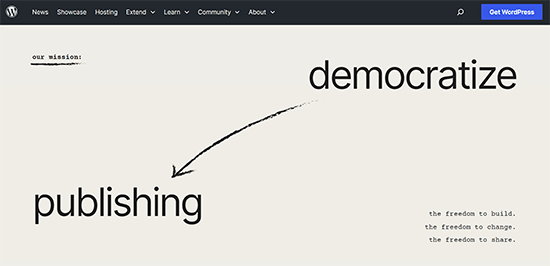
Why We Recommend WordPress:
Here are the top reasons why we always recommend WordPress to anyone who wants to build a website:
- Super Easy to Get Started: You can get your website online without needing any tech skills.
- Incredibly Flexible: Whether you want to create a personal blog, a website for your small business, an online store, a membership site, or even sell online courses, WordPress can handle it all.
- Tons of Designs and Add-ons: WordPress gives you access to thousands of pre-made designs (called WordPress themes) and extra tools (called plugins) that let you create a professional-looking website all by yourself. You don’t need to hire a designer or developer.
Want to know even more about why we’re always recommending WordPress? You can check out our detailed WordPress review.
To get started with WordPress, you’ll need a domain name (like wpbeginner.com) and web hosting (this is where your website files are stored).
A domain name typically costs $14.99/year, and hosting costs start from $7.99/month. This is a lot, especially since you’re just getting started.
Thankfully, Bluehost has agreed to offer WPBeginner readers a huge discount on web hosting, plus a free domain and SSL certificate (for improved security).
Basically, you can get started for as little as $1.99/month.
Want to try an alternative? Then we highly recommend SiteGround (that’s the web hosting we use for WPBeginner!) or you can check out our list of the top WordPress hosting providers.
Next, you’ll need to install WordPress. We have a step-by-step WordPress installation tutorial that will walk you through the installation process.
Once you’ve installed WordPress, you’ll get redirected to the WordPress dashboard.
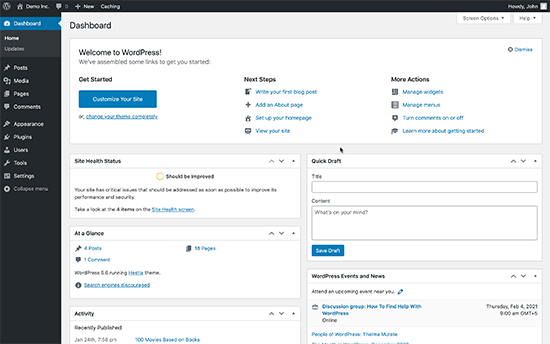
By default, each WordPress site comes with a basic theme.
If you visit your new site, then you’ll see something like this:
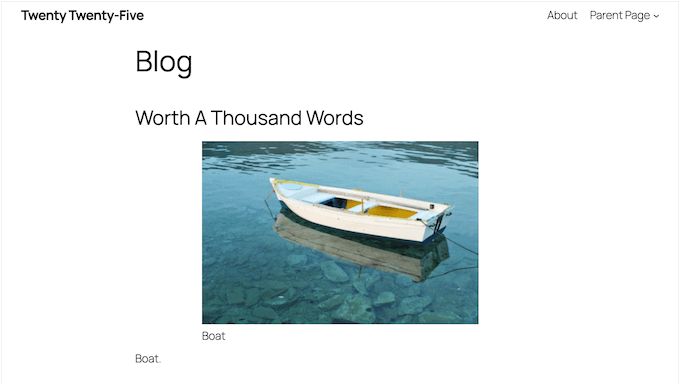
This is a generic WordPress theme with limited features, so you’ll need to replace it. You could install a new WordPress theme, but we recommend using a page builder plugin instead.
The right page builder plugin allows you to create completely custom pages, layouts, designs, and even entire themes using simple drag and drop.
When it comes to page builders, SeedProd is our top pick. We’ve actually used SeedProd to design a bunch of our partner sites, including some pretty well-known ones like WP Charitable, WPForms, and Duplicator.
We’ve found that SeedProd is not only really easy to use, but it’s also super flexible and has a lot of power under the hood. It lets us create beautiful and professional pages without any headaches!
Want to learn more? Then check out our SeedProd review, where we talk about our firsthand experiences with this plugin.
If you do decide to use a page builder, then you can start by installing and activating the SeedProd plugin. For more details, see our step-by-step guide on how to install a WordPress plugin.
With that done, SeedProd allows you to quickly publish professionally-designed pages using a simple drag-and-drop user interface.
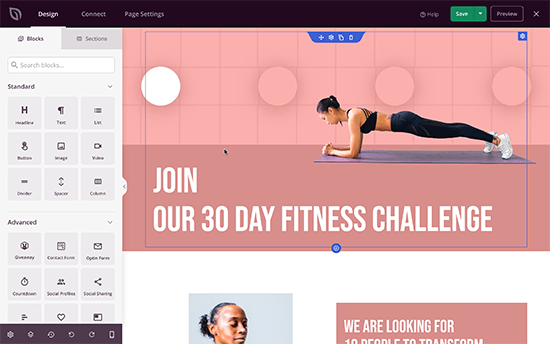
It even has an AI builder that creates an entire custom theme for you in less than 60 seconds. For details, see our guide on how to make a WordPress website with AI.
Alternatives to SeedProd
There are several popular page builder tools for WordPress. You can use any of the following to publish your website without any coding or design skills.
- Thrive Architect – An easy-to-use WordPress page builder with dozens of templates.
- Beaver Builder – A drag-and-drop WordPress website builder with advanced theme customizations.
- Divi Builder – Another beginner-friendly WordPress theme builder with tons of ready-made templates.
- Elementor – A powerful page builder tool for WordPress that’s suitable for both beginners and developers.
💡 Bonus Tip: Don’t want to do it yourself? Take a look at our WordPress Website Design service. For a small fee, our WordPress design team will help you publish a professional-looking website that meets your custom requirements.
We really believe WordPress is the absolute best and easiest platform for anyone who wants to publish a website.
It’s not just us who think so! Millions of beginners trust WordPress, and even some really big-name brands like Microsoft and Facebook use it. Believe it or not, even the official website for the White House is powered by WordPress.
But here’s one of the coolest things about WordPress: there are over 59,000 WordPress plugins out there.
Think of plugins like little add-ons or apps for your smartphone. They let you add pretty much any feature you can imagine to your website, like setting up an online store (eCommerce), adding a contact form so people can get in touch, improving your website’s search engine ranking (SEO), and tons more.
2. Publish a Website With Web.com Website Builder
Web.com is one of the oldest and most well-recognized website publishing tools for small businesses.
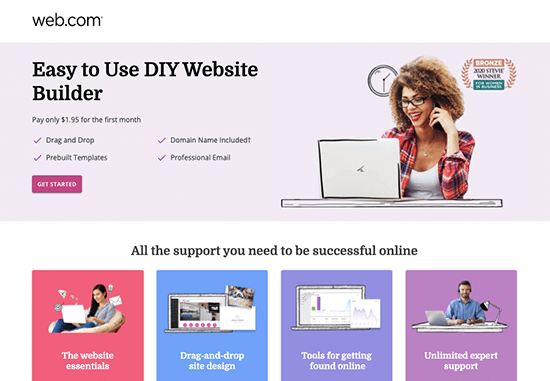
If the idea of getting web hosting, a domain name, and installing software sounds a bit much, then a website builder like Web.com could be a good fit.
It is an AI-powered website publishing tool that allows you to follow a step-by-step wizard to publish a website. You answer a few questions about your business, and it will automatically create some layout ideas for you, complete with example content.
They also have hundreds of professionally designed templates that you can choose from.
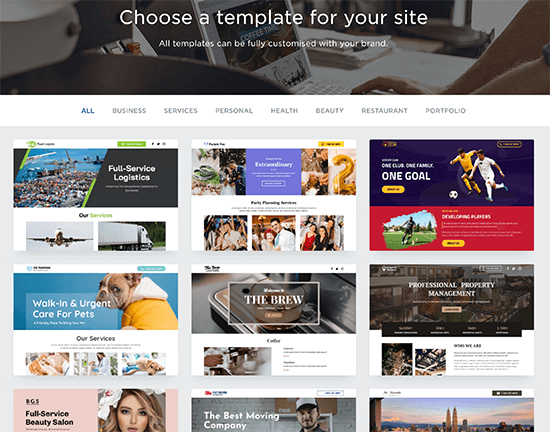
It’s pretty easy to customize your web design with Web.com. They have a simple drag-and-drop interface, so you can move things around and change them without needing to know any code.
Once you’re done, just click the ‘Publish’ button.
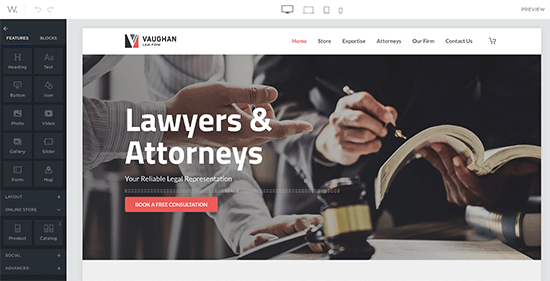
One of the nice things about using a website builder like Web.com is that you don’t have to worry about things like web hosting or updates. They take care of all that for you. Plus, they offer support through chat, phone, and email if you need help.
If you simply want to publish a small business website or a quick online store, then Web.com gets the job done with very little effort.
Their website builder plans start at $1.95 per month, and that often includes your own domain name and a business email address.
They also have a custom website design service where their expert team will make your website for you. They’re even offering WPBeginner readers an exclusive discount so you can get a free quote to see if it’s right for you.
Alternatives to Web.com Website Builder
There are lots of other website building platforms out there that are similar to Web.com – they handle the hosting for you and have drag-and-drop interfaces. Here are a few that our expert team recommends:
- Constant Contact Website Builder: This is an easy-to-use builder with some smart AI features. They usually offer a free trial so you can test it out.
- Wix: A popular and fast-growing platform with all the features you’ll likely need to build a website.
- Domain.com Website Builder: This is another fully hosted option with some nice-looking templates that can help you get a website online quickly.
- GoDaddy: A large domain name registrar that also offers website builder tools.
- HubSpot Website Builder: This is an all-in-one platform that includes a website builder, CRM (customer relationship management), email marketing tools, sales tools, and ways to personalize your website.
All of these platforms are easy to use and allow you to publish your website without writing code.
3. Manually Publish Your Website
This is the route for those of you who are eager to learn and willing to dive into basic HTML, CSS, and JavaScript.
Note: If you’ve never worked with these programming languages before, it might take a bit of time to get comfortable enough to code a website that looks good and publish it online.
There are lots of online course platforms where you can learn web development, even if you’re a complete beginner. We recommend checking out the courses offered by the CodeAcademy. They have some really well-structured lessons.
You can actually build your website right on your computer, but to make it accessible to everyone on the internet, you’ll still need a domain name (web address for your site) and website hosting service.
All websites on the Internet need hosting. Hosting provides storage on an online web server where you can upload and store your website files.
We recommend signing up with Bluehost, as they’re one of the biggest and most reliable hosting companies out there. They’re also offering WPBeginner users a really good discount, a free domain name, and a free SSL certificate (which is important for security).
Once you have signed up for a hosting account, you can upload the website files from your computer to your website by using an FTP client. It might sound a bit technical, but it’s basically a way to transfer files.
Alternatively, if your web hosting provider uses something called cPanel, they usually have a built-in file manager that you can use to upload your website files directly to the public_html folder. This saves you from learning how to use the FTP server.
Interested in learning more about coding a website from scratch? Then we’ve created a guide on how to code a website, which walks you through the process.
We hope this article helped you learn how to easily publish a website. You may also want to see our guide on how to start a blog or the most effective design elements for a WordPress website.
If you liked this article, then please subscribe to our YouTube Channel for WordPress video tutorials. You can also find us on Twitter and Facebook.





Jiří Vaněk
WordPress is a great system for building websites, but I still think people should have at least basic knowledge of how it works, even if they don’t necessarily need to know a programming language. I also started learning HTML 25 years ago, and my first website was built with it. Then WordPress came along, and everything became easier. Today, anyone can build a website because WordPress makes it possible. However, quite often, people have no idea what PHP, MySQL, or how WordPress works. As a result, we frequently encounter websites that go untouched for years until an attacker manages to hack them because they haven’t been updated or secured. For me, WordPress is the ideal option, but every website owner should learn at least some basic knowledge about this system. This website is great for that, for example.
Mrteesurez
The first thing I learnt in this post is, I discovered WordPress sites usage has increased, I was about 39% or somehow but I see it has increased to 43% that’s fantastic.
It is not a misconception that you need to be a web designer or developer to “code” a website, it’s true. But it’s a misconception to build or create a website.
When we say “to code a website”, I think one need to learn the code behind, but “build a website”, one can use anything from Pagebuilders to CMS.
Am I right, correct me here if I am wrong. Thanks.
WPBeginner Support
Correct, just because someone does not understand the code behind a site does not mean they cannot have a website that they publish
Admin
Jiří Vaněk
In my opinion, you don’t need to know a programming language to create a website. However, you should know the system you’re working with. What the system does in the background isn’t that important. But you should definitely know how to install it, secure it, understand what updates are and why they’re important, know what plugins are, how pages and posts work, and how templates function. This won’t make you a programmer, because with WordPress you don’t need to be, but it will teach you how to build a website in WordPress the right way. Even though anyone can create a website with WordPress, I see many websites every day that are fundamentally built completely wrong.
M. Faisal.
Thanks for your article of how to publish a website step by step for very easy and learn it and good ideas of new wordpress user.
WPBeginner Support
Glad our guide was helpful
Admin