If you’ve ever struggled with a WordPress problem, you know how frustrating it can be.
But here’s the thing: in the open-source world of WordPress, how you ask for help can make a huge difference. It can mean the difference between quick, helpful answers and crickets.
We’ve seen both sides of this. We’ve asked for help ourselves, and we’ve answered countless questions from our readers. Through this experience, we’ve learned what works and what doesn’t when seeking WordPress support.
We’ll share these insights with you in this guide. You’ll learn where to ask your questions, what information to include, and how to phrase your requests to get the best help possible.
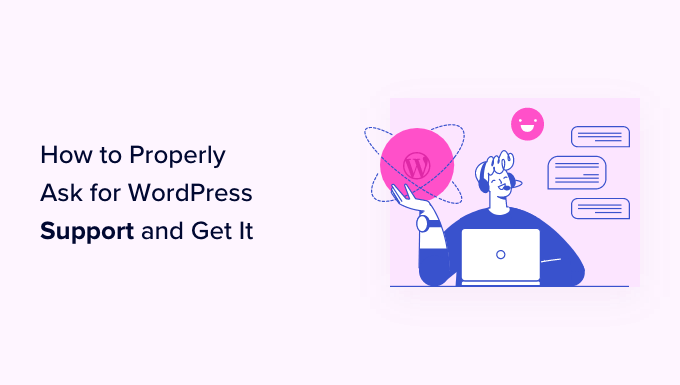
What You Should Know About Support in WordPress
Before asking for WordPress support or help with a specific plugin or theme, it’s important to understand that WordPress is an open-source community project.
This means that WordPress is free, and so are many of the themes and plugins that you use with it. Developers can create their own WordPress plugins and themes and freely share them on the official WordPress repository.
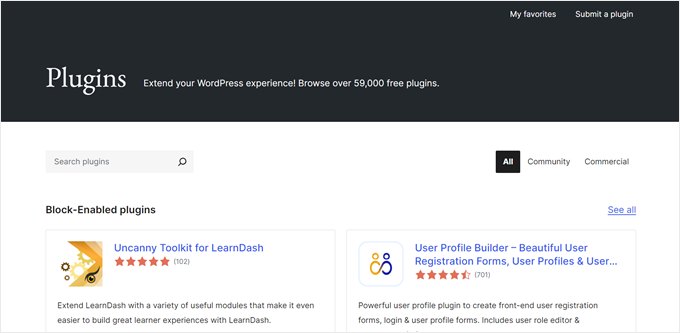
Many of these developers are not part of the WordPress core team but simply fellow enthusiastic WordPress users. They don’t sell their work and are happy to help you out with a few small problems.
We go into more detail on why WordPress doesn’t natively offer direct support services in our article on how to contact WordPress support.
Also, since a lot of WordPress developers are not compensated for sharing their work and giving assistance, it’s important to be respectful and thankful when asking for their support.
For example, you might post a positive review on their plugin, recommend their theme to a coworker, or thank them publicly on social media where other WordPress users can see it.
We also recommend leaving a review on any plugins or themes featured in our WPBeginner Solution Center. This way, fellow WPBeginner readers can benefit from your testimonials and see which plugin or theme developers are most helpful.
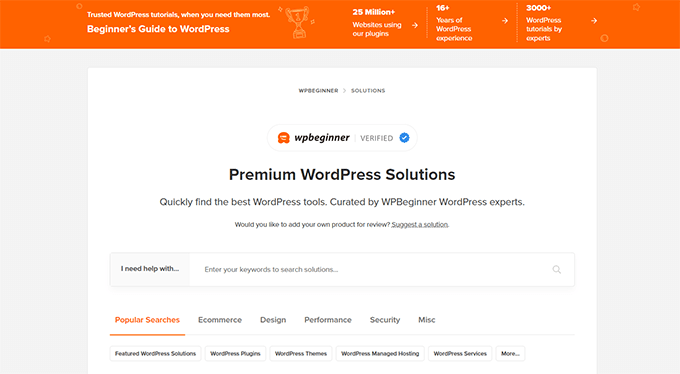
In this guide, we will cover all the different ways that you can get WordPress support for your WordPress site. We recommend starting with the first option and working your way through each method.
However, If you prefer to jump straight to a particular step, then you can use the links below:
- Option 1: Do Your Own Research Before Asking for WordPress Support
- Option 2: Try Troubleshooting the Problem First
- Option 3: Reach out to Plugin/Theme Developer on WordPress.org
- Option 4: Ask the WordPress Community
- Option 5: Reach Out Directly to Premium Plugin/Theme's Support Team
- Option 6: Ask for WordPress Hosting Support
- Option 7: If All Else Fails, Get Professional WordPress Help
Option 1: Do Your Own Research Before Asking for WordPress Support
When you have a problem with a theme or plugin, you may be tempted to contact the developer for help right away.
Before taking this step, it’s a good idea to check whether your question has already been answered. Since you are on the WPBeginner website, you are already in the right place to get those answers. WPBeginner is the largest free WordPress resource site for beginners.
Simply use the search bar at the top of the page and type in a few words that describe the problem you are having.
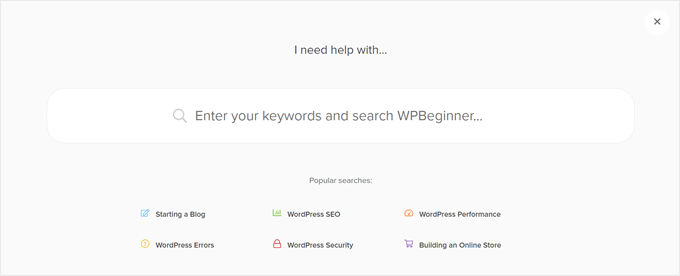
If the issue is with a particular theme or plugin, then it’s a good idea to type this theme or plugin’s name, followed by some information about the problem.
If you are getting a WordPress error, then it’s always worth pasting the error message into the WPBeginner search bar.
For example, searching for ‘Error Establishing a Database Connection’ will bring up a complete guide to fixing the database connection error.
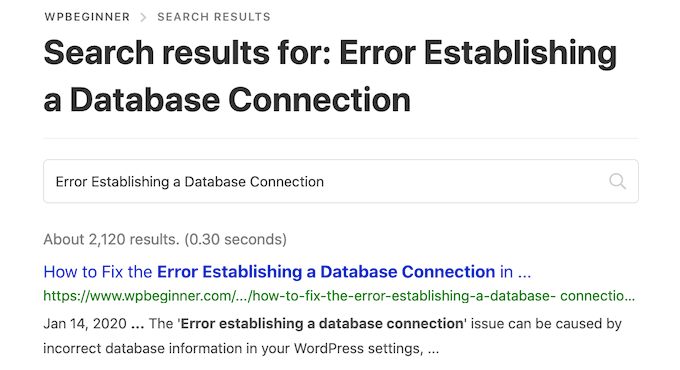
Another option is to use your favorite search engine and just add ‘wpbeginner’ to your search.
Some of the more popular themes and WordPress plugins also have their own websites, blogs, FAQs, and other types of online documentation.
These resources often contain information that can help you understand the issue and perhaps even fix it yourself.
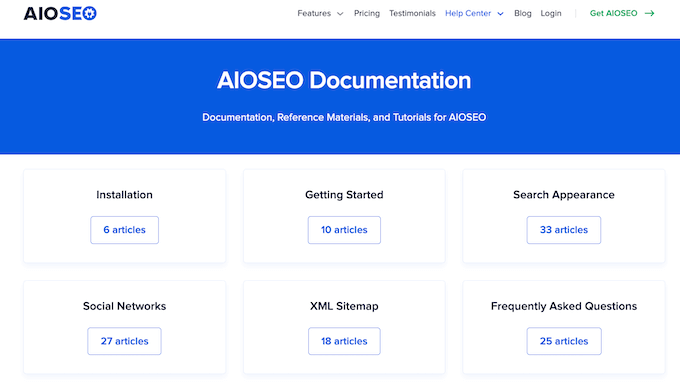
By taking these simple steps, you can fix your problems without even contacting the developer.
Many plugins and themes are passion projects that developers work on in their spare time. With that in mind, they may not reply to your question straight away.
Option 2: Try Troubleshooting the Problem First
Before asking for help, it’s a good idea to try some simple fixes yourself.
You can give it a try with our beginner’s guide on how to troubleshoot the most common WordPress errors.
Even if you don’t manage to fix the problem, you’ll often learn more about what’s going wrong. You can then share this information with the theme or plugin’s author. This will help them better understand the problem and hopefully fix it faster.
At the very least, it shows that you tried to solve the problem first. This encourages the developer to take your support request seriously.
Option 3: Reach out to Plugin/Theme Developer on WordPress.org
If you are still having problems, then the next step is contacting the plugin or theme’s author.
The good news is that every plugin and theme in the official WordPress repository has its own support forum.
To find the forum for a particular plugin, go to that plugin’s page in the official WordPress repository. You can then click on the ‘Support’ tab to see that plugin’s support forum.
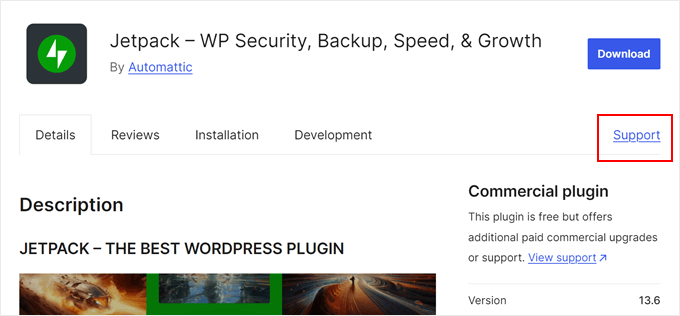
Looking for help with a free WordPress theme?
Then, simply head over to that theme’s page in the WordPress theme repository. Here, you need to click on the ‘View support forum’ button.
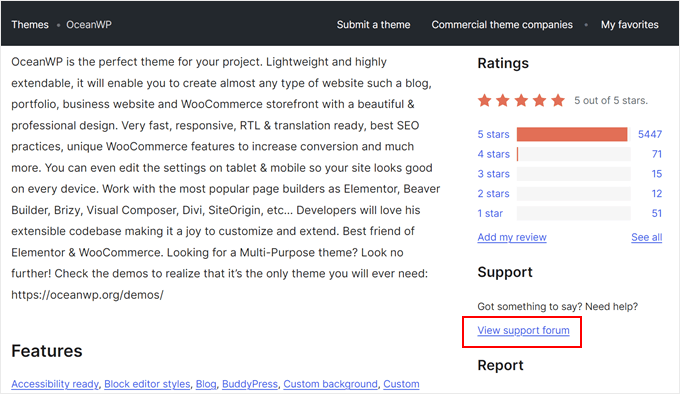
Before you can post on the support forums, you will need to log in to your WordPress.org account.
If you’re not currently logged in, then simply click on ‘Log in to Create a Topic.’ You can then sign in to your account.
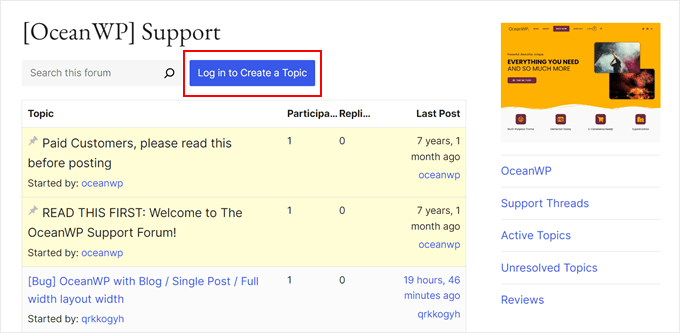
Once you’ve done that, you can start a new thread or reply to someone else’s post.
When posting to support forums, it’s important to remember that you are asking an expert to answer your questions for free.
With that in mind, always try to be respectful, clear, and concise.
It also helps to explain all the steps you’ve already taken to try and solve the problem yourself. This shows that you don’t just expect other people to do all the hard work for you.
It can also convince the plugin or theme author that this is a serious problem and not just a user error. Developers want their users to have a good experience with their plugins or themes. If they suspect that you have found a serious bug or error, they’ll want to solve it right away.
To help you make a good first impression, here’s a template that you can use when posting to the WordPress support forums:
Thank you for creating your awesome XYZ plugin/theme. For some reason, I can’t get it to work and I would really appreciate it if you can help me with it.
I’m using WordPress version:
Plugin/theme version:
I did this:
I expected the plugin/theme to do this:
Instead it did this: (Include any error messages here)
I’m using this hosting provider:
I have tried the following solutions:
I have tried to recreate the issue in the following web browsers:
Thank you for taking your time out to help. I really appreciate it.
Here, you are providing the developer with information that can help them understand the problem and potentially even suggest a fix.
Occasionally, the author might ask for more details, such as your domain name or a list of the plugins or themes you’ve installed. However, by providing all the information above, you are already off to a good start.
Once you’ve created the support thread, you may want to reach out to the developer directly. For example, you could send them a tweet or an email. This may help you get a faster response, particularly if the author doesn’t regularly check their support forum.
If you do contact the developer directly, then make sure you provide a link to your support thread. It’s also a good idea to send them one message only.
If you tweet the plugin’s author, send them an email, and message them on Facebook, then you are just going to annoy them.
This will only hurt your chances of getting a helpful response.
You should also keep in mind that the plugin or theme author may have a busy work schedule. They might also be in a completely different time zone to you. With that in mind, you may need to wait for a response.
Option 4: Ask the WordPress Community
There is always a chance that other WordPress users have experienced the exact same problem and found a fix. These people could potentially help you solve the issue without you having to rely on any kind of professional support.
The WPBeginner Engage Facebook group is the best place to get support from other WordPress users and experts. With over 97,000 members, WPBeginner Engage is the largest and fastest-growing WordPress group for non-techies and beginners on Facebook.
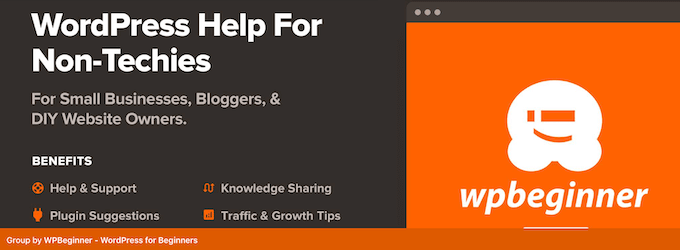
Our team of WordPress experts also actively participates in the group to make sure members get all of their questions answered.
Option 5: Reach Out Directly to Premium Plugin/Theme’s Support Team
If you have paid for a premium plugin or theme, then you can usually get professional support from the people who created that product.
Most companies have special support areas or support channels, such as help desk software and live chat.
For example, WPForms, MonsterInsights, and AIOSEO all have special support areas.
Every company has their own rules for getting support.
When you have a question, it’s important to post it in the right place. For example, if a company asks you to contact them using a particular email address, then don’t send them a message on Twitter.
If you don’t follow the rules, then the support team may not see your question, and you won’t get the help you need.
If you are not sure how to ask for help, then try visiting the plugin or theme’s website. Here, look for any links that show Support, Help Center, Contact Us, or similar.
Many websites and blogs include support links in their footers.
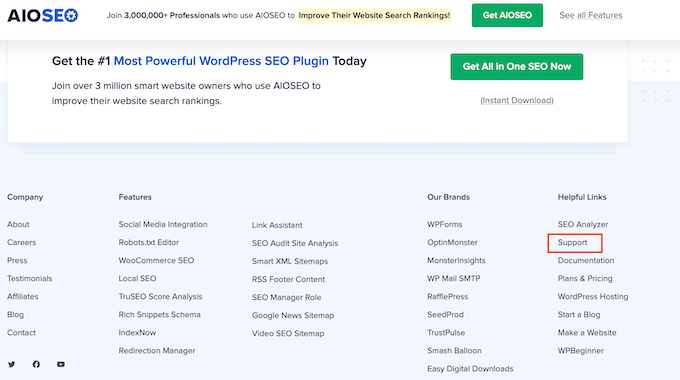
You may also find these links in the website’s header.
In the following image, you can see that All in One SEO has a ‘Help Center’ link at the very top of the page.
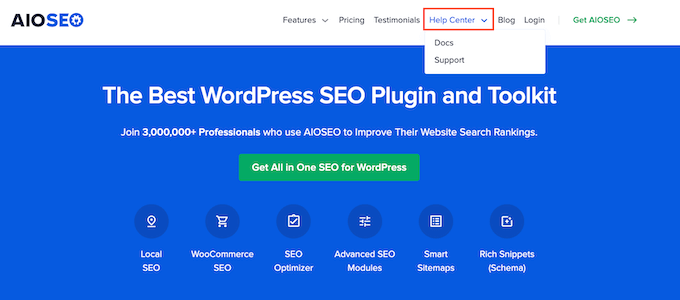
After clicking on this link, you may be asked for a username and password.
This is usually the information you provided when purchasing this theme or plugin.
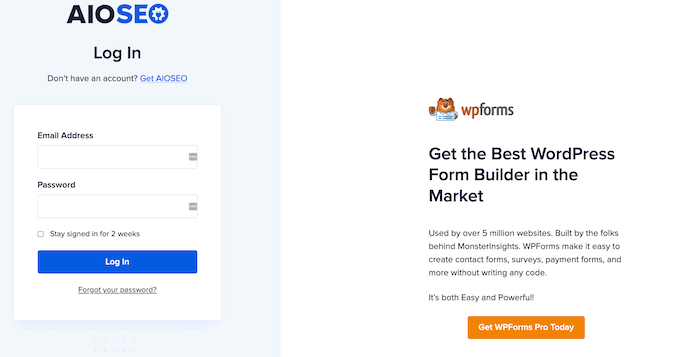
If you downloaded the commercial plugin or theme from an unofficial third party, then you won’t have access to professional support.
With this in mind, you should always buy your commercial themes and plugins from an official source. For more information, please see our guide on why you should avoid nulled WordPress themes and plugins.
When talking to a professional support team, you should still follow the guidelines we covered above. Just because you paid for a product doesn’t mean you get to be rude.
It’s also a good idea to provide as much information as possible. You can even take a screenshot showing the problem. This information will help the support team understand your problem and solve it as quickly as possible.
Option 6: Ask for WordPress Hosting Support
Maybe your problem is not with a plugin or theme but your website in general. If you tried resolving the issue but failed, then you may want to check with your WordPress hosting provider to see what’s going on.
One thing you can do is check out the hosting provider’s documentation. This is where they have answered many frequently asked questions about hosting, domains, SSL, and so on.
If you use Bluehost, then you can just visit their knowledge base and type down a topic related to your issue. The page will then show the most relevant results.
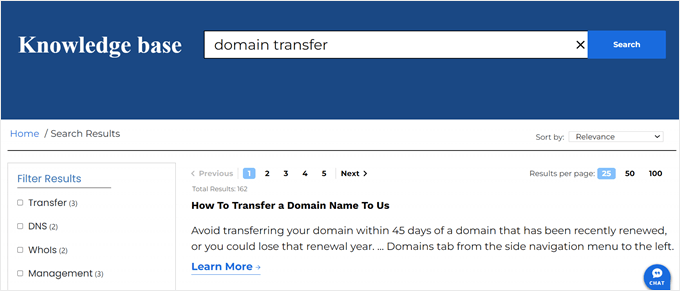
If that doesn’t work, WordPress hosting companies usually have a 24/7 live chat service that you can contact. They will be happy to help you with any questions that come up and look into what’s happening with your hosting and website.
If you use Bluehost, then you can simply log in to your hosting account and click on the Live Chat button in the bottom-right corner of the page to message a customer support agent. In our experience, they usually reply in less than 5 minutes.
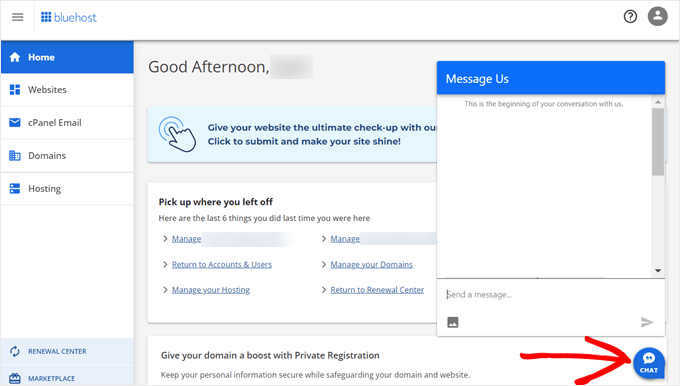
Option 7: If All Else Fails, Get Professional WordPress Help
At times, the problem on your WordPress site can be too difficult for you to solve on your own. If the issue stays unresolved, you might risk compromising your website. For online business owners, this can mean lost revenue and customers.
If the methods we discussed earlier don’t help, it may be worth considering to ask for professional help.
Many professional WordPress developers and agencies will be happy to give you premium assistance. Since they have a lot of technical knowledge, they will be much more equipped to solve your problem.
Not sure who to hire? WPBeginner Pro Services is one of the best WordPress support agencies that can help you with various problems on your site, from hacked site repair and maintenance to custom website design. Plus, we offer straightforward, affordable pricing.
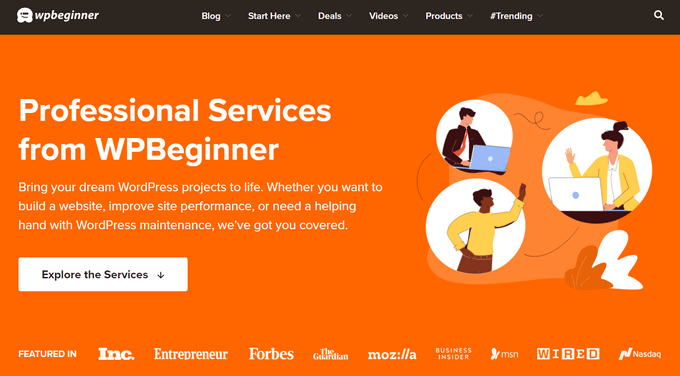
Simply visit the Services page and choose a plan that suits your needs, and our team of WordPress experts will handle the rest.
We hope this article helped you learn how to properly ask for WordPress support and get it. You can also check out our guide on how to hire virtual assistants for your WordPress site and the best shared inbox tools to manage team emails.
If you liked this article, then please subscribe to our YouTube Channel for WordPress video tutorials. You can also find us on Twitter and Facebook.





Jiří Vaněk
I usually try to solve problems on my own, and when I get stuck, the first thing I do is always use Google. There’s almost always a chance that someone else has already encountered the same problem before me. Since I have a tech blog, to give back to the community, I also write an article about any problem I solve so that people after me have a working solution for the same issue. Many problems are also solved on GitHub, which is becoming my favorite platform for finding solutions. Regarding WordPress support, I personally choose plugins that are vetted by the community, and I always check the support section to see how the plugin developer responds in case I run into issues. This way, I usually have one less problem because I only use top-notch plugins. Paid plugins are a different story; they are even easier to deal with.
Moinuddin Waheed
Thanks for sharing your experience and approach to solve wordpress related issues.
I think this is the very steps each of us follow more or less the same.
you have rightly said that having top notch plugin is actually half the job done and if you have premium plugins then getting support is even easier.
Dennis Muthomi
Whenever I run into an issue with my WordPress site, my first step is always to search online for a solution.
I’ll look through forums, blogs like WPBeginner, and YouTube videos to see if anyone else has run into the same problem.
More often than not, I’m able to find a fix this way without needing to reach out for support.
For example, recently I ran into a plugin conflict that was preventing my site from loading. I was getting the “There Has Been a Critical Error on Your Website” error. After some googling I found a solution on WPBeginner.
I just love the WordPress community,there’s always a solution.
Dayo Olobayo
My default action whenever I need help about anything WordPress is to search on Google and add WpBeginner. This website has always been so helpful. I’ll ensure to check out your Facebook group as well.
Thanks for also providing a message template that can be used when contacting plugin developers. You guys are doing great things here.
Moinuddin Waheed
Clear and concise for asking and getting wordpress related helps.
wpbeginner is a huge resource base for wordpress and most of the questions get resolved here only.
But at times there are very specific queries related to specific themes and plugins that needs to be answered by the concerned developers community only.
Thanks for letting us know how to approach plugin related queries resolution.
Moinuddin Waheed
Whenever I get in trouble in wordpress I try to find a written detailed tutorial which in most cases solves the problem.
The huge and ever growing community of wordpress is always there with same set of problems and their solutions.
it is hard to imagine that I would be stuck in some sort of problems that would not been faced by others.
it is only due the large wordpress community out there with problems and solutions.
Thanks for guiding to steps for solving wordpress related problems.
Rony
“Publishing failed. You are probably offline” appeared when i wanted to edit a page in my wordpress. It happened after i migrate the site to a new hosting. Maybe i missed something.
WPBeginner Support
There are a few possible reasons for that error, you would want to take a look at our article below!
https://www.wpbeginner.com/wp-tutorials/how-to-fix-wordpress-updating-failed-publishing-failed-error/
Admin
jane
I am wondering if the wp site is meant to be running so slow we are trying to amend our site but its incredibly slow. My friend also tried it on his computer and had the same issues.
WPBeginner Support
If your site is running slow, you would want to take a look at our article below:
https://www.wpbeginner.com/wordpress-performance-speed/
Admin
Murat
When clicked on a post as visitor, post title and related category shown into menu on header, this is spoiling apperance, why this is is happening and how to stop it?
WPBeginner Support
It may be how your theme styles the page. If you reach out to your theme’s support they should be able to assist you
Admin
Lyza
Hello,
I am having troubling regarding my excerpts. I have made excerpts for all of my posts but when I change my homepage not to hide my excerpts … It shows all 1K+ words of a specific post as the excerpt and it continuos until the oldest post of my page.
and it continuos until the oldest post of my page.
I hope you can help me with this. Thank you!
WPBeginner Support
For a starting point, you would want to reach out to your theme’s support to ensure there isn’t a specific setting in the theme that needs to be active for it to display excerpts or if it does not include the option by default to show the excerpt
Admin
subhashree
Hi , I am a new user. Please help me to add buttons (Like , Share , Follow) in my website.
WPBeginner Support
For a few options, you would want to take a look at our article here: https://www.wpbeginner.com/plugins/best-social-media-plugins-for-wordpress/
Admin
Neil
Hi on my home page I have around 10 products showing with price, title of what item is and star reviews, however when I click on a category down the side the same product shows just the star review no title or price, any ideas I am very new to this
WPBeginner Support
It sounds like your specific theme may not have the proper styling for the display of that information. If you let your theme’s support know about this problem they should be able to assist.
Admin
Helina
Hello,
I have a question. I don’t have my Wordpress account anymore but every time if I would like to comment in some Wordpress blogs, then it still recognizes me and wants me to log in. How I can stop doing this?
WPBeginner Support
You likely have a gravatar on the Gravatar site: https://www.wpbeginner.com/beginners-guide/what-is-gravatar-and-why-you-should-start-using-it-right-away/
If your site was on WordPress.com they likely set up the Gravatar for you when you added an image for your profile.
Admin
Helina
Okay, I get it, but how I can delete it or just remove the possibility of recognizing me again, while I don’t want to have a wordpress account?
WPBeginner Support
If you remove your WordPress.com account entirely it should remove your Gravatar account
Brian
Hi, can you help with what I believe is a theme problem? It is Searchlight. Latest version makes the gallery images not set the size set for thumbnails. It uses the right image, but gets bigger with fewer rows of picks. I would appreciate the help.
Site is and the Hunting and Fishing pictures areas show the issue.
WPBeginner Support
Hi Brian,
A quicker fix would need some Custom CSS. Please contact your theme author and they would be able to help you with that.
Admin
Jeff
The following shows up on my Yost SEO for a couple of pages on my site. How do I fix the problem:
You’re linking to another page with the focus keyword you want this page to rank for. Consider changing that if you truly want this page to rank.
Thanks!
WPBeginner Support
Hi Jeff,
You need to change the text of one of the links in your article which is pointing to an external website using the same words that you have set as your focus keyword.
Admin
Swee
Hi
I was doing some editing on an existing post on free Wordpress blog. Unfortunately, I did a cut and paste and accidentally deleted a portion of it. There is no undo button and I don’t have the information anywhere else
I wrote to the Wordpress Help Center but there is no response. Perhaps, they are busy with other queries. I wonder is there any backup of my post and if there is, can I request the affected blog post to be restored?
Yours Faithful Wordpress User,
Swee
WPBeginner Support
If you have post revisions you may want to check them for before your edit: https://www.wpbeginner.com/beginners-guide/how-to-undo-changes-in-wordpress-with-post-revisions/
Admin
chirantana
I run online assessment portal, I want to know if there is any code or Plugin to avoid opening any other windows or tab can open while writing the exam (browsing tolerance)
Alice
Thank you so much for this article. I don’t often need help, but it’s great to know you are here — and how to properly ask for your assistance.
melissa
Hello! Thanks for writing this informative article, being a beginner is indeed scary! I know what I need done but I’m not sure what I would be searching for as far as plugin name. I’m envisioning a local tab that once is clicked takes you to a screen with one drop down menu where you select a city name and once that is selected you hit go and it takes you to a page that has information for that local city. Can you please give me some direction on what I should be searching for? or if you know of something that does this off the top of your head that would be great! thanks so much!
thanks so much!
Richard
I took the time to write a question on the page for Suggestions and Questions. However, when I checked “I am not a Robot,” the verify image appeared but the question was not visible! I am hard of hearing, and could not distinguish the words.
This is very frustrating as I watch so many of your valuable videos and instructions and now when I need clarification, your Capture is not working for me to submit my question.
WPBeginner Support
Hi Richard,
We are sorry about that and will take a look at it. Meanwhile, you can also Tweet to us or leave a comment on any article and we will try to get back to you.
Admin
Kimberly
Hey,
I was just wondering if there is any way to call someone at wordpress? I set up an account years ago, and cannot remember which email I sent it to. I know my username. I probably have my activation code in my email… whichever one that is…
Is there anyone who can help me recover my account?
WPBeginner Support
Hi Kimberly,
We believe you are talking about WordPress.com. Please see our guide on the difference between self hosted WordPress.org vs free WordPress.com blog.
You can contact WordPress.com support from their website and they may be able to help you out.
Admin
Raxit
Hi
I need help to display custom message when site has any error or Is it possible to redirect to my custom page if site has any error and report me on my email about those errors.
Thanks
Jon
I have a wordpress server that I did not set up, nor have documentation for. One of the wordpress sites, another person was added as a admin. He deleted my admin user and he can’t seem to create a new user for me. Is there a way to go in through terminal (rhel 6.9), and create a new admin user, so I can update the site? If it matters, the php database ss on a different server. I do have server root access. Keep in mind, I have zero php background, I can generally fudge my way through most anything if instructions are clear. Thank you!
WPBeginner Support
Hi Jon,
If you have server access, then you can use SSH to connect to your WordPress site. Your hosting provider will have a tutorial on how to connect SSH with detailed instructions.
Once connected, you can edit the functions.php file to add a new admin user.
Admin
Mary Moriarty
Hi, I have a WordPress webpage for my author site BUT it was designed by someone else. Now I am trying to get one for my travel blog. I pretty much learn by trial and error but I can’t figure if my site is live or not and how it looks to others. Also, I can not for the life of me figure how to add facebook or anything.
This is my site. I am just playing with it until I know exactly what I have.
This is my Author site which I gave all the Cambodian font/Sanskrit(a back page) from a photo in Cambodia and my covers.
Thank you for your time
Mary m.
WPBeginner Support
Hi Mary,
Your website is not live yet and others cannot see it. Please login to your admin area and go you will see an option to make your website live on the dashboard. If you don’t see that option, then go to Plugins page and disable MojoMarketplace plugin. After that your website will become visible to others.
Admin
Mick
Hi,
I am new to WordPress and was hoping someone with more experience could give me some quick advice before I waste a stack of time and money.
I am trying to create an ecommerce website with a customised product for each customer. I want to be able to have the user create an account on my website, save their customisation details and proceed to a checkout to pay for the item, following this an email should be sent to myself (for confirmation) and the manufacturer to make the product.
I am not quite sure what plugins to use and if the ones I am thinking of will work or have the capability. I was thinking it may be possible to do something like this using gravity forms or ninja forms with a WooCommerce add-on?
Any help would be greatly appreciated! Thanks Soo much in advance!!!
M
WPBeginner Support
Hi Mick,
You can do that using WooCommerce. You can set up order confirmation emails and add the manufacturer or supplier to receive order confirmations via email. You can enable user account registration in WooCommerce which will allow them to register.
Admin
Jimmy Isbell
I am needing to clone a web page from an existing Word Press site. I have the plug-in installed to do this. How do I clone it, edit it and view edits BEFORE it is actually published to the site? Any help would be appreciated?
Jay Mark Curtina
i have a problem with my website .. i just change the theme and then my website was gone and it keeps displaying like this (Parse error: syntax error, unexpected ‘<' in /tmp/theme_temp_setupO1dWtN on line 2)
how to fix this problem ? i already did the clear browsing data cache but it still displaying this problem please help me to solve this error thank you Wordpress
WPBeginner Support
Hey Jay,
This could be a theme issue. Connect to your website using an FTP client or File Manager in cPanel. Go to /wp-content/themes/ folder and download your current active theme as a back up to your computer. After that delete the theme folder from your website. Once you regain access to your website, you can try reinstalling the theme. For more details see our WordPress troubleshooting guide.
Admin
Travale
So i’m a student in high-school and we’re creating a website for our school district in wordpress but the problem is that we can’t seem to figure out how to insert a link on a button so that the link would go to another page in the bootstraps slider section of customize, can you please help us!
kofy jesse
please i have a problem with my wordpress login. after i have logged in and posted stories, the site goes down and can log in again unless after several hours. please i really need help cuz am fustrated
Arun Kamble
Hi,
I am searching for integrating wordpress site with “Progressive Web App”. But i am unable to find any answer anywhere.
Even a start will help, i’ll take it forward.
Thank you
HollyW
Hi. TY for the awesome Beginners Guide. I have recently taken over our organizations WordPress website. One of the tasks I was given was to utilize iMapbuilder and make a responsive map for our properties page. However, the script code for the map works wonderfully in draft mode but when I try to publish the page, it will not show. I am not very “code savvy” but is there some simple way to fix this? Multiple Google searches and YouTube videos seem to be way beyond my abilities. Thanks.
Lisa
I took over a new position, which included managing our website. I had no prior experience with Wordpress, so it has been fun and frustrating at the same time. I’ve pretty much been able to navigate through things until recently. A client brought to my attention that when she looks at our website from her mobile phone she is having an issue with the drop-down menus. There are 6 of them and for some reason the first 2 won’t open/drop down? Any suggestions/help you can offer would be greatly appreciated. Thank you!
Brucce McColm
Hi Everyone, I’m a volunteer trying to do a web page for a youth basketball team. For some reason I’m getting a very wide margin down the left side of the page – like 2 1/2 inches. It’s preventing me from centering things properly. Can anyone give me some suggestions about how to get rid of it? I typed one word ‘just’. The whole code on the page looks like this:
Just
Any suggestions?
Mort Wakeland
I hope this is the correct place to ask a question? I’m back in school after a long period of time for communications. Utilizing WordPress via BlueHost.
When entering a “Post” – we are to create a “Blog” – in the text entry “box” I note that the margins, for lack of a better word, are narrow. I’ve clicked on and hovered over everything I can think of to widen the margins to no avail. My Googling has also been unsuccessful in that I’m unsure of which keywords to use. Your helpfulness would be great appreciated.
Thank you,
Mort
WPBeginner Support
Hi Mort,
Your WordPress theme may have a file called editor-style.css this file controls how the text looks inside the Visual Text Editor box when writing a post. You can increase page margin in this file using CSS.
Admin
Michael Freedman
Hey there! I’m having trouble saving my content to the actual website.
When i create a new page, publish it, and then look on the website, the new added content is there. However, when I sign out of Wordpress and go to the website, the newly added content is no longer there. I’ve tried everything to fix this, and this is the first time this has ever happened. Any suggestions?
Thanks for your help
WPBeginner Support
Hey Michael,
If you are using a WordPress caching plugin, then sometimes those plugins may not clear cache when you post new content. Check out our article on how to clear your cache in WordPress
Admin
Luke
Hello!
I have tried various social sharing plugins for my WordPress site. All the buttons seem to working, except the Facebook button. When I attempt to share the blog posts on Facebook, it still shows the “Coming Soon” under construction page. However, it works for other pages like my about us section, and also my other blog. Any suggestions on what the problem might be?
Your help will be greatly appreciated.
Regards,
Luke
WPBeginner Support
Hey Luke,
A number of things can cause this. May be the plugins are sharing the wrong URL or may be Facebook is getting incorrect thumbnail while sharing. Try reaching out to plugin support they may be able to help you figure this out.
Admin
Dennis Sullivan
In the All in One SEO Pack all of my TITLES in the back end are adding the company name as the last Word in the TITLE. I need to disable that but cannot find a way to do it. There is a real reason I need to do that as I have done it on some of the biggest companies in the world for their website. I am unable to find what setting I need to change in order for that to happen. Example
Services | Architects | Home Design…and then Rueppell is added to the string
WPBeginner Support
Hi Dennis,
You’ll need to review All in One SEO » General Settings page. There you will see the option to change the default template used for title. For details, please see our All in One SEO Pack guide.
Admin
Lori
Hi there,
I just spent the last 3 hours creating a page but am unable to see any change on my site. I also modified some pictures but my site is not letting me modify anything. Help! What do I need to do to see my new work?
Best regards,
Lori
Michael Morrell
Hi,
I’m looking for specific help on plugins that might work with WP that would allow me to live stream straight to my site. Any help on where else I could post this would be helpful.
Susan Toby
Hi was using a web guy and after all we had sorted on my wordpress.org site yesterday he decided to try and rip me off. He was setting up a payment gateway for me and i had given him my paypal details. He then sent himself an email from my website to access 500 pounds which was never discussed or authorised.
I have now found that he has embedded his email address everywhere. I cannot go into wordpress .org login as it does not recognise my email address. I have tried a range of things from changing password etc but all email addresses are not working. Can anyone suggest anything to help me?
Sue
WPBeginner Support
Hi Susan,
Sorry to hear about that. Please see our guide on what to do when locked out of WordPress admin area.
Admin
Kaitlyn flores
I am working with the chemistry theme in wordpress and i am having some trouble. I am trying to get the social links to show up.
This is the website i’m working on
My other problem is on the request service page i am trying to get this html code to that page but it doesn’t work.
I would really appreciate your help.
Thanks,
Tin
Hi! I’m having trouble controlling the custom css in WP. I used inspect element and fount out that the element I’m trying to edit is from the foundation.css not in the style.css. My question is that, can I edit the foundation.css which i downloaded from the FTP and re-upload it again?
WPBeginner Support
Hey Tin,
You can do that but it is not recommended. The file is probably part of your WordPress theme or a plugin and will get over written when you update that theme or plugin. See our guide on how to easily add custom CSS in WordPress.
Admin
kaitlyn flores
I am working with the chemistry theme in wordpress and i am having some trouble. I am trying to get the social links to show up.
This is the website i’m working on
My other problem is on the request service page i am trying to get this html code to that page but it doesn’t work.
I would really appreciate your help.
Thanks,
Sarah
Hi there, thanks for answering questions. There appears to be a glitch with the images in my website. When I’m in the back end editor, my images are unresponsive. Normally, when you click on an image in the content box, it’s supposed to give you editing controls like selecting the alignment, and sizing adjustments on each corner to be able to resize the picture. My images won’t “select” when clicked. Sometimes if I double click a bunch, the area over the image will be highlighted, but I still can’t select the image to get editing controls. This is happening on all blog posts. I have tried deleting images from the posts and reloading them, but that doesn’t seem to change anything. I’m at a loss, please help!
Thank you so much for any help you might have.
WPBeginner Support
Hey Sarah,
You can try switching to a default theme like Twenty Seventeen. Then edit a post and see if you can reproduce the issue. If the issue is still there then you can rule out your current theme as the culprit and safely activate it again.
However, if the problem disappears, then this means your current theme is the culprit. Reach out to the plugin developers for support.
Admin
Amanda
I am using the Sydney theme and my main call to action button disappeared. Is there anything I can do to allow it to show again? Under appearance and header area it is still filled out so I am not sure why it went away… Thanks in advance
John Hansen
Good morning,
I am very new to the WordPress community. Three weeks to be exact. Able to install WordPress locally using wamp and choose a free theme and put in my own child theme as well. My challenge and frustration are with fundamental questions as to what and how to develop the site.
When I search for an answer on how to decide on a theme I get installing themes and choosing whether it is business or food or blog. Or how to change a theme. Not what I am looking for. Or simply how much can I hope to change on my own after deciding on a theme. And the ramifications associated with those changes. And many more of what I call ‘fundamental’ basic questions. Is there a resource or forum to get these kinds of answers? Is here a good place? I hate to take up someone’s time with these primitive questions but they are a huge obstacle in moving forward with the evolution of the site. Any help would be greatly appreciated.
seema
Hi,
I have the domain name, bought the hosting space from wordpress.
I started working on creating the theme page etc. But I m stuck in creating my Products section , sub products and uploading picture of each product and their variation.
Totally confused. Read multiple support forums, nothing guides me towards uploading my stuff. kindly help .
thaanks
Seema
Cheyenne
Could someone tell me where Wordpress support lives? Due to some kind of error, I’ve been locked out of my account since I purchased it. I have all my proper receipts (Paypal, Wordpress confirmation email etc) but am recieving error messages on every account recovery form. I’ve tried every method of contact I was able to find online, spaced out over the course of a month. It’s super frustrating, and I would be grateful for a nudge in any direction. Thanks
WPBeginner Support
Hi Cheyenne,
You are probably using WordPress.com. Please see our guide on the difference between self hosted WordPress.org vs free WordPress.com blog.
Admin
Vivek
I dont know if i should have asked it here or not.. but i’ve found everywhere, but did not recieve didn’t got a right answer. If someone could please address my query.
How can i make a “news feed” like homepage in wordpress. What i want is a page full of grids/images.
I do not want to create a static homepage. I want to update the images regularly. I do not want to change the layout/size of the grid/images. Only the content. Please help. Appreciate your time.
Ona
Hello,
My company at the moment is at a loss as to what to do as page keeps coming back with an error whenever we try to log in, so we can’t log in and we’ve tried calling the number in the USA and nobody is answering and we can’t ask for support unless we are logged in.
Please please please help
Best regards
Ona
WPBeginner Support
Hi Ona,
What does error message say?
Admin
Jack G
I’ve got a weird problem. I am no longer able to acces my wp-admin site. It just opens up in a strange version of my site which is how my site looks now when I go to the regular site. Any ideas would be helpful.
Cheers
Jack
WPBeginner Support
Hi Jack,
Please follow instructions in our WordPress troubleshooting guide to figure out what’s causing the issue.
Admin