We’ve run everything from small personal blogs to high-traffic business sites. Every time, we had to figure out the ideal server setup to keep things fast and reliable.
Picking the right server size can feel a bit like guessing how much space you’ll need in a new house. Too small, and you’re constantly bumping into walls. Too big, and you’re paying for rooms you’ll never use.
When your website starts growing, it’s tempting to overbuy or underprepare. We’ve made both mistakes. Scaling too early ate up our budget, but waiting too long caused site crashes and lost visitors.
In this guide, we’ll share the steps we use to choose the ideal server size. Whether you’re launching your first site or upgrading from shared hosting, you’ll get clear advice to help you make the right decision with confidence.
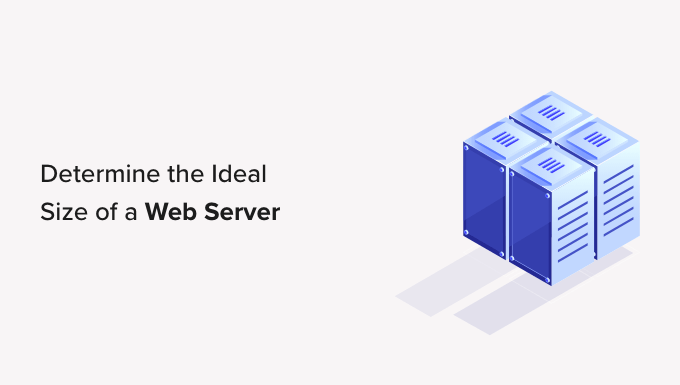
Here is a quick overview of the topics we will cover in this guide:
- What Is a Web Server?
- What Makes Up the Size of a Web Server?
- How to Calculate the Web Server Size You Need?
- Shared Hosting Web Server Sizes
- Managed WordPress Hosting Web Server Sizes
- VPS Hosting Web Server Size
- Dedicated or Enterprise Hosting Web Server Size
- Choosing the Right Web Server Type: At a Glance
- Frequently Asked Questions About Web Server Size
- 🎁 Helpful Hosting Guides You Don’t Want to Miss
What Is a Web Server?
Web servers can sound complicated at first, but they’re easier to understand once you picture what they actually do.
A web server is just a computer that stores your website and delivers it to people when they visit your domain. If someone types in your web address, the server jumps into action and shows your website on their screen.
We like to think of it like a helpful librarian. When someone asks for a specific book — or in this case, a web page — the server finds it and hands it over instantly.
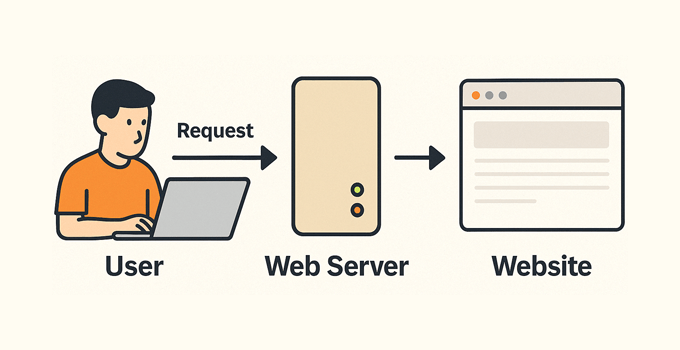
Behind the scenes, most servers run on special software that helps them process all these requests. Apache, LiteSpeed, and Nginx are the most common ones powering websites today.
Just like personal computers, servers come with different levels of power. Some have more memory, faster CPUs, or extra storage, and all of that affects how fast and reliably your website loads.
We’ve tested everything from entry-level shared hosting to powerful dedicated and cloud servers. And what we’ve found is that it’s usually smarter to rent space from a hosting company instead of trying to run your own server.
It’s kind of like renting a desk at a co-working space versus building your own office. You get all the benefits — like maintenance and security — without the hassle of managing the hardware yourself.
We also recommend choosing a host that lets you scale easily. That way, you can start small and upgrade your server’s power as your site grows without starting over.
What Makes Up the Size of a Web Server?
When it comes to picking the right server, the hardware inside plays a big role in how well your website performs. We’ve spent years testing different setups to find out what works best for sites of all sizes.
The size of a web server isn’t about its physical shape — it’s about how powerful its parts are. The more capable the components, the better your website can handle traffic, load faster, and stay reliable.
We’ve optimized our sites by tuning these components, and the difference in speed and stability is always noticeable. The diagram below shows the four key pieces that most affect server size.
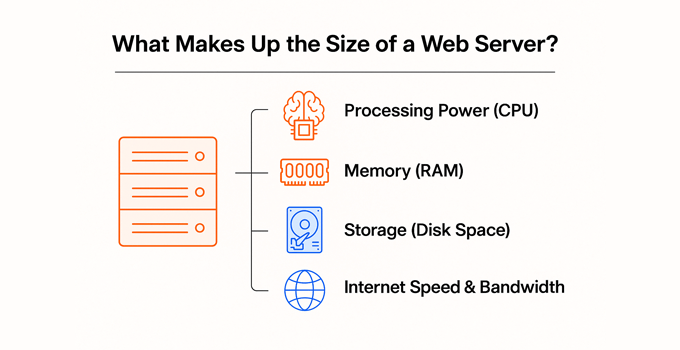
Let’s break each part down in simple terms:
🧠 Processing Power (CPU)
The CPU is the brain of your server. It pulls together the pieces of your website and delivers them when someone visits.
We’ve seen how a stronger CPU can make a big difference in load times, especially on busier sites. More cores mean the server can juggle more tasks at once, which is great for sites with heavy traffic or complex features.
⚡ Memory (RAM)
RAM works like your server’s short-term memory. It temporarily holds information so your site can load pages quickly.
On high-traffic sites we manage, upgrading RAM has often been the easiest way to improve speed. More RAM means more room to work with, and that leads to smoother browsing.
🗂️ Storage (Disk Space)
Storage is where all your files live — images, videos, code, and more. Think of it like your website’s closet.
We’ve worked on photography and media sites where large, organized storage was a must. The more space you have, the easier it is to serve content quickly and handle large files without hiccups.
🌐 Internet Speed & Bandwidth
A fast internet connection is just as important. Bandwidth is like a highway — the wider it is, the more traffic it can handle at once.
When we’ve helped sites scale for global traffic, increasing server bandwidth often made the biggest impact. It helps your site send data faster to users, which means better speed and fewer slowdowns.
Each of these components works together like parts of a machine. Upgrading the right one at the right time can make your website faster, smoother, and more reliable — and we’ve seen that happen again and again.
How to Calculate the Web Server Size You Need?
When we first started building websites, figuring out the right server size felt complicated. But once we broke it down into simple steps, it all clicked.
The goal here is to make sure your server is powerful enough to handle your traffic without overpaying for space and speed you don’t need yet.
Here’s how we calculate the ideal server size for our own sites:
📶 Step 1: Estimate Your Bandwidth Usage
Every time someone visits your site, your server sends them data. More visitors and larger pages mean more bandwidth is used.
We start by checking the average size of our top 10 pages using a tool like GTMetrix.
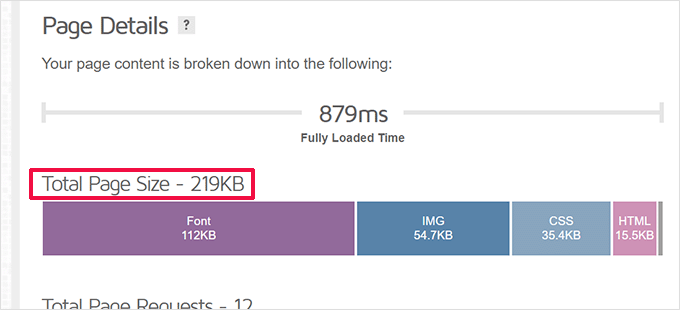
Then, we multiply the average page size by the total number of monthly page views.
To get those numbers, we use MonsterInsights — it pulls the data right into our WordPress dashboard.
Just head to Insights » Reports in your WordPress dashboard to see your monthly page views at a glance.
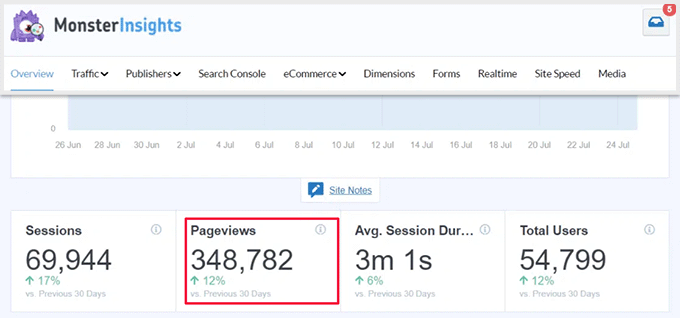
Now here’s the formula we use to estimate total monthly bandwidth:
Average page size × monthly page views = total bandwidth usage
For example:
200KB × 60,000 = 12,000,000 KB (or 12 GB)
This helps us choose a server plan that won’t slow down or crash when traffic increases.
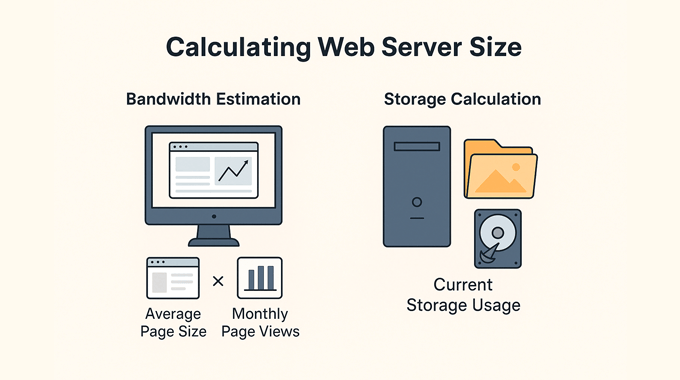
💾 Step 2: Calculate How Much Storage You Need
Storage is how much space your website takes up on the server. That includes files, images, plugins, and the database.
We track this using WordPress’s built-in Site Health tool. Just go to Tools » Site Health, and switch to the ‘Info’ tab.
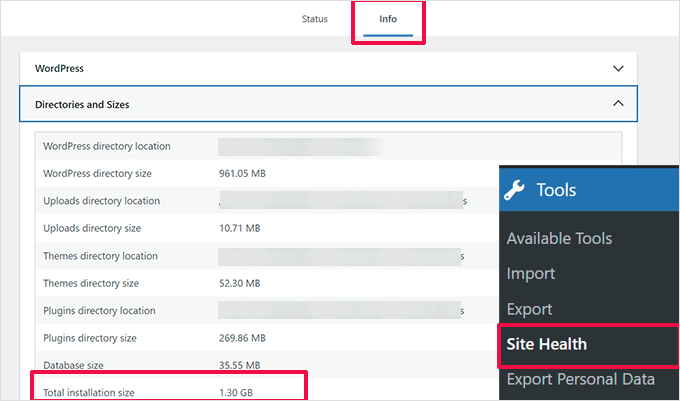
Here, you’ll see your total installation size. That’s the current amount of space your site needs.
We also monitor this number monthly to track growth. If your storage went from 1.0 GB to 1.4 GB in a month, you added 400 MB of new data.
Based on what we’ve seen, it’s smart to choose a server that offers at least 3× the space your website currently uses. That gives you breathing room for growth.
Once you’ve got your bandwidth and storage estimates, you’ll be ready to compare hosting plans with confidence. And you’ll know exactly what you’re paying for — and why.
Shared Hosting Web Server Sizes
Shared hosting is the most affordable way to get your website online. It works by placing your site on a server with other websites, all of which share the same resources.
We’ve used shared hosting for plenty of smaller projects and test sites. It’s a solid option when you’re just starting out and don’t need a ton of server power.
🧑💻 Best For: New blogs and small business websites with under 10,000 monthly page views.
🖥️ Typical Server Specs: Shared hosting plans usually come with a single-core CPU, 1 GB of RAM, and around 10 GB of storage.
From our experience, resource quality varies between providers, and it’s not always listed upfront. We recommend asking the host directly if you can’t find this info on their site.
Just keep in mind that your performance can dip if another site on the same server sees a traffic spike. That’s one of the trade-offs of shared hosting.
✅ Our Recommendation
We recommend Bluehost if you’re going with shared hosting. We’ve hosted many WordPress sites on their platform, and it’s always been smooth and reliable for entry-level needs.

Bluehost servers are well-optimized with modern hardware, smart resource management, and built-in caching. Depending on your plan, you’ll get 10 GB, 40 GB, or 100 GB of storage, which is more than enough to grow into.
For a deeper look at performance scores, uptime, and support, check out our complete Bluehost review.
🆚 Looking for Alternatives?
If you’re curious how Bluehost stacks up or want a slightly different setup, here are a couple of other solid shared hosting providers we’ve tested:
- Hostinger – A bit pricier, but offers excellent speed and performance for small sites. See our Hostinger review or our Bluehost vs. Hostinger comparison.
- HostGator – Similar in pricing and features to Bluehost, with flexible plans and decent performance. Our full HostGator review has more details.
Managed WordPress Hosting Web Server Sizes
When our websites started getting more traffic, we moved many of them to managed WordPress hosting, and the difference was immediate. Everything ran faster, updates were automatic, and we had more time to focus on content instead of server stuff.
Managed WordPress hosting is like a concierge service built specifically for WordPress. It’s a step up from shared hosting, offering better speed, tighter security, and expert-level support.
🧑💼 Best For: Growing blogs, eCommerce stores, and small to medium-sized businesses with at least 25,000 page views per month.
📦 Typical Server Specs: These plans usually come with 10+ GB of storage, 50+ GB of bandwidth, a single or dual-core CPU, and 1 GB of RAM.
From what we’ve seen, most managed hosting providers also set firm limits to prevent one site from affecting others, which is a fair trade-off for stable performance.
✅ Our Top Pick
We use SiteGround for several of our own websites, including WPBeginner. It’s been one of the most reliable hosting choices we’ve made.
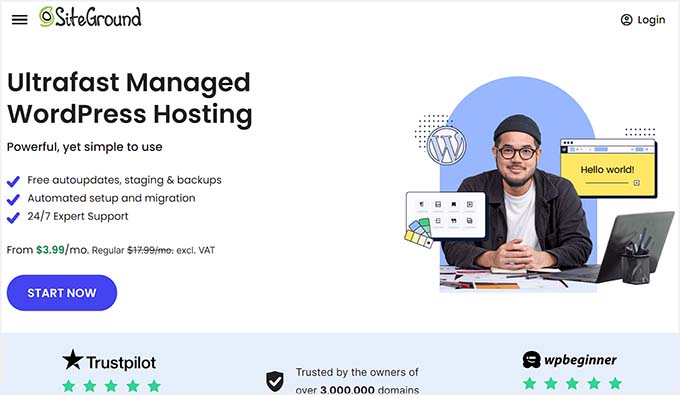
SiteGround runs on the Google Cloud platform, which gives your website the same kind of speed and reliability as big tech brands use.
We also love how beginner-friendly the control panel is. Installing WordPress, managing backups, and handling email feels smooth, even if you’re not a tech expert.
At the same time, SiteGround offers plenty of advanced tools for developers and power users, so it grows with you as your needs evolve.
To see how it performs under real-world traffic, check out our full SiteGround review.
🧠 Alternative to Consider:
If you’re running a high-traffic store or business website and want even more power, then Rocket.net is worth a look.
It’s more expensive than SiteGround, but in our testing, it delivered excellent performance for large websites. Learn more in our Rocket.net review.
VPS Hosting Web Server Size
Once your site starts growing fast, and shared or managed hosting can’t keep up, VPS hosting becomes a great next step.
VPS stands for Virtual Private Server. It’s like having your own private slice of a powerful server, with dedicated resources you don’t have to share with others.
The best part? You can choose the server size that fits your needs and scale it easily as your traffic grows. We’ve used VPS hosting for sites with lots of video, custom plugins, or high traffic, and it’s made a huge difference.
🧑💼 Best For: Large blogs, eCommerce stores, or media-heavy websites with audio, video, or downloadable content. Works well for sites that get between 30,000 and 100,000 monthly page views.
📦 Typical Server Specs: Most VPS plans let you customize your setup — from CPU cores and RAM to bandwidth and storage. You can start small and grow over time without needing a full dedicated server.
✅ Our Recommendation
We recommend SiteGround VPS hosting. It’s fast, flexible, and built on Google Cloud, which means solid performance and reliability.
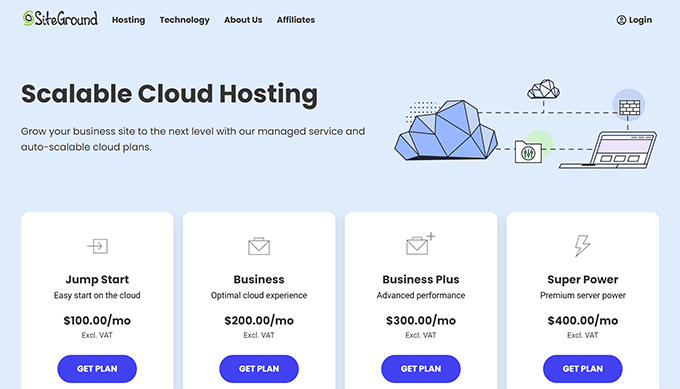
SiteGround’s entry VPS plans start at 4-core processors, 8 GB of memory, and 40 GB of storage — more than enough for growing websites. You also get the perks of managed hosting like auto-updates and security tools, plus advanced options for developers.
🧠 Alternative: Bluehost VPS is another solid option we’ve tested. It’s a good choice if you’re already using Bluehost and want to stick with a familiar dashboard.
Dedicated or Enterprise Hosting Web Server Size
When you’re running a massive website — the kind that gets hundreds of thousands or even millions of visits — shared or VPS hosting just doesn’t cut it anymore. That’s when we recommend stepping up to dedicated or enterprise hosting.
With a dedicated server, you get complete control over the machine. You’re not sharing any resources, which means you can configure everything — CPU, RAM, storage, and bandwidth — to match exactly what your website needs.
Enterprise hosting takes this one step further. It’s designed for big-name brands and mission-critical websites. You not only get a powerful setup, but also a dedicated engineering team to manage your infrastructure and 24/7 priority support.
🏢 Best For: Enterprise businesses, high-volume eCommerce stores, or globally recognized brands with hundreds of thousands to millions of monthly visitors.
📦 Typical Server Specs: Plans vary by host, but you’ll usually find dual- or quad-core CPUs, 4–8 GB of RAM, and between 500 GB and 1 TB of SSD storage. With enterprise setups, those numbers scale much higher based on your custom needs.
✅ Our Recommendation
At WPBeginner, we use SiteGround’s Enterprise Cloud Hosting — and it’s been a game-changer for performance and stability.
SiteGround runs on Google Cloud and offers enterprise-level specifications, including up to 33 CPU cores, 130 GB of memory, and 1 TB of SSD storage. More importantly, they tailor the setup based on your needs, and their support team is there 24/7 if anything goes wrong.
We made the switch to SiteGround because we needed consistent speed around the globe and the ability to handle traffic spikes without worrying. If you’re curious, here’s our full story: Why WPBeginner moved to SiteGround.
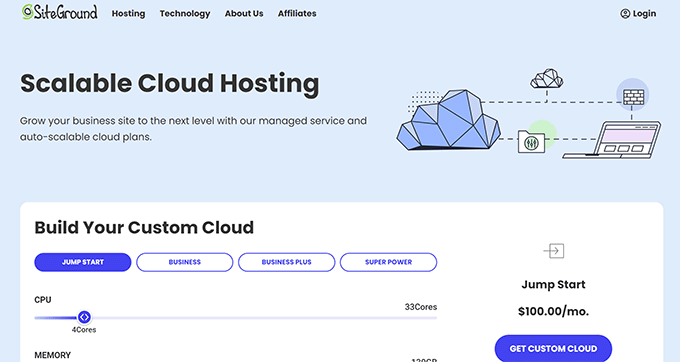
🧠 Alternative to Consider: DreamHost Dedicated Servers are another great option for users who want strong performance and more hands-on server management flexibility.
Choosing the Right Web Server Type: At a Glance
When you’re choosing hosting for your website, it helps to think of it like moving through different homes as your needs grow.
A small blog can start in a shared apartment, but a busy store might need its own building with full support staff. Over the years, we’ve moved between every tier, from shared to dedicated, depending on the project.
Here’s a quick overview of the most common types of web hosting and how they compare. This will help you figure out what suits your site today — and where you might grow next.
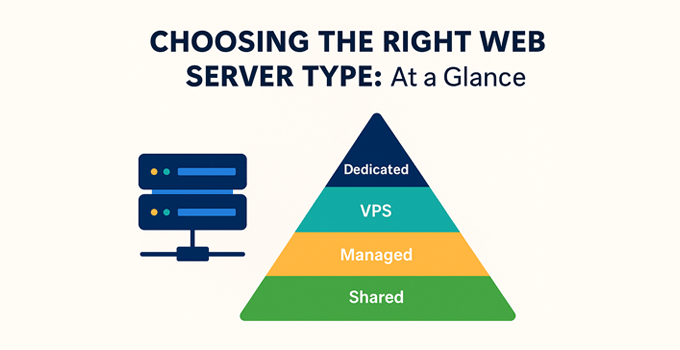
| Hosting Type | Best For | Monthly views | Scalability | Specs (Typical) | Price Range |
|---|---|---|---|---|---|
| Shared Hosting | New blogs, hobby sites | Up to 10,000 | Low | 1 CPU core, 1 GB RAM, 10 GB storage | 💲 |
| Managed WordPress Hosting | Growing sites, small stores | 25,000+ | Moderate | 1–2 cores, 1–2 GB RAM, 10–40 GB storage | 💲💲 |
| VPS Hosting | Media-heavy, high-traffic sites | 30,000 – 100,000 | High | 2–4 cores, 4–8 GB RAM, 40+ GB storage | 💲💲💲 |
| Dedicated / Enterprise | Mission-critical sites, enterprise brands | 100,000+ | Very High | Custom: 8–33+ cores, 16–130+ GB RAM, 1TB+ storage | 💲💲💲💲 |
Frequently Asked Questions About Web Server Size
The following are some of the most commonly asked questions when choosing a web server size.
1. How much disk space does a web server need?
The amount of disk space a web server needs depends on how much data you will be uploading to your website. Typically, starter hosting plans start with 5-10 GB of disk storage, which is enough for a small business website or a starter blog.
2. What is the average size of a web hosting server?
Most websites are hosted on shared hosting web servers. The average size of a starter shared hosting web server is under 10 GB of disk storage, 1 GB of RAM, and a single or dual-core processor.
3. What does unlimited bandwidth mean?
Usually, shared hosting companies advertise unlimited bandwidth with their hosting plans. However, bandwidth costs money, and there are usually restrictions on how much bandwidth your website can use based on a fair usage policy. You can get further information by asking your hosting provider about their fair usage policy for bandwidth limitations.
🎁 Helpful Hosting Guides You Don’t Want to Miss
Want to learn more about web server size and how to manage your hosting like a pro? Here are some helpful guides we recommend bookmarking:
- WordPress Maintenance vs Managed Hosting – Which Is Better?
- How to Move WordPress to a New Host or Server With No Downtime
- Best Cheap WordPress Hosting (Compared)
- What’s the Difference Between Domain Name and Web Hosting (Explained)
- When Should You Change Your WordPress Web Hosting (Top 7 Key Indicators)
We hope this article helped you learn how to choose the ideal size of a web server for your WordPress website. You may also want to see our WordPress performance guide to make sure your WordPress website is ready for peak traffic or our expert pick of the best monthly web hosting plans.
If you liked this article, then please subscribe to our YouTube Channel for WordPress video tutorials. You can also find us on Twitter and Facebook.





Dennis Muthomi
Love this guide! It’s super helpful when you’re dealing with growing websites. I’ve been using the page size and monthly views calculations with my clients, and it works perfectly.
Actually saved one of my clients recently! I spotted their site was getting close to maxing out, so I upgraded their hosting before their big product launch. No downtime, smooth sailing all the way through.
Quick tip that’s worked great for me: Keep an eye on these numbers monthly and watch for patterns. Makes it way easier to see when you’ll need an upgrade. The storage multiplication rule (3x current usage) is spot-on from what I’ve seen.
Oyatogun Oluwaseun Samuel
This guide extremely valuable. The detailed breakdown of factors like CPU, RAM, and storage, along with considerations for traffic volume and content types, is spot on. It’s very important to balance these elements to ensure optimal performance and scalability. Thank you for your insight!
Mrteesurez
I have been trying to understand bandwidth for long which the real meaning is not that clear, but the comparison you used in this post made me understand it correctly, as a straw. the wider the better.
Thanks for the explanation.
WPBeginner Support
You’re welcome!
Admin
Ahmed Omar
An illuminating guide on sizing up the perfect web server for any website!
Your breakdown of factors like traffic volume and resource-intensive features is spot-on.
considering cloud-based solutions like siteground allows for scalability and cost-effectiveness.
Personally I use Siteground for mysite
Thank you
WPBeginner Support
You’re welcome, glad our guide was helpful!
Admin
Jiří Vaněk
Shared hosting’s performance left me highly dissatisfied, so I ultimately decided on something I had been postponing for as long as possible: my own server. I went through many articles like this one. Eventually, I opted for a personal server on Ubuntu with a provider here in the Czech Republic. For about 15 euros a month, I have 8GB of RAM and 4 vCPUs.
However, the challenging part was actually setting up the entire server. Installing Apache, PHP, MySQL, Redis, FTP, and configuring the firewall proved demanding. Eventually, everything worked out, and the server has been running smoothly for almost a year now. I must say, it was the best decision.
In terms of performance, I have only one website on the server—my own blog. It comprises around 1250 articles, and according to my monitoring graphs, the server operates at 5% CPU performance and 25% RAM usage. Just for reference, in case anyone’s curious.
WPBeginner Support
Thank you for sharing what you are using, the main difficulty you would run into is you would be the only one who could support your server which is why we recommend for most users to use a hosting provider
Admin
Jiří Vaněk
Yes, that’s right. The disadvantage of having your own server is that I am its administrator, and I have to configure and secure it entirely. So, it’s an additional responsibility besides managing the website. And yes, it’s not for beginners. However, I also started with limited experience and learned over time. The big advantage of having your own server is the flexibility and freedom. That was important for me. Shared hosting is great and hassle-free, but unfortunately, there are some restrictions and limits.
Moinuddin Waheed
So far I have used the shared hosting plan for my blog and for clients websites. Shared hosting plan is good for beginners who are just starting and want to scale with affordable pricing structure.
as the blog grows we can upgrade according to our requirements. I have always fantasized about having a vps plan for my blog though I wa not much aware the differences that is there between all these hosting plans. Thank you for making it clear.
WPBeginner Support
You’re welcome, glad our article was helpful
Admin
Sean Brady
I found this article fascinating.
I plan to soon move my website from Joomla! to Wordpress, and worry that over time, I will run out of server space. My present site is made with Joomla!, but I also have a folder on my hosting account within which a Wordpress version of my site is included, so I’m obviously keeping an eye on my server space.
Thank you for such an enlightening article.
WPBeginner Support
You’re welcome, glad our guide was helpful!
Admin