We often search for domain names for new business ideas and products. So, we know firsthand that finding the right domain can feel challenging, especially with many good names already taken. That’s why having effective domain search tools at your disposal is essential.
In this guide, we’ll introduce some of the tools we rely on. These domain search tools help you check availability fast and suggest creative ideas when the names you want aren’t available.
Whether you’re building a personal blog or starting a business website, these resources make finding the perfect domain name a whole lot easier.
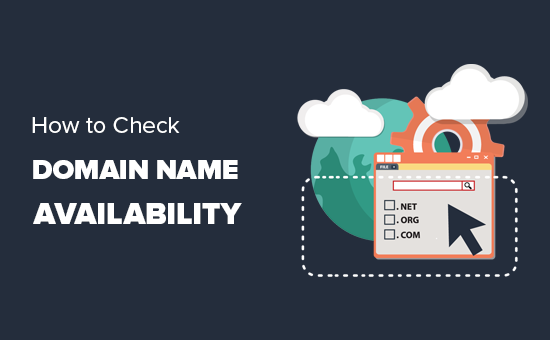
New: We created an AI-powered business name generator tool that helps you come up with creative business name ideas and checks domain name availability. Try WPBeginner’s free business name generator.
1. Domain.com

Domain.com is one of the best domain registrars on the market. They offer a wide range of top-level domain extensions (TLDs) at discounted rates and have the best domain management tools for beginners.
We like their powerful domain search tool, which lets us quickly check for available domain names. Simply go to their website and enter your desired keywords or phrase into the domain name search bar.

Domain.com will show if the domain is available for registration. If it is, then congratulations, you can go ahead and get it registered right away.
Bonus: Use our Domain.com coupon code to get an additional discount.
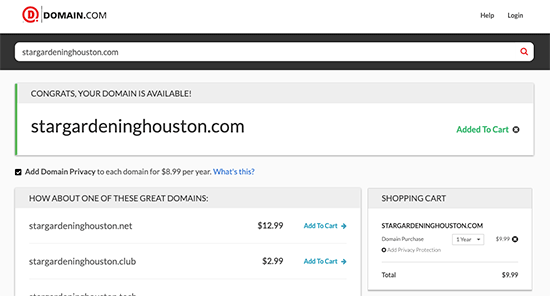
If the domain you are looking for is not available, then it will show you different combinations to help you brainstorm and come up with a unique idea. We find this feature to be incredibly helpful when looking for alternate domain names.
Once you have found a domain name, you can simply add it to cart and click on the ‘Continue’ button to register it.
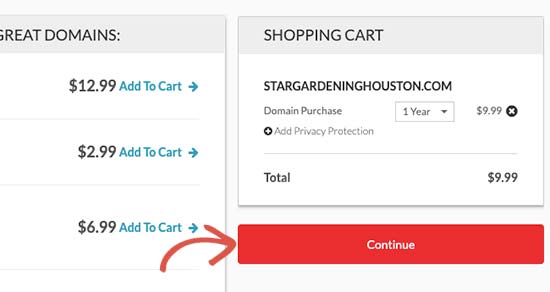
Optionally, you can add domain privacy protection to your domain during the registration process. However, it is optional and you can register a domain name without domain privacy if you want.
On the next screen, enter your billing and payment information to complete the purchase at checkout.
After that, you’re ready to go!
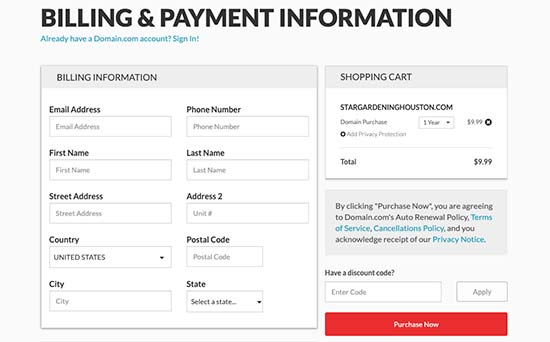
Note: Domain.com also offers a WHOIS lookup tool if you’re interested in buying someone else’s domain name. For more tips, check out this guide on how to buy a domain name that is taken.
2. Nameboy
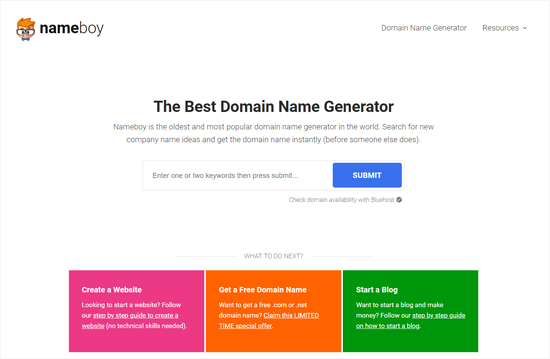
Nameboy is one of the oldest and most reliable domain name generator tools on the market. We find it particularly helpful when we don’t have a specific name to check for availability.
If you want to quickly generate dozens of great domain name ideas for business sites, eCommerce stores, apps, and more, then you can use this tool.
To begin your search, you can start by entering your desired keyword or phrase, and it generates a list of domain names to choose from.
You can click on any domain name to view details and register it. The downside is that it does not show you the availability of domain names right away.
3. IsItWP
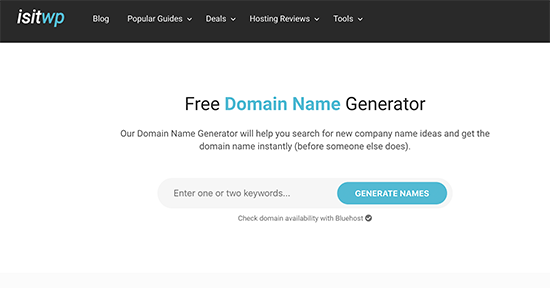
IsItWP offers several useful tools, such as a WordPress security scanner, website uptime checker, password generator, and a powerful domain generator.
The domain generator allows you to look up a domain name by entering keywords or phrases into the search box. It then creates several different domain names.
We like this tool because it helps you quickly generate many domain ideas. However, you will need to click on the ‘View Details’ button to check the availability of the domain name.
4. Blog Tyrant

Blog Tyrant is a popular blogging resource site with several free tools, including a domain name generator.
It helps you look up domain ideas for your selected keyword or phrase. You can click on a domain name to see more details or try a different keyword combination to get even more domain name suggestions.
We find it helpful in generating unique domain name ideas to check for availability. This helps broaden the domain search and you get multiple options to check.
5. Bluehost
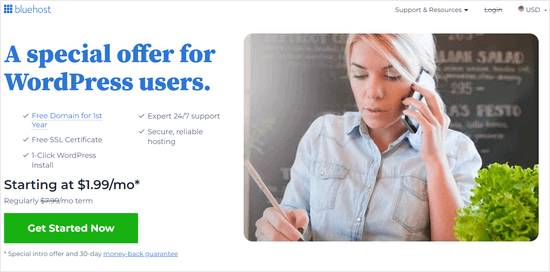
Bluehost is one of the biggest web hosting services in the world. If you want to create a website immediately, their domain availability checker is a good option.
They are offering WPBeginner users a free domain name, a free SSL certificate, and a generous discount on WordPress hosting plans. You’ll be able to start a blog or website for as low as $2.75 per month.
You can simply visit their website and click on the ‘Get Started’ button.
After that, you will be asked to choose a plan.
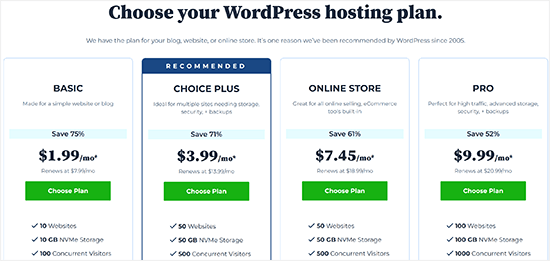
On the next screen, you will be asked to choose a domain name.
Enter your desired domain name or keywords to check domain availability.
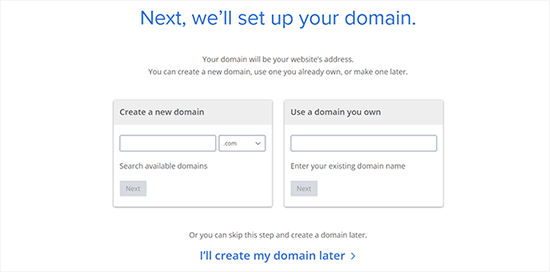
If your preferred domain name is unavailable, it will show you several suggestions to choose from, or you can search for another domain name.
Once you have found the domain name you like, you can simply complete the purchase.
6. Network Solutions

Network Solutions is one of the largest domain registrars on the planet with over 7 million domains registered on their platform. Their website has a built-in domain name availability checker that shows you if a domain name is available to register.
Their suggestion includes all popular domain name extensions as well as many premium domain names that are available for sale.
You can use our Network solutions coupon to get an additional 25% off any new domain registration.
6. GoDaddy

GoDaddy is one of the biggest domain name companies on the market. You can use their website as a domain checker tool as well.
However, their suggestions usually include hyphens, lesser-known and uncommon domain extensions, or premium domain names available for a higher price.
There are many excellent GoDaddy alternatives that are cheaper and more reliable.
7. Business Name Generator
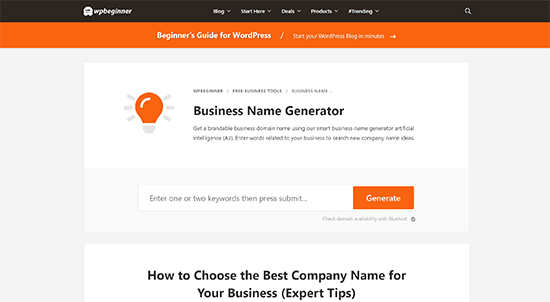
Business Name Generator by WPBeginner is an AI-powered tool that allows you to generate business name ideas and look up domain name availability.
You can start your domain research by entering keywords or phrases, and it will start generating ideas. You will also see domain name availability for each name that it generates.
How to Choose The Perfect Domain Name?
Many beginners find it difficult to find the perfect domain name. According to internet usage statistics, more than 370 million domain names are already registered, and it feels like all the good ones are already taken.
If the domain name you want is not available, then you’ll need to get creative. Here are a few quick tips that will help you find the perfect domain name for your website.
- Stick with .com domain names, and don’t choose a new domain extension like .biz or .xyz
- Use keywords associated with your business to improve your search engine rankings and overall SEO. See our guide on how to do keyword research to learn more.
- Avoid hyphens and numbers in the domain name. They would make the web address harder to spell and pronounce and difficult to promote on social media.
- Choose a website name that is easily memorable, doesn’t require you to spell it, and represents your brand.
For more in-depth tips on coming up with the right domain for your online presence, see our complete guide on how to choose the best domain name.
I’ve Found a Domain Name, Now What?
You need to act fast and register that domain name.
Thousands of new domain names are registered every day. Domain names are a lucrative business, and people always look for good domain names to register and resell for a better offer.
If your domain name idea is good, there is a great chance that it will not be available for long. You should register your domain name right away before anyone else registers it.
Do I Need a Website to Get a Domain Name?
No, you don’t.
You can register a domain name without creating a website. To understand how these two things are related, see our guide on the difference between domain name and web hosting.
To make a website, you’ll need to sign up with a hosting company. This is where you will store your website’s files.
Domain name registrars sell domain names. These companies are licensed by ICANN (an international body that manages domain names worldwide) to register domain names.
To make a website, you need both domain name and web hosting. However, if you are not yet ready to make a website, then you can simply register a domain name.
Tip: If you are using a different company for website hosting, then you just need to edit your domain’s DNS settings and add nameservers for your new host. Nameservers tell browsers which IP address to visit to access your website.
This will give you ownership of that domain name for the licensed period. You can make a website or start an online store later when you’re ready.
Which Is The Best Tool to Check for Domain Name Availability?
We recommend using Domain.com as the best tool to check for domain name availability.
It allows you to do your domain name research quickly. You can instantly register the domain name without visiting a third-party website. They also offer the easiest domain tools and a simple domain management area.
If you want to explore different domain name ideas, then Nameboy is the best checker. It helps you instantly generate dozens of ideas using your keywords or business name.
Bonus Resources
Domain names are an important part of your business identity. You must always spend the necessary time on your research before registering. Here are some additional resources to help you look for more available domain names.
- .Org vs .Com: Which is the Better Domain Extension?
- .Com vs .Net – What’s the Difference Between Domain Extensions
- Should You Choose a New Domain Extension for Your Website?
- Top Domain Name Extension List (TLDs, gTLDS, ccTLDS)
- The Best Domain Registrars
FAQ About Checking Domain Name Availability
Following are some of the most commonly asked questions by our readers about domain name availability.
1. How do I find a .com domain name?
You can filter your domain name availability search by choosing the .com extension.
2. Should I use a country code domain name?
Generally, even if your business is focused in a specific country, you should still use a .com domain name for its wider recognition among internet users. However, if your business is focused in a specific country, then choosing a country code domain name (e.g. examople.co.uk) can help you rank in local searches.
3. How to find who owns a domain name?
You can find out who owns a domain name by running a whois search for that domain name. However, due to domain privacy, this information may be hidden sometimes. However, you can still use the contact information to reach out to the owner.
4. How to register a domain name already registered by someone else?
You cannot register a domain name already registered by someone else. However, you can pay for a domain name back order to register that domain name if it ever becomes available. You can also reach out to a domain broker or contact the domain owner to see if they are interested in selling their domain name.
We hope this article helped you learn how to check for domain name availability using smarter domain search tools. You may also want to see these easy online business ideas that you can start with your new domain name, or our guide on how to choose the best website builder.
If you liked this article, then please subscribe to our YouTube Channel for WordPress video tutorials. You can also find us on Twitter and Facebook.





Jiří Vaněk
I use whois.com. Here I can not only find whether the domain is free, but if it is registered, it will also find me the registrar, who I can ask to contact the owner of the domain on my behalf, e.g. with an offer to buy it. Otherwise, mainly due to GDPR, I am unable to find out the owner.