We remember the thrill of finding the perfect domain name for a new project. But we also know the sinking feeling when you discover it’s already taken.
That moment of disappointment can feel like a major setback, leaving you wondering if you should give up on your idea or start over from scratch.
We’ve learned from buying and negotiating for domains that a ‘taken’ status is often just a hurdle, not a dead end. Some of our most successful brands were built on names we had to negotiate for.
In this guide, we’ll walk you through the exact steps we use in this situation. You’ll learn how to safely approach the current owner, figure out a fair price, and find clever alternatives if a deal can’t be made.

📝Note: Unlike other guides on the internet, this resource is based on our collective experience buying premium domains. We have spent anywhere from a few hundred to a few million dollars on premium domains and established website businesses.
Here is a quick overview of the topics we’ll cover in this guide:
- The Basics of Buying a Domain Name That's Already Taken
- What to Consider Before Buying a Domain Name
- How to Actually Buy a Taken Domain Name
- Tip 1: Avoid Using a Different Extension Instead
- Tip 2: Check the Domain Name Isn't a Registered Trademark
- Tip 3: Don't Get Too Emotionally Attached
- Tip 4: Check If a Website Has Ever Been Built There
- Tip 5: Figure Out What the Domain Is Worth
- Tip 6: Know Exactly What You're Buying
- Tip 7: Make Sure You're Buying From the Domain's Owner
- Tip 8: Use Escrow to Transfer the Money
- Tip 9: Consider Backordering a Domain You Want
- Final Thoughts + Alternative Strategies
- Frequently Asked Questions About Buying a Taken Domain Name
- Bonus Resources to Help You With Domain Buying
Now, let’s dive right in!
The Basics of Buying a Domain Name That’s Already Taken
Every website needs a domain name. It’s like the home address for your little spot on the internet.
We’ve been working with domains for a long time, and if you’re still a bit unsure about what a domain name really is, we recommend checking out our beginner’s guide on how domain names work.
Most of the time, you can grab a brand-new domain for around $10 to $15 from one of the top domain registrars. We’ve personally registered hundreds of domains over the years at this price point.
Sometimes, you can even get a free domain name just by signing up with a hosting company like Bluehost, Hostinger, or SiteGround. We’ve used these deals ourselves for many projects, and they can be a great way to save a little extra money.
But sometimes, no matter how hard you look, the domain you really want is already taken. We’ve felt that sinking feeling too.
When that happens, you usually have two choices: you can brainstorm a different name, or you can try to buy the one you really want from whoever owns it.
We’ve taken both paths, and honestly, each one comes with its own set of ups and downs.
Buying a domain from someone else can be a great move for your brand. We’ve seen it make a big difference when the right name clicks perfectly with a business idea.
That said, it’s important to be careful. Not every deal is straightforward, and we’ve seen a few tricky situations over the years.
That’s why we’re sharing these tips, based on real experiences, to help you buy a taken domain name safely and smartly.
What to Consider Before Buying a Domain Name
One key question we always ask ourselves is whether to purchase just a domain name or an established website. We’ve faced this decision many times, and the right choice depends on your goals.
Buying a website, especially one with a consistent track record of making money online, can be a great shortcut. We’ve seen this work out well for businesses looking to hit the ground running with an existing revenue stream.
It lets you step into a money-making business right away, rather than having to build one from scratch, something we’ve experienced firsthand when taking over established sites.
However, buying a website is significantly more expensive than buying just a domain name. You’ll also have more risks and legal liabilities to consider, and we’ve navigated those challenges ourselves in past deals.
How to Actually Buy a Taken Domain Name
There are two main routes we’ve used to buy domain names that are already taken:
- Privately approaching the domain name’s owner and agreeing on the sale
- Looking for the name in domain marketplaces.
The first method avoids involving a third party in the sale, and in our experience, you may be able to negotiate more favorable pricing by dealing directly with the owner.
If the domain name already has a website with a contact form, you can use that to contact the site owner. We’ve found this approach to be a straightforward way to start the conversation.
Alternatively, you can search for the owner’s information using the Namecheap WHOIS tool.
Keep in mind that many owners use domain privacy services, which hide their direct contact info. If that’s the case, the WHOIS record will usually provide a generic forwarding email address from the registrar that you can use to send your inquiry.
Tip💡: If you’re not sure who owns the domain, we recommend checking out our full guide on how to find out who actually owns a domain name. We’ve used the same steps ourselves when reaching out to owners, and it makes the process a lot easier.
The second method is to look for the name using online domain marketplaces. Many domain owners use these marketplaces to sell their domain names. We’ve had success using this route, as it’s more structured and often quicker than private negotiation.
We recommend using Network Solutions. It’s one of the best places we’ve found for registering or purchasing domain names for sale.
Simply search for the domain name you’re looking for to see if it’s available for sale.
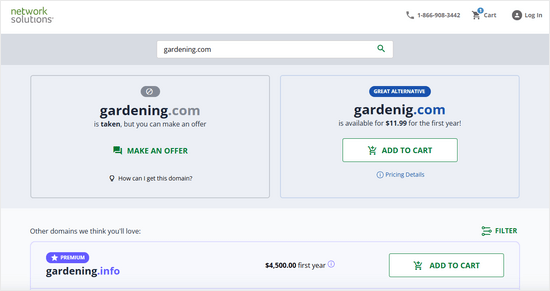
Domain names that are already taken may be highlighted as premium domain names with a higher price.
If you find the domain name listed there, you can add it to the cart and proceed to payment. We’ve used this process ourselves and found it smooth and reliable.
You can also try multiple domain marketplaces like Sedo, Flippa, and others to see if the domain is listed for sale there.
We’ve explored various platforms over the years, and it’s always worth checking a few to increase your chances.
If the domain name isn’t listed anywhere, then it’s likely unavailable for sale. However, you can still try the first method of approaching the owner with your offer.
We’ve succeeded with this method, even when the domain wasn’t publicly for sale.
That being said, let’s look at some tips to make sure you buy your domain name safely.
Tip 1: Avoid Using a Different Extension Instead

If you find that your domain name is taken when using a .com, it might be tempting to opt for a different domain extension like .net or .org. We’ve seen this scenario many times while working with customers and businesses looking for their perfect domain.
However, this can cause problems, as people may forget your domain extension and type in .com or .org instead. This happens more often than you might think, especially if the .com version is a well-established brand.
You may even face legal issues if the .com owner claims you’re infringing on their brand. This is particularly the case if they’ve registered it as a trademark. We’ve seen this situation come up before, so it’s important to avoid potential legal headaches by securing the .com when possible.
Our article on choosing the best domain name covers more details, which can help you make this decision.
Tip 2: Check the Domain Name Isn’t a Registered Trademark
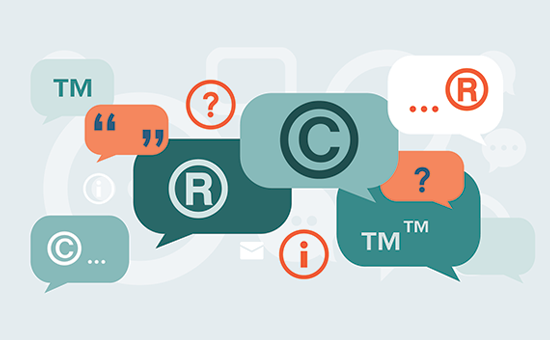
If the domain name is a registered trademark of an existing business, you could be forced to take your website offline in the future. We’ve encountered this situation before, and it’s something to be cautious about.
It’s well worth doing a quick search of the US trademark database to check if your domain name is already being used by another company. We always recommend this step to avoid any legal issues down the road. Checking local databases is also important, especially if your business will operate regionally.
Even a domain name that includes a trademarked term can cause problems. For instance, using the word “WordPress” in your domain name is prohibited, something we’ve learned firsthand through working within the WordPress ecosystem.
Tip 3: Don’t Get Too Emotionally Attached
Starting a new online business idea is exciting. Since your domain name plays a key role, it’s easy to get emotionally attached to a specific name. We’ve been through this many times ourselves.
However, you need to be smart and rational about all financial investment decisions, including this one.
We always recommend keeping your options open and seriously considering multiple domain names. Over the years, this approach has helped us find great alternatives when the original name was out of reach.
This strategy will also help you during negotiations, allowing you to get the best deal without overpaying for your domain name. We’ve used this technique ourselves to avoid emotional decision-making and save money.
Remember, the cost of premium domain names can range from a few hundred dollars to several hundred thousand dollars, depending on the demand.
Having options ensures that you don’t end up paying a huge sum of money for a domain name that’s really not much better than another option that could be 1/10th of the price.
Tip 4: Check If a Website Has Ever Been Built There
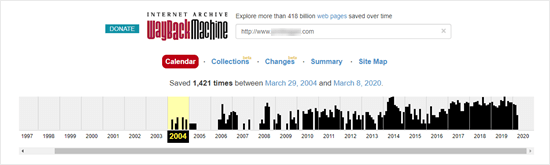
Make sure you check the website history using the WayBack Machine. We’ve used this tool often, and it’s a reliable way to see if the domain name has been used by someone else in the past.
It’s alright if the domain has been used before, but you want to make sure it wasn’t associated with any malicious, spammy, or illegal activities. In our experience, a domain’s history can affect your reputation, so it’s worth checking thoroughly.
This may harm your business’s reputation and could even lead to legal issues down the road. We’ve seen cases where a Google penalty was attached to a domain, and removing such penalties takes considerable time and resources.
The WayBack Machine is also a smart way to find information about domain owners. We’ve used it ourselves to dig deeper into domains’ histories before making a purchase.
Tip 5: Figure Out What the Domain Is Worth

Domain name pricing can be tricky. If you’re new to buying domains, you might wonder whether the price you’re being quoted is a bargain, a rip-off, or something in between. We’ve been through this process many times and understand how confusing it can feel.
The truth is that there’s no standard regulation for premium domain name pricing. Sellers independently decide the price, and it’s up to you as the buyer to determine whether it’s worth the investment.
Premium domain names can range from a few hundred dollars to several hundred thousand dollars. In fact, some rare premium domains even enter the million-dollar range. We’ve seen deals across all these price points during our time in the industry.
If you’re new to this, using a tool like EstiBot can give you a general idea of what the domain may be worth. We’ve used it ourselves to gauge a rough valuation, especially when entering negotiations.
Disclaimer: Automated domain name evaluations aren’t always very accurate. This is because a domain’s true value often depends on factors an algorithm can’t measure, like its brandability, how easy it is to remember, and the commercial intent of its keywords. However, these tools can provide useful data on similar domain sales, which helps inform your decision.
If the domain is priced too high (and it often will be), you’ll need to be prepared to haggle. We never recommend starting by offering the maximum you’re willing to pay. Instead, start with a lower price and expect to meet somewhere in the middle, as we’ve done in many successful deals.
Remember, there’s a limit to how low the seller will go. Don’t expect someone asking for $20,000 to settle for $500. From our experience, that’s highly unlikely.
However, just because someone asks for $20,000 doesn’t mean you need to meet them halfway. We’ve often secured domain deals originally priced at $20k for somewhere between $3k and $6k, so negotiating can pay off.
Tip 6: Know Exactly What You’re Buying

Make sure you know exactly what you’re getting. Is it just the domain name, or are you buying a website as well? From our experience, it’s important to clarify whether you’re getting only the domain or the entire site, including its assets.
If you’re purchasing a website, does that include all the content? We’ve seen cases where buyers assumed content was included, only to find out later it wasn’t. Asking upfront can save you a lot of hassle.
Established websites often use various plugins and tools for which the owner has licenses. Based on our experience, those licenses usually aren’t transferred during the sale, so you’ll need to be prepared to purchase them yourself.
Be clear on whether you’ll receive other assets, like the website’s email list data. We’ve found that having these additional assets can greatly enhance the value of the purchase.
If the domain or website is a large purchase, having a lawyer draw up a contract is essential. We’ve worked with legal experts in IP (Intellectual Property) law in the past to ensure everything is secure and clear.
Even if you’re making a smaller purchase, be sure to get all key details in writing. We’ve learned that having things written down helps prevent any future misunderstandings.
Bonus: Ask if the owner has access to existing social media accounts for the domain name. We’ve been able to negotiate this as part of the deal in the past, and it’s a great way to extend the value of your purchase.
Tip 7: Make Sure You’re Buying From the Domain’s Owner

Imagine this: you hand over your money for a domain name, only to find out that the domain has been stolen. We’ve seen instances of this happening, and it’s a nightmare scenario.
Not only do you lose your money, but you also aren’t the legal owner of the domain.
To prevent this, an excellent first step is to use a tool like the IP History checker on ViewDNS.info. This will show you if there have been any recent, suspicious changes to the domain’s web hosting provider, which could be a red flag.
We’ve used this method before, and if something looks unusual, it’s important to ask for an explanation before proceeding.
If all your contact with the domain owner has been via email, it’s worth getting a phone number to speak with them directly. From our experience, email accounts can be hacked or faked, so confirming their identity over the phone adds an extra layer of security to the transaction.
Tip 8: Use Escrow to Transfer the Money

You might feel nervous about buying a domain name, especially if it involves a significant sum. We’ve been there ourselves, wondering what would happen if the seller took the money and didn’t transfer the domain name. It’s a valid concern.
The best solution is to use a service like Escrow.com. We’ve used this method multiple times when buying high-value domains.
You hand over the money to Escrow, and they hold it securely until you confirm that you’ve received the domain name. Once you’re satisfied, they release the funds to the seller.
Escrow.com has facilitated the purchase of some hugely famous domain names, including Twitter.com, Gmail.com, WordPress.com, and more.
Note that using Escrow comes with a fee, but in our experience, the peace of mind it provides is well worth the cost.
Important: Don’t try to cut corners by skipping Escrow to save on fees. We always use Escrow for domain purchases unless the domain owner is willing to transfer the domain to us before receiving payment. Trust us, it’s not worth the risk to go without it!
Tip 9: Consider Backordering a Domain You Want
Every day, thousands of domain names expire and lose their registration. We’ve seen this happen countless times as businesses fail to take off or domain owners lose interest.
In some cases, the owner might simply forget to renew the domain. We’ve come across situations where domain renewals were missed, creating opportunities for others to snag the domain.
You don’t have to watch the domain name constantly to see when it’s about to expire. Instead, you can use a domain backordering service to monitor it for you. These services, often called ‘drop-catching’ services, will automatically try to register the domain for you the very instant it ‘drops’ and becomes available again.
For domain backorders, you can use Network Solutions or GoDaddy. While many companies offer this service, these are two of the most popular and reliable options.
The issue with back-ordering is that it may not always work. We’ve experienced cases where the domain owner renews their domain at the last minute, or someone else has already placed a backorder before you, giving them priority.
To increase your chances of success and learn more about the process, see our guide on how to properly place a domain backorder.
Final Thoughts + Alternative Strategies
Buying a domain name that’s already taken is never an easy process. From our experience, it can take anywhere from a few days to several months. We’ve even had instances where it took years to finally convince the owner to sell.
That’s why we always recommend having a few alternative options in mind when searching for domains. Over the years, we’ve used tools like the Nameboy domain name generator to help us brainstorm new ideas.
Alternatively, you can try our AI-powered business name generator tool, which has helped us come up with creative, brandable names for several projects.
Here are some clever tips we’ve personally used to come up with alternative domain names:
- Add a verb to your keyword – We’ve done this with domains like getpocket.com, getcloudapp.com, and tryinteract.com.
- Extend your brand with a keyword – Brands like invisionapp.com and gogoair.com have done this successfully. Even Tesla started with TeslaMotors.com before acquiring tesla.com. We’ve seen other companies do the same, including Buffer with bufferapp.com before getting buffer.com.
- Use abbreviations – We’ve done this ourselves with wpbeginner.com, wpforms.com, and other brands we’ve launched over the years.
- Use a catchphrase or adjective – Brands like optinmonster.com, trustpulse.com, and monsterinsights.com have done this to great effect.
Frequently Asked Questions About Buying a Taken Domain Name
Over the years, we’ve helped thousands of users navigate the process of acquiring a domain name. Here are the answers to some of the most common questions we hear.
1. How much should I pay for a domain name that is already taken?
There is no standard price for a taken domain. The cost can range from a few hundred dollars to many thousands, depending on its demand and keyword value.
We recommend using a valuation tool to get a rough idea, but the final price comes down to your negotiation with the current owner.
2. How long does it take to buy a domain name from its current owner?
From our experience, the process can be quick or take a long time. We’ve closed deals in a few days, while others have taken months of back-and-forth communication.
It all depends on how motivated the seller is and how quickly you can agree on the terms.
3. Is it safe to buy a domain directly from a private seller?
It can be risky if you don’t take precautions. To ensure a safe transaction, we always use an escrow service like Escrow.com.
The service holds your payment securely and only releases it to the seller after you have confirmed full ownership of the domain.
4. What should I do if the domain owner doesn’t reply to my offer?
If an owner doesn’t respond, they may not be interested in selling, or your initial offer may have been too low. You can send a polite follow-up, but it’s also a good sign that you should start exploring your alternative domain name options.
Bonus Resources to Help You With Domain Buying
Buying a taken domain can feel like a big step, but you don’t have to figure it all out alone. We’ve put together some helpful guides that have made a real difference for us and the people we’ve helped. Feel free to explore these resources as you plan your next move!
- Best Places to Find Premium Domain Name for Sale (+ Expert Tips)
- How to Renew a Domain Name (All Major Hosting Registrars)
- How to Check Domain Name Availability (Easy Domain Search Tools)
- Should You Choose a New Domain Extension for Your Website?
- Common Domain Name Scams to Avoid (& How to Spot Them)
We hope this article helped you learn how to buy a domain name that’s already taken. You may also want to see our guide on renewing a domain name or see this article on buying a domain name anonymously.
If you liked this article, then please subscribe to our YouTube Channel for WordPress video tutorials. You can also find us on Twitter and Facebook.





Dayo Olobayo
This is a comprehensive piece. As part of my web developing activities, I take domain flipping as a side gig. The best way is to place backorders as you have said but if two or more persons place backorder for a certain domain, it goes into auction once caught upon drop.
Jiří Vaněk
As for the domain that is already taken, lately it is a big problem to get any information about the owner of the domain. Due to GDPR and similar regulations, total whois privacy is quite common for domains. The registrar is not allowed to contact the owner, so it is very problematic to find out the owner of the domain for a subsequent purchase. Is it possible to solve this somehow and get in touch with the owner of the domain? I can only think of contacting the registrar and asking him to forward the request to purchase the domain to the owner.
WPBeginner Support
You could try reaching out using whois information but if the site owner does not allow direct contacts then the domain registrar may not pass along your email to the owner.
Admin
Dennis Muthomi
that’s actually a problem that I have been experiencing too.
One option to try is if the domain is listed with a registrar like Namecheap – they often have a “Make an Offer” button that allows you to “inquire” a purchase offer directly to the current owner, even if their contact details are private.
you can give it a shot!
Rochelle
This article is really helpful. Thanks for all the tips!
WPBeginner Support
You’re welcome, glad our guide was helpful
Admin
John Antaya
Thank You for your advice on trying to purchase already taken domain names. There are one or two that I want to look at so I will be able to see how this is going to help me.
John
WPBeginner Support
Glad our guide could be helpful
Admin
ini walker
Thanks for the article!
WPBeginner Support
You’re welcome
Admin
James
Thank you so much for this great article.
WPBeginner Support
You’re welcome, glad you liked our article
Admin