Enabling user registration on your WordPress site can open up a wide range of possibilities, like building a membership community, allowing guest posts, adding comments, and more.
By allowing users to register, you can boost engagement, streamline content management, and create a more interactive experience for your audience.
In this article, we will show you how to easily allow user registration on your WordPress site and how to manage users. Our clear, step-by-step instructions will be user-friendly. This way, you can easily follow along even if you are new to WordPress.
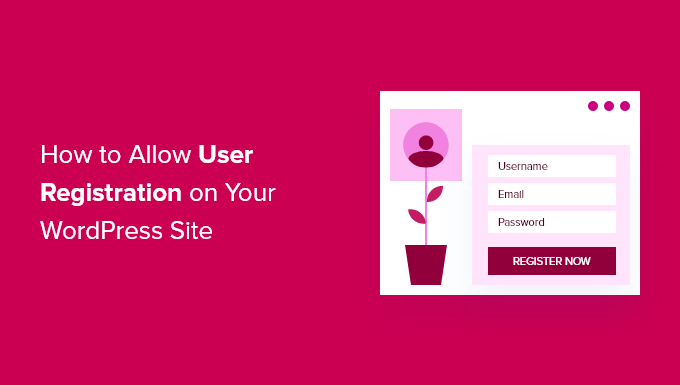
Why Allow User Registration in WordPress?
Adding a user registration form on your WordPress website can allow users to interact with each other and even build a community around your brand.
Plus, you can accept and post user-generated content on your WordPress blog, like posts, comments, images, videos, and more.
If you have an online store, then you can increase engagement by offering exclusive content or discount offers to customers who are registered on your site.
This can help improve user engagement, increase loyalty, and even help you build an email list by letting you collect email addresses during the registration process.
That being said, let’s see how to easily allow user registration in WordPress.
Here is the list of topics we will cover in this tutorial. You can use the quick links below to jump to different sections:
Note: This guide focuses on adding users to your WordPress site with default user roles and capabilities. If you are looking to make money online by allowing users to pay for premium content and access to a community, then you should see our ultimate guide to creating a WordPress membership site instead.
Enabling User Registration in WordPress
WordPress comes with built-in functionality to manage user registrations. It is turned off by default, but you can easily turn it on.
To do this, simply head over to the Settings » General page in your WordPress admin area.
From here, scroll down to the ‘Membership’ section and check the box next to the ‘Anyone can register‘ option.
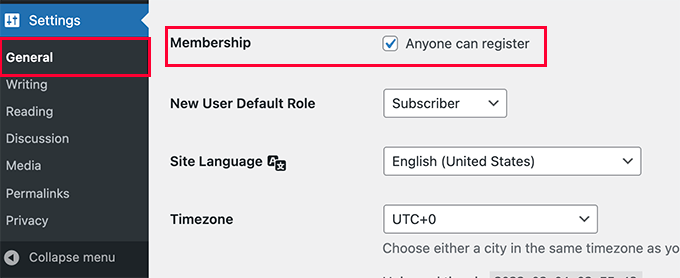
Next, you have to select the default user role. This is the user role assigned to each new user who registers on your WordPress website.
Each user role in WordPress comes with its own permissions and capabilities. See our guide on WordPress user roles and permissions to learn more about user roles in WordPress.
The default user role is ‘Subscriber’, which you can change to any other user role available.
For example, if you want users to write posts on your website, then you can change the default user role to Contributor or Author.
Important: Never use ‘Administrator’ as the default user role for user registrations, or a new user may be able to take over your website and lock you out.
Don’t forget to click on the ‘Save Changes’ button to store your settings.
Now, your WordPress site is open to user registrations. You can visit your WordPress login page, and you will see an option to register as a new user.
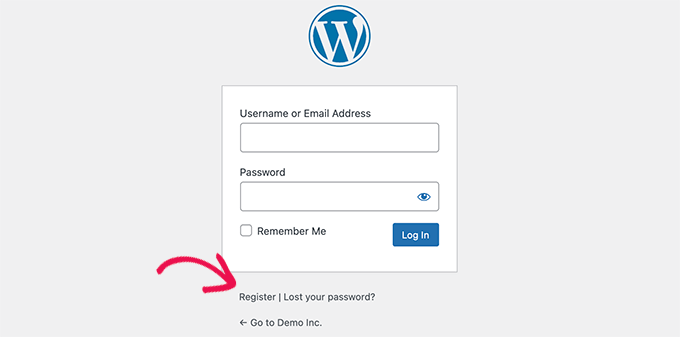
Adding Login and Register Links in WordPress
After opening your website for user registration, you will want to let users know that they can sign up and log in to their accounts.
There are multiple ways to do that.
You can simply add links in your WordPress sidebar to your login and registration page, or you can create custom login and registration pages for your website.
We will show you 3 different methods so you can choose the one that best suits your needs.
Method 1: Adding the Meta Widget to the WordPress Sidebar
The simplest way to add a login link is by adding the meta widget to your sidebar.
Simply go to the Appearance » Widgets page and add the ‘Meta’ widget to a sidebar. You can see our guide on how to add and use widgets in WordPress for detailed instructions.
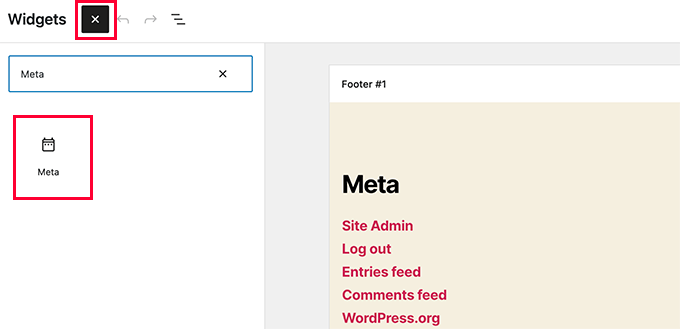
The meta widget includes links to register, login / log out, RSS feed, comments feed, and WordPress.org website.
This is how it appears on our example website:
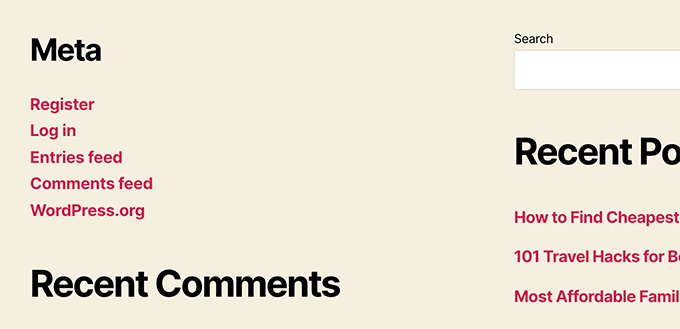
Keep in mind that if you are using a block theme, then the Appearance » Widgets option won’t be available for you. In that case, you can use methods 2 or 3.
Method 2: Creating Custom Login Pages Using WPForms
The problem with the first method is that there is no way to customize the registration or login forms. You can’t add form fields or change the design of the forms, and they won’t match the design of your website.
By using your own custom login pages, you can offer a much better user experience. You can embed your forms on any page on your website and add form fields to collect any information you want.
We will show you different ways to create your own custom login pages. The easiest one is to use the WPForms plugin.
It is the best WordPress contact form plugin on the market that comes with a user registration addon. It allows you to easily add and customize login and registration forms anywhere on your website.
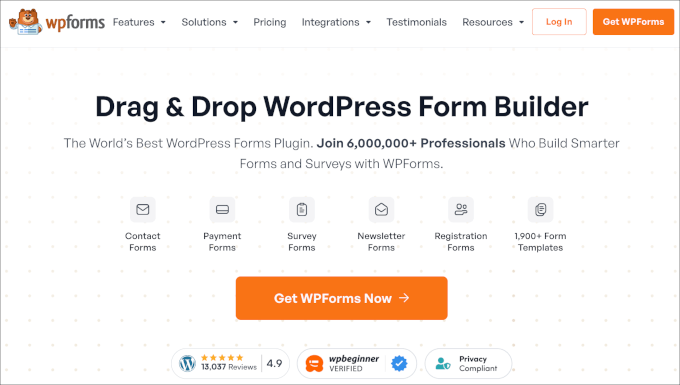
First, you need to install and activate the WPForms plugin. For more details, see our step-by-step guide on how to install a WordPress plugin.
Note: WPForms also has a free version. However, you will need at least the Pro license of the plugin to access the user registration addon.
Upon activation, visit the WPForms » Settings page to enter your license key.
You can find this information from your account on the WPForms website.
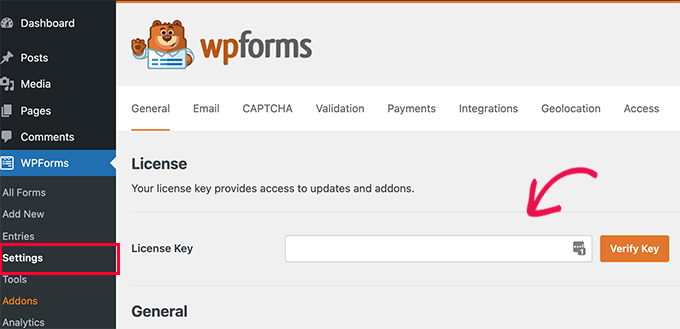
After verification, head over to the WPForms » Addons page from the WordPress dashboard.
Here, scroll down to ‘User Registration Addon’ and click on the ‘Install Addon’ button next to it.
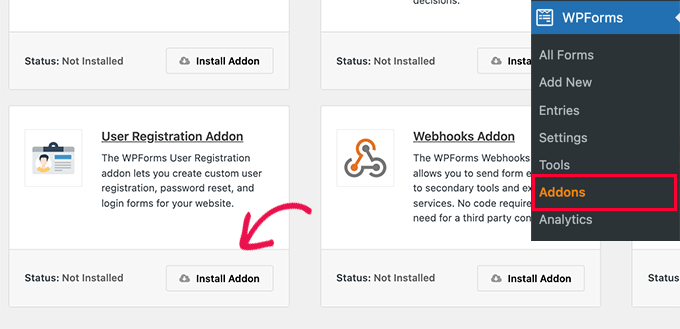
WPForms will install the addon, and then you will need to click on the ‘Activate’ button to start using it.
You are now ready to create custom registration and login forms using WPForms.
Creating a Custom Registration Form
Simply visit the WPForms » Add New page to launch the WPForms form builder.
First, you need to enter a form name and then search for the user registration template under the ‘Select a Template’ section.
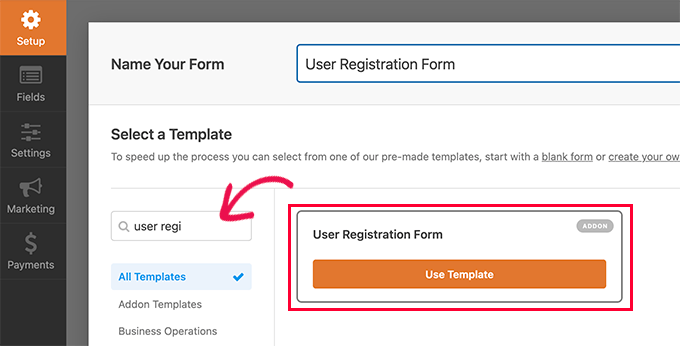
Once you’ve done that, click on the ‘Use Template’ button to continue, and WPForms will create a simple WordPress user registration form for you.
You can now add new fields from the left panel as well as customize the order of existing fields by using a simple drag-and-drop interface.
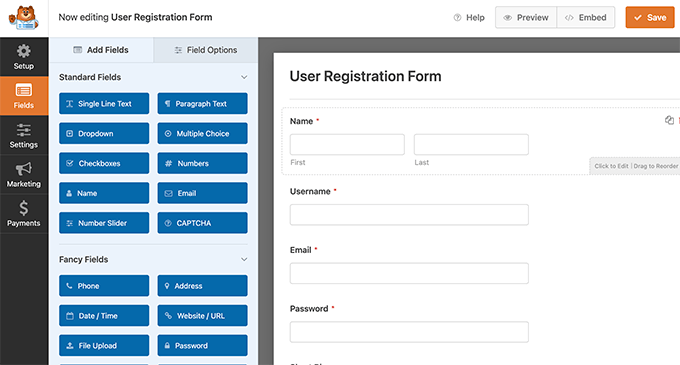
Once you are done adding the fields, click on the ‘Settings’ menu on the left.
Then select the ‘User Registration’ tab.
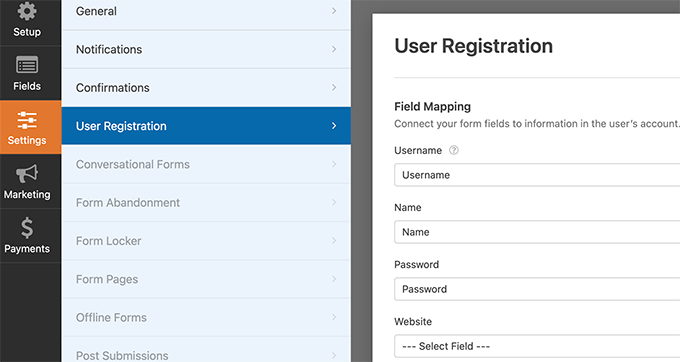
Here, you can map each form field to information in the user’s profile, select the user role, enable notifications, select the confirmation page, and enable user activation.
The user activation feature helps you reduce spam user registration in WordPress.
If you select the manual method, then all users must be approved by an admin before they can log in to your site.
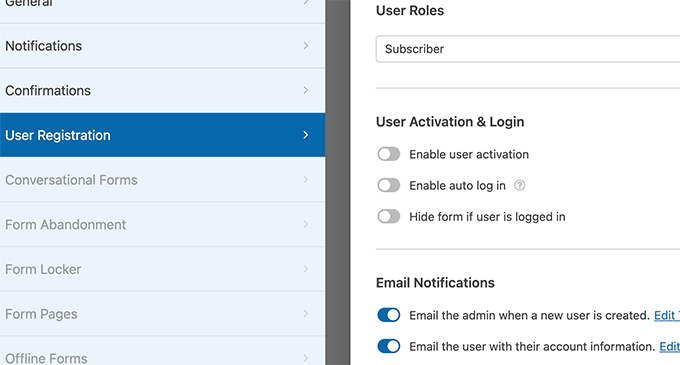
If you select the email method, then the user must click on an activation link before they can log in to your website.
Besides adding form fields, you can also connect your form with other WPForms addons.
For instance, you can connect to your email marketing service provider and automatically add new users to your email list. Similarly, you can connect WPForms to payment services like PayPal and Stripe to receive online payments.
When you are finished, don’t forget to click on the ‘Save’ button in the top right corner of the screen to save your form settings. You can now exit the form builder by clicking on the ‘Close’ button.
Your user registration form is ready to be added to your WordPress site.
Simply create a new WordPress page or edit an existing page that you would like to use as the registration page.
On the page edit screen, you need to add WPForms blocks to your content area.
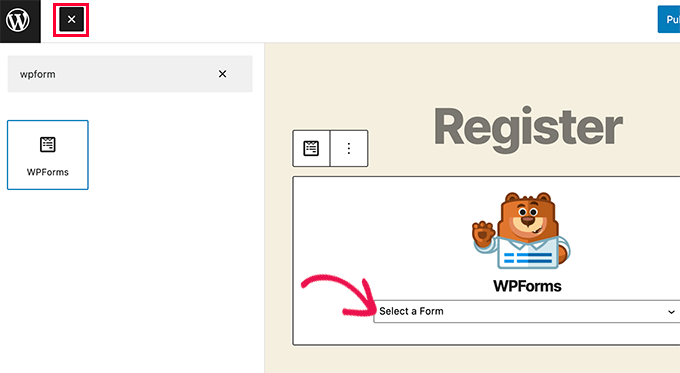
From the WPForms block, simply click on the dropdown menu and select the ‘User registration form’ you created earlier.
You can now save or publish your page and then visit it to see your custom user registration page in action.
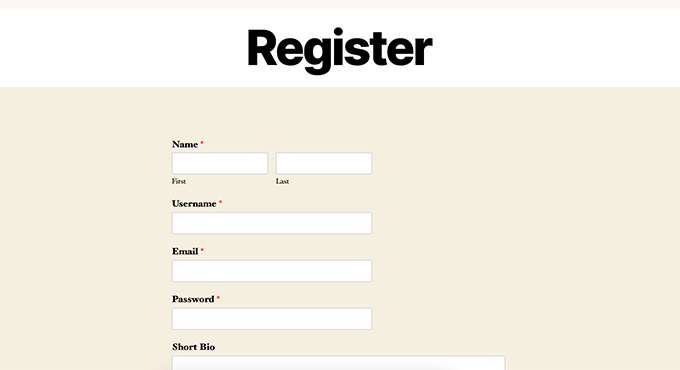
Creating a Custom Login Form
Now that your custom user registration page is active, you can also create a custom login form for your site with WPForms, making it the best WordPress user registration plugin on the market.
To get started, visit the WPForms » Add New screen. This will launch the form builder interface of WPForms.
You need to provide a name for your custom login form and then select ‘User Login Form’ as your template.
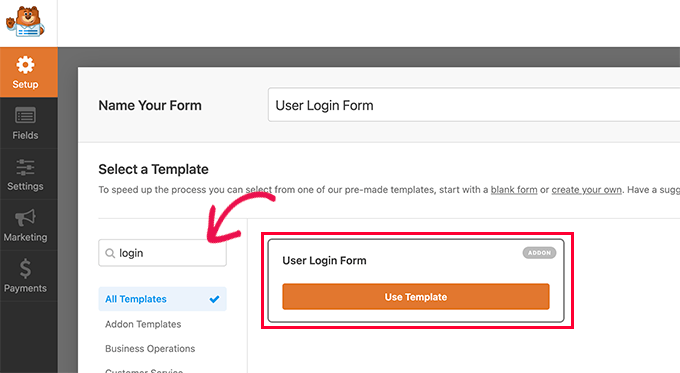
WPForms will now create a new login form.
By default, it only has the username and password fields.
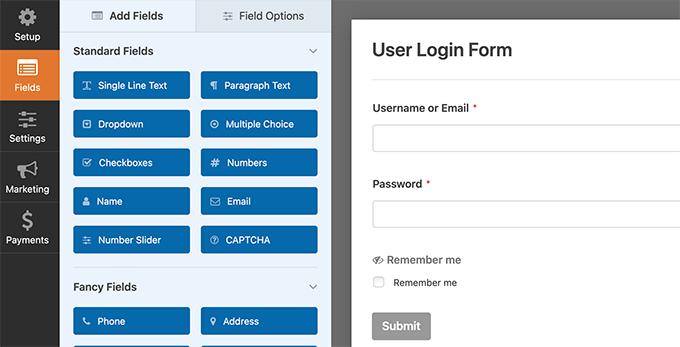
However, you can also add additional fields to the form by dragging them from the left panel.
Next, click on the ‘Settings’ tab and then click on the ‘Confirmation’ tab. This is where you can define what to do after a successful login.
You can show users a message, redirect them to the page they came from, or redirect them to any other page on your site.
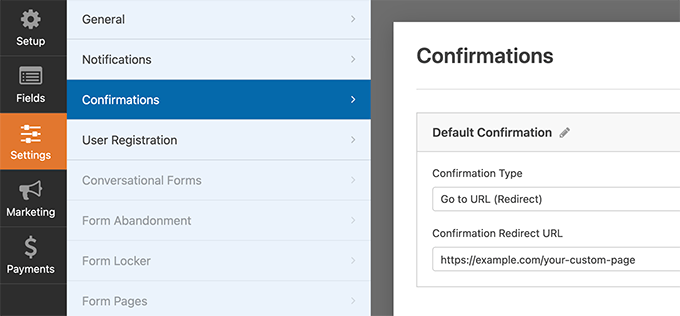
Click on the ‘Save’ button in the top right corner of the screen to store your form settings. You can now exit the form builder interface by clicking on the ‘Close’ button.
Your custom login form is ready to be added to your WordPress site.
You can add your custom login form to a page by creating a new page and then adding the WPForms block to the content area.
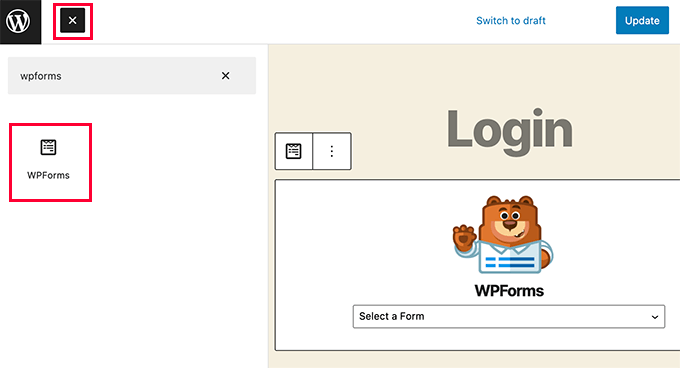
You can also add your custom login form to a sidebar.
Simply head over to the Appearance » Widgets page and add the WPForms block or the legacy widget to a sidebar.
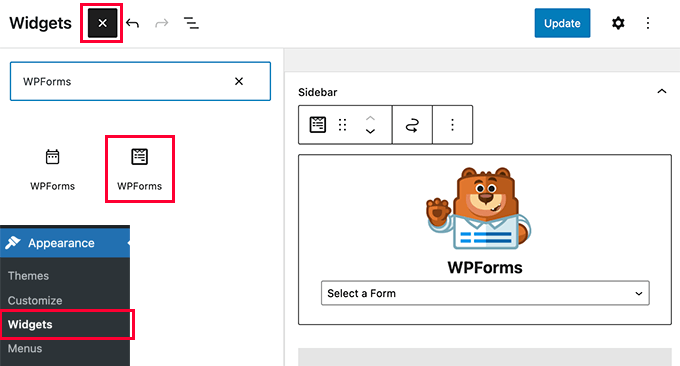
Select the custom login form you just created from the dropdown menu, and then click on the ‘Update’ button to store your widget settings.
You can now visit your website to see your custom login form in action.
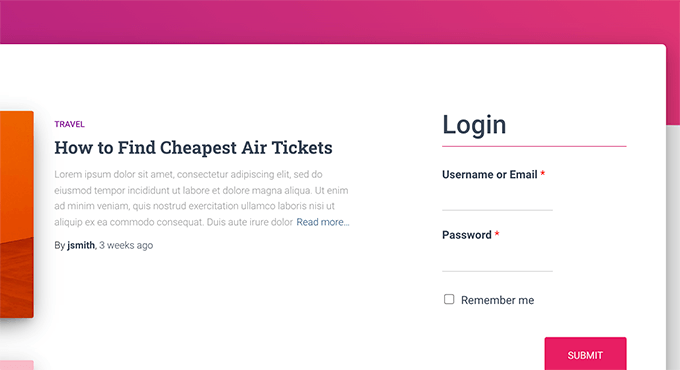
For more on this topic, see our guide on how to create a custom login page for WordPress.
Method 3: Create a Custom Login Page Using SeedProd
If you use WPForms alone to create a custom login page, then the design of your login page will still depend on your WordPress theme.
What if you wanted to design a custom login page that looks more professional and sleek?
SeedProd allows you to easily create a beautiful custom login page for your website.
It is the most powerful WordPress page builder on the market. You can use it to create any type of page without writing any code or learning any special design skills.
First, you need to install and activate the SeedProd plugin. For more details, see our step-by-step guide on how to install a WordPress plugin.
Upon activation, you’ll be asked to enter your license key. You can find this information in your account on the SeedProd website.
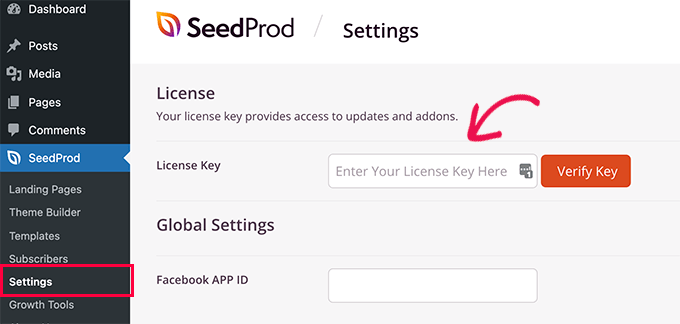
Next, visit the SeedProd » Landing Pages screen from the WordPress admin sidebar.
Once you are there, click on the ‘Set up a Login Page’ button.
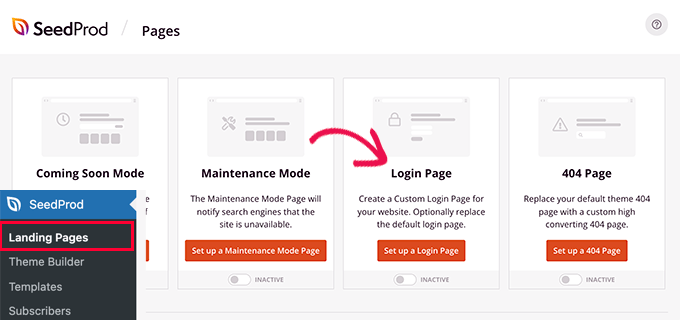
Next, you will be asked to choose a template for your login page.
SeedProd comes with several professionally designed templates to choose from, or you can also start with a blank canvas.
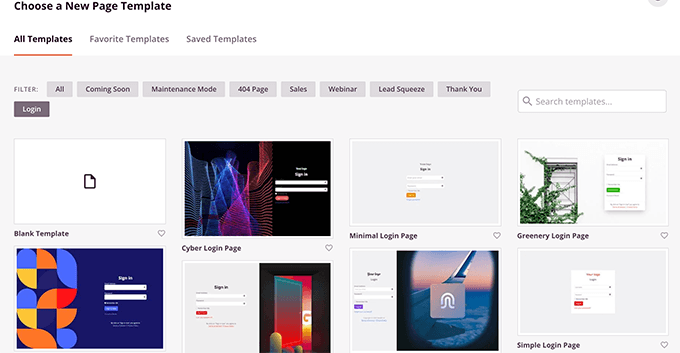
After that, you will have to provide a name and URL for your custom login page.
Then click on the ‘Save and Start Editing’ button to continue.
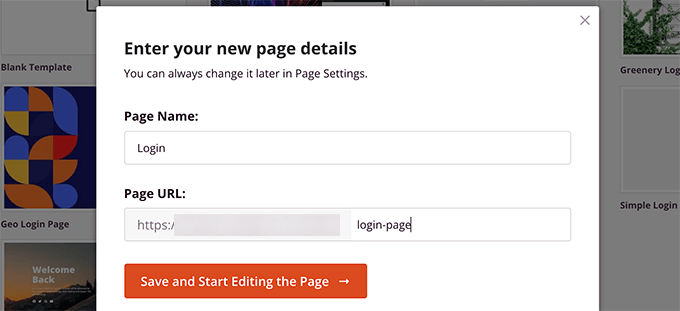
This will launch SeedProd’s page builder interface on your screen.
Here, you’ll see a live preview of your login page where you can point and click to edit any item.
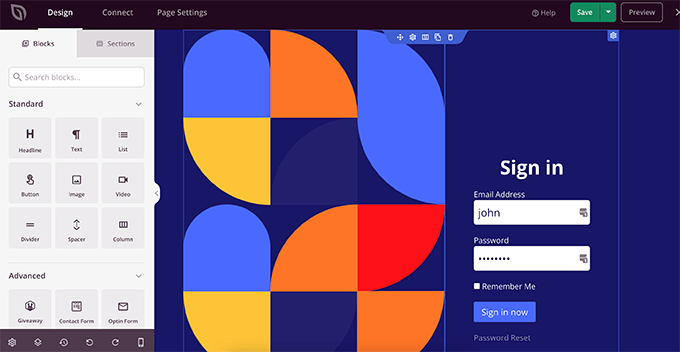
You can also add new blocks to your login page from the left column.
Once you are satisfied with the design, switch to the ‘Page Settings’ tab.
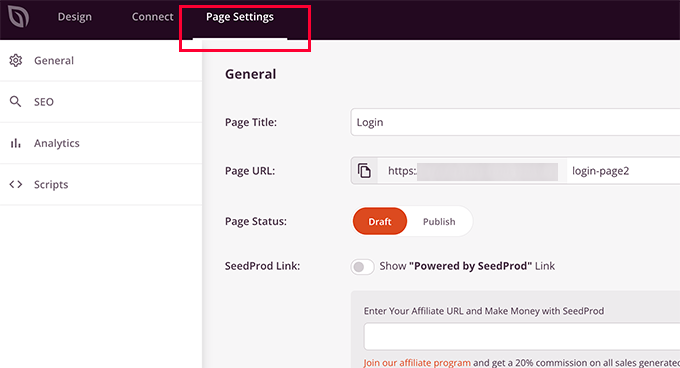
From here, you can redirect users from the default WordPress login page to your custom login page. You can also run your login page on isolation mode, which disables any WordPress header and footer scripts from loading.
Once you are satisfied with your changes, you can simply click on the ‘Save’ button and ‘Publish’ your login page.
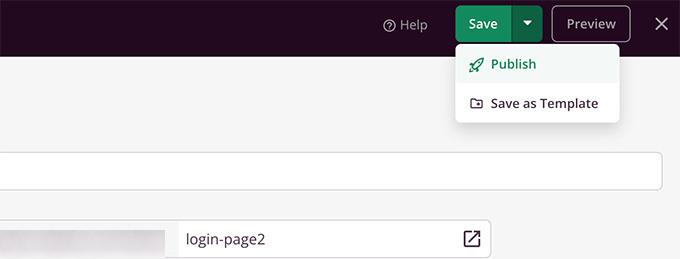
You can now open a new browser tab in the Incognito mode and visit your login page to see it in action.
For more details, see our ultimate guide on how to create a custom login page in WordPress.
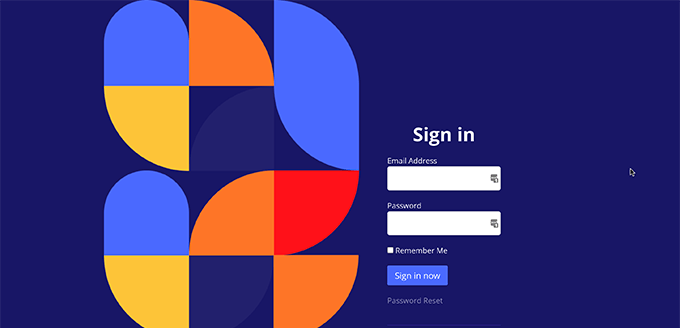
Bonus: Managing Users in WordPress
You can view all registered users on your website by clicking on the Users menu tab in the WordPress admin dashboard.
WordPress will show you a list of users with their usernames, names, roles, and email addresses.
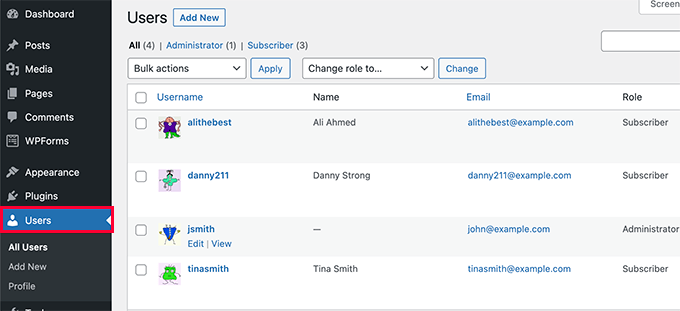
As an administrator, you can delete any user at any time you want.
You can also edit user profiles, change their roles, and even change their passwords. This gives you full control over what users can or cannot do on your WordPress site.
For more information, you may like to see our beginner’s guide on how to add or remove capabilities to user roles in WordPress.
We hope this article helped you learn how to allow user registration on your WordPress site. You may also want to learn how to display WordPress form entries on your site or see our expert picks for the best plugins to efficiently manage multi-author blogs.
If you liked this article, then please subscribe to our YouTube Channel for WordPress video tutorials. You can also find us on Twitter and Facebook.





Dennis
Before I go crashing around and mess something up … Is there a way to *require* registration?
WPBeginner Support
For that, you would want to create a membership site using one of the plugins in our list here: https://www.wpbeginner.com/plugins/5-best-wordpress-membership-plugins-compared/
Admin
Badr
what is the role for online store
should be subscriber or customer ?
Thanks,
WPBeginner Support
Normally the ecommerce plugin should set them as customers and not subscribers
Admin
John Pendleton
Hello Team, I wish to follow the here numbered steps to create a user registration mechanism but “Settings” tab within WPForms is missing “User Registration” option and controls.
Why would this be and how do I enable it to follow steps in article please?
WPBeginner Support
For the WPForms method, the user registration is under the addons section to install and enable the addon.
Admin
Dharmesh
Hello,
I am new to PHP and WordPress hence i need some help. There is website, where they use wp-members plugin for user registration and it is working fine. I need to call one rest service after user registration is successful.
Can you provide me some hint?
WPBeginner Support
WordPress should send you an email when a new user is registered to the email you have under Settings>General so you can know about new users being registered.
Admin
Ravikiran
Can I give my subscribers the role to edit any of my pages – just like Wikipedia where anybody can edit anything? or Do I need some extra Plugins to do so?
WPBeginner Support
Hi Ravikiran,
Subscribers do not have permission to edit posts in WordPress. For editing privileges they will need to be assigned the editor user role.
Admin
Frank
Having a new subscribers, does it contributes to the website traffic!
WPBeginner Support
Hi Frank,
It depends on why you are allowing users to register and what they can do on your website.
Admin
Kunal Sarin
How can I change preference of a particular page to be seen only by logged in user and not by copy/pasting the URL?
Best Regards,
KS
Shubhangi Srivastava
one of my site i have not given registration link but people are registering without my permission what should i do
WPBeginner Support
Hi Shubhangi,
Go to Settings » General page in your WordPress admin area. Scroll down to the ‘Membership’ section and make sure that the option ‘Anyone can register’ is unchecked.
Admin
Mujtaba
Hello admin, that was nice article, but my problem is bit defferent, i want many roles… Im working on a website where i want to allow the users to signup as author, as publisher, as advertiser, as creator and as simple user, every type of rule has defferent work to do, like creator can upload and create their stories…publishers can publish articles and can make their own audiance like the publisher, the advertiser can advertise his own content to audience of my website…?? How can i do that.
Thanks in advance…
Mohammed Ashour
Hello,
If I use WpForms, do I need to check the “Any one can register” in the wordpress dashboard?
thanks
WPBeginner Support
Hello Mohammed Ashour,
No, you don’t need to.
Admin
thanakan anukool
i have basic plan but i can not download registeration addon for wordpress
WPBeginner Support
Hello Thanakan Anukool,
You are probably using WordPress.com. Please see our guide on the difference between self hosted WordPress.org vs free WordPress.com blog.
Admin
danupondrake
Please help me. I can’t find the “allow user registration box”. I went to the general settings and I couldn’t find it (Note: I’m using the free plan).
WPBeginner Support
Hi,
Please see our guide on the difference between self hosted WordPress.org vs free WordPress.com blog.
Admin
Oliver
Is there a way I can have a set list of people, and only allow the people on this list to leave comments? Also, I do not want the people on this list to require a password, instead, to login using just their email address – Is this possible?
Mike
I couldn’t find how to implement and customize registered user’s private dashboard or portfolio.
For example, I’ll allow user registration on website, but I’m not sure how to manage their dashboard and functions (like shopping cart review, personal information, history of paid products from my site…).
Can you help me with that?
Todd
This. I need help with this.
Mark Abahi
Thank I love the tutorial nice.
vikash
hi i want to allow users to register only with gmail, outlook yahoo ect. i dont want to allow ant business or blog domain email. there is any trick for it? please help me. tank you
Asher Jocos
My website doesn’t have the “allow anyone to register” option on the admin menu;Menu > settings > general.
What do I do pls?.
erwinkeliat
This stuff is very confusing
Syed Sabah Ur Rehman
Hi there,
I have transferred my wordpress.com blog to the self hosted wordpress.org blog with the same address.
I have added a “wordpress.com follow button” on my new self hosted site at blue host .i.e
What is happening is people visits my self hosted blog & click on the follow button placed as widget on my self hosted blog,but the followers are added to my old wordpress.com blog & every time I have to mIgrate the followers to my new self hosted site.
so please tell me what to be done so that followers may added directly to my self hosted wordpress.org site
my new site & the older site at wordpress.com are interconnected with each other with JETPACK plug
Also I have setted the primary domain in my old site as ,so that all clicks on my old site at wordpress.com my redirected to my newer site
my wordpress.com site address has now become as example.wordpress.com
PLEASE help.
I just want new followers to be added in my self hosted wordpress.org site
WPBeginner Support
Hi Syed,
Please contact JetPack support, they will be able to help you better.
Admin
Kash+Mike
I know this sounds silly…but why do people want to register in my site. Is it so they can get new content? Post? I can’t figure it out. Thank you
WPBeginner Support
Hi,
It depends on how you want to use user registration feature on your site. For example, you can offer some content only to logged in users or you can invite users to join as authors and write posts on your website. You can also limit comment functionality so that only registered users can comment on your website.
Mohsin
I have made a custom sign up form for user registration, when any user register himself for my website, I need this user to verify and check his / her entered values for custom fields manually before activating him. Is there any wordpress plugin or any other way for verification of user’s customs values manually?
Somdeep Acharyya
Is this feature of registrations of multiple users available only for paid hosted websites on WordPress? Or does the free websites have this feature too?
WPBeginner Support
Hi Somdeep,
Please see our guide on the difference between self hosted WordPress.org vs free WordPress.com blog.
Admin
Sarah
Thanks for the article. Is it possible to require registration/subscription for specific content within a public post? I offer free, downloadable content on my blog, but I would like to require users to subscribe in order to download the material. I want the post to be viewable to all – not just restricted to members or subscribers – but in order to actually download the files they need to be a subscriber. Is there any way to do this? Any help much appreciated!
lee birchenough
if you add woocommerce you can add downloadable content. you could then restrict this page to members only.
Charles Dermer
How does one output a list of email addresses for use to send emailings?
Rob
I have no membership heading under Settings-General. I wish to make ‘Anyone can Register’ . Thank you
lee birchenough
it is under the “users” header in the menu on dashboard
Seema Sharma
how to delete a user ?
WPBeginner Support
Hi Seema,
Login to your WordPress dashboard and then click on Users in the admin bar. Take your mouse to the user that you want to delete. and then click on the Delete link.
Admin
IJIEH PRINCE
1 does wordpress store my wesite registration data in mysql
2 can i use a plugin like adminer to manage the registration data
3 how many registration accounts can wordpress allow cause i wanted to make it a public login ( about 25,000 accounts)
Thank You
Daniel Taylor
1. Yes Wordpress stores all user data within the database. Within the tables wp_users and wp_usermeta
2. Yes you can.
3. You can have as many as you want. But keep in mind it uses more resources, so you’ll need to get a better server I’d recommend.
IJIEH PRINCE
1 does wordpress store my wesite registration data in mysql
2 can i use a pluin like adminer to manage the registration data
3 how many registration accounts can wordpress allow
Thank You
Carol
I’ve been trying to add the option of letting users register and login to my blog so it can be multiauthored, but for some reason, my admin settings/general page doesn’t have the ‘Membership (Anyone Can Register)’ with checkbox, or the ‘New Member/default role’ dropdown on it. It can’t be a WordPress.com issue, since a buddy of mine has the register/login option on his page. Was the option deleted from recent versions of WordPress, or has it been moved? If you could please, please help me out, I’d really appreciate it.
Thanks so much for your time!
Seneja Daniel
I have tutorials on my website and i need only registered users to have access to those tutorials, i created a register and login form with Visual composer but i don’t know how to redirect registered users to the tutorial page after login.
sasi
New user registration verification mails not getting, what can I do?
please guide me
WPBeginner Support
Please see our guide on how to fix WordPress not sending email issue.
Admin
Mike
I’ve been searching the web for while, and can’t seem to pinpoint what I need. I’m creating a business site where most of the site is customer info, but I’d like to have a section where employees can log in to access proprietary info and online business tools. It would only be about 25-30 members and not public accessible. Is there a way to create a restricted collection of pages so that only employees can access? Is there a way to do this directly through WordPress, or do I need a plug-in? Thanks for your time-much appreciated!
Geraldine
I hired a freelancer to do my SEO and after a few weeks the website had gone down in traffic, not a good sign I assume?
How to Allow User Registration on Your WordPress Site – The latest
addition to my RSS feed!
Lizette
I see you have registered https://www.wpbeginner.com/beginners-guide/how-to-allow-user-registration-on-your-wordpress-site/ for a while,
is that to help with search engine optimisation?
How to Allow User Registration on Your WordPress Site – The
newest addition to my weekly read!
Nate
Lets say I set up my register, login, logout and rest password pages. How do I get the Login page in the nav bar, and replace it with the logout page when the user has logged in?
Thapelo
I am new on WP, I have a project to design a site where people can register. They are supposed to have different forms when registering. Struggling with How to come up with that. Anybody?
Ronak Parmar
Hi there,
I am new in WordPress and learning WordPress cms, I found this is the best article to setup login and registration link in WordPress site, Steps are easy to follow and you have provided great description of each step. Thank you.
WPBeginner Support
Glad you found it helpful Don’t forget to follow us on Twitter for more WordPress tips and tutorials.
Don’t forget to follow us on Twitter for more WordPress tips and tutorials.
Admin
Syamala Tadigadapa
I plan to create private blog on wordpress. Not a premium blog. But a free one. I wish to allow only registered users to enter the site, read and comment if they wish. Is there a maximum number of users I can allow to register on the blog site? Whether I can selectively grant permission to chosen readers to comment?
MAMEN
It is possible to have email register verification/validation from admin to fully access the website?
Najihah
Somehow my site setting does not have the option for membership “Anyone can register”. Does it have to be a paid account for me to have that option?
Thank you in advance.
WPBeginner Support
Please see our guide on the difference between self hosted WordPress.org vs free WordPress.com blog.
Admin
Mike
I am using wordpress .org but I cant find the option for membership: anyone can register anywhere on my dashboard.
WPBeginner Support
Hey Mike,
Please visit Settings » General page in your WordPress admin area. Scroll down to the ‘Membership’ section and make sure that the box next to ‘Anyone can register’ option is unchecked. This will stop users from registering on your WordPress site.
reena
i want to ask. what if a user is not previously added by the admin and any random user want to register on a wordpress site. what procedure to follow? please help its urgent thanks
Mike
Just simply goto settings click the allow register in that settings then save. All user can register to your site now without admin intervention
Frank Carlyle
What is the net effect of DISABLING “Anyone can register” on a paid for “hosted” site, such as
mine?
Will no one then be able to comment?
WPBeginner Support
Anyone can register will only open your WordPress site to user registrations. But if you want only registered users to be able to comment on your site, then you need to visit Settings » Discussion page and check the option ‘Users must be registered and logged in to comment’.
Admin
Arizona Lagos
My WP site is an ecommerce website. If I uncheck “anyone can register”, will people still be able to buy products and create accounts? I use Woocommerce. People who have purchased from me show up as “customers” and people who register show up as “subscribers”. So, can I uncheck “anyone can register” and still get customers?
Thank you so much for any help you can offer!
Maryke van Rensburg
Please can you direct me to something where people can register without email address? I am starting a website for people that are unemployed giving them the opportunity to get small contracts, but most of them don’t have email addresses, only mobile phone numbers.
mahesh
My site is getting some times 100 registrations in a day when I post something. Also names are looking crazy and dummy . However the email domains are mostly from Yahoo.com or outlook .com
My question is can I trust these registrations and accept them as users?
WPBeginner Support
No you cannot. See how to stop spam reregistrations on WordPress membership sites.
Admin
WPBeginner Staff
Does your site offers any functionality that requires users to login? If it does not then you should turn off user registration on your site. Visit settings and uncheck the box that says Anyone Can Register. After that backup your entire WordPress site and once you have backup, you can safely delete all unwanted user accounts.
If someone else developed the site for you, then you should ask them why user registration is open on your site.
WPBeginner Staff
There are many WordPress sites that need to enable user registration. For example, multi-author websites that accept user submissions, job board sites, membership sites, and so on. Yes, it would not be a great idea to add user registration restriction on comments specially on a smaller or newer websites. However, if comment spam becomes too much of a problem then this could work as a temporary solution.
tltate1963
I have sort of a music site and people are always registering without me asking. I was just wondering why? So could it be a way of ensuring that they get the latest post? Cuz almost no one subscribes to my feed.
WPBeginner Staff
If you can not see plugins on your WordPress site, then this could mean that you are on a WordPress.com site. See our guide on the difference between WordPress.com and WordPress.org
Dutch opa
What are plug-ins? Do I need a specific WordPress version?
Mike
all plugins are ok with wordpress as long you need it
tltate1963
what are the reasons for wanting users to register on your site, besides being able to comment. It seems to me that it is hard enough to get people to join in a discussion in the first place without having them have to register in order to do so.
Daniel Larson
With registered users you can do things like:
Add user-specific content
Customised feeds for users
Ability to save posts they like
Interact with other users
and so on
While most of this is not built-in with the WP core, the site can easily be extended to accommodate for these things via plugins or some custom coding.
bhalverson13
I was all set to install Stop Spammers until I saw this on the plugin’s site: “2/21/2014: I am ending support of this plugin. I will be asking WordPress to remove it from the Repository as it causes too many problems.” The last update was 3-6-14 so do you remain confident in endorsing it for current and future WP versions? Is there a currently supported plugin which does the same thing?
Megan
What do you think of Wanguard? Wondering how it compares to the Stop Spammers plugin.