Google AdSense is one of the easiest ways to earn money from your website. Over the years, we’ve guided many bloggers through monetization struggles, and AdSense has proven to be a dependable solution.
With Google AdSense, you can automatically sell your website’s ad space to advertisers and get paid. The best part? There are virtually no requirements to get started, making it accessible to bloggers of all levels.
Whether you’re a seasoned blogger looking to diversify your income streams or a newcomer eager to start making money online, Google AdSense offers a fantastic opportunity.
In this article, we’ll show you how to add Google AdSense in WordPress, along with some best practices and tips we’ve learned that can help you increase your earnings.

What is Google AdSense?
Google AdSense is an advertising network run by Google that allows bloggers and website owners an opportunity to earn money by showing text, images, videos, and other interactive advertisements on their websites. These ads are targeted by site content and audience, so they’re highly relevant.
Google AdSense is hassle-free because you don’t have to deal with advertisers or worry about collecting money. Google administers and maintains relationships with advertisers. They collect the payment, take their management fee, and send the rest of the money to you.
AdSense offers cost-per-click ads (CPC), which means that you earn money every time a user clicks on an ad on your website. The amount received per click varies based on a variety of factors.
Getting Started with AdSense
The first thing you need to do is sign up for a Google AdSense account. If you have a Gmail account, then you can use your existing account to sign up.
Once you’ve submitted your application, you will need to wait for the Google AdSense team to review it. This may take a few hours to a few weeks for some publishers.
Once it is approved, then you can log in to your AdSense account and get your ad code. This is the code that you need to place on your WordPress website to display ads.
With Google AdSense auto ads, you can paste just one piece of code and then Google automatically decides when, where, and how many ads to show on each page.
However, many publishers use the manual method to individually place ads on their websites.
We’ll show you both methods. We recommend starting with the manual ad placement first. Once you have started earning, then you can experiment with auto-ads to compare them yourself.
1. Manually Place Google AdSense Ad Code in WordPress
You’ll start by clicking on the Ads menu in the left column and then switching to the ‘By ad unit’ tab. From here, you need to click on ‘Create New Ad.’
You will be asked to choose an ad type. You can select from Display ads, In-feed ads, and In-article ads.
If you are unsure, then start with the display ads.
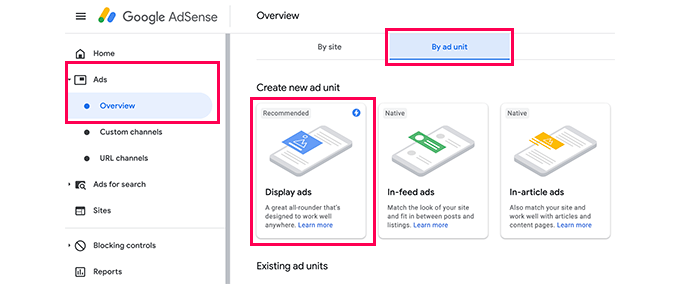
Next, you need to provide a name for this ad unit and select the ad size and type.
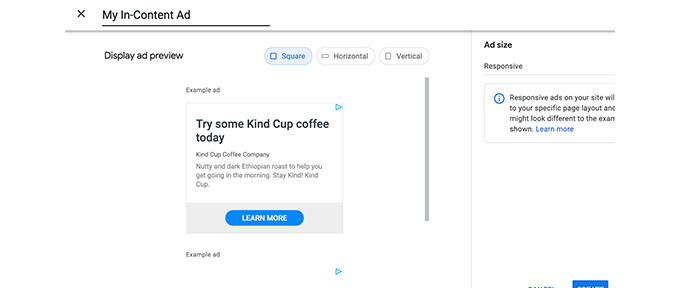
The name of the Ad is only used for internal purposes so you can name it anything like “SiteName Sidebar.”
The next option is choosing the Ad Size. While Google offers a wide variety of ad sizes, there are certain sizes that are listed under recommended because those are the most popular among advertisers. See our guide on the best Google AdSense banner sizes for more details.
You can also choose whether you want your ad to be responsive or fixed. We recommend choosing responsive ads as they work well on all devices and screen sizes.
Next, click on the ‘Create’ button to continue.
AdSense will now generate the ad code for you. It contains the unique ad unit ID and your publisher ID.
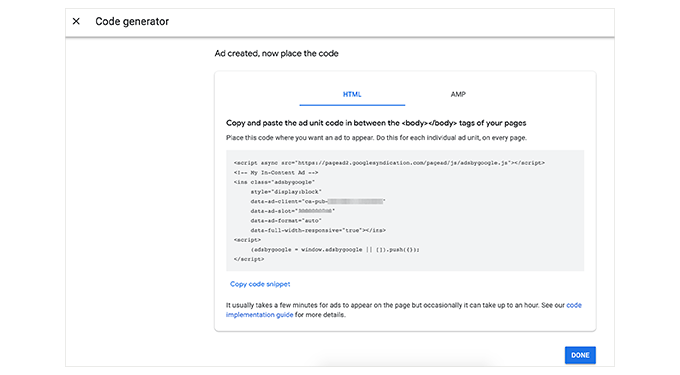
Simply copy your ad code and paste it into a plain text editor like Notepad or TextEdit. You will need it in the next step.
Adding Google AdSense in WordPress
Next, you need to determine where you want to show the ad on your website. Ads are most commonly displayed in the sidebar. You can add Google Adsense to your sidebar by using WordPress widgets.
Simply go to the Appearance » Widgets page in your WordPress admin area. Next, click the ‘+’ button to add a ‘Custom HTML’ widget block to the appropriate widget area.
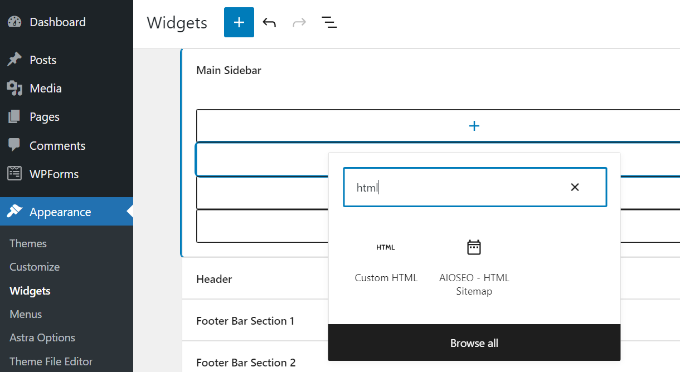
Next, you’ll need to enter the Google AdSense code in the Custom HTML widget block.
After that, don’t forget to click the ‘Update’ button.
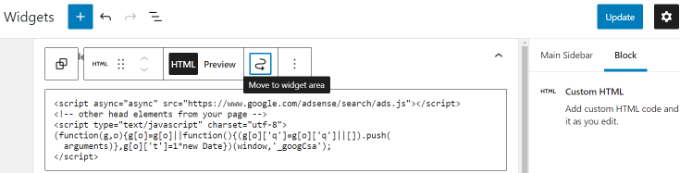
For better placement control and tracking, we recommend checking out a WordPress plugin like Advanced Ads or AdSanity.
You can see our guide on the best ad management WordPress solutions for more details.
2. Add Auto-Ads AdSense Code in WordPress
Adding individual ads to different areas of your website takes a lot of time. Most beginners struggle to find the best locations to display ads on their sites.
To solve this, Google introduced auto-ads. This allows you to simply add one code snippet to your site and let Google AdSense figure out the highest paying location, ad size, and type.
The disadvantage of this method is that you have less control over ad placement on your website.
If you want to use the auto-ads feature, then this is how you’ll add Google AdSense to your website.
First, log in to your Google AdSense account and click on the Ads tab. Next, you need to click on the ‘Get Code’ button to generate the auto-ads code.
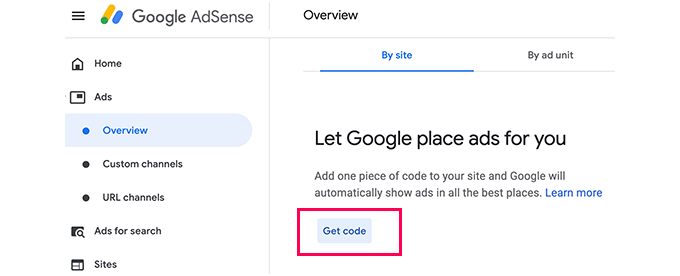
AdSense will now generate a code snippet with your publisher ID and display it. You can now copy and paste this code into a text editor.
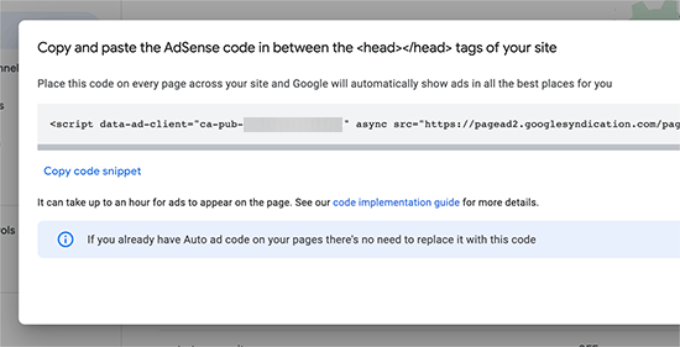
Adding AdSense Auto-Ads Code in WordPress
The auto-ads code uses a single code snippet to generate ads everywhere on your WordPress blog. This means you need to add the code to all the pages where you want to display the ad.
One way to do this is by adding the code to your WordPress theme’s header.php file. However, the disadvantage of this method is that your ad code will disappear if you update or change your theme.
The best way to add any site-wide code to your website is by using a plugin like WPCode.
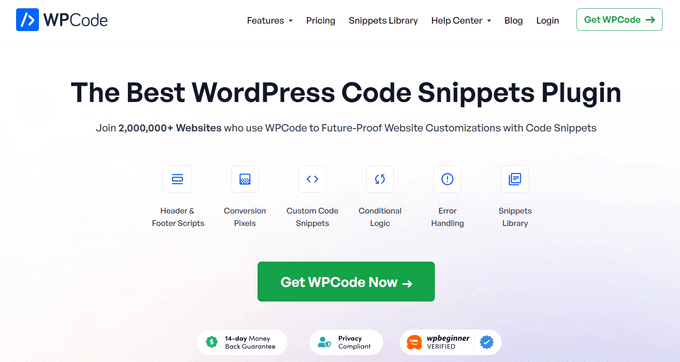
WPCode makes it safe and easy to add header and footer code in WordPress, without editing your theme files. This means that you’ll be able to save your ad code even if your theme changes.
First, you need to install and activate the free WPCode plugin. For more details, see our step-by-step guide on how to install a WordPress plugin.
Note: The free version of WPCode has everything you need to add custom code snippets to your site. However, if you want advanced features like conversion pixels, scheduled snippets, code revisions, and more, you can upgrade to WPCode Pro.
Upon activation, go to the Code Snippets » Header & Footer page. From here, you need to paste your Google AdSense code in the header section.
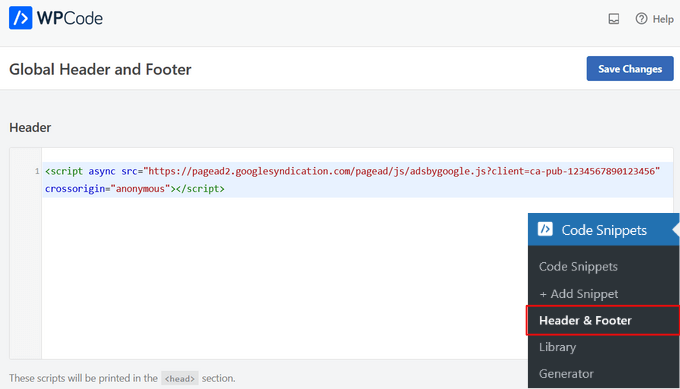
Don’t forget to click on the ‘Save Changes’ button to store your changes.
The plugin will now add the ad code on all pages of your website. It may take Google AdSense some time to start showing ads.
Related: See our guide on how to add header and footer code in WordPress for more details.
You can also use the WPCode plugin to automatically display Google AdSense ads in specific areas like before the beginning of a post, after a post, before or after a paragraph, and more.
For step by step instructions, see this guide on how to insert ads within your post content in WordPress.
AdSense Best Practices and Frequently Asked Questions
Over the years, we’ve answered several AdSense-related questions. Having used AdSense on several of our sites in the past, we’ve learned a whole lot about optimizing. Below are some AdSense best practices and frequently asked questions.
What’s the best AdSense Ad Size?
Although ad placement is key, we’ve found that the best sizes are 336×280 and 300×250. These ads tend to fit on most screen sizes and have the best pay rate as well.
To learn more, see our guide on the highest performing Google AdSense banner sizes.
What’s the Best AdSense Placement?
This entirely depends on your layout. The goal is to get more impressions and clicks, so you want to place your ads in a more prominent spot. We have found that ads within post content toward the top of the screen tend to get the most clicks.
Several users have asked us about adding AdSense in a floating widget because it will be very prominent. We strongly recommend against that because it is not allowed by Google Terms of Service. If you violate their TOS, then you can get banned from the program.
Can I click on my own Google AdSense Ads?
Often beginners are tempted to click on their own ads or ask their family members to click on their ads. Please don’t do that. Google’s algorithm is very smart and knows when you’re clicking on your own ad. This can get you banned from the program.
To learn more, see our guide on how to prevent invalid AdSense clicks in WordPress.
What is Page RPM in Google AdSense?
RPM stands for Revenue per Mille, meaning revenue per 1000 impressions. This is determined by multiplying the total number of clicks and cost per click and then dividing that by the total number of pageviews.
Can I use my Blogger or YouTube AdSense account with WordPress?
Yes, you can. If you started using AdSense on one of Google’s hosted platforms like Blogger or YouTube, then you can change your AdSense account type and use it with WordPress. You’ll need to provide Google AdSense with the URL of the site you want to monetize by filling out an application form.
Simply log in to your AdSense account and then under ‘My Ads’ click on the ‘Other Products’ option. Next, you need to click ‘Upgrade now’ and complete the application form.
What is CTR in Google AdSense?
CTR or click-through rates differ vastly for different kinds of websites. Your ad clicks depend on a lot of factors, like your website’s topics, your audience type, ad placement on your site, and more. The ideal CTR for Google AdSense is really hard to define because you don’t have access to the click rates of other websites like your own.
However, Google AdSense has built-in tools that will start showing you messages if your site is not getting a good CTR. You can follow the optimization guides shown inside the Google AdSense dashboard to improve your ad revenue.
You may also want to see our guide on how to set up Google Ads conversion tracking in WordPress.
When and how does Google AdSense pay publishers?
Each month, Google AdSense calculates your previous month’s earnings and shows them on your ‘Transactions’ page. If your earnings match the required threshold, then your payment is processed and released by the 21st of that month.
There are multiple payment methods available, including direct electronic transfer, wire transfer, check, Western Union, and more.
Why did Google AdSense reject my application?
Google Adsense may reject your application if your website is brand-new or otherwise doesn’t meet the AdSense program policies or their terms and conditions.
If they do, you could always consider using another ad management plugin or try another way to make money with your WordPress site.
What are the requirements to get Google AdSense application approved?
Here are the minimum requirements to get your Google AdSense account application approved.
- Your website and all its content must comply with AdSense program policies and terms and conditions.
- Your website should be at least 6 months old.
- You, the applicant, must be over 18 years old.
Note: Even if your application meets all the requirements, Google AdSense still reserves the right to decline your application.
Can I add Google AdSense in my WordPress.com blog?
WordPress.com does not allow you to add Google AdSense to your website unless you upgrade to the Business plan. For more on this topic, please see our guide on the difference between WordPress.com vs WordPress.org.
What is the difference between Google AdSense vs Google AdWords?
Google AdWords allows you to advertise on other websites, including those participating in the Google AdSense program.
Google AdSense allows you to make money from your website by showing ads on your website.
How do I get rid of Adsense Ads?
If Google Adsense is displaying too many ads or you’re seeing ads in random places on your site, you’re probably using Google Adsense Auto ads.
To turn off Auto ads, sign in to your Adsense account and go to Ads » Overview. Next, click on the ‘Edit’ icon next to your website. You can disable the Auto ads options in ‘Site Settings’ to completely remove Auto ads on your site. Or, you can select the ‘Page Exclusions’ option to disable Auto ads from specific pages.
Video Tutorial
If you don’t enjoy following written instructions, you can watch our video on how to add Google AdSense to your WordPress site instead:
We hope this article helped you add Google AdSense to your WordPress site. You may also want to check out our guide on how to add Amazon ads in WordPress and the best email marketing services to grow your subscribers.
If you liked this article, then please subscribe to our YouTube Channel for WordPress video tutorials. You can also find us on Twitter and Facebook.





Suman
Got Adsense verification code after registering in Google adsense. But unable to insert the verification code within the blog as I am not familiar with coding.
Please suggest.
Akanksha
Hi…I have added adSense code into wordpress site manually but still there is no ad to show. How much time it will take to show advertisement into website?
Rahul
Hello,
I got approval from Google Adsense, since I’m bit confused how much ads I can place,
It means the whole site, there is a restriction that you have to place three ads, I have placed 3 ads in my blog post, so what about side bar and upper header. It is different??
chris
Please update as the sites have updated and have changed.
Nemesis
Hello. Can a wordpress simple blog host ads? Or do I have to update my blog status and make it personal or premium to do that?
WPBeginner Support
Hello,
It seems like you are using WordPress.com. Please see our guide on the difference between WordPress.com and WordPress.org.
Admin
Abdulla Anees
I have active Adsense account created for youtube channel. Can I use this account for wordpress site or should I make new Adsense ? Also how to submit my site for review ?
Rohit
Hey nice article….
I am following you since I have created my blog. I got all solution from here. If you can article about how to create back link or how to get traffic for new websites it would be helpfull to me. Waiting for your reply,
You can check my website here.
WPBeginner Support
Hey Rohit,
Please see our tips to drive traffic to your new WordPress site.
Admin
Nowroz
I have domain in wordpress, but when Im apply for adsense they gave me am answer ‘the adsense not approved because the language is not supported by google. What can I do?
John Johnson
I put code in side bar as described and adsense says it cant find it and it needs to be in head section, now I cant reapply. Dont waste your time doing it wrong put it in the head section first.
Lisa
When do the ads show up? On my sidebar on my page, it shows random words and a link that doesn’t do anything.
Jen
I’ve been wondering the same thing.
Akki
hi, good information thanks for sharing. This is video very helpful.
Sandra Delantar
hello,
do you see something right away on the page after copying and pasting the code to a text widget? i did copied and pasted the code but i don’t see anything on the page upfront.
ali
Very helpful for newbies like me
Nitin Saini
Hi, very helpful post .. But i want to know that can we add more than one ad on our website by using google adsense or not. If yes so will we have to follow this procedure or will we have follow another procedure to ad …??
sonu
Hi there! I have wordpress site. I want to place ads in sidebar and header and footer too. But Google says not to place ads on non-content pages. How to block adsense ads on some pages like about us, contact us etc. to not get banned by google. Any free plugin available for it.
Stella
I have learnt how to put adsense on my website,thank you.
Kartika
Hallo,
is it necessary to use googlemail? Because I use my webmail to do manage my website..
Thank you
susmita
How long will adsense take to show ad on a new blog?
vishal
hii 2 or 3 days
Charlotte
Is it ok to place a google adsense ad below my blog title? Or does that violate their policy about pushing content below the fold?
Ambika Shetty
Hi… I have youtube connected adsense and recently I have started my wordpress website too which I want to connect to the same adsense account.How to add ad-codes incase of a hosted adsense account? Please help !
Owais ahmed
Don’t we have to purchase the business plan to install the plugin? Or this method works on the basic version also.
Moushumi
I Have pasted my Adsense Ad Code in my site. But the ad is not showing in my site. Plz help me in this…
Aditya
When creating an adsense account, I am required to provide my site address.
However, google does not accept my existing blog URL
https://example.wordpress.com/as a valid site address. Any ideas how to fix that?WPBeginner Support
Hi Aditya,
Unfortunately you cannot runs ads on WordPress.com blogs, you will need self hosted WordPress.org site to use Google Adsense. Please see our guide on the difference between self hosted WordPress.org vs free WordPress.com blog.
Admin
Johnson Ayo
Hello how can i add google Adsense on wordpress blog
Thank you.
Coral Henderson
Err read the article perhaps?
Dave
I had no problems showing responsive adsense ads on Wordpress 2016 theme but on 2017 theme it’s no longer responsive.
I’ve tried new ad codes from adsense but it doesn’t make any difference.
Works okay when I view my blog on mobile but on desktop the ads don’t show as they should.
Does anybody know if there is a way of having the ads show properly?
Adebayo Adedoyin
Hello,
Is it right to place the Google Adsense code I generated in the “Scripts in header” box displayed in Insert Headers and Footers page of my wordpress.org site? If it’s wrong to do so, where do I paste the Adsense code?
Thanks
Joshua
hello,how can i place Google AdSense on free WordPress blog?
WPBeginner Support
Hi Joshua,
Yes, if you are on a self hosted WordPress.org website. Please see our guide on the difference between self hosted WordPress.org vs free WordPress.com blog.
Admin
david
greetings.
recently my adsense account was disabled by google adsense for no reason, writing me invalid activities of which i know nothing about. I tried removing the ad codes from my blog, it will load and load yet nothing changed, i also tried to remove it and paste ad codes from other ads serving company, it wont repalce nor save my new ads code. please i need advise on what to do, and how to make this update happen.. also i can not update my logo, email, everything except my blog post, i can post and share, but cant edit my widget area. please help.
Janet
I created a new ad, and copied the code into the text of a blog post. However I keep getting an error message when I save it:
This page isn’t working
Chrome detected unusual code on this page and blocked it to protect your personal information (for example, passwords, phone numbers and credit cards).
Try visiting the site’s homepage.
ERR_BLOCKED_BY_XSS_AUDITOR
I tried using a different browser but that also didn’t work, just came up with an error message. Please help1
Damilola
Hello
I did not fill in the ‘My Ads and Allow & Block ad’ part. I just copied the code and pasted on the website. Could that have been the reason my application was denied?
varun naagar
please anyone help me how to create ad like some button for a website eg. download button, latest news button etc.
Fawad Hassan
I currently started my website. I bought hosting so it would be probably on wordpess.org. I added adsense code as illustrated in your one of adsense videos. But still its not showing any ads on it. Can the reason be because its a new website? And i bought the hosting with my own money from a host in my country. And i really want to make money. Do help me out then how to produce paid content by ads. And do tell me some ad agencies. Thank you :).
Peace :).
Precious Ochofie
Can I try this on free wordpress.com blog?
WPBeginner Support
Hi,
No, unfortunately you cannot use Google Adsense or install plugins on WordPress.com. Please see our guide on the difference between self hosted WordPress.org vs free WordPress.com blog.
Admin
Sa'eedah Imam
I have used my current email to sign up for an adsense accout that wasnt approced how do i sign up for another account using anothet email and website? I have been having problems with that
Mae
Same problem here. Google recognizes me even if I use a different email address, as soon as I write my birthday.
Asumpta
Thank you for the useful information. Iam wondering, what if you have a youtube account which has been adsense approved, cn you use the same ID/code for your hosted wp website?
ricardo
Im using wordpress, i got to the widget text……and in the title box, what should i write there, will i write my domain name in the title box ?….then i insert my google adsense code to the content ?,,,,then i click Automatically add paragraphs….then click save widget….please i need your assistance as soon as possible……
imran
Dear, I apply for Google Adsense. When I apply Adsense then Google give me a code and ask me to put in owner site but I don’t know ho and where I put this code. Can you help me
WPBeginner Support
Hey Imran,
You can use Insert Headers and Footers plugin to add this code.
Admin
SYED SABAH UR REHMAN
Hi there,
I have a blog on wordpress.com with a custom domain,as I have purchased a premium plan of $99 for a year.
currently wordads are running on my wordpress.com blog,but wordads are paying not enough.so I though to have google adsense ads on my wodpress.com site
so,can I have google adsense ad in my side bar using TEXT WIDGET in my wordpress.com blog?
please notice that I am using wordads that is provided by wordpress,so can I also have google adsense just in a side bar using text widget,s explained in above steps?
WPBeginner Support
Hi Syed,
Please see our guide on the difference between self hosted WordPress.org vs free WordPress.com blog.
Admin
Joe Castellon
Thank you for this tutorial!
Which WordPress plan is the minimum to be able to use my own AdSense account? I’m guessing the free plan is out because it includes WP’s own ads and I don’t think it’s OK to have two different ad sources.
Kind regards!
WPBeginner Support
Hey Joe,
Please see our guide on the difference between self hosted WordPress.org vs free WordPress.com blog.
Admin
Elizabeth
I am trying to watch the tutorial video. But it will not load. I thought it was my computer but I have restarted, reloaded, and simply waited and nothing has allowed it to play.
WPBeginner Support
Hi Elizabeth,
It is working fine on our end. You can also click on the YouTube icon to watch the video on YouTube.
Admin
Alex
Hi
I have just register with google adsense and they sent me the following code to connect with them with I have to paste into the HTML header. However the theme I am using Enfold child doesn’t have a HTML it has a Php called Theme Header which I think is the same. Can I just paste it in anywhere. I tried asking enfold support but I’ve not had a response from them and I’ve also looked in various videos etc but that bit appears not to be covered.
Thanks Alex
PS I really finf your site very usefull
WPBeginner Support
Hi Alex,
We are not sure what kind of code you are trying to add. But yes you can edit the header.php file. Please make sure that you backup your site before making any changes. Or at least backup your WordPress theme files.
Admin
Kristen
This is the same problem I am having. I have no idea where to put the code they give you to get initial approval and can’t find any resources for that.
Abhijit Badgujar
Hi,
I got an email from google ad sense that my application is successfully reviewed. As directed, I have pasted their code on my site (after the header tag).
Now, they are reviewing my site. I want to know if I am approved or it is still pending?
Debbie Gartner
Thanks. This is very helpful. I have followed your instructions, but for some reason, the ads are not showing up on my site. My PIN was approved and I put an ad orig on 1/4 and then tried again on 1/5. It’s now 1.5 days later and nothing is showing up. I’m not sure what I’m doing wrong.
It says I have a hosted acct. I’m not sure if that has something to do with it.
I signed up last January (Jan 2016) as I was monetizing my youtube videos, so I don’t know if I’ve done everything right.
Also, it has check marks next to all 4 of my sites, so it looks like they were approved.
Please help. I can’t seem to figure this out.
Joseph Sanchez
Thanks for the Video very helpful.
WPBeginner Support
Hi Joseph,
Glad you found it helpful You may also want to subscribe our YouTube Channel for more WordPress video tutorials.
You may also want to subscribe our YouTube Channel for more WordPress video tutorials.
Admin
Sumit Kumar
How to show adsense in comment section below comment box and above comments.
Denee
Thanks for this article! Does the Wordpress AdSense plug-in eliminate the need to add Google AdSense code to the html of a website? I don’t see where I can access my html on wordpress to add the code and I wanted to check if this new plug-in takes care of that step for me?
Thank you!
chima eneje
Hi
Please I am still using the free version and I want to know the best hosting site that works well with wordpress also I want to move my site for wordpress.com to .org and please how do I set up my mail list on my website cause it confuse me.
WPBeginner Support
Hi Chima,
Please see our guide on how to properly move your blog from WordPress.com to WordPress.org.
Admin
Abraham
Please, I don’t seems to understand the concept for my blog monetizing, kindly enlight me.
Thanks
Abraham
Nader
It means that your site or blog is generating a revenue thanks to advertising that appears on your site/blog
Biseruka jean d'amour
how somebody get money on his account ?
Mary
Hello, and thank you for this training.
My question (that brought me here) is how to put the initial code In my html.
It scares, me. I have broken my site the last time touched the editor.
DO you have any suggestions?
Thanks Mary
Tolga Ayan
Hi Mary.
I think it is not so hard.
All you need to do is to place the code given by Google into your theme’s header file.
1. open the header.php file in the editor.
2. Find
3. Paste the code
4. Save the file
That is it !