As the WordPress block editor adds more site editing features, we have been asked if it is meant to be a replacement for drag and drop WordPress page builder plugins?
The WordPress block editor is quite intuitive and can be used to create beautiful content layouts. However, it is still no match for the powerful page builder plugins.
In this article, we’ll compare WordPress block editor vs page builder plugins to help you understand the difference.
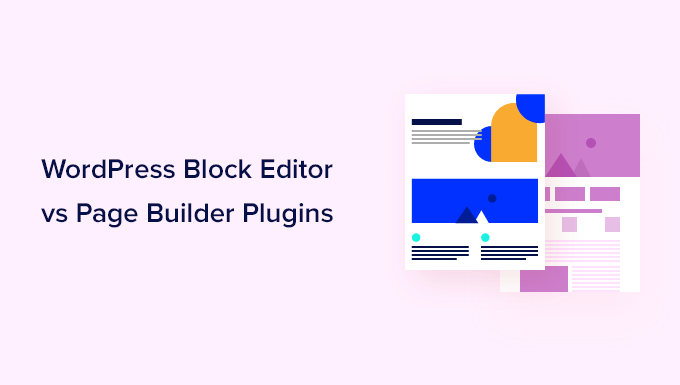
WordPress Block Editor vs Page Builders (Explained)
The block editor is the default editor in WordPress. It uses blocks for common website elements (hence the name, Block Editor).
When creating posts and pages on your WordPress site, you can use the block editor to add and edit your content. The block editor is also used for all your widget areas. And now, some themes called ‘block themes’ even support using the block editor for every area on your website.
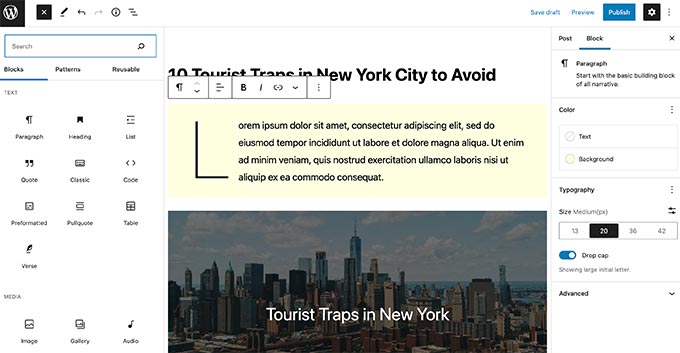
Since the block editor allows you to use blocks for creating content layouts, it is easy to confuse it with a drag-and-drop page builder.
However, it is still nowhere close to being called a page builder.
WordPress page builder plugins are drag-and-drop design tools allowing you to create custom WordPress website designs without writing any code.
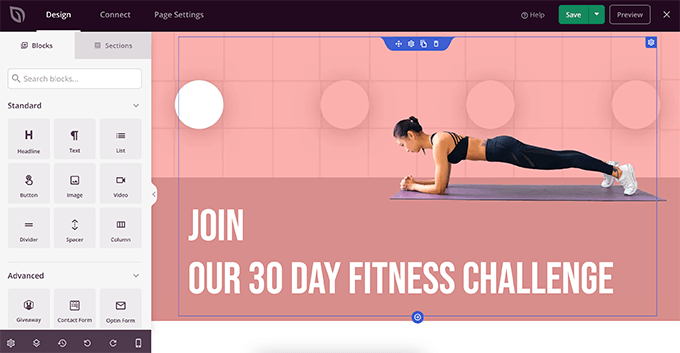
Top WordPress page builders like SeedProd, Thrive Architect, Beaver Builder, Divi, Elementor, and Visual Composer are significantly more powerful.
They come with ready-made templates that you can use and offer much more design flexibility than WordPress block editor.
To understand better, let’s take a deeper look at the differences between WordPress block editor and page builders.
Key Differences Between Gutenberg and Page Builder Plugins
The biggest difference is that the block editor comes built-in with WordPress core software as the default editor.
On the other hand, page builder plugins are created and supported by third-party developers.
The WordPress.org team does not call the default editor a page builder. Instead, they call it the block editor, and it’s presented as a modern way to edit your website in WordPress.
There’s a big reason for that, and it’ll become very clear as you read the differences between the two.
1. Theme Compatibility & Support
The WordPress block editor relies heavily on your theme styles. It does add some of its own CSS and even allows you to add custom CSS for blocks, but it doesn’t override your theme styles and settings.
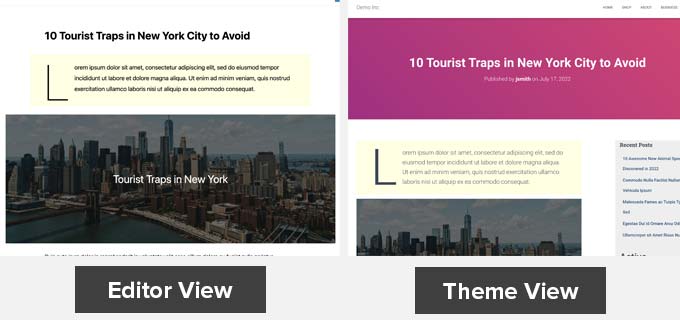
While page builder plugins can work with your theme styles, they also give you the option to completely take over a page and override your theme’s styles.
Some WordPress page builders like SeedProd are completely theme agnostic. This means that pages created with SeedProd would look the same even if you change your WordPress theme.
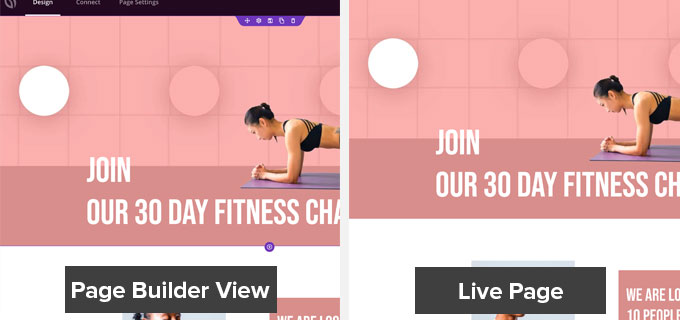
This is extremely helpful if you want to create custom layouts for all website pages.
2. Blocks and Widgets
WordPress block editor comes with a decent set of default blocks covering all the commonly used content elements. You can also save and reuse blocks in other posts and even on other WordPress websites.
It has a powerful API allowing plugin developers to create their own blocks. All top WordPress plugins also have their own WordPress blocks that you can use.
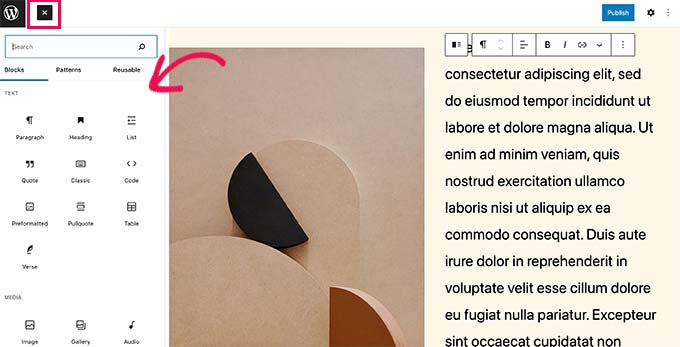
On the other hand, WordPress page builders come with even more blocks.
They offer advanced content elements, including carousels, sliders, call-to-action buttons, contact forms, countdown timers, and more.
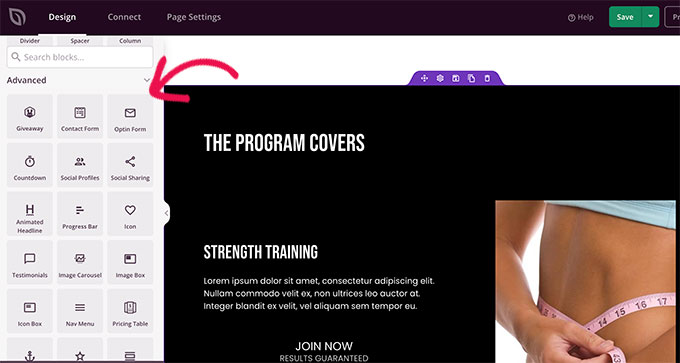
You can also save individual blocks, rows, or entire templates to reuse later.
3. Formatting & Styling Options
The blocks in the WordPress block editor come with their own styling and formatting options. However, these options are limited.
For more styling and formatting, you’ll have to add your own custom CSS for a block.
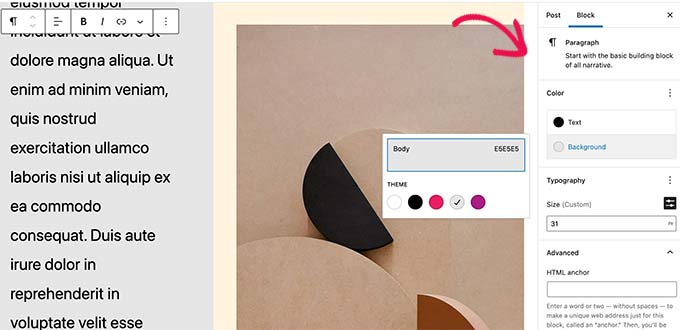
Page Builders, on the other hand, offer more styling options by default.
You can change the background colors of blocks, use gradients, use font-icons, select fonts, line height, adjust the width of elements, use styles on images, and more.
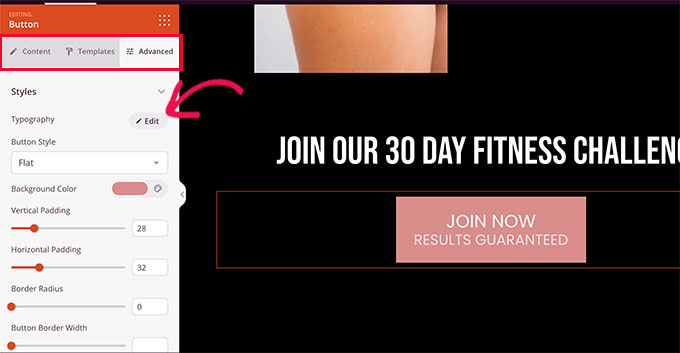
4. Templates, Patterns, and Sections
The block editor comes with patterns, which are sets of blocks to quickly insert commonly used areas on a WordPress blog.
For instance, you can use block patterns for headers, call-to-action buttons, columns, and more.
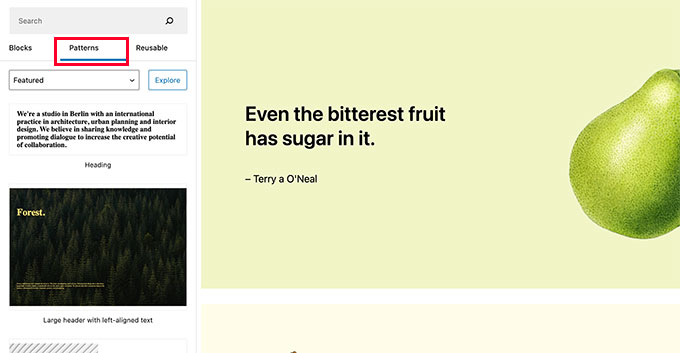
Your WordPress theme may come with its own patterns. You can also find and install patterns from WordPress.org’s patterns library.
If you are using a block theme (themes that support full site editing), then you can also edit theme templates. Your WordPress theme may come with templates you can edit using the block editor.
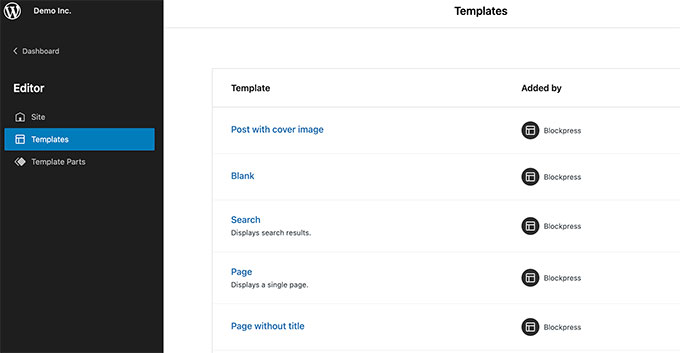
However, these templates are generic and provide functionality to display common pages of a typical WordPress website.
WordPress page builder plugins come with more pre-made templates and sections or patterns.
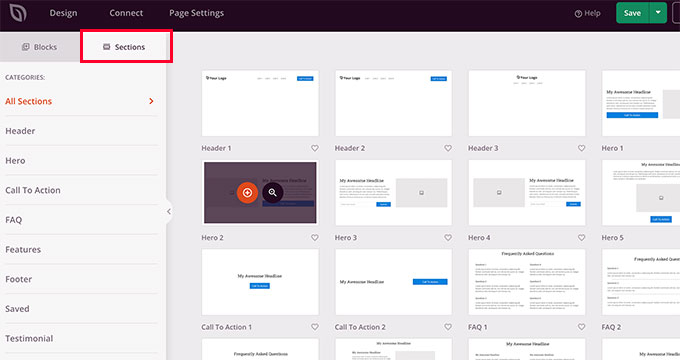
Unlike the block editor, these sections and templates don’t rely on your WordPress theme for styling.
Most WordPress page builder plugins come with dozens of ready-to-use templates that are highly optimized for conversions.
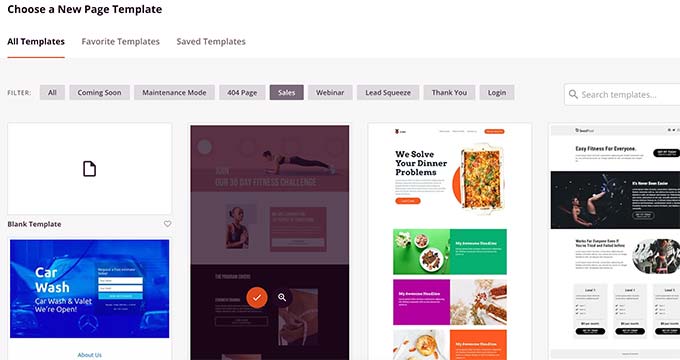
Plus, you also get templates for specific business types and websites which makes it much faster to customize them for your own needs.
5. Drag and Drop Features
The WordPress block editor is not a drag-and-drop design tool (at least, not in its current form).
You can add blocks and move them up and down, but you cannot adjust their width/height using your mouse, move blocks next to each other, or create complex layouts.
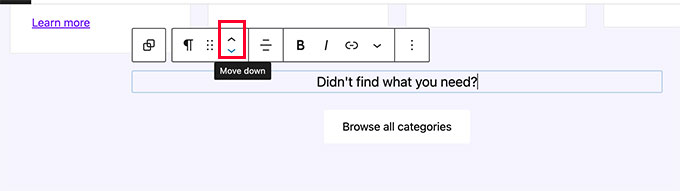
The block editor comes with group and column blocks that can be used to create beautiful page layouts.
On the other hand, page builders allow you to drag and drop blocks/widgets, adjust their height and width, create columns and add blocks inside other blocks.
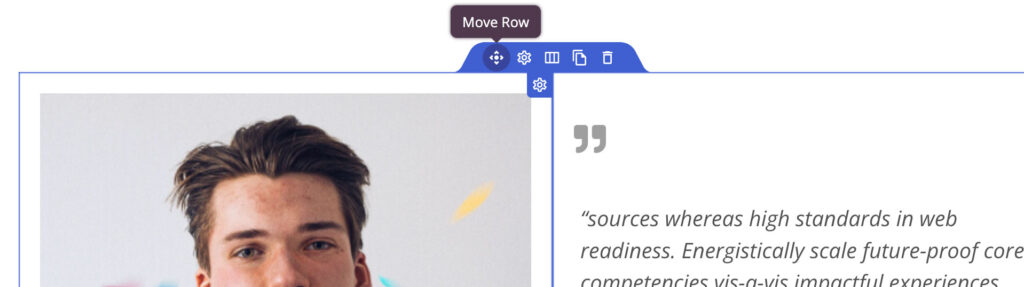
These drag-and-drop page builders allow you to design your pages and even complete websites easily.
6. Full Site Editor vs WordPress Page Builders
You can also use the block editor to edit your WordPress theme. However, you’ll need a WordPress theme that supports the full site editor to try this out.
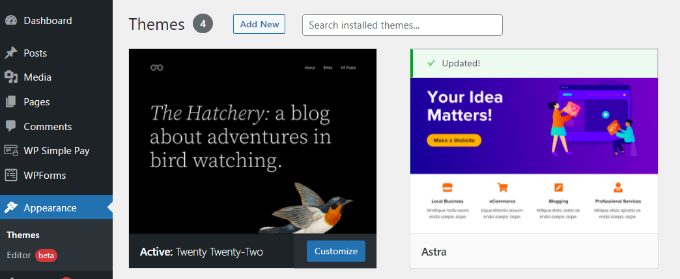
The WordPress full site editor comes with sitewide blocks like query block, site logo, navigation menus, and more.
You can edit your theme templates like header, footer, homepage, and more.
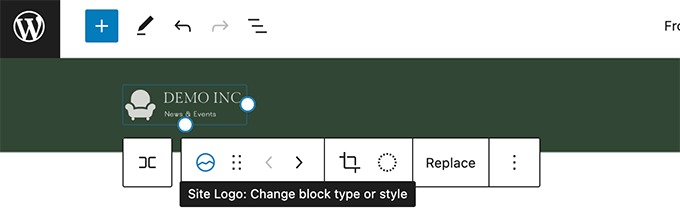
However, the full site editing feature requires using a supported theme. Your changes will disappear if you change your WordPress theme.
On the other hand, WordPress page builder plugins allow you to create individual pages to create your website. They can work with any WordPress theme, and you can change your WordPress theme.
WordPress theme builder plugins SeedProd can even help you create a custom WordPress theme without writing any code.
You can easily edit any section or page of your theme with the drag-and-drop builder. It even lets you select conditions for displaying each template. For example, you could display different sidebars for different sections of your site.
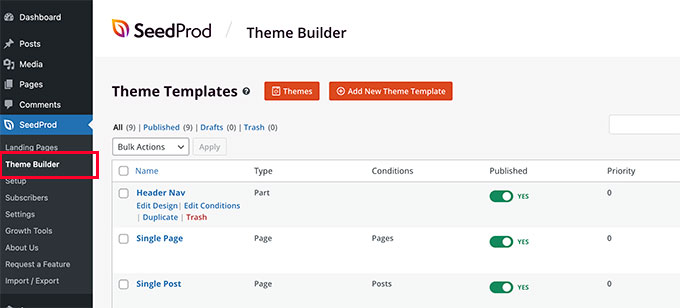
7. Development Goals
The default WordPress block editor is developed to make it easier for users to create content and edit their websites. It is intended to be used by everyone including bloggers, writers, photographers, and businesses.
The page builder plugins offer the ability to create conversion and sales-oriented pages without much effort. They are intended to be used by small businesses, aspiring designers, WordPress agencies, eCommerce stores, and more.
While the block editor helps you create better content, page builder plugins help you create better landing pages that help you increase sales, boost subscribers, and grow your business.
Can or Will the Block Editor Replace WordPress Page Builders?
In its current form, the block editor is a good content editor and an easy way to edit and customize your WordPress theme.
However, it is currently not a replacement for powerful drag-and-drop page builder plugins.
With that said, it is in the WordPress roadmap to expand block editor functionality and promote full site editing features.
We will have to wait and see the improvements to determine if block editor will ever come close to the powerful WordPress page builder plugins.
Which Page Builder Plugin to Use with the Block Editor?
All top WordPress page builder plugins work well with the WordPress block editor. You can take a look at our pick of the best WordPress page builder plugins, and how they stack up against each other.
If you’re looking for an easy-to-use and powerful WordPress page builder, then we recommend SeedProd. It offers a drag-and-drop builder and over 300+ built-in themes to create any type of landing page without coding.
The plugin is lightweight and ensures that your pages load quickly, helping your rank higher in SEO. It also integrates with popular email marketing services such as Constant Contact, Drip, ConvertKit, and more.
We hope this article helped you understand the difference between block editor vs WordPress page builder plugins. You may also want to see our guide on how much does it cost to build a WordPress website, or see our expert pick of the best AI chatbots for small business.
If you liked this article, then please subscribe to our YouTube Channel for WordPress video tutorials. You can also find us on Twitter and Facebook.





Samuel
In my experience, Gutenberg is perfect for simple websites and quick content creation, while page builders like seedProd or Element or are better for more complex designs and customization.
Olaf
The block editor is great. It provides everything you need to build a website. Plus, it’s fast and doesn’t add unnecessary code and extensions to the site. The main difference I notice when building websites is that with a builder, you have to think much more carefully and in advance about how to optimize the site. That’s just how it is. Builders, by nature, slow down the site, so they work best for lighter websites that don’t need many plugins. It’s easy to end up with a site that looks visually perfect but lacks in performance. On the other hand, for beginners, a builder can be a lifesaver, allowing them to build a nice, small website without needing an external agency. So, each has its pros and cons. The block editor’s disadvantage is complexity, while the builder’s is poorer optimization. That’s what I see as the main point. For user-friendliness, the builder wins. Ultimately, it depends on the website and the user’s experience.
Jiří Vaněk
When WordPress introduced the block editor, I stopped using it because I really disliked Gutenberg. Then Elementor and SeedProd came along, and I returned to WordPress. It’s probably a matter of opinion, but Gutenberg doesn’t work for me and seems complicated. On the other hand, Elementor and SeedProd are very straightforward builders that even beginners can handle. It’s a shame that WordPress didn’t go in a similar direction natively.
Yes, Gutenberg being native might be faster than a builder, but I haven’t had any speed issues with Elementor or SeedProd so far. These two builders have really helped me come back to WordPress and enjoy using it again.
Moinuddin Waheed
Block editor has only the things which are most used for the pages and posts to appear specially the editing control whereas page builders serve a larger purpose as they are used for making visually appealing appearance of the pages and posts.
The downside that one may think of while using page builders is extra code which may cause website to slow load but now a days very optimizes and efficient page builders are there in the market. So no worry about that.
Jiří Vaněk
Yes, many developers claim that Elementor, for example, slows down WordPress and is cumbersome. I’ve been using it for years and have always had fast websites. I think this is one of the myths, and it could be a good topic for an article for the WPBeginner team. In my opinion, it always comes down to web optimization, and you can’t simply and broadly say that a builder is problematic. For example, both Elementor and SeedProd can be very fast.
Michael Reed
So fast forward to now with wordpress 5.9 and how does Gutenburg/Wordpress stack up against page builders?
WPBeginner Support
Our recommendations from this article are still what we would recommend today
Admin
Anil
We have pages created using Block editor, can we edit these pages using Beaver builder. Thanks
David Innes
You can’t switch between most page builders, and at least so far pages built with blocks are no exception. (The same is true if you want to switch from Beaver Builder to blocks.)
The very good thing about both blocks and Beaver Builder is they both “degrade gracefully” when disabled. That means that while fancy features like contact-form modules, galleries, columns, or row settings won’t come through, the basic text and images are generally preserved.
When you first open a (former) Beaver Builder page with the blocks editor, or vice versa, whatever previous content remains will be turned into a single “classic editor” text block/module. You can take it from there, possibly adding back complex blocks/modules like galleries, forms, columns, and row formatting.
Stephen Gagnon
Thank you guys very much for this extremely clear explanation!
WPBeginner Support
You’re welcome, glad you found our content helpful
Admin
Beulah Wellington
Thank you for this article. I am new to WordPress and this article made things much clearer. The page builders provide so much more functionality.
WPBeginner Support
Glad our article could help clarify this for you
Admin
PATRICK
I will like to know if page builders affect SEO. i am asking this because all the videos i watch on you tube for on page SEO, non o them were using page builder.
Thanks.
WPBeginner Support
Some can but for the most part they should not.
Admin
Annette
I do like Gutenberg. It makes the whole WordPress structure clear and easy to understand. The styling options, which are giving there, are sufficient for running a website, that’s for sure. But if they seem limited for someone, they can easily use Gutenberg Free Addons.
Gutenberg – this is something new and fresh and I want to give it a chance. Especially when WordPress community says there will be new Gutenberg releases.
WPBeginner Support
Thanks for adding your input and hope you enjoy using Gutenburg
Admin
Bayu
I prefer Gutenberg editor than page builder. For me, page builder comes with too many features that make website load slowly. I love create “framework” with Gutenberg then improve it with some additional CSS.
WPBeginner Support
Thanks for sharing your opinion
Admin
Davide Corizzo
«In its current form, Gutenberg is just a better content editor than what WordPress had before. It is NOT a replacement for the powerful WordPress page builder plugins.»
I totally agree with this statement. I’m a Divi user and since the introduction of Wordpress 5.0, my workflow with that builder hasn’t changed at all.
WPBeginner Support
Glad you haven’t had any issues
Admin
Saad
Honestly, I didn’t like the Gutenberg editor on WordPress. It may look easy, but I personally found it annoying and always prefer switching back to WordPress page builders.
Is there a way to remove it completely? That editor seems to be installed by the theme developers itself. This was installed automatically on my website, any way to remove it?
Thanks.
WPBeginner Support
You can disable Gutenberg using: https://www.wpbeginner.com/plugins/how-to-disable-gutenberg-and-keep-the-classic-editor-in-wordpress/
Admin
Vamsi Krishna
While I understand updating is the way to move forward, I somehow don’t enjoy working with the new gutenberg editor because it seems to have conflicts with page builder tools such as Visual Composer – in a couple of instances, my existing client sites were built on VC and this gutenberg had to be disasbled because either the classic editor was not functioning correctly or VC stopped working.
Editorial Staff
Hi Vamsi,
We definitely understand that some people will not be able to upgrade right away. This is why WordPress team made the Classic Editor plugin and gave it end-of-life date till end of 2021. In the coming releases, as more plugins adapt to Gutenberg, some of the issues that you mentioned will not occur
Admin
Ed
I think this comes a little bit “too little, too late”. If they were gonna do such a jump, they should have done something much more powerful, not a light “improvement” after 5 editions and so many years behind.
On the other had, I think in the globalized environment we live in, I find incredible WP has not native functions for multi-lingual websites, and they force us to either go for the free half-functioning cumbersome plug-ins (poly), or for the not-so-good-but-better (WMPL) unjustifiably expensive plug-ins that require a lifetime yearly paid subscription, with no added value once initial set-up is completed. To me such a feature is harder to implement nowadays, while the block editor is much easier with many free powerful plug-ins (or paid ones, that are generally included free as part of a theme).
Editorial Staff
Hi Ed,
Yes it is in the roadmap to work on translations in core. It was announced last year in State of Word. Since WordPress powers a large number of websites, its sometimes challenging to move fast.
Admin
Cavid Muradov
Most people dont like it. But everytime I say WpBakery is the best page builder for Wordpress.
WPBeginner Support
Page builders vary based on personal preference but thank you for sharing your preferred page builder
Admin