Just like a well-maintained car runs smoother and lasts longer, a well-maintained eCommerce website delivers a better customer experience and helps your business thrive.
Let’s face it: keeping your online store running smoothly can sometimes feel difficult. But neglecting maintenance can lead to security vulnerabilities, frustrated customers, and ultimately lost sales.
At WPBeginner, we have over 16 years of experience helping users set up and run their online stores. We know what it takes to maintain your eCommerce site easily.
In this article, we will share our top eCommerce website maintenance tips to keep your customers happy and grow your business.
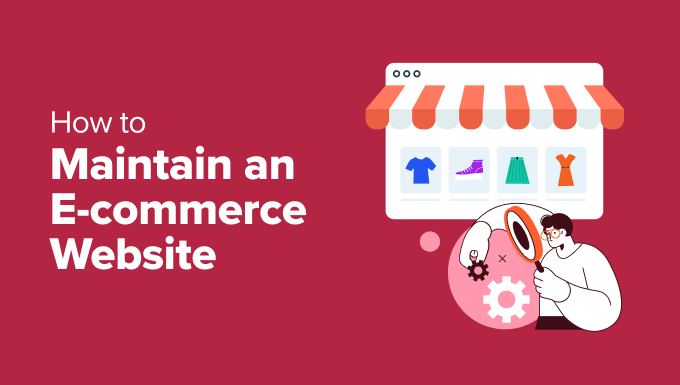
Why Should You Maintain Your eCommerce Store?
Running an eCommerce store can be challenging. However, it’s worth investing time and effort in maintaining your website because it helps build trust with your customers, improves search engine visibility, and ultimately leads to more sales.
Here’s how prioritizing WordPress eCommerce maintenance benefits your online store:
- Enhanced Security: Outdated software and plugins are prime targets for hackers. Regular updates and security audits can patch vulnerabilities and protect customer data.
- Improved User Experience: A smooth-running website with accurate information, fast loading times, and a clear checkout process keeps visitors happy and coming back for more.
- Better Search Engine Rankings: Search engines favor websites that are up-to-date and optimized for mobile devices. Consistent maintenance ensures your store ranks higher in search results, leading to increased organic traffic and potential sales.
- Reduced Downtime and Costs: Regular backups and proactive maintenance lower the risk of website crashes and downtime. In turn, this saves you from lost sales and the hassle of troubleshooting unexpected issues.
- Better Conversion Rates: A well-maintained website is a persuasive salesperson. By offering a secure, user-friendly experience, you’ll be able to convert more visitors into paying customers.
Expert Tip: Need help setting up your online store? Just check out our complete WordPress eCommerce setup guide.
That said, let’s look at some eCommerce website maintenance tips. You can use the quick links below to jump between the different tips:
- Keep WordPress, Themes, and Plugins Up to Date
- Update Content in Your Online Store
- Back Up Your eCommerce Store Regularly
- Monitor Website Server Uptime
- Choose the Fastest Hosting Solution With No Downtime
- Optimize Your Online Store Speed
- Find and Fix Broken Links
- Optimize Your eCommerce Site's Database
- Ensure You Have Strong Website Security
- Troubleshoot eCommerce Store Maintenance Tasks
- Hire a WordPress Support Agency
1. Keep WordPress, Themes, and Plugins Up to Date
When it comes to maintaining an eCommerce store, you should first regularly check for updates for WordPress, your theme, and any plugins you use.
These updates often include security patches, bug fixes, and performance improvements. If you have outdated WordPress core or plugins, then they are a prime target for hackers.
In WordPress, you can check for updates from the dashboard and update WordPress with a single click. Simply head to the Dashboard » Updates page and see if a new version is available for download.
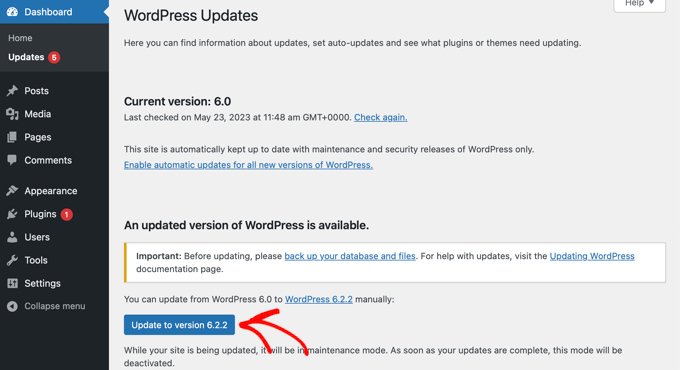
Similarly, you can also check for updates for your WordPress theme and plugins from this page.
Plus, WordPress offers an option to enable auto-updates for your plugins. This way, your important plugins are always updated as soon as a new version is released.
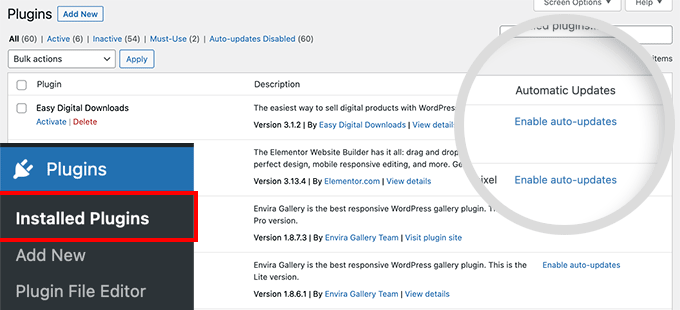
For more details, please see our guide on how to update WordPress plugins.
2. Update Content in Your Online Store
Fresh, informative content is very important for attracting and engaging customers. Outdated product descriptions, inaccurate stock levels, and old blog posts create a negative impression and lead to a poor user experience.
Here’s how to keep your content game strong:
- Regular Product Updates: Regularly review product descriptions, pricing, and stock availability. Update information as needed to ensure accuracy and avoid customer frustration.
- Content Calendar: Create a content calendar to plan and schedule blog posts, product reviews, and other informative content. This helps you maintain a consistent flow of fresh content that keeps your audience engaged.
- Seasonal Promotions: Update your website with seasonal promotions, new product launches, and upcoming sales events. This will keep your customers informed and encourage them to visit your store again.
For more ideas, you can see our guide on how to create an effective content plan in WordPress.
3. Back Up Your eCommerce Store Regularly
The next WordPress eCommerce maintenance tip is to create regular backups of your online store.
A backup is a copy of your site’s important files, folders, and databases. It includes plugins, products, themes, settings, core files, videos, and more.
Imagine a power outage or cyberattack erasing all your hard work on your online store. Nightmares aside, website backups are also super important for disaster recovery. You can easily restore your eCommerce store to its previous state if something goes wrong.
The easiest way of creating a backup is by using Duplicator. It is the best WordPress backup plugin that is easy and beginner-friendly to use. Plus, it allows you to schedule automatic backups and save your packages on cloud storage services.
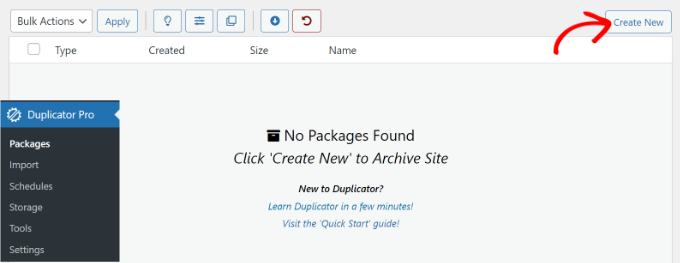
Besides that, there are other manual methods for creating backups of your eCommerce site. For more details, please see our guide on how to back up your WordPress site.
4. Monitor Website Server Uptime
Imagine a potential customer arriving at your WooCommerce store only for it to be down and inaccessible. Servers used by poor-quality hosting services can go down frequently and may stay down for several minutes or hours.
Downtime due to server issues can cost you sales and damage your reputation. It can also have a negative impact on your search engine rankings.
There are different ways to monitor server uptime in WordPress. For instance, you can hire support agencies like WPBeginner Pro Maintenance Services to monitor uptime around the clock.
Alternatively, you can also use tools like UptimeRobot. It will check your online store every 5 minutes and notify you if it’s down via email, SMS, voice calls, and other alerts.
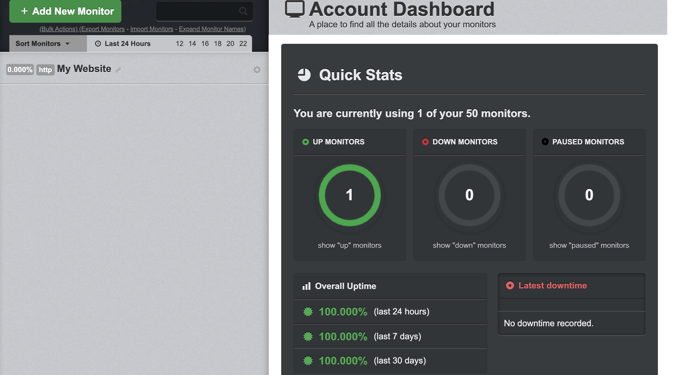
You can learn more in our guide on how to monitor your WordPress website server uptime.
5. Choose the Fastest Hosting Solution With No Downtime
Many hosting services promise 99.9% uptime, but that’s often not true.
Your hosting provider is the foundation of your eCommerce website. They are responsible for storing your website’s data and making it accessible to visitors.
That’s why picking a reliable hosting provider is so important. They will ensure your website loads quickly and remains accessible during peak traffic times. Slow loading times can significantly hurt your conversion rates, so you will want to pick a provider with a strong uptime record and fast server speeds.
To find the fastest WordPress hosting providers, we actually signed up with each provider and thoroughly tested different hosting services. From our tests, we found that Hostinger was the quickest.
Here are the results from the Pingdom speed test for Hostinger:
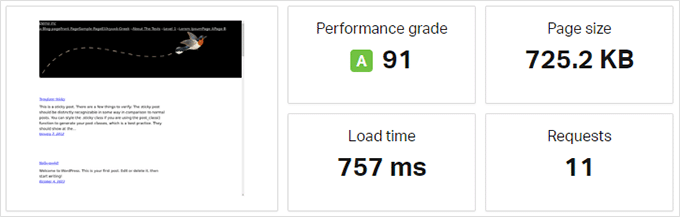
You can go through our complete list of the fastest WordPress hosting services for more information.
Related: See our guide on WordPress Maintenance vs Managed Hosting – Which is Better?
6. Optimize Your Online Store Speed
Did you know that a 1-second delay in page load time can lead to a 7% loss in conversions and a 16% decrease in customer satisfaction?
Website speed is highly important for user experience. Slow loading times can frustrate potential customers and lead to abandoned carts. Plus, they will also hurt your search engine rankings as Google considers page load speed as a ranking factor.
To check your store’s performance, you can perform a speed test using tools like the IsItWP free website speed test tool, Pingdom, or GTmetrix.
There are several ways you can ensure your eCommerce store is loading quickly. Here are some ways to keep your store running smoothly:
- Image Optimization: Optimize product images and other media to reduce file sizes without sacrificing quality. This significantly improves loading times.
- Caching: Use a caching plugin to store frequently accessed data and reduce the load on your server. This speeds up page load times for returning visitors.
- Content Delivery Network (CDNs): Consider using a CDN to deliver static content, like images and JavaScript files, from servers all over the world. This reduces load times for visitors in different locations.
To learn more tips, please see our guide on how to speed up WooCommerce performance.
Pro Tip: Need professional help optimizing your eCommerce store for speed and performance? With our WPBeginner Site Speed Optimization Service, our team of experts can overhaul your website for speed and boost organic traffic.
7. Find and Fix Broken Links
Next, you should check for broken links on your eCommerce store. A broken link is one that’s no longer working, and it happens because the web page is deleted or moved to another location.
As a result, you’ll see a 404 page not found error when trying to access the broken link.
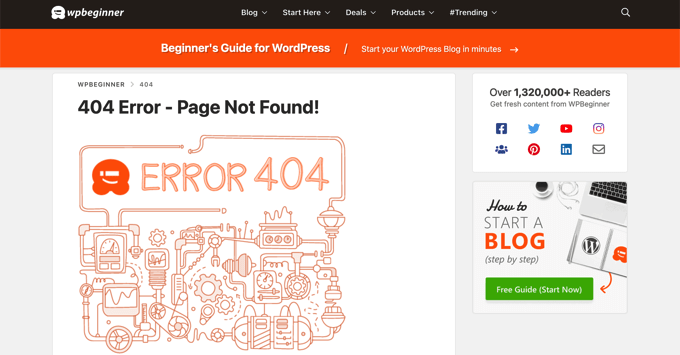
Broken links frustrate customers and harm your SEO. Regularly checking and fixing broken links is vital for a positive user experience.
There are several ways to find and fix broken links on your online store. The easiest and quickest way is by using the Broken Link Checker plugin by AIOSEO.
It is a free plugin that scans up to 200 internal links and helps you redirect them to the right destination. You can view all the 404 error links from your WordPress dashboard and fix them by entering the correct URL or simply unlink them from your website.
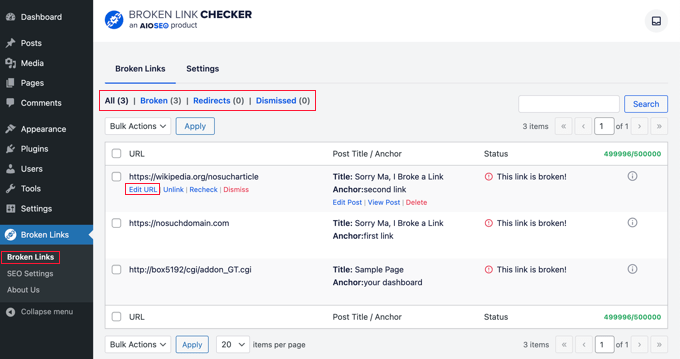
Other than that, you can also use SEO tools and perform a complete SEO audit of your site to view the link profile. Or use Google Search Console to find broken links on your site.
For more details, please follow our guide on how to find and fix broken links in WordPress.
8. Optimize Your eCommerce Site’s Database
Your eCommerce website’s database stores critical information like product details, customer data, and order history. A database organizes all the data and fetches information that users request on your site.
As your online store grows, you will want to do regular database management for optimal performance and security. You can start by removing unnecessary data and improving query speeds, keeping your database running efficiently.
In addition to regular website backups, consider backing up your database separately. This provides an extra layer of protection in case of data corruption or security breaches.
Lastly, ensure your database software is up-to-date with the latest security patches to minimize vulnerabilities.
You may want to see our beginner’s guide to WordPress database management with phpMyAdmin for more details.
9. Ensure You Have Strong Website Security
Your eCommerce website handles sensitive customer data, making it a prime target for cyberattacks. That’s why strong website security is essential to protecting your customers’ information and maintaining their trust.
To start, the first thing you can do is use strong passwords and enable 2-factor authentication. Passwords are your first line of defense against hackers trying to access your site and steal valuable information.
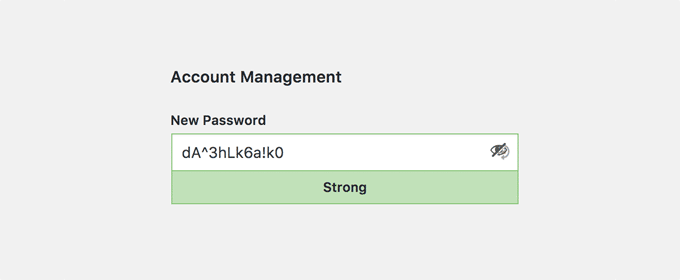
You can also enforce strong password policies for both customer accounts and your own administrative access. This helps prevent unauthorized access to your store.
We also recommend installing a valid SSL certificate to encrypt communication between your website and users’ browsers. This ensures secure data transmission and protects customer information.
You should also invest in a WordPress security plugin and web application firewall (WAF). The security plugin will monitor your site for malware, failed login attempts, and other threats. On the other hand, a WAF will block malicious traffic from reaching your site.
For more tips, you can see our ultimate WordPress security guide.
10. Troubleshoot eCommerce Store Maintenance Tasks
Even with the best maintenance practices, errors can happen. Having a troubleshooting plan in place helps you identify and resolve issues quickly.
For example, checking for broken links or optimizing images on a live site could slow down the speed. One way to deal with this is to perform the maintenance tasks on a staging site and push the changes live when ready.
Alternatively, you could put your online store in maintenance mode for a temporary period while you perform all the troubleshooting tasks. Once they’re done, simply disable the maintenance mode.
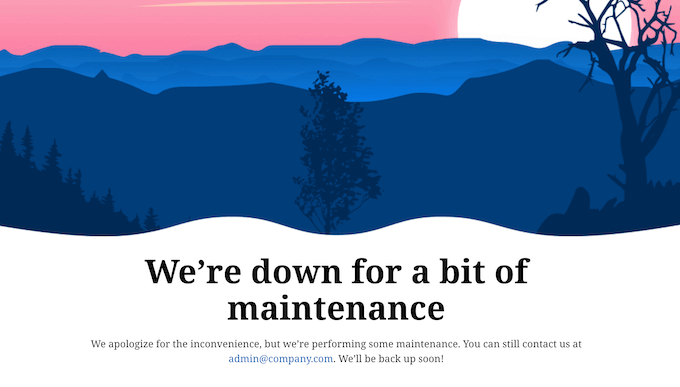
Besides that, you can also follow these tips to troubleshoot WordPress maintenance tasks on your online store:
- Error Logs: Monitor your website’s error logs to identify any recurring errors or issues. This helps pinpoint the source of the problem and find solutions.
- Testing: Regularly test functionalities like checkout processes, user account features, and payment gateways to ensure they work seamlessly. This proactive approach can prevent customer frustration caused by unexpected errors.
- Support Resources: Familiarize yourself with your eCommerce platform’s support resources or have a reliable WordPress developer on hand for assistance with complex troubleshooting.
11. Hire a WordPress Support Agency
As your eCommerce store grows, your maintenance tasks can become time-consuming and challenging to keep up with. This is where a WordPress support agency can help.
These are experts who can update WordPress, plugins, and themes, fix bugs and issues, and optimize your online store for performance.
Besides that, some agencies also offer core maintenance tasks like backups, security updates, plugin troubleshooting, theme customization, and on-demand support.
For instance, WPBeginner Pro Maintenance Services is the best WordPress maintenance agency for WordPress businesses. We have 16+ years of experience and have helped over 100,000 users improve their online stores and WordPress websites.
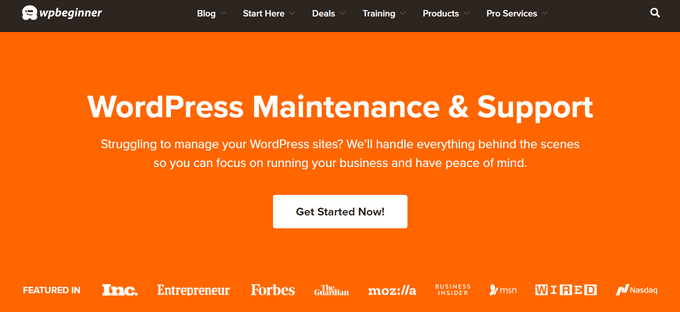
Our professional team can keep your site updated, scan for security threats, run cloud backups, and provide 24/7 support for your peace of mind.
You can also choose from other Pro services. These include repairing hacked websites, SEO optimization to boost search traffic, speed optimization to improve page load time, and custom website design.
For more details, you can see our complete list of WPBeginner Pro Services.
We hope this article helped you learn some eCommerce website maintenance tips to maintain your online store. You may also want to see the crucial WordPress maintenance tasks to perform regularly and our expert pick of the best website maintenance services for WordPress.
If you liked this article, then please subscribe to our YouTube Channel for WordPress video tutorials. You can also find us on Twitter and Facebook.





Kzain
Do I have to always have turn on the auto updates? Cause Something WordPress goes into maintenance mode if too many plugins are updated simultaneously by either hosting or WordPress itself
WPBeginner Support
It is not always required, if you are keeping your plugins up to date or if you are consistently running into an issue with the auto-updates you can disable them.
Admin
Jiří Vaněk
Personally, I have disabled automatic updates on my websites and perform them gradually, manually, and always with a delay. This is a safer method for me, but it requires discipline and you really have to take care of the website. As for maintenance mode, it sometimes happens to me as well when updating multiple plugins at once. A .maintenance file is created on the FTP, and the website is down until the file is deleted from the FTP.
Mrteesurez
Thanks for sharing your experience to benefit others.
The maintenance file issue is something I have dealt with too, deleting it from the hosting side is a quick fix that’s saved me a few times!
Jiří Vaněk
Maintaining a functional online store is much more challenging than doing the same for a traditional brick-and-mortar store. The problem is that many issues with an online store may not be immediately visible. For example, the cart button might malfunction, and the owner might only find out about it if a user reports the issue or if they notice a consistent and significant drop in orders. Therefore, detecting such errors isn’t always easy, and the store owner can incur substantial losses before discovering the problem. That’s why it’s also good to follow this checklist to eliminate the risk of errors. It’s not just about preventing losses but also about the reasons mentioned above.
That’s why backups are absolutely necessary and critical in my opinion. It’s essential to always have a point where everything was working and to which you can always return. Otherwise, it’s a great checklist. Every point on it is important for risk elimination. Great job.
Mrteesurez
You are absolutely correct with your point and observation therein. Maintenance is really challenging as some minors errors are not easily detected. To me, I see these tips as good checklists to help solve of these problems.
Mrteesurez
These are all beneficial tips needed by all any ecommerce website that aim profitability and maximum security.
Choosing good hosting and regular backup is very important for ecommerce website to protect user’s data.
Oyatogun Oluwaseun Samuel
This is a very good about eCommerce website. Also it is also necessary to plan for unexpected downtime which can occur despite following all necessary precautions in term of maintenance. keeping your users informed and carrying them along in business communication, letting them aware of steps you are taking to remedy the situation. I also think it is part of maintenance to regularly communicate with your users the various activities you doing to keep you E commerce afloat and up to date.
Mrteesurez
you have a valid point, thanks for sharing it. It is indeed necessary to communicate and keep users updated of any issue and action you are taking, when they understand this, they will be able to endure and bear with the challenges during remedy. thanks Samuel.