Choosing between Webflow vs WordPress isn’t just about picking a website builder — it’s about deciding how much control, flexibility, and future growth you want for your site.
We’ve built everything from one-page portfolios to full business websites using both platforms, and we know the trade-offs that can make or break a project.
Webflow gives you sleek design freedom with a visual builder, but it comes with limits that aren’t always obvious at first.
WordPress, on the other hand, powers over 43% of the web and offers unmatched flexibility if you’re willing to roll up your sleeves a little.
In this Webflow vs WordPress comparison, we’ll break down what each platform does best, where the hidden challenges are, and how to pick the one that truly fits your goals in 2025 and beyond.
By the end of this guide, you’ll have a clear, confident answer — and a website platform you can grow with for years to come.

What to Look For in a Website Platform
Before we compare Webflow and WordPress, let’s talk about the main things you should be looking for when choosing a website builder for your project.
These will also be the parameters we use for our WordPress vs. Webflow comparison. Click on any of them to jump directly to the relevant section:
Note: This comparison is between Webflow and self-hosted WordPress.org (not Webflow vs. WordPress.com). See our guide on the differences between self-hosted WordPress.org vs. WordPress.com.
Overview
Webflow and WordPress are both powerful website-building platforms, each serving different needs.
WordPress has been a trusted choice for over 17 years, popular among developers, designers, marketers, bloggers, and businesses alike. Through our years of working with WordPress, we’ve seen firsthand how it adapts to various website needs, from blogs to full eCommerce sites.
Webflow, launched in 2013, has steadily grown a loyal user base by providing a visual, fully hosted WordPress alternative designed with visual creators in mind. We’ve seen its appeal for users looking for a design-centered approach without the need for extensive coding knowledge.
WordPress Overview
WordPress remains the most popular website builder and content management system worldwide, powering over 43% of all websites. With its open-source nature, WordPress is flexible and free to use, making it accessible for all types of websites, from personal blogs to complex business sites.
WordPress is free and open-source, which means it’s not only widely accessible but also backed by a large, supportive community. From our experience, this makes WordPress ideal for users who appreciate customization and control.
To set up a WordPress website, you’ll need a domain name and a web hosting account. Many top-rated WordPress hosting providers offer 1-click installations, simplifying setup. We’ve seen how providers like Hostinger and Bluehost make it easy to get started quickly.
Webflow Overview
Webflow is a straightforward website builder known for its visual web design tool, ideal for users who prefer to work in a visual environment. This hosted software (SaaS application) allows users to create websites without worrying about technical details like server management.
Webflow operates as a paid service, offering premium features and hosting options. In our experience, this setup is convenient for those who want a fully managed solution that handles both design and hosting under one platform.
With Webflow, you can create a website and link it to your own domain name. You also have the option to download your website files and host them on a different platform if you prefer.
Now that we’ve provided an overview of both platforms, let’s compare them to see how Webflow and WordPress compare.
1. Ease of Use
When you’re starting a website, you want a platform that feels simple and welcoming, even if you’ve never touched a line of code. We’ve helped thousands of beginners launch their first sites, so we know how important it is to find something that just makes sense.
Let’s take a closer look at how Webflow vs WordPress compare when it comes to ease of use.
WordPress – Ease of Use
WordPress powers more than 43% of all websites on the internet, from personal blogs to business sites. Millions of users of all skill levels have found ways to make it their own.
It’s beginner-friendly right out of the box, but there’s a small learning curve. You’ll need to get familiar with basic WordPress terms like themes, plugins, posts vs. pages, categories, and tags.
Adding content is easy with WordPress’s visual block editor. You can build pages using content blocks without ever writing code.
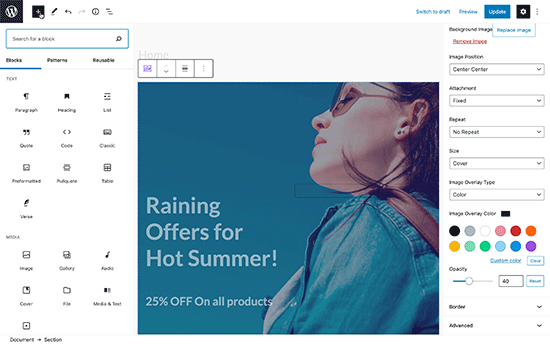
If you want even more design control, there are plenty of drag-and-drop page builders available. Most offer free versions and let you customize layouts visually.
Below is an example of SeedProd, a no-code website builder for WordPress that makes creating custom pages simple and fun.
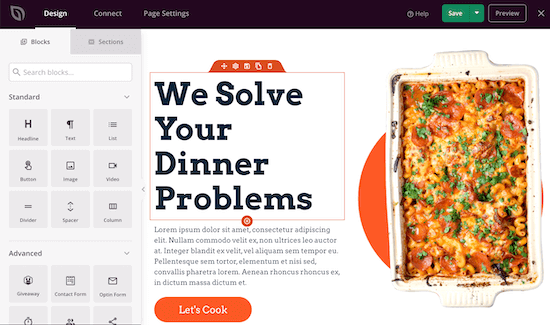
You can start with a ready-made template or build your own design from scratch — no coding needed. Plus, WordPress gives you access to thousands of free templates and over 60,000 plugins to add new features whenever you want.
Webflow – Ease of Use
Webflow offers a sleek backend dashboard and a powerful visual editor. You can write content, design layouts, and preview changes in real time.
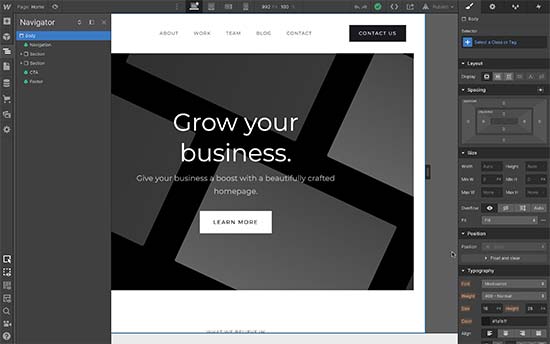
It also comes with a variety of templates you can customize inside the visual builder. However, we’ve seen beginners struggle with the interface at first — it offers so many design options that it can feel overwhelming if you’re new to website building.
In Webflow, you can point and click on any element to customize it, whether that’s changing text colors, adjusting image sizes, or adding animations. You can also add new elements from the left-hand panel with a simple click.
Webflow is built primarily for designers and developers. If you’re mainly a content creator, you might miss common CMS features like post types, categories and tags, and built-in comments, which are standard in WordPress.
Quick Comparison: Ideal Users
| Platform | Best For |
|---|---|
| Webflow | Designers, freelancers, creative agencies, and advanced users who want full visual control without plugins |
| WordPress | Bloggers, small business owners, content creators, and beginners who want flexibility and easy site growth |
Winner – WordPress
Both Webflow and WordPress offer visual editing, templates, and custom layouts. However, WordPress is generally easier for beginners to pick up, and you can customize the editing experience with page builders if you want a different design workflow.
Meanwhile, Webflow’s editor is polished but geared more toward experienced designers. It also lacks many CMS features that WordPress offers by default, making it less ideal for bloggers or content-focused websites.
2. Cost Comparison
For most users, the cost of building a website is a major factor in choosing a platform.
If you are just starting an online business, you may want to keep your costs down as much as possible to invest more as your business grows.
Let’s compare the costs of building a website with Webflow and WordPress and discuss your options for keeping the costs down.
WordPress – Costs
WordPress, the software itself, is free, but you’ll need to pay for a domain name and hosting. You’ll also need to pay for any premium plugins, themes, or third-party services your business may need.
A domain name normally costs $14.99 per year, and website hosting packages start from $7.99 per month (usually paid annually). Now, that’s not cheap if you are just starting out and testing the waters.
Luckily, Bluehost has agreed to offer WPBeginner users a free domain name, a free SSL certificate, and a generous discount on hosting. You can get started for just $1.99 per month.
Bluehost is a top WordPress hosting company and an officially recommended WordPress hosting provider.
WordPress also has the advantage of a massive ecosystem. More than 59,600 free plugins are available in the WordPress.org plugin directory alone, and there are thousands of free themes to choose from.
This allows you to keep costs down as you build your site using free plugins and themes. Even most premium WordPress plugins and themes have free versions you can use without paying anything.
For more on this topic, see our guide on the cost of building a WordPress site. It has a detailed breakdown of different scenarios and practical tips for keeping your costs down without affecting functionality or missing anything.
Webflow – Costs
Webflow offers a limited free version that allows you to create a website and host it on a subdomain with Webflow branding.
They have two types of paid plans: Site Plans and Workspace Plans.
Site Plans are priced per site, allow you to use your own domain name (domain price not included), and are priced based on the type of site you want to make.
They are divided into Basic, CMS, Business, and Enterprise levels. Each level increases your account limits and adds new features.
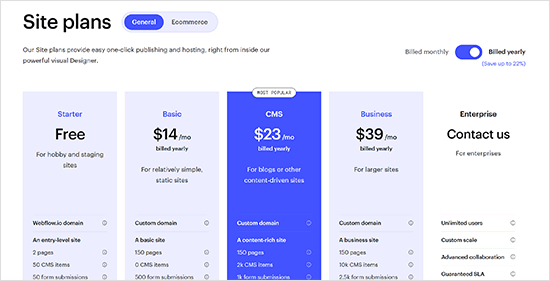
Site Plans also has an additional category of Ecommerce Plans, which allow you to create online stores and are again further divided into multiple levels.
Site plans start from $14 per month, and eCommerce plans start from $29 per month. You’ll be billed annually, and it will cost you extra to pay month-to-month.
Then there are Workspace Plans. There are two types of Workspace plans. Firstly, for in-house teams, you can add team members to the plan. You can create unlimited sites, but to host them, you will need a site plan for each site.
Then, a Workspace plan for freelancers and agencies starts from $16 per month. These plans also allow you to add users, stage multiple sites for your clients, and publish them as a Site Plan.
Note: Webflow sells localization as a separate paid service if you want to build a multilingual website. See the localization section below.
Winner – WordPress
Here’s a quick side-by-side pricing comparison of Webflow vs WordPress:
| Platform | Pricing Overview |
|---|---|
| Webflow | 🔹 Free plan available 🔹 Site Plans from $14/month 🔹 eCommerce plans from $29/month 🔹 Workspace plans for teams start from $16/month 🔹 Billed annually 🔹 Extra costs for localization and team features |
| WordPress | 🔹 Software is free 🔹 Bluehost hosting from $1.99/month with free domain 🔹 Thousands of free themes and plugins available 🔹 Optional premium themes and plugins as needed 🔹 eCommerce with free WooCommerce plugin |
Using WordPress, you get all the features at much lower costs. You can add any additional features by using free plugins. You can even create an online store without additional costs.
Of course, your WordPress website costs will grow as it gets more traffic, but you can hold it off and allow your business to take off before you upgrade hosting or buy premium add-ons for your website.
3. Design Customization and Templates
Not everyone building a website is a professional designer. As a beginner, you might use design tools, but the results may not always look polished without some extra help.
Let’s see how WordPress and Webflow handle design customization and templates to make things easier for users.
WordPress – Design and Templates
WordPress gives you access to thousands of WordPress themes (website design templates). Many of them are completely free and mobile-friendly right out of the box.
You can start with a professionally designed WordPress theme, and easily switch to another one anytime. Themes are user-friendly and can be customized using the Site Editor or Live Customizer inside WordPress.
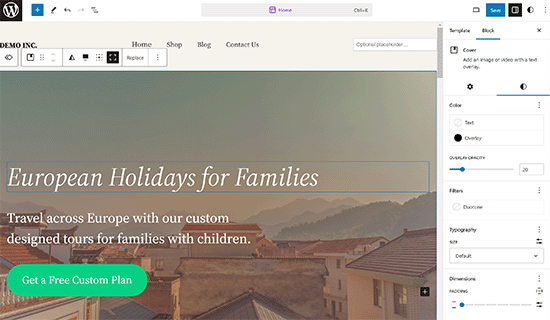
One of the things we love about WordPress is how it keeps your design separate from your content. This helps you maintain a consistent look across your site without affecting your posts and pages.
Need even more flexibility? You can use a page builder plugin to create landing pages with custom layouts. These builders come with ready-made templates that you can easily tweak to fit your style.
If you can’t find a theme you love, you can even make your own using tools like SeedProd Theme Builder — no coding required. For step-by-step help, check out our guide on creating a custom WordPress theme.
Webflow – Design and Templates
Webflow also offers dozens of professionally designed paid and free templates. All templates are mobile responsive and cover a wide range of industries and site types.
When starting a new project, you can select a template to build on. However, once you choose a template, you can’t change it later — you would need to start a new project if you want a different one.
Editing templates is easy thanks to Webflow’s powerful visual editor. You can point and click on elements to customize layouts, colors, fonts, and more without touching code.
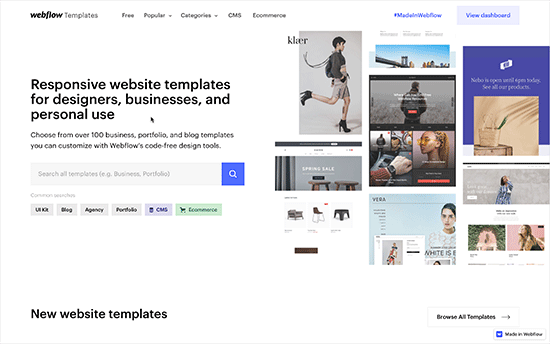
Changes you make to global elements like the header, navigation, or footer are automatically applied across your entire site, helping you keep everything consistent.
However, one thing to keep in mind is that Webflow offers limited built-in collaboration features. Teams often need to rely on integrations like Zapier, Airtable, and Slack to manage workflows.
On the other hand, WordPress offers built-in multi-user management, content workflows, and revision tools, making it easier for teams to collaborate on publishing without needing third-party integrations.
Winner – WordPress
By separating content and functionality from design, WordPress offers much greater flexibility than Webflow. It also provides a broader selection of themes, easier customization tools, and better built-in options for teams working together on a website.
4. eCommerce Support
If you want to sell products or services online, choosing the right eCommerce platform matters a lot. We’ve helped many users set up their first stores, and we’ve seen how flexibility and costs can make a big difference.
Let’s see how WordPress and Webflow compare for eCommerce.
WordPress – eCommerce
WordPress powers the world’s most popular eCommerce platform, WooCommerce. This free plugin lets you build powerful online stores of any size, from small shops to large marketplaces.
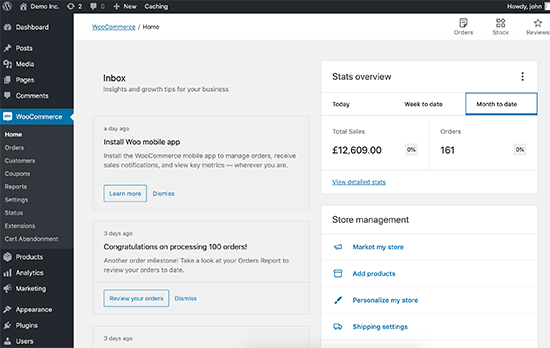
WooCommerce also has hundreds of free and premium extensions. You can easily add new features like advanced shipping, subscriptions, membership sites, or booking systems — whatever your business needs.
Plus, you get full control over payment options with support for payment gateways like PayPal, Stripe, Authorize.Net, and many more.
WordPress also supports other eCommerce plugins like MemberPress for membership sites and Easy Digital Downloads for selling digital goods.
If you prefer simple payments without a shopping cart, you can also use tools like WP Simple Pay to accept credit cards, Apple Pay, or Google Pay with ease.
Webflow – eCommerce
Webflow includes built-in eCommerce features, but they’re more limited compared to WordPress. Your ability to sell products depends on your Site Plan level, starting at $29/month for up to 500 products.
Webflow uses Stripe for payments, and on the Standard plan, they charge an additional 2% transaction fee on top of Stripe’s fees. Higher plans reduce this fee but cost significantly more.
Adding products in Webflow is simple using forms and a visual editor. It works well for physical or digital products, but it’s not ideal for subscription-based products, memberships, or large catalog stores.
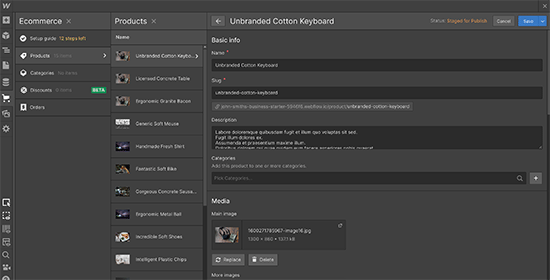
Quick Comparison: Webflow vs WordPress eCommerce Pricing
| Platform | eCommerce Pricing Overview |
|---|---|
| Webflow | 🔹 eCommerce Site Plans from $29/month for up to 500 products 🔹 2% transaction fee on Standard plan, Stripe fees are additional |
| WordPress | 🔹 Multiple eCommerce plugins are available, both free and paid 🔹 Unlimited products and orders 🔹 WordPress hosting from $1.99/month (Bluehost) 🔹 Optional premium extensions available as needed |
Winner – WordPress
WordPress with WooCommerce gives you full ownership of your store with no forced transaction fees and the freedom to scale without expensive monthly plans. You can sell anything, integrate any payment gateway, and grow your store exactly the way you want.
Webflow can be a good choice for simple stores with a smaller catalog, but it becomes expensive and restrictive if you plan to grow or need more flexibility.
5. SEO Support
When you’re building a website, picking an SEO-friendly platform can make a big difference in how quickly you show up in search results. We’ve seen how small SEO features, or missing them, can impact new websites.
Let’s see how Webflow vs WordPress compare when it comes to SEO support.
Webflow – SEO
Webflow comes with several built-in SEO tools designed to help you optimize your site without extra plugins. You can edit page titles, meta descriptions, and URLs directly in the visual builder.
It automatically generates an XML sitemap, offers SSL by default, and uses clean, semantic code — all important basics for search engines. Webflow also lets you edit robots.txt files, manage Open Graph settings for social sharing, and add 301 redirects easily.
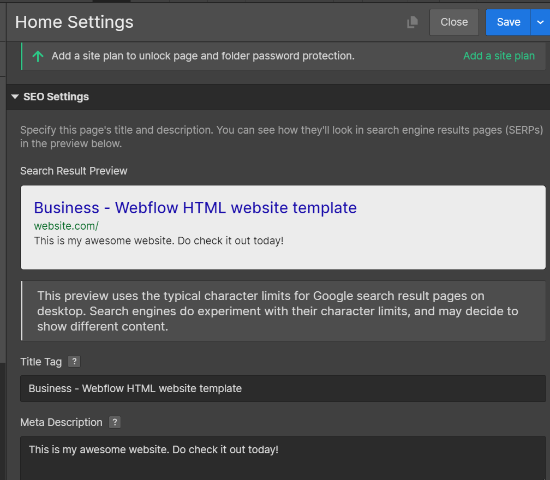
However, some advanced SEO features require upgrading to a paid Site Plan. Compared to WordPress, Webflow’s SEO customization options are more limited once you move beyond the basics.
WordPress – SEO
WordPress is well-known for being extremely SEO-friendly. Many people choose WordPress to start blogs and websites because it follows SEO best practices right out of the box.
By default, WordPress lets you create SEO-friendly URLs, organize your content with categories and tags, edit image alt text, and set up basic visibility settings for search engines.
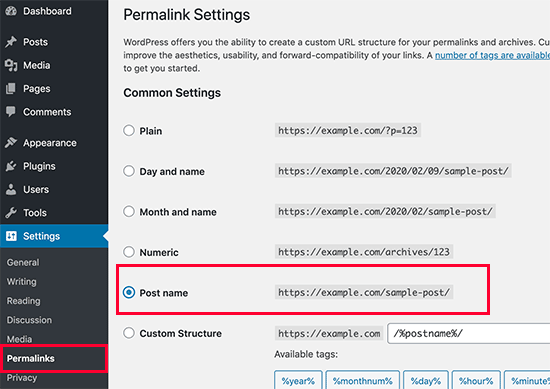
Where WordPress really shines is with SEO plugins. Tools like All in One SEO (AIOSEO) make it incredibly easy to optimize your site without needing technical skills.
Using an SEO plugin, you can add focus keywords, meta descriptions, control how your pages appear on Google and social media, and even track SEO performance over time.
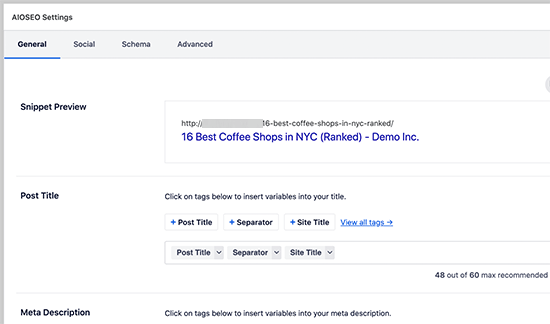
Advanced WordPress SEO plugins also help with technical tasks like generating XML sitemaps, setting up redirects, optimizing robots.txt files, and adding schema markup for rich snippets — all without needing a developer.
Winner – WordPress
While Webflow offers solid built-in SEO features for basic optimization, WordPress gives you more flexibility, more control, and more tools to grow your SEO as your site expands. With plugins like AIOSEO, even beginners can take their SEO efforts much further.
6. Addons and Integrations
It is simply not possible for any website builder to include everything. That’s why you need the ability to extend it using third-party tools and integrations.
Let’s take a look at how WordPress and Webflow handle that.
WordPress – Addons & Integrations
The real power of WordPress comes from WordPress plugins. These are like apps for your WordPress website. You can simply install them to add new features to your website.
There are more than 60,000 free WordPress plugins available. Even more, if you count premium plugins (paid), they cover a range of features, such as creating contact forms, installing Google Analytics, adding SEO features, backups, security, and more.
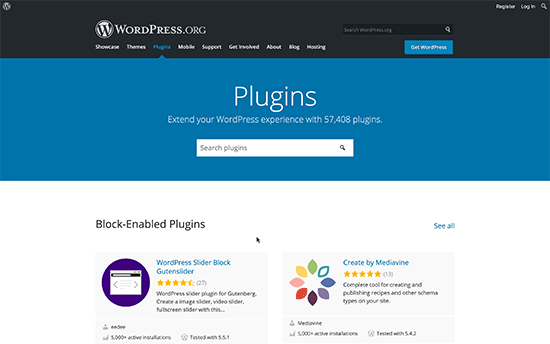
WordPress works with all popular third-party services and tools you may need to grow your business. WordPress works seamlessly with all popular providers, whether you are looking for an email marketing service, live chat software, a help desk, or a business phone service.
Webflow – Addons & Integrations
Webflow offers a limited number of integrations with third-party services. Some integrations work out of the box, but for most integrations, you’ll have to follow a tutorial on connecting it with your Webflow project.
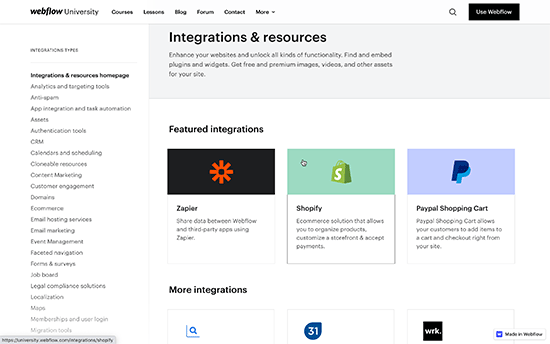
Many third-party services can be added using JavaScript snippets as custom code in the header of your website. Webflow also allows you to extend your site’s functionality by connecting with third-party tools like Zapier, Airtable, and Slack.
This can help automate tasks and manage workflows, although it often requires extra setup compared to WordPress, where many features are available through plugins.
Some integrations may break when migrating a Webflow site to a different hosting service. For instance, forms may not work on your new hosting provider, and you’ll need to troubleshoot and find ways to get them to work again.
Winner – WordPress
WordPress is the clear winner here, with support for thousands of plugins and third-party tools and services.
7. Localization Options
Many online businesses target a global or multi-region audience. They may want to create a localized version of their website for different regions.
Let’s look at how WordPress and Webflow handle localization.
WordPress – Localization
WordPress is fully translated into over 62 languages, so you can use it in your own language.
Many popular WordPress themes and all the essential WordPress plugins are often fully translated into dozens of languages.
Lastly, powerful WordPress translation plugins (some of them are free or have a free version) allow you to create multilingual websites easily.
For instance, you can use TranslatePress, which has a powerful point-and-click translation interface.
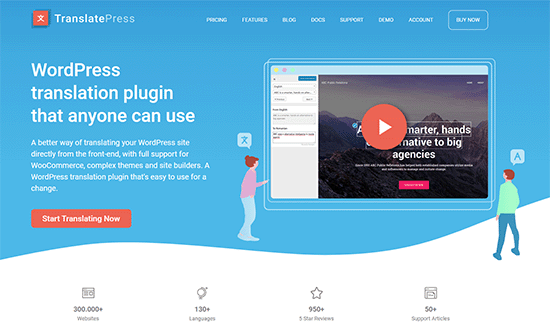
You can translate your website, use AI-powered machine translations, or hire translators.
Often, you can find individual translators at more affordable costs from platforms like Fiverr or Upwork.
Webflow – Localization
Webflow offers localization as a separate paid service. You can choose a plan based on how many languages you want to add.
One disadvantage of using Webflow is the very high cost of localization. The basic plan, which allows you to add up to 3 locales, starts at $9 per locale each month.
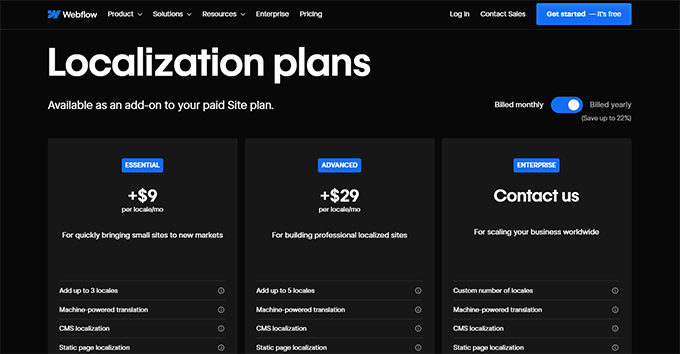
To get more features, you may consider the advanced plan, which supports up to 5 languages, starting at $29 per language per month.
This pricing is for one language. If you want to use the Essential plan and add three languages, it would cost you $27 each month.
Note: The pricing does not include any translations. You will have to translate your website yourself or hire translators or agencies at an additional cost.
8. Support Options
Even expert web developers need help occasionally. Let’s look at the support options available for Webflow vs. WordPress.
WordPress – Support
WordPress is a community-driven open-source software with lots of free community support available. There are official WordPress support forums, resource sites like WPBeginner, Facebook groups like WPBeginner Engage, and more.

Normally, you can find answers to all your WordPress-related questions with a simple Google search. You can follow step-by-step WordPress guides or watch WordPress video tutorials for more visual help.
If you need more help, you can find and easily hire a developer to fix things for you. Due to the popularity of WordPress, thousands of developers make it super-easy and affordable for small businesses to get help when needed.
For more details, see our guide on making the most out of WPBeginner’s free resources or how to ask for WordPress support properly and get it.
Webflow – Support
Webflow hosts a massive library of articles and tutorials called Webflow University. The library includes video tutorials, how-to guides, and step-by-step articles on a wide range of topics.
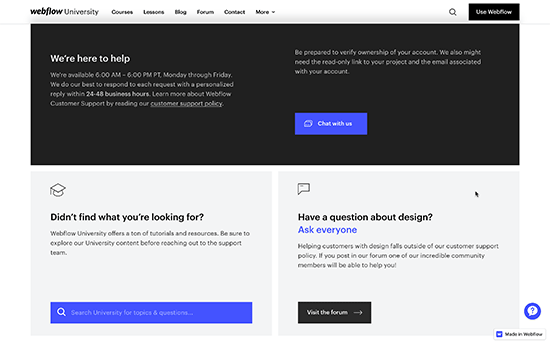
Webflow also provides email-based customer support, available Monday through Friday from 6:00 a.m. to 6:00 p.m. PT. They have an AI-driven chatbot, that doesn’t offer live chat support.
There is also a Webflow support forum where you can post your questions and get help from Webflow users, experts, and staff.
Winner – WordPress
WordPress is the largest platform in the world, with more support options available. Support is available in many languages and provided by third-party developers, and there are many free support options.
For business and eCommerce users, hiring professional and premium WordPress support is much easier and cost-effective. Check out WPBeginner’s Pro Services page to see professional support options.
Considering the premium pricing of their paid plans, Webflow’s support services are limited to email. Many of the shared WordPress hosting companies offer live chat and 24/7 phone support for much lower monthly fees.
Pros and Cons
While the above comparison gives you a detailed picture of how both platforms compare, here is a quick comparison of each platform’s pros and cons.
Pros of Using WordPress
- Cost effective – While you will have to register a domain name and pay for hosting, WordPress gives you more control over costs as your website grows.
- Flexibility – With thousands of plugins and themes, WordPress can be easily extended to add new features and transform your website.
- Integrations – WordPress offers more integrations and will work with most third-party tools you currently use or will use in the future to grow your business.
- Community support – Due to its massive popularity, you can easily get free support from support forums. You can pay for professional WordPress services and let experts help you out when you are stuck.
Cons of Using WordPress
- Slight learning curve – WordPress has a slight learning curve. In our experience, most beginners get over this learning period very quickly.
- Maintenance – Since you host your website, you are responsible for backups, updates, and security. However, most users can easily automate those tasks.
Pros of Using Webflow
- Ease of use – With its visual design and editing interface, Webflow feels very easy and intuitive to beginners.
- Maintenance free – Since it is a hosted solution, you don’t have to take care of updates, backups, and security,
- Design options – It has pre-made templates that can be quickly used to design your website.
Cons of Using Webflow
- Limitations – It offers fewer options for blogging, content management, and eCommerce than WordPress.
- Costs – As your business grows, you may end up paying a lot more than when you started.
Conclusion: Webflow vs. WordPress – Which One Is Better?
After comparing all the important factors, we can confidently say that WordPress is the better choice for building a website in 2025 and beyond.
It gives you more design freedom, eCommerce options, and flexibility to grow your site exactly the way you want. Plus, WordPress is more affordable, and you stay in control of your costs as your business grows.
We use WordPress on all our websites because it gives us complete freedom without the limits that many other platforms have.
How We Use WordPress:
At WPBeginner, we use WordPress to publish helpful WordPress tutorials and how-to guides. We also run our free WordPress video courses site with MemberPress and sell digital products on our partner sites using Easy Digital Downloads.
Webflow is a great design tool and works beautifully for simple sites. But it has limited CMS capabilities, fewer integrations, higher costs, and less flexibility compared to WordPress.
In many ways, Webflow is closer to platforms like Squarespace or Wix, rather than offering the full power that WordPress provides. You can read more in our guide on why you should avoid Webflow and use WordPress instead.
If you’re ready to create a WordPress website, we have free step-by-step tutorials to help you build almost any kind of site:
- Create a business website
- Start a WordPress blog
- Add an eCommerce store
- Start a podcast
- Build a membership site
For more ideas, check out our full list of 19 types of websites you can create with WordPress.
If you already have a Webflow site and want to switch to WordPress, we also have a step-by-step guide on how to migrate from Webflow to WordPress.
We hope this comparison of Webflow vs WordPress helped you find the right platform for your website. You may also enjoy reading our article on debunking the most common WordPress myths and our infographic explaining how WordPress works behind the scenes.
If you liked this article, then please subscribe to our YouTube Channel for WordPress video tutorials. You can also find us on Twitter and Facebook.





Kushal Phalak
Recently, there has been a lot of hype of no-code website builders. Other than Webflow, Wix, and Squarespace, the new ones are already giving a tough competition, like Framer and Readymag. Was considering using Framer for my portfolio, as it does not have such a steep learning curve as Webflow, and is using React framework. I think it is great for creating simple and small sites, and moreover it also released an AI website builder recently. Interested in how will it change the web design/development field! WordPress, on the other hand, certainly has an enormous advantage, as it is decades old, and has massive plugins and themes library for customization. The only drawback is its somewhat bloaty architecture, but Headless WP changed it all! Nice article!
Jiří Vaněk
From what I understand, the free version of webflow, unlike WordPress, does not support the option of having this software on your own web hosting?
WPBeginner Support
Correct, at the moment it does not support that.
Admin
Jiří Vaněk
Thank you for the response. It’s both very limiting and at the same time a significant benefit for WordPress. I’ve gotten used to migrating whenever I need a different geolocation or when I’m dissatisfied with the hosting provider. These builders have a major downside in that they can’t be migrated, and Webflow is no different in that regard. For me, this is a significant disadvantage, and I appreciate your clarification on my question.
Moinuddin Waheed
I mean there is no comparison between the two.
The sheer popularity of WordPress is a testament in itself for the growing number of websites that are hosted online.
it’s market share is such that no other platforms even come close to it let alone beating it in terms of flexibility and use.
wordpress is a clear winner for websites building.
Bob Vincent
Apples and oranges, I’m afraid. If you want to make a fair comparison, you should do so with the hosted WordPress solution at wordpress.com. WordPress would still come out as the winner, but in a more balanced way.