Whenever a new business idea comes to our mind, the first thing we do is check for domain availability. It’s a small step that makes the idea feel more real.
Finding a domain name that fits just right is exciting. And it’s easier than most people think, especially with the right tools.
We’ve tried many of these tools ourselves while launching websites and helping others get started. They make it simple to see what’s available and suggest options you might not have thought of.
In this guide, we’ll show you how to check domain name availability and share the best tools to help you find the perfect name for your website.
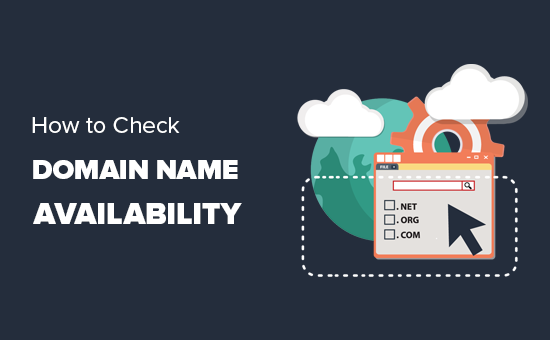
New 🔥: We created an AI-powered business name generator tool that helps you come up with creative business name ideas and checks domain name availability. Try WPBeginner’s free business name generator.
Tools to Check Domain Name Availability (Our Top Picks)
There are plenty of free domain search tools online, but not all of them are beginner-friendly or reliable.
We’ve handpicked the ones that are easy to use and actually helpful when you’re searching for the right domain.
1. Domain.com

Domain.com is one of the best domain registrars on the market. They offer a wide range of top-level domain extensions (TLDs) at discounted rates and have the best domain management tools for beginners.
We like their powerful domain search tool, which lets us quickly check for available domain names. Simply go to their website and enter your desired keywords or phrase into the domain name search bar.

Domain.com will show if the domain is available for registration. If it is, then congratulations, you can go ahead and get it registered right away.
Bonus: Use our Domain.com coupon code to get an additional discount.
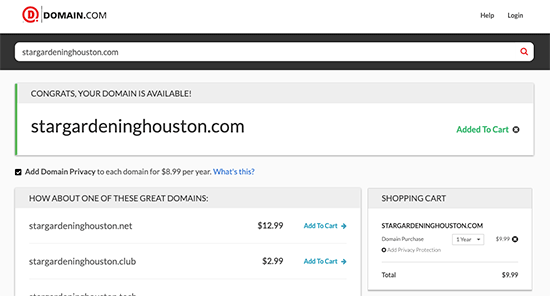
If the domain you are looking for is not available, then it will show you different combinations to help you brainstorm and come up with a unique idea. We find this feature to be incredibly helpful when looking for alternate domain names.
Once you have found a domain name, you can simply add it to cart and click on the ‘Continue’ button to register it.
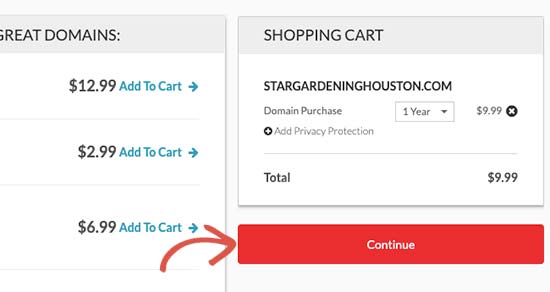
Optionally, you can add domain privacy protection to your domain during the registration process. However, it is optional and you can register a domain name without domain privacy if you want.
On the next screen, enter your billing and payment information to complete the purchase at checkout.
After that, you’re ready to go!
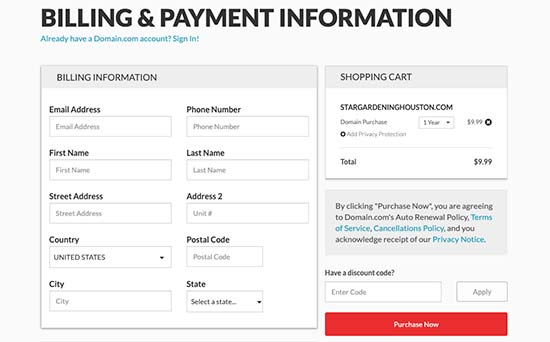
Domain.com also offers a WHOIS lookup tool if you’re interested in buying someone else’s domain name. For more tips, check out this guide on how to buy a domain name that is taken.
2. Nameboy
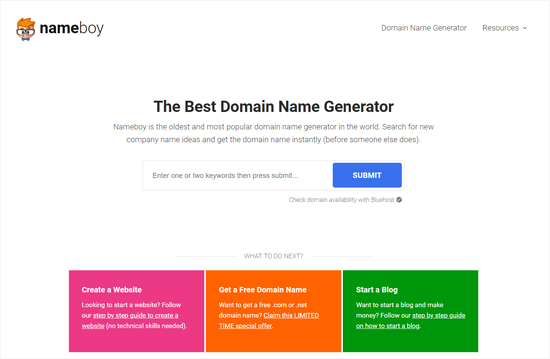
Nameboy is one of the oldest and most reliable domain name generator tools on the market. We find it particularly helpful when we don’t have a specific name to check for availability.
If you want to quickly generate dozens of great domain name ideas for business sites, eCommerce stores, apps, and more, then you can use this tool.
To begin your search, you can start by entering your desired keyword or phrase, and it generates a list of domain names to choose from.
You can click on any domain name to view details and register it.
We’ve found it to be faster and more helpful in brainstorming domain name ideas. The downside is that it does not show you the availability of domain names right away.
3. IsItWP
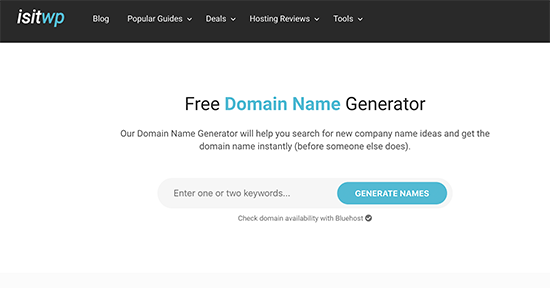
IsItWP offers more than just a domain name tool. It also includes a WordPress security scanner, uptime checker, and password generator—all in one place.
Its domain name generator is great for exploring fresh ideas. Just add a keyword, and it instantly returns a list of possible domain names across different extensions.
We’ve used this tool when we want quick suggestions without distractions. To check if a name is available, you’ll need to click the ‘View Details’ button beside each suggestion.
It’s a simple and handy choice, especially if you’re looking for more tools in the same dashboard while you brainstorm your new website.
4. Blog Tyrant

Blog Tyrant is a well-known site for blogging tips and tools. One of its free offerings is a domain name generator designed especially with content creators in mind.
Enter a keyword, and the tool will suggest domain names that are creative and brand-friendly. It’s a great fit if you’re starting a blog or personal website and want a name that stands out.
You can explore different word combinations, check variations, and click through to see where to register the domain. We’ve seen it come up with ideas that aren’t too obvious, which makes it useful when you’re looking for something original.
If you want domain suggestions from a blogger’s perspective, this tool can definitely spark some good ideas.
5. Bluehost
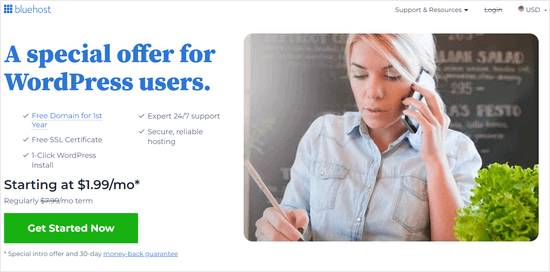
Bluehost is one of the most trusted web hosting companies and is officially recommended by WordPress. If you’re ready to create a website, their built-in domain availability checker makes the process smooth and simple.
They offer WPBeginner users a free domain, free SSL certificate, and a steep discount on hosting. You can start a website for just $1.99 per month.
Just visit their website and click the ‘Get Started’ button. You’ll pick a hosting plan, then enter a domain name to check its availability.
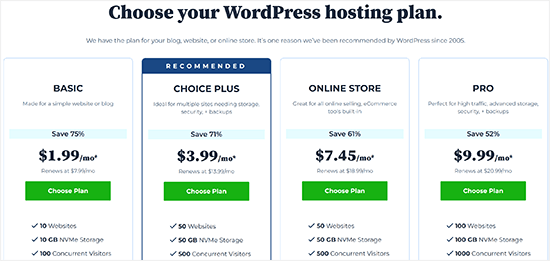
If the name is taken, Bluehost will suggest similar options. You can also try a different keyword to find something that works.
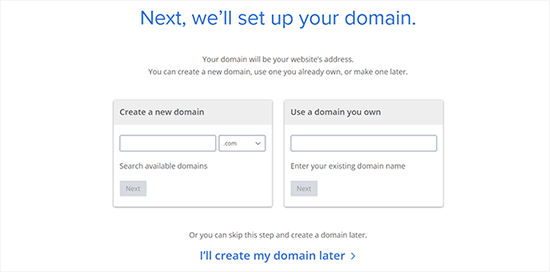
Once you land on a domain name you like, you can finish the setup and complete your registration right away.
We use Bluehost to manage several domain names. We love their easy domain search tools, domain management dashboard, and easy domain transfers. We also host several websites with them and have found them to be one of the best WordPress hosting providers on the market.
To learn more, check out our detailed Bluehost review, where we cover performance, features, and our personal experience with their hosting platform.
6. Network Solutions

Network Solutions is one of the oldest and largest domain registrars, with over 7 million domains registered. Their domain search tool makes it easy to check if a name is available.
You’ll see results for popular domain extensions like .com, .net, and .org. They also show premium domains—short or brandable names that are already owned but available for resale.
We have found it to be a reliable tool to look for available domains. However, their domain search is a bit slower than some other tools on the list.
If you’re registering a new domain, don’t forget to use our Network Solutions coupon for 25% off. It’s a nice bonus for locking in your name at a lower price.
7. GoDaddy

GoDaddy is one of the largest domain registrars in the world. Their website also works as a domain availability checker, allowing you to search for names and register them quickly.
In our tests, we noticed that their results often include domains with hyphens, uncommon extensions, or premium names with higher prices. There were also quite a few upsell offers during the checkout process, which felt a bit distracting.
If you’re looking for a cleaner and more beginner-friendly experience, then check out our list of best GoDaddy alternatives that are more affordable and easier to use.
7. Business Name Generator
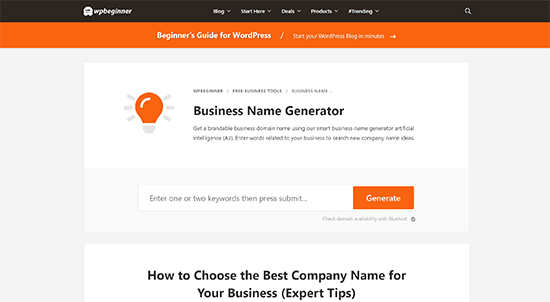
The Business Name Generator is a free tool built by WPBeginner. It uses AI to help you come up with catchy business names and instantly check if the matching domain is available.
Just type in a few keywords related to your niche or idea. The tool will create a list of smart name combinations along with real-time domain availability next to each one.
This tool is especially helpful when you’re starting from scratch and need ideas that sound brandable. Since it’s built with beginners in mind, everything is straightforward and easy to use.
It’s a great starting point if you want to name your business and secure a matching domain name all in one go.
How to Choose the Perfect Domain Name
Picking a domain name can feel tricky, especially when so many are already taken. According to recent stats, there are over 370 million registered domains—so it’s totally normal to run into a few unavailable options.
But don’t worry—there are still plenty of great names out there. You just need the right approach. Here are some quick tips to help you find a domain name that works for your site and stands out online.
- Stick with a .com whenever possible. It’s familiar, trusted, and easier to remember than newer extensions like .biz or .xyz.
- Include keywords that relate to your topic or business. They can help with SEO and make your name more meaningful. Here’s a helpful guide on doing keyword research.
- Avoid hyphens or numbers. They’re harder to explain, easier to mistype, and don’t work well in word-of-mouth recommendations.
- Choose something short, brandable, and easy to say out loud. If it sounds natural in a conversation, that’s usually a good sign.
Want more tips and examples? Check out our full guide on choosing the best domain name—it walks you through tools, brainstorming techniques, and what to avoid.
I’ve Found a Domain Name, Now What?
That’s great news! Once you’ve found a domain name you love, the next step is to register it right away.
Thousands of domain names are registered every single day. Many of them are scooped up by investors who buy good names and list them for resale.
If your idea sounds brandable or unique, chances are someone else might want it too. It’s best to secure the name while it’s still available.
Here’s a simple step-by-step guide on how to register your domain name. It even includes a tip to get it for free with web hosting.
Do I Need a Website to Get a Domain Name?
No, you don’t need a website to register a domain name. You can secure the name first and build your site later.
This is actually a common first step. If you find a great domain, it’s smart to grab it—even if you’re still planning your website or business idea.
To understand how domain names and websites work together, check out our guide on the difference between domain names and web hosting.
Domains are sold by registrars that are licensed by ICANN, the global organization that manages domain names. Once registered, the name is yours for as long as you keep renewing it.
If you’re ready to build a website, you’ll need to sign up for web hosting, too. That’s where your website’s files will live.
Tip: If your domain and hosting are from different companies, you just need to update your domain’s DNS settings. You can follow this tutorial to point the domain to your host by adding the right nameservers.
That way, you’ll own the domain and can launch your website or online store whenever you’re ready.
🎨 Get a Professional Site Design, Fast!
Our expert designers can build a custom WordPress site for you—no tech skills needed. Just tell us what you want!
- Expert WordPress Designers
- Quick turnaround time
- Available 24/7
Which Is the Best Tool to Check for Domain Name Availability?
If you’re looking for a quick and reliable way to check domain availability, we recommend Domain.com. It’s fast, beginner-friendly, and lets you register your domain without needing to visit a third-party registrar.
Their tools are easy to use, and the domain management area is straightforward. You can search, register, and manage everything from one place.
If you’re in the brainstorming stage, then Nameboy is a great alternative. It helps you come up with creative domain name ideas based on your keywords or business concept.
Both tools are beginner-tested and offer a solid starting point, whether you’re ready to register now or still exploring name ideas.
More Tips and Guides on Domain Names
Domain names are an important part of your business identity. You must always spend the necessary time on your research before registering. Here are some additional resources to help you look for more available domain names.
- .Org vs .Com: Which is the Better Domain Extension?
- .Com vs .Net – What’s the Difference Between Domain Extensions
- Should You Choose a New Domain Extension for Your Website?
- Top Domain Name Extension List (TLDs, gTLDS, ccTLDS)
- The Best Domain Registrars
FAQs About Checking Domain Name Availability
The following are some of the most commonly asked questions by our readers about domain name availability.
1. How do I find a .com domain name?
You can filter your domain name availability search by choosing the .com extension.
2. Should I use a country code domain name?
Generally, even if your business is conducted in a specific country, you should still use a .com domain name for its wider recognition among internet users. However, if your business is focused on a specific country, then choosing a country code domain name (e.g. example.co.uk) can help you rank in local searches.
3. How to find who owns a domain name?
You can find out who owns a domain name by running a whois search for that domain name. However, due to domain privacy, this information may be hidden sometimes. However, you can still use the contact information to reach out to the owner.
4. How to register a domain name already registered by someone else?
You cannot register a domain name already registered by someone else. However, you can pay for a domain name back order to register that domain name if it ever becomes available. You can also reach out to a domain broker or contact the domain owner to see if they are interested in selling their domain name.
We hope this article helped you learn how to check for domain name availability using smarter domain search tools. You may also want to see these easy online business ideas that you can start with your new domain name, or our guide on how to choose the best website builder.
If you liked this article, then please subscribe to our YouTube Channel for WordPress video tutorials. You can also find us on Twitter and Facebook.





Jiří Vaněk
I use whois.com. Here I can not only find whether the domain is free, but if it is registered, it will also find me the registrar, who I can ask to contact the owner of the domain on my behalf, e.g. with an offer to buy it. Otherwise, mainly due to GDPR, I am unable to find out the owner.