We’ve been running online stores through WordPress for a long time, so we know that the right eCommerce plugin can be a huge help.
Whether you want to offer dynamic pricing, protect your site against fraudulent orders, monitor your conversion rates, or perform some other task, WooCommerce plugins can help you achieve your goals.
There are tons of free and paid WooCommerce plugins available, but configuring and managing a long list of plugins takes a lot of time and effort. Plus, there’s no guarantee your WooCommerce plugins will work well together.
That said, in this Dotstore review we’re examining a plugin bundle that promises to boost sales, grow your business, and improve your store’s security. Even better, all these plugins are designed to work seamlessly together.
With that in mind, let’s see if Dotstore is the right WooCommerce bundle for you.
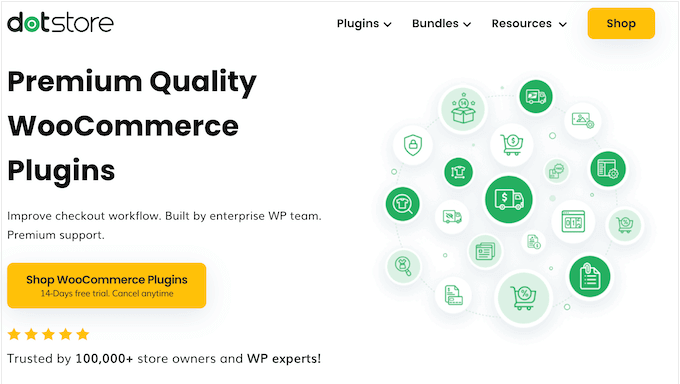
Dotstore Review: Why Use It in WordPress?
If you’re running a WooCommerce store, then you may be looking for ways to extend the core platform with new features, rules, shipping methods, and other content.
That said, Dotstore has a wide range of WooCommerce plugins that are designed to optimize every part of your online store. Even better, Dotstore sells an all access bundle that includes 19 of their premium WooCommerce plugins.
This suite of plugins let you charge extra fees based on factors such as the shopper’s location, their chosen payment and shipping method, local taxes, a product’s weight, and much more. In this way, you can offer customers good value for money while also protecting your profit margins.
Beyond that, the Dotstore bundle can help you identify and block fraudulent orders, set up dynamic discounts, and show personalized content to your customers in a way that’s designed to boost sales. In addition, the Dotstore bundle helps you install and use Google Analytics, so you can see exactly what impact their plugins have on your online store.
Dotstore Review: Is It the Right WooCommerce Bundle for You?
According to our eCommerce statistics report, WooCommerce is the most popular eCommerce platform, with 6.6 million users.
Understandably, that means there’s a ton of plugins designed specifically to extend and enhance WooCommerce. While you could research the best WooCommerce plugins for your unique online store, this takes time and effort, and there’s no guarantee all those third-party plugins will work well together.
That said, in this Dotstore review we’ll see whether it really is your one-stop-shop for extending the WooCommerce platform. We’ll take a close look at every single plugin that’s included in the Dotstore all access pass, so you can decide whether it’s the right WooCommerce bundle for your online marketplace.
1. Extra Fees
Dotstore’s Extra Fees lets you add percentage-based or fixed fees to the customer’s order. In particular, you can create dynamic pricing rules based on the product’s weight or category, the shipping method, product ID, or cart subtotal. You can also charge different fees depending on the shopper’s country, state, postcode, or zone.
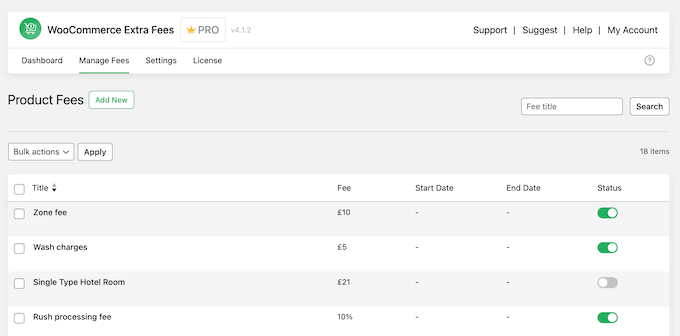
You can even charge different fees based on user role. For example, you might offer cheaper shipping to your wholesale customers. Similarly, you can encourage bulk purchases by adjusting the fees depending on the number of items in the shopper’s cart.
To achieve this, WooCommerce Extra Fees lets you create conditional rules that automatically calculate and add these dynamic fees at checkout.
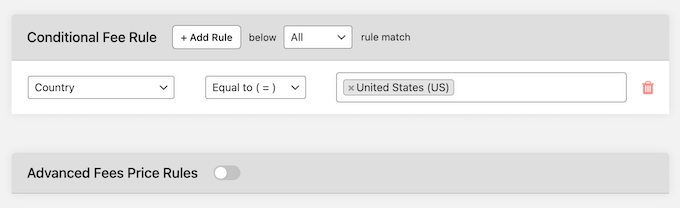
Going further, you can schedule the fees so you charge different amounts at different times. For example, you might set up surcharges for busy periods, such as the holiday season.
Alternatively, you can set up optional fees such as gift wrapping or faster delivery. Once configured, customers can add these fees to their order on the WooCommerce checkout page.
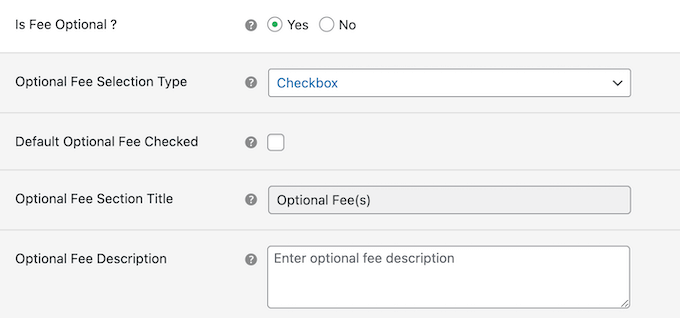
You can also add custom tax rates using the classes from your WooCommerce settings. Simply select the class you want to use, and the plugin will automatically apply the corresponding tax rate to the custom fee. In this way, you can apply taxes consistently across both your products and custom fees.
No matter how you use custom fees, this WooCommerce plugin provides a central location where you can track and manage all your additional charges.
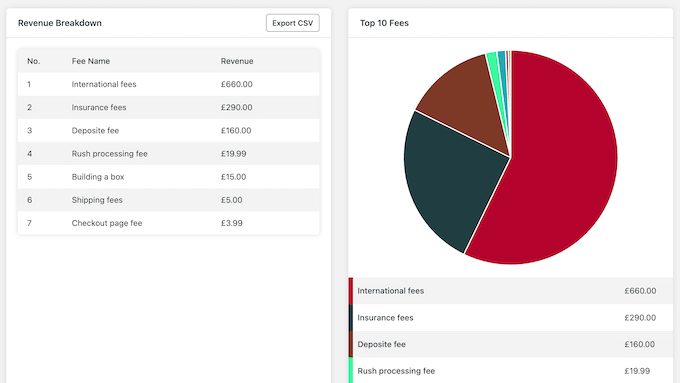
Unexpected checkout fees can lead to confusion and increase your cart abandonment rates.
To help you avoid this, WooCommerce Extra Fees can merge multiple fees under a single label such as ‘Shipping Fees’ or ‘Tax.’ You can also display applicable fees in a table, directly on the product page so customers know about the additional costs in advance.
2. Flat Rate Shipping
The Flat Rate Shipping plugin lets you set up advanced shipping rules based on factors such as product SKU, cart weight, cart subtotal, and the shopper’s location. You can also add orders of importance so you never ship at a loss.
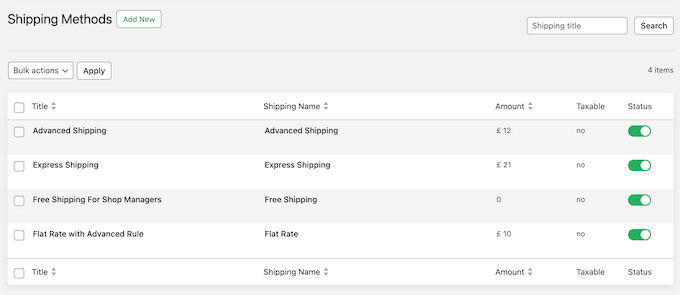
Even better, you can set up unlimited shipping zones with unique flat rates, so you can create a shipping structure that works for you. For example, you might adjust rates based on regional shipping costs, or offer discounted shipping rates for less popular zones.
After creating your rules, you can control which shipping methods customers can choose, or even apply a specific method automatically. For example, you might always apply the highest shipping costs to the shopper’s order.
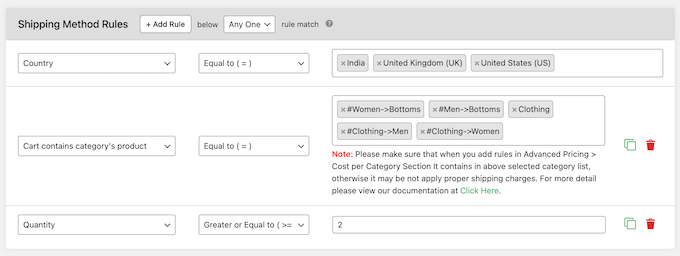
You can even create product-specific shipping options that only appear when the cart contains a specific item, or rules for particular product categories or tags.
Going further, you can use the Schedule Time-Specific Shipping feature to make different shipping methods available depending on the date or time. For example, you might offer express shipping during the holiday season or discounted shipping during quieter periods.
Shoppers love free delivery, so it’s no surprise that this WooCommerce plugin lets you create rules for complimentary shipping. For example, you might offer free shipping for particular products, user roles, or when the shopper spends a minimum amount.
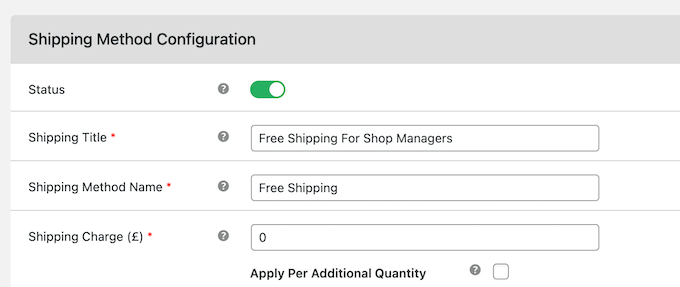
3. Hide Shipping Method
To boost your conversion rates, you’ll want to make the checkout process as easy and friction-free as possible. That said, it’s not a good idea to ask customers to choose from a long list of shipping methods.
Hide Shipping Method promises to solve this problem by letting you hide irrelevant or unnecessary shipping methods, based on a range of factors. For example, if the shopper qualifies for Free Shipping then you may want to hide all other options.
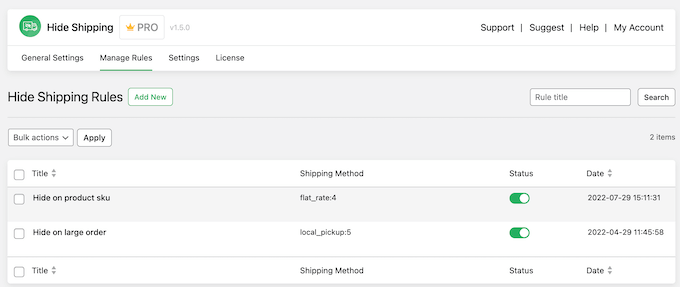
You can hide shipping methods based on the classes you’ve created in your WooCommerce store, the customer’s country or state, the total order weight, delivery dates, the items they have in their basket, and many other factors.
You can even hide shipping methods based on the customer’s chosen payment gateway, or any coupons they apply at checkout.
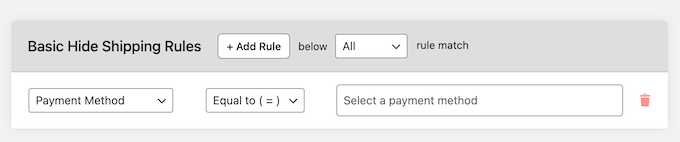
Do you run multiple WordPress websites?
Hide Shipping Methods has an import/export feature so you can easily share your settings across as many WooCommerce stores as you want. Alternatively, you can use this feature to backup your shipping rules by uploading the exported JSON file to your favorite cloud storage service.
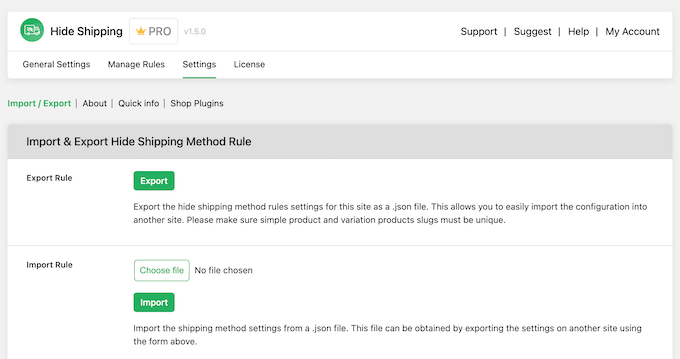
4. Product Attachments
Dotstore’s Product Attachments lets you add unlimited files to your products such as user manuals, guides, additional product images, licenses, or specifications. In this way, you can provide all the information shoppers need to make more informed purchasing decisions, and get more value from the items they purchase.
No matter how many files you have, WooCommerce Product Attachments has a bulk upload tool so it’s easy to add those files to your online store.
With that done, you can choose whether these files appear in a separate tab on the product page, within the product description, or in a sidebar.
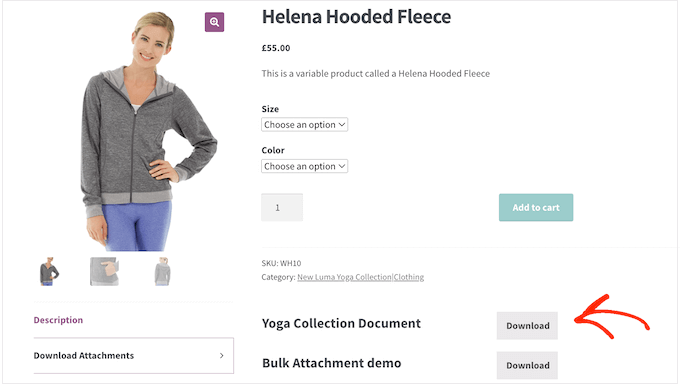
Alternatively, you can display these attachments on your store’s ‘My Account’ page or ‘Download’ tab, or attach them to your automated WooCommerce emails. For example, you might add a product’s warranty or user manual to the order confirmation email.
You can also hide or show different attachments based on conditions such as the user’s role, or their order status. For example, you might only display the product manual to customers who have the ‘completed’ order status.
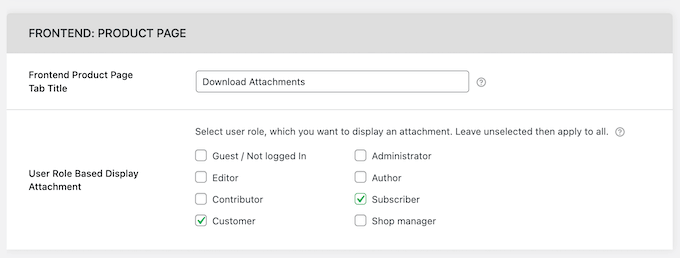
Another option is attaching an external URL to your product pages, such as a YouTube video showing shoppers how to use the product.
WooCommerce Product Attachments opens these external links in new tabs, so it won’t drive potential customers away from your store.
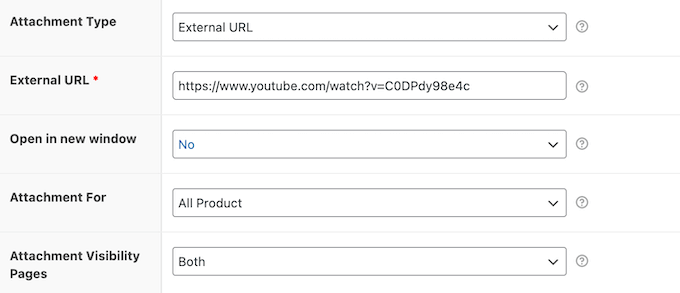
Do you sell personalized WooCommerce products? Then this plugin can also let customers upload files during checkout. This is ideal for collecting design preferences from your customers.
5. Enhanced Google Analytics
If you’re going to grow your online business, then you need to understand how customers are engaging with your store. You can then use this insight to improve your store and get more sales.
We use Google Analytics across all our websites to learn more about our visitors and customers. However, it isn’t always easy to add Google Analytics to WooCommerce, so you’ll be happy to learn that Dotstore’s Enhanced Google Analytics plugin helps you integrate GA4 with WordPress.
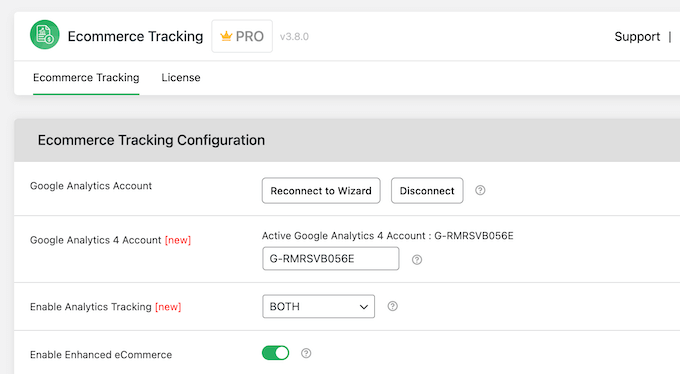
It will then track the entire customer journey including page visits, IP addresses, the session duration, every time the visitor clicks a link or downloads a file, and other important metrics.
In this way, you can make decisions and optimize your store based on real data.
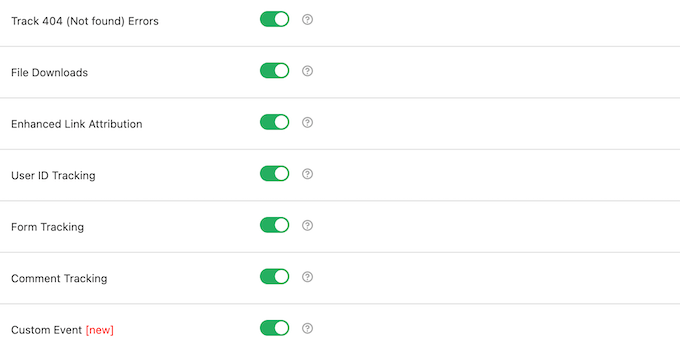
Going further, you can set up custom dimensions and metrics to track additional information, and segment your Google Analytics data so you can analyze it in more detail. This plugin even has a Products Purchases Report so you can track the sales of individual products.
6. Dynamic Pricing and Discount Rules
Discounts are a great way to increase sales as they encourage shoppers to buy more products and services. They can keep your existing customers happy while also pushing visitors to make their first purchase.
With that said, Dotstore’s Dynamic Pricing and Discount Rules plugin lets you create all sorts of deals. This includes BOGO offers and conditional BOGO offers such as ‘Buy Product A and get 50% off Product B.’
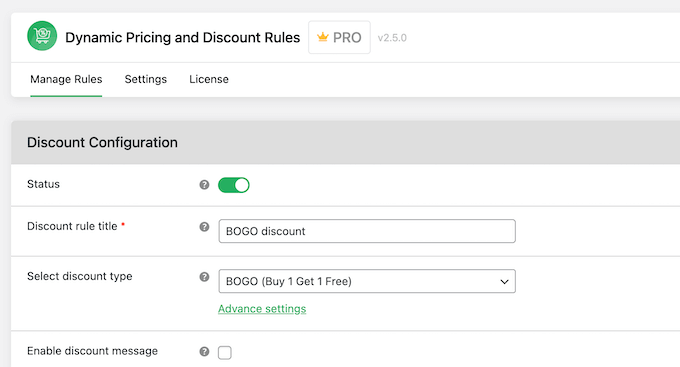
You can link these discounts to a specific product or product variable, or create bulk discounts for an entire product category or even your entire online store.
Another option is creating tiered bulk discounts, where the customer gets a bigger discount based on how many items they buy.
Even better, you can offer different discounts based on factors such as the shopper’s location, user role, the cart total, or payment method. You can also schedule these discounts so they start and end at specific times, which is a great way to use FOMO to increase conversions.
Another option is offering dynamic discounts based on how much the customer spent on their previous order. In this way, you can reward your best customers and build loyalty.
After setting up your discounts, this plugin can add banners to your site, so your customers never miss out on a deal.
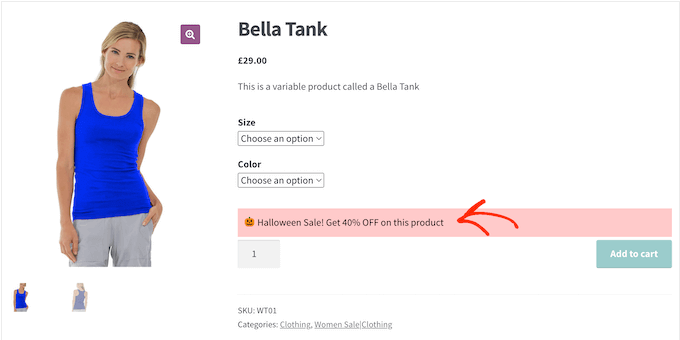
7. Product Size Charts
Depending on what kind of products you sell, it may make sense to add product size charts to your store. These can help customers buy the right item, which will help you avoid returns and negative customer reviews, while boosting overall customer satisfaction.
That said, Dotstore’s Product Size Chart plugin lets you create charts with as many rows and columns as you want.
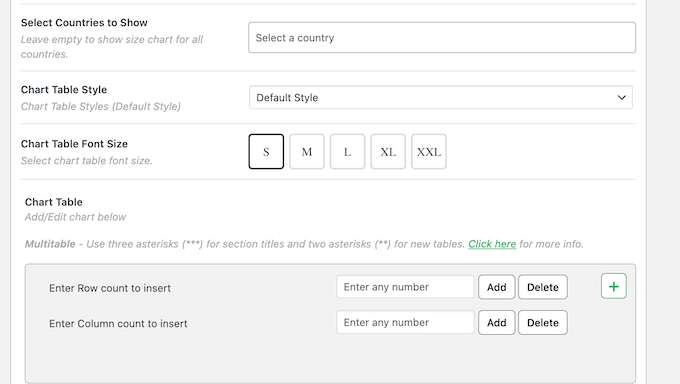
You can also change the table’s color scheme to perfectly match your branding or WooCommerce theme.
You can then either display this chart as a popup or in a separate tab on your product pages. Alternatively, you can add it to any page or post using a shortcode.
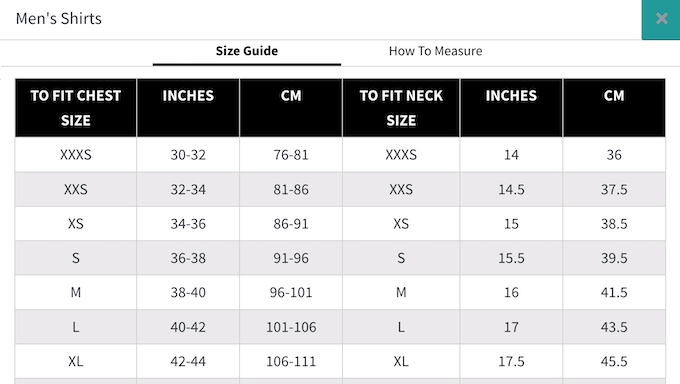
You can even assign multiple size charts to the same product, which is ideal for supporting different units of measurement. Even better, the Dotstore plugin will automatically display the correct size chart based on the customer’s location, so they can see accurate sizing information for their region.
Are you using a page builder? Then you’ll be happy to learn that this plugin integrates seamlessly with many popular page builders including WPBakery and Elementor.
8. Fraud Prevention
Fraud and fake orders can lead to lost revenue and wasted time.
The good news is that Dotstore’s Fraud Prevention plugin lets you set specific parameters to identify suspicious behavior and stop fraudulent activities. For example, you can block users based on factors such as their domain name, state, ZIP code, email address, or browser.
In the plugin’s settings, you can set up custom checks and roadblocks for potentially fraudulent customers, and then adjust the risk thresholds and scoring weight to perfectly suit your business.
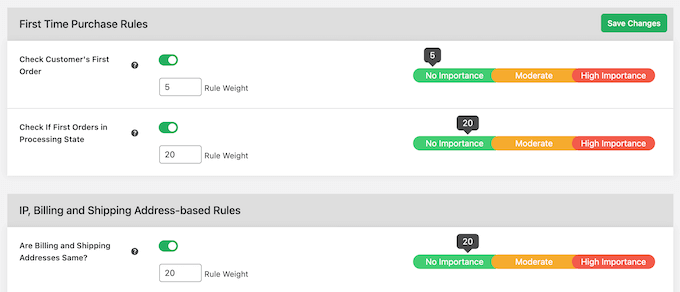
The plugin will then automatically block users based on their fraud score, or flag high-risk orders and put them on hold. In this way, you can effectively prevent fraud and fake orders.
Alternatively, if you already have a list of suspicious email addresses, then you can upload them as a spreadsheet and Fraud Prevention will blacklist all those addresses. At the other end of the scale, you can whitelist specific IP addresses, email addresses, and user roles so they’re never blocked on your store.
To help you understand and track potential threats, this Dotstore plugin creates detailed reports showing the number of orders placed and their risk level. It also tracks important metrics such as how many email addresses you’ve blocked, and your total transaction amount.
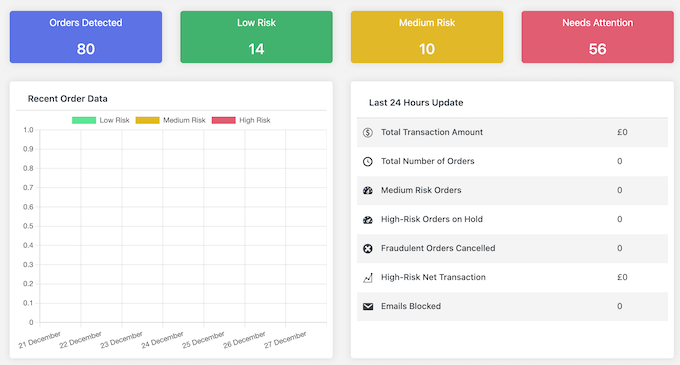
9. Product Finder
If you have lots of products, then shoppers may struggle to find exactly the items they want. In that case, you can use Dotstore’s Product Finder plugin to create dynamic questionnaires. Customers can then answer questions about the product they’re looking for, and Dotstore will display items that match their criteria.
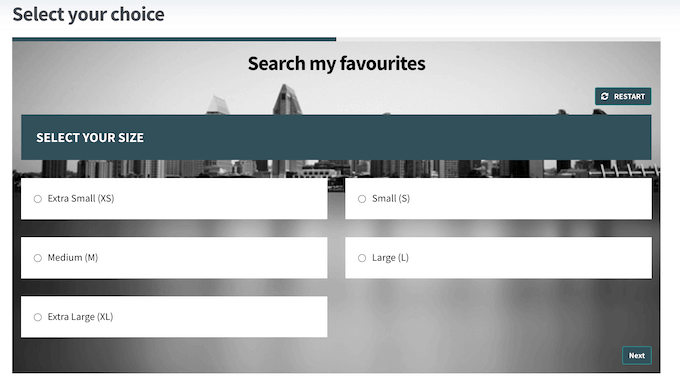
You can add as many questions as you want, or allow customers to select specific product tags and categories.
Since these questionnaires are dynamic, they adapt their questions based on the shopper’s previous responses. This helps to keep the filtering process short and relevant.
10. Banner Management
We’ve spent years testing and implementing various banners across WPBeginner and all our companion sites, and have seen great results. An eye-catching banner is perfect for promoting products, upcoming sales, and coupon codes, or even for achieving other goals such as growing your mailing list and collecting leads.
That said, Dotstore’s Banner Management plugin lets you create banners in multiple layouts including sliders, grids, and blocks.
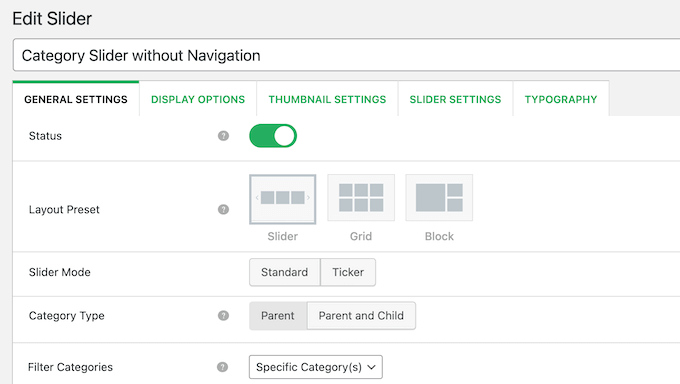
You can select the product categories or individual products you want to include, and then fine-tune how the banner looks and acts. For example, you can add navigation, change the slider speed, set it to auto-scroll, or add a title.
You can also add a call to action button that takes customers to a particular product page, or even other areas such as the page where customers can sign up to your email newsletter.
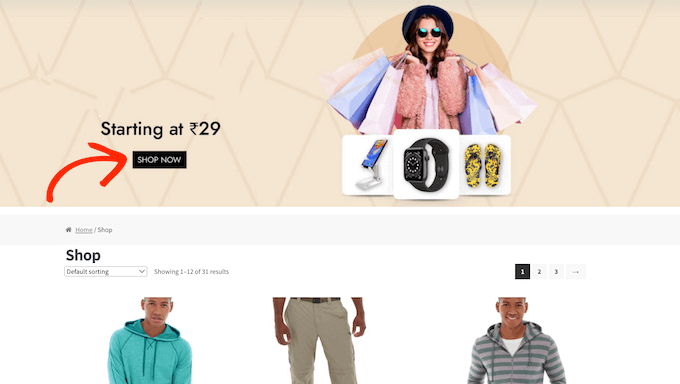
You can create a site-wide banner or control exactly where each banner appears using a shortcode. To keep your site fresh, you can also schedule these banners to appear at different times, so shoppers get timely promotions without you needing to activate each banner manually.
11. Product Sample
Free samples are a great way to introduce customers to new products, and can help you secure future sales if the customer enjoys the product. Samples can also make your customers feel more valued, and give you an edge over any competitors who don’t offer complimentary samples.
That said, Dotstore’s Free Sample plugin can add samples to your online store. It does this by adding a ‘Order a Sample’ button to your product pages, so customers can click to order their complimentary item.
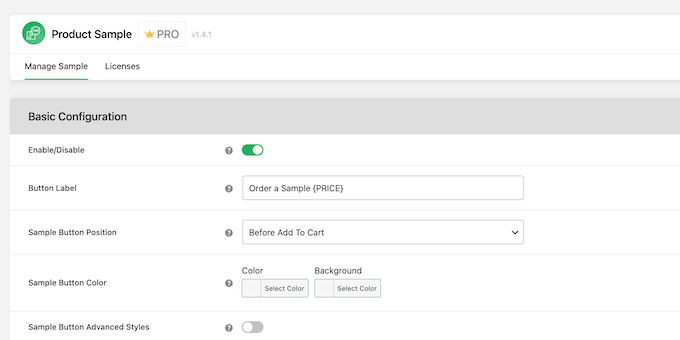
This button is fully customizable so you can fine-tune it to perfectly match your WordPress theme or company branding.
You can add this button to all your product pages, or limit it to specific categories or even individual products.
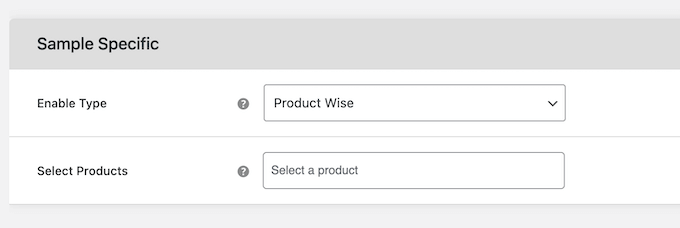
You can also set a maximum order limit for each sample, so shoppers can’t order unlimited items. Going further, you can even limit your free samples to certain user roles. For example, you might create a VIP role for your best customers, and make samples an exclusive perk.
Other options include setting a minimum or maximum order value, or limiting how many samples a customer can order per transaction.
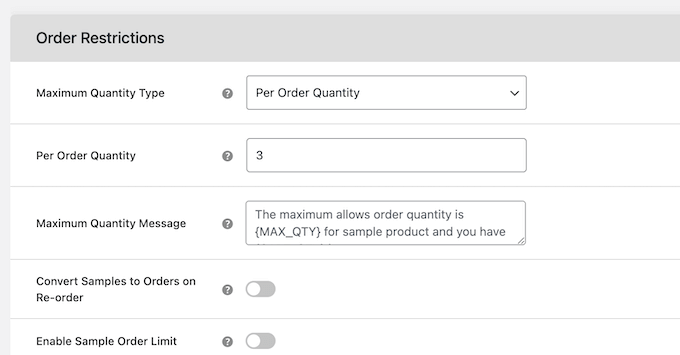
To help you understand your audience, this plugin has a dedicated area where you can track and monitor your free samples.
If you want more direct feedback, then you can send follow-up emails to customers after they receive their sample. This is the perfect opportunity to ask their opinion on the product, or you might encourage them to buy the full size version by sharing an exclusive coupon code.
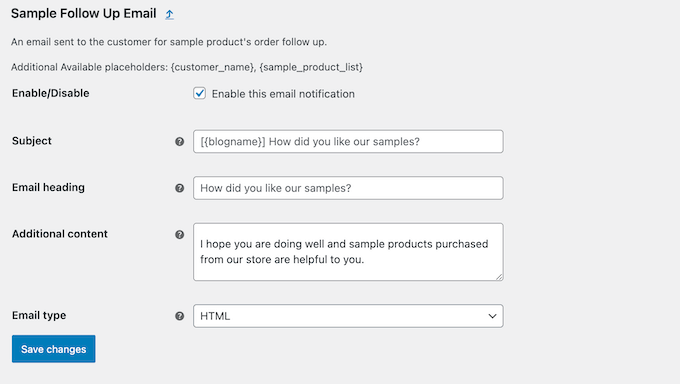
12. Conditional Payments
Dotstore’s Conditional Payments plugin lets you create dynamic rules around your payment gateways. To start, it can show different gateways based on various factors, such as the user’s role, the cart subtotal, the chosen shipping method, or the customer’s location.
This can make the checkout process easier by only showing the most suitable payment methods. In addition, you can use this plugin to protect your profit margins by stopping shoppers from using high-cost gateways on small orders.
Going further, you can charge an additional fee for certain methods. For example, you might add a small fee to PayPal transactions, in order to offset your processing costs.
No matter what kind of rules you create, you can schedule them to go live at particular dates, times, or days of the week.
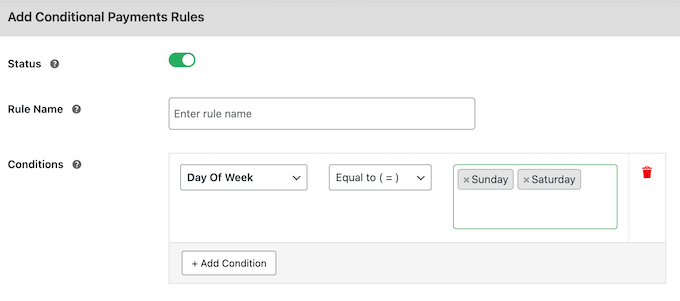
You can also display a custom message when a particular payment method is unavailable, so the customer understands why they can’t use it.
13. Checkout for Digital Goods
According to our shopping cart abandonment statistics, about 7 out of 10 people abandon their carts before completing a purchase. With that said, it’s vital your store provides an easy, friction-free checkout process.
If you sell digital downloads or products, then it often makes sense to exclude certain fields from the checkout form, such as the customer’s shipping address. Dotstore’s Checkout for Digital Goods plugin lets you do exactly that.
It adds a ‘quick checkout’ button to your digital products, so shoppers can bypass unnecessary fields and complete their order faster.
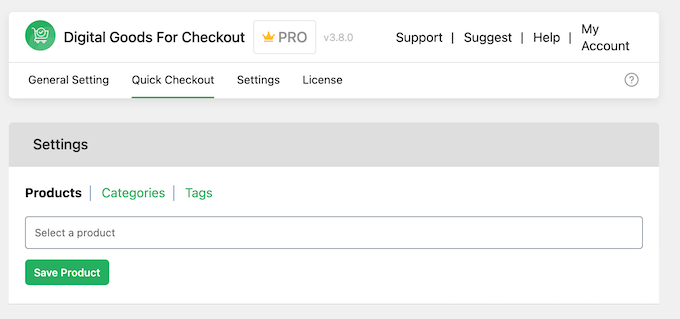
You can limit this button to specific product categories or tags, or even select the individual products where you want to offer express checkout.
14. Advanced USPS Shipping Method
Do you want to offer USPS shipping?
The Advanced USPS Shipping Method plugin lets you connect to the USPS API and fetch the shipping services rate. Designed with ease of use in mind, simply add your USPS shipping account ID in the plugin’s settings and you’re ready to go.
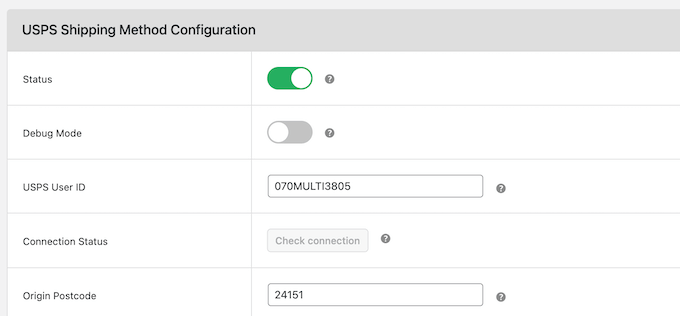
15. Attribute Stock
The Attribute Stock plugin helps to balance your inventory and avoid overselling, by letting you manage stock at the attribute level.
To do this, it shares stock across all products and product variations that have similar attributes. With that done, shoppers can select their preferred variation and see exactly how many items are in stock.
In addition, you can set a stock threshold limit. The Dotstore plugin will then notify you when you reach that limit, so you can take action before that item goes completely out of stock.
16. Request Quote for WooCommerce
Do you sell products or services that don’t have a fixed price? Dotstore’s Request Quote plugin gives shoppers a way to request and receive quotes.
To start, you can add a ‘Request Quote’ button to all your product pages, or limit it to specific products or categories. You can also exclude particular products or categories, or even hide the button based on the user’s role.
If you do add this button, then Dotstore’s Request Quote plugin can hide the product prices and the ‘Add to Cart’ button. This can stop your product pages from looking cluttered or confusing.
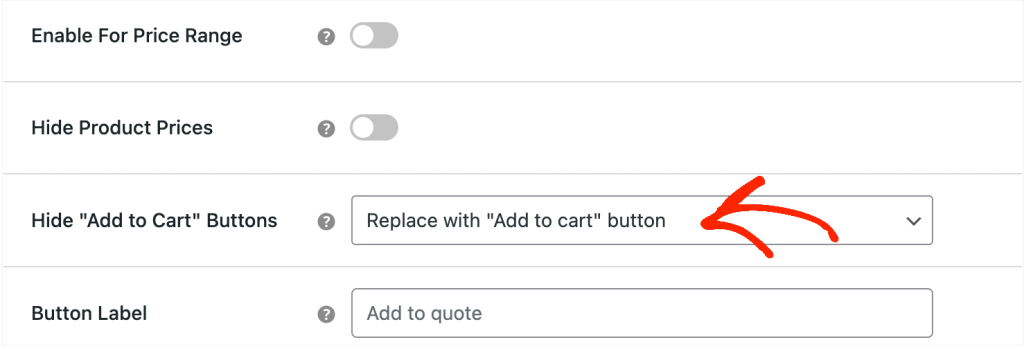
This plugin can also add a ‘Request Quote’ button to your cart and checkout pages.
When a visitor clicks this button, they’ll be taken to a quote request form. This page works out of the box, but it’s also fully customizable so you can fine-tune it to feature your own company or personal branding.
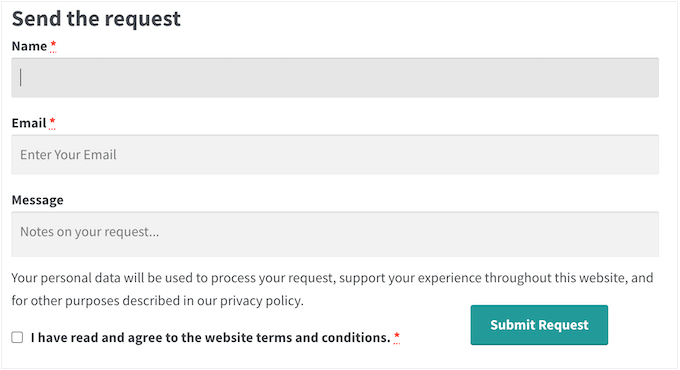
After configuring this plugin, you can review and monitor all your quote requests in the WordPress dashboard. Here, you can also change the quantities and prices of the quote items, if you need to.
Once you’ve finalized the quote, you can easily share it with the potential customer via email, or allow them to download their quote as a PDF.
17. Min/Max Quantity
Sometimes, you may want to limit the number of units a customer can buy. Dotstore’s Min/Max Quantity plugin lets you do exactly that, as you can set a minimum or maximum quantity for each product, change the default quantity, and specify the step increments.
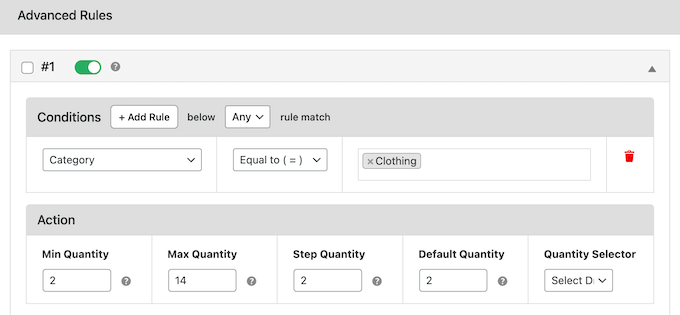
In this way, Dotstore can help you to manage inventory, and prevent shoppers from over-purchasing in-demand or limited products. Alternatively, you can use this plugin to prevent very small orders, or to encourage customers to order in bulk.
Going further, you can create dynamic rules that change the minimum and maximum settings based on the customer’s shipping method, shipping zone, user role, or any coupons they’ve added to the order.
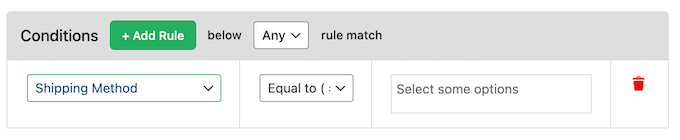
You can also schedule your rules to manage demand and create a sense of urgency, such as limiting how many units each customer can buy during a flash sale.
To avoid confusion, the plugin can display these min/max limits on your product pages, so shoppers can make informed decisions before starting the checkout process.
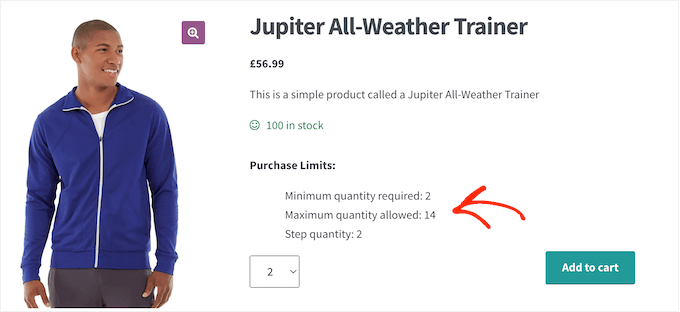
Another option is hiding the ‘Proceed to Checkout’ button until the customer meets all the purchasing conditions.
18. Local Pickup
Do you want to offer local collection? Dotstore’s Local Pickup plugin lets customers shop online and then collect their purchases from a physical location, such as your bricks-and-mortar store.
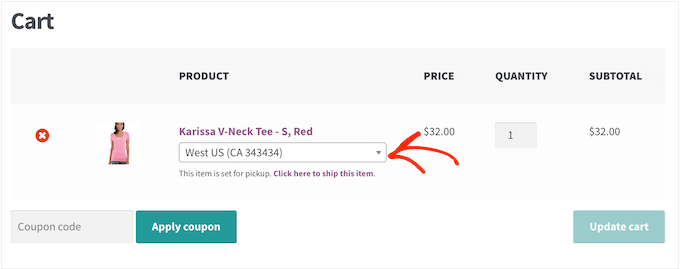
If you have multiple locations, then customers can choose their preferred pickup spot at checkout. You can even adjust the collection fees based on the selected location.
In addition, you can define your business hours, holidays, pickup lead time, and deadline, so customers can book a slot that works for them and your business.
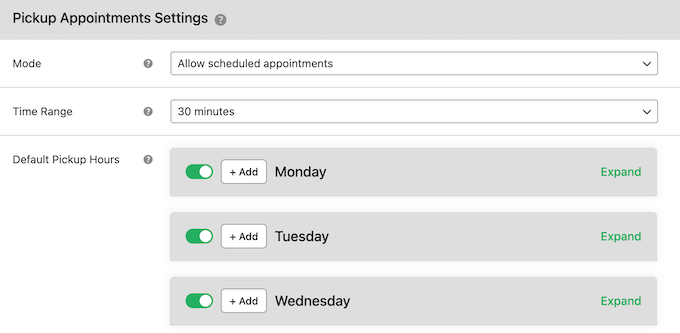
With that done, Dotstore’s Local Pickup plugin will display this time slot and location on the customer’s account page and order page, and include it in any order emails.
Going further, this Dotstore plugin can make local pickup mandatory for certain items, such as difficult-to-ship products, or remove local pickup as an option for items that require shipping.
19. Multi-Vendor Shipping Addon
Do you run a multi-vendor ecommerce website?
Then Dotstore’s Multi-Vendor Shipping addon lets you set up unique shipping rates for different vendors. It’s also fully compatible with the Flat Rate Shipping for WooCommerce plugin.
Community and Professional Support
Since the Dotstore bundle adds so many new features and tools to WooCommerce, you may need some extra help getting started.
That said, Dotstore has an entire help center where you’ll find resources such as tutorials, FAQs, and a guide on how to install and activate these WordPress plugins.
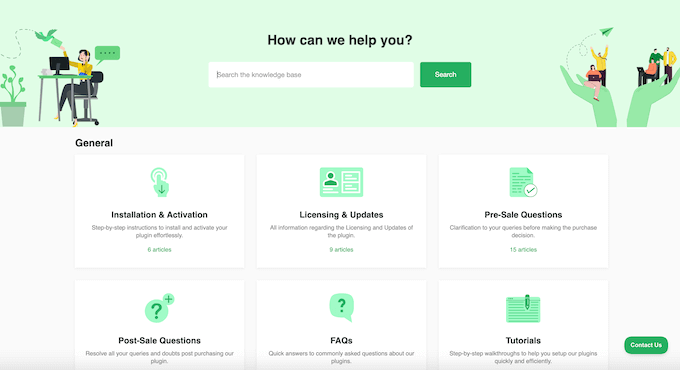
This portal also has separate sections for each WooCommerce plugin, so you can get help with specific features and problems.
If you prefer one-on-one support, then Dotstore has a live chat feature so you can talk to the team in real time and get instant answers. Alternatively, you can submit a support ticket and a member of the Dotstore team will respond as soon as possible.
When asking for one-on-one support, it’s always a good idea to include as much information as possible. This will help the customer service agent to understand your problem fully and offer the best solution.
For more on this topic, please see our guide on how to properly ask for WordPress support.
Dotstore Review: Pricing and Plans
You can buy each of the Dotstore plugins separately, which is ideal if you only want to add a few features to your eCommerce website.
However, Dotstore also offers an all access bundle that includes all 19 plugins mentioned in this post. You’ll also get access to any future plugins developed by Dotstore, and one year of updates and professional support.
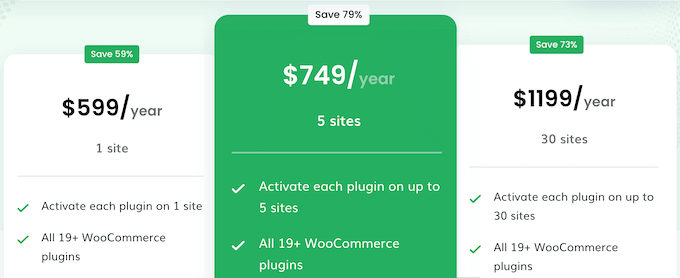
There are 3 plans to choose from, and they all include the same plugins, support, and updates. However, the plan that’s right for you will vary depending on the number of websites where you want to use your Dotstore plugins:
- For $599 per year, you can install the Dotstore plugins on a single WooCommerce store.
- Priced at $749 annually, this plan lets you use the bundle on up to 5 websites. With that said, this is a good option if you run several digital marketplaces or online stores.
- For $1199 per year, you can activate the Dotstore bundle on up to 30 websites. We recommend this plan to WordPress development agencies, or freelance developers who want to use the Dotstore bundle across all their client sites.
Dotstore Review: Is It the Right WooCommerce Bundle for You?
Picking the right plugins for your WooCommerce store can be tricky because there are hundreds of options. With that said, the Dotstore bundle is a convenient, all-in-one solution that’s designed to optimize every part of your store, while working together seamlessly.
Instead of researching and managing multiple disconnected WooCommerce plugins, you can simply install and set up the Dotstore bundle, and potentially save a ton of time and effort. We’re also impressed with the range of features and content included in this bundle, so you can optimize, secure, and fine-tune practically every part of your online store without having to worry about plugins clashing, or encountering common WordPress errors.
We hope this Dotstore review has helped you decide whether it’s the right WooCommerce bundle for your website. You may also want to check out our guide on how to create a WooCommerce popup to increase sales, or see our expert pick of the best contact form plugins.
If you liked this article, then please subscribe to our YouTube Channel for WordPress video tutorials. You can also find us on Twitter and Facebook.



Dotstore User Reviews
Please share your Dotstore review to help others in the community.