Many WordPress SEO guides say simple permalinks are best. But after working with lots of websites, we’ve found that’s not always true.
Sometimes, especially for big sites, it’s better to have URLs that show where you are, like ‘yourstore.com/electronics/smartphones/iphone.’ This clear structure can make your site easier to use.
If you’re new to WordPress, you may be wondering how to set this type of permalink structure up for your site. In this guide, we’ll show you how to add categories and subcategories to your URLs. We’ll cover why you might want this, how to do it safely, and what to watch out for.
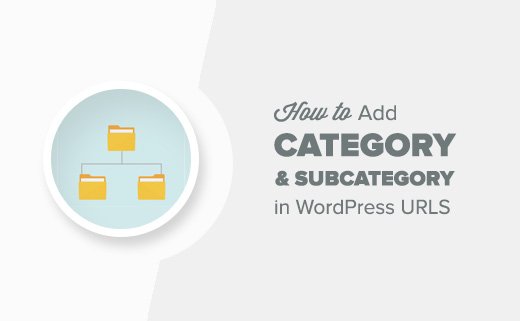
When to Include the Category and Subcategory in WordPress URLs
Some WordPress websites use categories and subcategories in their URLs when they have a lot of content on their websites and want to organize them better. At WPBeginner, we use this strategy to make our site easier to navigate for our readers.
For example:
https://www.wpbeginner.com/plugins/7-best-wordpress-backup-plugins-compared-pros-and-cons/
For online stores, including categories and subcategories in URLs provide a visual cue about the content customers are about to access, which can enhance the user experience.
For example, a URL like onlinestore.com/books/fiction/thriller indicates that the user is navigating to a specific subcategory within a broader category in the WordPress website.
Including categories and subcategories in URLs can also help search engines understand the structure of your site. The URL would match the breadcrumb navigation on your site and include more keywords and text, making your site more SEO-friendly.
For more information about categories, you can read our guides on WordPress taxonomies and categories vs tags: best SEO practices for sorting your content.
If you are using the default WordPress URL structure, then your categories and subcategories are not included in the post URLs. So, let’s see how to easily add categories and subcategories in WordPress URLs.
How to Easily Add Category and Subcategory in WordPress Post URLs
Note: We do not recommend changing permalinks when your WordPress site has been live for a while (i.e. more than six months). Otherwise, you can lose your search engine rankings.
If you must change your permalink structure, then we suggest you back up your website in case of errors and create redirects from the old URLs to the new ones.
First, you need to visit the Settings » Permalinks page in your WordPress admin dashboard. There, you need to click on the ‘Custom Structure’ option in the Common Settings area.
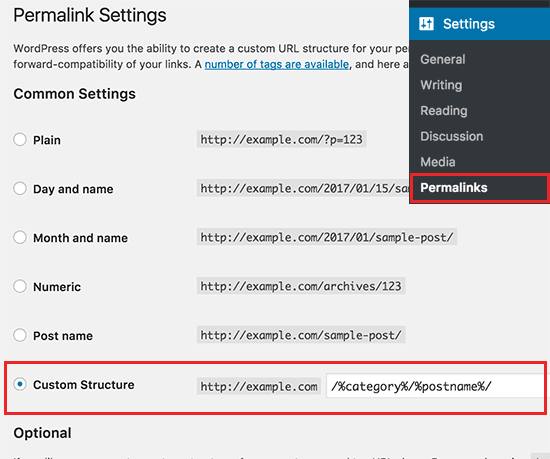
Next, you need to add /%category%/%postname%/ in the field next to Custom Structure.
After that, don’t forget to click on the ‘Save Changes’ button to store your custom permalink structure settings.
That’s all!
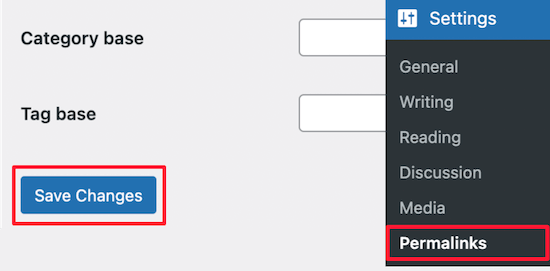
WordPress will now start adding categories and child categories in WordPress URLs. You can see the custom permalink settings in action by creating a new post or editing an existing one.
Just assign that post a category (and subcategory if you use them) in the sidebar and click on the ‘Update’ button.
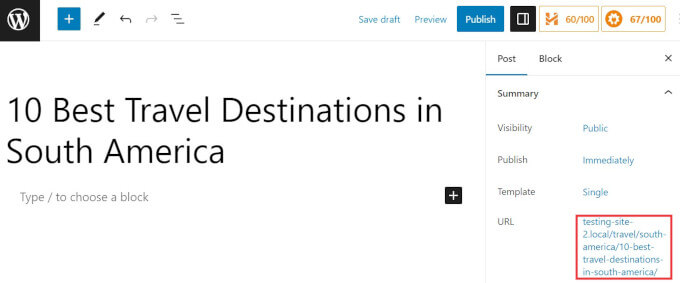
You will notice the category name and subcategory name included in the post’s permalink.
What Would the URL Look Like If I Use Multiple Categories or Subcategories?
Let’s imagine you sort your WordPress blog posts into multiple categories or subcategories.
WordPress will only include one category and one child category in the URL. If you didn’t choose a subcategory, then it will only show one parent category.
WordPress chooses the category alphabetically. For example, if you file a post using the ‘Apple’ and ‘Technology’ categories, then WordPress will include ‘apple’ in the URL because it comes first in alphabetical order:
http://example.com/apple/article-title-here/
If you file a post in ‘Apple’ and a subcategory under that called ‘Technology’, then it will include both of them in the URL:
https://example.com/apple/technology/article-title-here/
If you selected a subcategory but didn’t specifically select a parent category, then WordPress will still include the parent category in the URL.
Another scenario is when you have a parent category, a subcategory, and a sub-subcategory. WordPress will include all three of them in the WordPress permalink:
https://example.com/apple/technology/events/article-title-here/
For more information about permalinks, you can check out the following WordPress guides:
- How to Remove Numbers From WordPress URLs
- How to Remove the Date From WordPress URLs
- How to Change Custom Post Type Permalinks in WordPress
We hope this article helped you learn how to include a category and subcategory in WordPress URLs. You may also want to see our article on how to change the category base prefix in WordPress and our beginner’s guide to creating custom taxonomies in WordPress.
If you liked this article, then please subscribe to our YouTube Channel for WordPress video tutorials. You can also find us on Twitter and Facebook.





AB Juma
Hi there,
Thank you for this. Very helpful.
Just a question – I already have more than 2,000 posts on my website with the day and name url structure. If I change to custom, will those urls change too, or does the change only apply to new posts? Thanks.
WPBeginner Support
Yes, if you change your permalinks it would affect everything on your site. You would want to set up 301 redirects to prevent issues if you change the structure, our guide below should help with that!
https://www.wpbeginner.com/beginners-guide/beginners-guide-to-creating-redirects-in-wordpress/
Admin
Jay
it’s only putting the Parent cateogry in the slug.
How can i make it automatically put subcategory in the url as well?
WPBeginner Support
Please check that the post is only in the subcategory for the most likely reason for that issue.
Admin
Brendon
This seems to break any products that do not use a sub category at all.
WPBeginner Support
It should not cause you trouble with products that don’t have a sub category but if you mean you changed your permalinks then you would want to set up 301 redirects following our guide below:
https://www.wpbeginner.com/wp-tutorials/how-to-create-custom-permalinks-in-wordpress/#redirect-permalink
Admin
Taoheed
I would be glad if you answer this. Let’s assume i published a post into two/three categories or sub-categories, wouldn’t it be treated as duplicate content on google?
WPBeginner Support
It should not cause Google to see it as duplicate content but if you have posts that are in multiple categories then your users would see that same post when they viewed your other categories. We would normally recommend only one category for a post.
Admin
David
Please is there a way to include tags in the URL instead of categories?
WPBeginner Support
We do not have a recommended method for including tags in your URL at the moment, we would recommend taking a look at our article below that covers the organizational differences between the two for why categories are preferred over tags in permalinks:
wpbeginner.com/beginners-guide/categories-vs-tags-seo-best-practices-which-one-is-better/
Admin
Phu Nguyen
Hi,
Currently I have a url: abc.com/games/ff9/weapon-list/
and I can’t create another post with the same name (weapon-list) on another category.
It will be like abc.com/games/ffx/weapon-list-1/
Is there any solution for my case? Looking forward to your help
WPBeginner Support
The end of the URL would be determined by your post’s name and the other sections would be determined by your permalink structure. You cannot have the same name for the time being and would need a different name
Admin
Lori S.
So for pages, it would just skip over the /%category%/ and maintain the original post name?
WPBeginner Support
Yes
Admin
Ashish
Is it a disadvantage to using categories in URL? like example.com/plugin/best-plugin/. in this case plugin uses 2 times. is this URL looks spammy?
WPBeginner Support
You would want to try avoiding looking spammy with your choice of title but it is not a disadvantage to use categories n your URL.
Admin
jacques
Important note: To get URL structure like: /category/child1/child2/POSTNAME then ONLY select “child2” as the post category when editing the post. Wordpress will automatically add all parent categories to the URL. Took me a while to figure that out.
WPBeginner Support
Thanks for sharing this for people looking for that permalink setup
Admin
Austin Epple
You’re the man. I’ve been tearing my hair out trying to get these stupid subcategories in the url. Thank you!
Smart
Thank you so much @jacques, you just helped me solve a challenge that has taking me so many hours without solution. Thanks mahn
Rubb
How this work with pages? pages don’t use categories
WPBeginner Support
As they do not have categories, they would not have the category in the URL
Admin
Ben
So how do i redirect from /%postname%/ to /%category%/%postname without the redirection plugin.
WPBeginner Support
For different methods to create redirects we would recommend taking a look at our guide below:
https://www.wpbeginner.com/beginners-guide/beginners-guide-to-creating-redirects-in-wordpress/
Admin
May
Is there a way to add hierarchy to parent categories? If a post has two categories how can I chose which category is used in the URL.
As you say in your article, default is alphabetical.
For example I have a post categorised “Fruit” and “Vegetable” with the permalink set to show /%category%/%postname%/.
The URL shows website.com/Fruit/postname but I want it to use website.com/vegetable/postname.
WPBeginner Support
In those situations, you may want to look into how your categories are organized to see if tags may be what you need more than categories for some organizations. Normally posts shouldn’t be in multiple categories.
Admin
Nik
How can I add category in my page url.
WPBeginner Support
By default, pages don’t have categories so they wouldn’t be included in the page options.
Admin
Mlimasolucoes
Use subcategory as primary category then URL will work
WPBeginner Support
Thank you for sharing that recommendation
Admin
Muhammad Kashif Rasheed
You answer is valuable for me, because I read all the post but not permalink not work fine on my side, when I applied your suggestion I got answer of my question.
Once again thankyou very much,
Sravankumar
I am unable to see subcategory in any posts.
I am facing issue while creating a post name. How can Icreate a URL like this: site/destinations/europe/norway/post-name
I have the page to create a URL like above is it only possible if I create a page or with post name also can we create?
site/destinations/europe/norway/
WPBeginner Support
If I’m understanding the question correctly, you don’t need to create a page at the second link’s location as that would be your subcategory’s page listing the posts in that subcategory.
Admin
Nancy
Can i Include Category and Subcategory in post URLs without using permalink
WPBeginner Support
If you don’t want to edit your permalinks then you would normally need to manually add those using a method in: https://www.wpbeginner.com/wp-tutorials/how-to-create-custom-permalinks-in-wordpress/
Admin
V
Adding /%category%/%postname%/ to the permalink structure breaks the pagination for some reason. Anyone else facing this?
WPBeginner Support
There are multiple possible reasons pagination could not be working, you may want to check with your specific theme’s support or reach out to us using our contact form for which would likely fix the issue.
Admin
jesica
How did you do to link your subcategory menu pages to a clean url: YOURSITE.COM/SUBCATEGORY? without the YOURSITE.COM/CATEGORY/SUBCATEGORY?
I don’t know how to delete the parent category from the subcategory URL on my site…
WPBeginner Support
We don’t have a simple recommended method at the moment. If you want to remove reference to the parent category, should that category be a child category?
Admin
Shubham Dixit
I have an issue. I am using Custom Structure to display category name before the post name ( /%category%/%postname%/ ). It is working fine when I am logged in but after log out It doesn’t display category name in url.
The above issue in in chorme browser. In firefox it is working fine.
Please help!
Ted
Yeah.. we all know this information.. you see %category% and it is obvious what it does. But Thanks….
WHAT I WAS LOOKING FOR is code as in rewrite rules for my themes functions file..
jcdarocha
Hi !
Trick works well for a blog post / category.
but what about woocommerce ? ay idea ?
Even when you add this in permalink structure, WC show the main-category/product-name even if there 2 or 3 sub categories
This is really annoying,
Any idea?
Thank you
Jean-Charles
Paul
Got the same question. Why is that not possible for Woocommerce?!
Any help is appreciated!
Simon
This is great, but how would I go about having multiple URLs for the same post with multiple categories? So if I go from 1 category the URL is for that category and if I go from another it is that category?
Thanks
Jordan
Won’t this cause duplication problems? How do you make it so the parent category doesn’t open to an archive page?
Like as an example – Main topic Music and then have a subcategory called popmusic…..
Music ( Not Clickable )
Pop Music ( Clickable and rediects to your posts associated with that sub categories)
My issue with this is people clicking the parent categories and getting redirected to a page with no post associated with it because you don’t want to have duplicate content or a post in music & pop music
Yash chandra verma
So what will be url if two different parent category are used. Please tell me?
Vale
Why Woocommerce do not support Subcaregories in permalinks?
Google and other browsers recommed clean URL’s. And woocommerce Category slug can not be removed unless you pay $119 Usd for a plugin that does the trick.
Is there another way to achieve these two issues?
Jose
Thanks for this post. Its working for me. The only thing doesn`t work is when i try to list news by a subcategory
Eg. mydomain.com/categorybase/subcategory/nameofnew/
this works showing me the blog post, but if i want to list all posts of this subcategory like this
mydomain.com/categorybase/subcategory/
does’nt work.
Any ideas how to fix it?
Thanks in advance.
Denish Callos
HI,
I have added categories and tags in my pages. Now how do i add categories in pages permalink?
Please suggestion will be highly appreciated.
Thanks
Kahil
This solution ONLY works if you select the subcategory in the post/page category list. If you have both the parent and the subcategories checked, then the parent category is the only one that shows. For those of us using Woocommerce, this messes with the related products. If you select just the subcategory, then you won’t see any related items from the parent category. If you select them both, then you’re back to dealing with not having the subcategory listed in your URL. Been looking for a simple solution to cover both needs.
Paul
Have you found a solution? We have the same exact problem right now. This is quite annoying and we don’t know what to do about it.
Any ideas or solutions are appreciated!
regel
Hi don’t have “permalink” on my setting. Any option?
WPBeginner Support
Hi Regel,
Your website is probably on WordPress.com. Please see our guide on the difference between self hosted WordPress.org vs free WordPress.com blog.
Admin
Giulia Sampogna
Hello,
that´s a really nice post. I am wondering if I change it now will change my past one as well? If yes I would had to redirect all links right?
Thanks a lot
Dan
I’m confused and could use some help.
Specifically, I am developing an ecommerce site that is composed of mostly PAGES. (NOT using woocommerce or another e-commerce platform, but building out my own gravity form for each product page).
I want the product category to be in ALL my PAGE URL’s, but as you know, wordpress out of the box doesn’t enable assignment of categories and tags to PAGES (wish it did). One alternative would be to use one of the plugins I found that could enable this. The other is to simply use the product category name in the SLUG (part of the permalink I can create on the product page). I could also create a page for each product category and include a gallery showing each product item that belongs to that category with a link to its specific page, or, I could skip the product category page altogether and assign the “#” in front of the category name when I create the menu, so that the category name would appear but not be an active link to any category page. I could get involved in creating a “custom post type” for my product pages which would enable them to be assigned a category and tag, much like the woocommerce product “pages” are setup (don’t know much about how to do that but would like to), etc.
Also, the permalink settings effect URL’s for both pages and posts…correct ?
REALLY appreciate a followup post from you that deep dives into helping people like me who are using wordpress for their ecommerce site but not using one of the out of the box ecommerce platforms.
thankyou