Creating a coupon site in WordPress can be an excellent way to help people save money, drive traffic to your site, and earn affiliate commissions.
These sites are popular among users looking for discounts and deals, making them a valuable resource.
We have a lot of experience with this at WPBeginner, as we negotiate and offer a range of exclusive WordPress coupons and deals for hosting, premium plugins, and themes.
In this article, we’ll show you how to easily create a coupon website in WordPress without any special skills.
We will cover everything from choosing the right theme and plugins to adding your first coupons and promoting your site.
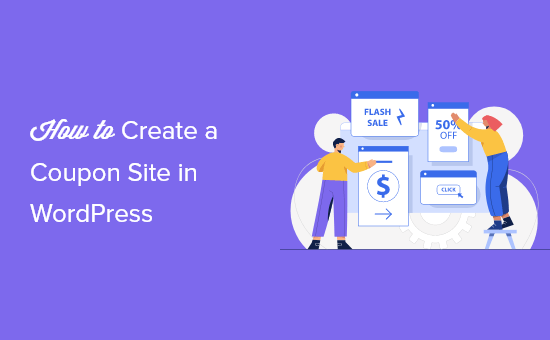
What Is a Coupon Site?
A coupon website is an affiliate marketing site that helps customers find coupons and deals. It is a popular online business idea that has been growing rapidly as online shopping is becoming more common.
These websites make money online with affiliate marketing and partnerships. Basically, they earn a commission each time a user makes a purchase using their coupon code or clicking on their affiliate link.
For example, we have our own deals section on WPBeginner, where we have partnered up with the top WordPress companies to offer our users exclusive WordPress coupons and deals.

For more details on how partnerships and affiliates work, see our complete affiliate marketing guide for beginners.
That being said, let’s take a look at how you can easily make a coupon website in WordPress and grow it successfully.
Getting Started with Your Coupon Website
To make a coupon website, you’ll need a domain name and a web hosting account.
A domain name is what users will type in their browsers to reach your site (example: wpbeginner.com). A web hosting account is where all your website files are stored. You can learn more in our guide about the difference between a domain name and hosting.
Domain names typically cost $16.99 per year, and website hosting starts at $7.99 / per month. This is a little expensive for a small business if you are just starting out.
Luckily, the folks at Bluehost have agreed to offer a generous discount to WPBeginner users with a free domain name and SSL certificate.

You can get started for $1.99 per month.
Bluehost is one of the largest hosting companies in the world and an officially recommended WordPress hosting provider.
Once you have signed up for hosting, Bluehost will automatically install WordPress, and you can log in from your account dashboard.
Looking for a Bluehost alternative? We recommend Hostinger. They also offer a free domain name with a generous discount on hosting for WPBeginner users.
If you need help, see our complete WordPress installation tutorial for more detailed instructions.
Setting up a Coupon Site in WordPress
The first thing you need to do is install and activate the WP Coupons plugin. For more details, see our step-by-step guide on how to install a WordPress plugin.
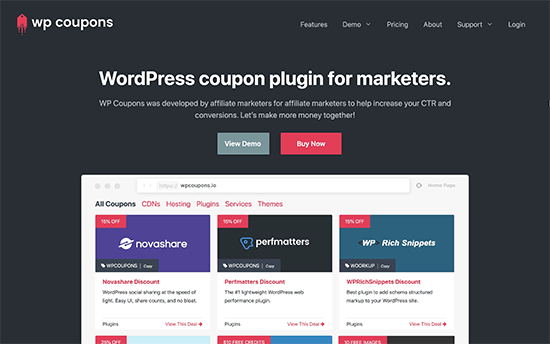
Upon activation, you can go to Coupons » Add New page to create your first coupon.
Simply provide a title for your coupon and then a long description in the content area.
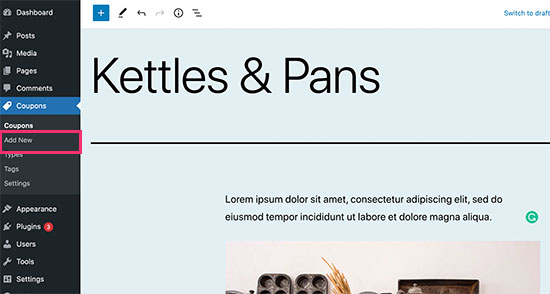
Below the editor, you’ll notice a ‘WP Coupons Details’ box.
This is where you’ll add your coupon code, affiliate URL, call to action, expiration date, and more.
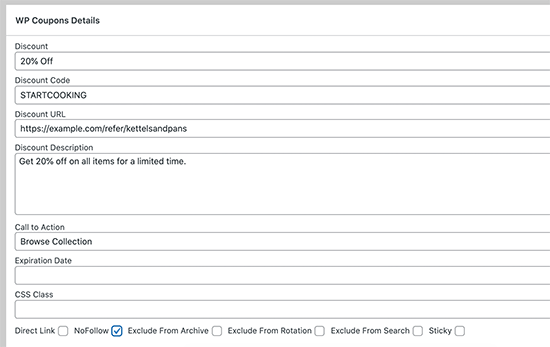
Finally, you need to set a featured image for your coupon.
We recommend using the same size images for all your coupon-featured images to make sure that your coupon grid layout looks perfect.
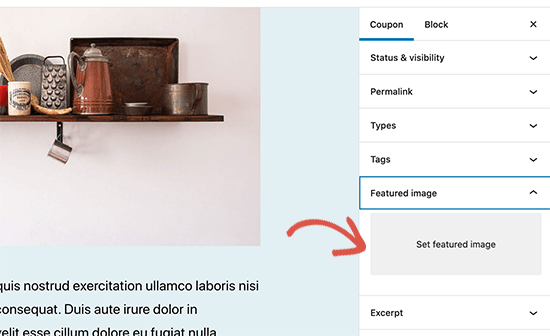
Once you are done, you can save your changes or publish your coupon.
After you have added a few coupons, you can visit the coupons archive to view all your coupons. WP Coupons will automatically create a coupon page on your WordPress website.
It is generally located at a URL like this: https://example.com/coupons/
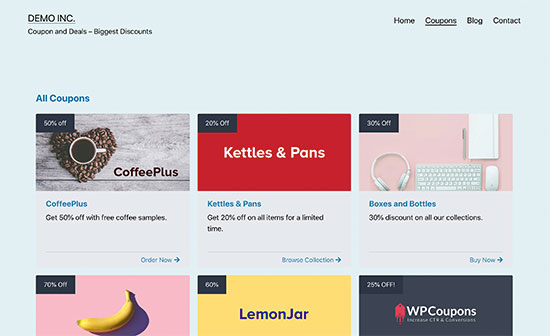
You can also click on the title of a coupon.
This will open a view of the single coupon page with a longer description.
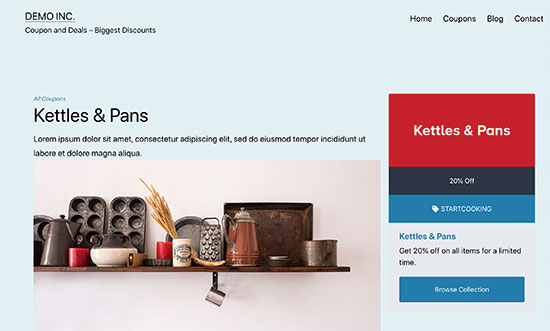
Displaying Coupons on Your WordPress Website
By default, WP Coupons allows you to use the coupon archive template to display all your coupons at once.
However, the default template may not work well with your WordPress theme, or you may simply want to display your coupons on some other page.
To disable the default coupon archive page, simply go to Settings » WP Coupons. Under the Coupon Archive tab, switch off the ‘Enable Custom Template’ option.
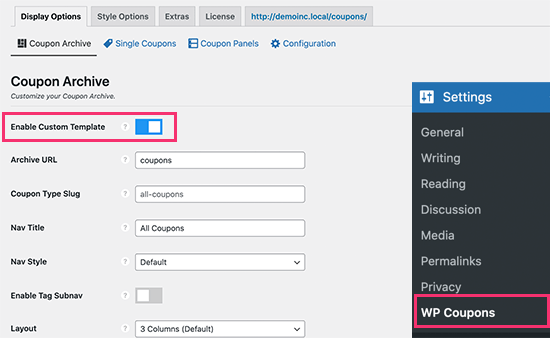
Now, you can use the [wp_coupons] shortcode anywhere on your WordPress website to display all your coupons.
Simply edit a blog post or page where you want to display your coupon grid. On the post edit screen, click the (+) add block button and the shortcode block to your content area.
Now, copy and paste the [wp_coupons] shortcode inside the block settings. Don’t forget to update or publish your changes.
Here is how it looked on our demo site:
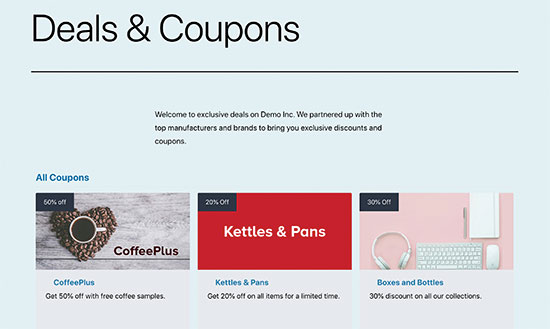
Displaying Individual Coupons in a Post or Page
WP Coupons also makes it easy to display a single coupon inside your WordPress posts and pages. This feature comes in handy when you are writing content to promote a specific product or partner.
To display a single coupon, you need to go to the Coupons » Coupons page and click on the Edit link below the coupon that you want to add to a post or page.
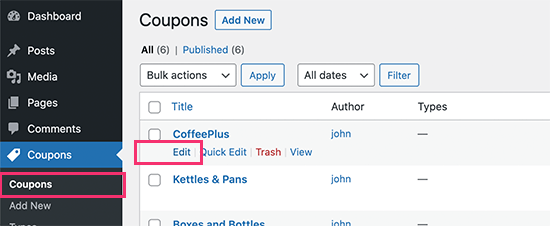
On the Coupon edit screen, scroll down to the ‘WP Coupons Details’ box, and you’ll see a shortcode at the bottom right corner of that section.
You’ll need to copy this shortcode.
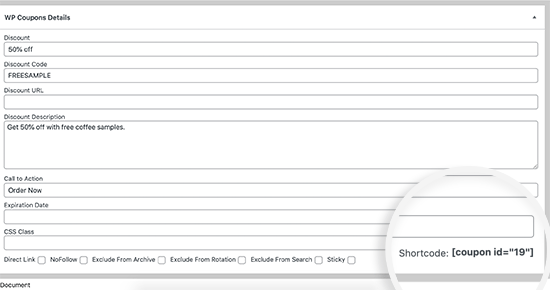
Now, you need to edit the post or page where you want to display the coupon.
On the post edit screen, click on the (+) add block button and then select the Shortcode block.
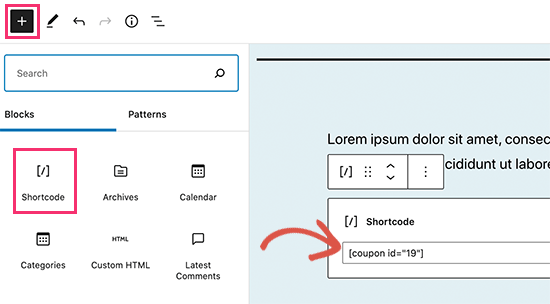
Go ahead and paste the shortcode you copied earlier and save your post/page.
You can now preview your content to see your individual shortcode in action.
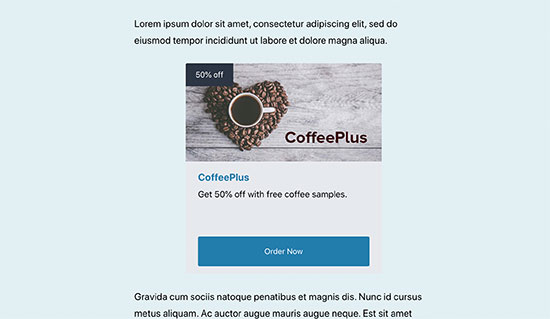
Displaying Coupons in a Sidebar Widget
WP Coupons offers two ways to display coupons in WordPress sidebar widgets.
To display a random coupon in your WordPress sidebar, you can go to the Appearance » Widgets page and add the ‘WP Coupons Widget’ to your sidebar.
Simply click on the ‘+’ icon at the top of the screen, type ‘WP Coupons widget’ into the search bar, and drag the widget into the sidebar area.
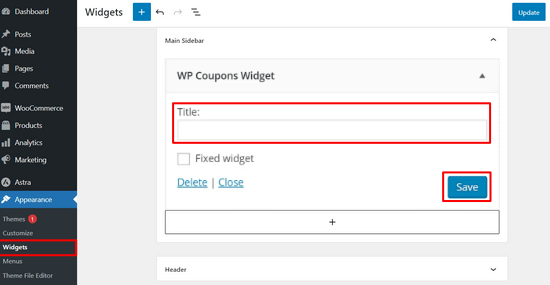
Then, you can provide a title for your widget and then click on the Save button to store your changes.
You can now preview the widget on your website to see it display a random coupon in the sidebar.
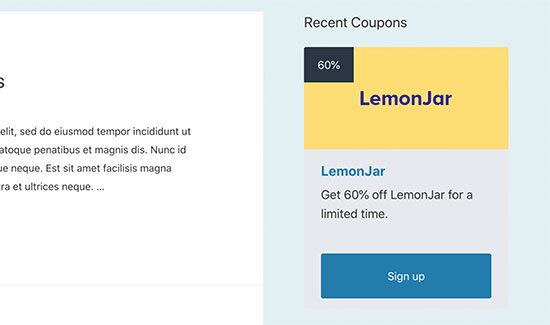
If you want to display specific coupons in your WordPress sidebar, then you can use the shortcode method.
Click on the ‘+’ icon at the top of the screen, search for the ‘Shortcode’ widget, and drag it to the sidebar area. Then, add the [coupon id="19"] shortcode in the text area.
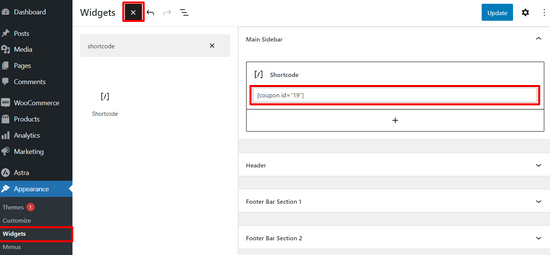
Don’t forget to replace the id with the ID of the coupon that you want to display. You can find a coupon shortcode by simply editing the coupon, as shown earlier in this guide.
To display multiple coupons in your sidebar, you can add multiple shortcodes with the coupon IDs. Here is how it looked on our test website.
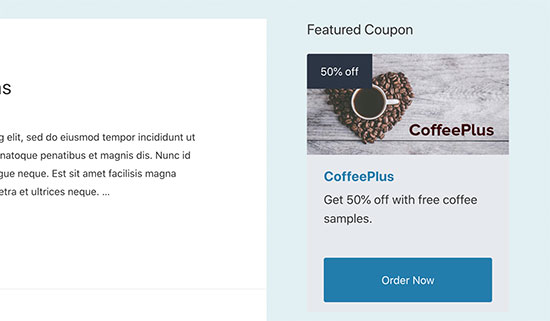
Changing The Style of Coupons
WP Coupons provides limited options to choose colors and styles for coupon grids and panels.
You can find them by visiting the Settings » WP Coupons page and switching to the Style Options tab.
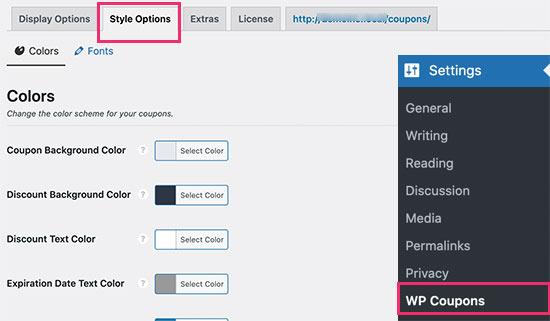
From here, you can choose colors and font sizes to match your WordPress theme or design requirements.
Once you are done, don’t forget to click on the Save Changes button to store your settings.
Managing and Growing Your Coupons Site
There are plenty of affiliate marketing tools and plugins that you can use to manage and grow your coupon website.
Here are some of the essential tools that you’ll need.
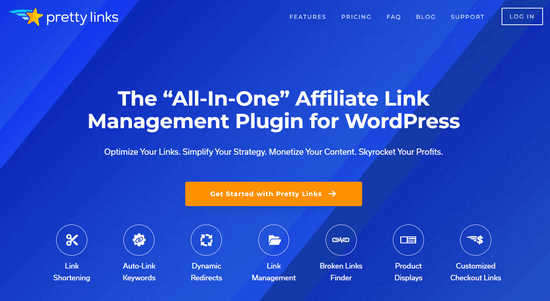
Pretty Links Pro is a WordPress affiliate links manager plugin that allows you to shorten long, ugly affiliate URLs into short, clean URLs.
It also helps you easily track, group, sort, and manage your affiliate links. The plugin is a huge time-saver for affiliate marketers.
For instance, if you promote a partner in multiple locations on your website and they suddenly change their affiliate links, you can simply update the link at one location, and it will be automatically updated everywhere else.
Alternative: ThirstyAffiliates
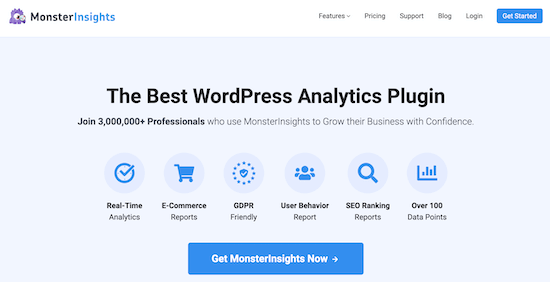
MonsterInsights is the best Google Analytics plugin for WordPress. It shows you where your users are coming from and what they do when visiting your website.
It also allows you to easily set up conversion tracking on your website so you can make data-based decisions to grow your business.
For instance, you can see which coupons get more clicks and which coupons get views but no clicks. You can then improve those coupon deals to boost their click-through rate.
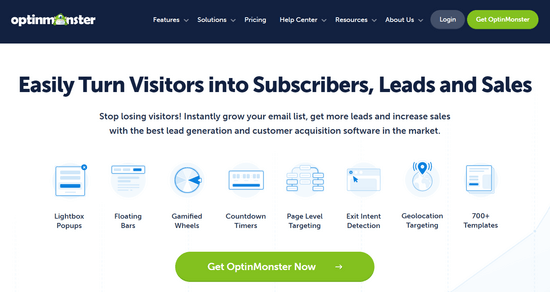
OptinMonster is the #1 conversion optimization software on the market. It allows you to easily convert website visitors into subscribers and customers.
OptinMonster gives you incredibly powerful tools to promote coupons and deals across your website. It comes with lightbox popups, countdown timers, header and footer banners, slide-in popups, spin-to-win popups, and more.
All of these tools help to promote coupons and deals on your website, so you can increase your conversion rate and grow your affiliate revenue.
We hope this article helped you learn how to easily create a coupon site in WordPress. You may also want to see our tutorial on how to make money from ethical affiliate marketing or our expert pick of the best coupon plugins for WordPress.
If you liked this article, then please subscribe to our YouTube Channel for WordPress video tutorials. You can also find us on Twitter and Facebook.





Jiří Vaněk
Coupons are great, especially those that are time-limited and create a FOMO effect. I used to think creating coupons was quite complicated and was hesitant to make them because I thought it would be difficult. I tried them out on a test site following your guide, and they work perfectly. So, thanks to you, I can check off another item from my list of things to try and potentially use in my store. It’s also fantastic that I can use OptinMonster to track conversions. As a beginner, it gives me excellent feedback on what works and what doesn’t.
Mrteesurez
Coupons is a way of giving incentivices to users on products which are normally bought in a particular high price, so use of coupon certainly increases sales of products.
But the issue is, some affiliate marketing programs or sites used to warn affiliate marketers not to promote or used the link on a coupon site.
Have you ever heard of this ?
WPBeginner Support
It would depend on the specific product, some do allow their affiliate links on coupon sites while others want to avoid affiliate links on coupon sites.
Admin
Moinuddin Waheed
coupon is one of the tried and tested way to increase the sales as it creates a sense of urgency for purchase by seeing the huge discounts.
I have been to many coupon only websites like grabon and others which is a platform to tons of coupons for a range of products.
is it possible to make such a website full fledged for coupons only with affiliate links?
WPBeginner Support
As long as the products offer a coupon link then you certainly can
Admin
Suanlun Tonsing
It looks beautiful when you do it. Does it depend on the theme used or the plugin wpcoupon does it all? I think it has something to do with the theme used as well. What theme would you suggest? Thanks
WPBeginner Support
The plugin sets it up, for a few different theme options to consider, we would recommend taking a look at our article below!
https://www.wpbeginner.com/showcase/best-wordpress-multi-purpose-themes/
Admin
Indranil Paul
hi. Can you tell me how could I promote my affiliate links through the coupon codes?
WPBeginner Support
The most common method would be to have an affiliate link to the product on the same page as the coupon for the product
Admin
Dee Dee
Any “best practices” tips on how to drive traffic to the coupon site model? The Big Guys pay Big Bucks to get their sites noticed.
I don’t see how these little sites can compete without massive amounts of contextual links.
Editorial Staff
The SEO for coupon sites is very competitive. The best thing you can do is look at what those top sites are doing. On WPBeginner, we try to stick to the technical side of building a website
Admin
Hadi
Hi,
Does someone know which coupon plugin that have a feature like clipper theme ? that can produce a coupon wich we can see how the coupon perform, and set the expiration date,etc ?
himanshu
Hello admin! i want to start a coupon site with some networks & paytm also so can you please tell me how to generate coupon code for their products and paytm recharges & services. Where can i find paytm affiliate ? i found only paytm main page affiliate through vcommission and many other network.So please give me a solution
mohammed rafiq
where can i take or bring coupons.
sumit jindal
Hi,
Thanks for sharing the knowledge….I am in the phase of developing a coupon website.
I am using flatter theme of WP. Can you please guide me on how to post coupons.
Thanks
den
Google doesn’t like WordPress and affiliates!
I created a website using WordPress and affiliates to get coupons from advertisers. From technical point of view everything looks ok but Google doesn’t show my site when related search keyword is entered. If shoppers can’t find you on the web when they enter the related keyword, no commission is earned. Read more about this at different places on the web and use your judgment.
Alicia
Did anyone know from where to get the coupons database if we need to insert in bulk?
shobhit
please share if anyone know how to update coupons directly from database
Ragini Sharma
would like to see this …. how to get the data base of coupons because adding 1 cupon at a time will take too long
also if someone can guide how to find coupons easily?
Jon
Where do I get the coupons ? Like how do I find them or how do I get them in bulk and have them come down when they expire etc. is there a plug in for that or anything?
Lakshya Bhatia
There are many coupon API’s available online. Just search coupon API for it online. This updates all the coupons on your website automatically and you don’t need to update coupon manually. You can take subscription as per your requirement.
WPBeginner Support
The main issue with that method would be how well you trust who you are getting the API from.
Admin
Goob
It’d be cool to see how you did it with custom post types and custom taxonomies in a more advanced guide too!