Frustrated by not being able to change your WordPress username? We hear you.
At WPBeginner, we’ve helped countless users navigate the ins and outs of WordPress, and we know this can be a real headache. The good news is, even though it’s not as straightforward as you might expect, there are definitely ways to change your login username.
In this guide, we’ll walk you through 3 proven methods to change your WordPress username, so you can finally get rid of that old username and start fresh.
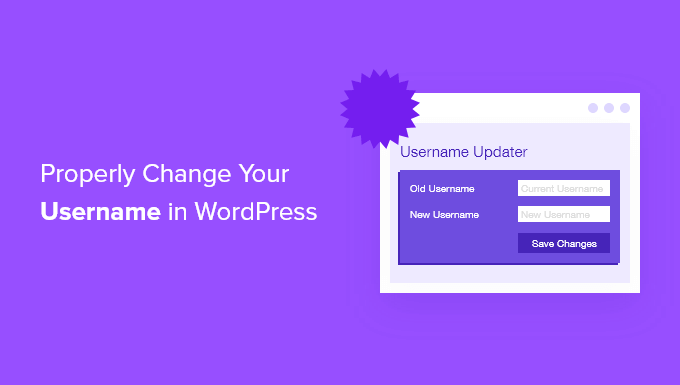
Is It Possible to Change Your WordPress Username?
While it is easy to change your full name from your user profile in WordPress, you’ll see a message that usernames can’t be changed.
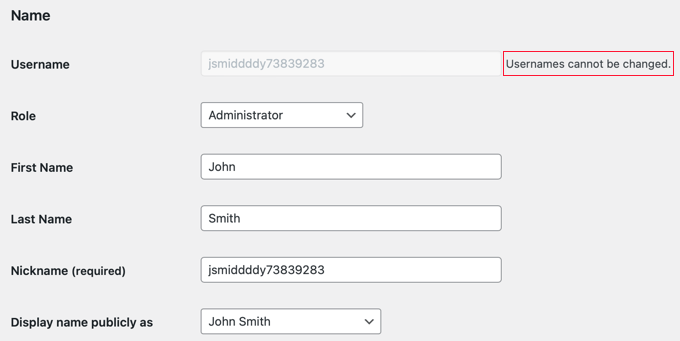
This can be frustrating and confusing to beginner WordPress users. The good news is that there are several workarounds to change your WordPress admin username and other usernames.
This article will show you three ways to change your username on your WordPress website. You can use the links below to jump to the method you wish to use:
Method 1: Create a New User and Delete the Old One (No Plugin)
The easiest way to change your WordPress username is by creating a new user with your desired username and with the administrator user role.
The only catch is that you will need to use a different email address than the one used by your current account.
Note: If you are using Gmail, then you can insert a plus sign (+) with additional letters after your username.
For example, if your email address is myname@gmail.com, then you can use the email address myname+wordpress@gmail.com. It will still go to the same email inbox, but WordPress will consider it a separate email address.
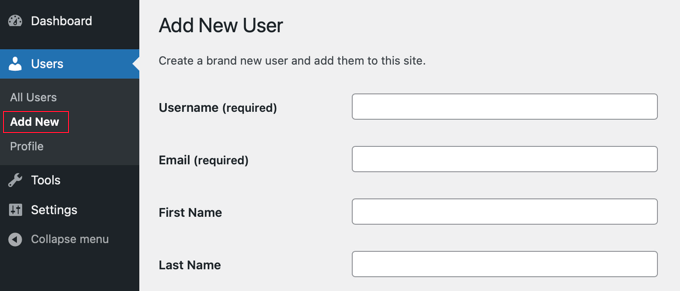
After creating the new account, you need to log out of your WordPress account and then log in with the new user account you just created.
Next, head over to the Users » All Users page in your WordPress admin area and then click the ‘Delete’ link under your old username to remove it.
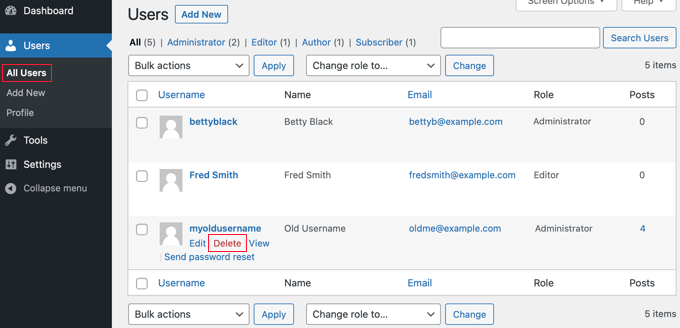
When you delete the old username, WordPress will ask what you want to do with any content created by that user.
Make sure that you click the ‘Attribute all content to’ option and then select the new user you just created.

After that, you should click the ‘Confirm Deletion’ button to delete the old user account.
Congratulations, you have now successfully changed your WordPress username. If you want to use the same email address as before, then you can now change the email address of the new user.
Method 2: Change Username by Using a Plugin
Another simple way to change your WordPress username is by using a plugin. If you are worried about using too many plugins, then let us assure you that you can safely delete the plugin once you have changed your WordPress username.
The first thing you need to do is install and activate the Easy Username Updater plugin. For more details, see our step-by-step guide on how to install a WordPress plugin.
Upon activation, simply go to the Users » Username Updater page and then click the ‘update’ link next to the username you want to change.
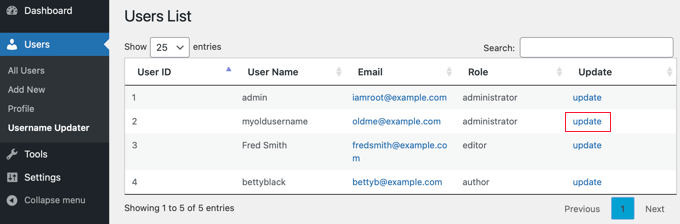
Now, you simply enter the new username and then click the ‘Update Username’ button.
If you’d like to notify the user about the change, then make sure you check the ‘Send User Notification’ box first.
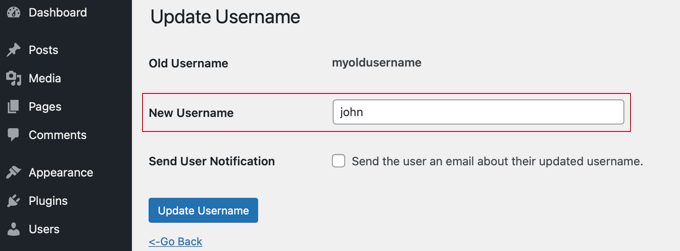
That’s all! Now, you can remove the username changer plugin from your site.
Method 3: Change Your WordPress Username With phpMyAdmin (Advanced)
This method is a little bit complicated as it requires that you make direct changes to your WordPress database.
We recommend that users avoid doing this if possible since it’s easy to make a mistake and cause errors on your WordPress site.
However, in some cases, you may not have an option, such as when you forget your WordPress username and email address and get locked out of your admin account.
First, you will need to log in to your web hosting dashboard to locate the phpMyAdmin menu.
We are using Bluehost in this example. Your dashboard may look different if you are using a different host that doesn’t use cPanel, but the phpMyAdmin option should still be available.
Once you’re inside the Bluehost dashboard, go ahead and navigate to the ‘Websites’ tab. Then, select a website and click the ‘Settings’ button.
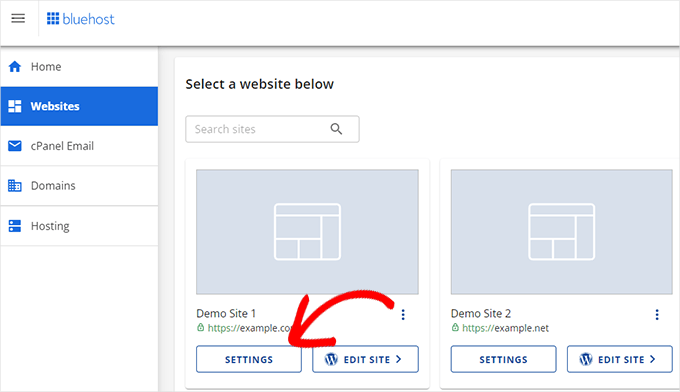
Now, scroll down to the Quick Links section.
After that, simply click ‘phpMyAdmin.’
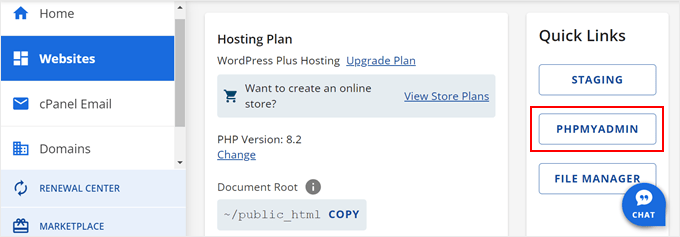
This will launch phpMyAdmin in a new browser tab.
You will need to select your WordPress database if it is not already selected.
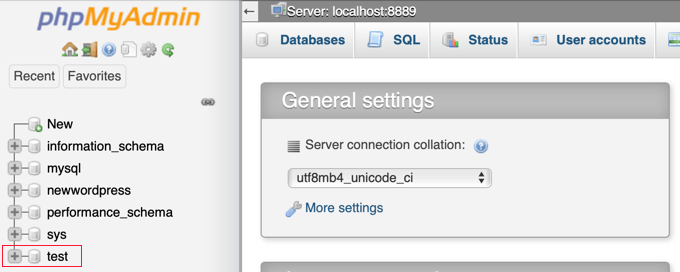
You will now see your WordPress database tables. By default, WordPress database tables use wp_ as a prefix before each table’s name. It is possible that you may have changed the database prefix to something else.
You need to click on the wp_users table on the left-hand side. Then, you should click ‘Edit’ next to the username that you wish to change.
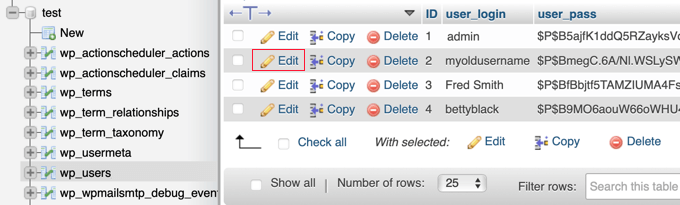
Now, you will be able to type the new username you wish to use into the user_login field.
When you are done, you’ll need to click the ‘Go’ button at the bottom of the screen to save the new username.
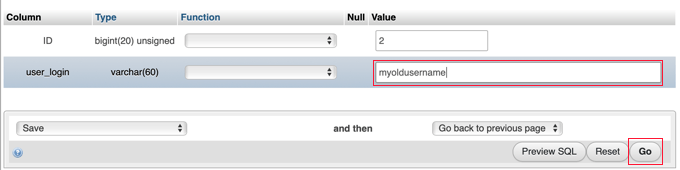
That’s all! Now, you should be able to log in to your dashboard with your new username.
Learn More Ways to Manage WordPress Users
Want more tips and tricks to manage your WordPress user accounts? Here are other articles you can read to get started:
- How to Change Your Password in WordPress (Beginner’s Guide)
- How to Force Strong Passwords on Users in WordPress
- How to Automatically Log Out Idle Users in WordPress
- How to Add or Remove Capabilities to User Roles in WordPress
- How to Block a WordPress User Without Deleting Their Account
- How to Greet Each User With a Custom Welcome Message in WordPress
- How to Add Additional User Profile Fields in WordPress Registration
We hope this tutorial helped you learn how to properly change your WordPress username. You may also want to see our tutorial on how to instantly switch between WordPress user accounts and our expert picks of the best plugins to manage a WordPress multi-author blog.
If you liked this article, then please subscribe to our YouTube Channel for WordPress video tutorials. You can also find us on Twitter and Facebook.





Eunice
Wow, thanks so much, I wasn’t happy I couldn’t change my username but this blog helped me a lot.
WPBeginner Support
Glad our guide could help!
Admin
Jiří Vaněk
By mistake during installation, I requested “aadmin” instead of “admin”. I changed the login in the database using phpMyAdmin, and everything is fine except the display of the article author’s name. When I write an article, it still shows “aadmin” as the author, even though I have corrected it to “admin” in the administration panel. Where am I making a mistake?
WPBeginner Support
In your profile you would want to check the display name as setting to ensure that it is not set there, our guide below also shows you you can change your name in the admin.
https://www.wpbeginner.com/beginners-guide/how-to-add-or-change-your-full-name-in-wordpress/
Admin
kzain
The post outlines the different methods available, making it easier to choose the one that best suits your comfort level. While the phpMyAdmin approach seems powerful, I think using a plugin like Username Changer might be a better fit for beginners. Thanks for providing these different options!
Jiří Vaněk
That’s right. I also edited the name via MySQL, and now I’m struggling because in WordPress the name is correct, but not in the article. I thought I was doing everything correctly. Sometimes it’s better to use a plugin, especially when the manual edits can lead to inconsistencies or issues like this.
Dayo Olobayo
This tutorial is very useful. I was looking for a way to change my username and found some guides that recommended installing plugins, which I’m trying to limit on my website. I managed to change it successfully using the PHPMyAdmin option. Thanks!
WPBeginner Support
You’re welcome!
Admin
Anjan Lohar
Thank you for this, super easy. I’m always like to change my user name using 3rd method.
kathy
Thank you for this, super easy.
WPBeginner Support
Glad you found our guide helpful
Admin
Layla Turner
Thank you so much for this post! The ‘add new user’ then ‘delete old user’ & ‘attribute to new user’ worked for me.
And I now have the plugin which also works.
FYI – when I changed the email address after adding new user, it took aaages for the confirmation email to come through to my Gmail from Wordpress.
WPBeginner Support
Glad it worked, setting up SMTP can also help with email deliverability if someone hasn’t set that up yet.
Admin
Desmond Diangha
Wow, this is just awesome, and any other article i have read here is just so great and very useful. I just succeeded in adding a new user for my website after reading this article thanks a lot….
WPBeginner Support
You’re welcome, glad our guide was helpful
Admin
Rahat
That was really helpful. I was searching for the solution and some websites suggest to install a plugin, which is not the best solution for me,
because that would make my site slower.
Since I am familiar with PHP, so it would be better to use PHPMyAdmin in Cpanel.
And that’s what I did with the help of this article.
Thanks
WPBeginner Support
Glad our article could help, in general a plugin should not slow down your site unless it is poorly coded.
Admin
Kendall Watson
Thank you for this post. After attempting the cpanel method, which didn’t work, I found this and the plugin suggestion did work.
WPBeginner Support
Glad our guide was able to help
Admin
Dharmendra
I tried method 1 but it did not work, then tried method 2 and it worked. Thank you so much
wpbeginner is a rock. Every time I get a solution.
WPBeginner Support
Glad our guide was able to help
Admin
Tom Llobet
NEVER USE “admin” or the domain name as a user, this is the first thing hackers use to get access to the backend.
WPBeginner Support
Thanks for sharing this, we agree that users should avoid using the username admin
Admin
Van
Using phpMyAdmin worked like a charm for me. I wanted to change my username because I discovered while perusing Wordfence brute force activity on my site that my username had been used by a hacker.
WPBeginner Support
Glad our recommendations could help
Admin
Stef
Doing it in the database won’t wipe anything out like their orders if WooCommerce?
Daniel
Thank You! php way worked perfectly!
Bonkarah
Appreciate the info given here. I was able to use PhpMyadmin to change the user name. But on logging in to my Wordpress site, the info on my dashboard is so limited. The new username that was there before i deleted the wrong one with Admin role had Author’s role. Could this be why I am not granted full access to my editing dashboard where I could add more users and edit normally?
Somebody help me out here. How do I get back to my full dashboard editing suite and change my role to Admin?
Jake
Why won’t your website let me create an account? When ever I try it says to try again with no explanation.
WPBeginner Support
Hi Jake,
Where you are trying to sign up? If you are trying to join WPBeginner Videos, then we just tested the form its working fine.
Admin
Linda Groeneveld
I have used the plugin ‘username changer’ and now my account is gone?! What happend and how can I undo this?
WPBeginner Support
Hi Linda,
Try to recover the password first. If this fails, then you can try resetting admin password via phpmyadmin.
Admin
Kimberly
Thank you so much. You just saved my laptop from going through a window.
Tyler
I tried doing this to edit the nice-name attribute, so I don’t leak my user name on the Author’s page, and now my site only shows: Error establishing a database connection. Even after re-naming the field to its original value it doesn’t fix it. Any suggestions?
Jenny Zentz
Thank you! Finding so much help for setting up my new WP account. I’m transferring an existing blog from Blogger. (And existing Google domain.) Any things you’ve already done on that would be great!!! I’ll be searcher your site a lot!
kari
just successfully used the plugin to change my user name – it was really easy then just deleted the plug in – really really useful – thank-you
Naman
Hi i can not find username changer under users
Ripunj
You can simple do this without the plugin. You have to create a user, and for that you have to click on Add New button in the Users section, input the username whatever you want to and then assign the role of it to Administrator then log out. Now log in using newly created username and go into the same section that is Users and now can simply delete the old admin user.
Heather
Hi There. It did seem to work, but it did not attribute all the content. So my bio, my social media links, and Gravatar photo are gone. I can’t figure out how to get all that back.
Colin Crawford
Hi
I can’t get this to work, I have tried other tutorials and they say just the same.
I am in the right database as there is only one and I have edited the old admin username that was originally set up i.e. admin and it won’t allow me to login.
In the database it has clearly changed but when I try to login it won’t allow me. So using the old admin username gets me back in but how? it has been changed it doesn’t exist anymore….
If I view the Users in WordPress my new username is not there so where is it getting these details from?
I am truly baffled.
Colin
Gary Armstrong
You may want to try changing the password to your admin user within wordpress. It would be good to have another temp Admin level user in WP as a backup.
If you’re using phpmyadmin, open the password field, choose a new password and IMPORTANT! choose the MD5 function (or this will NOT work).
Once you change the password, try logging in to your old username account. Try doing this in Incognito mode in Chrome so you have NO cookies set. It shouldn’t let you login. If it IS still logging in, double check you’re in the right DB. I know you said you were, but check the wp-config.php file anyhow.
Extra hint. If you don’t want to setup another email address, and you use Gmail, you can add a + to the end of a gmail address and it will go to the same mailbox: e.g.
Colin Crawford
Hi
Thanks for the reply Gary, I ended up deleting everything on that domain name as it had other WordPress installations so somewhere it went wrong.
Once I did this the information in the tutorial worked but it was so frustrating why it didn’t.
Good job I only used that domain name for testing websites.
Cheers
Colin
Anyaogu Ikechukwu
Hello. I thank you for sharing this article. I want to know if it is necessary to change your username after installing WordPress
WPBeginner Support
If you are using a username like admin, administrator, then yes you should change it.
Admin
Brigitte
thank you thank you. When I am in troubles I always find a helpful answer in your website. Kind regards!!
Melissa
How do I even find my cPanel login details? My site is hosted by GoDaddy but built on Wordpress, and the GoDaddy account belongs to my editor. I keep asking him if he can find out but it’s been weeks now. My website was restored by someone else who had another kind of access point, but I need that login. How exactly do I find out those details because my Wordpress login isn’t the same.
Ted
it won’t work. i added a new admin (while still keeping the old), but when i log out, it won’t log me back in using the new admin and password (which i didn’t change!). not sure what to do now. help!
Val
I used the first method and I am unable to delete the other user. Has anyone run into this issue? Now that I have another user with the username I actually want I am concerned that I can’t move on to method 2 or 3 because the username is already in use.
Sarah Sullivan
Hi, My site is still under construction, when I was setting it up I followed the steps I had printed out instead of listening to the audio too. I only realised afterwards that I shouldn’t have used my real email address as the username as this will be visible once I start posting. Which method above would you recommend I follow to make the necessary change as I haven’t yet got any content to worry about losing?
The other thing I keep getting really confused about is when I am asked for my email address do they mean my real one or the one that is part of website that I would like to handle?
Thanks
Sarah
WPBeginner Support
Sarah you can add as many users account to your WordPress site as you want. Simply go to the Users page in admin area and then click on add new. You can add users with different roles like administrator (site owner), editor, author, etc. If you are the only one using your site, then a user with administrator role is all you need. After you have created a user name that you like, feel free to delete the old one that you do not wish to use anymore.
The email address they ask will be used to send you notification emails. It has to be any existing email address that you already use.
WordPress itself is not an email client and it will not create an email address as part of your website. If you want to have a branded email address with your own domain name like sarah@example.com, then see our guide on how to setup a professional email address with Google Apps and Gmail
Admin
iulian
Great tip. Thank you!
Niaz Khan
Thank you, admin, after reading your blog I have successfully changed the usernames of my blog bestcmsplugins.com ,
You are doing a great job by helping others
Kellie Grace
This was so quick and simple! Thank you so much!
Julio Falconi
I did it and when i went on my new account it doesn’t show users tab or any other tabs
Angel A.
Thank you so much! The first method worked flawlessly.
Alan Cox
At last someone who really makes it easy. Well done and thank you.
Danstan
Thanks
ERic
Thank you. The Plugin worked perfectly
Vijay
Thank you so much for this article. I took the phpMyAdmin route and it worked… But, before it started working it did this weird thing where if I entered the url of the user’s profile it took me to the home page.
But then in the end it worked. Probably because I saved the profile from wp-admin after having changed the user_login and the user_nicename values from phpMyAdmin?
Daniel Taylor
That’s for the great advice. The plugin was the most easiest way.
madivad
Too many places to reply so I’ll create a new comment.
I’m one of those people that don’t like to just add another plugin (even if I can remove it afterwards) and so even after reading about the create new user/delete user/migrate posts method, I liked the phpmyadmin method.
But it does cripple multisite installs and you really should update the main post about that.
For anyone who does do it the database way, you have to go into your sitemeta table and update the superadmin user with the new username and character count in the S:flag.
Otherwise, the create/delete/migrate method might actually be a better option
Cassy
Here is the way I did it – very quick and easy, took me less than 5 minutes to do:
1. Go to users
2. Click on the user name you want to change
3. Above the “Update Profile” button, there will be text that reads “Were you looking for your API Key and other Personal Settings”. The ‘API Key and other Personal Settings’ text will be highlighted (as it is a link).
4. Click on this highlighted text.
5. Scrolls down the page to the heading “Account Details”
6. Just under “Account Details” will be ‘User Name’
7. You will see next to your user name there will be the word ‘Change’ in brackets, also in highlighted text (indicating it is a link).
8. Click on this text to change your user name.
9. Don’t forget to save
10. You can change all other linked settings from here, such as BLOG NAME, PRIMARY BLOG, etc,
Traci
Hello,
Thanks for the article! Out of curiosity, would a change of my WP login username prompt a DISCONNECT to wordpress.com jetpack stats and tools?
I’m asking b/c today, I changed it (due to tireless notifications of site lockout attempts from….who knows?), and now my jetpack stats are all screwy and wordpress.com no longer recognizes my website. I’m getting this error message:
unknown_token: It looks like your Jetpack connection is broken. Try disconnecting from WordPress.com then reconnecting.
But no further instructions on what to do. Love to know your thoughts.
Thanks! LOVE your all of your content!
Chris
A word to the wise, from someone who wasn’t. Using that plugin can be fatal to a multisite setup. Multisite does not allow the user name of the superadmin to be changed. And there is no warning about this on the plugin site. But because the plugin just twiddles with the name fields of the database it gaily ignores this. So if you use it, be prepared to lose all access to the network. This might not happen if the name you change it to happens to have the same number of characters as the name you are changing from. I am not about to prove this point though, once bitten and all that. The remedy is then only direct editing of the database to restore precisely, and I do mean precisely including cap and lower case usage, what was there before.
Miha
Hi,
i successfully changed username on the multisite installation.
I have changed username directly in sql database.
First of all backup your db.
You have to change username in tables:
_users in fields: user_login and user_nicename
_usermetadata field nickname and
_sitemeta field site_admins
in the field site_admins be careful to change the name admin and number of letters before admin in variable s:5
admin username has 5 letters, change it to number of letter in your new name
Delete cookies in browser, login again to your WP admin and you have network access with your new username
Frank
Does it make sense to change the user ID as well?
Bob The Builder
Here is something odd that I’ve noticed today.
I did not like it that my (admin) username was visible in the author URL. So I decided to create a new user with author role and since I’ve made this new user the author URLs are the same as the screennames.
So now I can use my admin account again since the screenname is visible in the URLs and not my actual username.
Any explanation for this?
WPBeginner Support
WordPress uses the username in the Author URLs. If the admin user still has posts then their author URL will still appear on those posts. You can assign those posts to new author account you created and set a redirect for the admin url.
Admin
Paul Okeke
Everything about WPbeginner.com is awesome. This article and all I have come across from the same source worked for me. Just want to say a big thanks to wpbeginner.com editorial saff. Cheers!
Adriana
Would the process “Create a New User and Delete The Old One” work properly from network admin area on a multisite installation?
Muhammad
It worked! Many thanks!
MattFromGA
This change may or may not be a big problem for a given wordpress site based on the plugins and theme it is using. What if there is a plugin that uses an external system that associates data with username? The simple change outlined here would fail to update that username in the external system and the association between the user and that external data would be broken with this change. What about forum posts in bbpress where a user mentions another user by username?
I guess a basic wordpress blog install wouldn’t have too many problems with this, but beyond that you better have awareness of the other plugins and theme dependencies on username. If none, this simple change could be fine.
Rose
Yes And we’ve seen this week where this all can lead to. Patching up plugins, fixing holes, hoping the theme has no holes, then after seeing the notorious scammers all have the name, changing username etc. But luckily we can change the name. There’s no other option when all is leaked out. Yes security. Having a good security plugin. Securi I found too difficult to understand. Anyway, there are certainly more problems to fix soon.. boy oh boy.
Braham Dutt Sharma
Hi, I want change my existing blog authority in another login id example: i make 5 blog with my own id and now i want change 1 blog login and password with another email is , can this possible , if possible please help.