If you run online events or take bookings on your WordPress website, then we recommend installing a calendar plugin. In our experience, this can make it much easier to get more event signups, sell tickets, and manage your events in the admin dashboard.
WordPress calendar plugins come with lots of different features. Some are made for simple event management, while others are more complex and include booking, ticketing, and scheduling features.
This makes it very difficult for many users to choose the right plugin. Luckily, we’ve tested and worked with different calendar plugins at WPBeginner and used some in the past to showcase upcoming events.
Based on our experience, we believe that Sugar Calendar, The Events Calendar, and My Calendar are the best options for most WordPress users. We also looked at other options for different types of businesses and situations. Along the way, we paid attention to each plugin’s event creation and management features, calendar display options, pricing, and more.
In this article, we have hand-picked the best WordPress calendar plugins for your site.
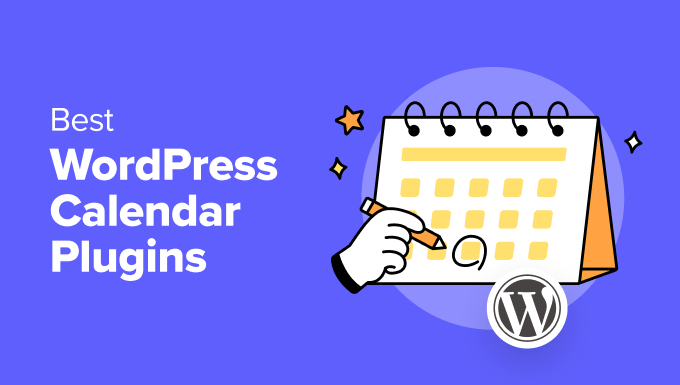
Are you in a hurry? Then, here’s a quick overview of all the best WordPress calendar plugins you can choose for your site.
| # | Plugin | Best For |
| 🥇 | Sugar Calendar | Powerful features and user-friendliness |
| 🥈 | The Events Calendar | Complete event management solution |
| 🥉 | Timely All-in-One Events Calendar | Free plugin for adding calendars |
| 4. | My Calendar | Advanced customization options |
| 5. | WP Event Manager | Calendars for WooCommerce stores |
| 6. | Booking Calendar | Managing appointments and bookings |
How to Choose a Calendar Plugin for WordPress?
As we mentioned earlier, there are many different kinds of WordPress calendar plugins available that can fit the needs of different users.
Some calendar plugins are simple to use, allowing you to just display events on a calendar. Others have more advanced features like appointments and bookings, scheduling, ticketing, and integrations with third-party services like Google Calendar.
It’s also important to communicate with your users once they’ve booked an appointment with you. For example, you may need to send reminders, payment details, confirmations, and so on. That means you need to ensure that your plugin connects with email marketing services.
You need to choose a plugin that fits your requirements. For example, if you want to sell event tickets on your WordPress website, then a calendar with just the booking feature may not be suitable for you.
How We Tested and Reviewed WordPress Calendar Plugins
In our 16+ years of experience, we’ve tested thousands of WordPress plugins following a thorough process. Several criteria have gone into providing you with the most accurate and helpful recommendations for the best WordPress calendar plugins.
Here are some key factors that we considered while testing and reviewing calendar plugins:
- Event Creation and Management: We checked how easy it is to create, edit, and delete events. We also considered the plugin’s ability to handle recurring events, set reminders, and assign event categories.
- Calendar Views: We tested the range of calendar views offered by each plugin. For example, can you filter the calendar events on a daily, weekly, monthly, or yearly basis?
- Customization Options: We also assessed which plugin allows users to customize the appearance and functionality of their calendars. This includes options for color schemes, event types, and integration with other plugins or themes.
- Integration Capabilities: We tested the plugin’s compatibility with other popular WordPress plugins and themes. This includes integration with booking systems, payment gateways, and email marketing tools.
- User Reviews: When testing the best calendar plugins, we also looked at user reviews on WordPress.org, social platforms, and other communities. This ensures that a plugin doesn’t have bugs or issues that other users have been experiencing.
- Pricing Plans: Pricing is another factor we considered when recommending calendar plugins. We compared the pricing of different plugins and assessed whether the features offered justify the cost.
Why Trust WPBeginner?
At WPBeginner, we have been helping people start and improve their own WordPress websites since 2009. With our 16+ years of experience in WordPress design, marketing, and social media, we can confidently offer the best recommendations for calendar plugins.
Our suggestions are the result of extensive testing, personal experience, and regular user feedback collection. For more details, see our editorial process.
Let’s take a look at some of the best WordPress calendar plugins that you can try.
1. Sugar Calendar

Sugar Calendar is the best WordPress calendar plugin that is both easy and powerful. What impressed us the most was the number of features you get compared to other plugins on our list. For more details, see our complete Sugar Calendar review.
It comes with all the essential features that you’d expect, such as the ability to create calendar events, start and end times for meetings and appointments, event time zones, sync with Google Calendar, and much more.
With the user-friendly dashboard and editor, you can easily add and manage your events. You can also create multiple calendars for different types of events, switch between calendars, search for specific events, and switch the calendar view.
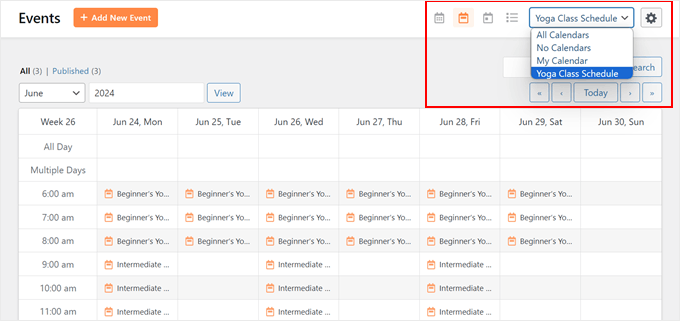
Another thing we really liked was that you can beautifully display your calendar on any post or page in WordPress by using the ready-made Sugar Calendar blocks.
Sugar Calendar also comes with powerful addons, including Event Ticketing. This addon allows you to sell tickets, manage attendee records, and easily collect payments through Stripe.
If you have a membership website or a community forum, then Sugar Calendar lets you set up a user-submitted events calendar so your members can add events from the front end.
The plugin also integrates with other WordPress plugins and marketing platforms, including WooCommerce, WPForms, Gravity Forms, Google Calendar, and more.
For more details, you can follow our step-by-step tutorial on how to make an event calendar with Sugar Calendar.
Pros:
- User-friendly calendar plugin
- Set up multiple calendars
- Create one-off, recurring, specific-duration, all-day, and multi-day events
- Manage and organize events
- Sell event tickets online
- Multiple customization options and filters
- Integrate with Stripe, WooCommerce, Zapier, WPForms, and more
Cons:
- Limited features in the free version
- Limited documentation for users
Why We Recommend Sugar Calendar: We chose Sugar Calendar as the best calendar plugin because it offers powerful features, unlimited calendar creation options, event customization, and ease of use. It is a complete calendar solution for your WordPress website.
Pricing: Sugar Calendar prices start from $49.50 per year. There is also a Sugar Calendar Lite version available for free.
2. The Events Calendar
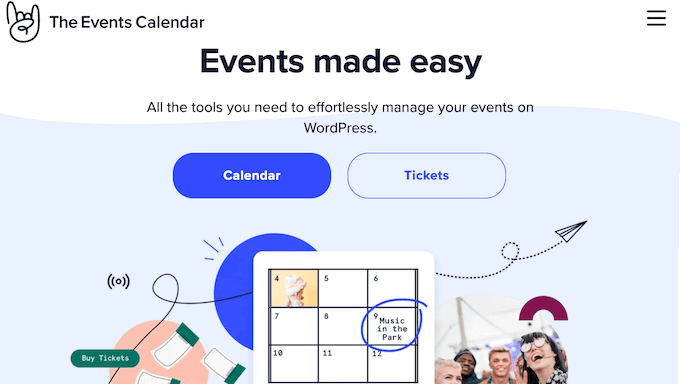
The Events Calendar is a powerful event management and calendar system for your WordPress site. It stands out from other options because it is an all-in-one solution that helps you create multiple calendars, manage events, sell online tickets, and much more.
When testing the plugin, we found that it is feature-rich and extremely easy to use due to a simple user interface that blends into your WordPress admin area. To learn more, see our detailed The Events Calendar review.
The Events Calendar allows you to easily add your events and manage organizers and venues. You can also choose to display Google Maps for your venue locations. The plugin’s settings page gives you full control over how you want to manage your events and calendar.
On the downside, we found the premium plans to be expensive compared to other plugins on our list. This could be a limiting factor for new websites and business owners who are tight on budget (although a free plan with limited features is available).
Pros:
- A powerful tool for managing events of all sizes
- Complete solution for ticket sales and management
- Provides various calendar views
- Streamlines event check-in with QR code scanning
- Supports both recurring and one-time events
- Integrates with popular payment gateways
Cons:
- Paid plans are required for advanced features, integrations, and premium support
- Slightly on the expensive side
Why We Recommend The Events Calendar: If you’re looking for an all-in-one calendar and event management solution, then we highly recommend The Events Calendar. It offers powerful features and an easy-to-use interface.
Pricing: The Events Calendar prices start from $149 per year for 1 site. There is also a free version that you can use to get started.
3. Timely All-in-One Events Calendar

All in One Events Calendar is a free event management and calendar plugin for WordPress. We chose this plugin because it is free, and its intuitive user interface makes it extremely easy for beginners.
We liked that the plugin allows you to easily add events, sort them into categories and tags, and choose from three built-in themes for the calendar display. You can also display your event venues using Google Maps right along with the event details.
Another positive we found when testing the plugin was that it also lets you tweak the calendar theme by choosing different colors. This helps differentiate between multiple calendars and events.
Besides that, it allows you to add events from any other calendar that supports the iCal format, including Google Calendar.
Pros:
- Easy to use and customizable
- Allows you to create, manage, and share events
- Create advanced and simple calendars
- Mobile responsive calendar designs
- Built-in RSVP and ticketing features
Cons:
- Non-responsive and occasionally unhelpful support
- Limited features compared to premium plugins
Why We Recommend All in One Events Calendar: We recommend the All in One Events Calendar plugin for anyone looking for a free option. The plugin offers all the basic features you would get in a premium plugin and makes it very easy to add a calendar to your WordPress site.
Pricing: The plugin is free to use.
4. My Calendar

My Calendar is another free and powerful event management and calendar solution for WordPress. It supports multiple calendars, event groups, categories, and locations. What’s interesting is that the plugin also comes with a shortcode generator and widgets, so you can easily add calendars to your WordPress blog posts, pages, or sidebars.
While testing the plugin, we found that it is a highly configurable plugin with an extensive settings page. You can control almost every aspect of how your calendar is displayed on the front end. It comes with six built-in skins for calendar display.
For advanced users, there is a style editor to upload your own custom CSS. It also supports Google Maps display on a single event page and an event popup.
Pros:
- Easy to use and powerful plugin
- Create multiple calendars and events
- Add calendars using widgets and shortcodes
- Supports custom CSS
- Google Maps integration
Cons:
- Some users found bugs while using the plugin
- Limited event entries in the free version
Why We Recommend My Calendar: If you’re looking for a free WordPress calendar plugin that offers all the basic features and supports advanced customization, then My Calendar is for you. You can use custom CSS to style your website calendars.
Pricing: My Calendar is a free WordPress plugin.
5. WP Event Manager
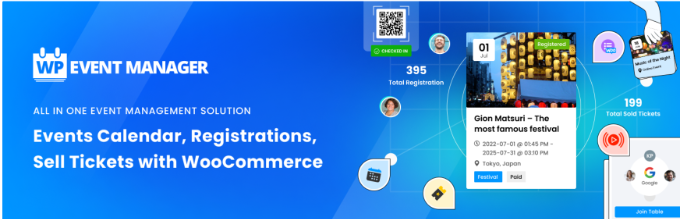
WP Event Manager is a WordPress plugin that we recommend specifically for WooCommerce users. The plugin offers lots of features specifically designed for adding a calendar to your online store using its Event Calendar addon.
We found the plugin to be beginner-friendly and offer an easy-to-use interface. You also have different customization options for your calendar and events.
For instance, you can show upcoming events, add different event details, edit the calendar layout, and show the calendar anywhere using a widget.
The plugin offers other premium add-ons and integrations, including selling tickets online, event registration, recurring events, WooCommerce paid listings, Stripe integration, and more.
Pros:
- Comprehensive event management capabilities
- Code-free event creation and management
- Seamless WooCommerce integration
- Event countdown feature
- Integration with popular payment gateways like Stripe
Cons:
- The free version has limited features
Why We Recommend WP Event Manager: We recommend the WP Event Manager plugin for WooCommerce users who want to add a calendar to their store. It also offers powerful features for selling tickets, showing a paid listing, event registration, and more.
Pricing: The base plugin is free to use, but you’ll need the Event Calendar addon to create a calendar. The addon can be purchased as a standalone plugin and its prices start from $49 per year.
6. Booking Calendar
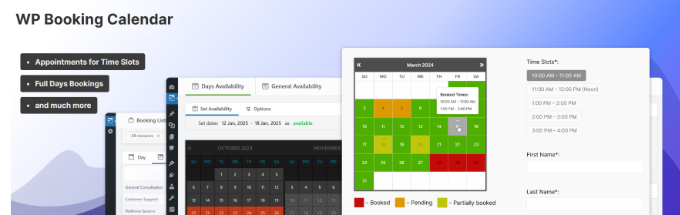
Booking Calendar is another free calendar plugin for WordPress, and it’s the best option for managing full-day bookings, time-slot appointments, or events in a booking system.
It allows you to add a calendar to the front end of your website where users can fill in a simple form to submit their booking requests. You can then accept or decline their booking request.
Booking Calendar comes with CAPTCHA support to avoid spam. In the admin area, you can control who can add a booking. One downside of the plugin is that you cannot add new input fields for the booking forms in the free version.
The best feature we found is that the plugin be used to book any kind of service. However, if you are specifically looking for a hotel booking system, then you should check out our guide on how to add a hotel room booking system in WordPress.
Pros:
- Easy to use and manage online bookings
- Create booking calendar
- Different customization options
- Configure booking forms and email templates
- Excellent customer support
Cons:
- Doesn’t offer an event ticketing system
Why We Recommend Booking Calendar: If you’re looking for a plugin to manage different bookings and appointments on your site, then Booking Calendar is the best choice. It is free to use and offers all the basic customization options to create appointments and organize them in WordPress.
Pricing: Booking Calendar is a free WordPress plugin.
Which Is the Best WordPress Calendar Plugin?
When it comes to picking the best calendar plugin for WordPress, we believe that Sugar Calendar is the overall winner. After testing numerous plugins, Sugar Calendar stands out from the rest in terms of features and ease of use.
You can create multiple calendars in just a few clicks, customize them, and add events. Plus, there are other powerful features like selling tickets online, adding recurring events, and integrating with payment services and other plugins.
On the other hand, if you want an all-in-one event management solution with calendar creation features, then you should give The Events Calendar a try. It also offers powerful features with a beginner-friendly interface.
FAQs About WordPress Calendar Plugins
Here are some common questions users have about picking the best WordPress calendar plugins.
Can I add a calendar to WordPress?
WordPress itself doesn’t have a built-in calendar feature for managing events or appointments. You’d need to use a calendar plugin or edit code to manually add a calendar. We suggest using Sugar Calendar, as it is the best plugin for adding calendars to your site and managing events.
Is there a free calendar for WordPress?
There are many calendar plugins that you can use, and most of them offer free versions. The best options include Sugar Calendar and Timely All-in-One Events Calendar. Both tools are free to use and let you add event calendars to your site.
What features should I look for in a WordPress calendar plugin?
Some key features include event creation, scheduling, recurring events, multiple calendar views, event categories, Google Calendar integration, customization options, and more. You can also look at prices for premium calendar plugins.
Best WordPress Guides for Managing Calendars and Events
- Best WordPress Event Plugins Compared
- How to Add Google Calendar Events From Your WordPress Contact Form
- How to Create and Show Recurring Events in WordPress (Easy Way)
- How to Add Event Schema in WordPress (Step by Step)
- How to Create a User-Submitted Events Calendar in WordPress
We hope this article helped you choose the best calendar plugin for your WordPress site. You may also want to see our guides on how to add a Facebook event calendar in WordPress and how to create an event registration page.
If you liked this article, then please subscribe to our YouTube Channel for WordPress video tutorials. You can also find us on Twitter and Facebook.





Jiří Vaněk
Thank you for the list of options for adding a calendar to WordPress. It’s just a pity there isn’t a comparison of pros and cons. However, after looking at the plugins and reading several other articles on this or similar topics, so far, Sugar Calendar still seems to offer the best price-performance ratio, especially in terms of what it can actually do. I’ve been thinking about this calendar for a long time, and the only downside for me is the price. But otherwise, I really want it.
Dennis Muthomi
I particularly appreciate the emphasis on choosing a plugin that fits specific requirements.
The breakdown of features like ticketing, booking, and third-party integrations is crucial for making an informed decision.
Based on your recommendation, I’m leaning towards Sugar Calendar for its balance of simplicity and powerful features.
I’m installing it right away.
Ahmed Omar
My favorite is Event Manager, which is the most flexible calendar plugin in my opinion.
I tested other plugins but I finally using Event Manager
WPBeginner Support
Thank you for sharing the plugin you’re using currently
Admin
Troy Media
I want to assign certain WordPress users on our site (for example the Chamber of Commerce) as qualified to enter new events. In other words, create a new role for them so they can fill in all of the details of their upcoming event.
The event will then be held in draft mode until we approve it.
Is there such an event calendar?
WPBeginner Support
Most if not all of the plugins can allow for user submissions which should be what you are looking for but you would want to reach out to the support for the plugins directly and they can let you know the specifics of their access control.
Admin
Troy Media
I will reach out to The Events Calendar as to how to provide access to users.
Thank you.
Linda
I disagree with this article. I have several calendars running on several sites. I recently upgraded to Events Calendar Pro and it is a huge pain to work with. In order to do pretty much anything to make your calendar look decent you have to mess with php files. Also, when I use one of there shortcodes on a page it looks totally different (colors) then if you just link to the /events…no good at all!
Salman Lateef
I’ve been using The Event Calendar for 3+ years now and while the pro version isn’t the cheapest it works well and at scale.
Hafiz Ameer Hamza
Thanks for your very informative post.
Austin
Hello: I am using The Events Calendar on an HOA website. Part of the site is for residents only. I am using Simple Membership to make a section of the site private. Simple Membership Plugin has a check box in each page that I can check to make them private (only viewable when a resident is logged in) I need the calendar to also be private, however, The Events Calendar plugin auto creates the calendar page, so I cannot get in it to check the Simple Membership check box. I need a plugin that will allow me to add a calendar to a page via a shortcode. Do you have any suggestions? Thanks P.S. I already contacted the The Events Calendar people, still waiting for a response.
Robert Janger
Just put your link to the events calendar (http://example.com/events/month) on a page that only a resident (subscriber) can get to. The resident would have to be logged in to get to the restricted page, so the public could not view the calendar.
Hazem
Hi
There’s any calendar that can sync Fromm Google and shows only few days a week. For example show only Saturdays !!!
I looked up I couldn’t find any !
Any tips please !
Regards
Onyeka
I am looking for a calendar plugin that i’ll use for booking request. My website is for hall/space hire.
Jae
I’m looking for a calendar that will accept reader generated submissions for a fee. In other words if they wnt their event posted to the calendar. They will pay to submit and we will approve each post before publishing. which calendar plug in is best?
prash
I have a requirement to connect 3 parties with calendar.
End Customer , Vendor and our Our Back end. For eg lets say one customer selects a restaurant appointment. Is that possible if all parties – End Customer , Vendor and our Our Backend system can be synchronized ?
Kassiem
Hi, I need a calendar that shows only available slots (in hours) or multiple hours of our venue (hall for hire) eg hiring for a breakfast is from 0800am to 1100am; lunch is from 1100am till 200pm and suppers are from 200pm till 1000pm. and then there is also the whole day event hiring option.
I dont want to show the details of booked time slots, these must show a different color as unavailable.
All bookings are tentative until confirmed by payment by certain date.
I’m new to WP .
Rebecca
We are looking for the same thing ….did you find anything?
Dave
Hi Rebecca,
I’m also looking for the something very similar to this. Did you manage to find anything useful?
Dave
Michael
Hi everyone,
I’m using now EventON since 2 weeks, not that bad, but you have to pay for almost every option and that can cost you a lot.
I already bought FullCal already as add-on.
I having now an issue with them, because they advertised some add-ons with an also paid for add-on called “Event Search” in it.
Even on the advertising pages for the basic calendar “Event Search” was illustrated.
So now i want that add-on now for free, since it was presented as included in the basic calendar and FullCal add-on, but they refuse.
It’s not that i don’t want to pay for it, it just that they mada a fault in their advertisement and that i expected that this “Search” option was included like it was told on their pages.
I even receive a message from them saying if it said literally FREE maybe, but no.
I’ve got proof, i took same printscreens, and a couple of hours after i posted that topic, this “Search Event” option was cleard from their pages.
So, what do you think of this matter???
Bobby M.
You should go with Events Plus instead. They provide all the core features at no extra costs. Look for it in CodeCanyon, it costs the same as EventOn and the support is great.
Johan Stam
Any suggestion for a WP Plugin showing a calendar with week numbers?
Or a calander which shows 2 months?
Want to use them in a sidebar.
Kind regards,
Johan
Dan Carter
I am now evaluating the Events Calendar from Modern Tribe. Chose it due to all the good things I have read about it. But…
It astounds me that in the List view, the very simple concept of Next Page and Previous Page do not function. All I’m seeing is a spinning wheel, as in “please wait”. Went to their forum, and in several cases a problem is described by a user, and their support people merely say “are you using one of the basic themes? If not, we can’t help you.” There are what, maybe 4 basic themes in use, and hundreds of 3rd party themes?
And when a user describes an issue and receives help, if the user doesn’t respond within about a week, the item is CLOSED. Whether the issue was solved or not. So, don’t be impressed when they state that issues are usually closed within a week or two. They don’t solve the problems, they just slam the door.
I wish I could be more positive, but I’ve spent about 30 hours this week investigating how I might get this calendar to actually go to the NEXT PAGE and PREVIOUS PAGE. When I copy the underlying link and paste it into an address bar, it actually works. But that is not an acceptable solution. Someone else experienced this problem, and they were met with a stone wall.
This should not be rocket science. There should be a fix readily available, and easily found.
Marylu Carl
Not thrilled with EC by MT. But, they did give us a refund months after purchase. I need help and their support forums or whatever are not user friendly for us novices.
Ian
I use event calendar by modern tribe on the next and previous work for me. Take a look i don’t remember changing any settings for that feature.
Sadly the support forum is lacking as Dan mentioned.
Mike
We need a calendar that can receive entries from any of our members, can anyone suggest one?
Thank you.
Adrienne
Wow! Like everyone else, I use Event calendar but for a new website I’m wrapping up, my theme design doesn’t work well with that calendar. So I thought why not try All in One Event Calendar and all I can say, is where have you been all my life! Good stuff. One issue. the url I add into “organize content info”, is giving me a dead string. It’s picking up the main website, and not the website I’m trying to showcase. Any issues on that? Also, I’m trying to update some content, and it doesn’t show when I hit the update button. I do love the connection to my google and other calendars.
But overall very nice.
Bobby M.
I have used many wordpress calendar plugins before, but lately I have been using the Events Plus plugin for most of my projects and it works great. I highly recommend it! you can view the demos here
Kevin H
Hey guys, is there a WP calendar plugin that allows other people to submit calendar events (with moderation) ?
Robin Jennings
I’ve been using The Event Calendar for 3+ years now and while the pro version isn’t the cheapest it works well and at scale.
wrathy
Which Calendar plugin lets me add files (pdf), and link dates to pdf files. So I will have a month view, and when clicking on dates, I am linked to a PDF file (downloadable or open the pdf)
Thuận Bùi
My favorite is Event Manager, which is the most flexible calendar plugin in my opinion. I tested all of the plugins above but none of them comes close to the flexibility and usability that Event manager offers
Nate
Google Calendar Events is one of my favorite event plugins! It makes it easy to manage your calendar collaboratively via google calendar and publish it to your site! I highly recommend it!
MikeNGarrett
In my experience as a developer, I try to do as much work as possible with The Events Calendar. It’s a very well coded solution that is very developer-friendly that always has a clear upgrade path. We have also used All in One Event Calendar in the past and had a much poorer experience, particularly with compatibility with other plugins and the upgrade path.
bradleyroulston
Hey Mike,
I’m a co-founder of Timely.. we’ve had a lot of upgrades/hotfixes to stabilize in the last 3 months especially. We hope you can give us another chance and regain your trust
MikeNGarrett
Hey Bradley,
I appreciate you reaching out. I know you’ve put a lot of work into the plugin. We’ll give it another look, but it’s going to be a while before I can safely recommend Timely.
bradleyroulston
Hey Mike,
I get that it takes time to re-build trust. We’ll continue to work on a stable/reliable product and aim to be here for you. Next week we have a really cool new feature set coming along. All the best
NikkiT531
At Invoke Media Group we will give it a try. I attempted to use The Events Calendar and it was an EPIC fail! All we see is a white page and after four days of inquiries – no feedback. Hope your customer support is stronger.